MAXQDA tutorial: How to code interview/focus group data
You have reached a point in your qualitative research study where you need to analyze your data. You have also decided to use Max QDA.
Max QDA is one of the most reliable computer assisted qualitative data analysis software (CAQDAS). We are going to go through six steps, including:
- A general introduction into Max QDA and its functionalities.
- Importing transcripts.
- Coding.
- Coming up with themes.
- Exporting the code list.
- Writing the data analysis report.
This article is about conducting qualitative analysis using Max QDA. You can analyze transcripts, after you conduct your interviews, semi structured interviews, or focus groups.
The first thing we do is, in Max QDA, we can open a project. Yes, let’s call that New Project 1.
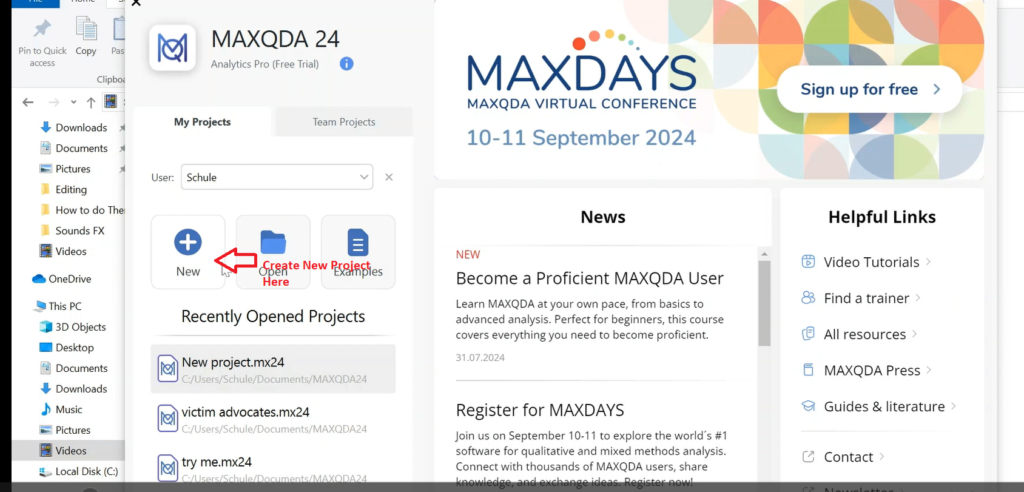
The Creation of a New Project in Max QDA
So, the first thing that you see when you open Max QDA is this top menu, where you have home, import, codes, memos, variables, analysis, mixed methods, visual tools, reports, maxdictio and stats.
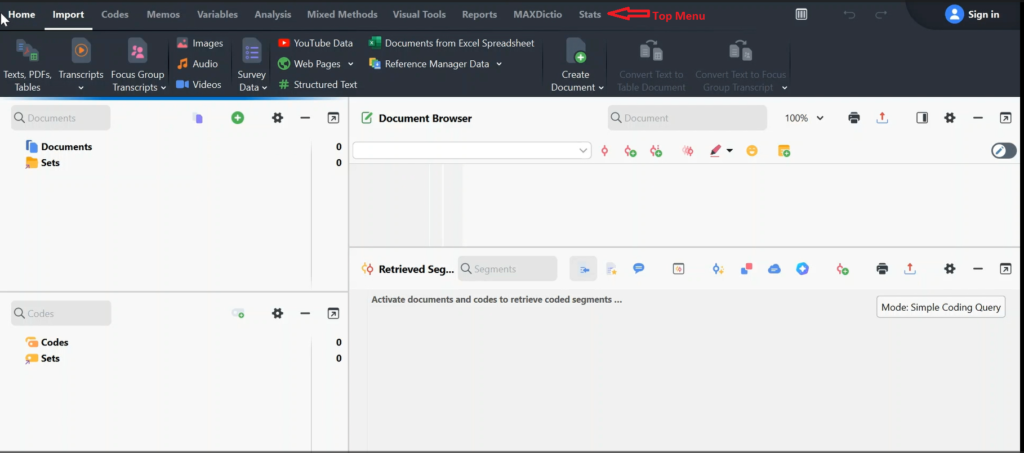
The Top Menu in Max QDA
Then we have the second menu here, with text, PDFs, transcripts, import.
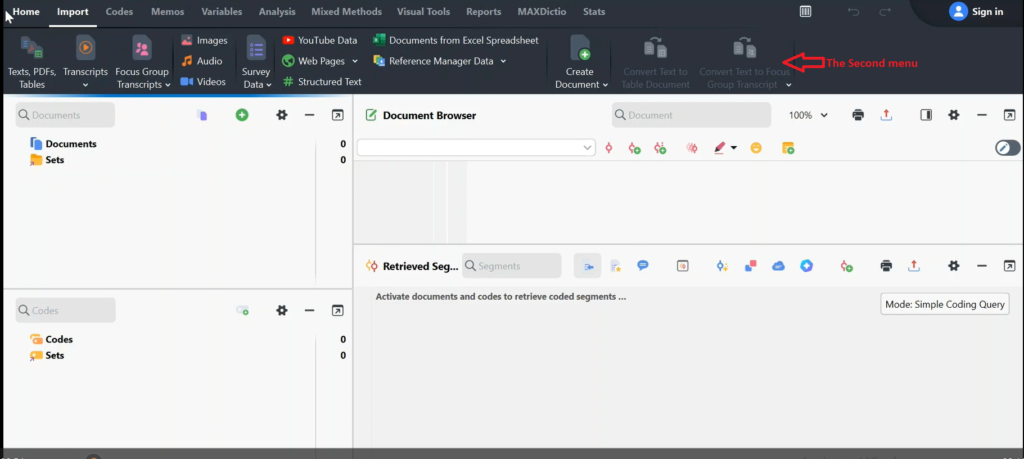
The Second Menu in Max QDA
Then we have on my left, we have document sets, code sets.
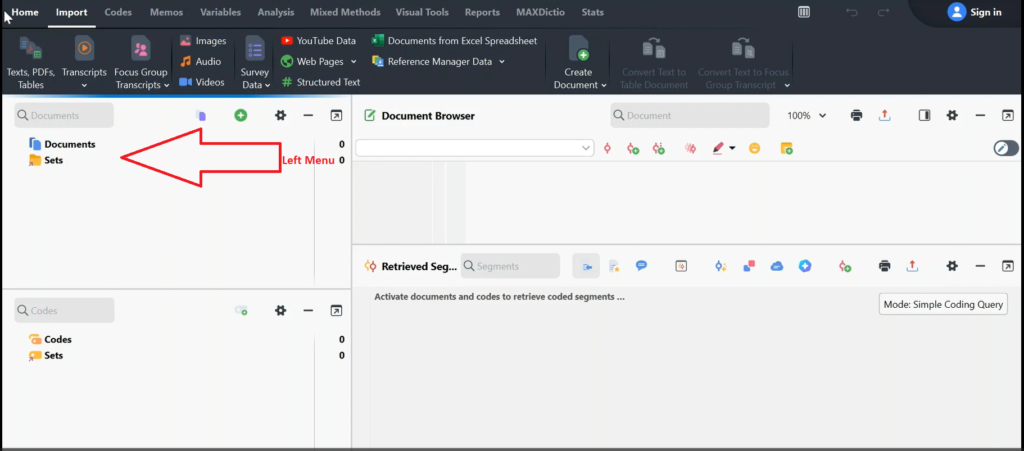
The Left Menu in Max QDA
Basically, this will be a beginner lesson on how to get codes and combine codes to form themes.
Importing Documents

Importing Documents
The first thing you can do is import documents. What I will do is to go to my downloads, grab my focus group, which I want to analyse, drag and drop it inside. I’m importing that document into Max QDA.
You can see this is my focus group.
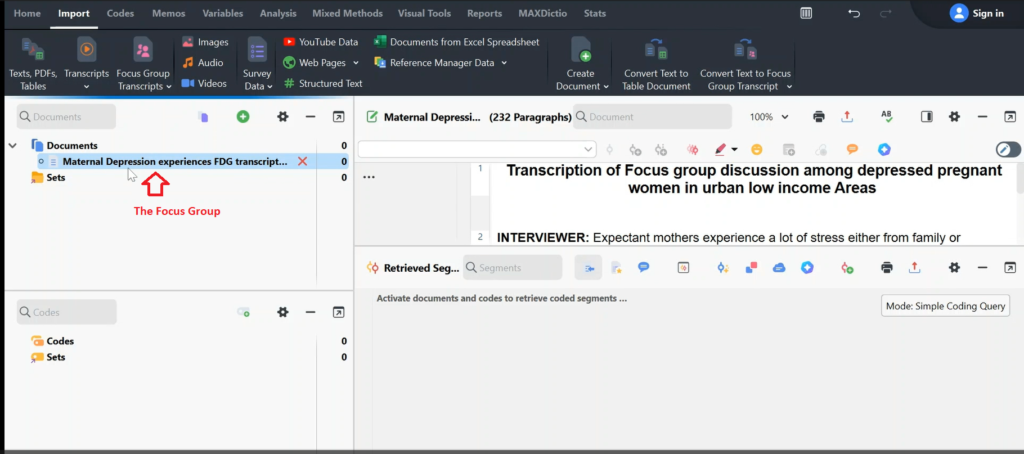
A Focus Group Transcript in Max QDA
Coding
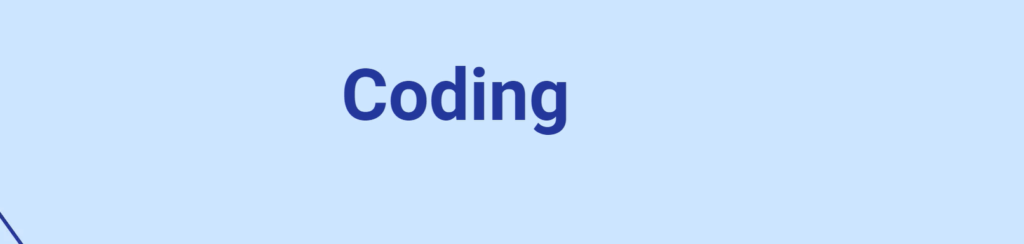
Coding
After you import a document in Max QDA, you can then begin coding.
Before we begin coding, I want to define a code. A code is a label or interpretive statement to specific information that’s important to a research question or objectives.
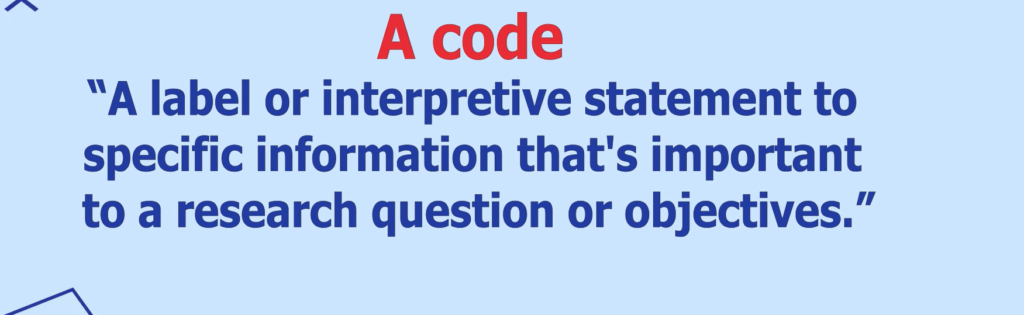
Code Definition
Let’s start coding.
This focus group is about discussion among depressed pregnant women in urban low-income areas.
The interviewer says, “expectant mother’s experience a lot of stress either from family or life. We want to hear from you what makes pregnant mothers be stressed. Let’s share our experiences so that when we will be presenting, we can know the problem among the expectant mothers and find a solution because you are considered a special group and you need not be stressed. There are different reasons that can result to stress. Let’s share the experiences as everyone has their own experiences.“
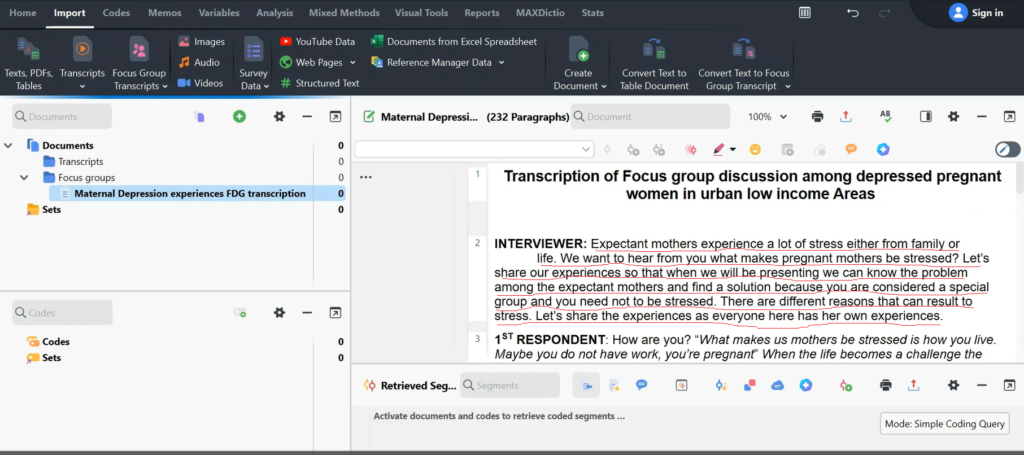
A Section of a Transcript in Max QDA
This is a focus group, which means that different people were interviewed. Let’s look at the first respondent.
“How are you? What makes us mothers to be stressed is how you live. Maybe you don’t have work, you’re pregnant, maybe you don’t have work, you’re pregnant.”
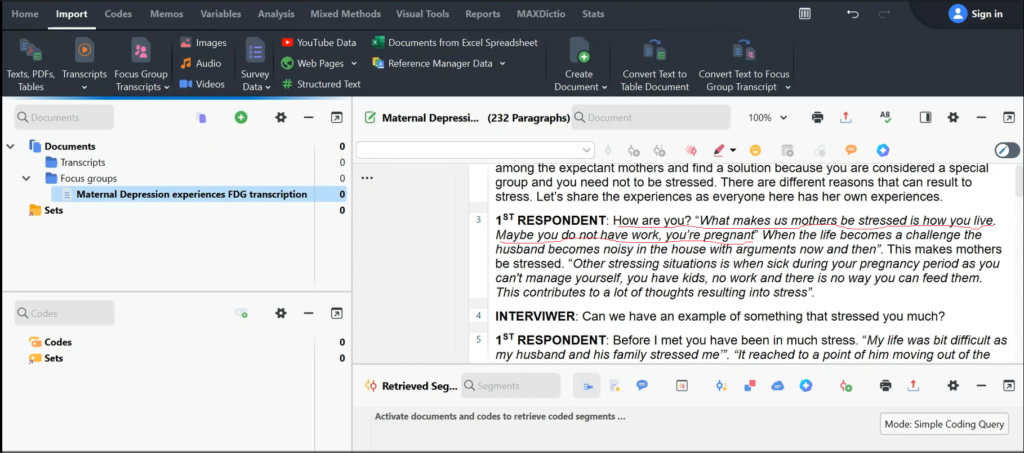
A Section of a Transcript in Max QDA
Highlight that section we want to code, right click and say, or select, with new code,
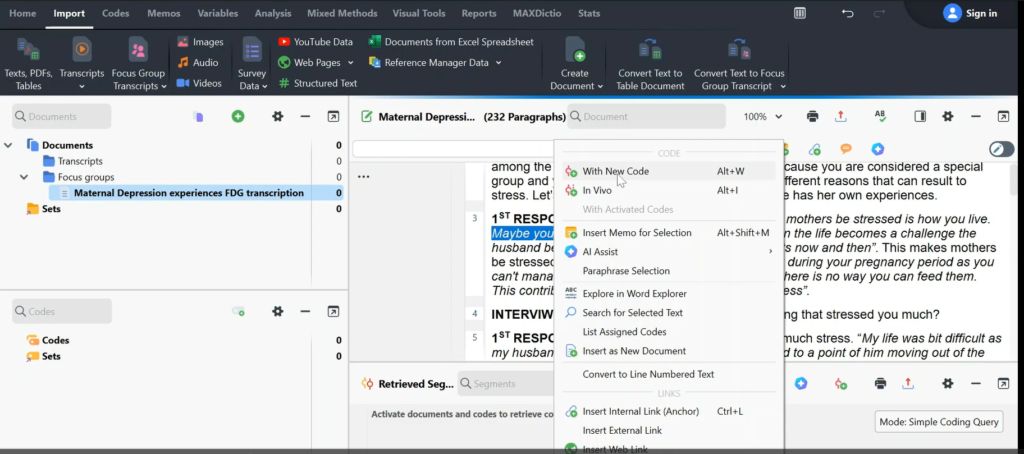
The Process of Creating a Code in Max QDA
And then we want to assign a red colour to that and call this unemployment.
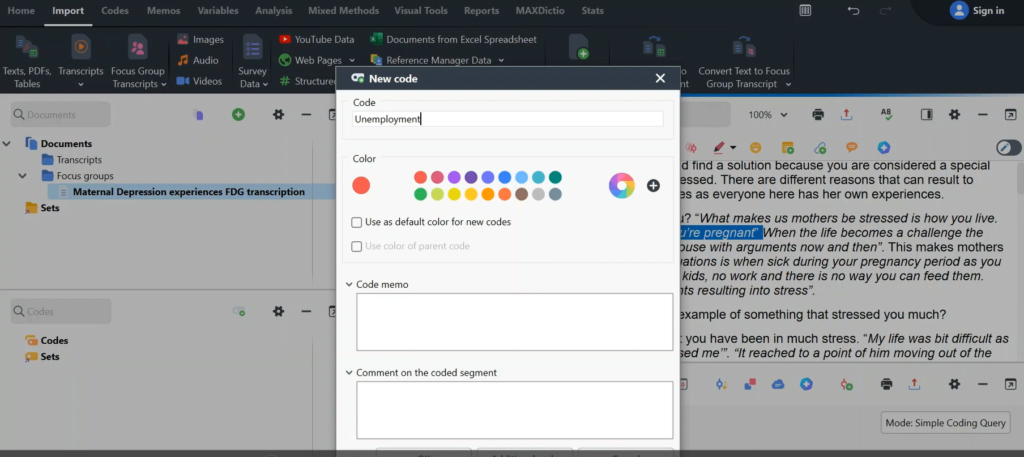
The Code Unemployment is Created
Remember we are only adding labels or interpretive statements to information that’s important to our research question.
“One of the causes of stress among pregnant women. Then when life becomes a challenge, the husband becomes noisy in the house with arguments now and then. This makes mothers be stressed.”
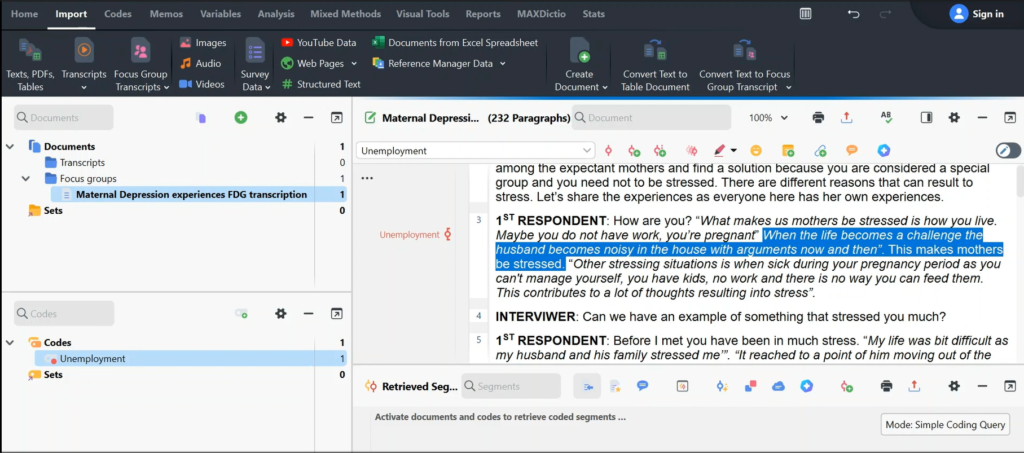
A Section of a Transcript in Max QDA
We can see another reason here is when life becomes a challenge, the husband becomes noisy in the house with arguments now and then this makes mothers be stressed.
This one is again, now we can assign that the next colour there which is maroon. This one can be spousal conflicts.
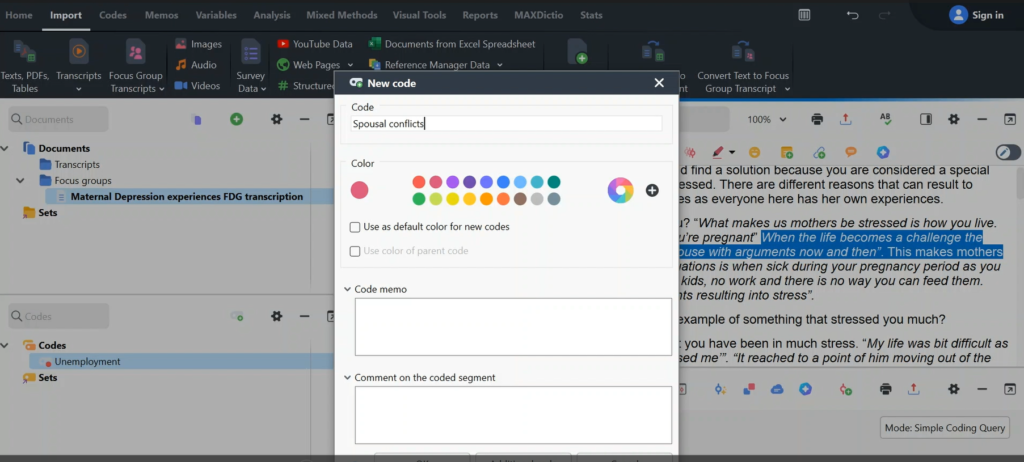
The Code Spousal Conflict is Created
Let’s keep going.
“Other stressing situation is when sick during your pregnancy as you can’t manage yourself.“
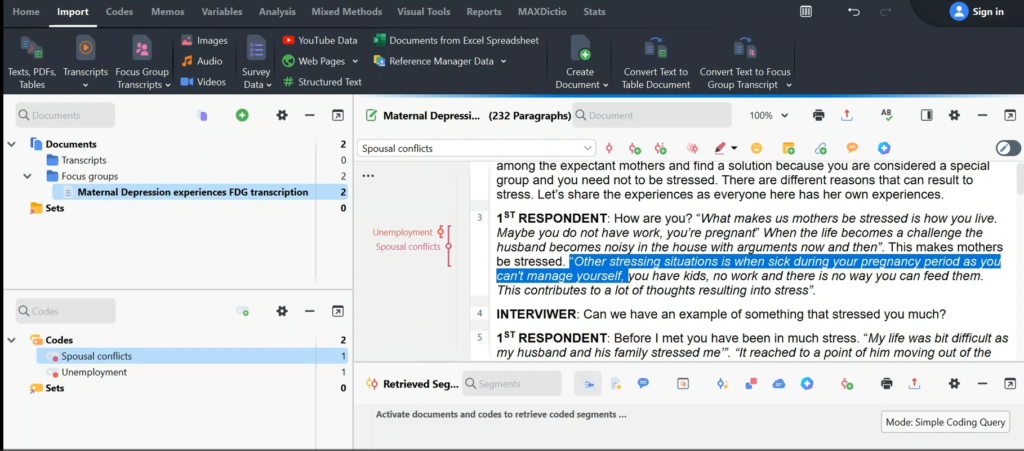
A Section of a Transcript in Max QDA
Highlight that section, right click, click on with new code and then choose the next colour.
Sickness during pregnancy
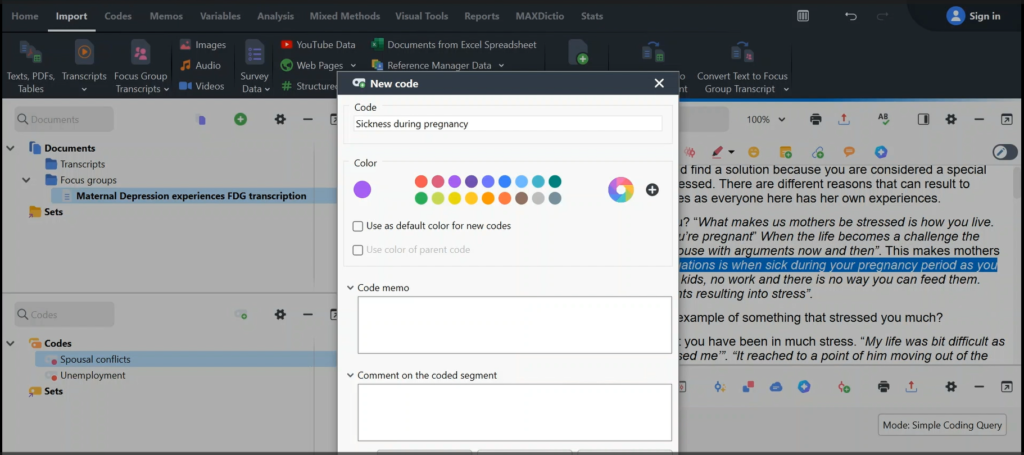
The Code Sickness During Pregnancy is Created
Click OK, that’s another code.
“Then you have kids ,no work, there’s no way you can feed them. This contributes to a lot of thoughts resulting into stress.”
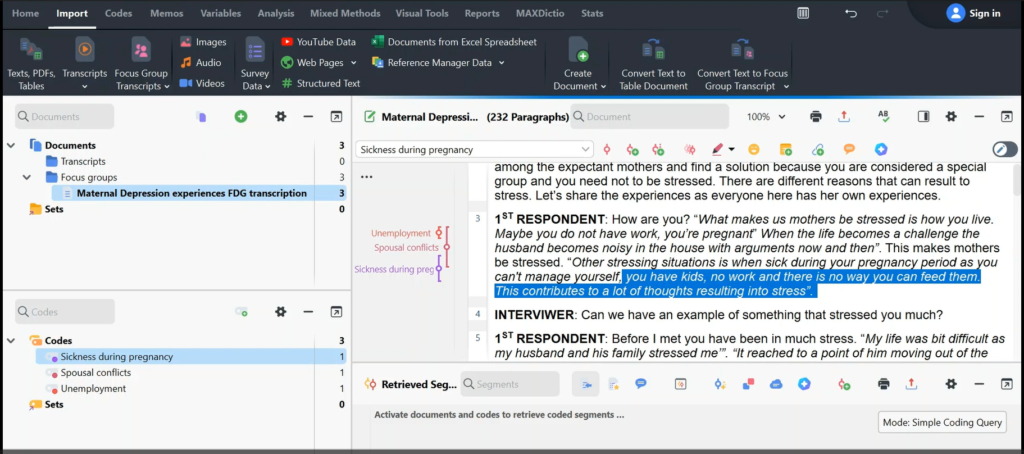
A Section of a Transcript in Max QDA
Inability to provide for family.
Right click, with new code, and let’s assign this another colour code like inability to provide a family.
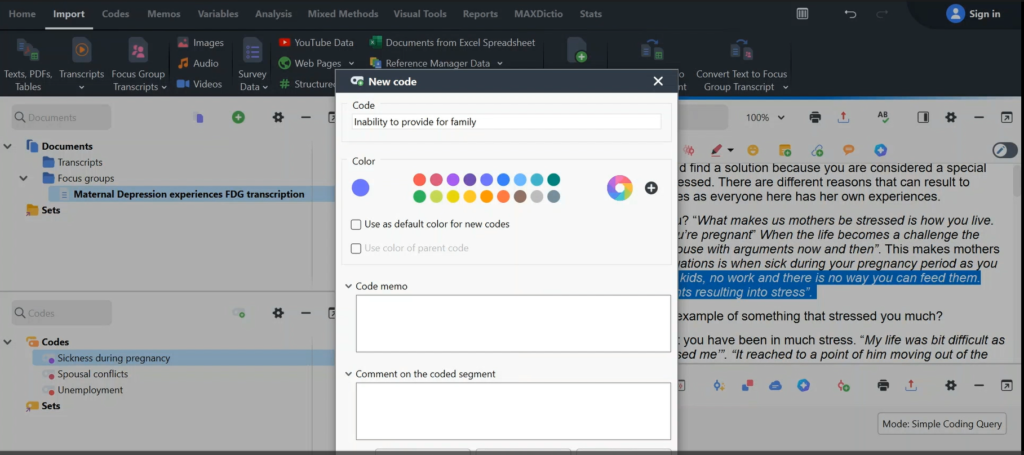
The Code Inability to Provide for Family
Let’s keep coding. The first respondent says,
“Before I met you, I’ve been in much stress. My life was a bit difficult as my husband and his family stressed me Okay, my life was a bit difficult as my husband and his family. It reached a point of him moving out of the house.”
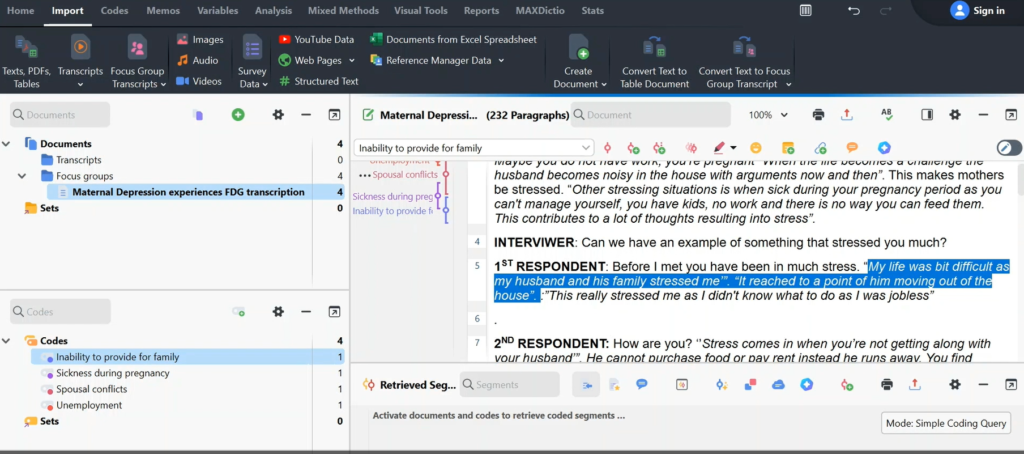
A Section of a Transcript in Max QDA
This is spousal conflict.
Now, because this code or this statement coincides with spousal conflict code, how do we solve this? We can right click and go to select this area with spousal conflicts.
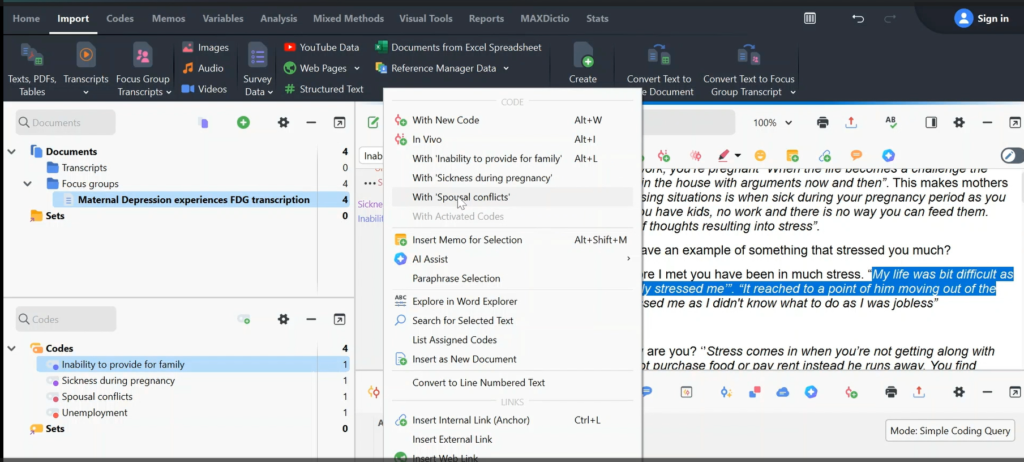
The Code Spousal Conflict is added to the Code Spousal Conflict
Okay, that means we want to put that statement in there
Then, “this really stressed me as I didn’t know what to do as I was jobless.”
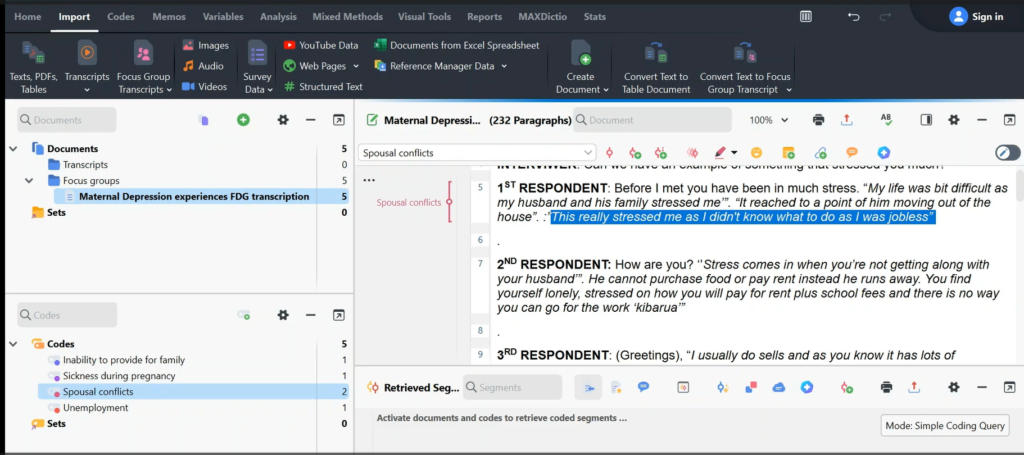
A Section of A Transcript in Max QDA
Again, we see another statement here. Now this one I want to show you another way. Being jobless is the same as unemployment, right?
This statement we can drag and drop it inside the unemployment. It’s the same as right clicking and going to with unemployment.
Okay, we assign that statement into the unemployment code. And that’s another way.
Let’s continue coding. “How are you? Stress comes in when you’re not getting along with your husband.”
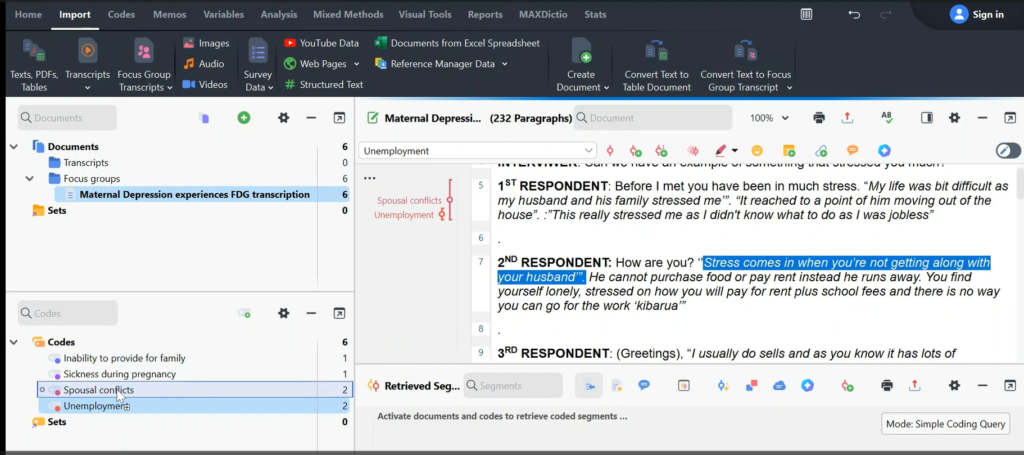
A Section of a Transcript in Max QDA
When you’re not getting along with your husband, that can, we can drag and drop that into spousal conflicts.
“He cannot purchase food or pay rent. He said he runs away. You find yourself lonely and stressed. On how you pay rent plus, school fees and there is no way you can go to work.”
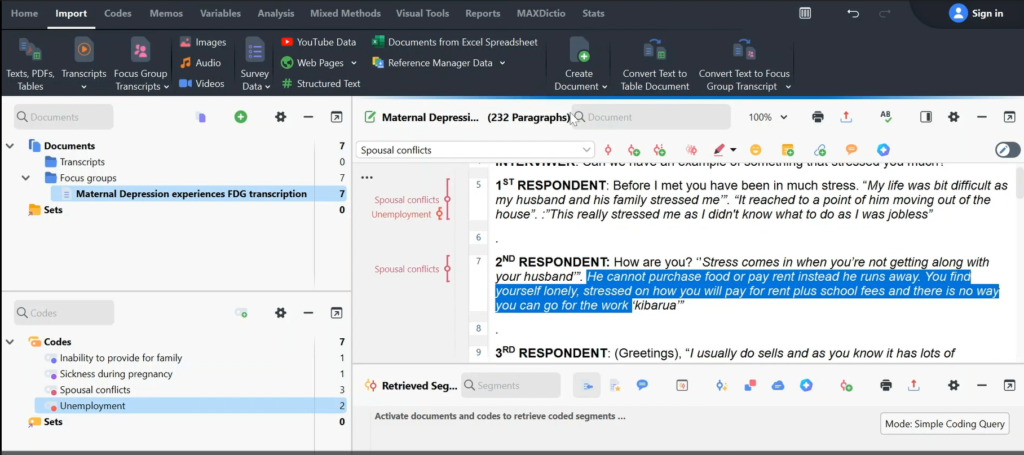
A Section of Transcript in Max QDA
You can right click with new code and then we can add another colour here. Lack of financial support from spouses.
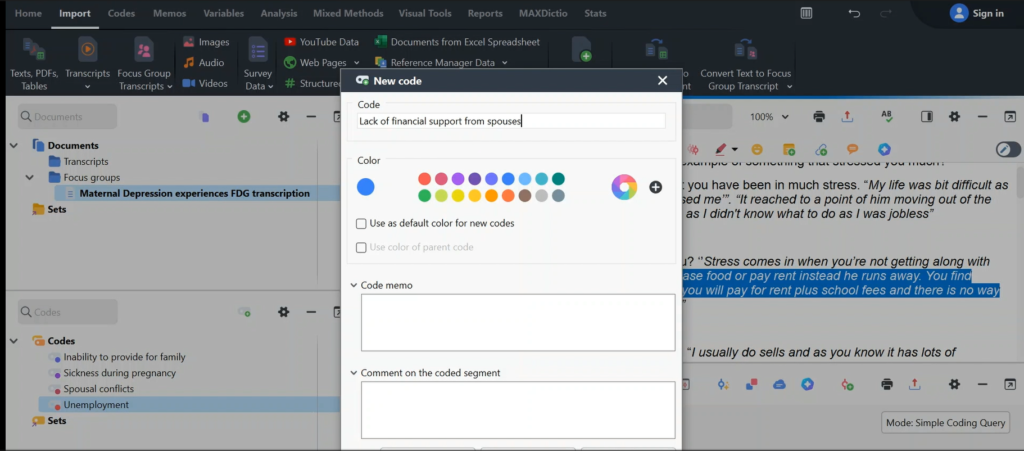
The Code Lack of Financial Support from Spouses is Created
Then, we have the third respondent. “I usually do sales. As you know, it has a lot of pressure. It reached a time I told my boss that I won’t be attending my work daily due to some business queries which are hectic.”
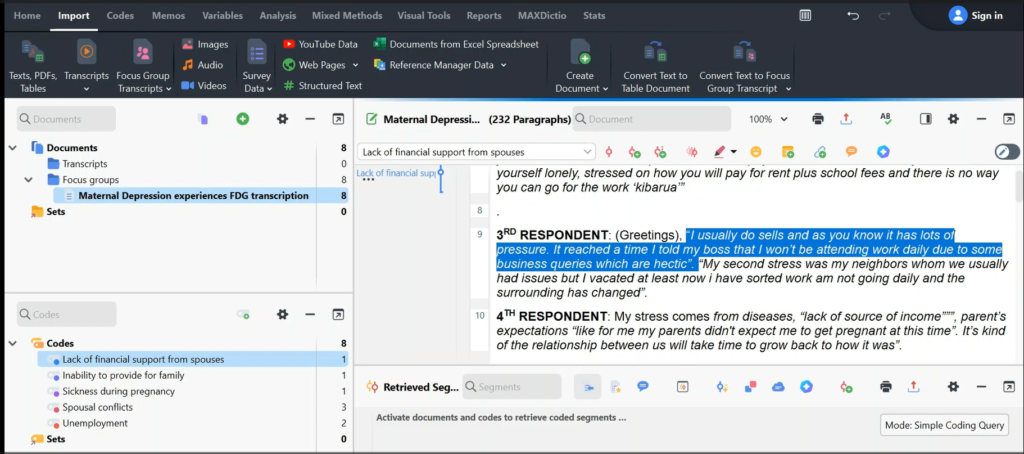
A Section of a Transcript in Max QDA
We can see, this person is talking about job demands, being stressful as a pregnant woman. Right click, create new code, let’s assign a new colour code for that, and call this job demands.
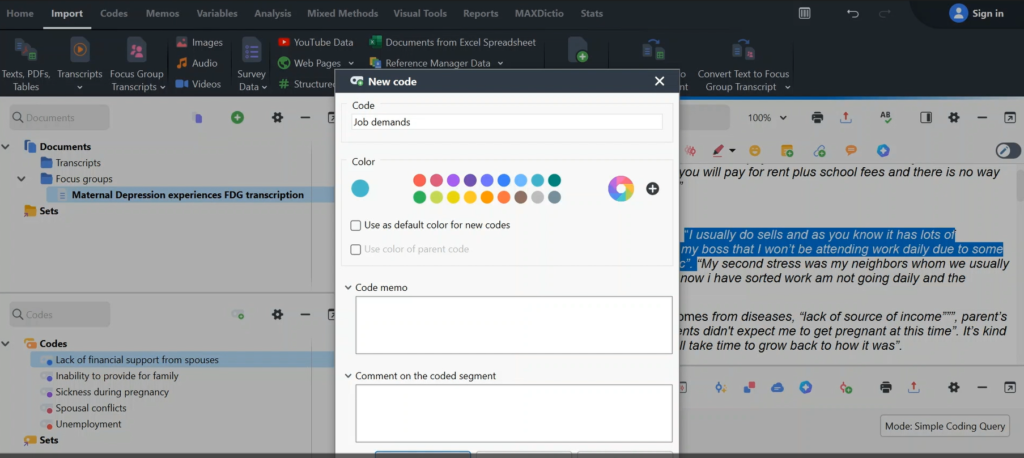
The Code Job Demands is Created
My second stress was with my neighbours whom we usually had issues with but I vacated.
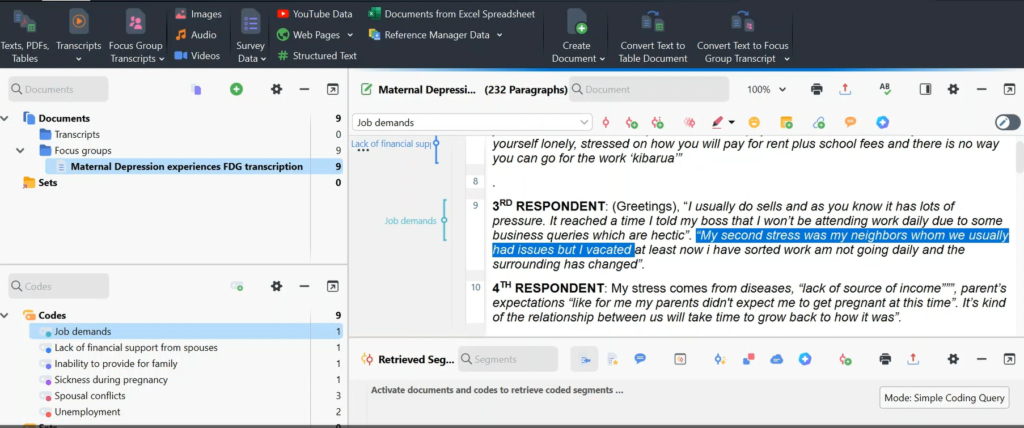
A Section of a Transcript in Max QDA
They had issues with neighbours. Again, we right click, highlight that statement and call this, we give this a new colour code and call this conflict with neighbours,
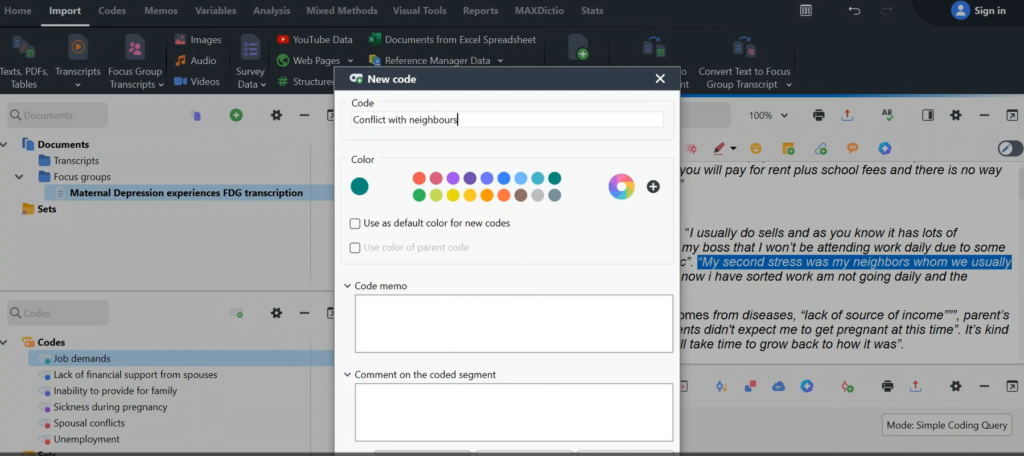
The Code Conflict with Neighbours is Created
Let’s keep coding fourth the respondent. “My stress comes from diseases.“
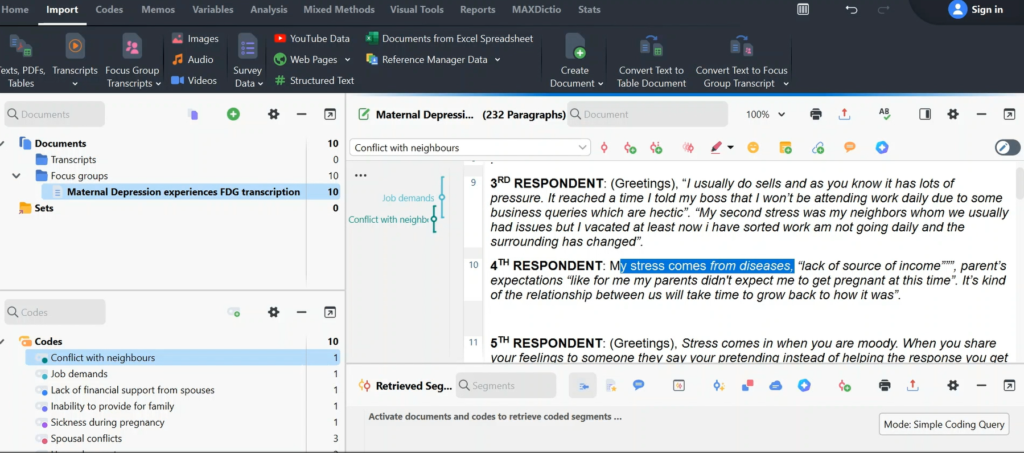
A Section of a Transcript in Max QDA
Right click, go to with new code and give this a new colour code. That’s green. My stress comes from diseases.
Illness. So, illness,
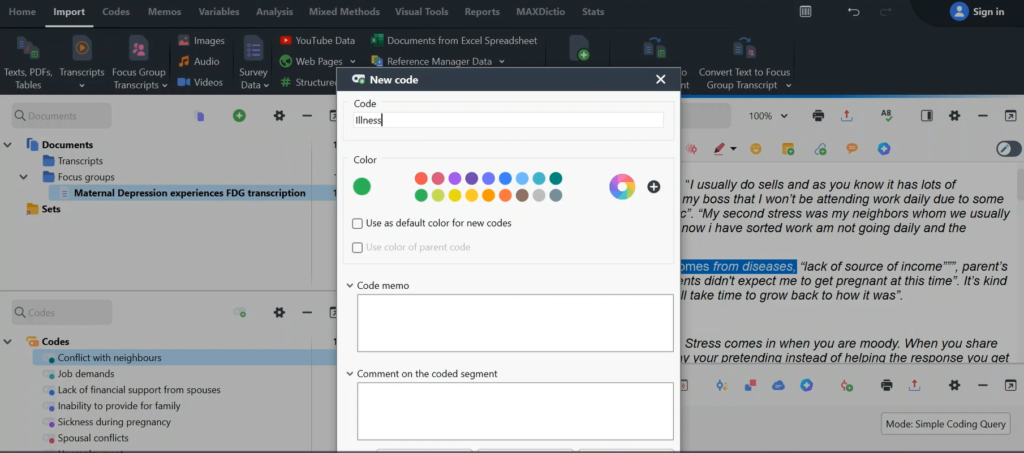
The Code Illness is Created
Lack of source of income.
This one can be lack of a stable source of income.
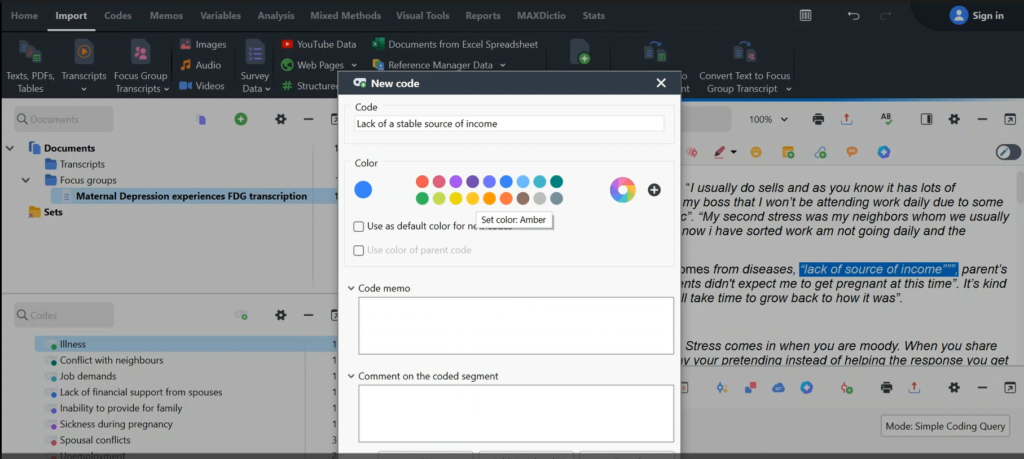
The Code Lack of a Stable Source of Income is Created
“Parents expectations, like for me, my parents didn’t expect me to get pregnant at this time. It’s kind of relation between us. We’ll take time to grow back to how it was.”
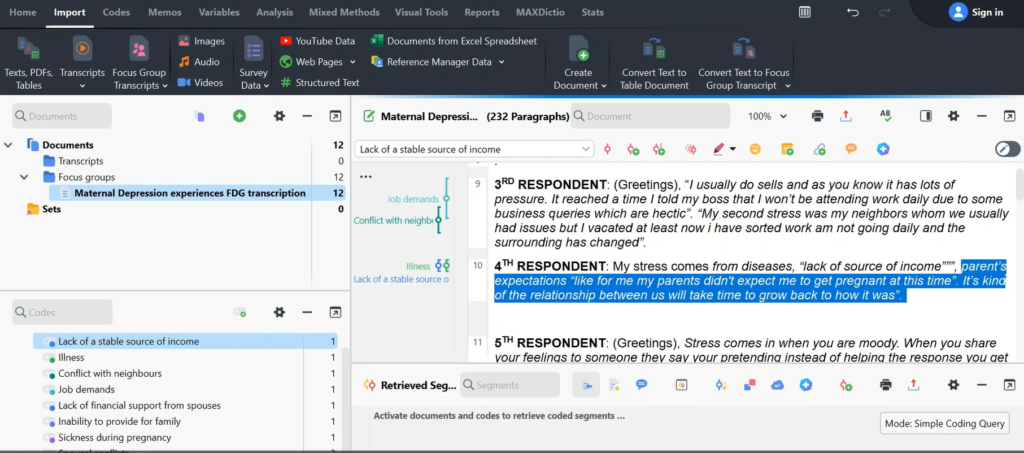
A Section of a Transcript in Max QDA
Disagreement with parents
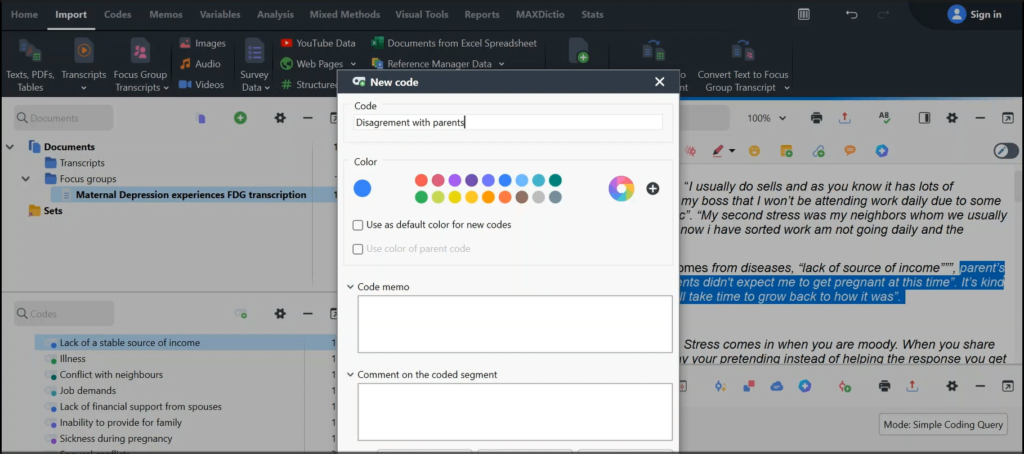
The Code Disagreement with Parents is Created
Generating Themes

Generating Themes
Now, having all these codes means we can move to the next stage of getting themes.
Before we go and develop themes, I want you to understand that themes are categories of codes with a shared pattern of meaning.
If we combine different codes with a shared pattern of meaning, that will form categories which we are going to call themes.
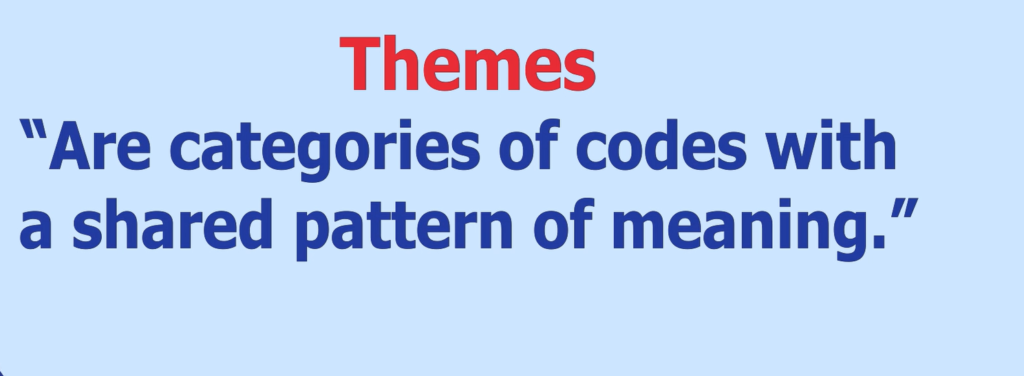
Themes Description
Now, let’s get themes. One of the themes I see, is, if you look at lack of financial support from spouses, unemployment, lack of a stable source of income, all those point out to financial issues.
If I go to codes now, I talk about financial issues as a theme create and we create the theme financial issues
and then I can add a memo I want to describe what this theme means for themes we have to add a description
This represents all financial issues that cause stress among pregnant women. That’s the description. Now that’s a theme.
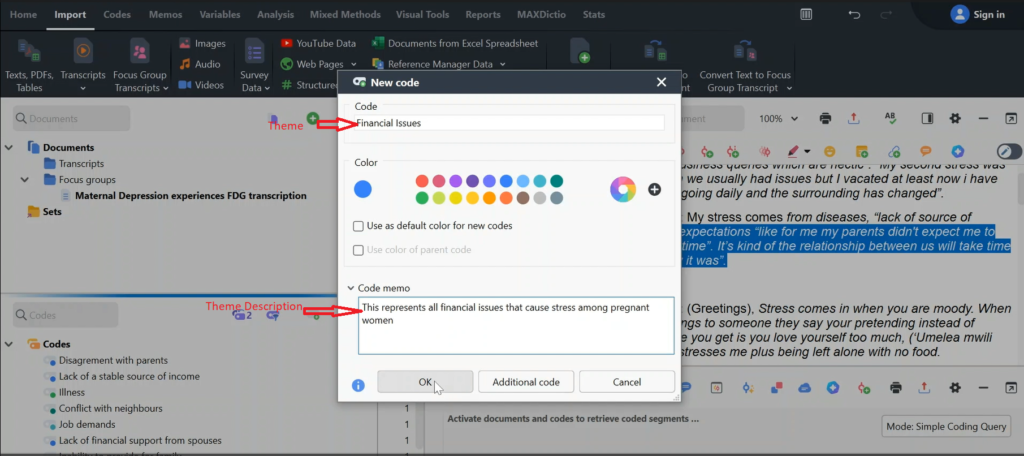
A Theme and its Description
Now because financial issues is a theme. We are going to give it its own colour. So that we assign everything related to financial issues there.
I want to use red for that now.
Drag and drop unemployment. Drag and drop lack of a stable source of income. It’s a financial issue. All of this now I think should be blue. Lack of financial support from spouses. It’s a financial issue. Drag and drop it under financial issues.
Under the theme of financial issues, you can see you have so many issues, like lack of financial support, lack of stable source of income, and unemployment. These three codes have a shared meaning that points to the theme of financial issues.
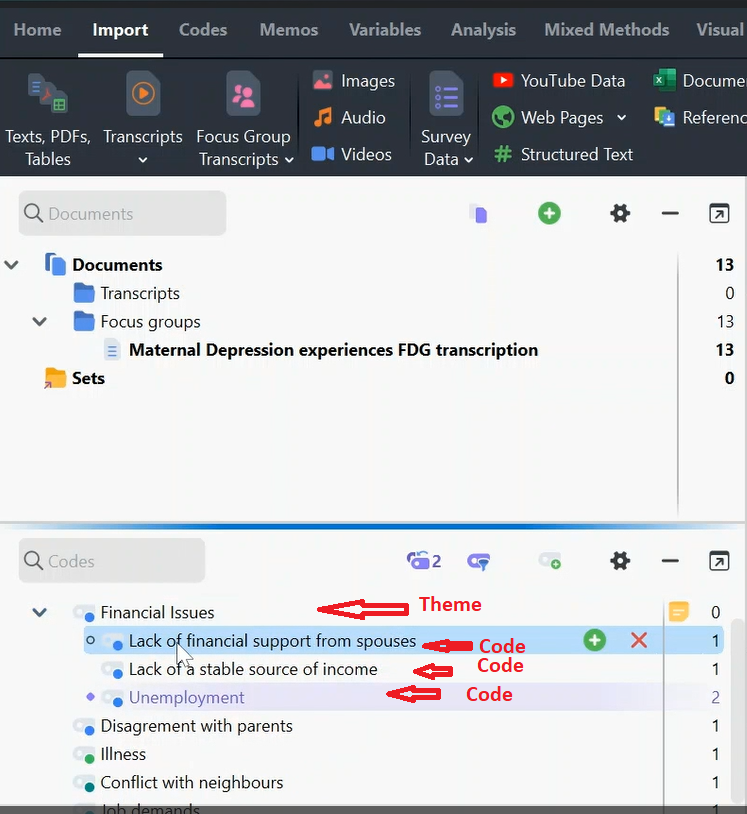
A Theme with its Codes
Let’s form another theme. You can see conflict with neighbours. Spousal conflicts, I can form a new theme under codes and call this conflict.
Go back to this theme and go to code memo and say this represents any kind of conflict experienced by pregnant women.
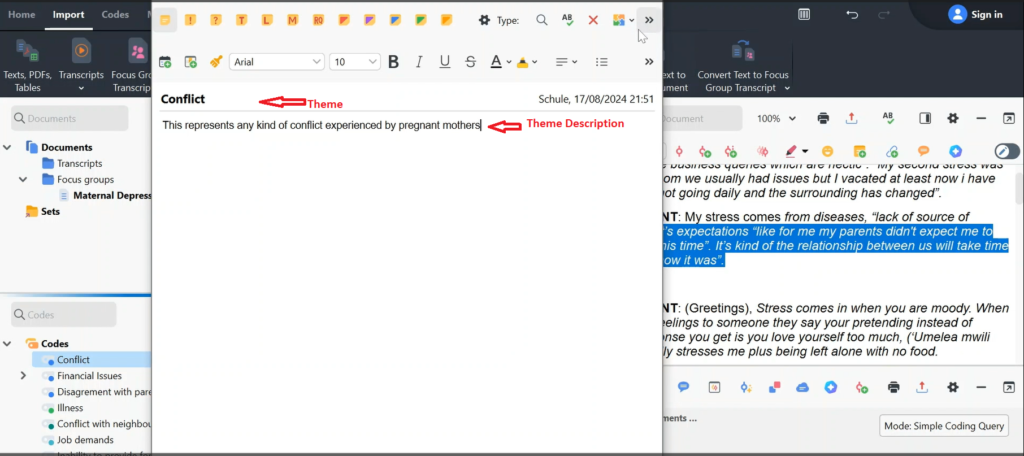
A Theme with its Description
And then, under conflict, now we can drag this code called conflict with neighbours under that theme. Then we can go look for spousal conflict, drag and drop it there.
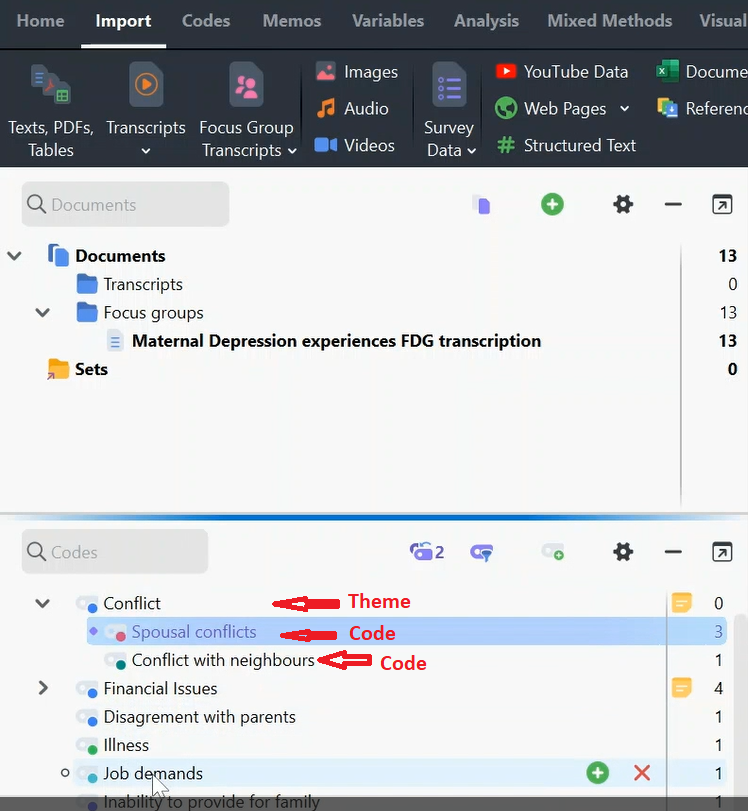
A Theme with its Codes
Then another theme you can see illness and sickness. Okay. I can go and create another theme, call it illnesses.
Then say this represents any form of illnesses affecting pregnant women.
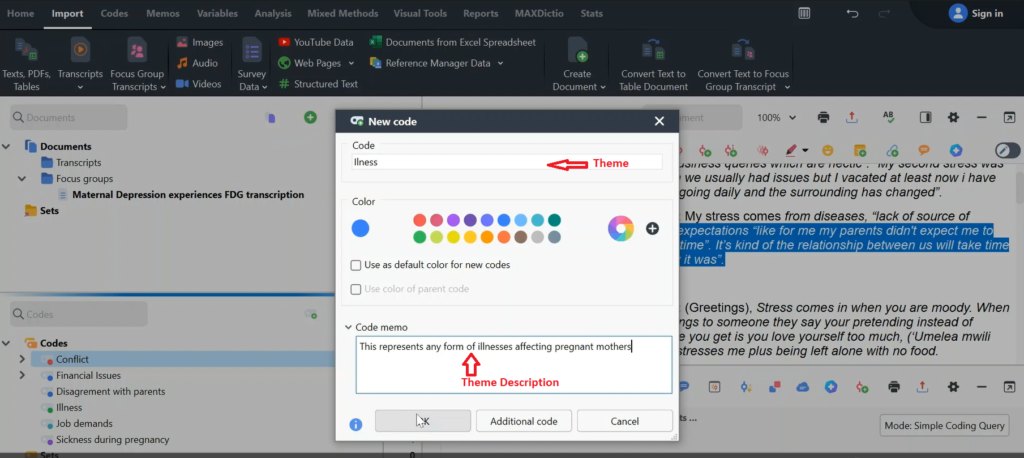
A Theme with its Description
Then bring this to illness, this is the main one and I drag and drop this code called illness inside the theme illness, the one called sickness during pregnancy inside the theme illness.
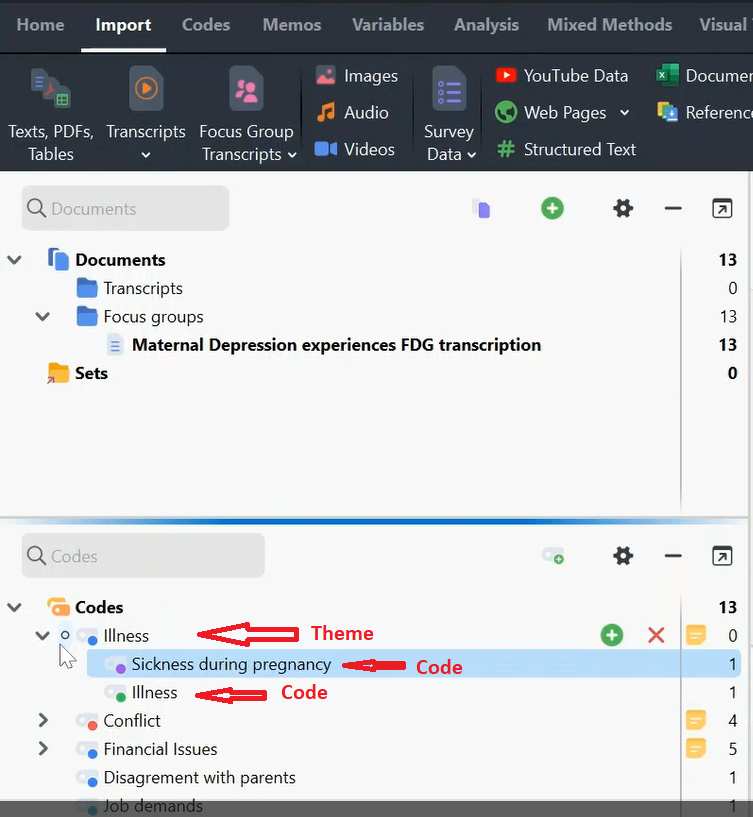
A Theme with its Codes
Now, we can see that’s how we get themes.
A pattern of shared meaning between the codes will form the themes.
After you are done with that, you can always come and generate some kind of report you can go to the report area in Max QDA and click export, go to code system, and you can export your code system.
You can export it as a word document.
This is the coding system we are going to get with clear descriptions for every main theme.
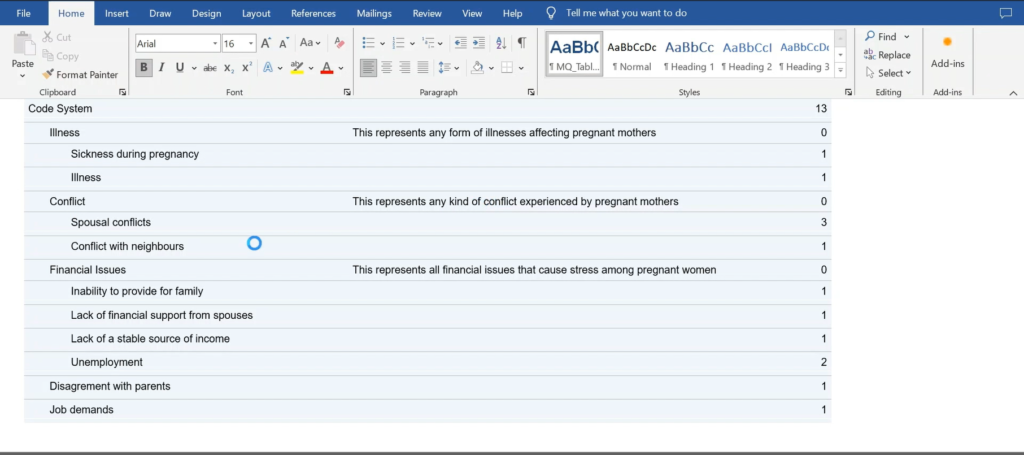
The Coding System
And basically, that’s how we perform qualitative data analysis in Max QDA.

