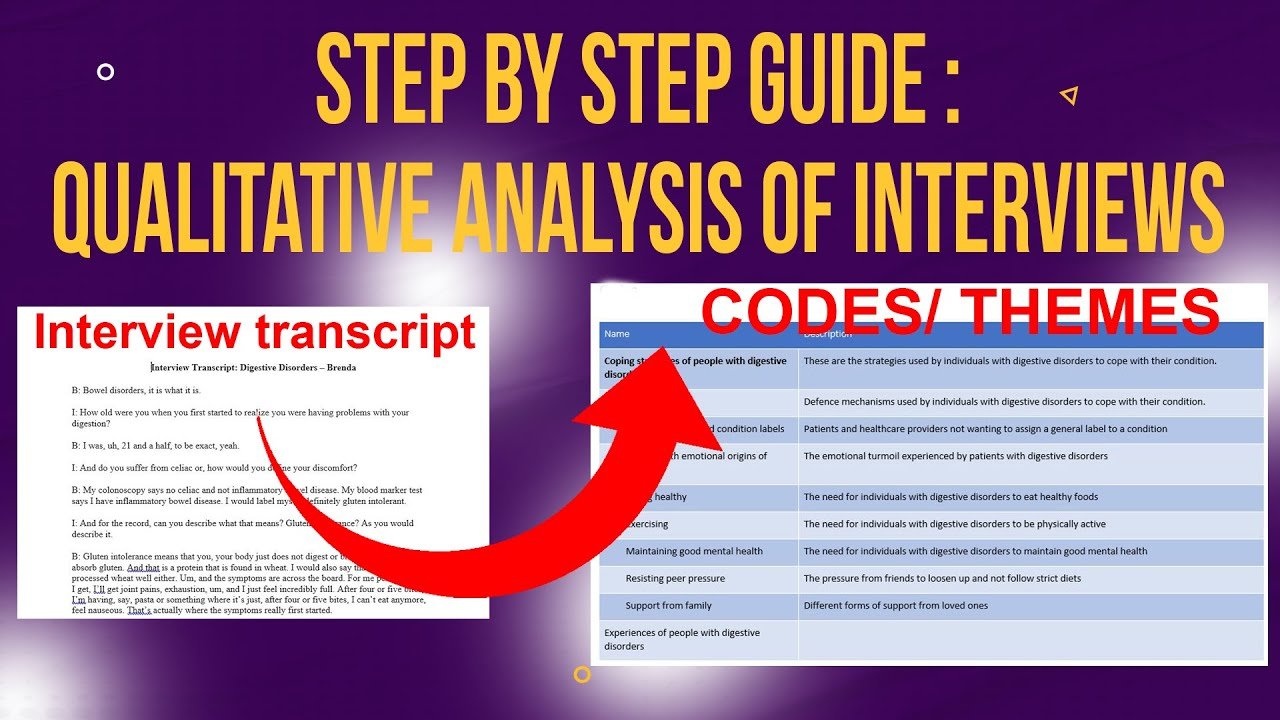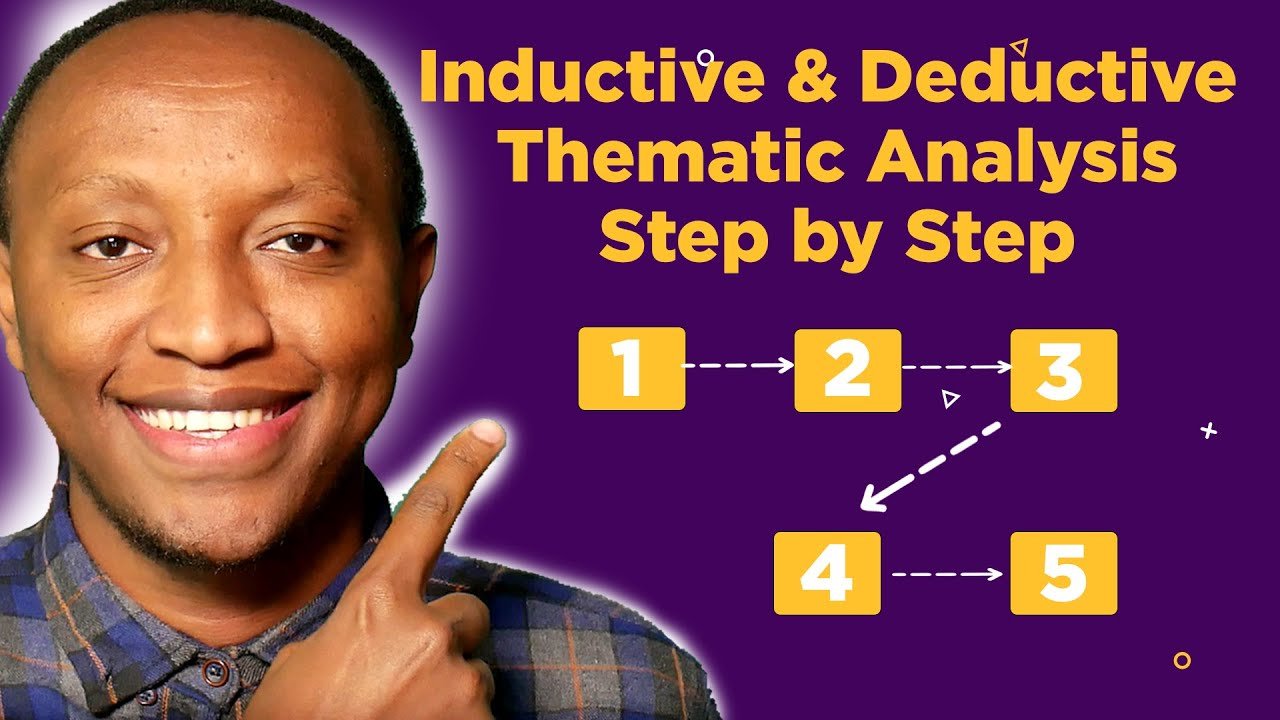How to Code Qualitative Interview Data with Nvivo (Deductive Approach)
In this article, I’m going to teach you how to code qualitative interview data using Nvivo 14.
Nvivo 14 is the latest version of Nvivo which is a popular qualitative data analysis software.
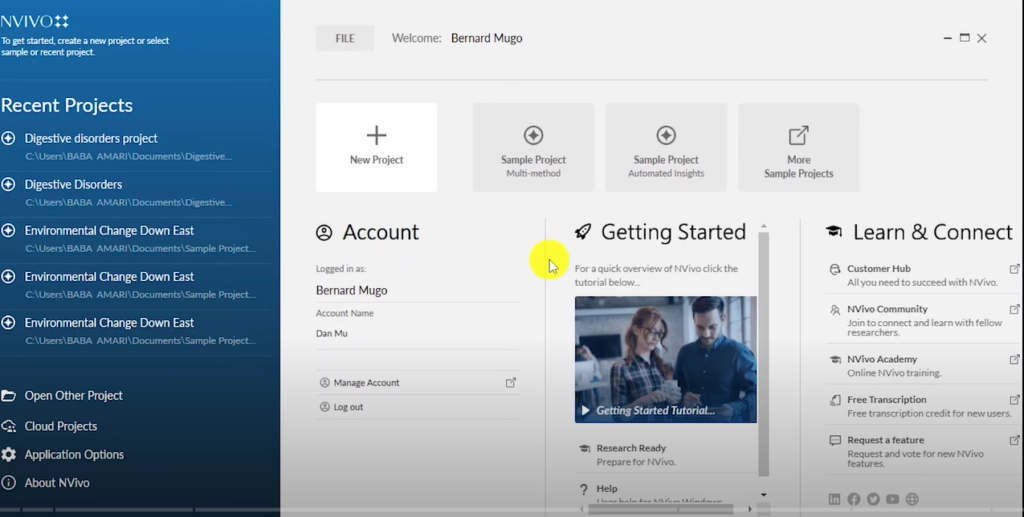
How Nvivo 14 Looks Like
We’re going to go from regular interview transcripts a full qualitative data analysis report.
We are going to follow eight main steps of coding qualitative data including:
- Creating folders in Nvivo 14.
- Importing interview transcripts into Nvivo 14.
- Scheming through interview transcripts.
- Coming up with primary themes.
- Categorizing each code under a primary theme.
- Exporting a hierarchy chart.
- Exporting a code book.
- Developing a results report.
In this article, I’m going to use interview data obtained by a graduate student who was researching digestive disorders.
The two main research questions that will be considered during this coding process will include
- What are the experiences of people with digestive disorders?
- How do people with digestive disorders cope with them?
Let’s look at how to analyze qualitative data using Nvivo.
The first thing you’ll notice when you open Nvivo 14 is that there is a section for new projects.
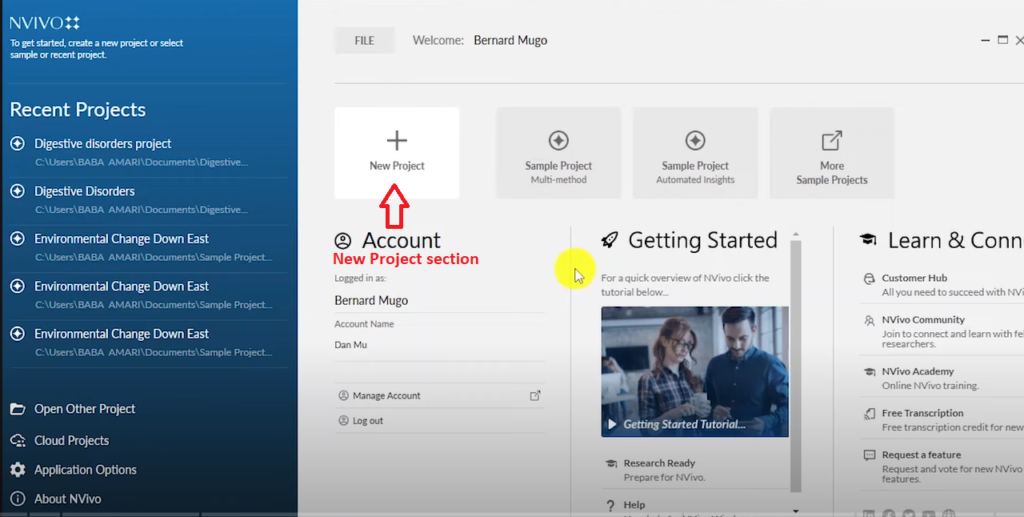
The New Project Section in Nvivo 14
So, we click on the section for new projects, and let’s call this Digestive Disorders Project.
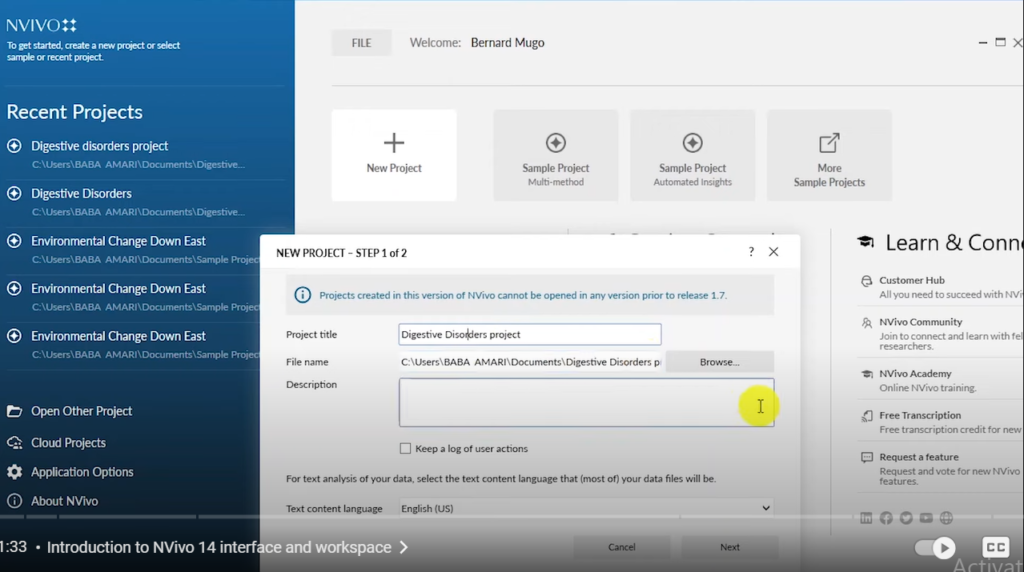
The Creation of a New Project in Nvivo 14
We have different menus.
We have the data area, which has files, file classifications, and externals. We have the coding area, which has codes, sentiment, relationships, and relationship types.
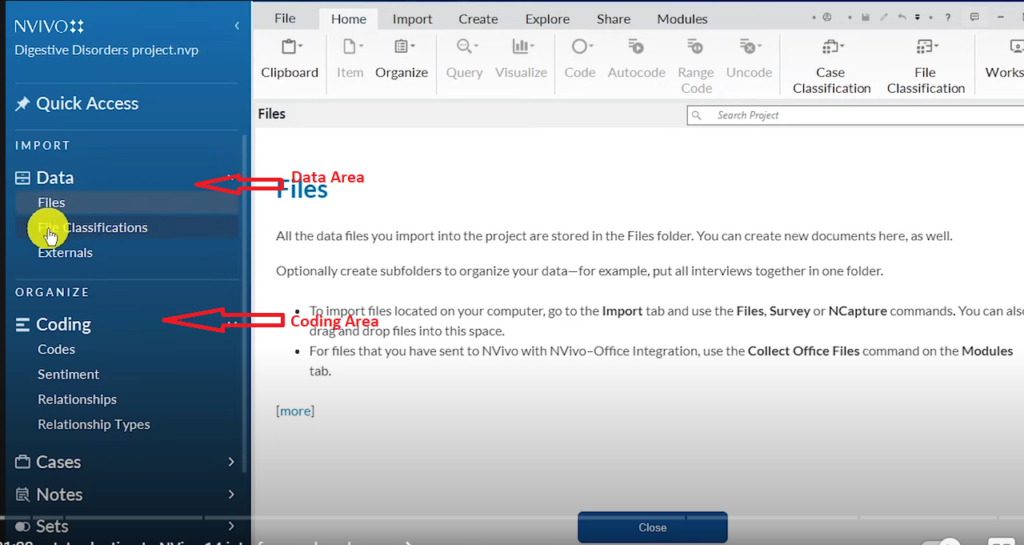
The Data Area and the Coding Area in Nvivo 14
We have cases, notes, queries, visualization, reports and all these sections.
The main areas that we are going to use is the data and the coding section.
Creating Folders in Nvivo 14
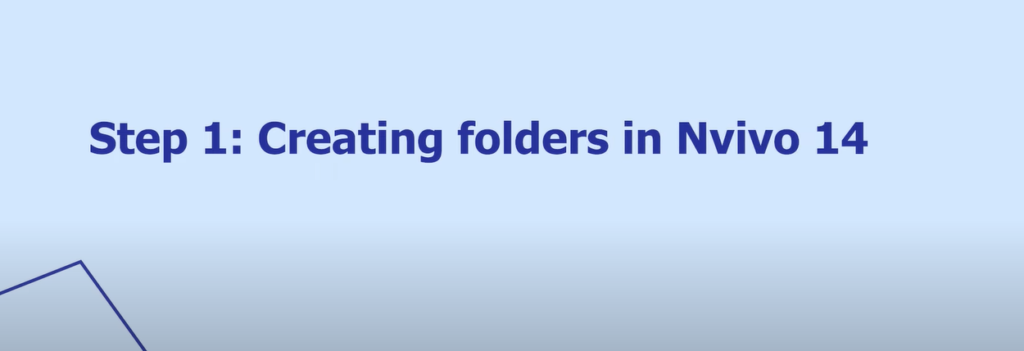
Creating New Folder
The first thing we do is create a folder.
We right click on the file section and we click on the new folder. Let’s call this interview.
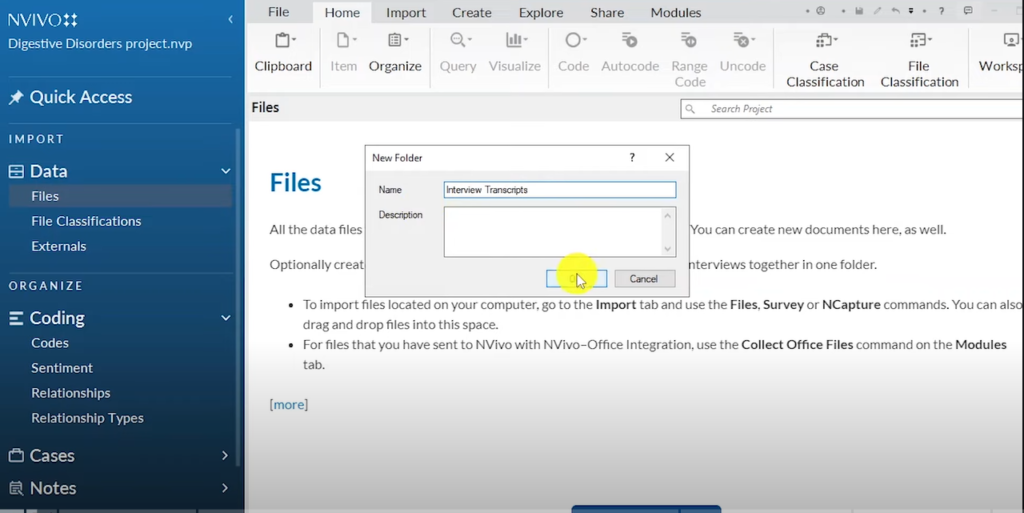
A New Folder is Created in Nvivo 14
And there we have our new folder interview transcripts.
It’s important to create different forms of files on your data section in Nvivo 14 because you can have interview transcripts, you can have videos, you can have audio files.
With all these different types of data, you’re going to classify each of them or to categorize each of them on its own folder so that you can follow up as you go on with your analysis.
Importing Interview Transcripts into Nvivo 14
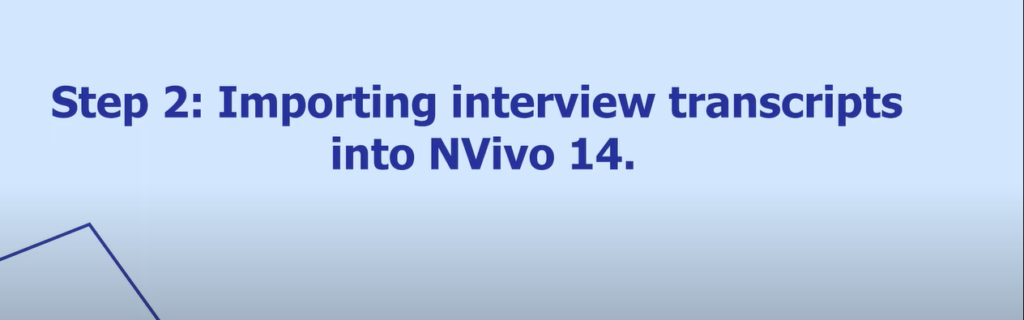
Importing Interview Transcripts in Nvivo 14
The next thing I’ll do is to import the interview transcripts to import data on Nvivo 14.
You simply click on the folder where the data is. Then you drag and drop it on Nvivo.
So, I’ll drag them. And drop them on the folder we just created. The folder we labelled as interview transcripts.
And there you have it; we have our two interviews.

Two Interview Transcripts in the Files Section of Nvivo 14
Now we have imported our interview transcripts.
Skimming through the Interview Transcripts
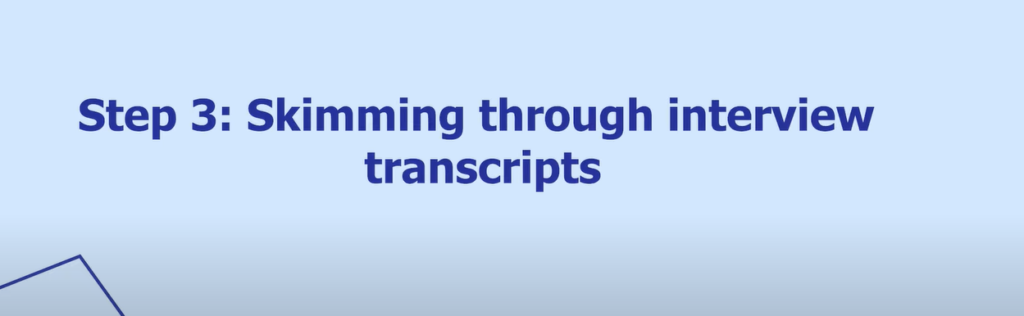
Skimming Through Interview Transcripts
The third step in conducting qualitative analysis is to skim through the interviews.
We are going to skim through the interview to have a rough idea or to understand the context of the interviews.
Coming up with Primary Themes

Coming up with Primary Themes
After skimming the interviews, you are ready to go to the fourth step. Step of qualitative data analysis, which is coming up with primary themes.
Now it’s important to use what we call the hierarchical method of coding, where you have a primary theme and then the sub themes under it.
We want to determine the primary themes that we will use to code our data. In this case, the primary themes are evident because we have research questions that we want to focus on.
The research questions that you want to answer in your study will form the primary themes when coding the qualitative data in NVivo 14.
In this case, the two main research questions that will be considered in the coding process are:
- What are the experiences of people with digestive disorders?
- How do people with digestive disorders cope with them?
The first primary theme that is evident is experiences of people with digestive disorders.
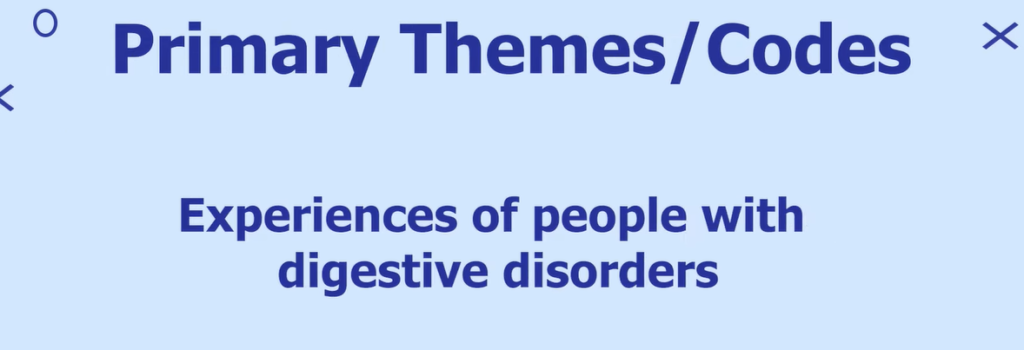
The First Theme
That’s a primary theme.
We are going to insert this as a code or we are going to create new code or a primary theme and let’s call these experiences of people with digestive disorders and then click okay.
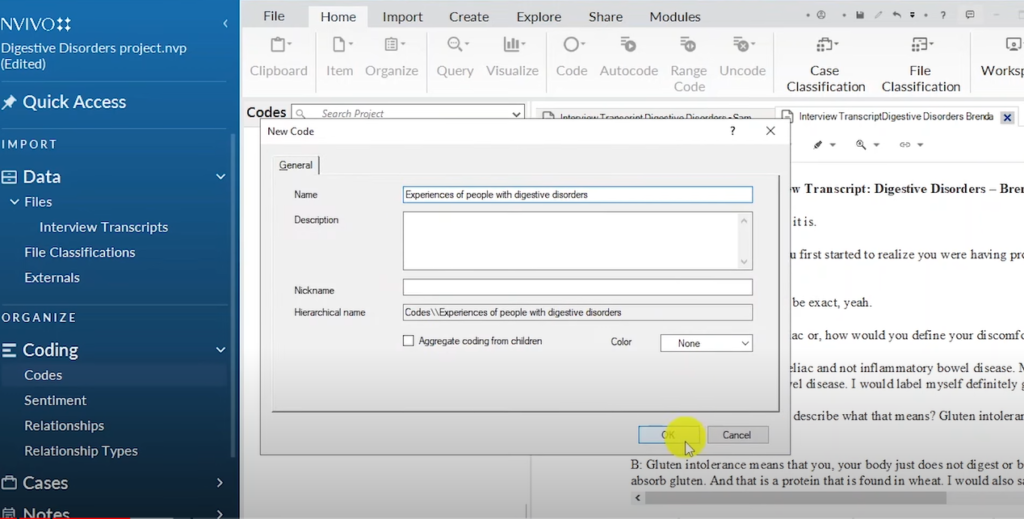
The Theme Experiences of People with Digestive Disorders is Created
We have the second primary theme, which is how do people with digestive disorders cope with them?
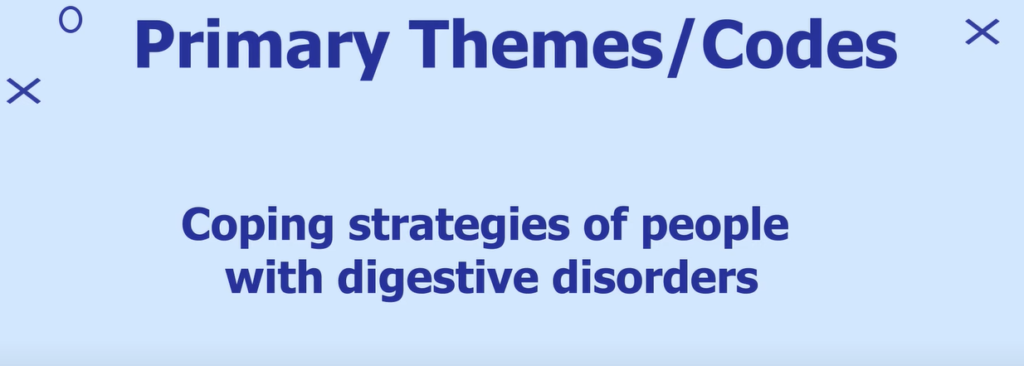
The Second Theme
Coping strategies of people with digestive disorders.
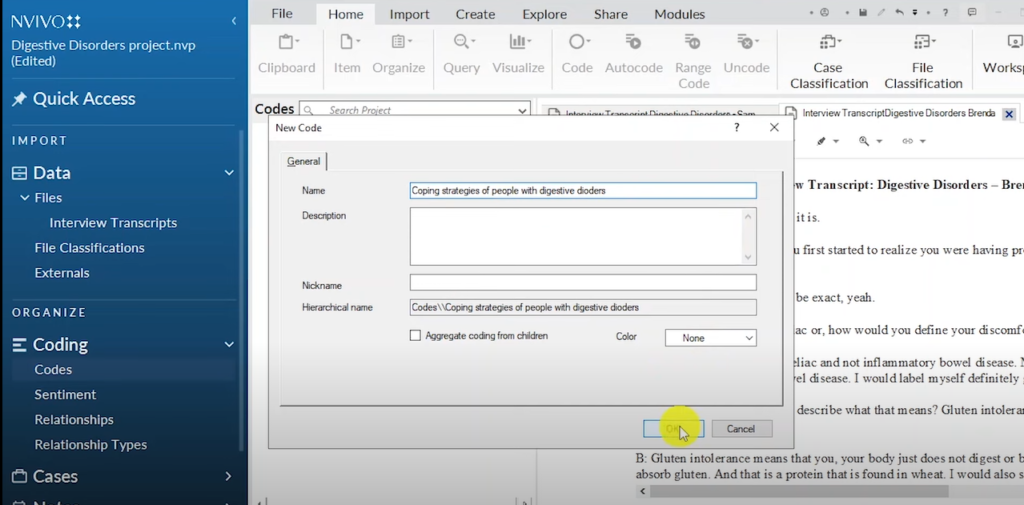
The Theme Coping Strategies of People with Digestive Disorders is Created
Now these are the two primary themes or the two primary codes that we are going to use to analyze our interview transcripts.
All the other codes that we’ll have in our interview transcripts will go to either coping strategies of people with digestive disorders or experiences of people with digestive disorders.
It’s important to have primary themes that come from your research questions so you can have a clear idea of what you are looking for in the interview transcripts as you conduct your qualitative data analysis.
Categorizing each Code under a Primary Theme
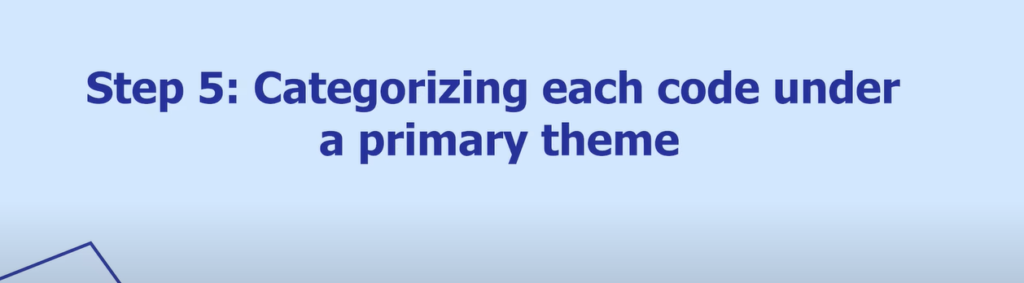
Categorizing each Code under a Primary Theme
Let’s analyze the first transcripts, which is Brenda here.
This interviewee starts the interview with the statement, bowel disorders, it’s what it is .
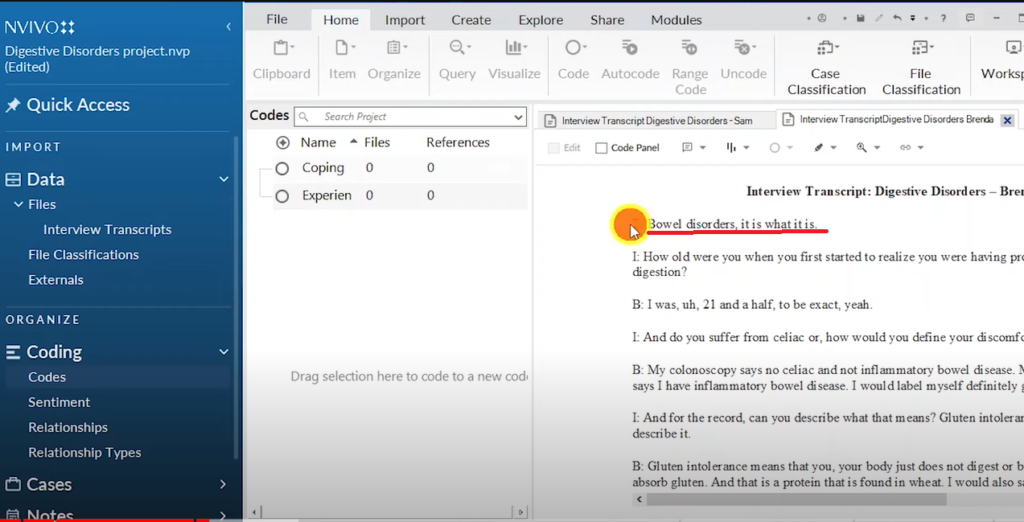
A Section of a Transcript in Nvivo 14
So here we can Create a code. We just highlight the code that you want to create. So, “Bowel Disorders, it’s what it is.” We can call this acceptance.
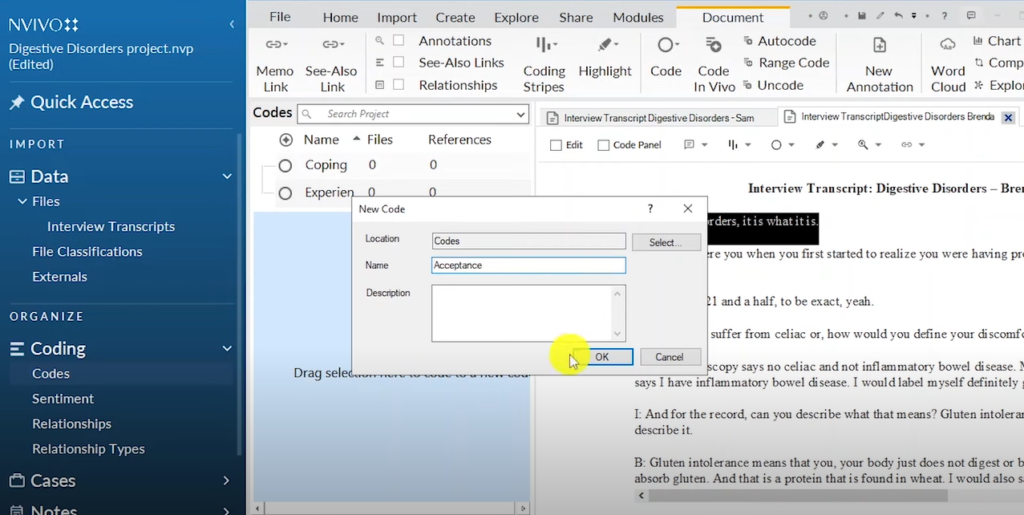
The Code Acceptance is Created
Is this a coping strategy or an experience? Here we can see that we can categorize this as a coping strategy.
So I’ll drag this code and drop it under coping strategies.
Acceptance as a code is under the primary theme of coping strategies of people with digestive disorders.
We can continue reading the interview transcripts.
“How old were you when you first started to realize you were having problems? with your digestion“
“i was uh 21 and a half to be exact” here interviewer “do you suffer from celiac or how would you define your discomfort” Brenda :”my colonoscopy says no celiac and not inflammatory bowel disease my blood marker tests show that Says I have inflammatory bowel disease.”
“I would label myself definitely gluten intolerant.” Interviewee :”and for the record, can you describe what that means? Gluten intolerance as you would describe it.” “Gluten intolerance means your body just does not digest or break down or really absorb gluten. And that is a protein that is found in wheat. I would also say I don’t handle processed meat well either.“
“The symptoms are across the board. For me personally, um, I’ll get, I’ll get joint pains, exhaustion, um, I just feel incredibly full. After four or five bites, if I’m having say pasta or something where it’s just after four or five bites, I can’t eat anymore. I can’t eat anymore. I feel nauseous. That’s actually where the symptoms really first started.”
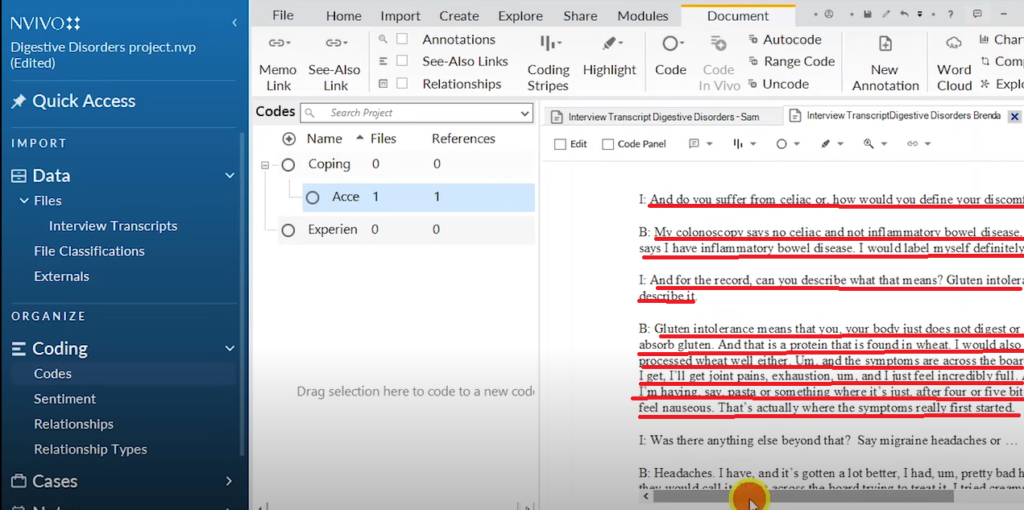
A Section of a Transcript in Nvivo 14
You can see in this section here.
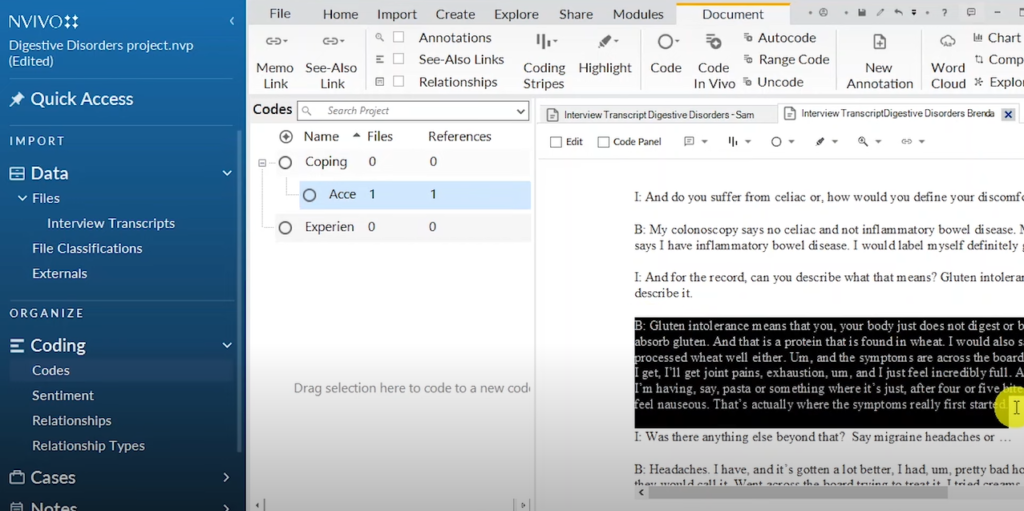
A Section of a Transcript in Nvivo 14
There’s what we call, we can call this delabitating symptoms.
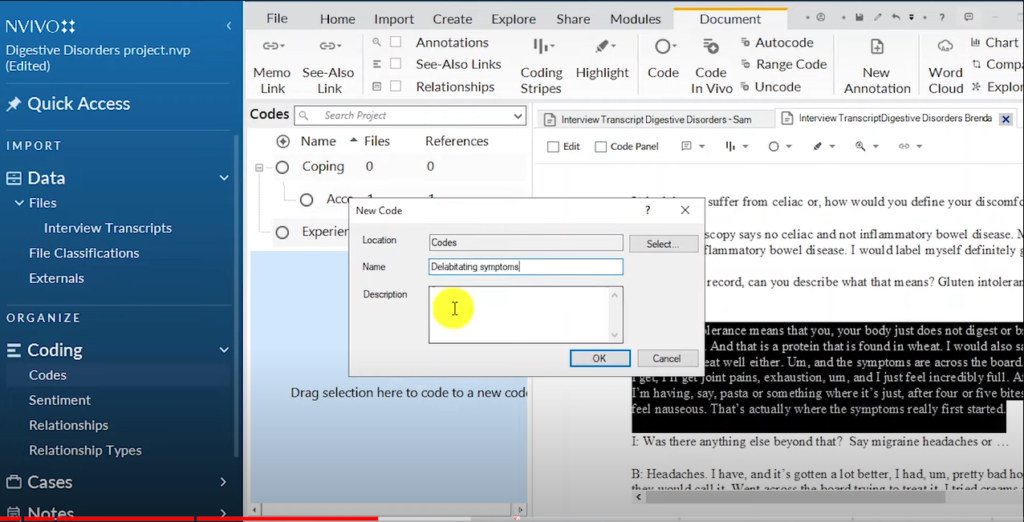
The Code Delabitating Symptoms is Created
Delabitating symptoms fall under experiences of people with digestive disorder.
We click on that code, we drag it, and we drop it under experiences of people with digestive disorders.
We can see the interview continues. The interviewer asks,
“Was there anything else beyond that? Say migraine, headaches?” or Then Brenda says, “Headaches, I have, and it’s gotten a lot better. I had, um, pretty bad hormonal acne. Is what they would call it. Went across the board trying to treat it. I tried creams and antibiotics, retin, as all that stuff. When I started to cut on gluten and wheat, My skin cleared up the best it’s ever been.“
“I even went on Accutane and I was on Accutane for five months. That is exactly when my symptoms would appear. I’ve been completely healthy my entire life.“

A Section of a Transcript in Nvivo 14
So again, we can see that statement represents What we would call experiences of people with digestive disorders. That is acne. That’s an experience and a symptom.
So, we can drag this section and also drop it on the code of delabitating symptoms.
So to code data in Nvivo 14, you highlight the data by left clicking on your mouse, then you drag it and drop it on the codes. that you’ve already created.
If you are creating a new code and you highlight a section you need to drag it down here and then you create a new code.
So that’s how you code using Nvivo 14.
I’m going to go through this interview and come up with a different evident code that are available.
Remember we said our primary themes are coping strategies and experiences of people with digestive disorders.
I’m also going to go to the second interview with Sam and also try to code different coping strategies and experiences of people with digestive disorders.
I want to show how I’ve coded. You can see I have already coded these interviews.
The codes in the theme coping strategies for people with digestive disorders are; Acceptance, Avoiding generalized condition labels, Dealing with emotional origins of disease, Eating healthy, Exercising, Maintaining good mental health, Resisting pressure, Support from family.
Those are coping strategies.
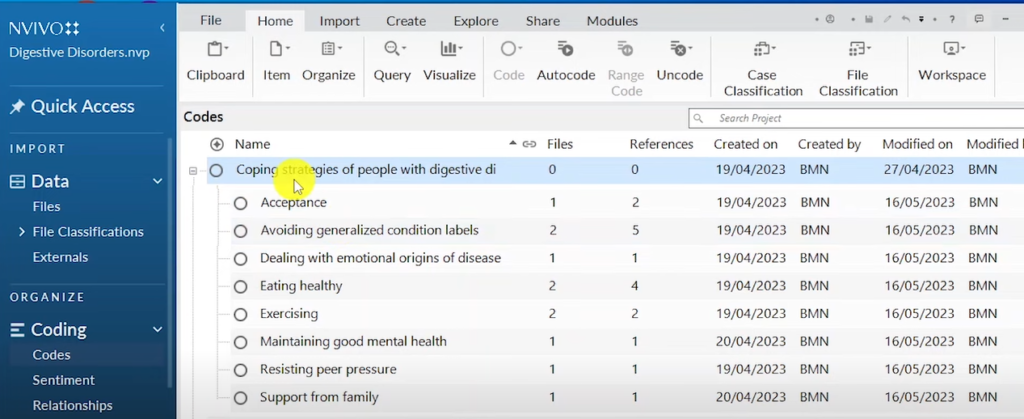
Codes under the Theme Coping Strategies of People with Digestive Disorders
For, experiences of people with digestive disorder. We have damaging symptoms, Dietary challenges, Difficulty getting the right diagnosis, Emotional challenges, Lack of support from friends. Lack of support from insurance companies, Restricted social life, Severe side effects from drugs and worrying about what to eat.
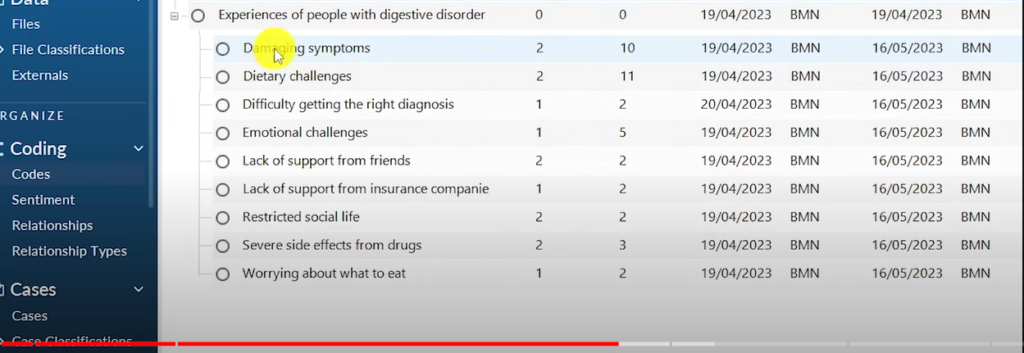
The Codes for the Theme Experiences of People with Digestive Disorder
So these are the different codes that form the primary themes which came from our research questions.
Remember we got our primary themes from our research questions.
Creating and Exporting a Hierarchy Chart
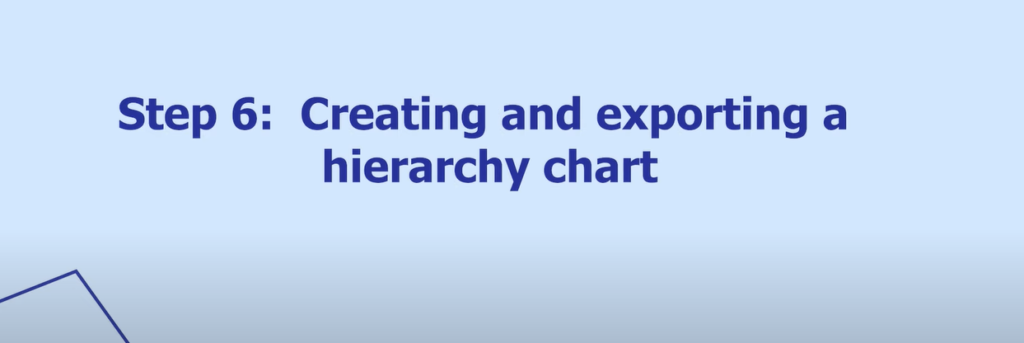
Creating and Exporting a Hierarchy Chart
Now, we have already coded our interview transcripts. What’s the next step?
Or how do we proceed to compile a results section of either your research paper, thesis, or dissertation?
The first thing we are going to do is to visualize the results.
So I’m going to right click one of the themes, which is coping strategies of people with digestive disorders, and scroll down to visualize, then click on something we call hierarchy chart of codes.
The codes that appear most related to coping strategies of people with digestive disorders include avoiding generalized condition labels, eating healthy, exercising, and acceptance.
Those are the four main codes that are dominant when it comes to coping strategies of people with digestive disorders.

A Hierarchy Chart
I click Ctrl+ shift+ E to export the hierarchy chart
Creating and Exporting the Codebook
Another thing that you can export after you complete coding. Your data in Nvivo 14 is something we call the code book.
It’s important that you describe each code. Take for example the primary theme here and we click on the code properties. You will see I have created a clear description of my code which is coping strategies of people with digestive disorders.
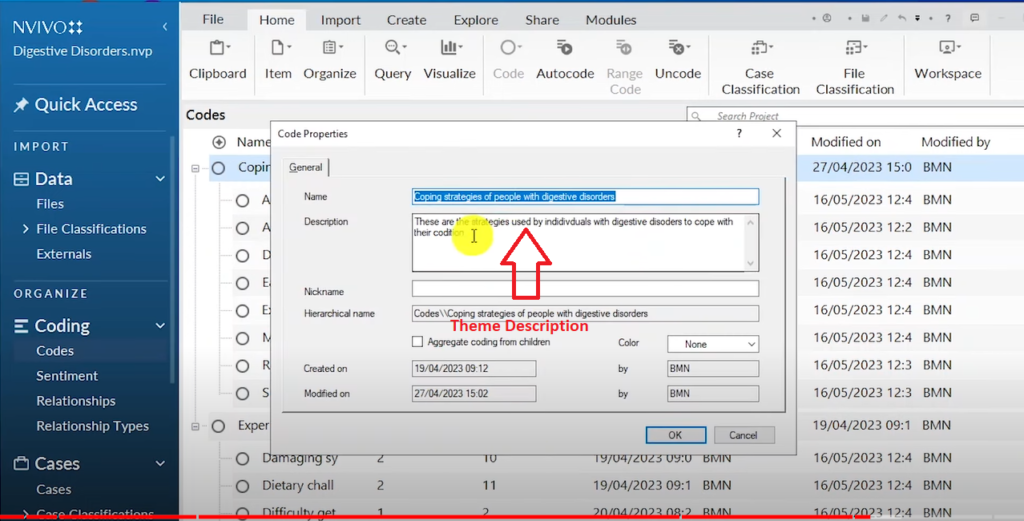
Theme Description
The descriptions will appear on my code book.
To export code book we go to share, export, then export codebook.
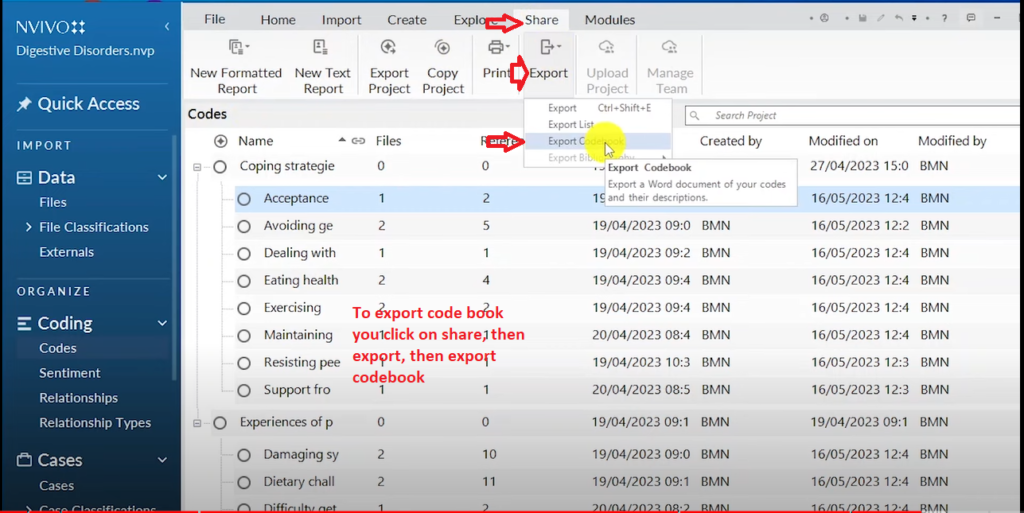
The Process of Exporting a Codebook
You can see that Nvivo produces a very detailed code book with the primary themes and codes.
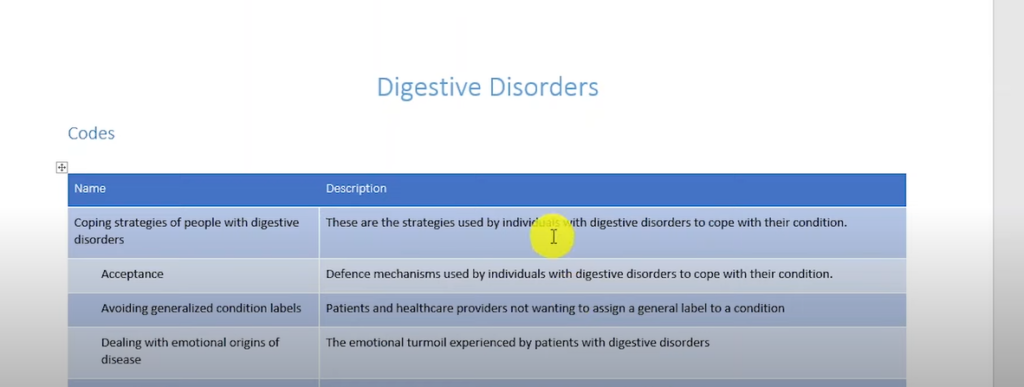
A Section of the Codebook
The code book is a very important resource for writing your analysis, the discussion section of your thesis, research paper or dissertation.
You can use the code book for that purpose.
Developing a Results Report
After you’ve coded in Nvivo 14, developed hierarchy charts, and exported a code book, the next step will be to create what we call a final results section of either your research paper, your dissertation, or thesis.
This is a section of the results report that I created after conducting the qualitative data analysis.
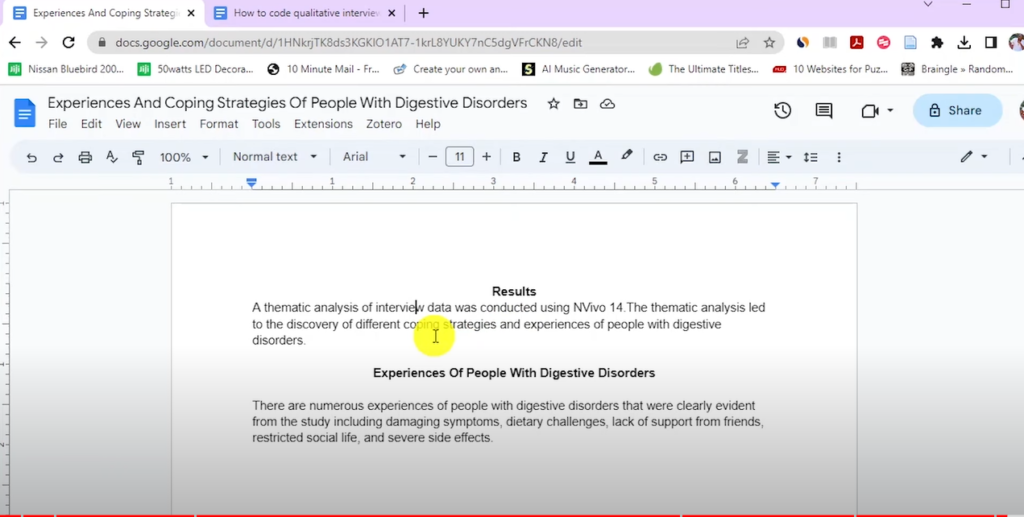
A Section of the Results Report
You also include images such as the code book and the hierarchy charts.
To see the entire report click on this link Sample findings report