In this article, I will teach you how to perform qualitative analysis of interviews with MAXQDA and go from raw transcripts such as this.
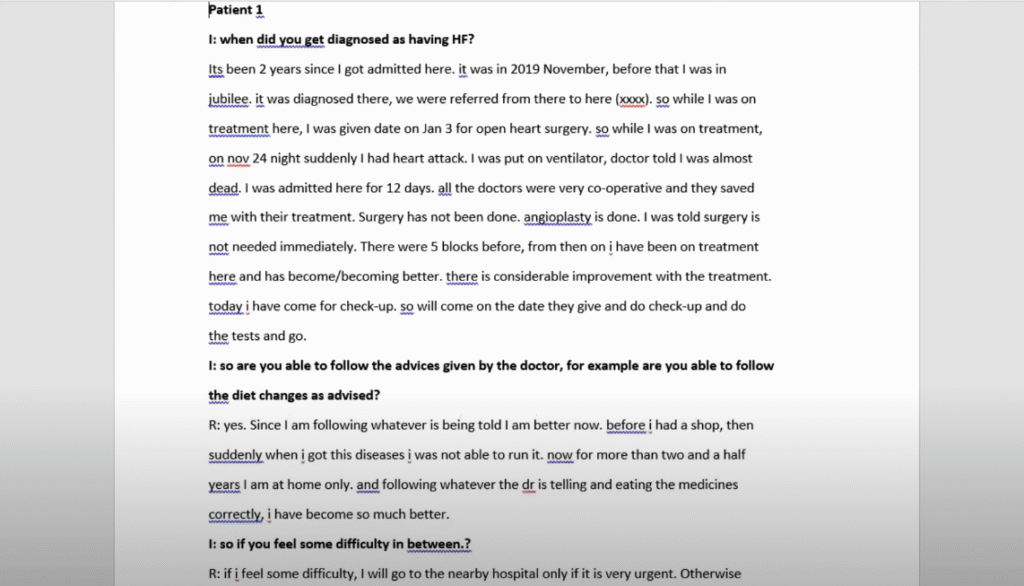
To a complete findings report like this.
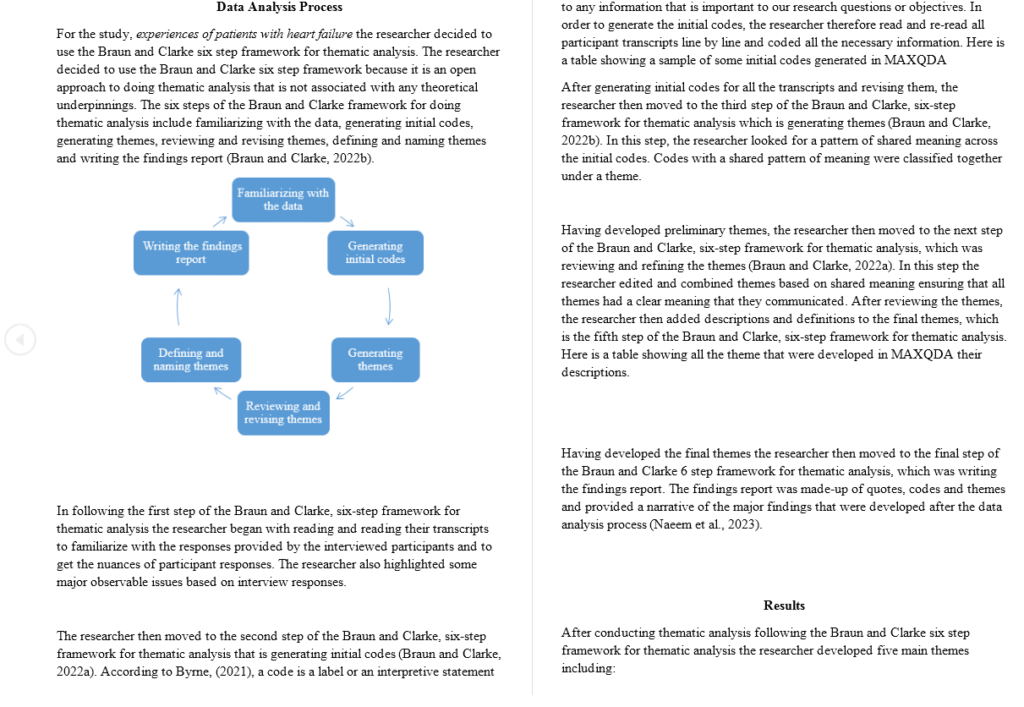
Using MAXQDA
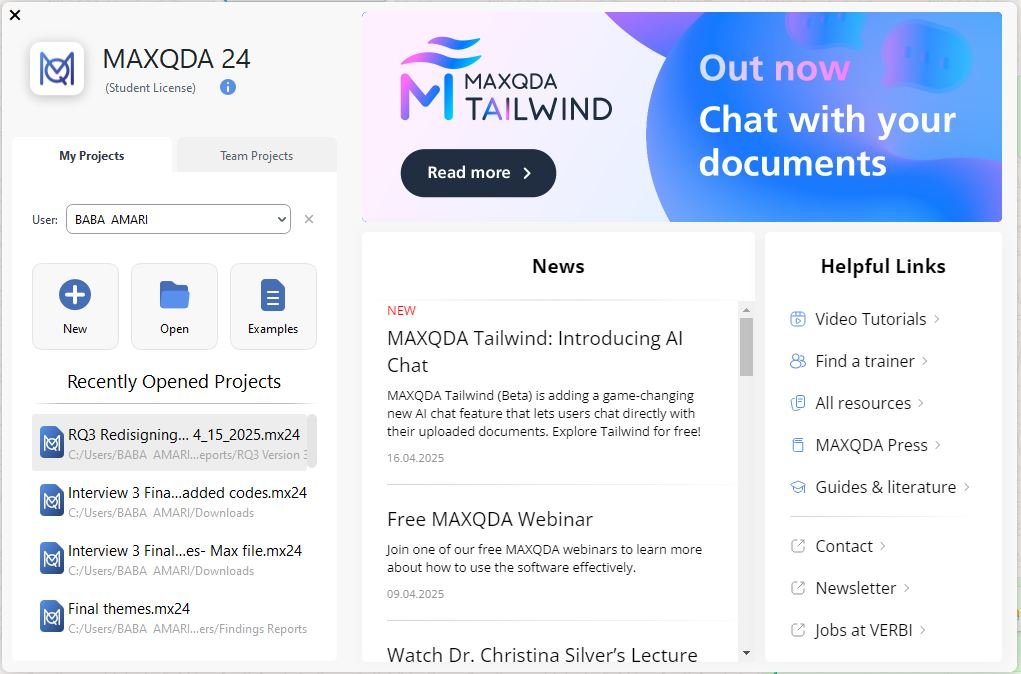
My name is Bernard Mugo. I like to refer to myself simply as an academic.

In the past three years, I’ve helped more than 200 PhD students analyze qualitative data and finally complete their thesis or dissertations.
In the course of helping such a large number of students, I have gained invaluable experience in the best practices that you can use to perform qualitative analysis of your interviews and be able to retrieve quality findings.
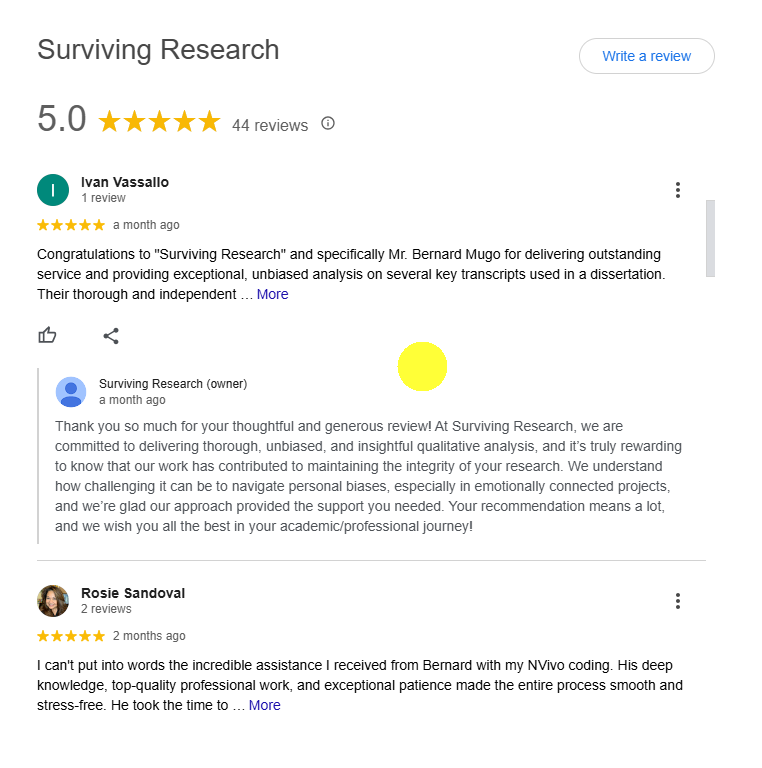
Let’s first begin with opening MAXQDA

I want to look at the functions of this tool.
Which is a tool that we can use for qualitative data analysis
I click on new project

Let’s call these experiences with HF “heart failure” 2.
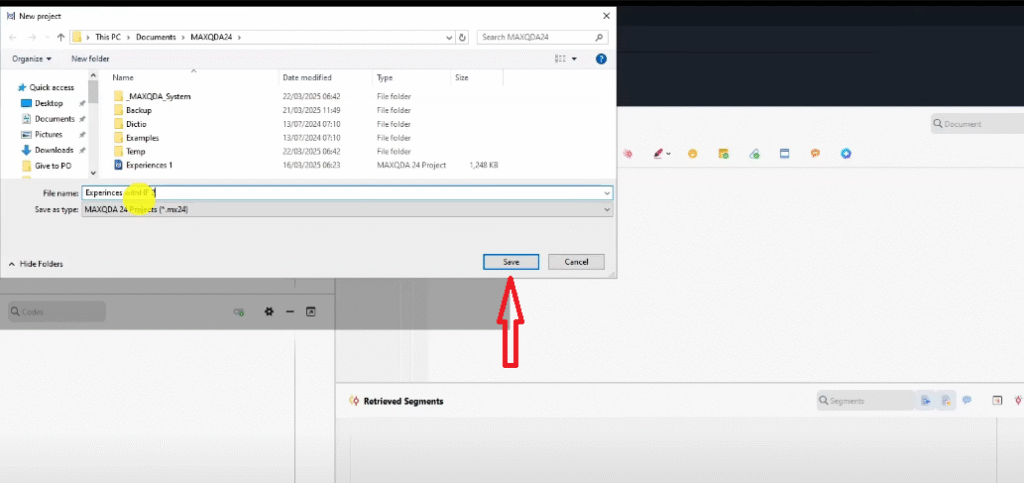
This is what MAXQDA looks like.
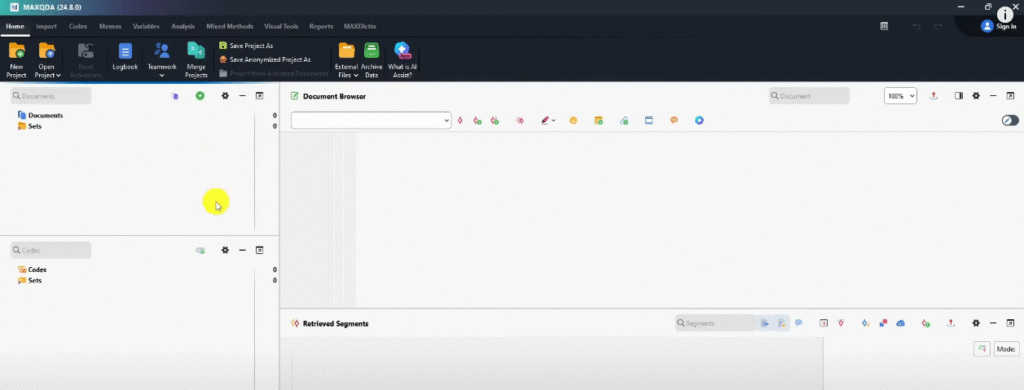
So MAXQDA has three main menus
We have the main menu.
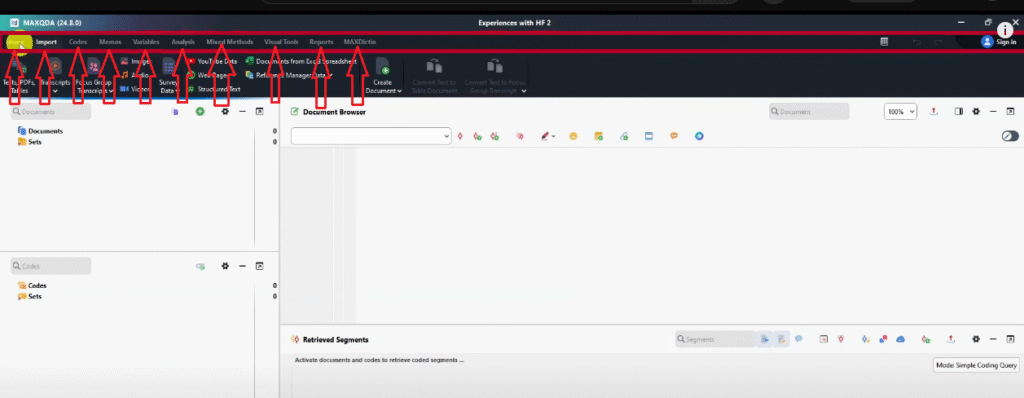
- Home
- Import
- Codes
- Memos
- Variables analysis
- Mixed methods,
- visual tools,
- Reports
- MAXDictio
Then we have the secondary menu or the second menu from the top.
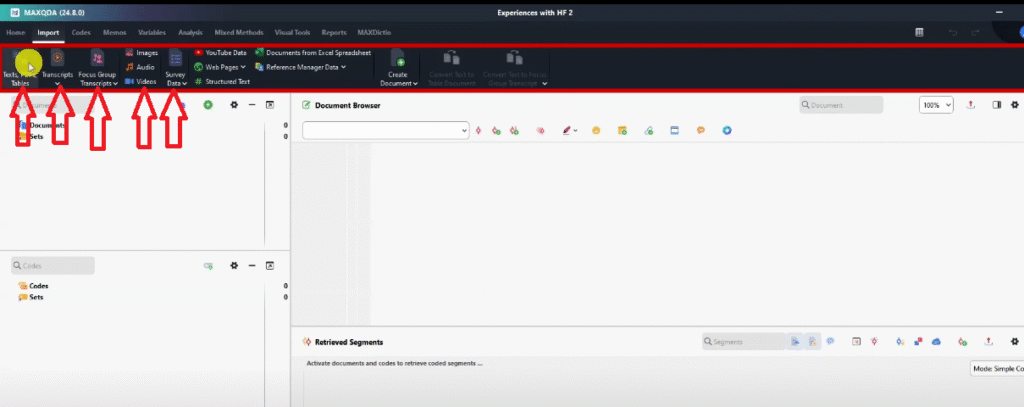
- Text PDFs tables
- Transcripts
- Focus group transcripts
- Images
- Audio
- Videos
- Survey data.
These are places where you can import different forms of data:
- YouTube data,
- web pages,
- structure texts
- documents from Excel
- spreadsheet
- Reference manager
And all that.
So on the left, we have a third menu which has.
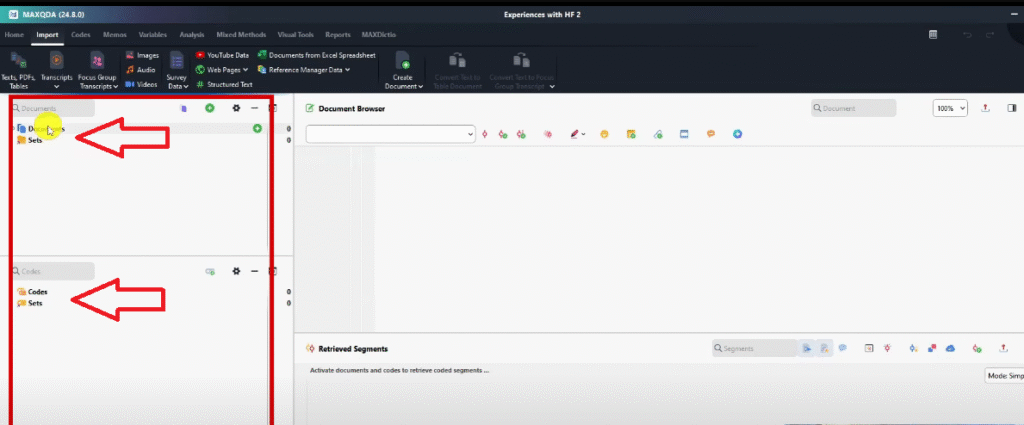
- Document sets
- Code set
This is where we import our documents.
So let’s go straight to having an example of a study that I will use to teach you how to do qualitative data analysis with MAXQDA.
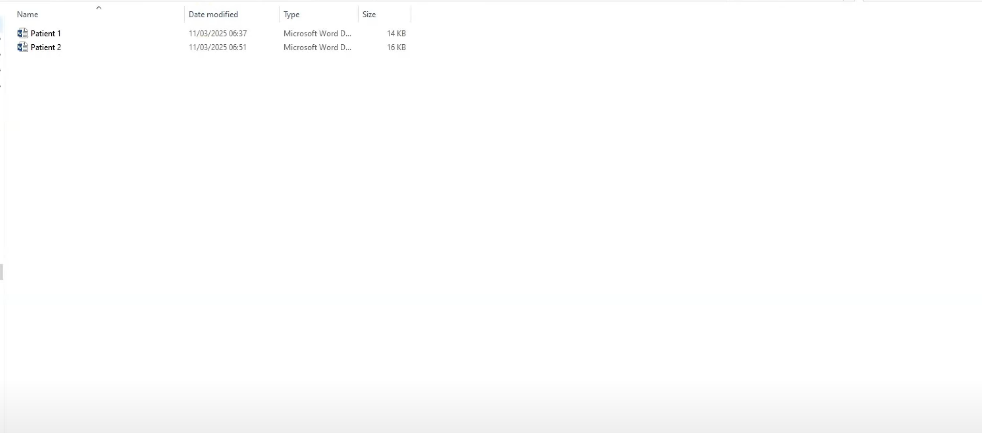
Now, there’s these two transcripts.
And I have an example of a study.
But before I go to that.
I like to be open about where I get the transcripts that I use for my videos.
Because I don’t like to have a kind of a conflict of interest when I want to help someone
And also because I have a service, which is a done for you qualitative data analysis service
I also have consulting services
So I like my clients to know that I do not use their transcripts for my videos,
Where do I get my transcripts?
I got my transcripts from a website called Fig share.
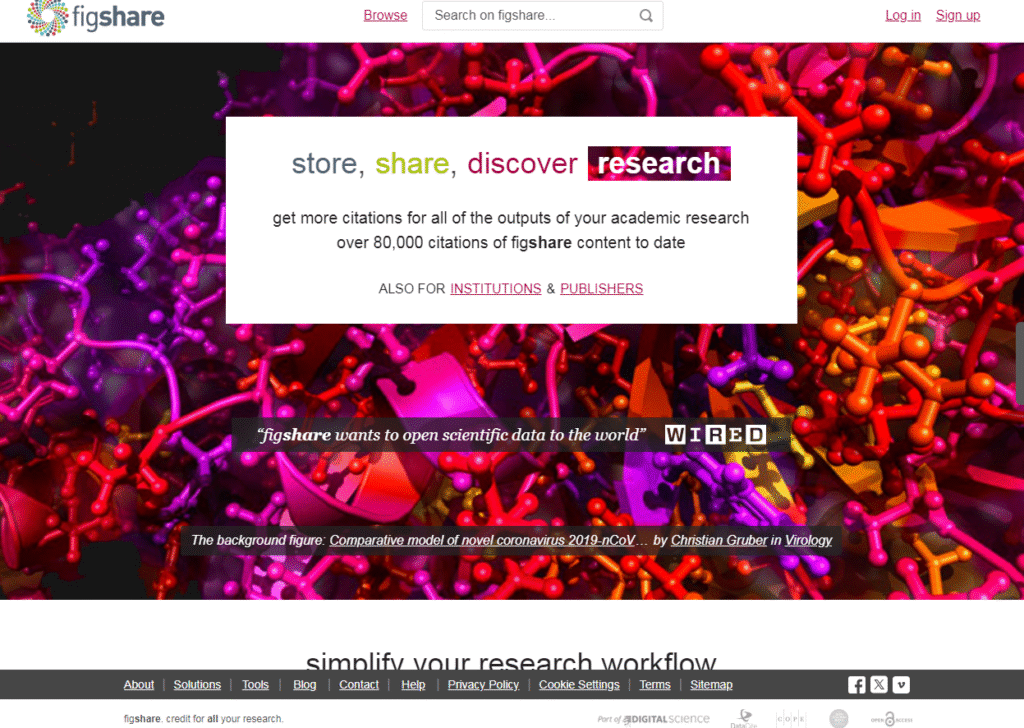
So let’s search figshare.com.
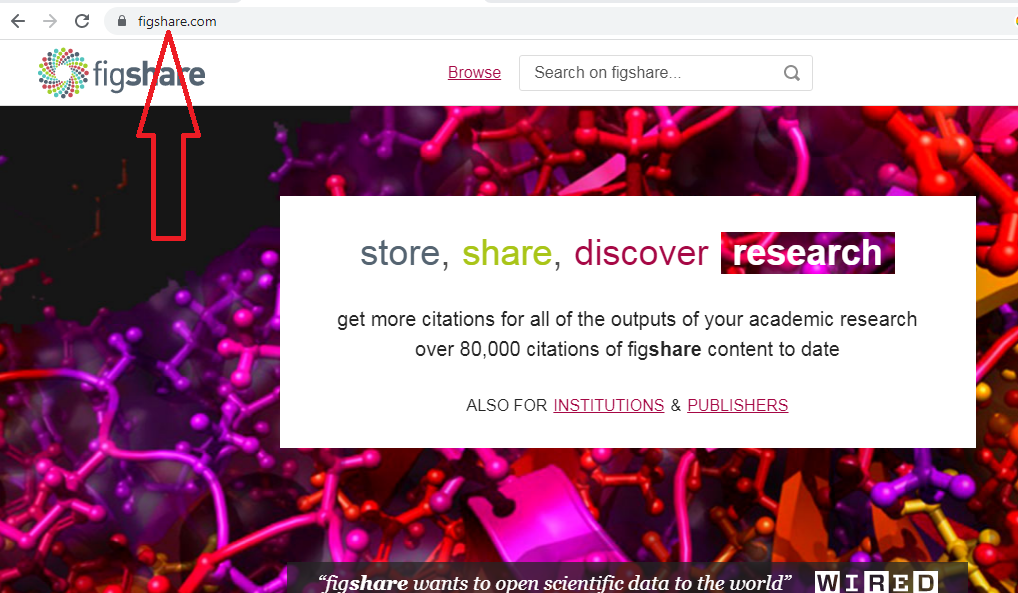
You can search figshare.com on your computer and let’s see what we have here
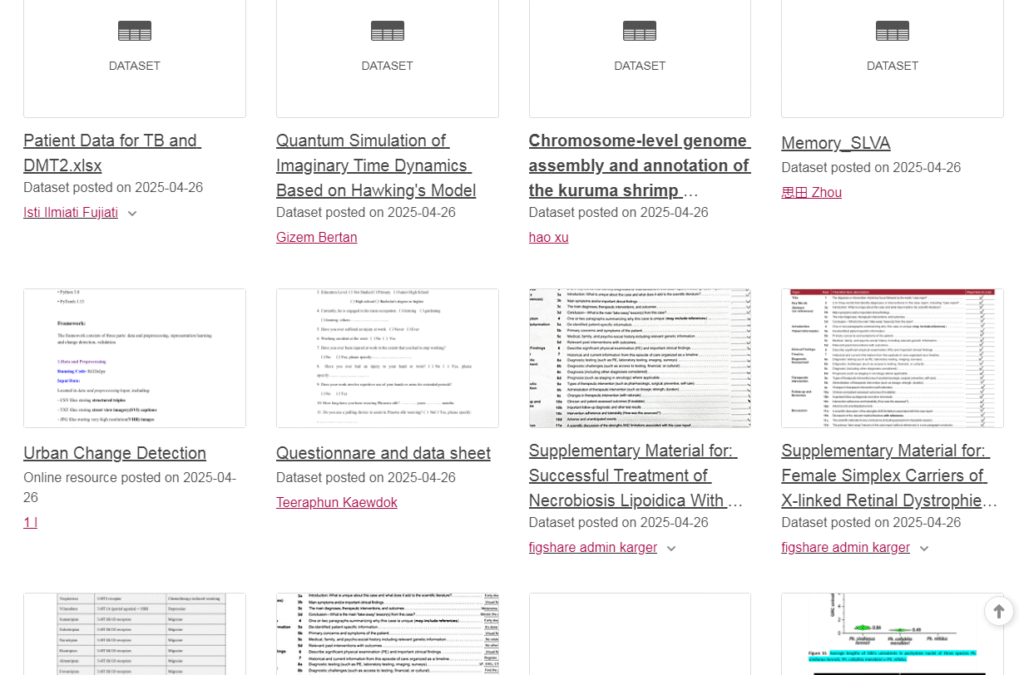
You can see these are different students like you who after finishing their thesis and dissertations
Decide to share their transcript with other people.
So that they can use maybe to practice or just to share with the world.
So we have data sets that are quantitative,
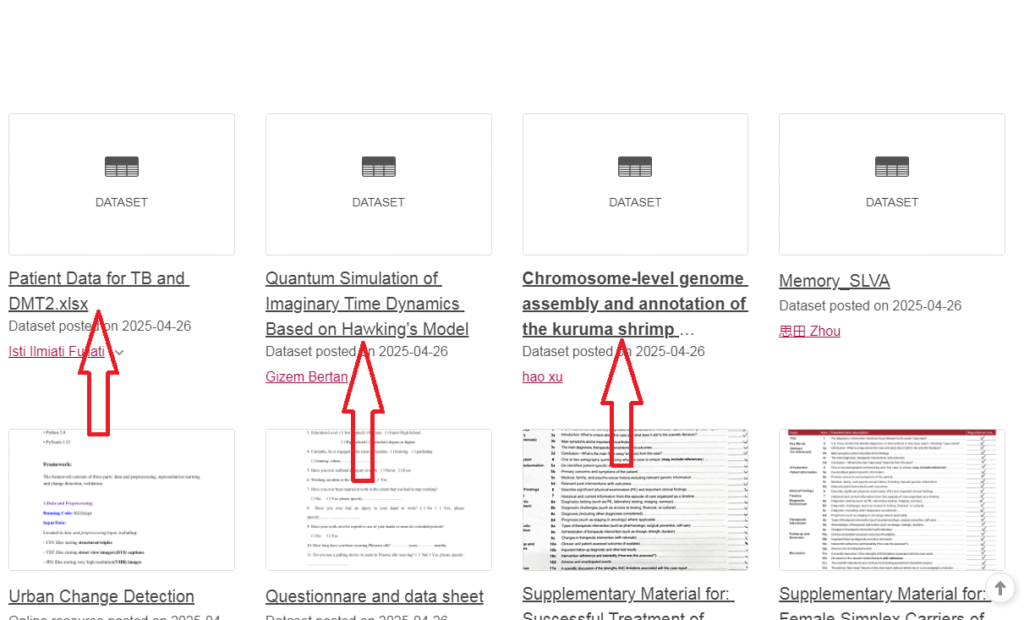
And we have qualitative data sets.
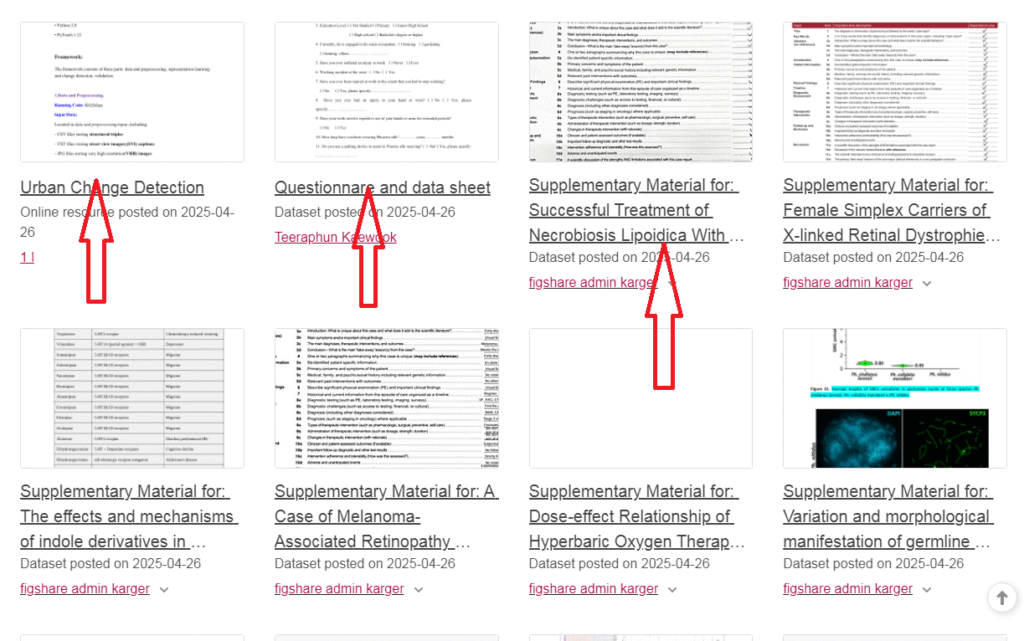
For instance, these are transcripts for a study of the process of design for digital innovation portfolio management
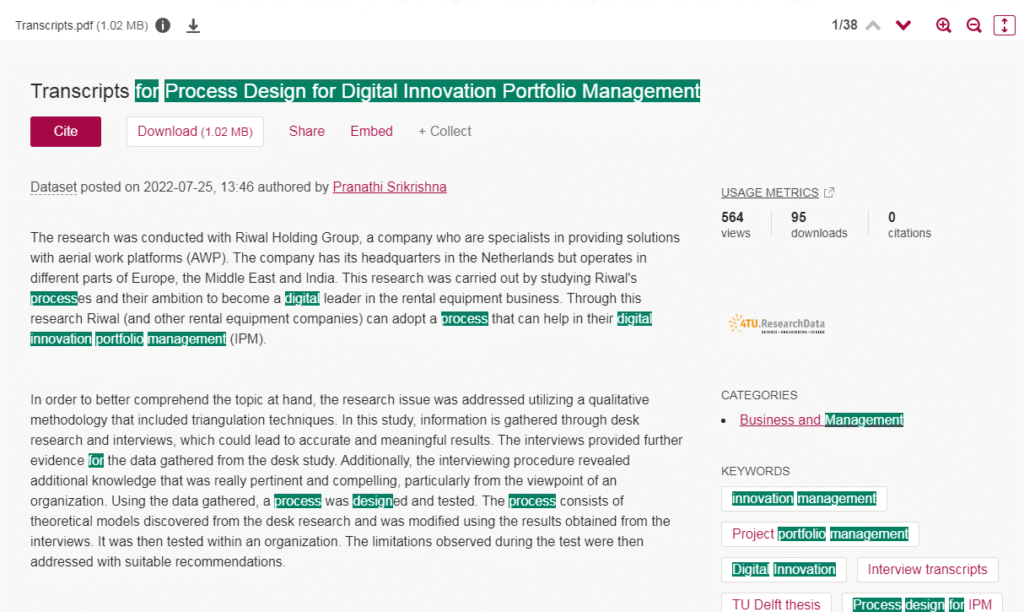
This is where I normally get my transcripts
Which I use as samples in my videos.
You can see there are so many transcripts.
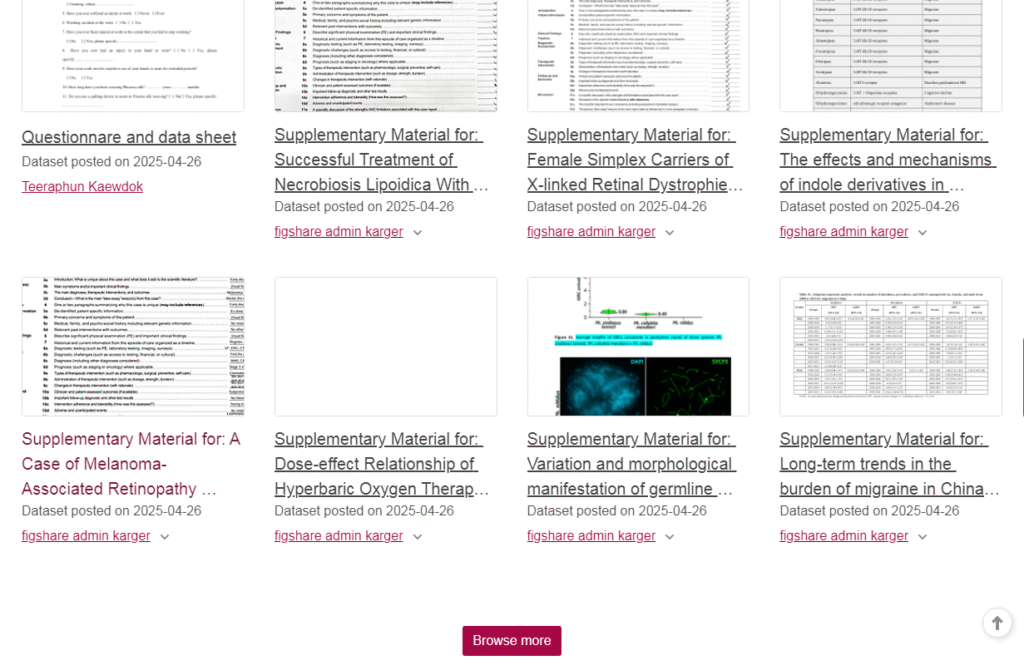
So many transcripts that different students in different levels have shared.
If you want to get transcripts to practice data analysis before you begin your real project.
This is the place to go.
With that out of the way.
Let’s get back to our analysis.
So for this article, I want to look at a study titled Experiences of Patients with Heart Failure.
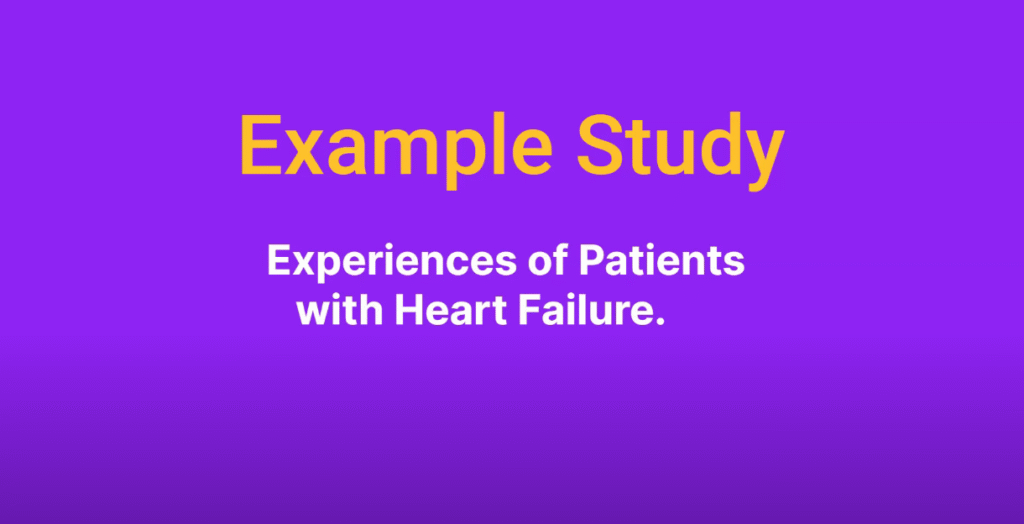
I have two transcripts patients one and two.
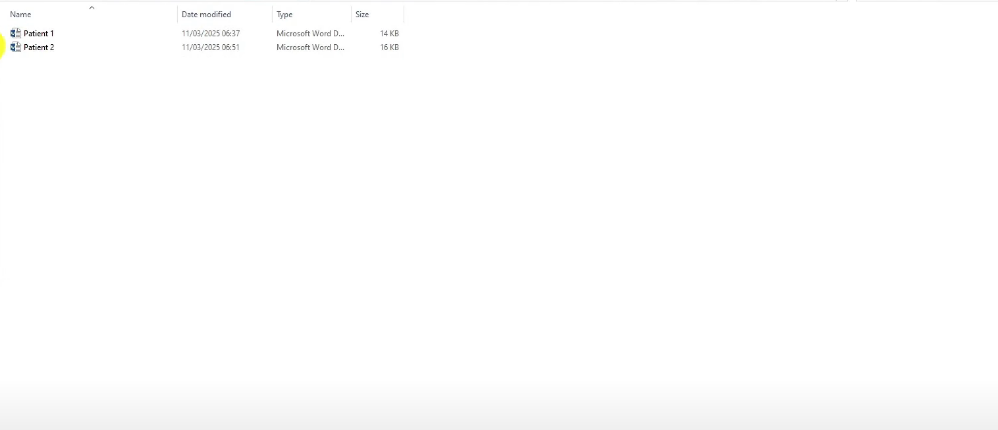
These patients were talking about their experiences with heart failure,
Here is patient number one.
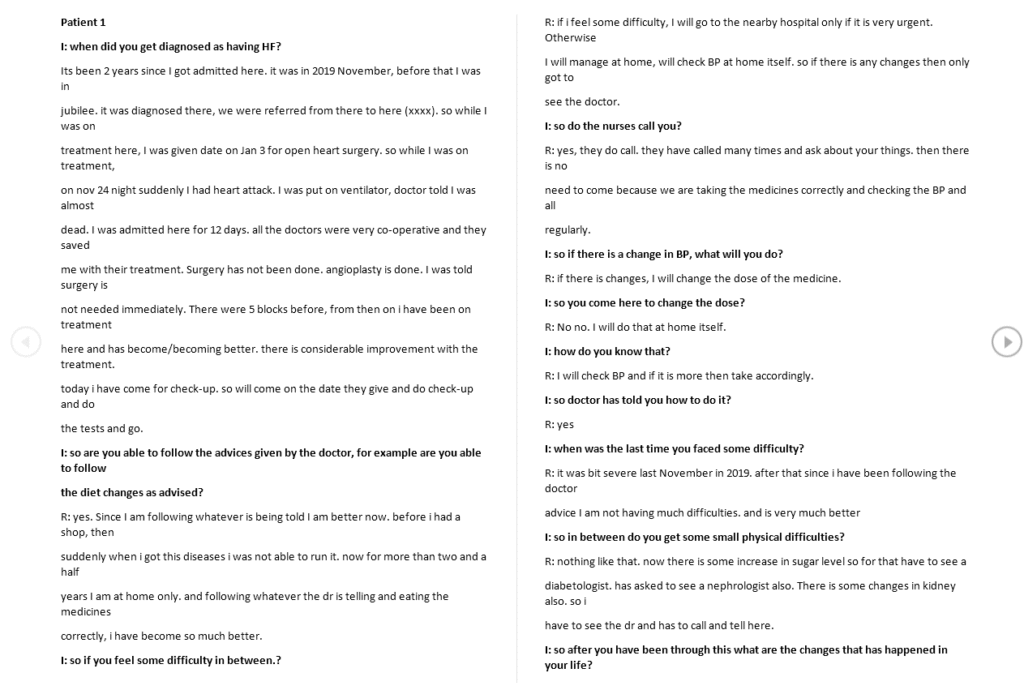
You can see the interviewer asked them different questions
I’ve gone and ensured that all the questions are in bold because we want to get what these people are saying.
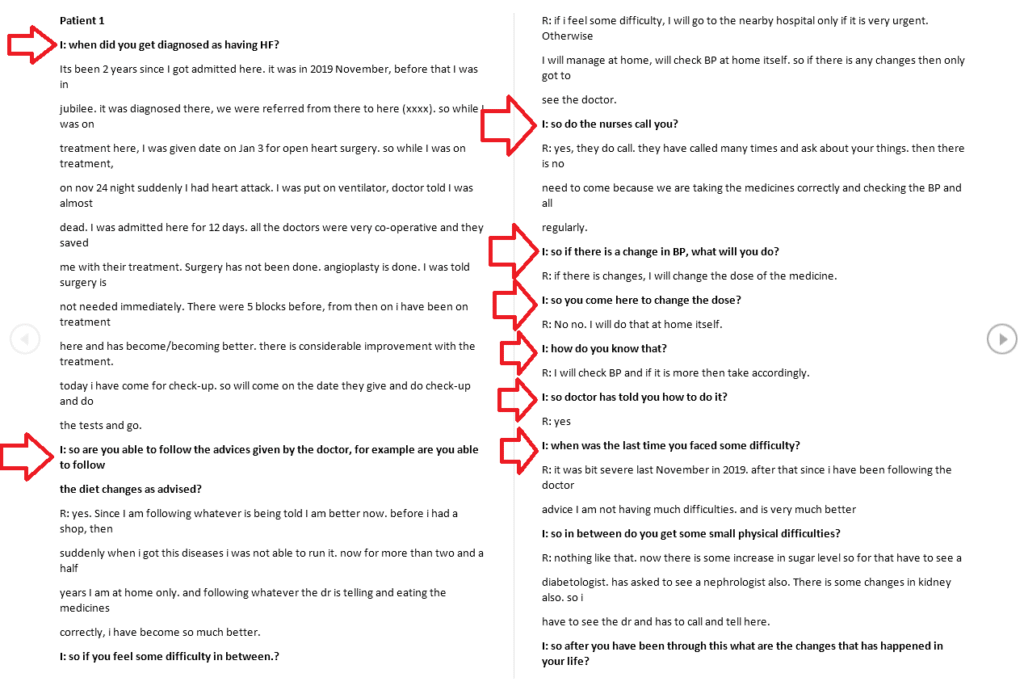
Now let me import these two transcripts into MAXQDA
And see how we do the first step of qualitative data analysis.
Now for the purposes of this transcript.
I’m going to follow the Braun and Clarke six-step framework for thematic analysis.
Braun and Clarke six-step framework for thematic analysis.
The Braun and Clarke six-step framework for reflexive thematic analysis includes the six steps that these two scholars suggest that we should follow when conducting thematic analysis.
The Braun and Clarke six-step framework includes:
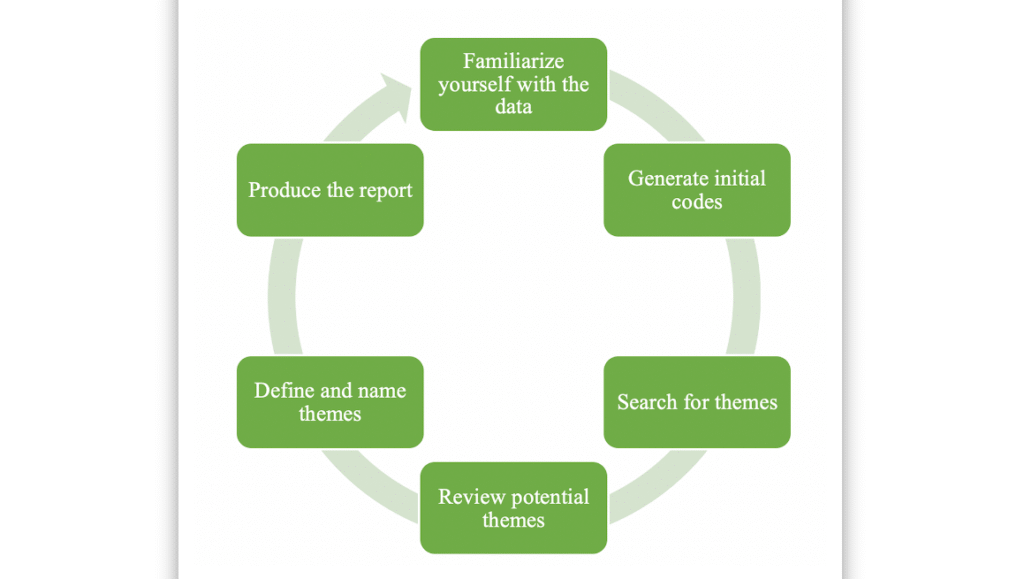
- Familiarizing with the data
- Generating initial codes
- Searching for themes or developing themes
- Reviewing potential themes
- Defining and naming themes
- Producing the findings report.
So we are going to follow these steps and we are going to use MAXQDA.
Familiarizing with the data
Now the first step would be familiarizing with the data or the transcripts.
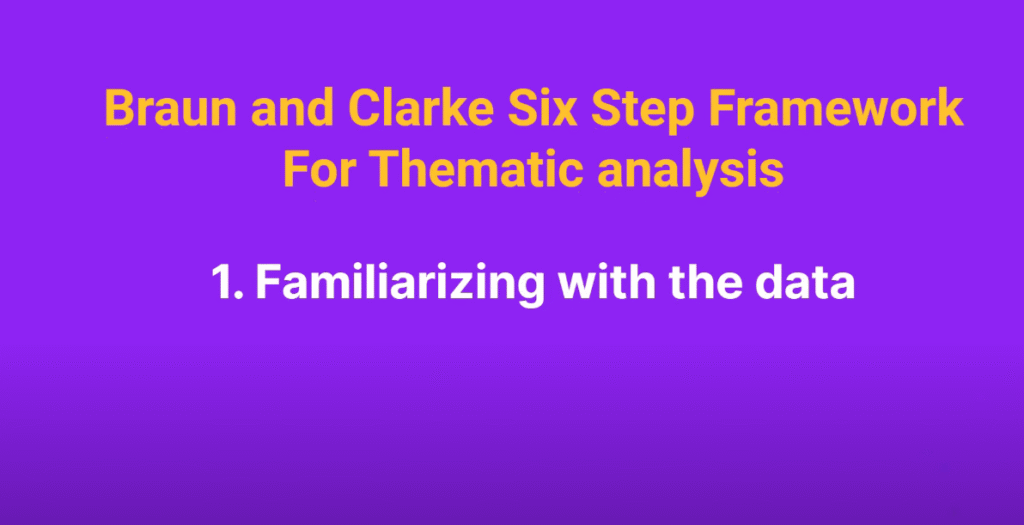
I need to go to my transcripts and read them like a story with no skimming.
Read them deeply so that I may understand the nuance of their responses.
And I will start noticing patterns.
So when I’m done with that
The next step will be to import the transcripts into MAXQDA.
So let’s do that.
There are two ways to import transcripts into MAXQDA,
First, we can drag
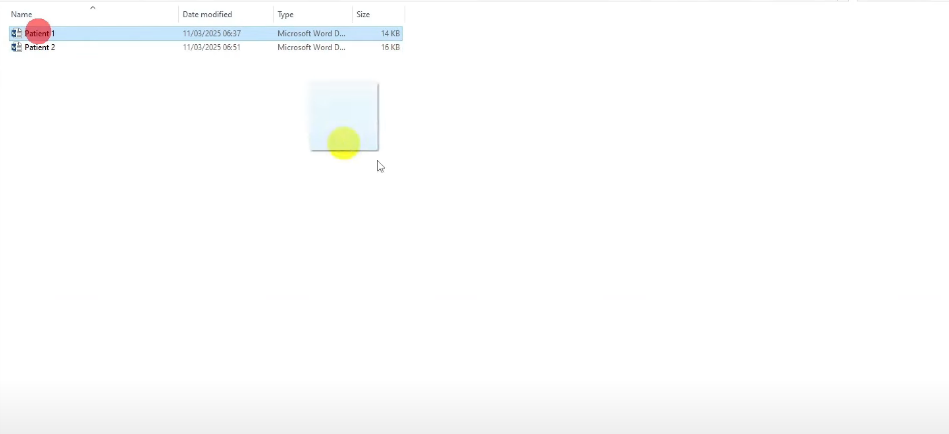
And drop the files in the documents section
Drag and drop
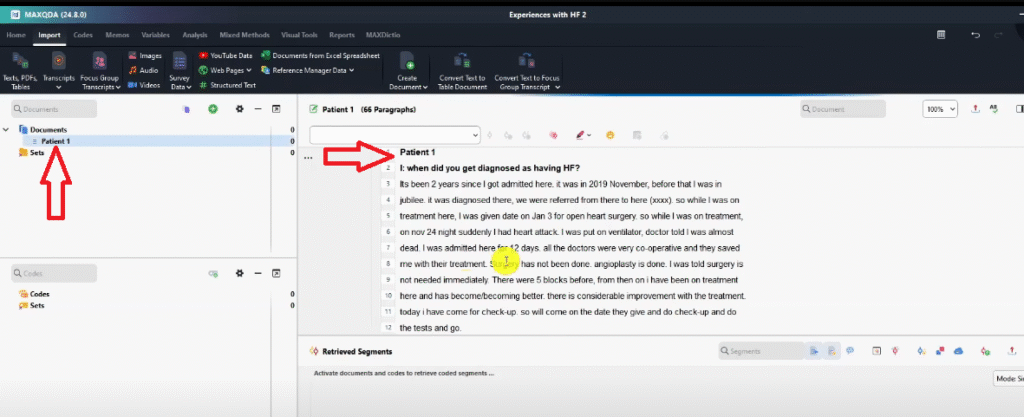
You see.
So we are able to import that.
We can also import a transcript by clicking transcripts in the import button.
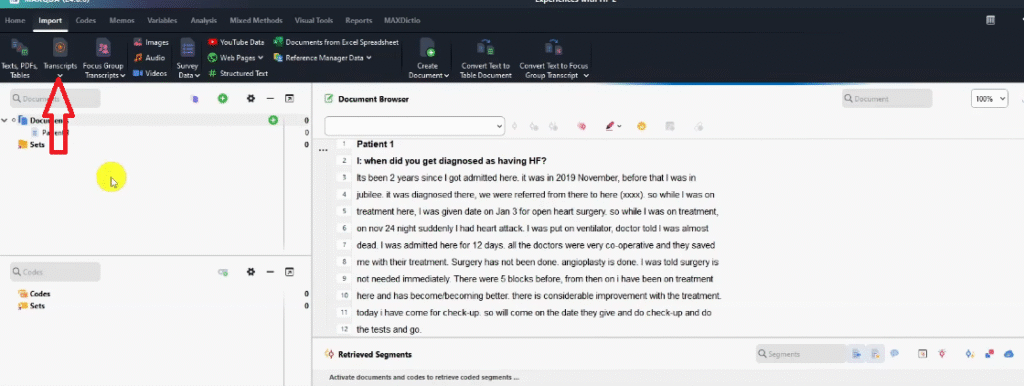
Then I go to the transcript without timestamps
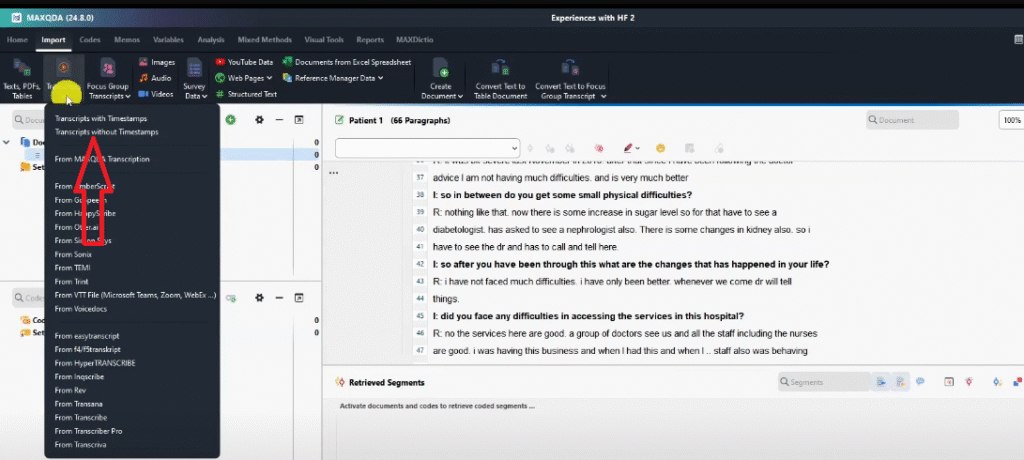
Click on the second transcript
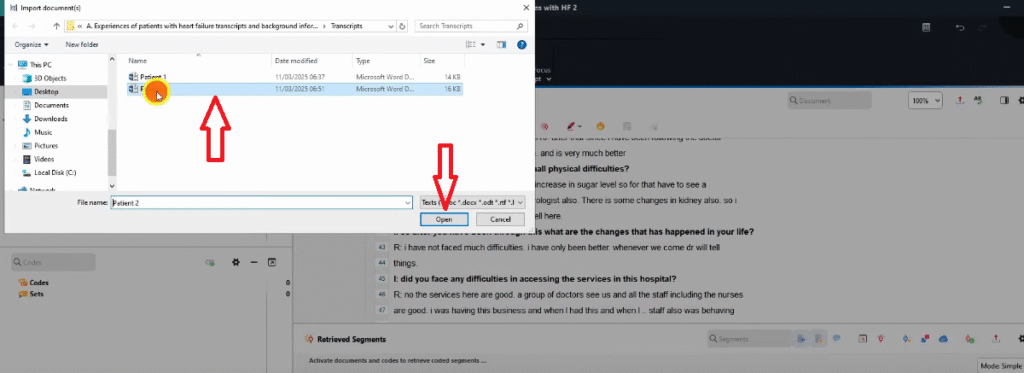
And you see I imported the second transcript
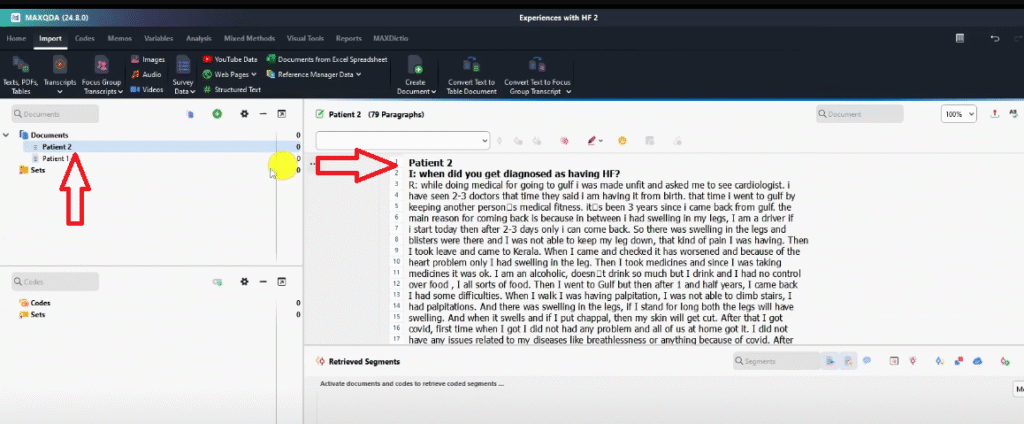
So I have patient one and patient two
Two transcripts.
That’s how we import.
Remember to follow the Braun and Clarke six-step framework
After we import the transcript.
Generating initial codes
We move to the second step of the Braun and Clark six-step framework which is generating initial codes.
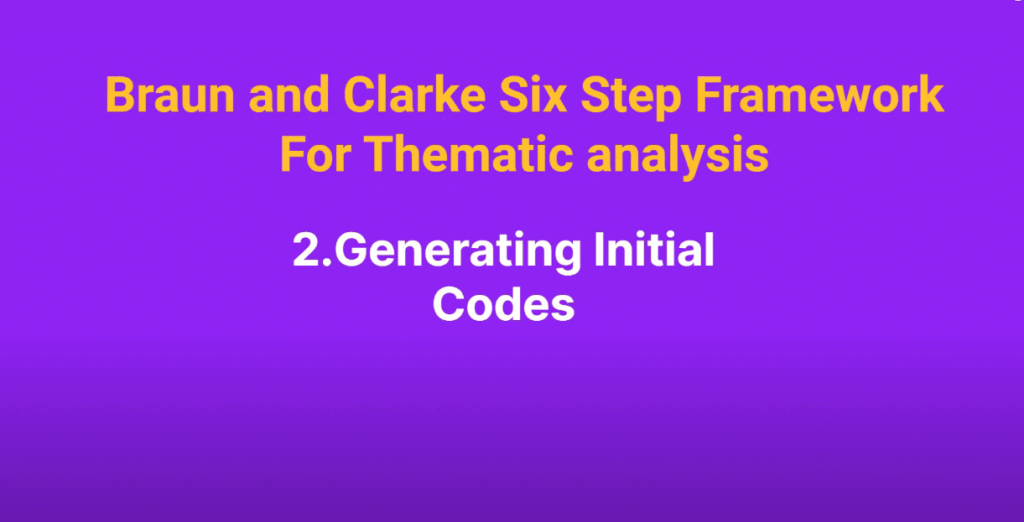
Let me begin with defining a code.
Definition of a code
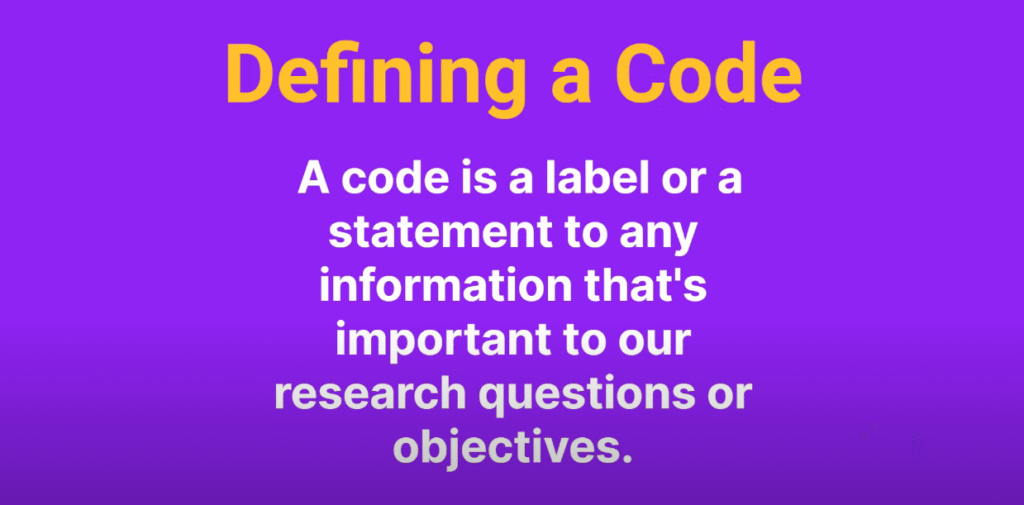
A code is a label or a statement to any information that’s important to our research, questions, or objectives.
Now
A code being a label or an interpretive statement means that a code can be one word, two words, three words, sentence, or even a paragraph.
But codes are normally precise.
They are short and concise.
So they are short and they have meaning.
They are an interpretation or a label.
Let me start by giving you an example of a code.
Here we have a paragraph
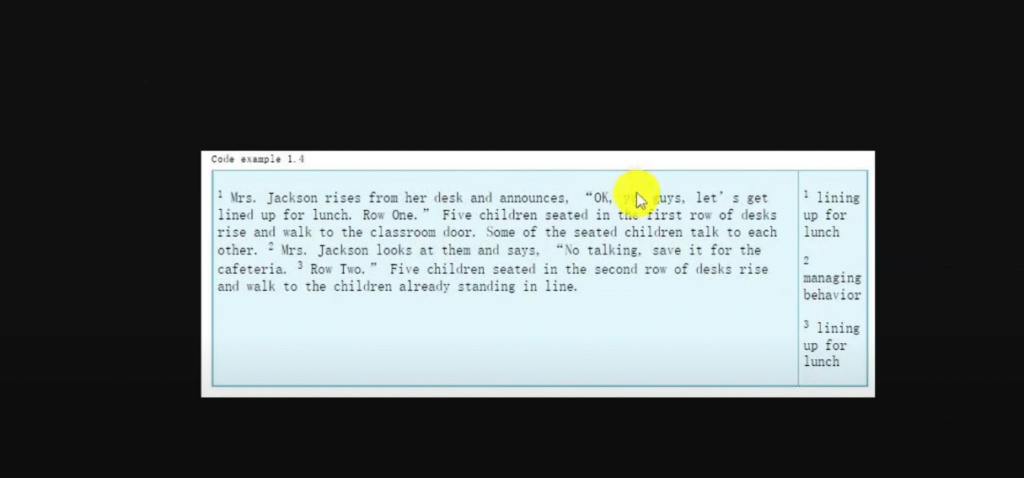
And we are going to read it together.
Then look at the codes that have been generated from this paragraph.
Then redefine what a code is again
And then go and code our transcripts.
Okay, now let’s read together.
Ms. Jackson rises from our desk and announces. Okay, you guys, let’s get lined up for lunch. Row one, five children seated in the first row of desks, rise and walk to the classroom door. Some of the seated children talk to each other. Mrs. Jackson looks at them and says, not talking, save it for the cafeteria. Row two, five children seated in the second row of deaths rise and walk to the children already standing in line.
Let’s read the sentence that’s labeled number one,
Which has this code:

So Ms. Jackson rises from her desk and announces, okay, you guys, let’s get lined up for lunch. Row one, five children seated in the first row of desks rise and walk to the classroom door.
So that sentence some of the seated children talk to each other.
Up to that point, that first sentence,
The code is lining up for lunch.
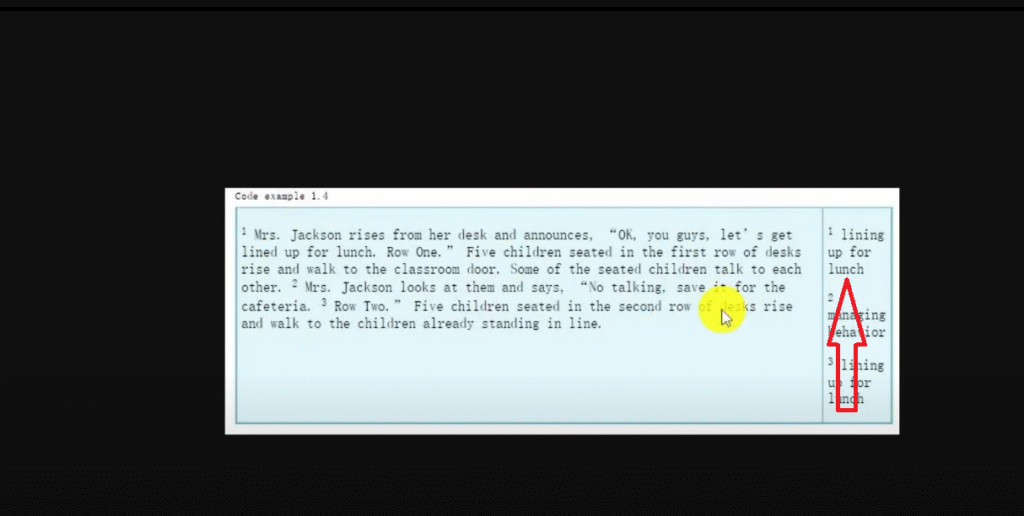
So it’s a descriptive code
Which describes what the students are doing.
And number 2
Ms. Jackson looks at them and says, no talking, save it for the cafeteria.
Sentence number 2 is about managing behavior.
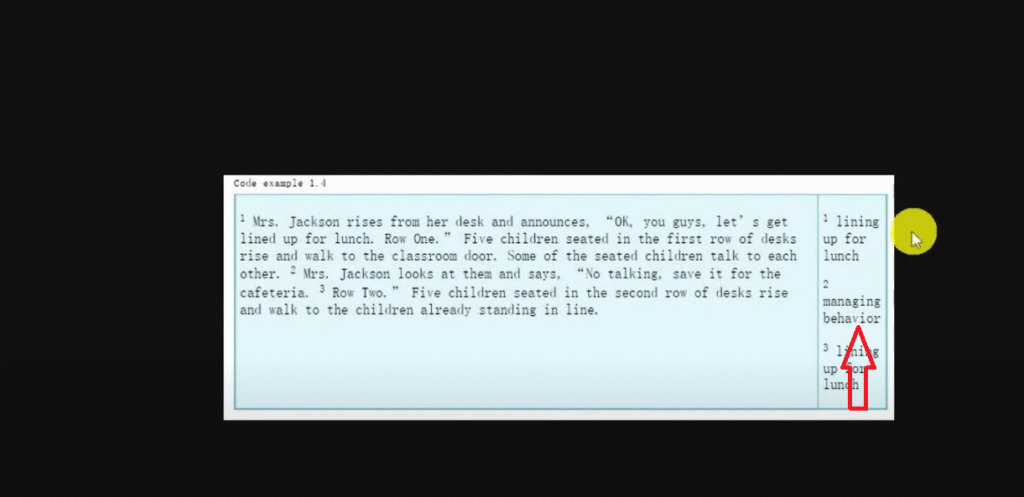
She’s trying to manage behavior.
So that’s an interpretive code that interprets what the person or the subject is doing.
Let’s look at the third sentence.
Row two, five children seated in the second row of their desks rise and walk to the children already standing in line.
So number 3, lining up for lunch
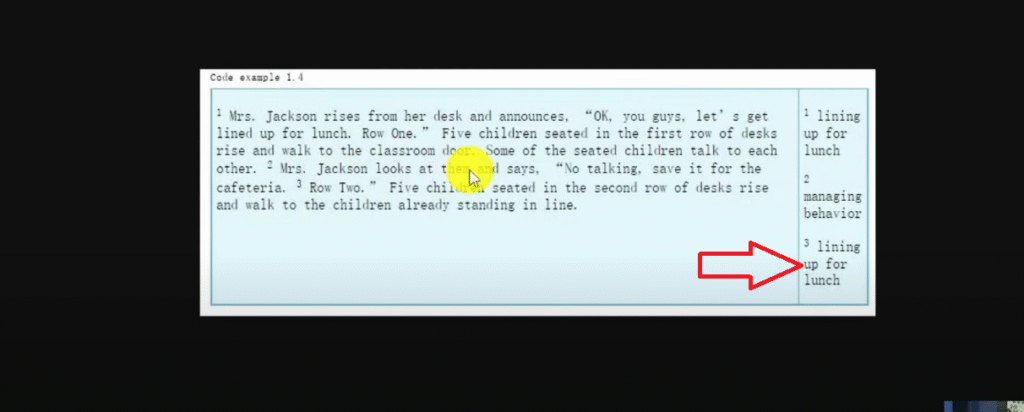
Now you see what we are doing here,
Lining up for lunch is the first code
Managing behavior is the second code
And lining up for lunch is the third code.
So from these codes, we can see that a code is a label or an interpretive statement to particular information that’s important to our research objectives.
And from here we see that codes can either interpret.
They can tell us what’s going on.
They can provide an interpretation of something that’s not obvious.
Let’s go back to MAXQDA
And let’s do some coding for our transcripts.
Remember, the example study that I am handling is the experiences of patients with heart failure.
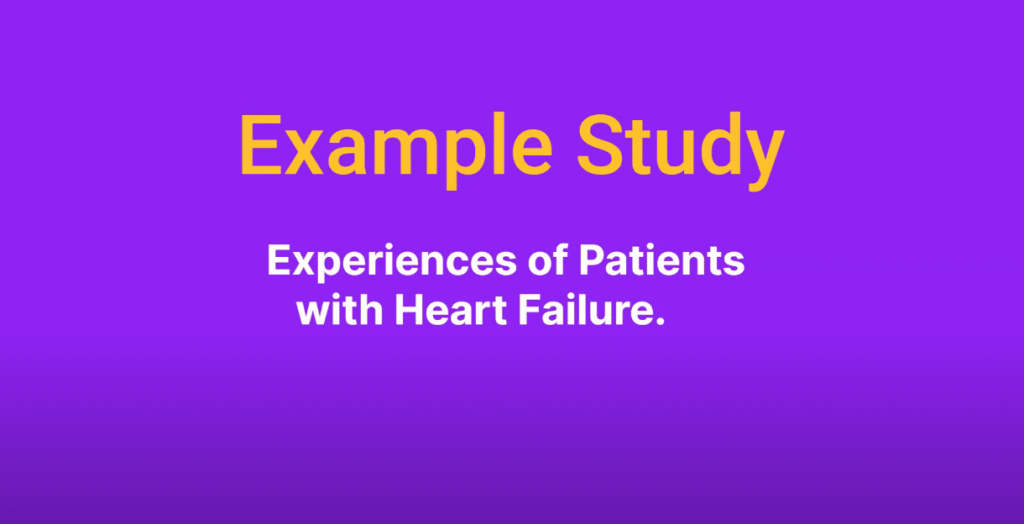
Put that in mind when we are coding
Because that’s our main objective or that’s our main title for our study
I go to patient one or transcript one.
And let’s begin coding.
So I’m going to minimize this retrieved segment section because we are going to use that later
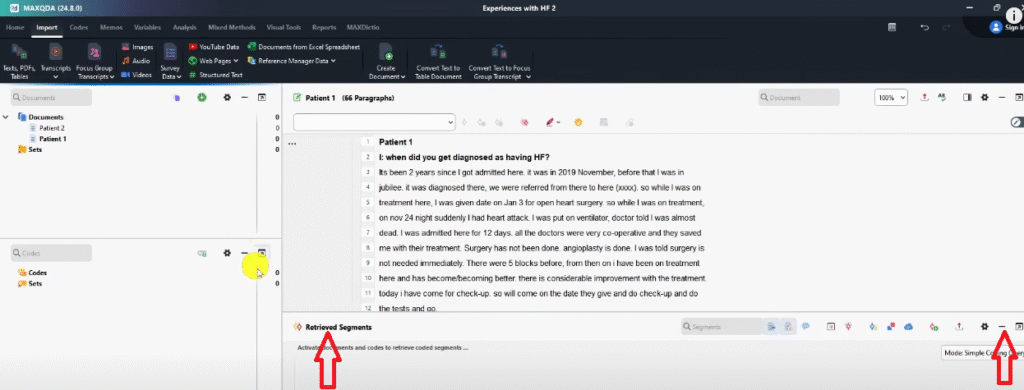
And I’m going to show you how to use that later in the transcript
Let’s just do some coding.
Let’s read the whole paragraph and then let’s come back and code.
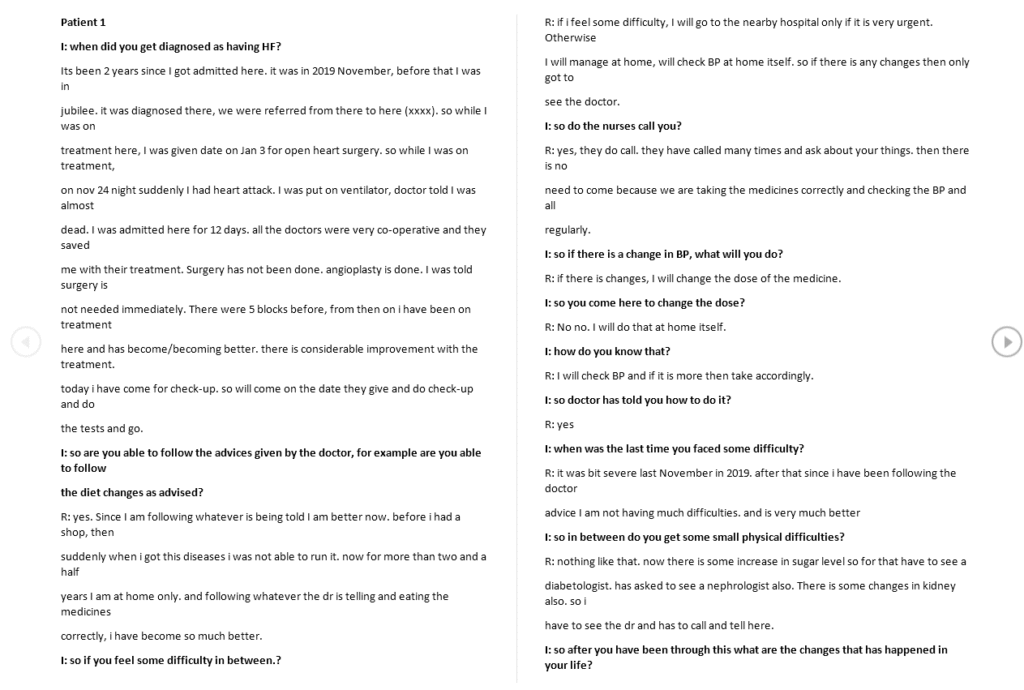
So there are a lot of codes here
But let’s just focus on the question
And how are we going to handle the questions?
We can use color codes
Or we can use questions as containers.
So for the purposes of this transcript, I’m going to show you how to use your questions as containers.
I’m not saying that we are using a deductive approach
No,
We are doing an inductive thematic analysis.
We are following the Braun and Clark six-step framework.
And this is the second step.
Remember the first step is familiarizing yourself with the transcript
The second step is generating initial codes
Let’s highlight this question,
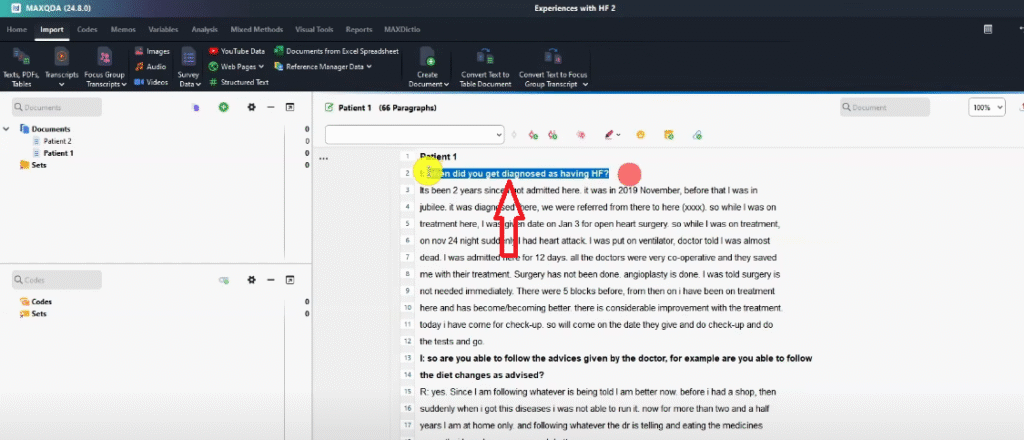
And copy it.
Go to codes
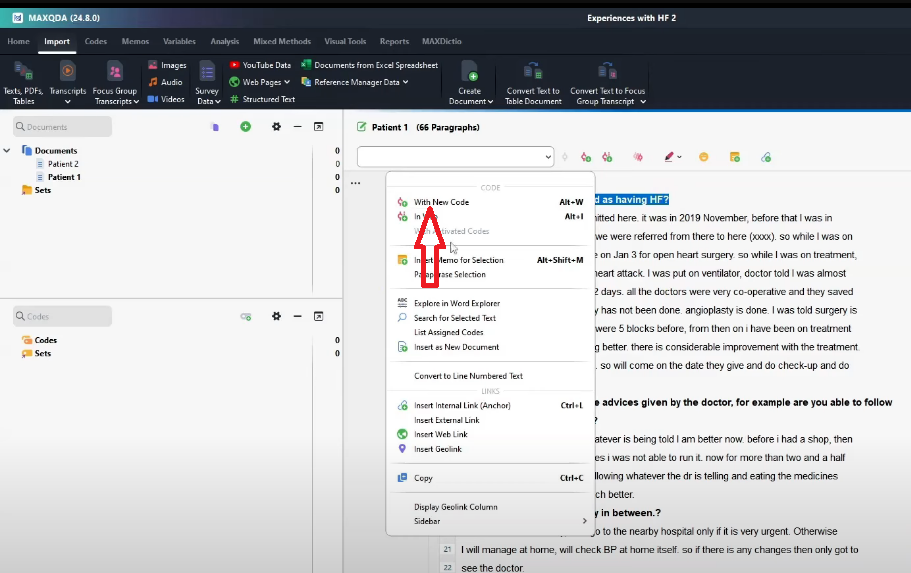
Click plus
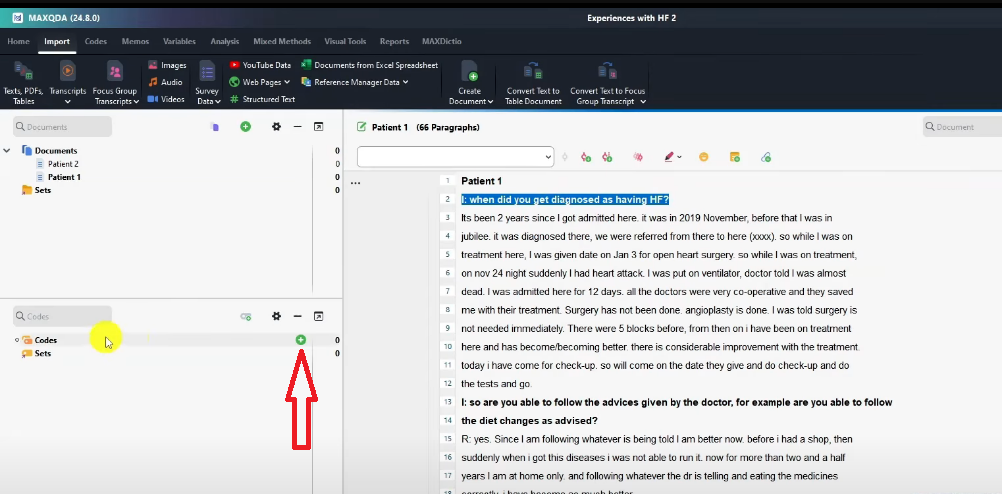
And paste that question and rename this to Q1, question one.
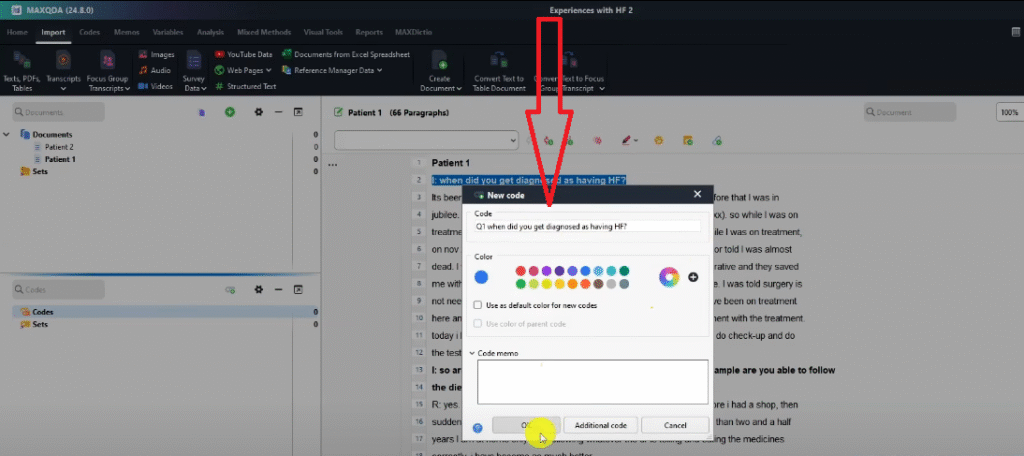
So I can use colors
Or I can use questions as containers.
For the purposes of this transcript, I want to use the question as containers.
In the past transcript tutorial titled MAXQDA tutorial: How to code interviews/focus group data I used color codes
Let’s click Okay.
You see that question
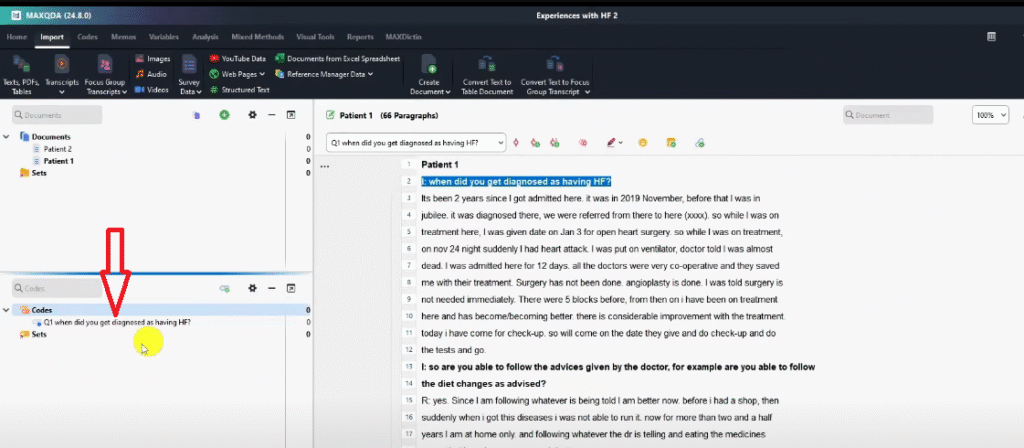
This question is not a code
No.
It’s a container which I’m going to use.
It’s like a bucket
Which I’m going to put the codes in.
The water is the code and the bucket is the container.
When did you get diagnosed with us having heart failure?
It’s been two years since I got admitted here. It was in 2019, November.
So this person is saying
It was in 2019, November.
So they were diagnosed in 2019, November
So I highlight just only that section.
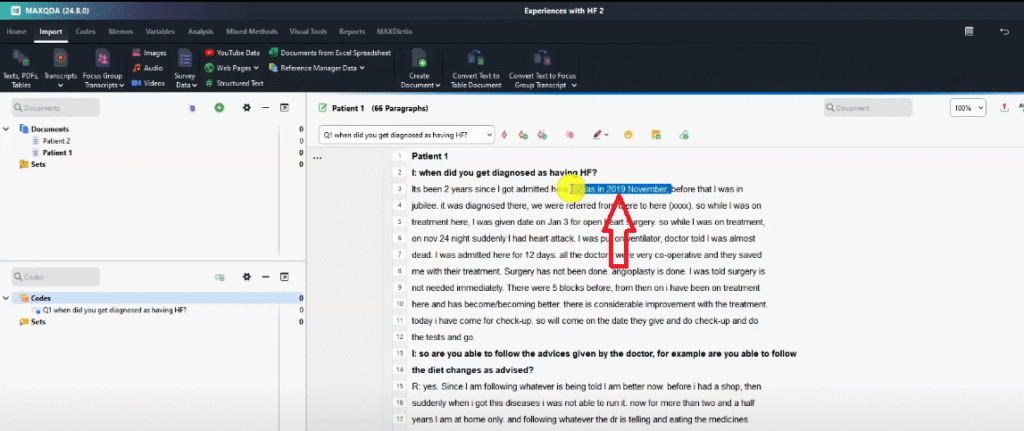
I right-click,
I go to code with new code.
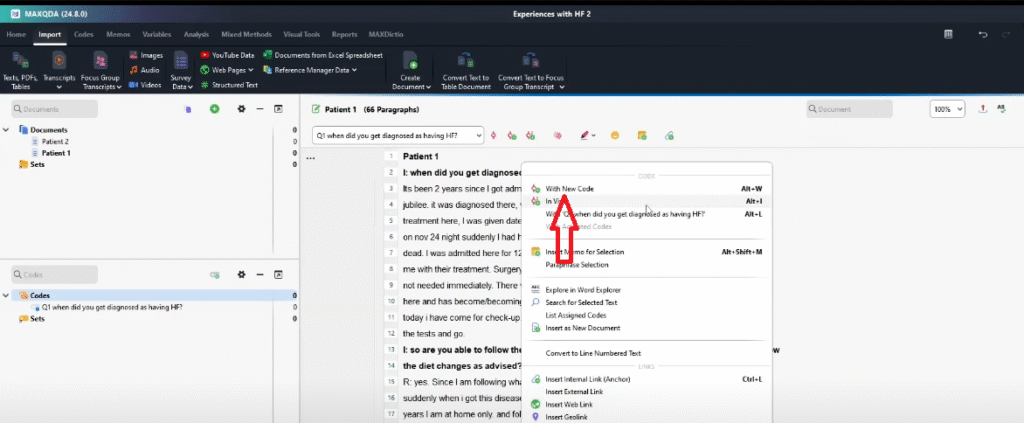
2019 November,
I want you to check the way I’m coding.
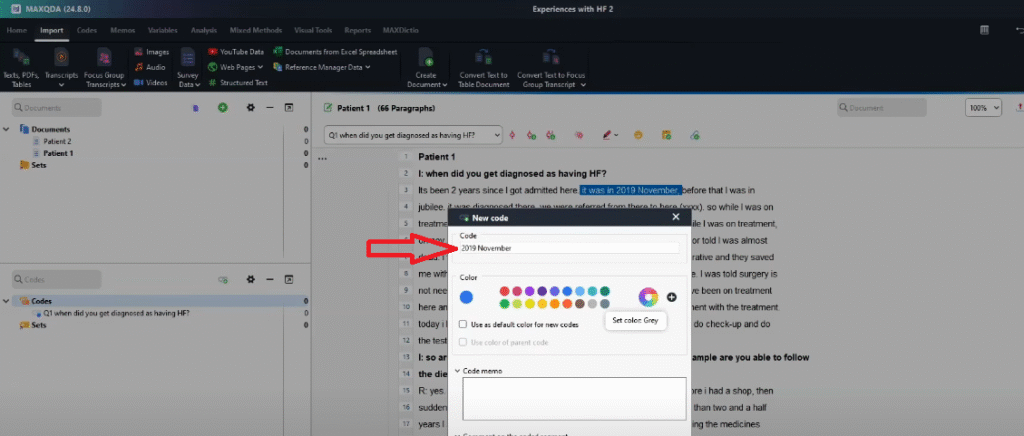
Codes are like direct answers to the specific question the interviewer is asking.
Then I drag
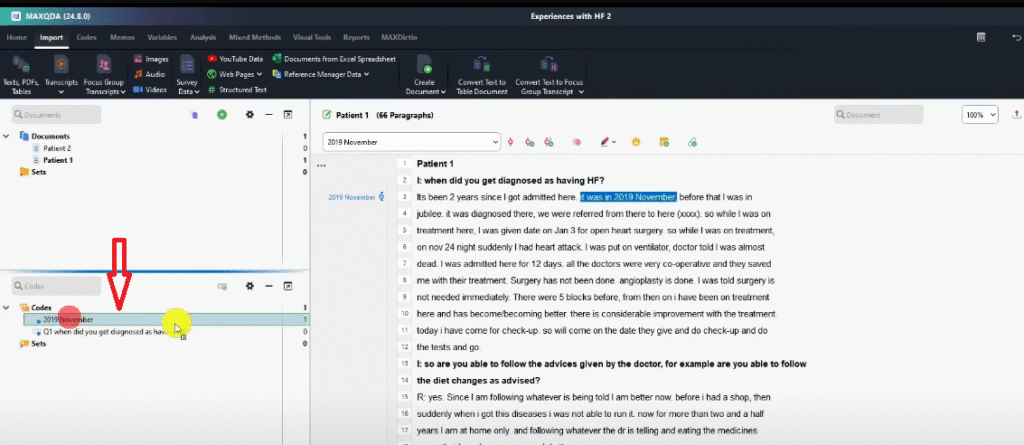
and drop this code under question one.,
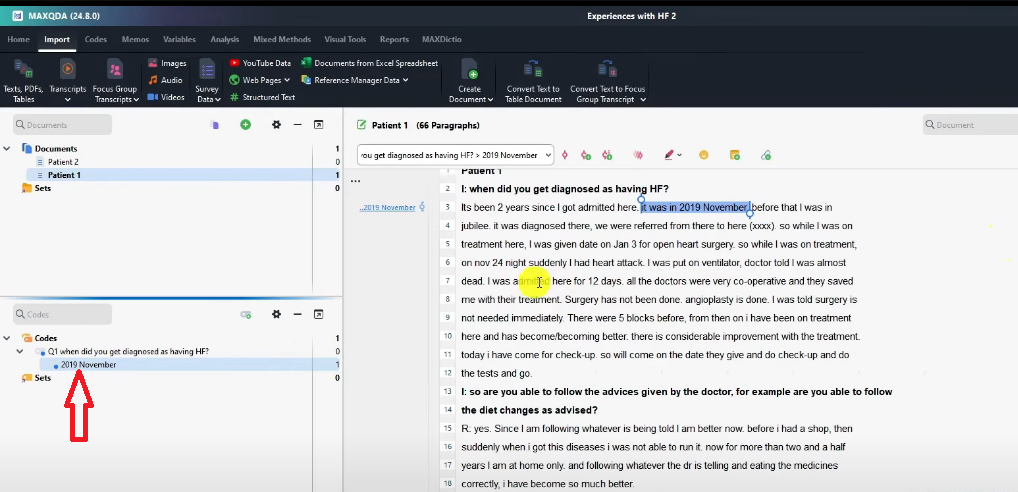
So if I double-click on this code
Let’s see what we have.
Let’s click on that patient
You can see this is the quote that is in that code.
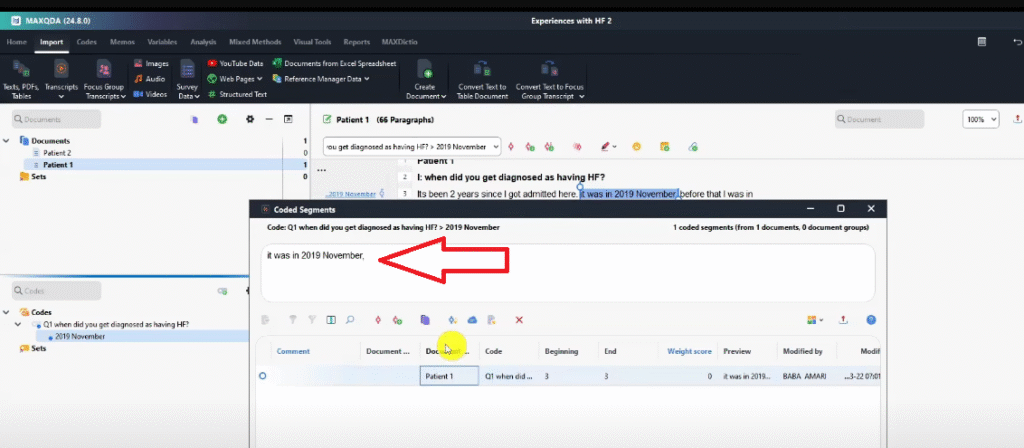
Then they keep on talking
If you read this sentence from here.
So while I was on treatment on November 24th night, suddenly I had a heart attack. I was put on a ventilator. The doctor told me was almost dead.
Don’t worry about the grammar.
This is what this person says,
But I think they meant the doctor said I was almost dead.
I was admitted here for 12 days.
Let’s look at this statement where they are saying they had a sudden heart attack on November 24th.
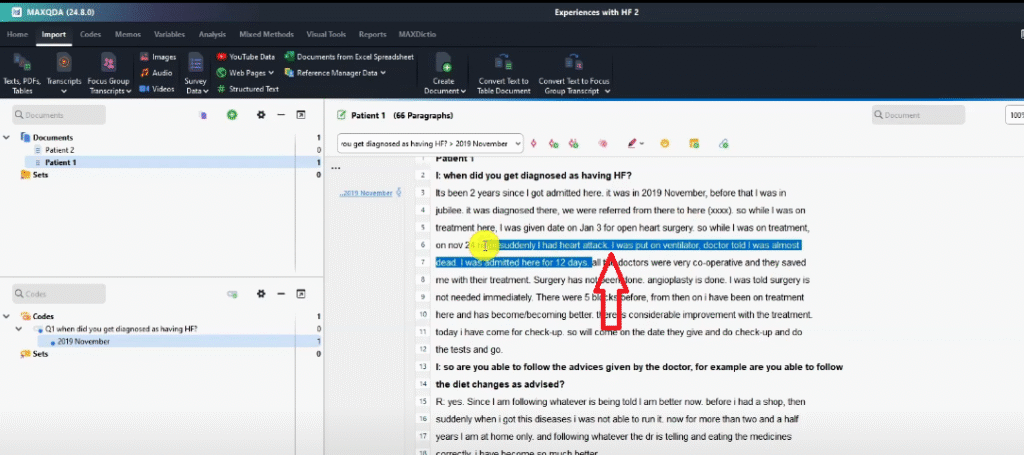
Here we have a code that we are going to leave outside there.
We are not going to put it under any question
Although we have the question as a container,
It doesn’t mean we leave out important codes.
We still code them. It’s only that we don’t assign them to any container.
Let me do it so that you can understand what I mean
This person here, they are saying.
They have previously experienced complications.
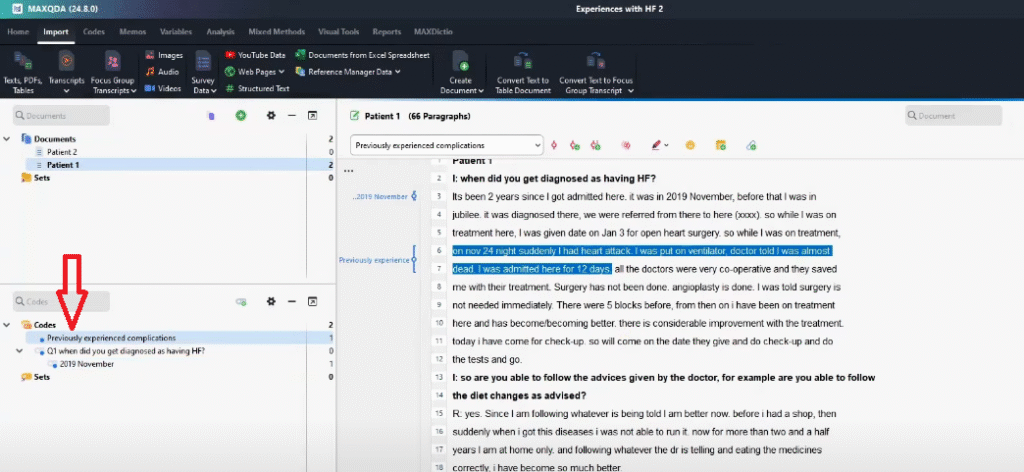
So double-click again so that you can see that statement.
You see
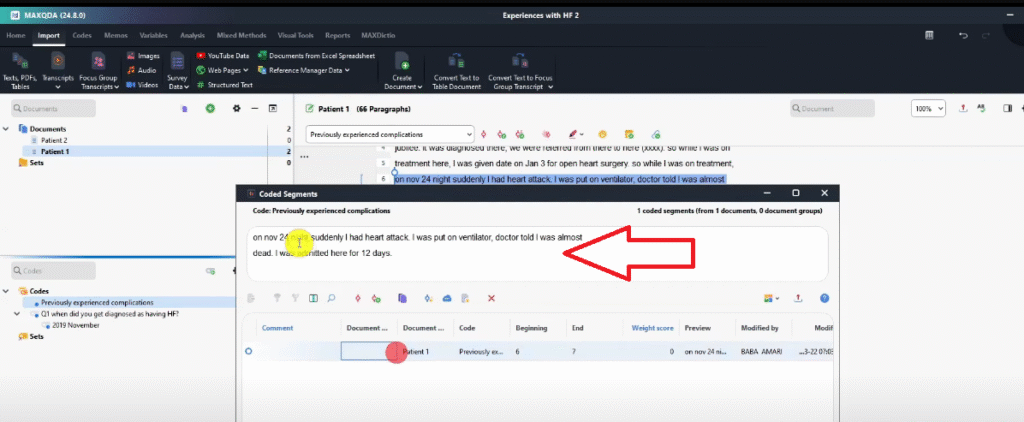
Then all the doctors were very cooperative and they saved me with their treatment.
This person is saying
Grateful to doctors for timely quality treatment
Right click,
Or we can click on the second button here
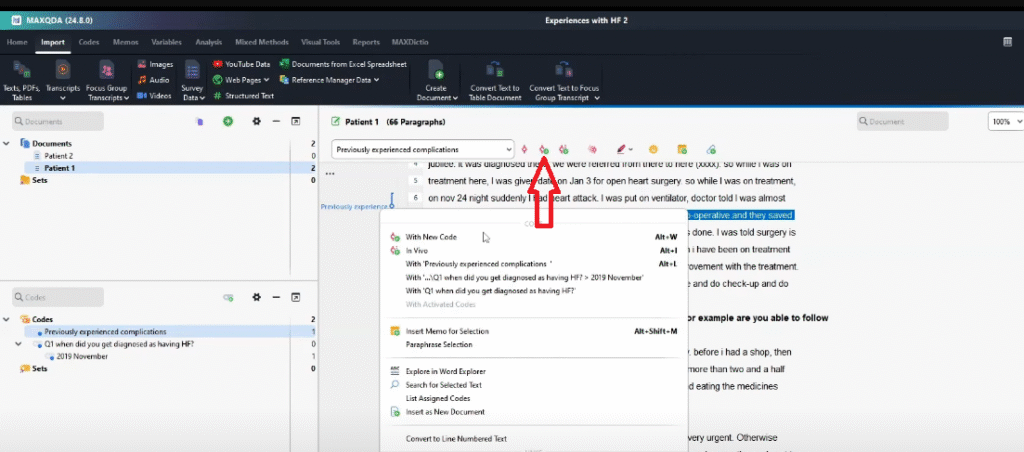
It’s the same.
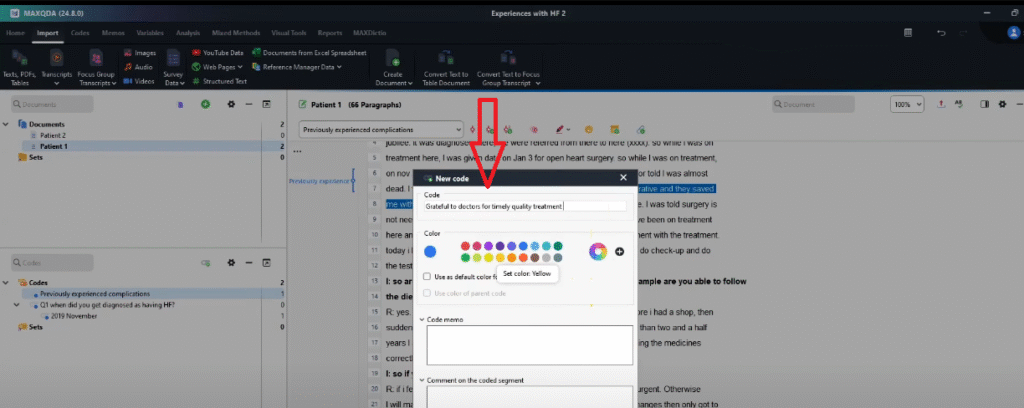
Do you see that code
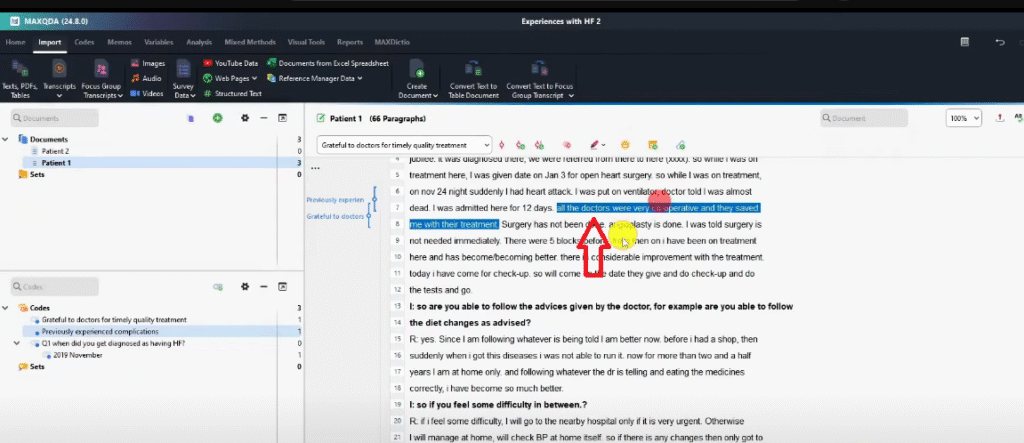
Again, these are the quotes.
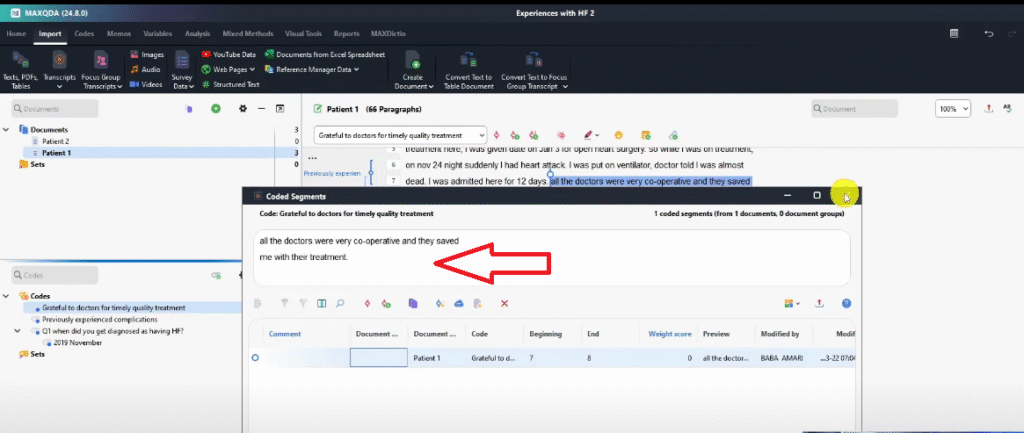
Let’s keep coding.
There were five blocks before I was told surgery is not needed immediately. There are five block blocks before. From then on I have been on treatment,
So there are five blocks before
You see that is a complication.
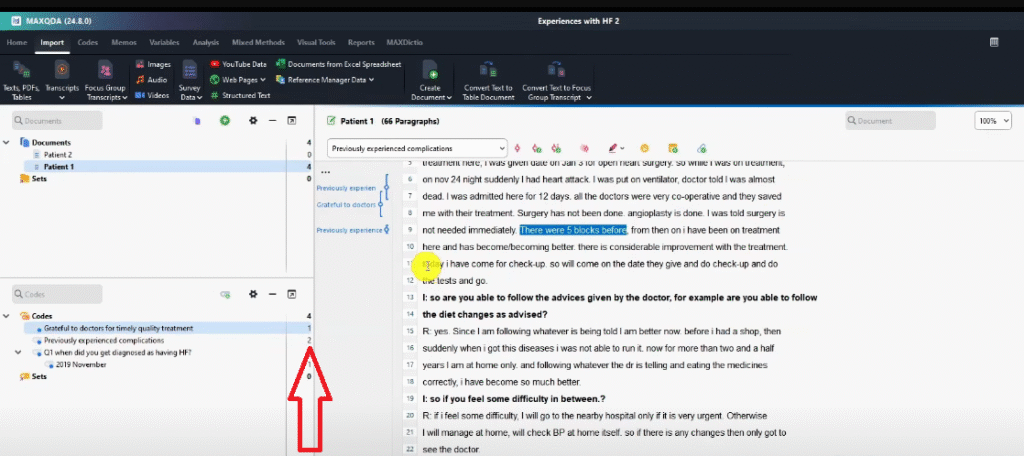
From then on, I’ve been on treatment here, and has been becoming better
Highlight that,
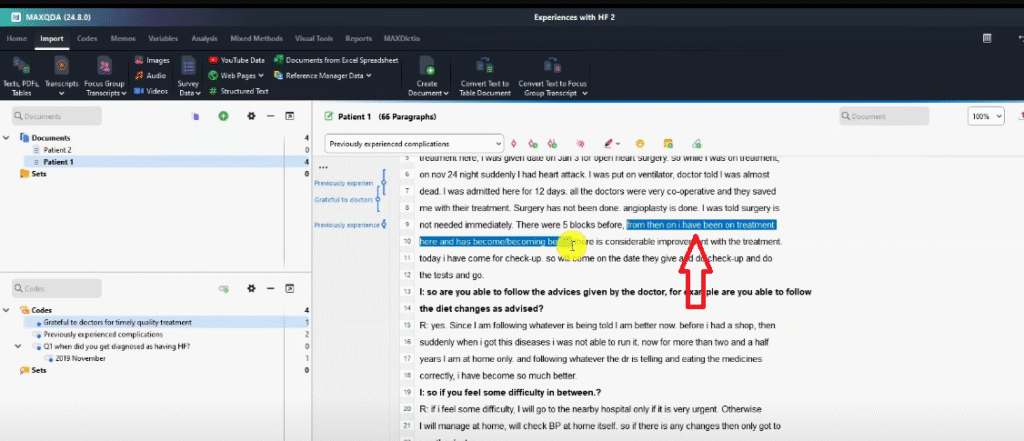
Right click
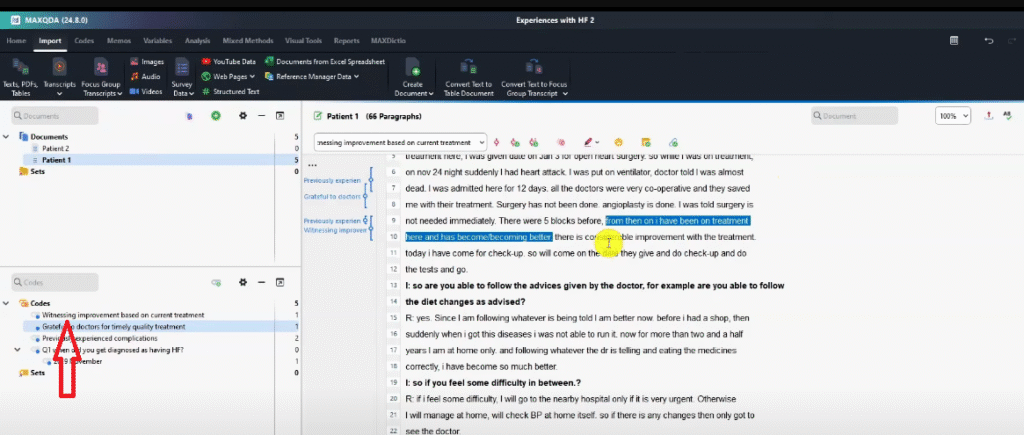
Okay, these are codes I’m generating.
You can see how I’m coding naturally.
I have an open mind.
I’m doing inductive coding.
Inductive means that we do not come to the data with any preconceived ideas.
And the Braun and Clarke six-step framework for doing thematic analysis is an inductive approach.
Make sure you also read my previous article on inductive and deductive coding, although I’ve used N-vivo,
All these tools are the same,
So the coding is the same.
For this one, I’m doing inductive coding,
Meaning I’m considering sentence by sentence,
Line by line.
There is considerable improvement with the treatment today have come for a checkup.
So they’re saying there is considerable improvement
So improvement is based on the current treatment.
Again, this statement I highlight it then drag and drop it
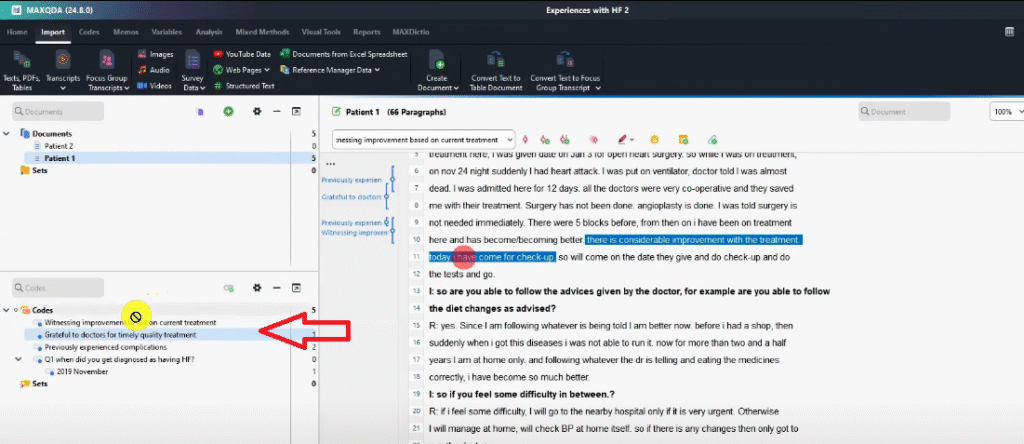
If I find a statement that matches an original code,
I just drag and drop it inside the code.
So here we can see the number changes to two
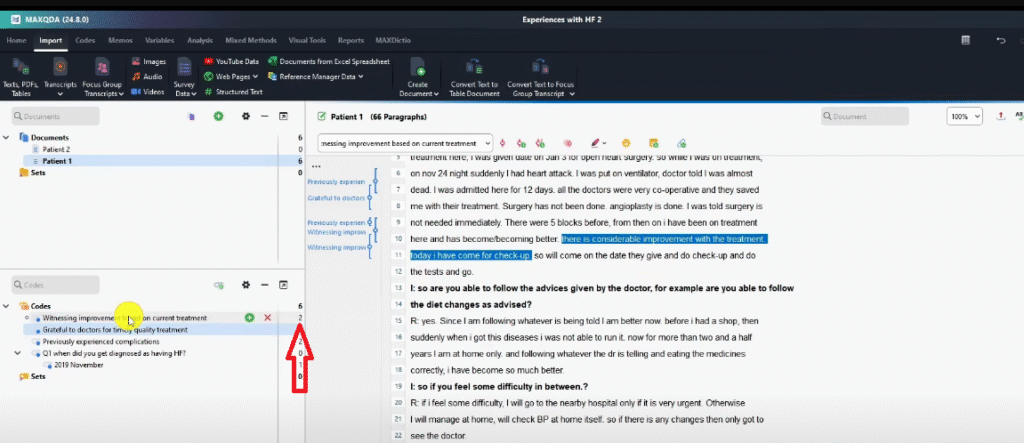
Meaning we have two quotes.
Okay, let’s double-click.
And you can see two quotes supporting one code.
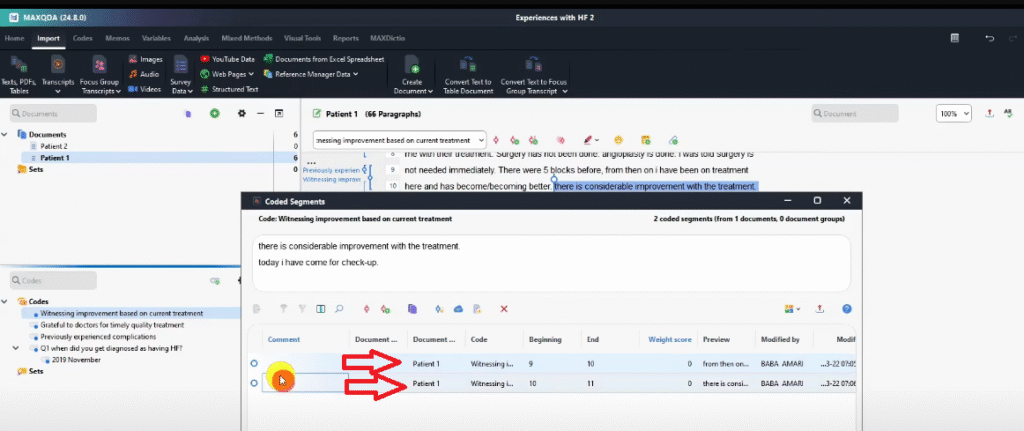
Now you can see how we code very naturally
All these codes are not related to the question that I created here
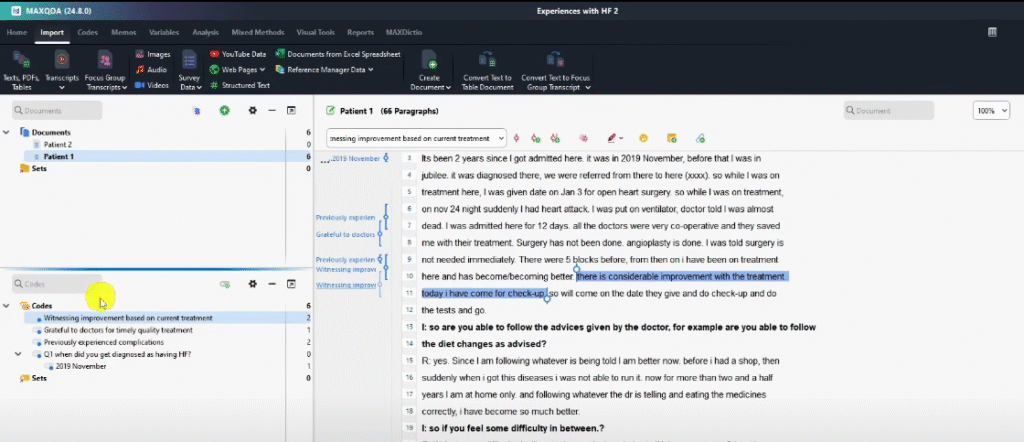
But we are going to put these codes inside subthemes later
They are important when I’m coding
Yes I create questions as containers,
But I also consider any emerging code
Or any statement that I think is important,
I code it because that’s the only way I can consider emergent ideas
Let’s look at the second question.
Are you able to follow the advice given by the doctor? For example, are you able to follow the diet changes as advised?
Let’s copy that.
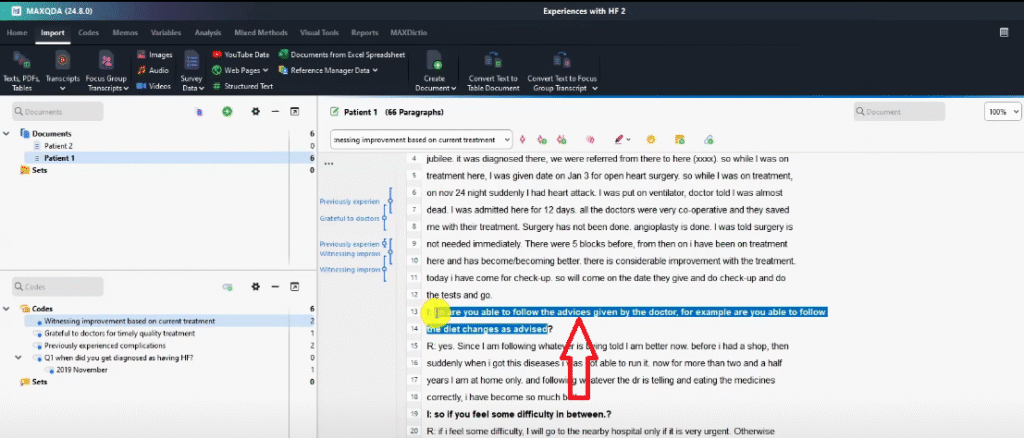
Let’s come to the code section plus sign,
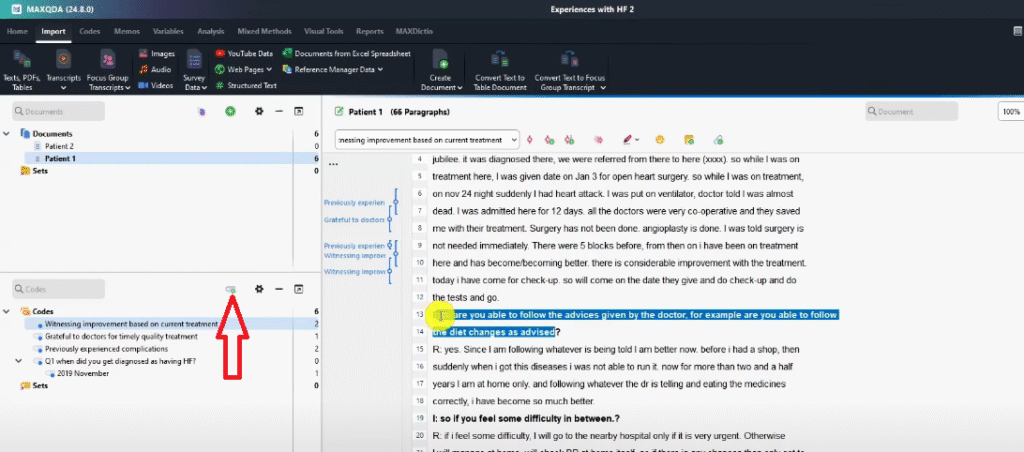
Paste that question
Then add the word Q2 in the beginning. Q2 means question two
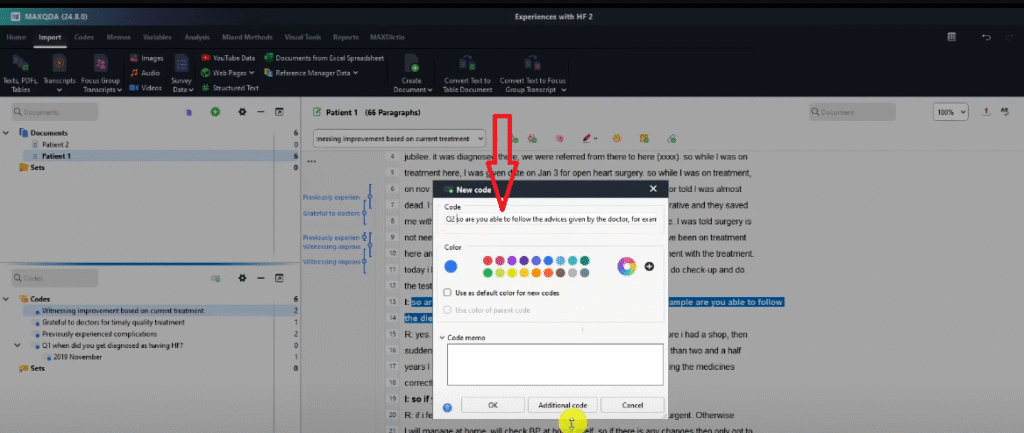
This is the second question.
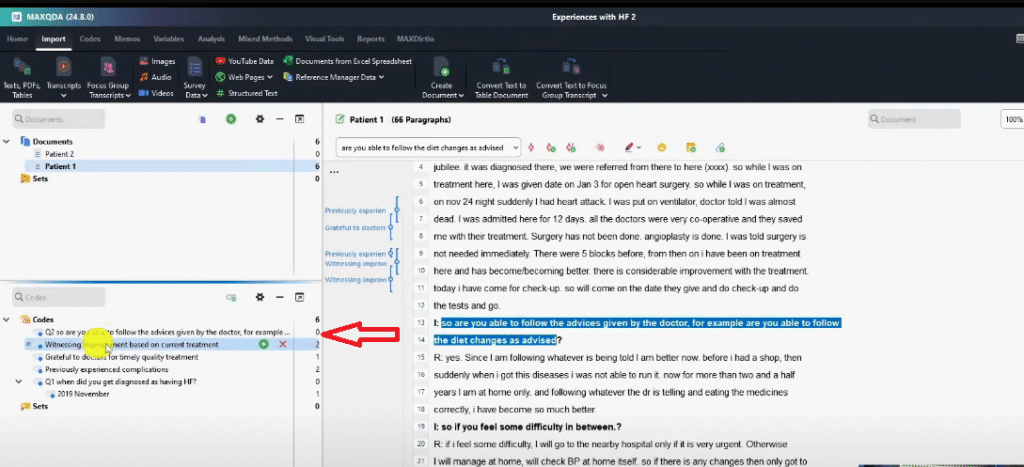
So are you able to follow the advice given by the doctor?
Then they say
Yes.
We can code just that statement,
But let’s not code first.
Let’s just read the whole paragraph.
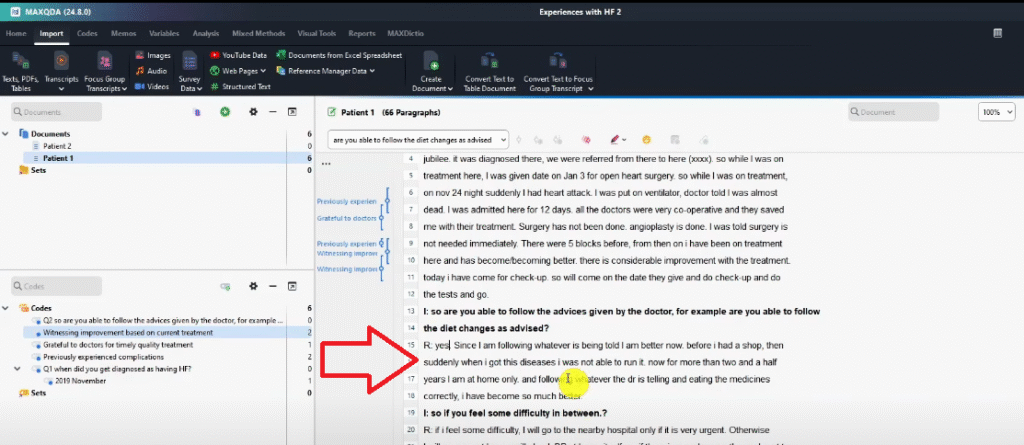
Yes. Since I’m following whatever I’m being told, I’m better now. Before I had a shop. Then suddenly when I got this disease, I was not able to run it.
Now for more than two and a half years, I’m at home only. And following whatever the doctor is telling and eating the medicines correctly, I become so much better. So you see,
Let’s just code this statement and say they said they followed doctors advice
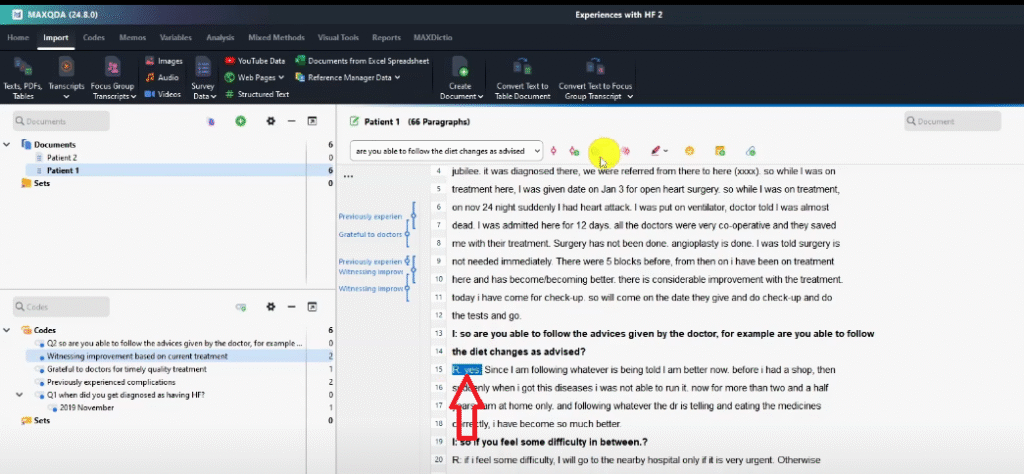
So I code and say.
Follows doctor’s advice

For this code I’m not going to leave it out there.
I’m going to drag and drop it inside the container,
Which is question number two,
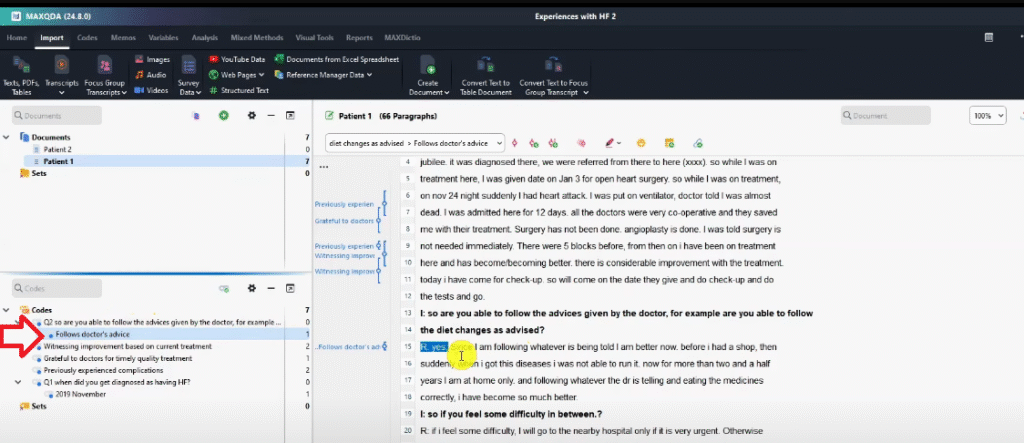
You see?
And then since I’m following whatever I’m being told, I’m better now.
They have seen significant improvement after following doctor’s advice,
So let’s code that.
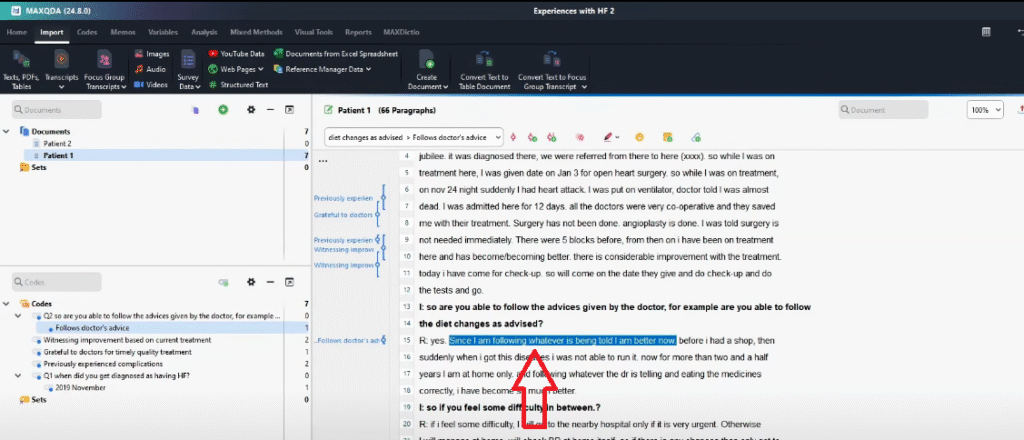
Select here.
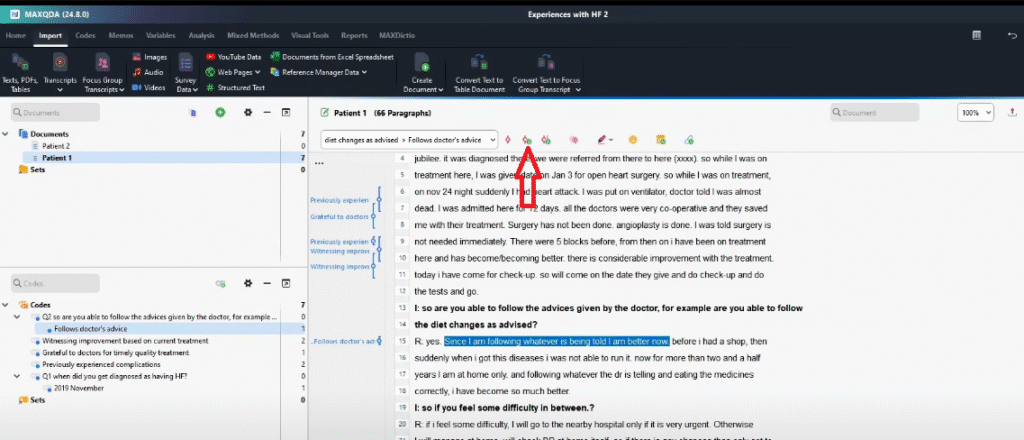
Then witnessed significant improvement in health as a result of following doctor’s advice.
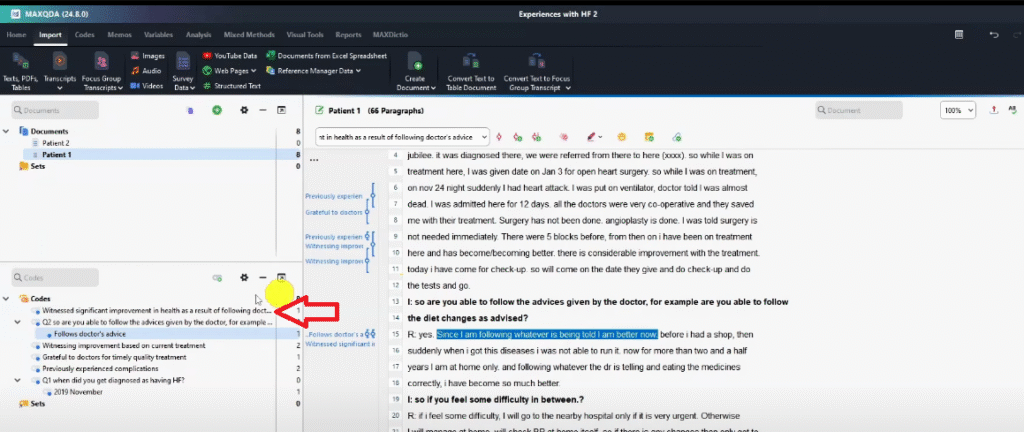
Then I drag the code, drop it inside the question,
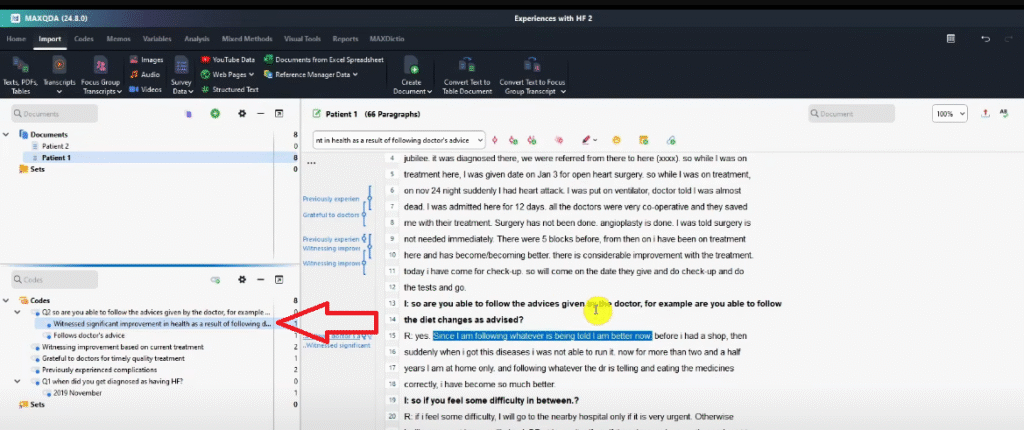
You see?
Then they say
Before I had a shop, then suddenly I got this disease. I was not able to run it. Now for more than two and a half years, I’m at home only and following whatever the doctor is telling and eating the medicine co correctly, I have been so much better
So this statement and following whatever the doctor is telling me and eating the medicines correctly have become so much better
That’s another statement that supports improvement in health as a result of following doctor’s advice.
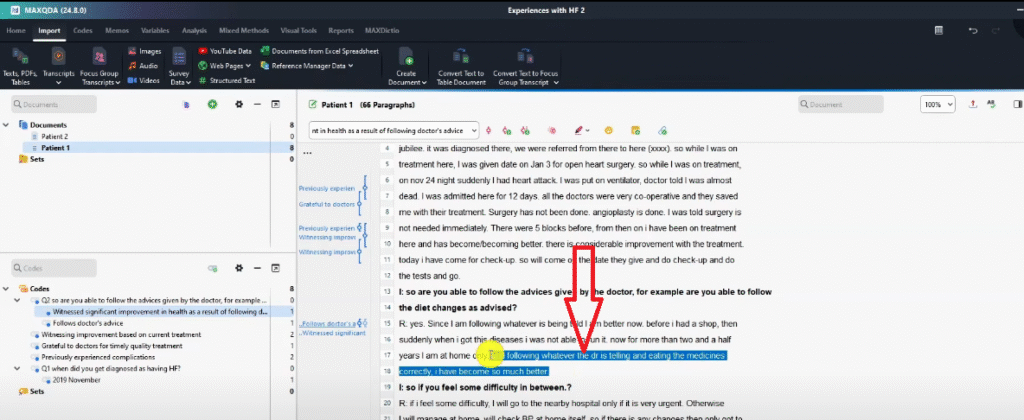
So I drag that statement and drop it there.
You see the number changes.
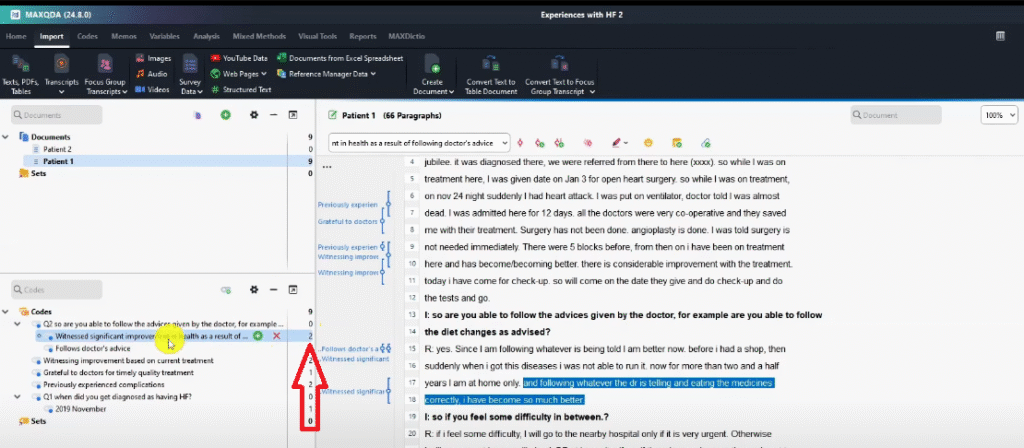
Again, if I double-click,
You can look at the quotes, two quotes.
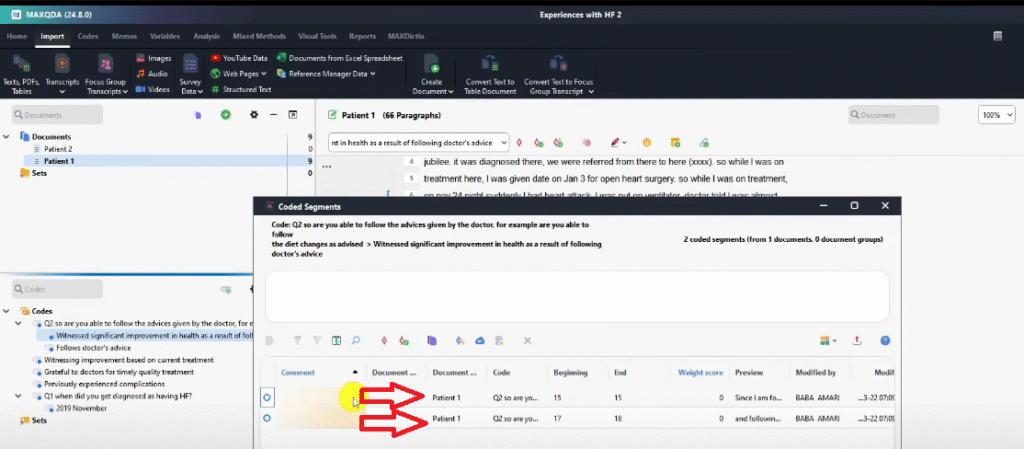
So what do you notice about coding?
That a code can be three words,
Or a code can be five words.
What we mean is a code is a natural interpretation of what the participant or the interviewees are saying.
Basically that’s what I am doing now for the purposes of this transcript.
I went ahead and did all the coding for these two transcripts
And I got all the codes.
Let me go ahead and reveal the codes that I got for these two transcripts
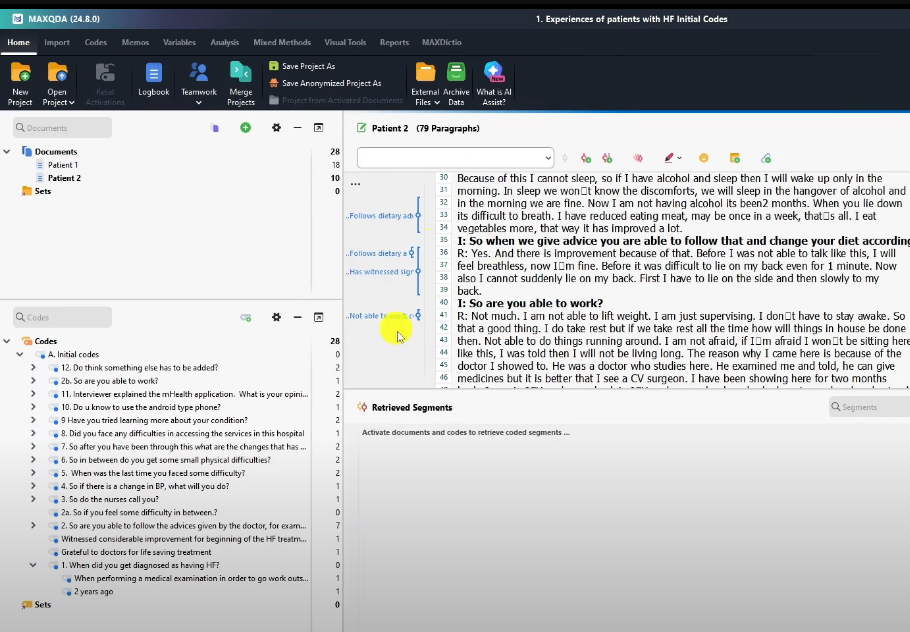
Now you see I went ahead and did all the coding for both transcripts,
Both patients.
If I double-click patient one.
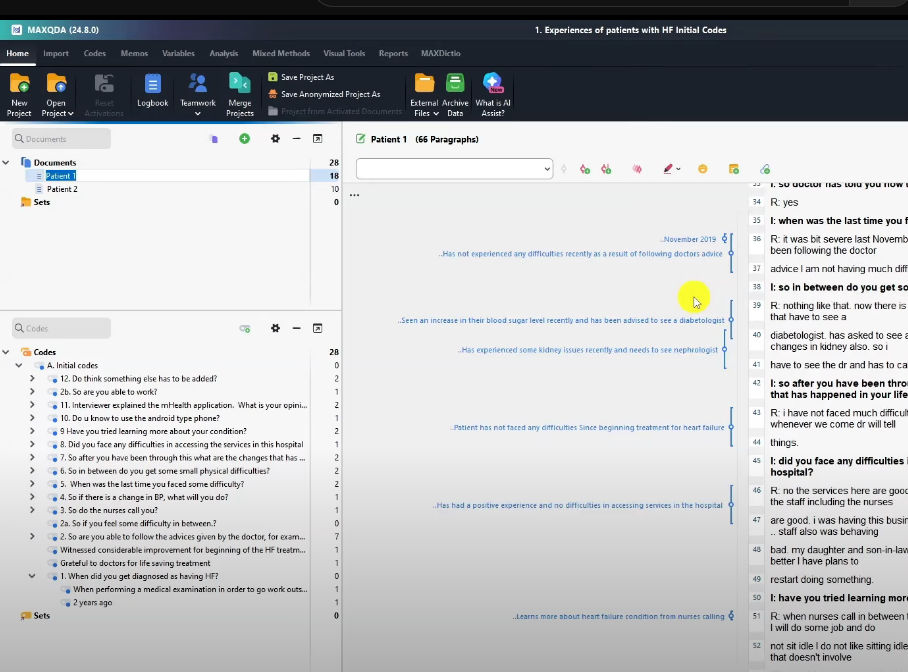
You see the codes I have.
I did all this coding for patient one
And you can see I classified or I put the codes in the containers.
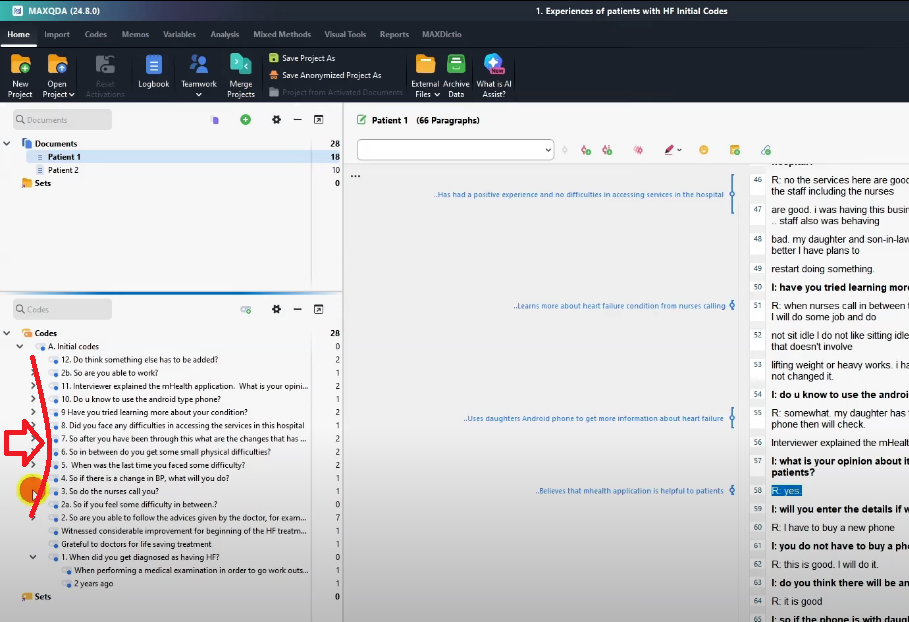
The containers are the questions,
And there are some codes that are not in any container like this.
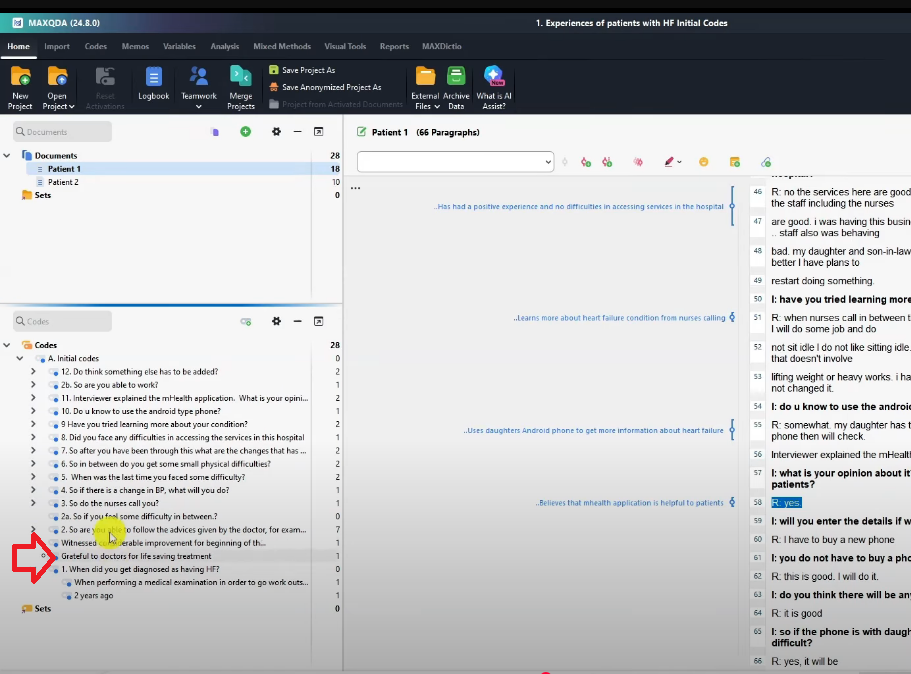
For instance, for the first question,
When did you get diagnosed with heart failure?
I have two codes.
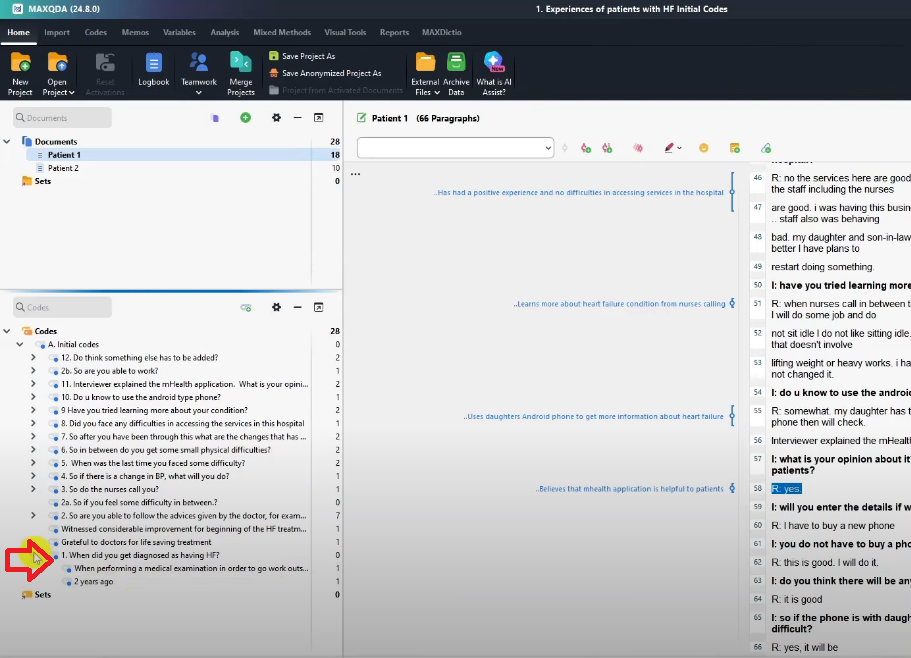
So there’s a person who says when they were performing medical examination in order to move to another country, that’s when they got diagnosed.
And another says two years ago
Question number two.
So are you able to follow the advice given by the doctor?
We have how many codes?
5 codes
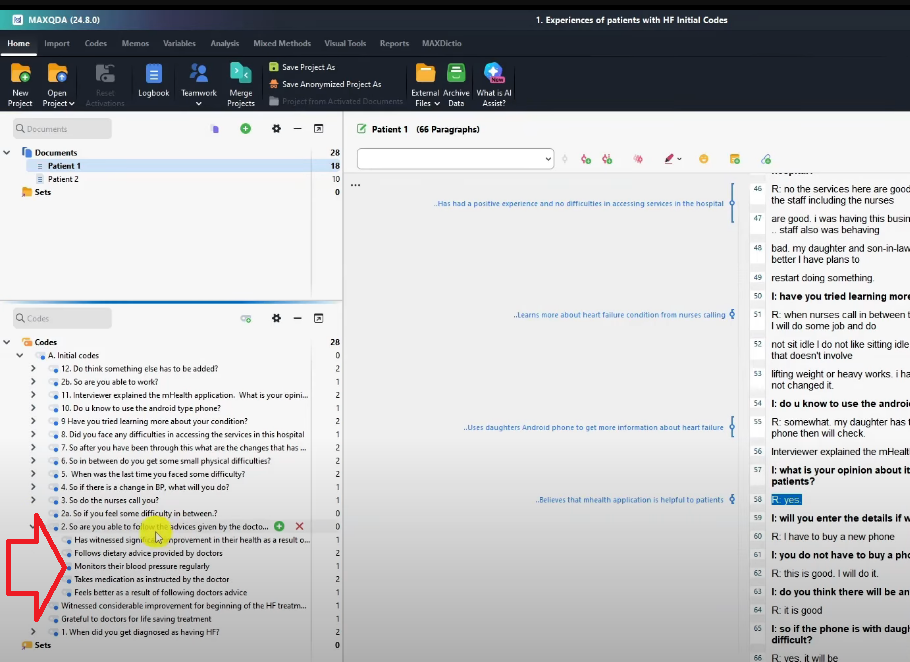
- Has witnessed significant improvement in their health.
- Follows dietary advice provided by the doctors.
- Monitors their blood pressure.
- Regularly takes medication as instructed by the doctor.
Do nurses call you?
They said, nurses call me frequently.
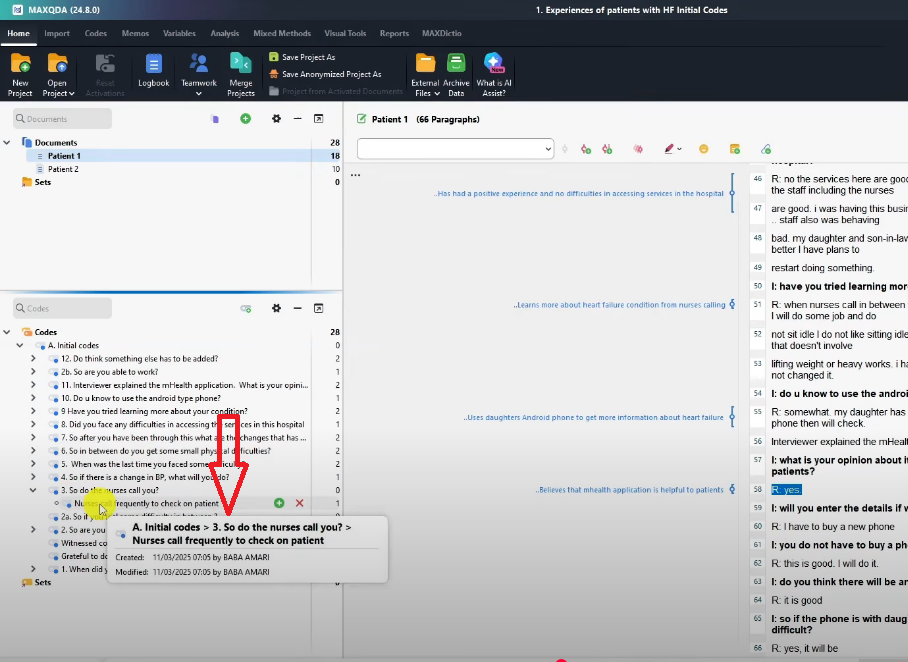
So if there is any change in BP, what will you do?
The patient responds to changes in their blood pressure
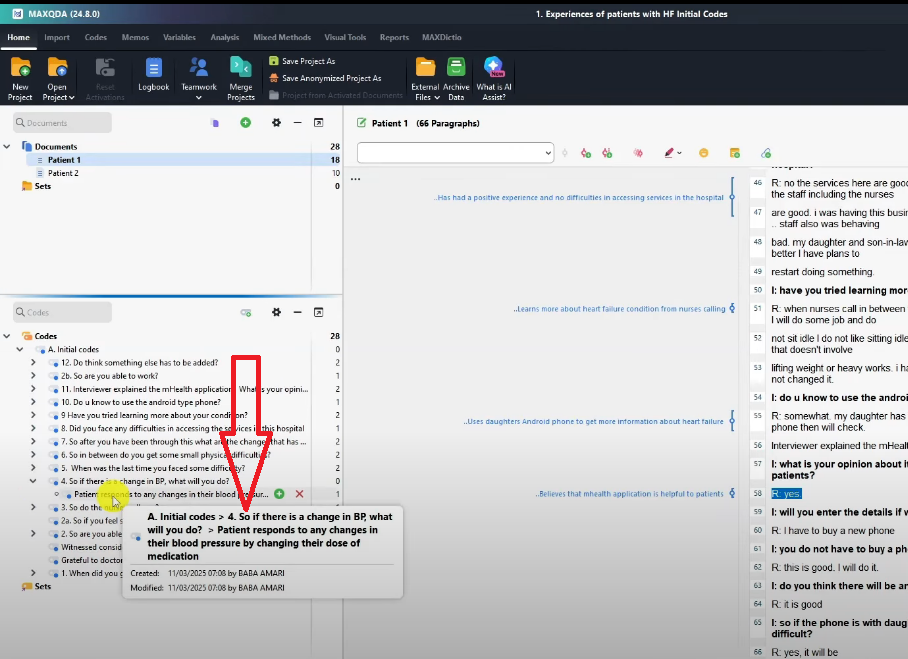
I. By changing their dose of medication.
2. Changing medication dose.
When was the last time you faced some difficulties?
November 2019 is when this person faced a difficulty,
This person says they have not experienced any difficulties,
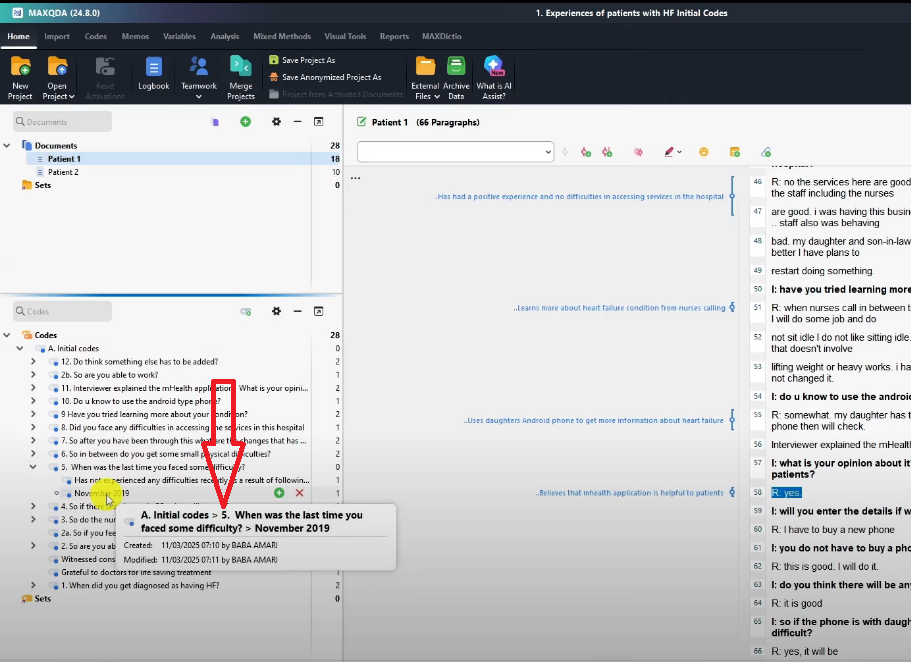
So I go and code every Question that the interviewer is asking.
And those are the initial codes.
Number two or the second transcript.
I have all these codes.
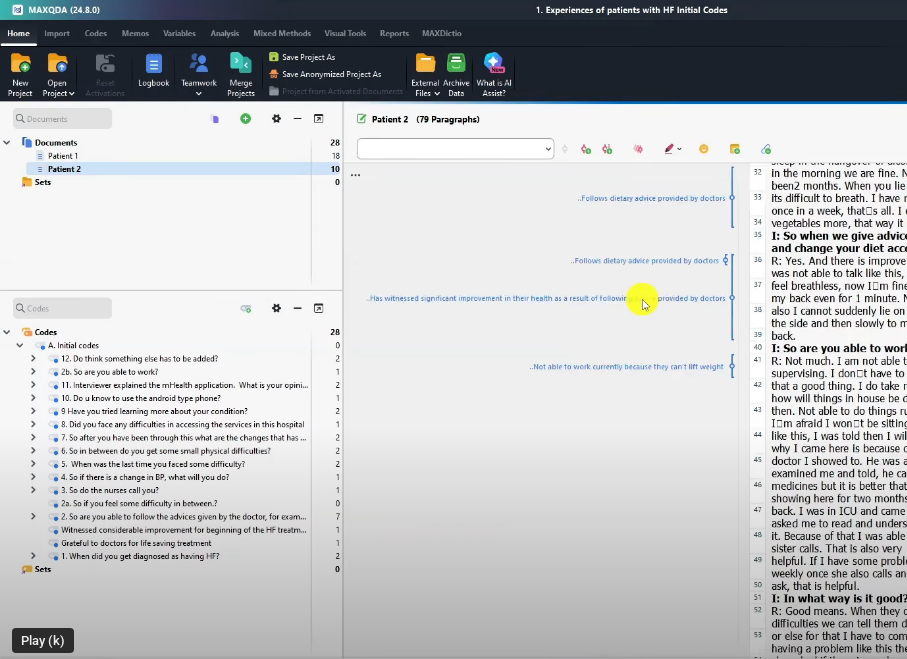
You can see I generated 18 codes for the first transcript
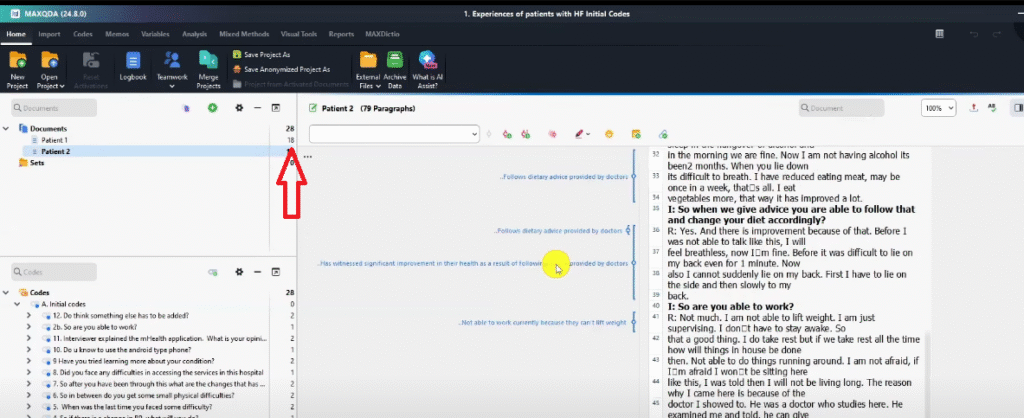
And 10 codes for the second.
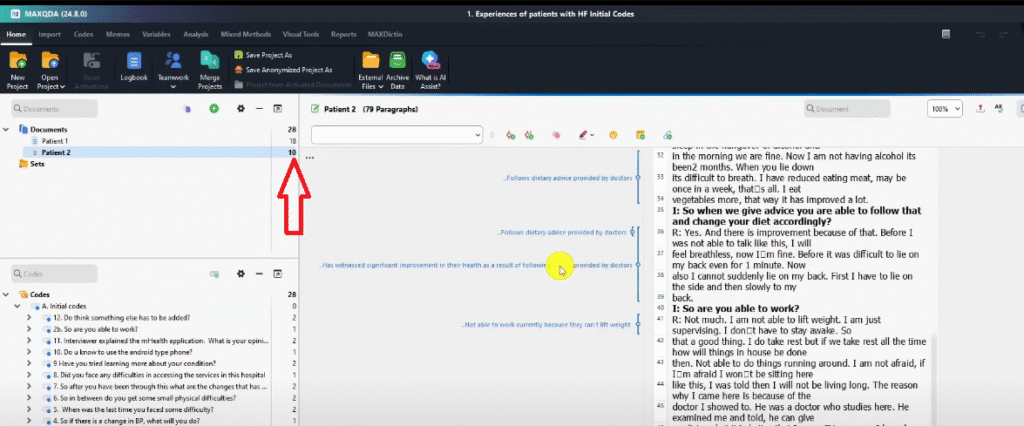
Having completed the initial coding
Developing themes
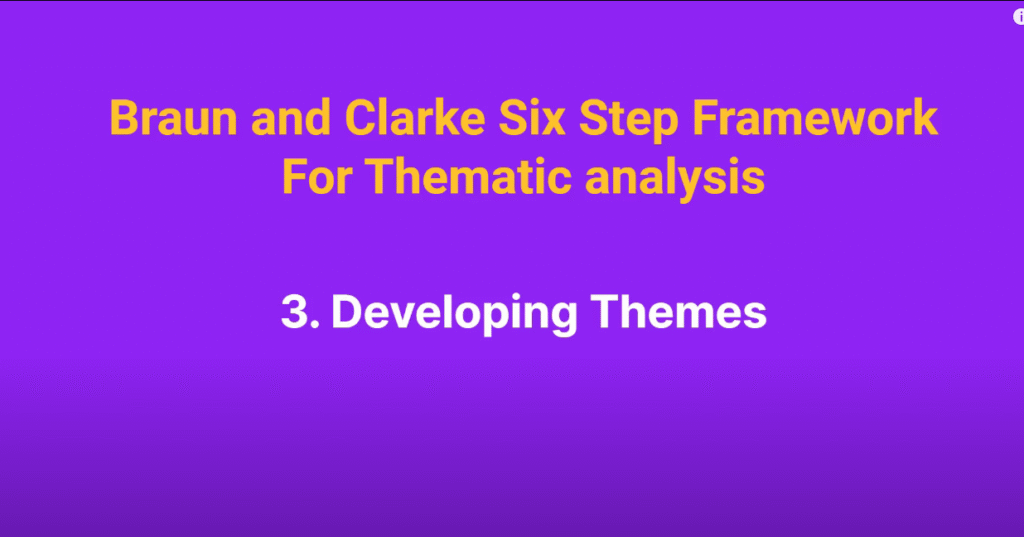
Now let’s move to the third step of the Brawn and Clarke six-step framework,
Which is developing themes.
But before we develop themes
There are steps that are not highlighted in the Braun and Clarke six-step framework but they are very important
There’s this step after we generate initial codes,
We need to revise the codes
Before we move to the third step of the Braun and Clarke six-step framework which is generating themes.
I went ahead and revised the codes,
So I copied or created another MAXQDA file.
And copied everything on revised codes.
I went and looked for the codes and asked myself do these codes make sense?
Do they sound good?
Have I followed grammatical rules?
Are there any errors?
So I went and revised the codes,
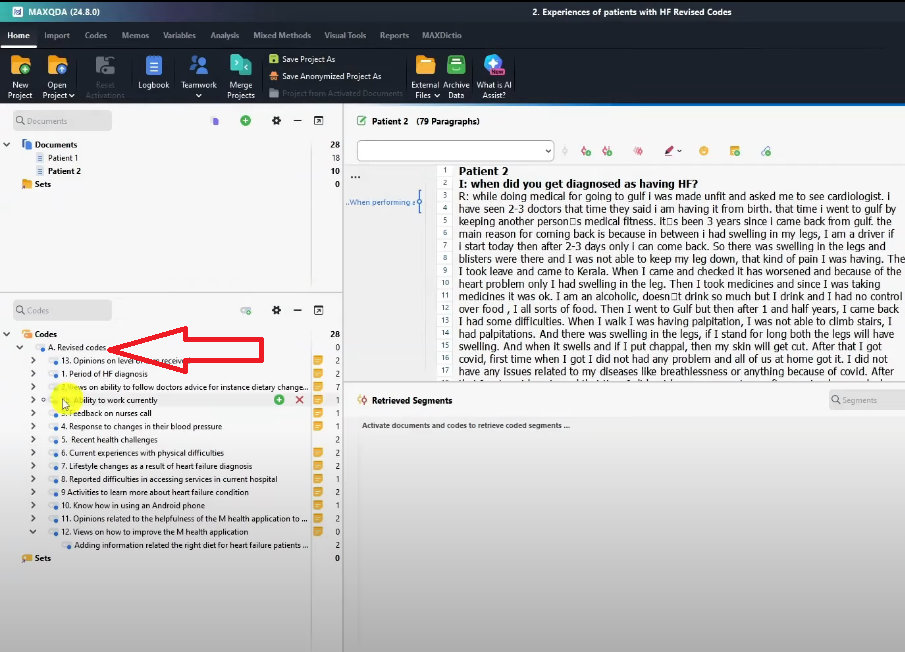
So for MAXQDA every time we want to advance in any steps,
We have to go and copy the original file
Then right-click paste,
Then rename it initial codes.
I have a copy of the initial codes
I renamed that revised codes, so that’s how I got here.
You can see now I have better codes,
Period of heart failure diagnosis.
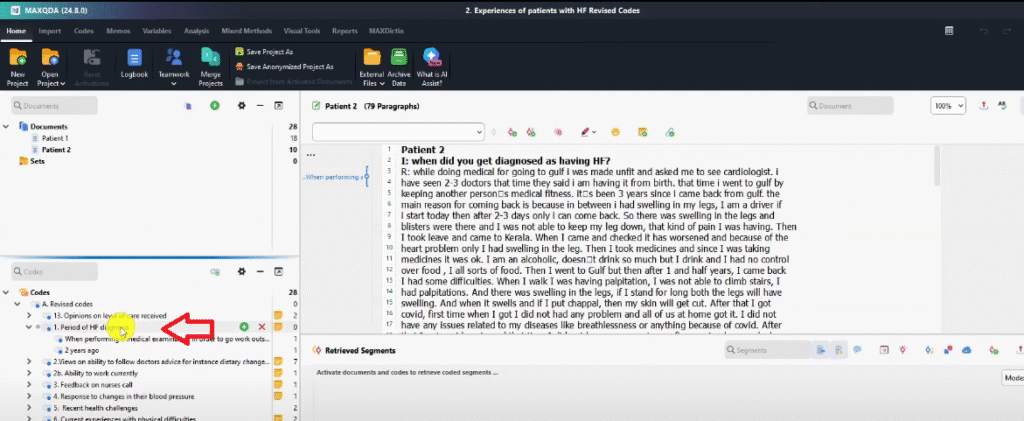
We have very clear codes,
Views on the ability to follow a doctor’s advice for instance dietary change advice
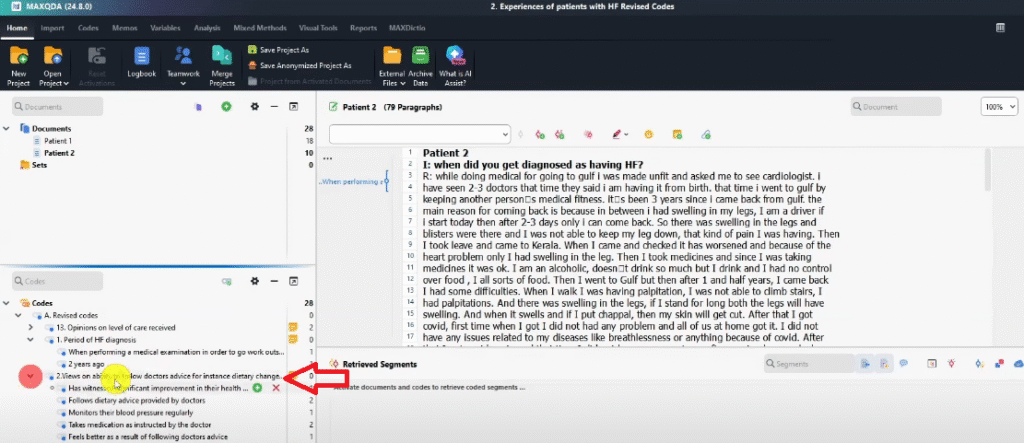
Takes medication,
Monitors their blood pressure, all that right
Then. Feedback on nurses’ call
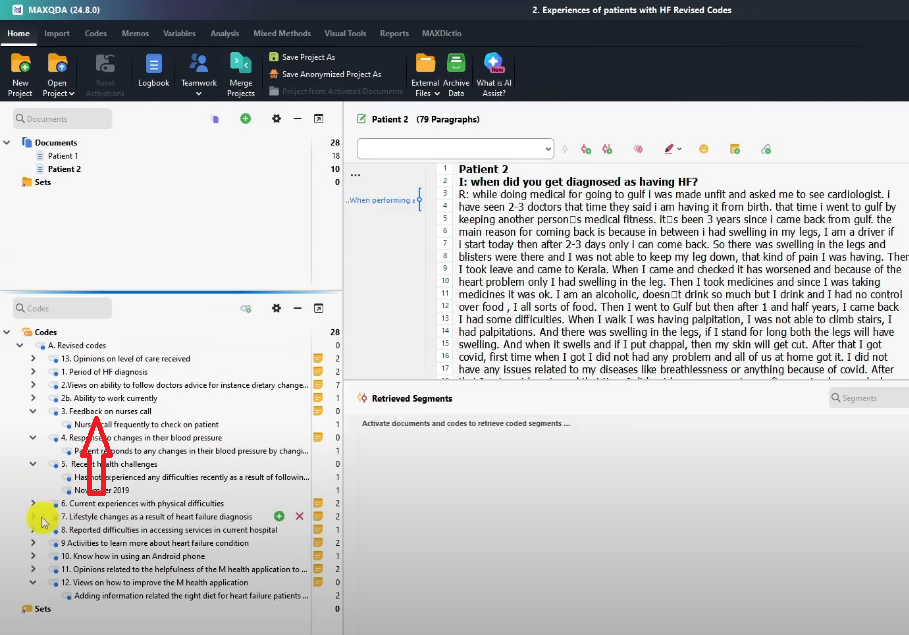
Recent health challenges
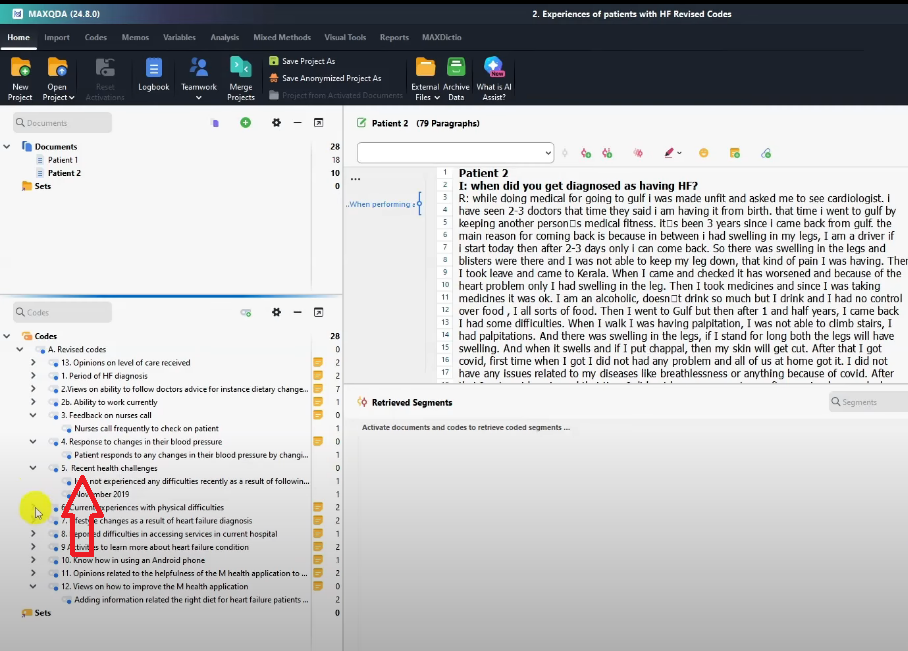
So these are the revised codes.
I can now move to the third step of the Braun and Clarke six-step framework,
Which is developing themes
To develop themes, we need to look at the pattern of shared meaning across the codes and combine them together to form themes.
We have to ignore the containers which are the questions.
And we are going to combine codes based on shared meaning to develop themes.
Then we are going to review the themes,
And then we are going to add descriptions.
And by doing that, we will have conducted the thematic analysis using MAXQDA
So let’s look at the third step, which is developing or generating themes
You remember that the study that we are exploring in this tutorial is the experiences of patients with heart failure.
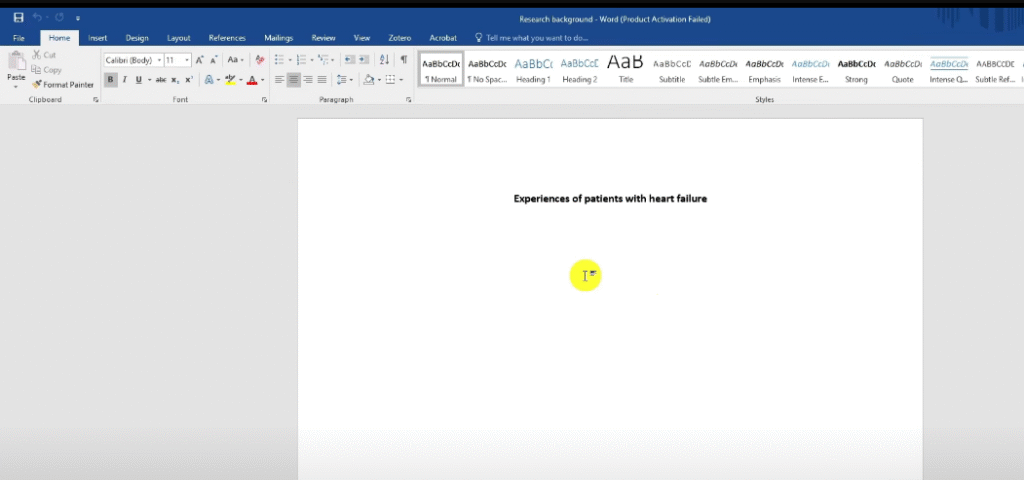
If you remember, we have our revised codes.
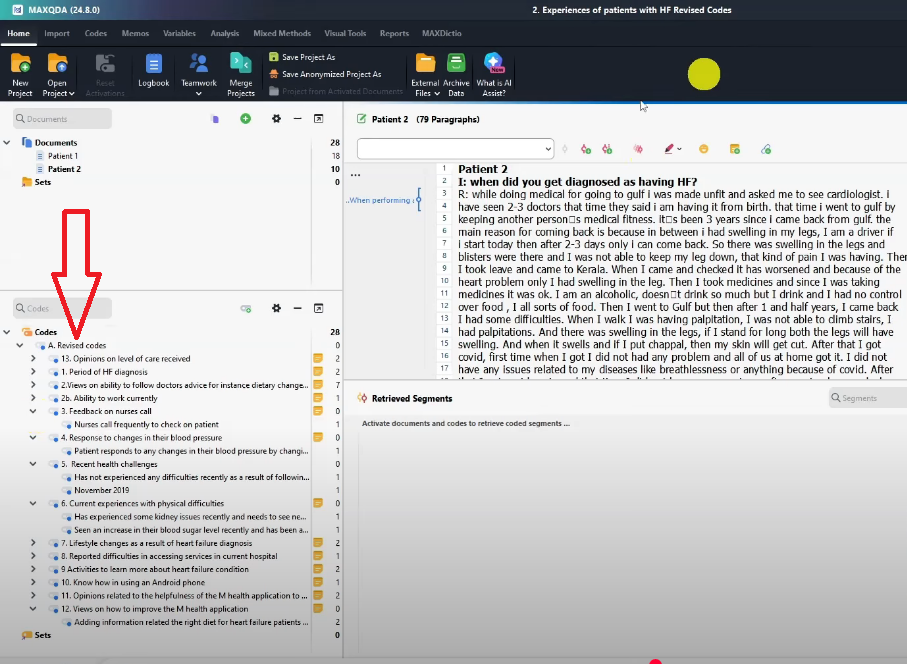
As you can see, these are very clean codes,
So I want to move from codes and containers
To Preliminary themes.
What do we do?
The first thing that we do in MAXQDA, I copy this file.
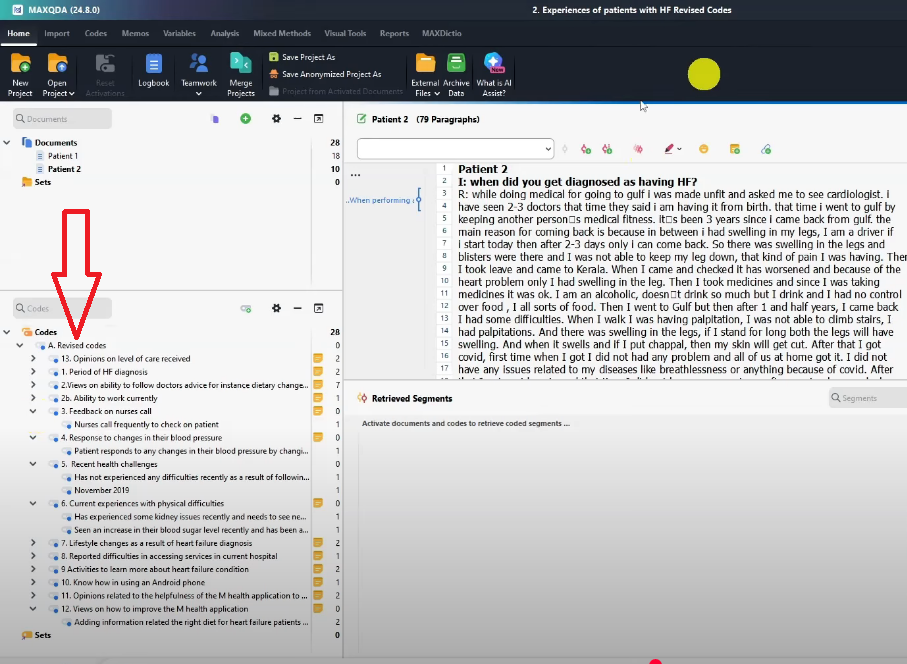
I want to put it in another place.
I paste this file
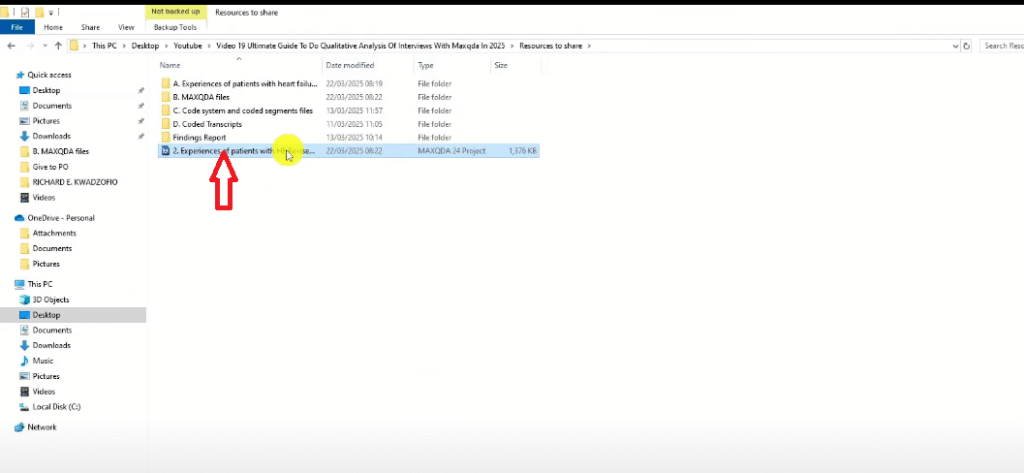
Then I rename it to preliminary themes
I’m just tracking how I’m moving.
I will have very many files
I’ll have initial codes file
Revised codes file
Preliminary themes file
Final themes file.
So these MAXQDA files are evidence of how I’ve moved in my work.
And I want to open this project,
So I double-click on this project to open it,
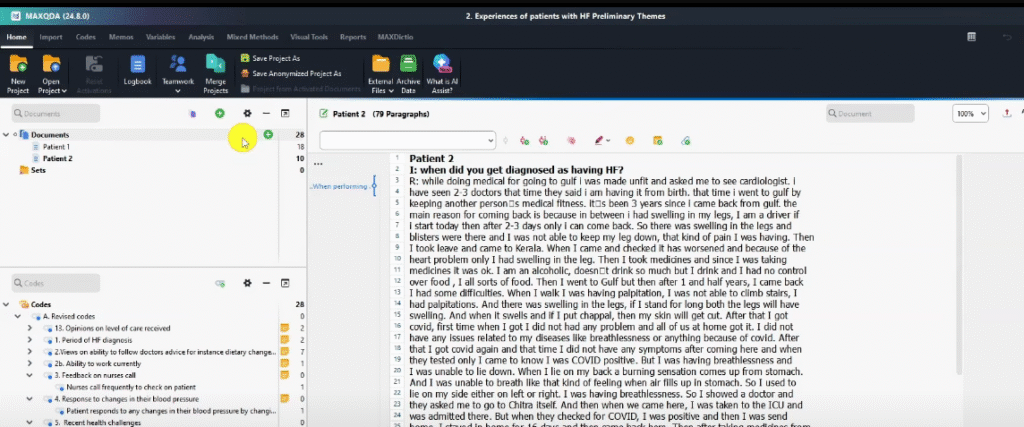
And let’s go and start moving from codes to themes.
What we are going to be doing basically is to look for a pattern of shared meaning across code, irrespective of the questions they came from.
Let’s ignore the containers and now focus on meaning.
We look at code irrespective of where they come from and we combine them to form themes.
For example, if you look at Q1,
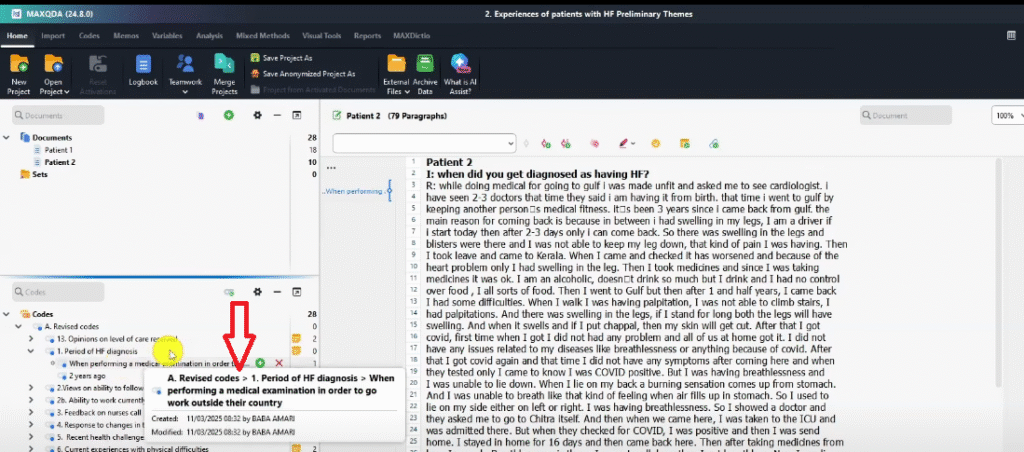
Period of HF diagnosis.
Let’s try to look at these two because they say when they were diagnosed
So heart failure diagnosis,
So I can rename this to.
I right-click,
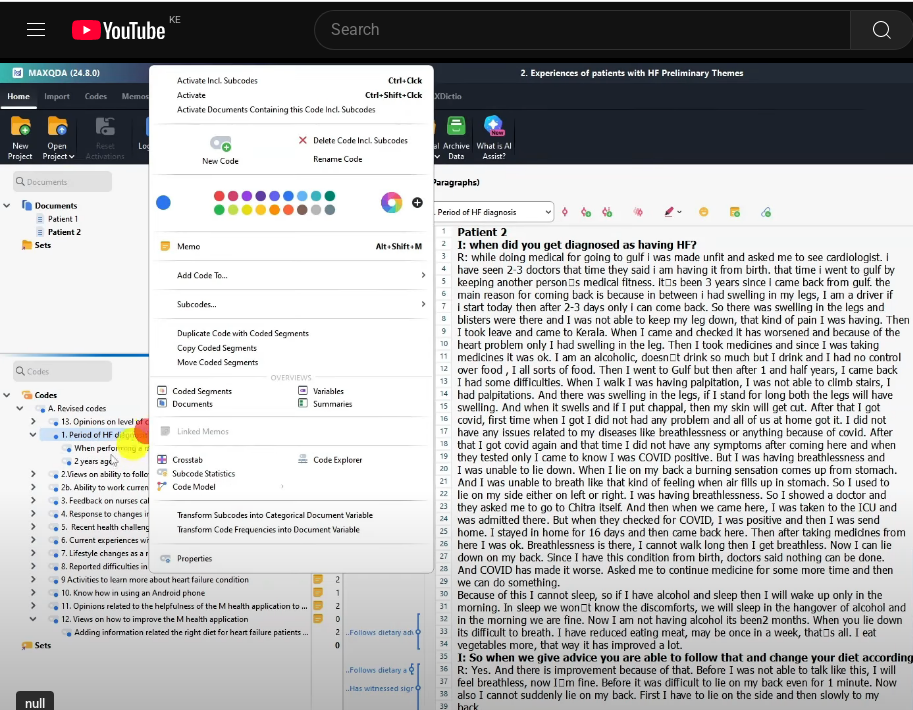
I go to properties
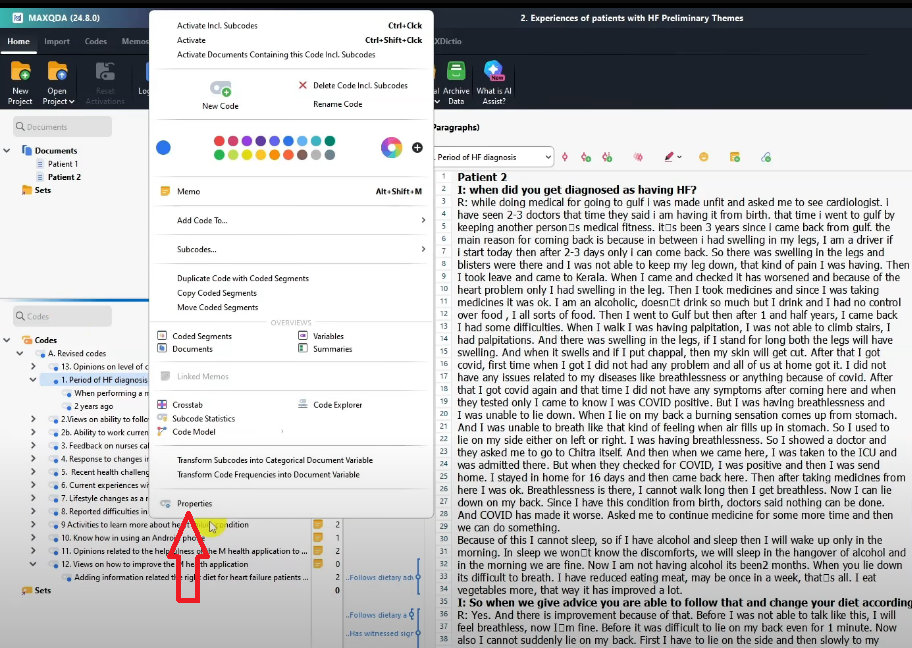
And say moment of heart failure diagnosis
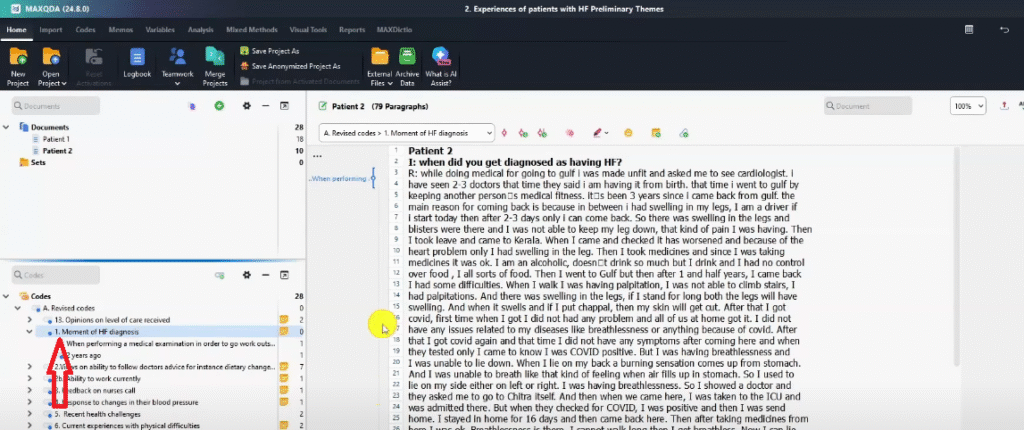
Now you can see I’m trying to rename the containers, some of them we are going to combine them, so don’t worry.
We are looking for a pattern of shared meaning
You see, I don’t consider the questions much
Then this one is views on ability to follow doctor’s advice
Let’s look at the codes.
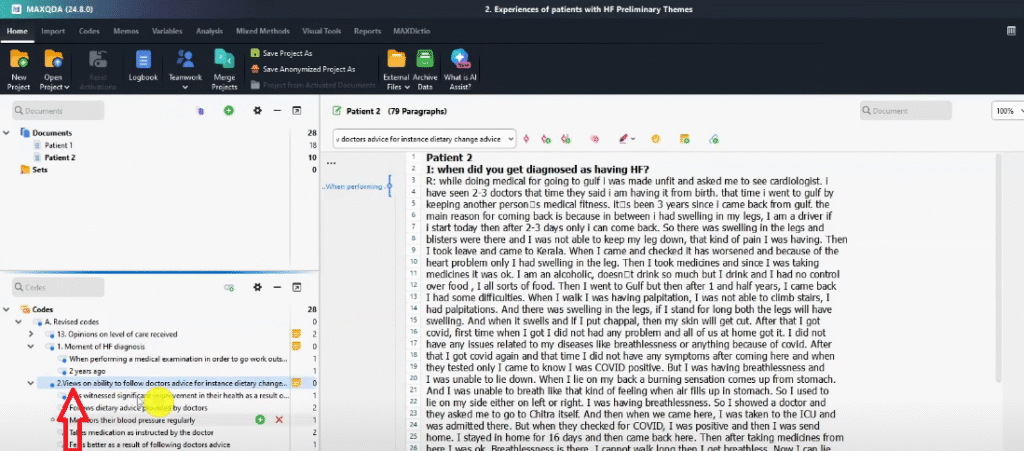
So this one we can rename it into a preliminary theme called views on ability to follow doctor’s advice
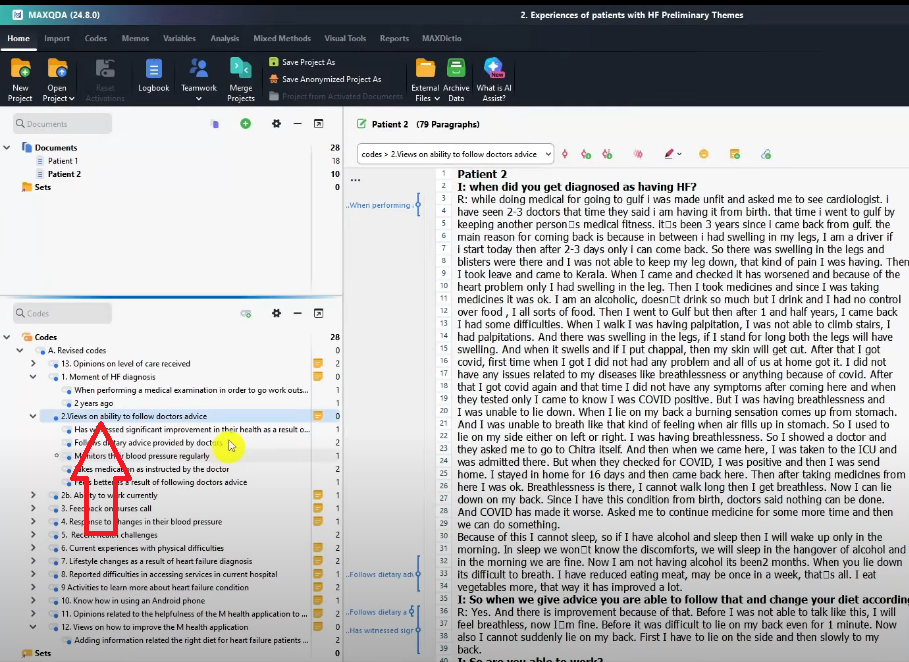
Let’s not worry about descriptions.
We can add those later
But if you want to add a description, what you just need to do is to right click
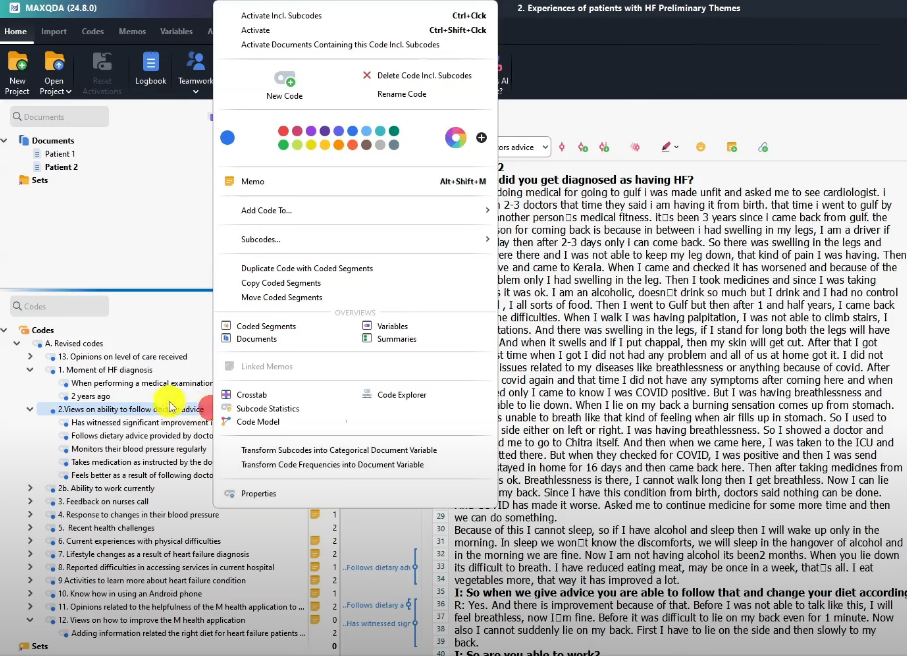
Memo,
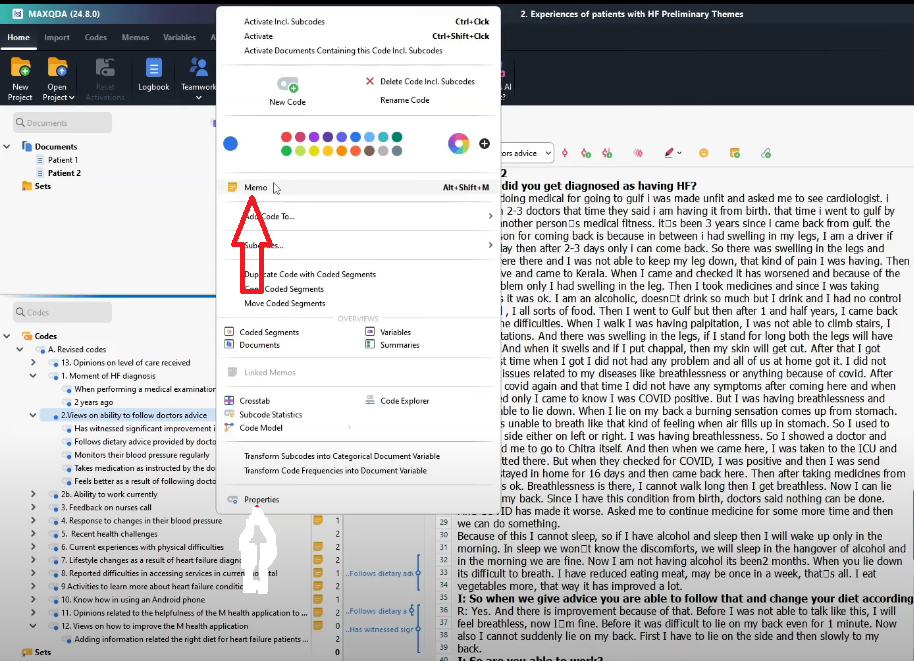
And then when you’re doing preliminary themes, you can see we have added descriptions.
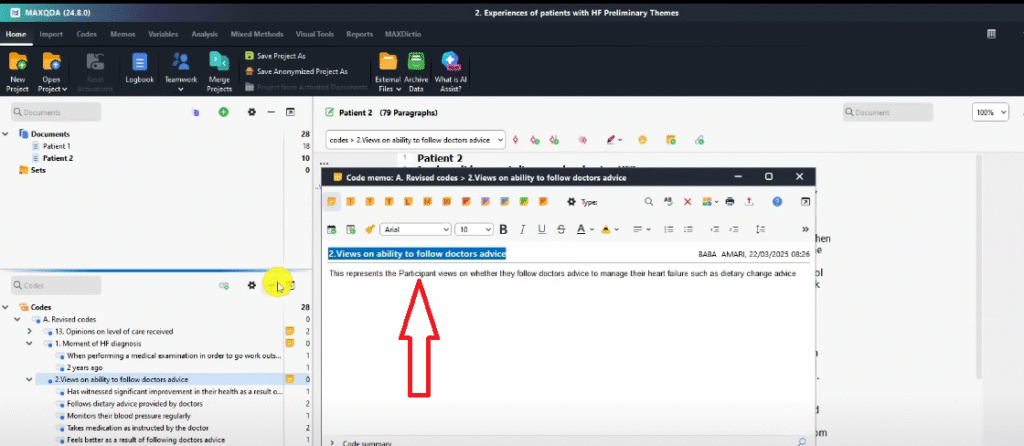
If you look at all these questions, you can see that we have an emergent theme that’s coming out.
And the theme that I can see so far looking at these three containers is
Impact of heart failure on patient’s life.
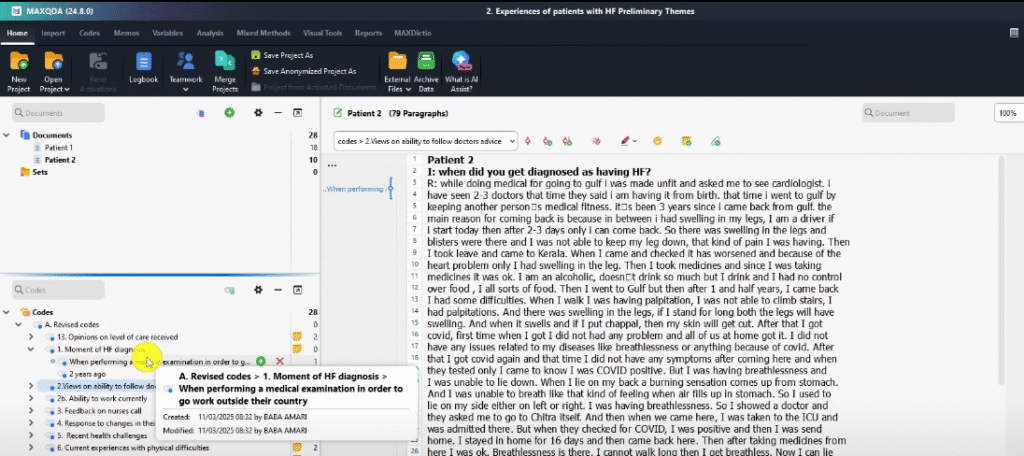
With that, we can see the moment of diagnosis,
Ability to work.
You see that affects the impact
Then we have responses to change in blood pressure feedback,
Call on nurses
We also have another theme that is emerging,
Strategies for patients to manage their current condition.
We can see that ability to follow doctor’s advice
So what if I wanted to create these preliminary themes and combine them?
This is how we do it
I go to the code section
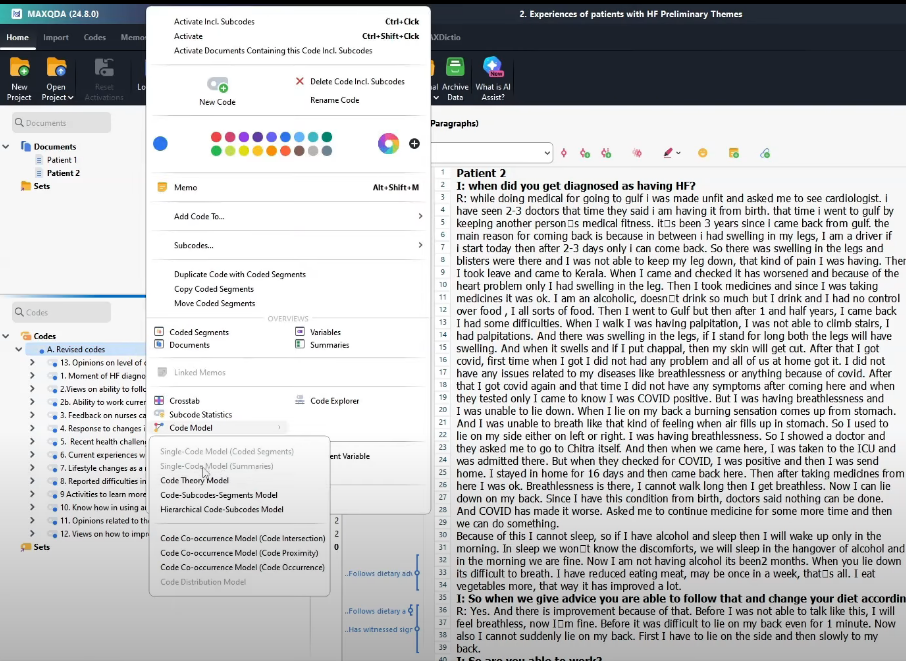
I go to properties
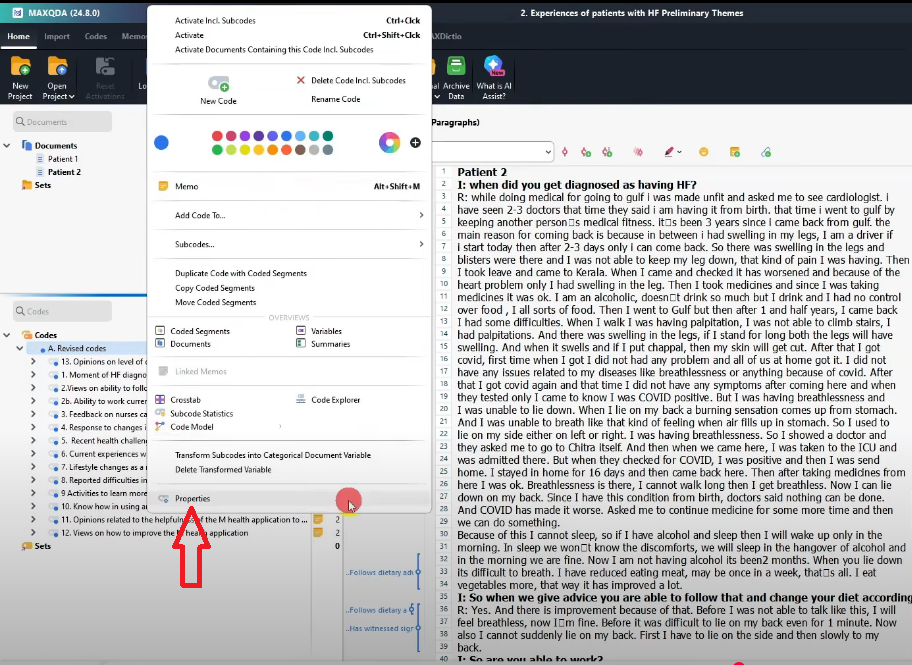
And rename these to preliminary themes
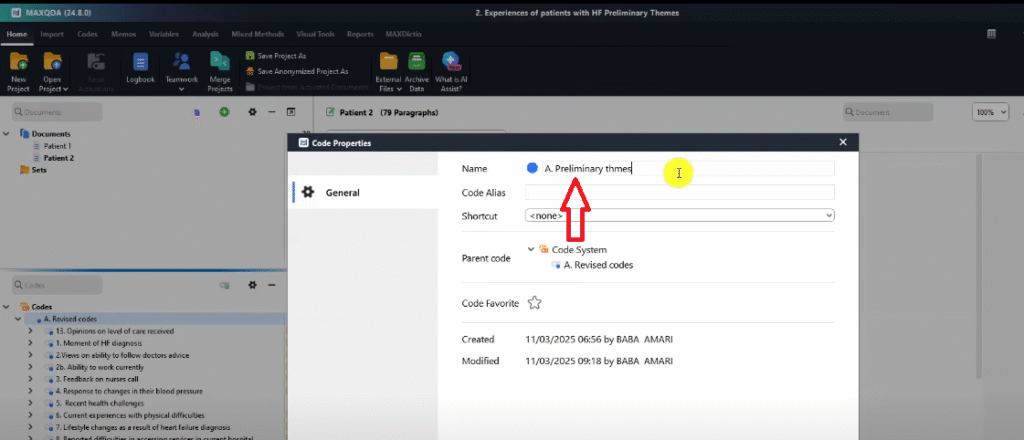
And remember, we are considering a shared pattern of meaning
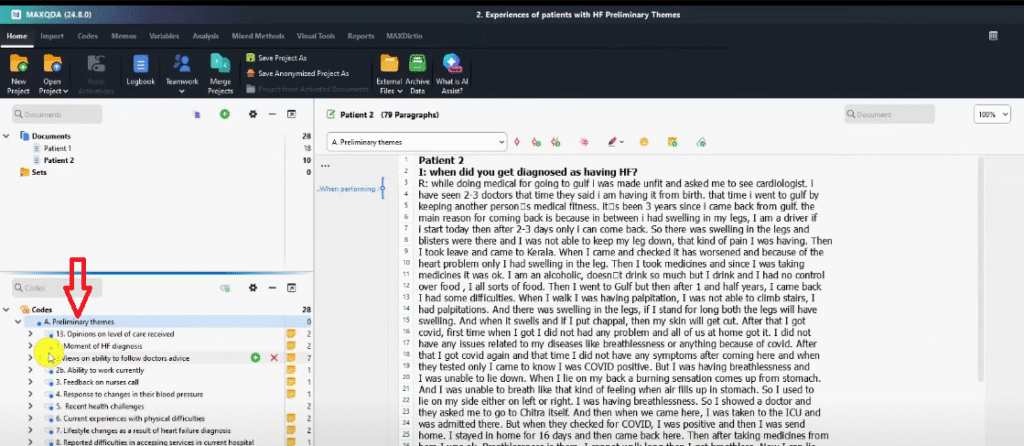
One preliminary theme that we can observe is heart failure diagnosis and impact on patient’s life.
Let’s have that preliminary theme
So I click plus,
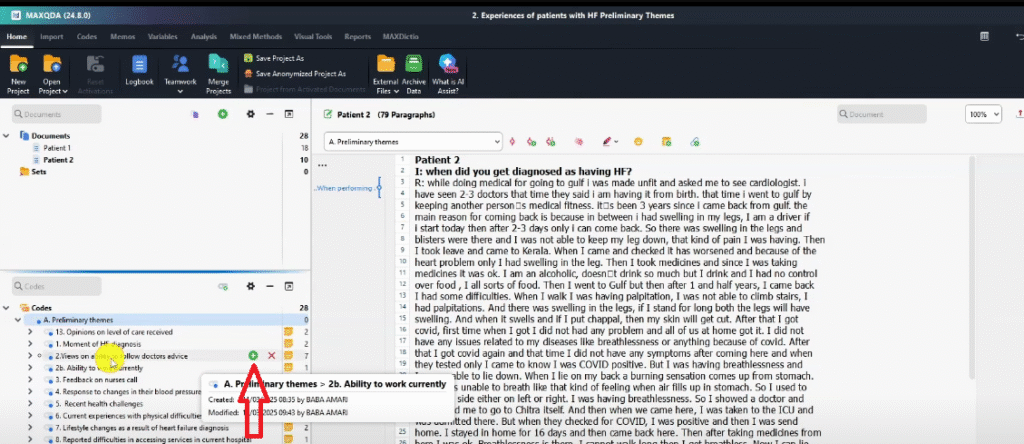
Heart failure diagnosis and impact on patient’s life
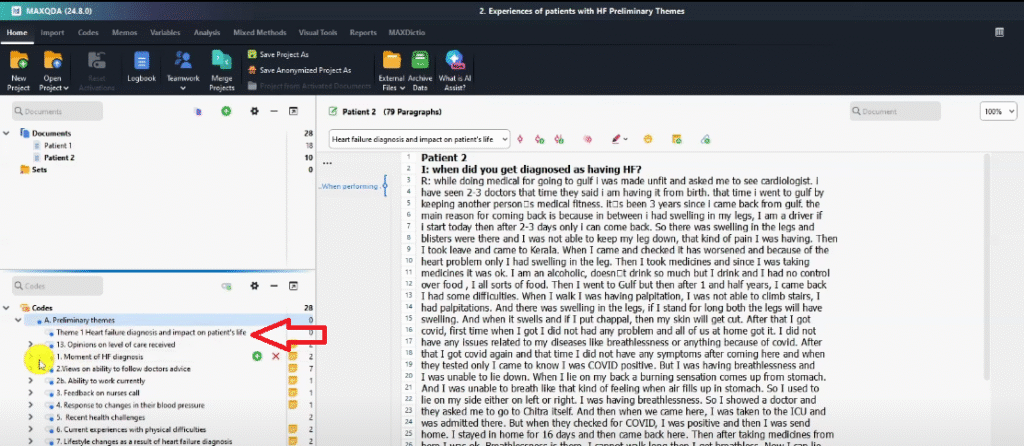
You see that’s a preliminary theme
Where did I get it from?
We can see the moment of heart failure diagnosis.
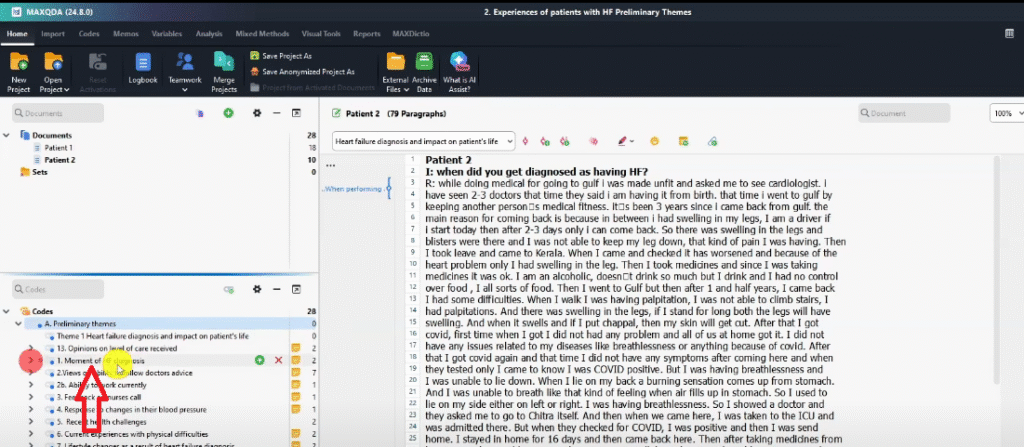
We put it under that theme.
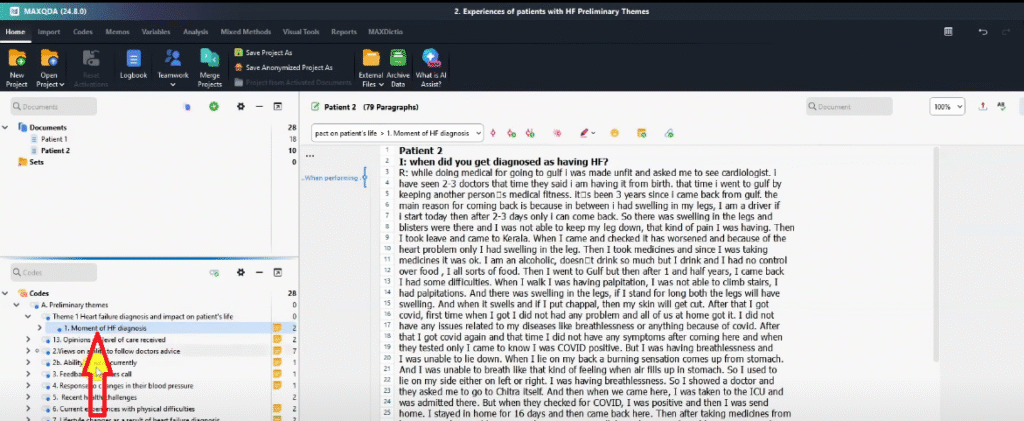
We are just looking for a pattern of shared meaning, by the way,
Heart failure diagnosis
And impact on patient life ability to work currently.
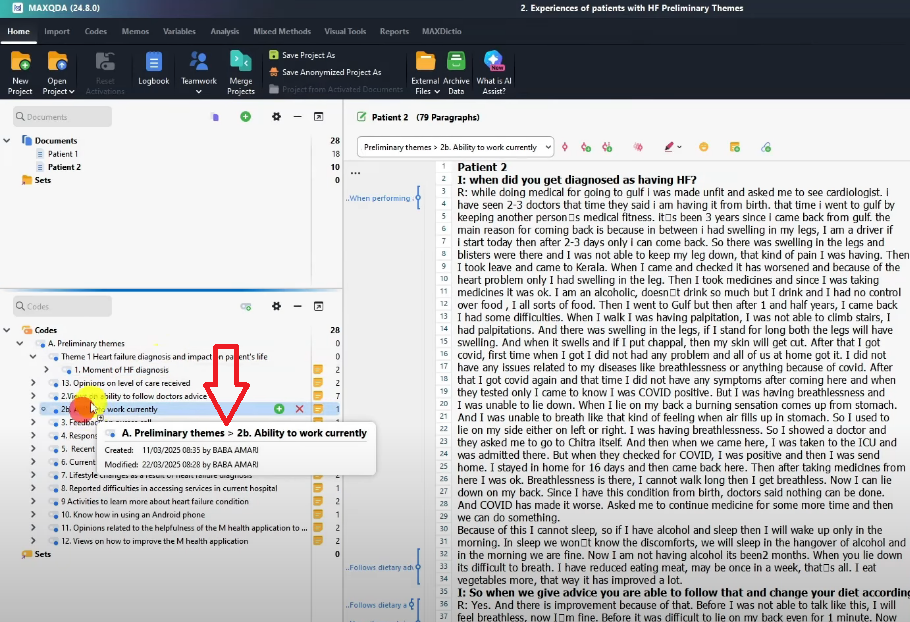
That’s an impact of heart failure.
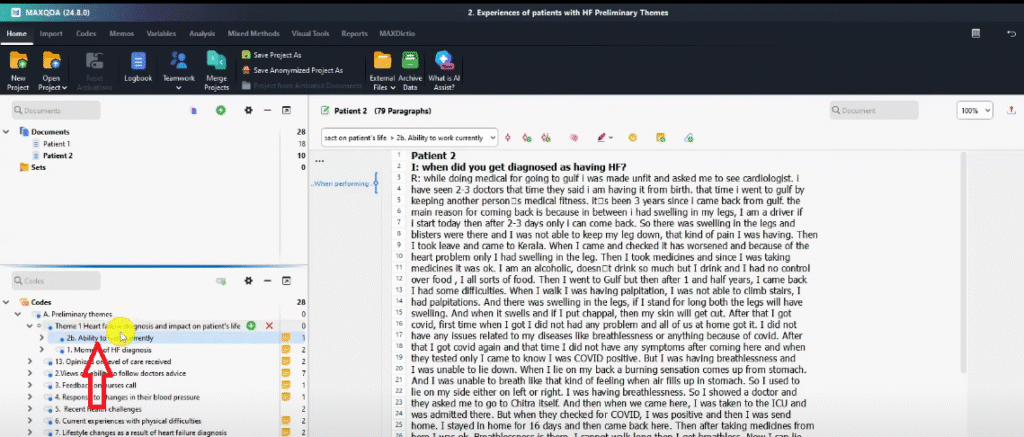
Then we have current experiences with physical difficulties.
Is that not an impact?
So I drag and drop that under theme 1.
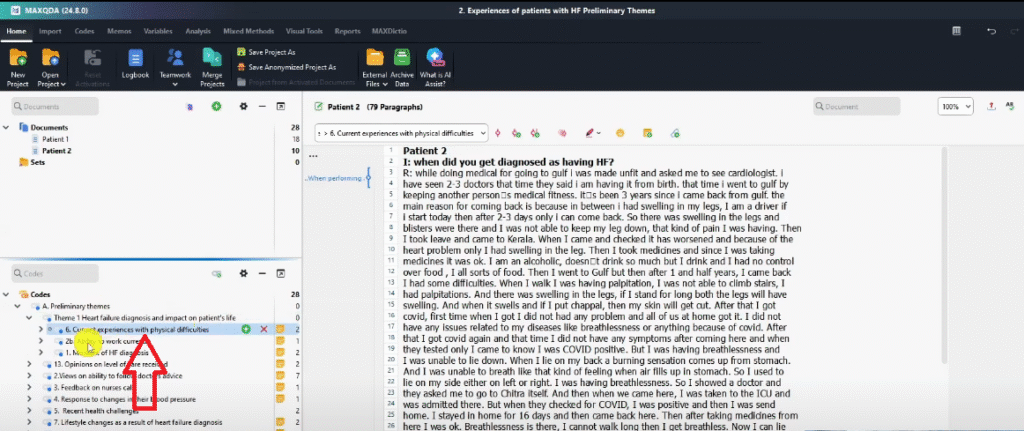
We will then reorganize that later don’t worry.
Then we also have another theme on opinions on the care that patients have received after their heart failure diagnosis.
Let me form that theme,
So this one can be theme 2,
Views of patients on the level of care they have received after heart failure diagnosis.
You see I have theme 2
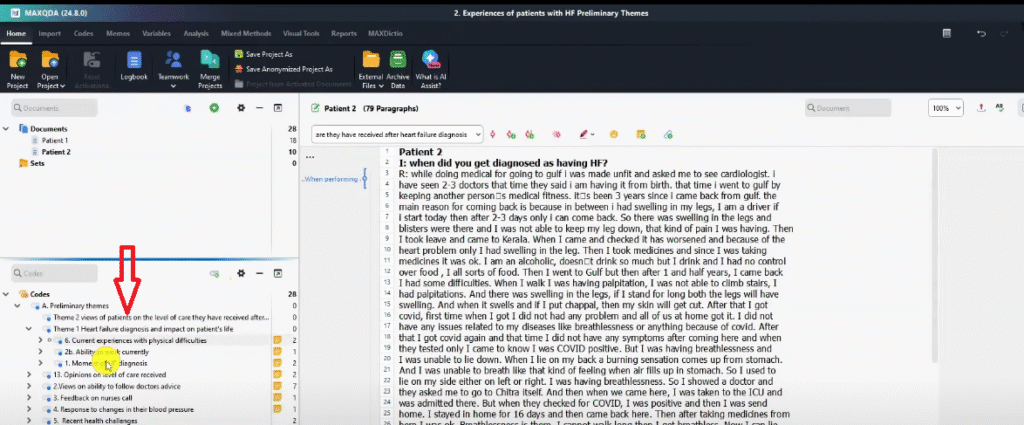
Remember these are preliminary themes we can always edit,
So feedback on nurses call right then.
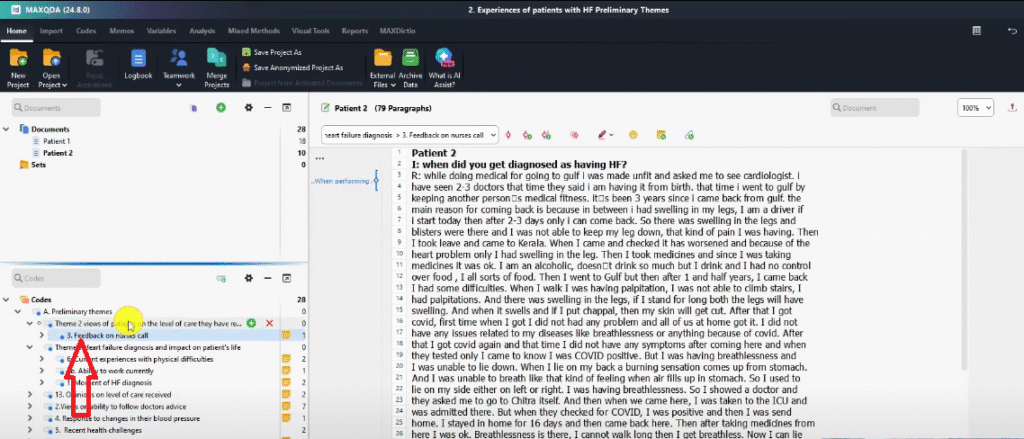
Reported difficulties in accessing current services in hospital.
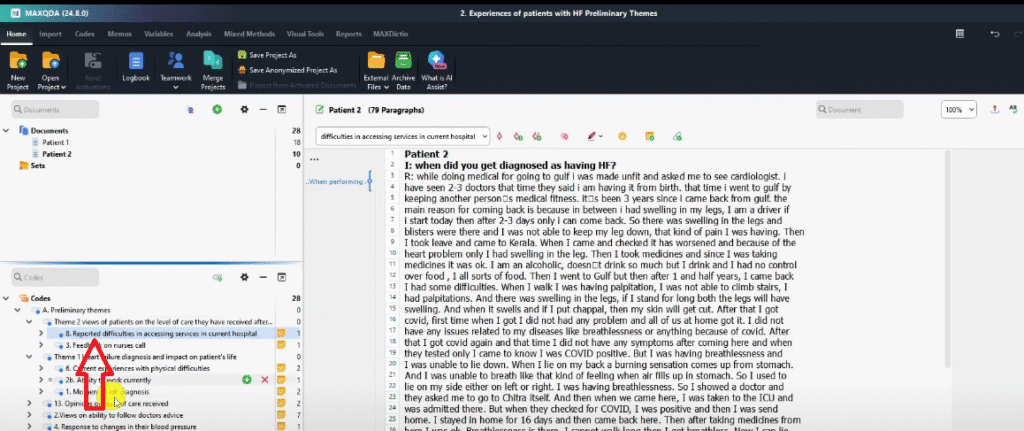
You see?
What’s another theme that we have?
We can see this container lets drag and drop it there.
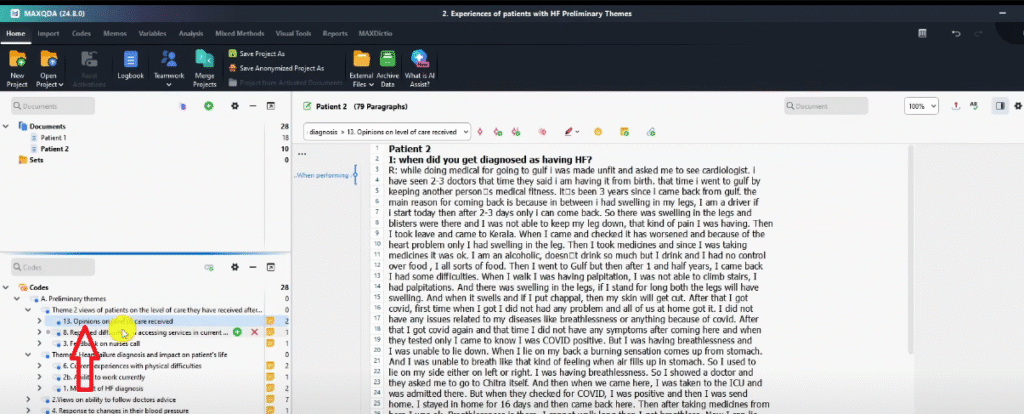
Opinions on level of care received
You see these how we form themes now
We also have another theme which is impact of health challenges as a result of heart failure.
Let’s have that theme.
Theme three,
Health challenges as a result of heart failure.
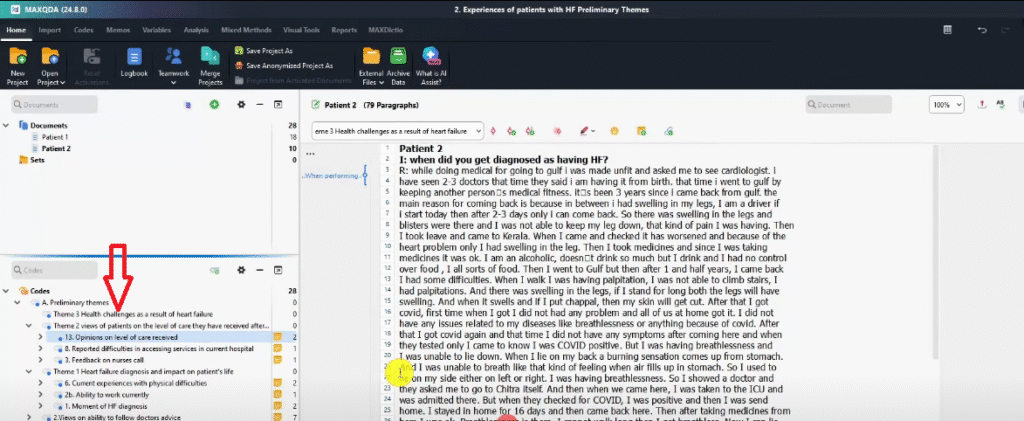
We can see this one recent health challenges
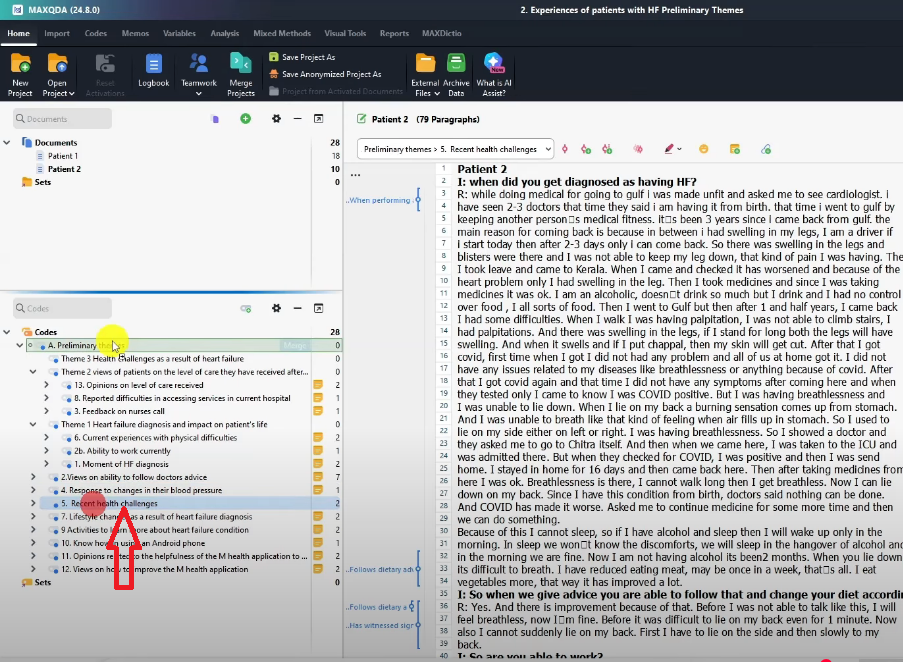
Drag and drop it there
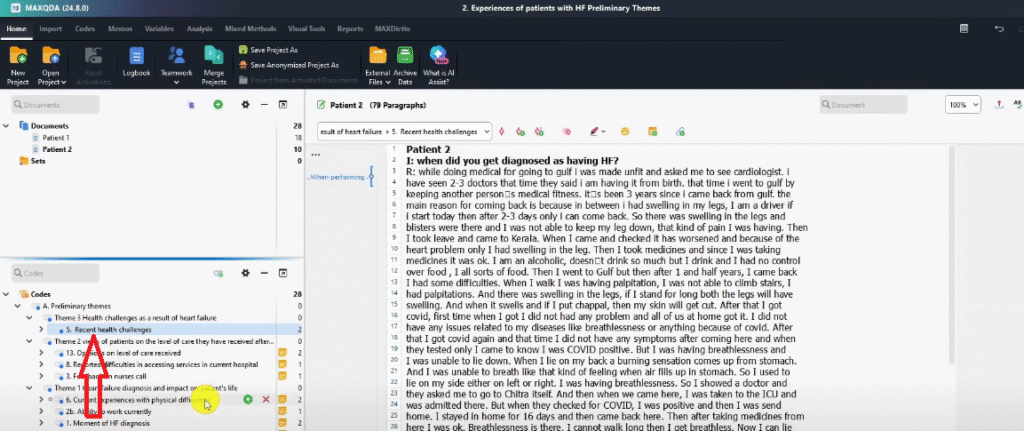
We can also see views on ability to follow doctor’s advice
On response to changes in blood pressure,
Lifestyle changes, activities to learn more.
I see another theme based on the above codes
Theme Four
Strategies adopted by the patient to manage heart failure condition
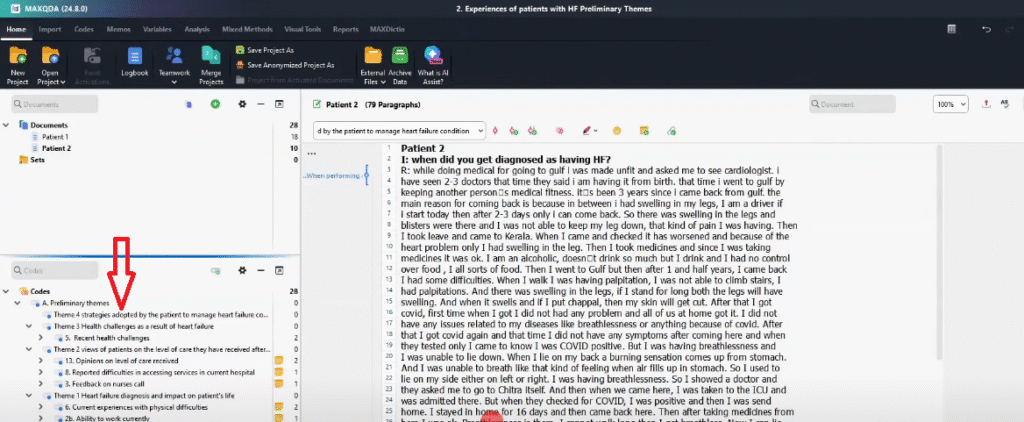
So they have response changes in blood pressure drag and drop it there.

Lifestyle changes,
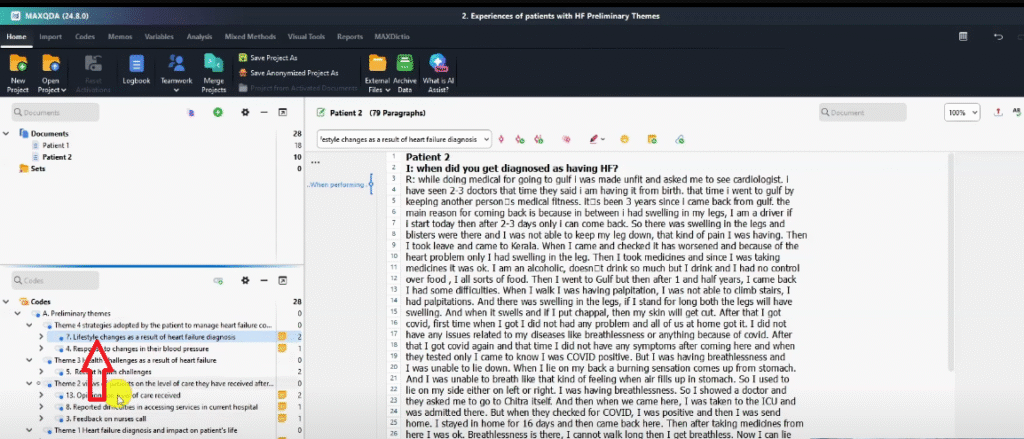
So we also have these containers,
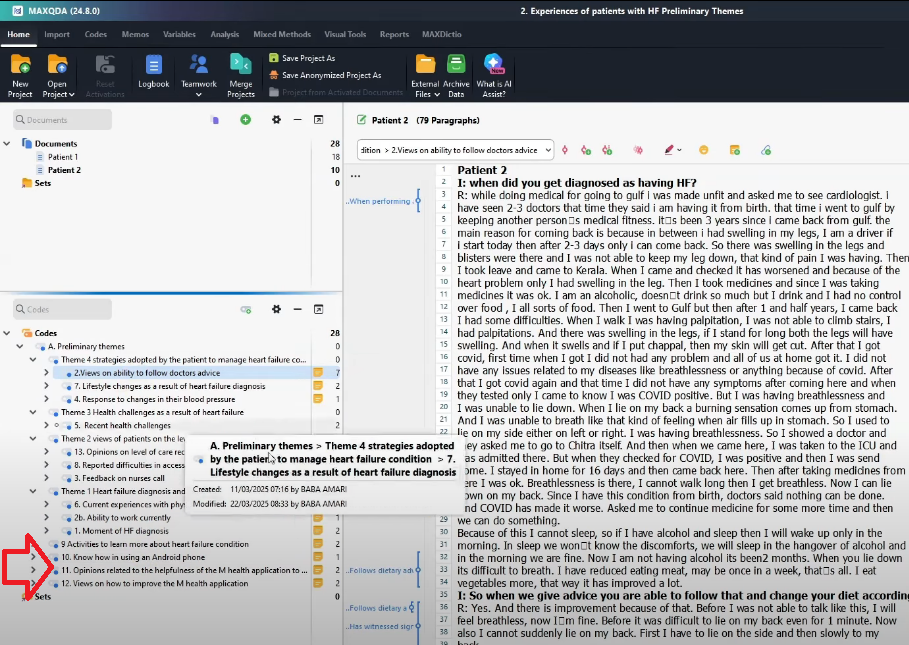
If you look at them
These are information-seeking behaviors by the patients to learn more.
Theme 5
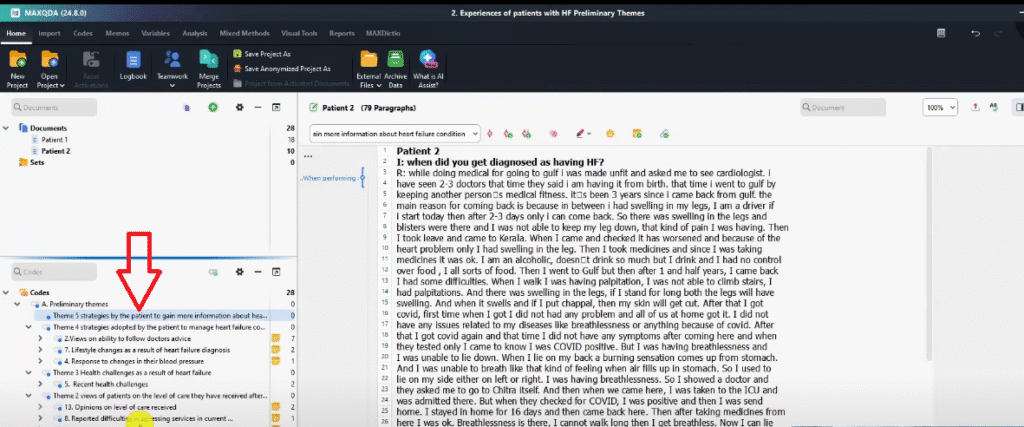
An image of theme 5
Strategies by the patient to gain more information about heart failure condition.
Remember these are themes, I will come back and edit the sub-themes so don’t worry.
And for every theme we should go and right-click
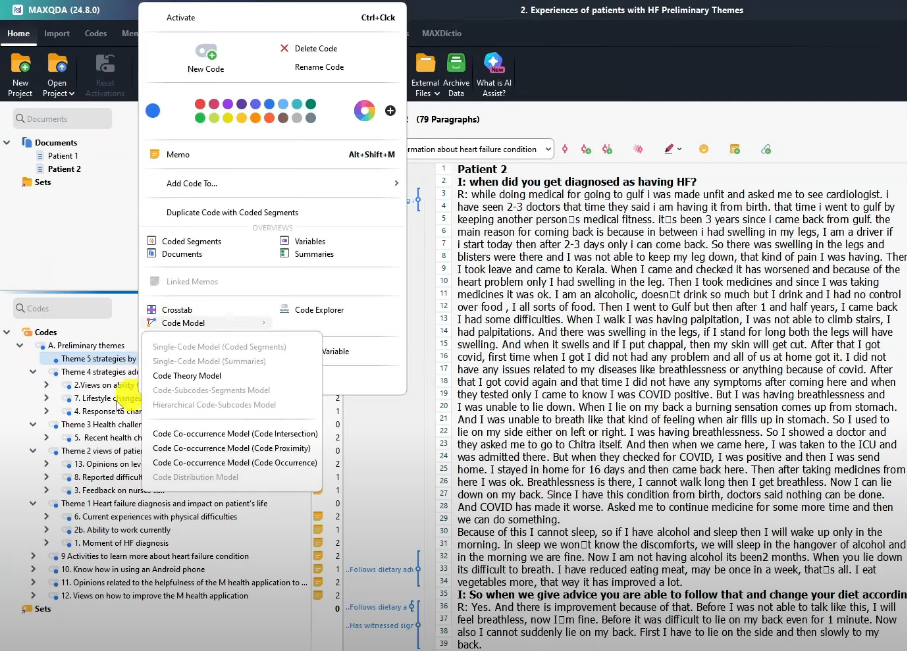
And go to memo
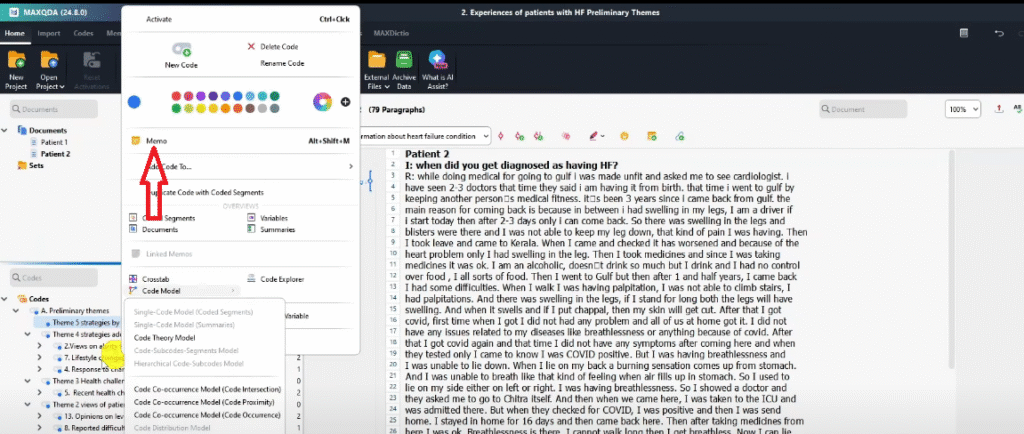
And add a description
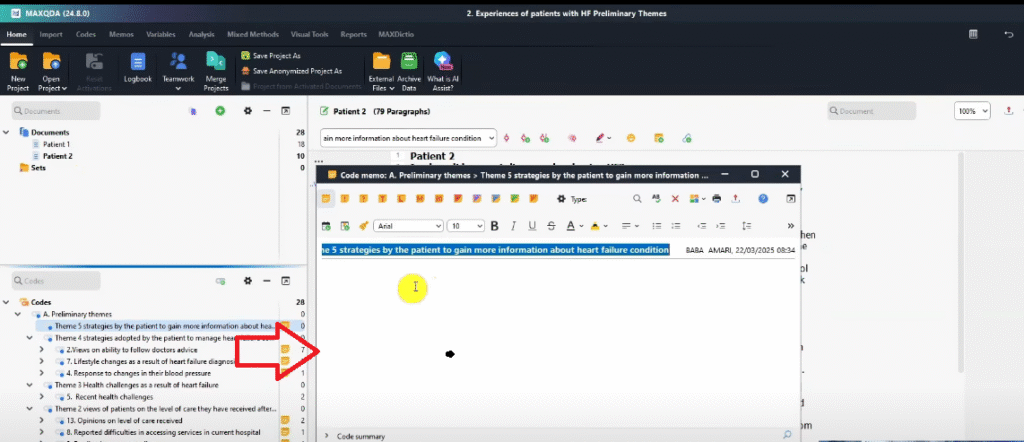
You’ll notice I do not have descriptions
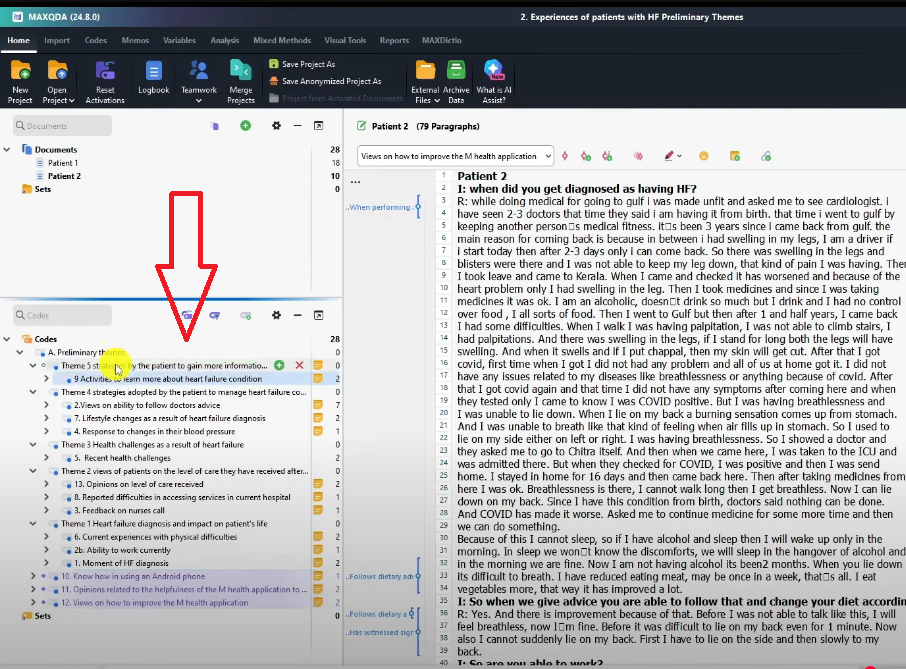
All this I want to drag and drop them under theme 5.
So I drag and drop.
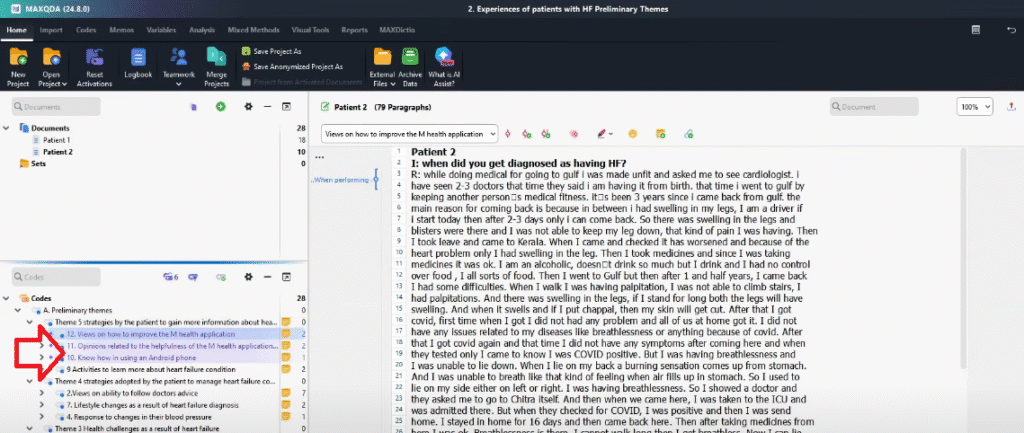
Perfect. Now look at what we have preliminary themes.
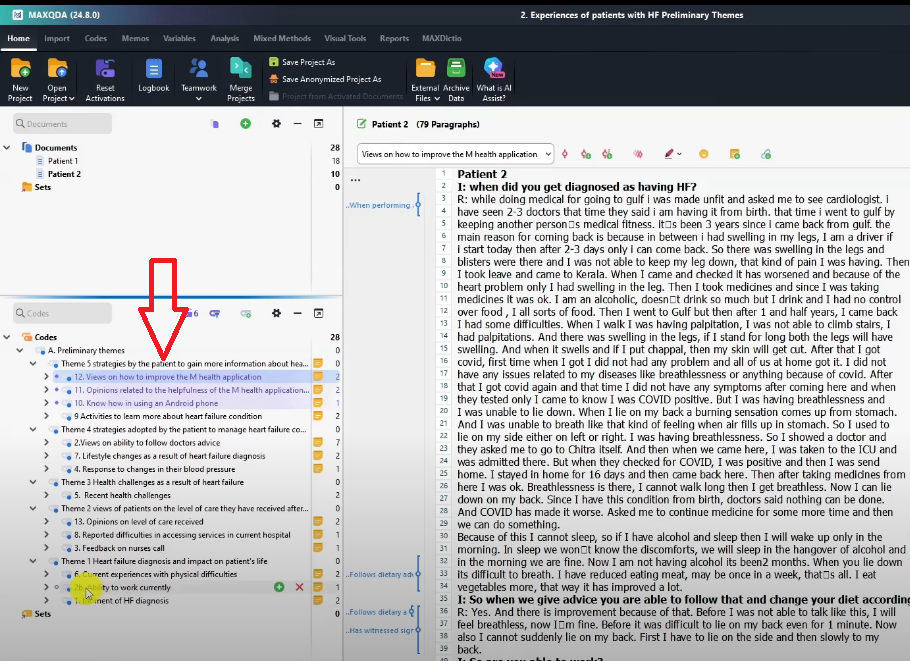
Defining and naming themes/ reviewing potential themes
Under the themes, we still have containers now we go and rename them
Now the containers will become the sub-themes
For example, moment of HF diagnosis
Right right-click
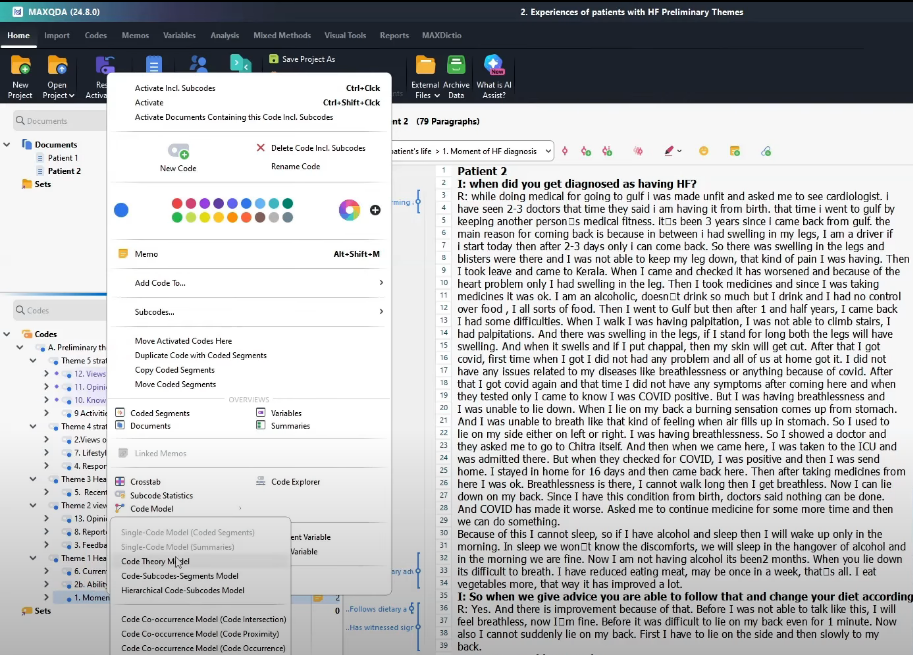
Go to properties.
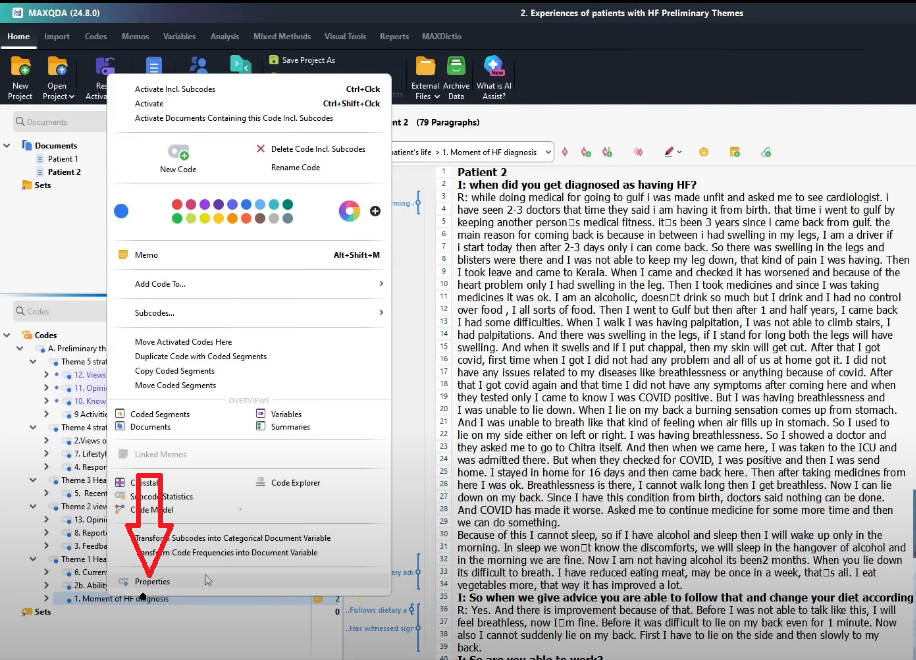
This one will become sub-theme 1,
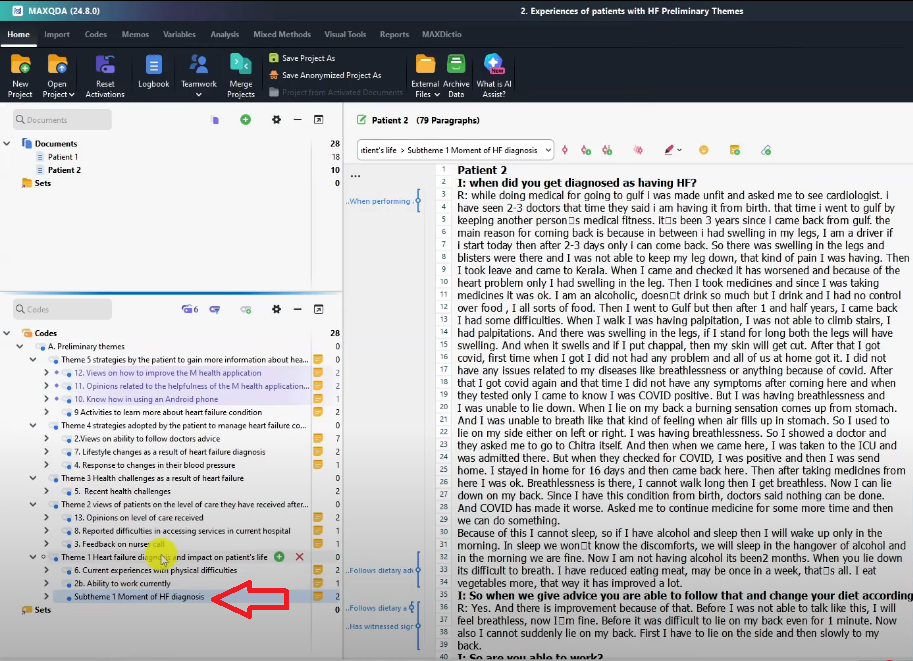
Ability to work currently
Transform that into sub-themes two
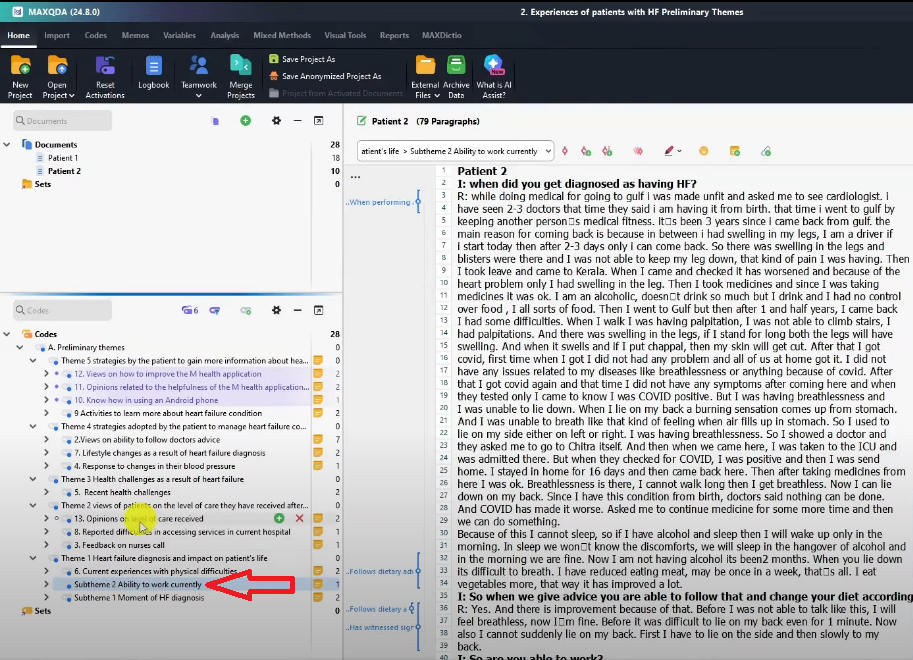
You see how we move from codes
All the way to sub-themes
All the way to themes, right
We use a recursive approach or a circular method.
Then we have sub-theme 3
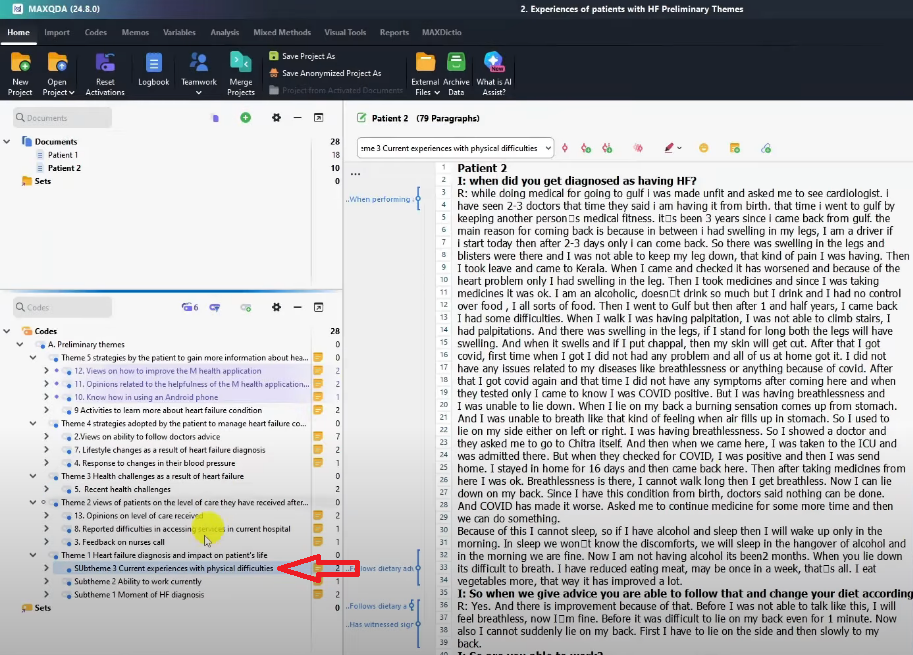
Look at that.
All my subthemes have memos.
Let’s look at the memos.
Memos are like descriptions.
So subtheme 3
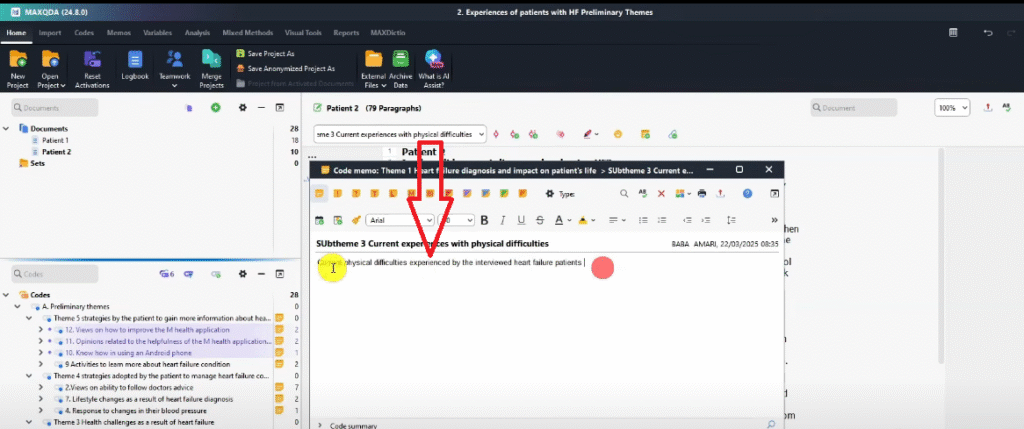
Current physical difficulties experienced by the interviewed heart failure patients,
Let’s look at another one here.
Right-click
On the memo.
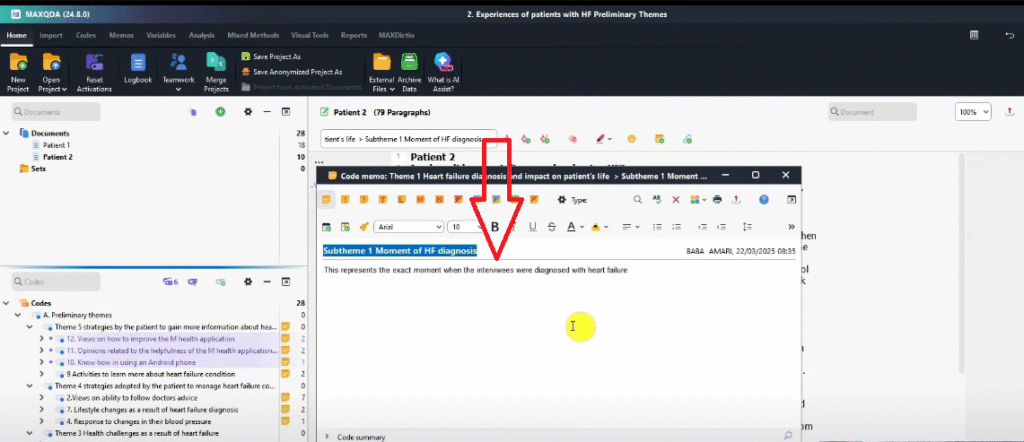
This sub represents the exact moment when the interviewees were diagnosed with heart failure.
We can even edit sub-themes
Let’s say a sub-theme doesn’t sound the way I want it to sound.
I can just edit here.
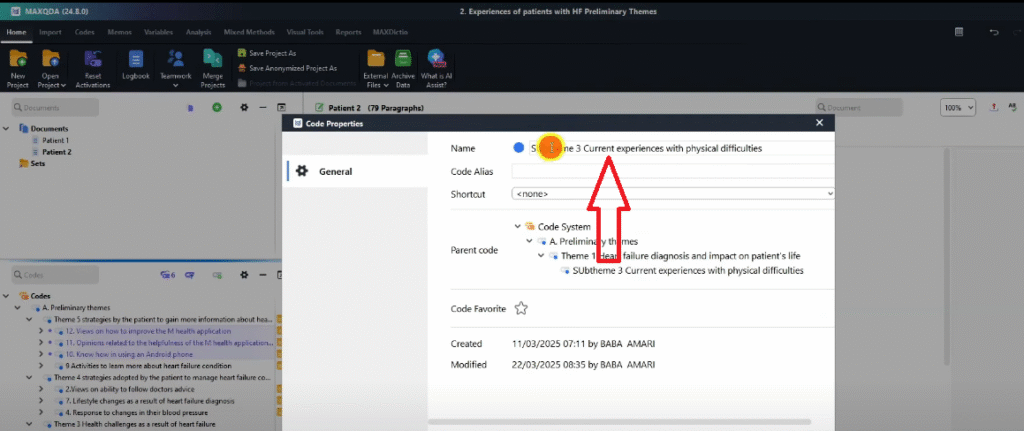
Let’s look at another theme.
Let’s start with feedback or reported difficulties in accessing services
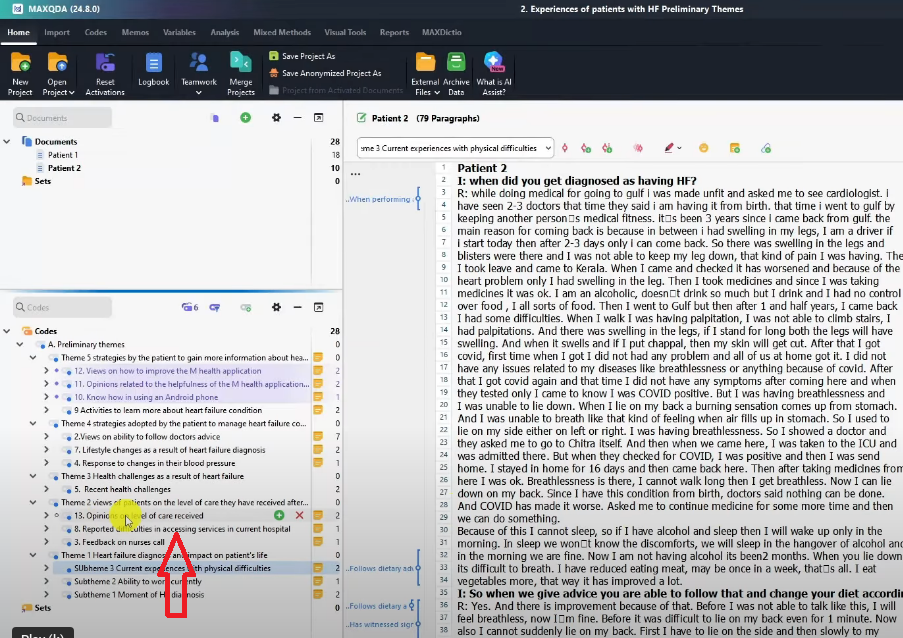
Let’s rename that to sub-theme 1
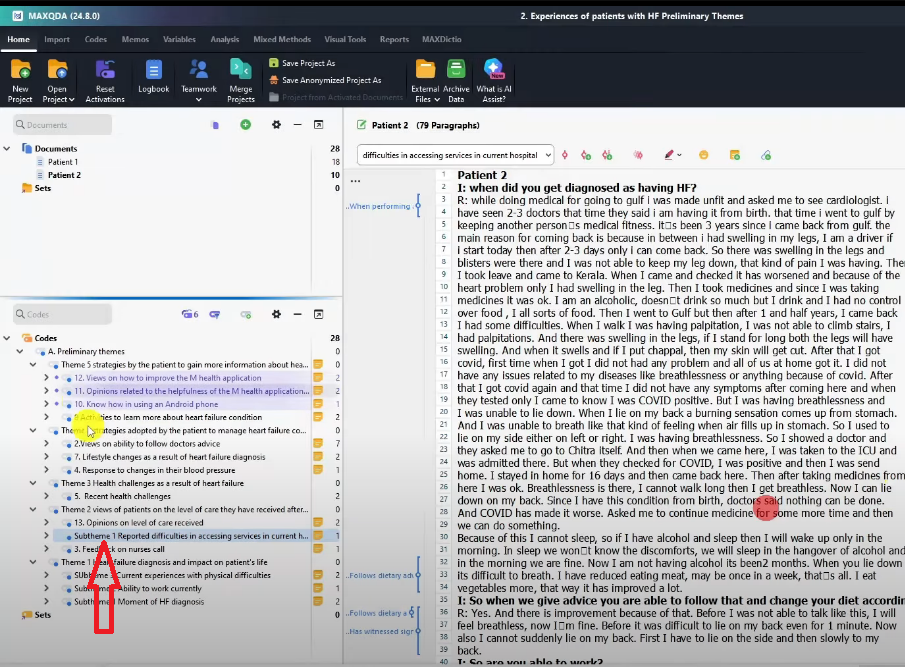
So subtheme 1 under theme 2.
Then we have feedback on nurses’ calls Sub theme 2
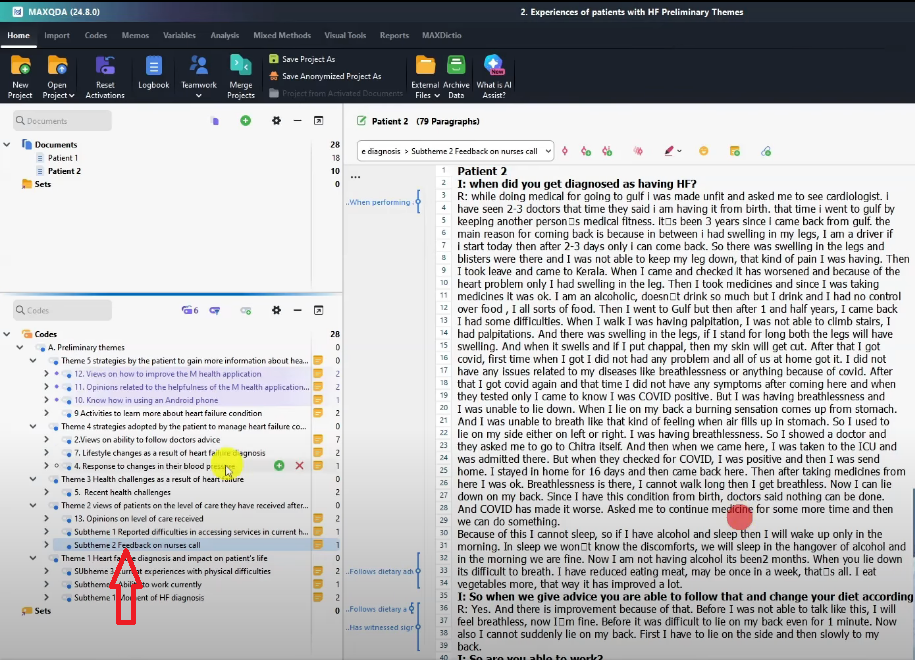
Then we have opinions on level of care received
Sub-theme three.
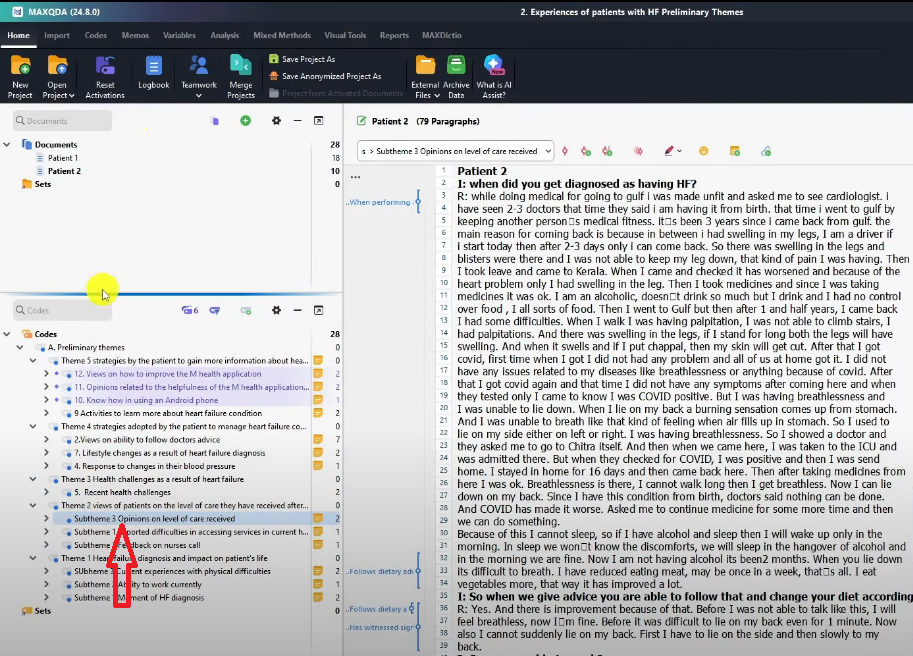
So that’s what I’m going to do for all the themes.
Then I’m going to go in and check the codes again.
When I check the codes,
I rename the codes to make them fit my meaning,
Not just change them but refine them.
I keep refining the sub-themes.
I keep refining the themes
I’ll keep refining until I get to the final point, which is having final themes,
So let’s open this file and see the final themes that I got.
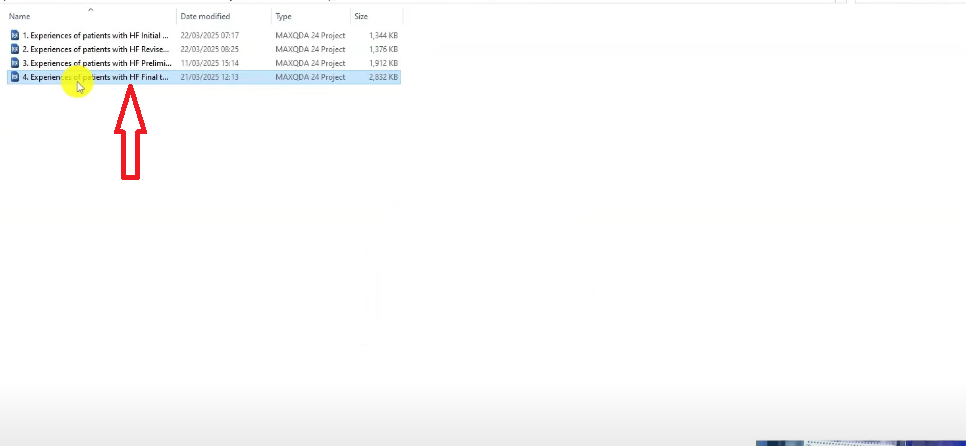
So I went and revised the preliminary themes over and over again until I got the final themes.
Now you can see this is my final themes
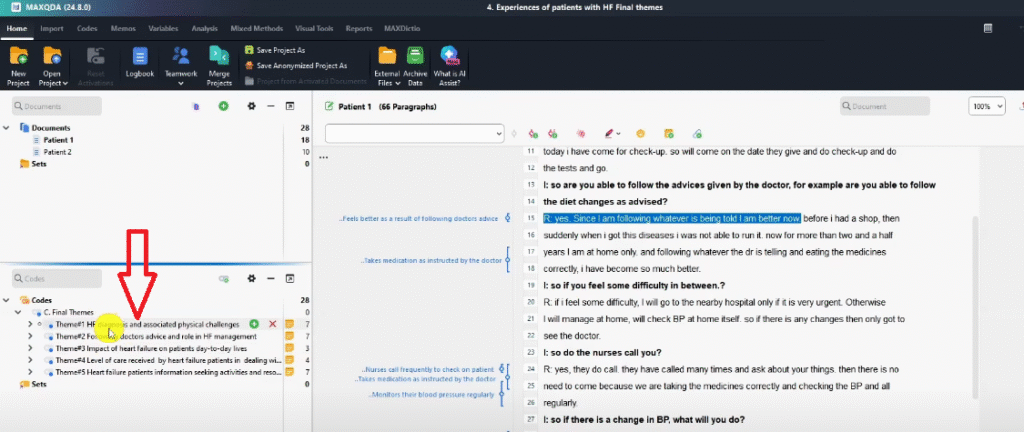
How many themes did I have?
Five Final themes
So the themes that I showed you previously are not the final point.
I went and refined them again
And if you look at this theme and look at the memo and let’s read,
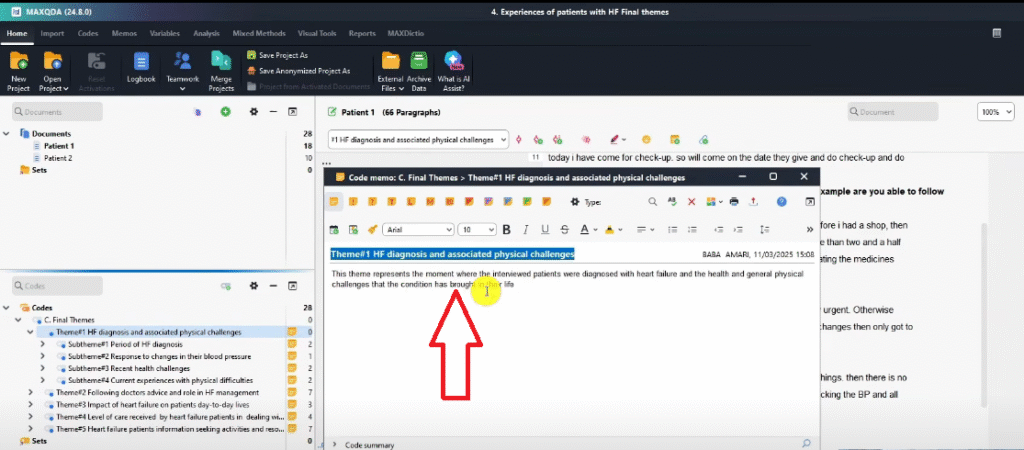
This theme represents the moment when the interviewed patients were diagnosed with heart failure and the general physical challenges that the condition has brought in their life.
So that’s the final theme.
You see the subtheme
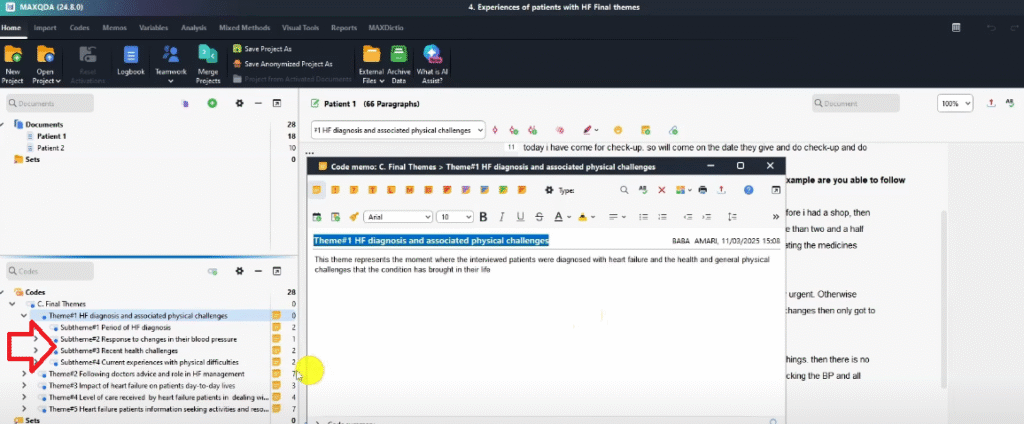
- Period of HF diagnosis,
- Responses to changes in blood pressure,
- Recent health challenges,
- And current experiences with physical difficulties.
We have a second theme following the doctor’s advice and the role of HF management has witnessed significant improvement.
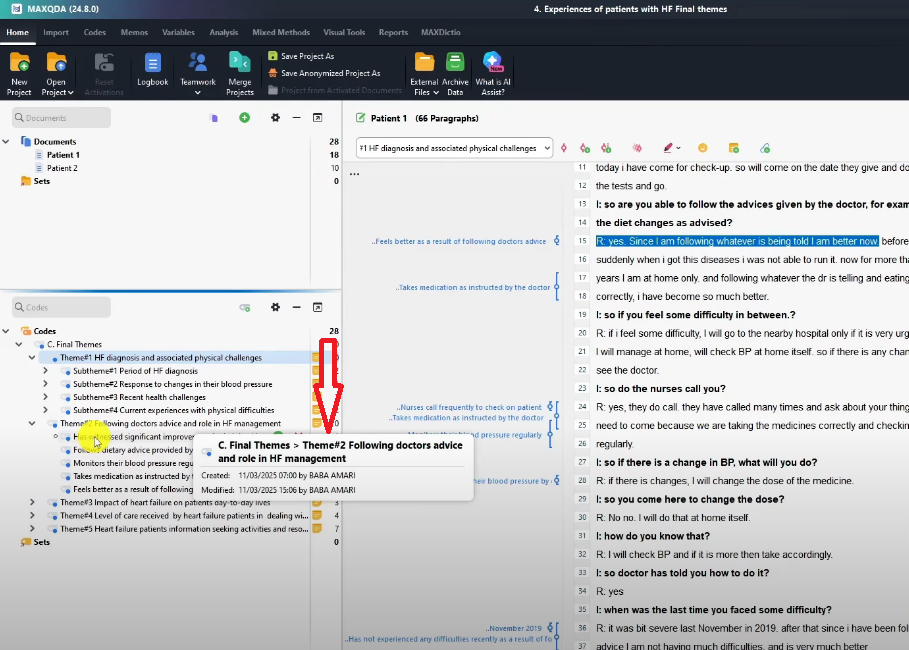
These are codes,
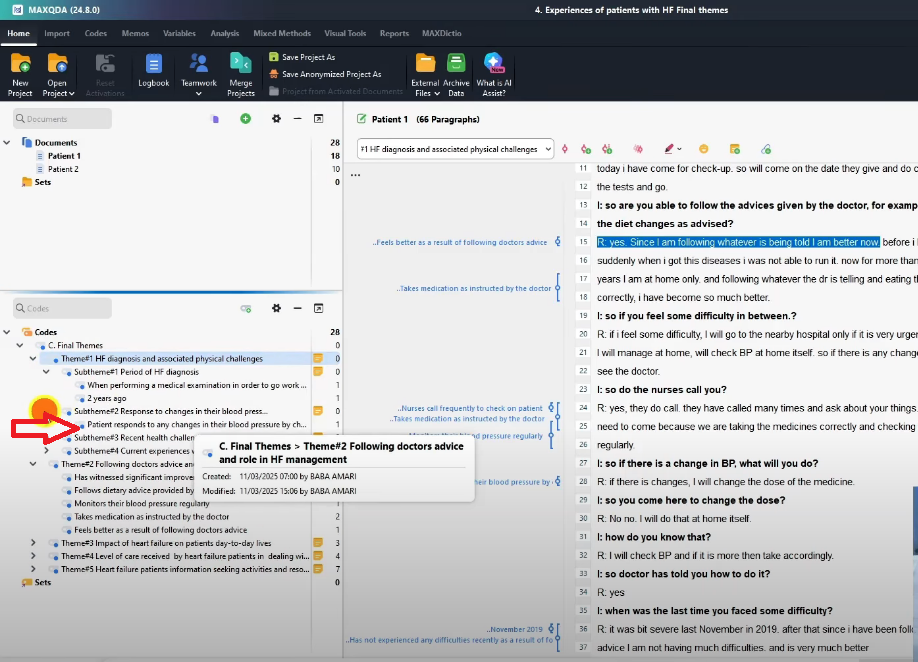
In some instances, we have themes, sub-themes and codes
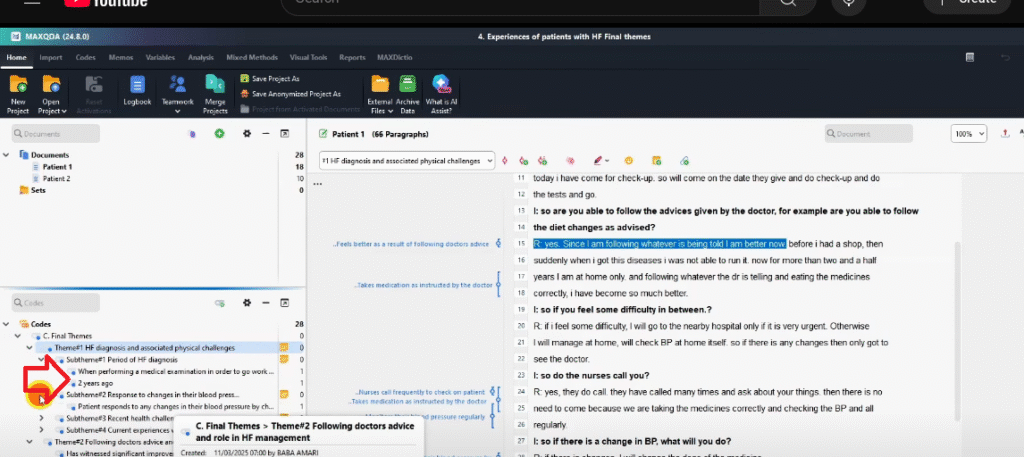
And in some instances, we have themes that are connected directly to codes.
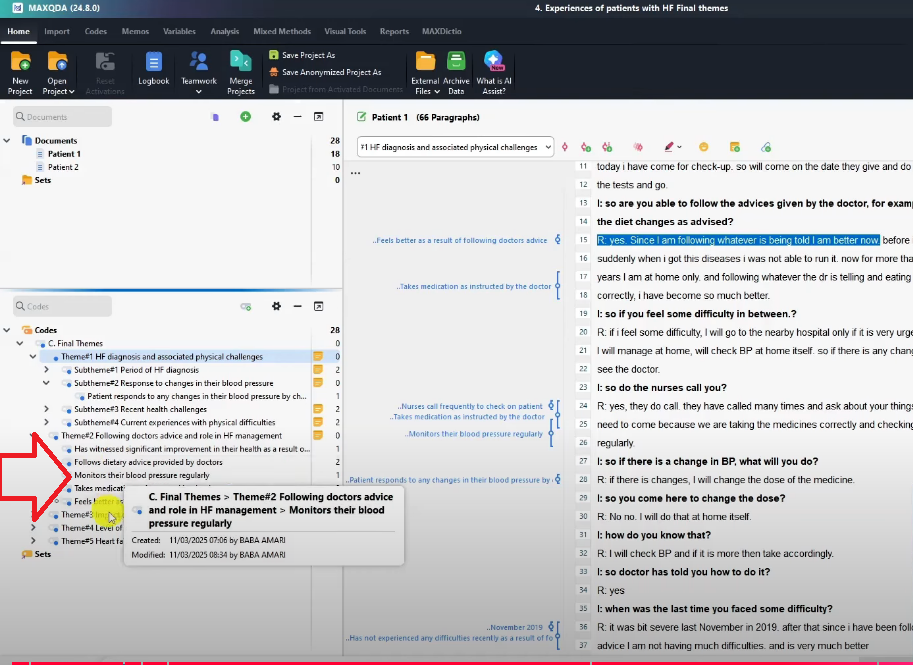
This is a natural process of meaning-making inductive thematic analysis.
So I began with familiarizing the transcripts.
I generated initial codes.
I revised the codes
I defined and started generating themes. I reviewed and refined the themes.
I added descriptions for every theme you see.
Got to memo.
You can see a clear description.
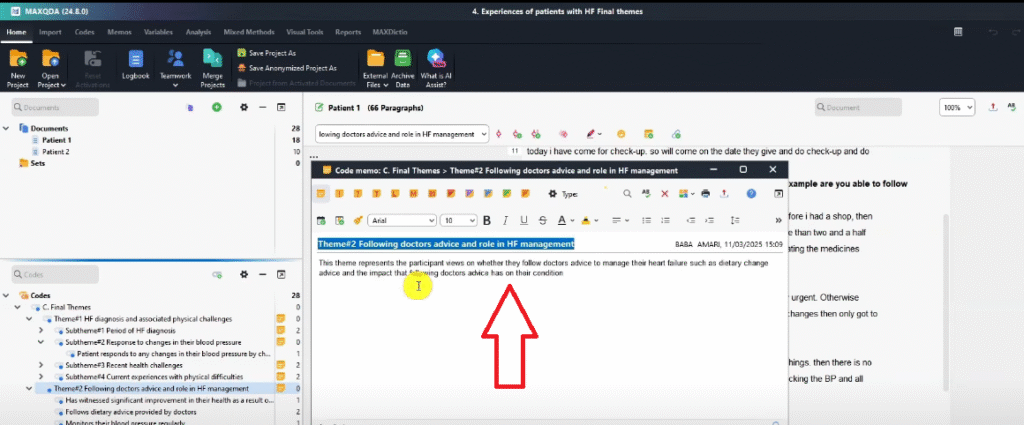
So the final step of Braun and Clarke six six-step framework for thematic analysis is writing the findings report.
So the first thing that I’m going to do is go to the report section,
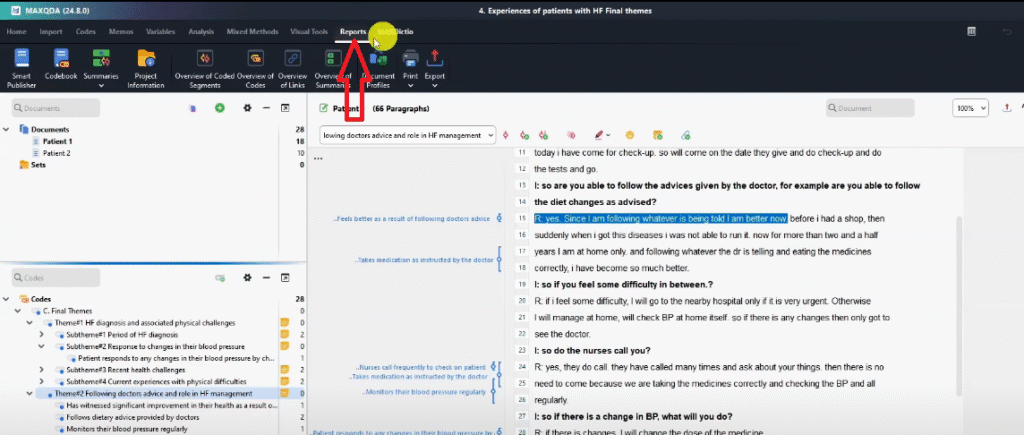
Export
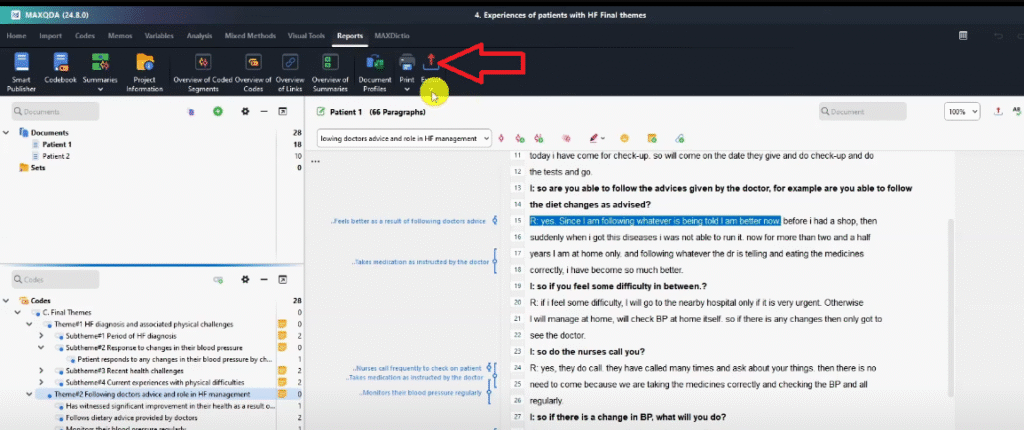
And I want to export the code system also called the code book.
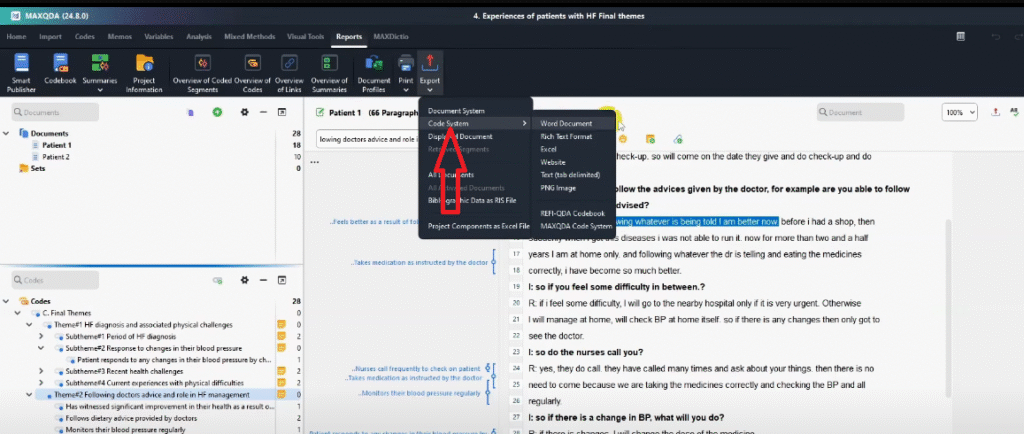
I click on the Word document.
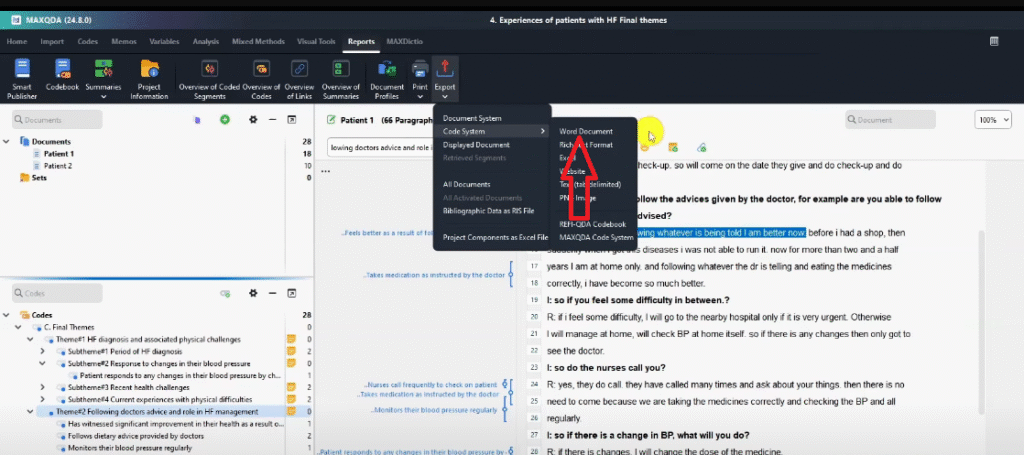
Go to reports, export code system, word document
And I’m going to save this as code system 6, 7, 8
I just want to show you this code system and let’s save it.
We have to include memos.
You see, this is the code system that we have here.
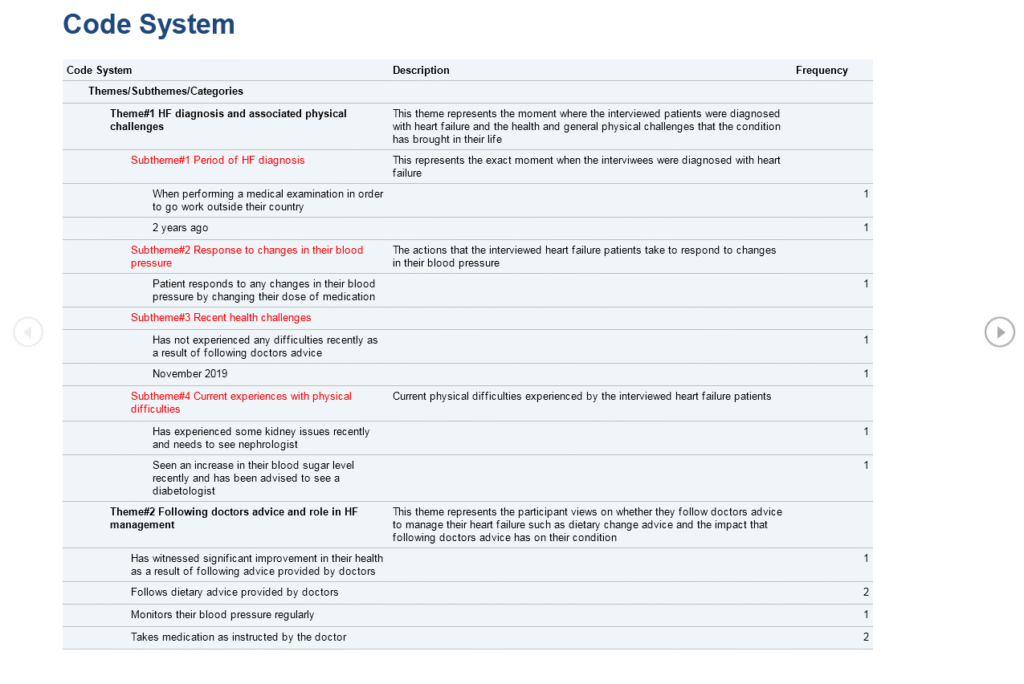
So this is the code book that we have.
We have clear themes. Sub-themes and codes
The code system is the first thing that we export from MAXQDA,
Another thing we can export in MAXQDA.
Is something we call the code segment.
So if you go to MAXQDA.
Press control and click on a document to activate the document.
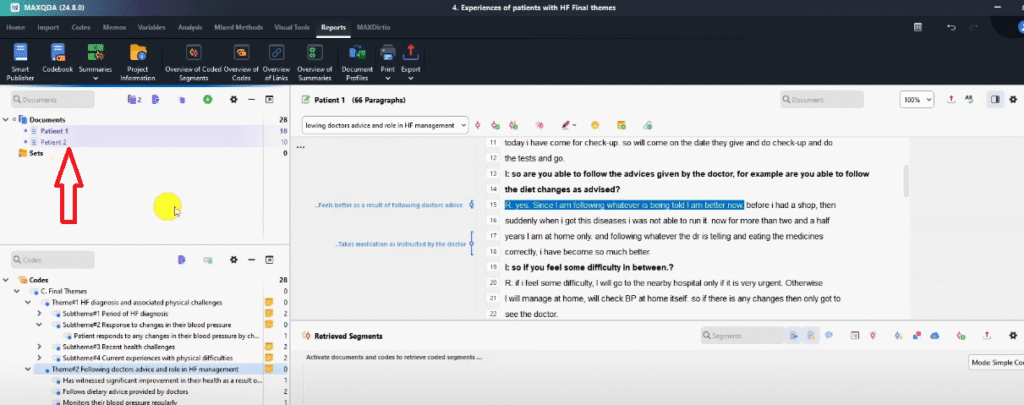
You had seen that I had minimized this retrieved segment
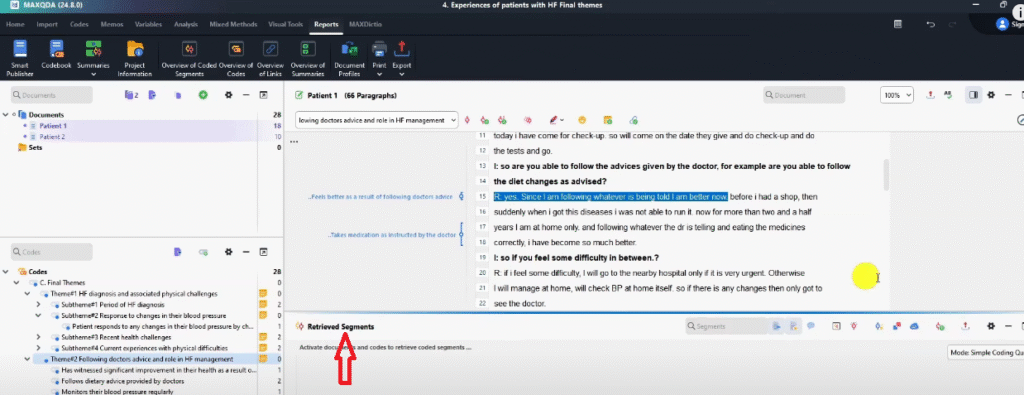
I have come and clicked on it.
So I want to have all the coded segments there
So let’s go and also activate all the themes and their sub-codes.
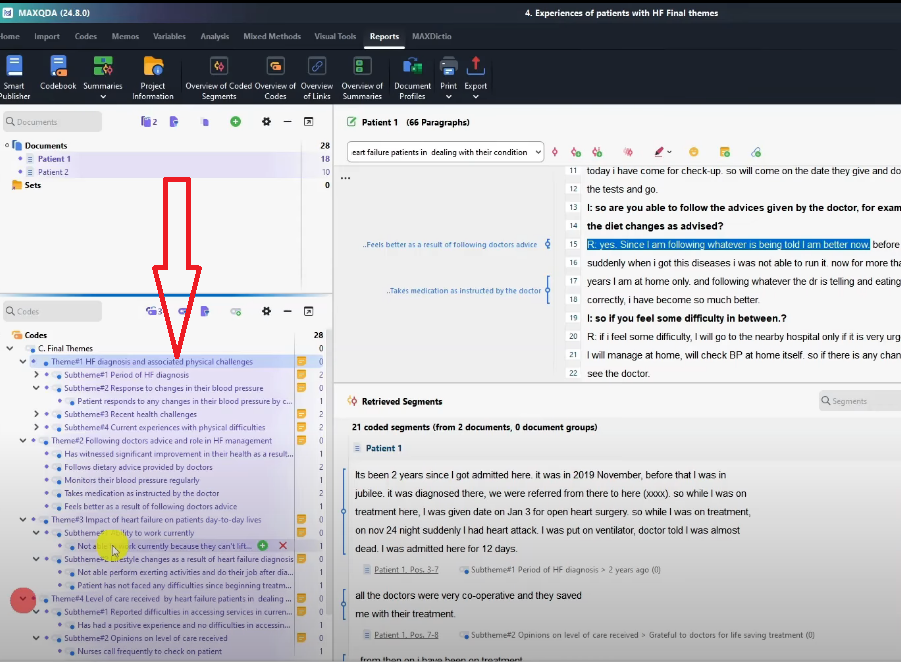
So every theme I activate it and its sub-codes.
By clicking control and activating.
Now we have all activated sections.
Let’s go to export.
Export the Excel file,
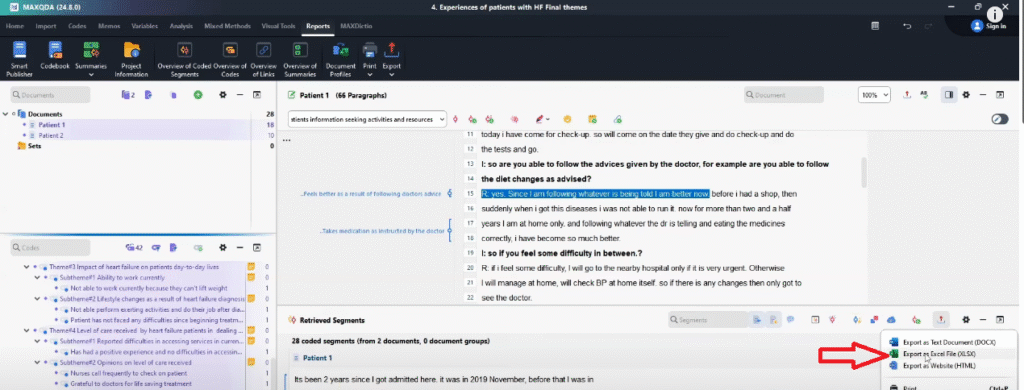
And let’s go to the document name and code
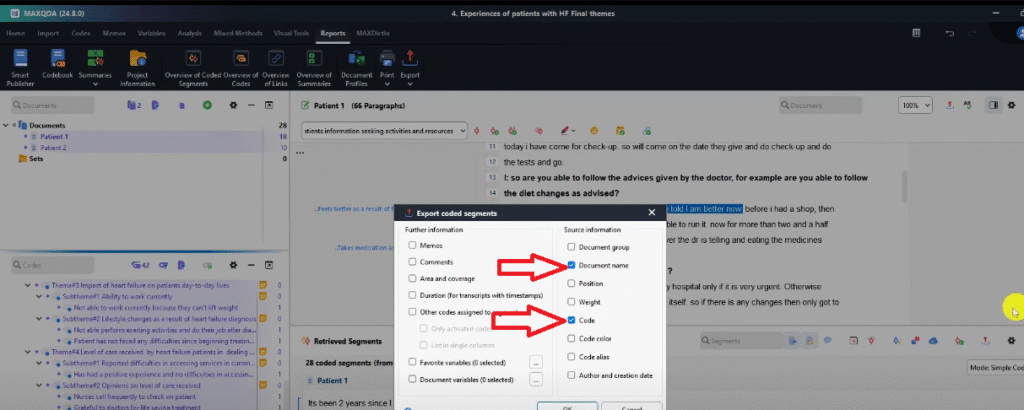
Okay, so they’re asking if I need the memos.
No.
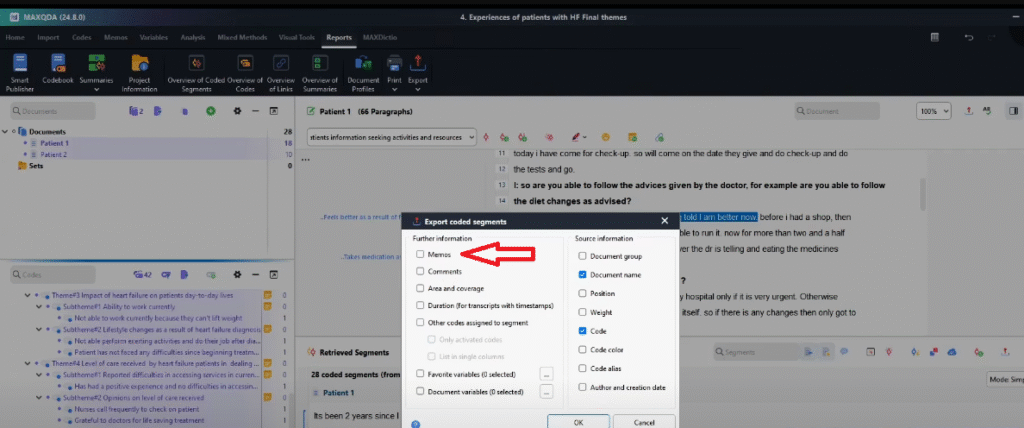
So I click okay.
And I want to save this as coded segments 6, 7, 8.
Again, this is just a random number.
Let’s save this.
So let’s go and open that Excel file.
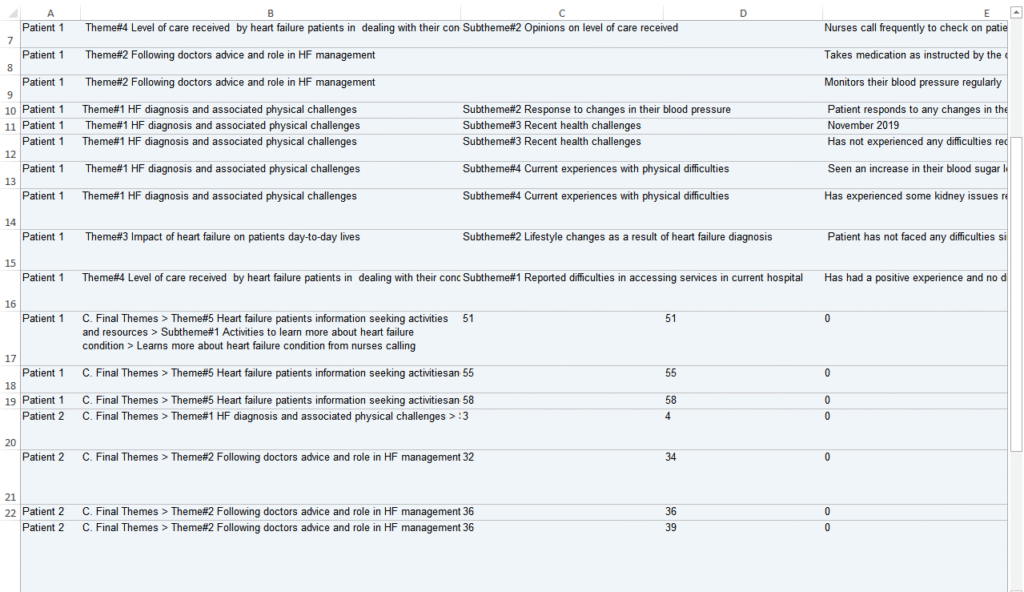
You see.
Look at what.
MAXQDA gives us the final themes.
You can see that MAXQDA shows us the theme.
Theme one: HF diagnosis.
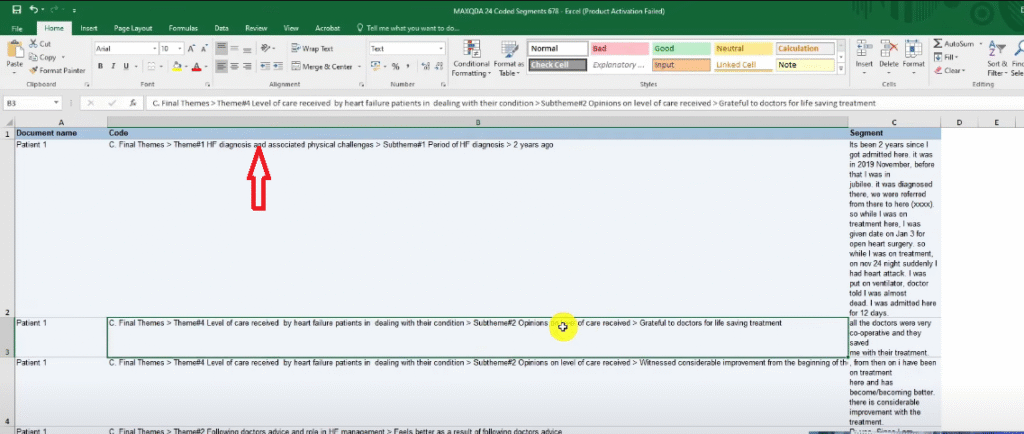
The sub-theme: period of HF diagnosis
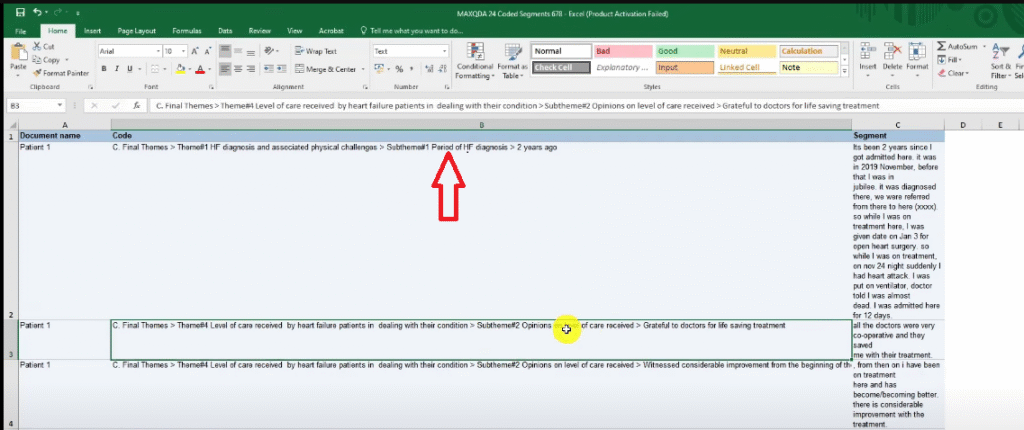
The code two years ago.
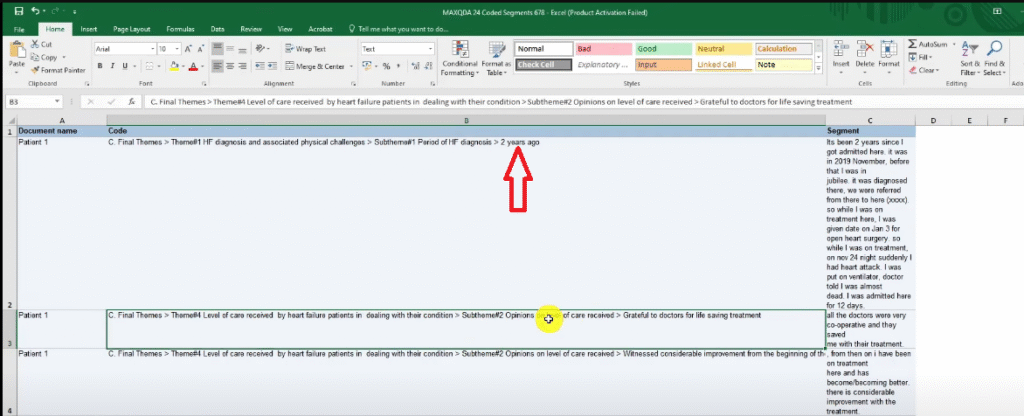
And the quote I renamed this to participant quote.
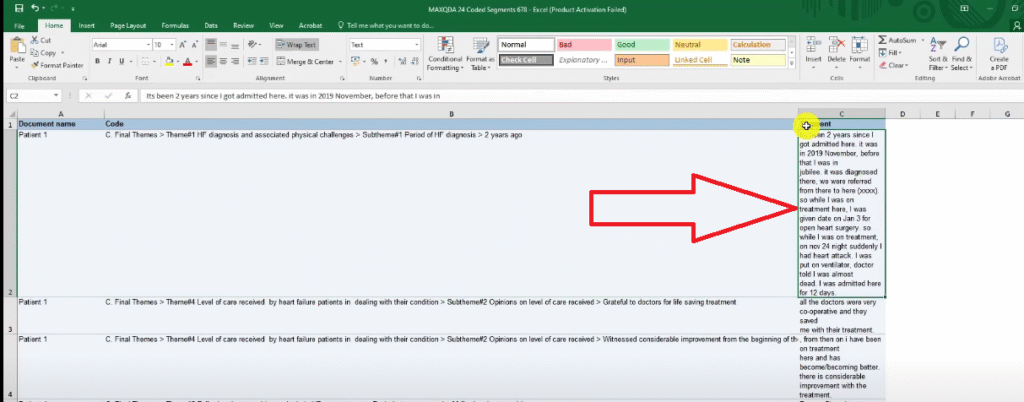
Let’s look at another example.
Although they’re not organized in order you can see it’s a very good.
Theme Four level of care received for heart failure patients.
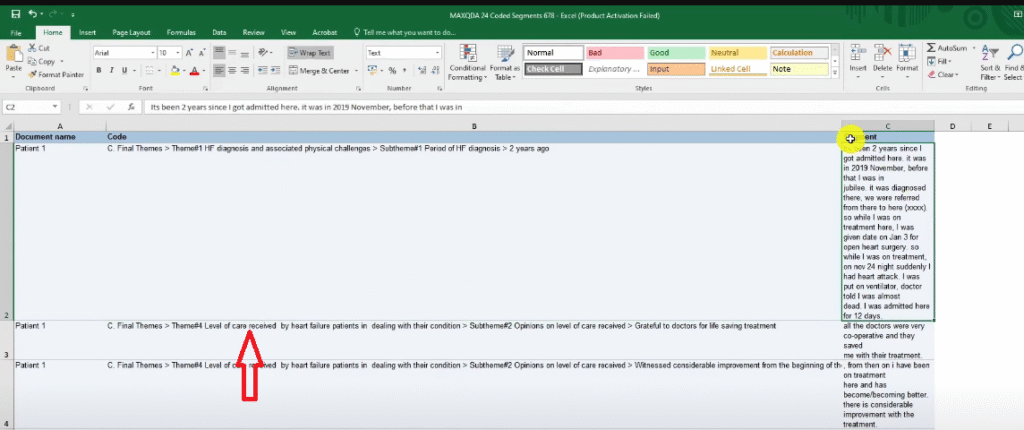
The subtheme is opinions on level of care
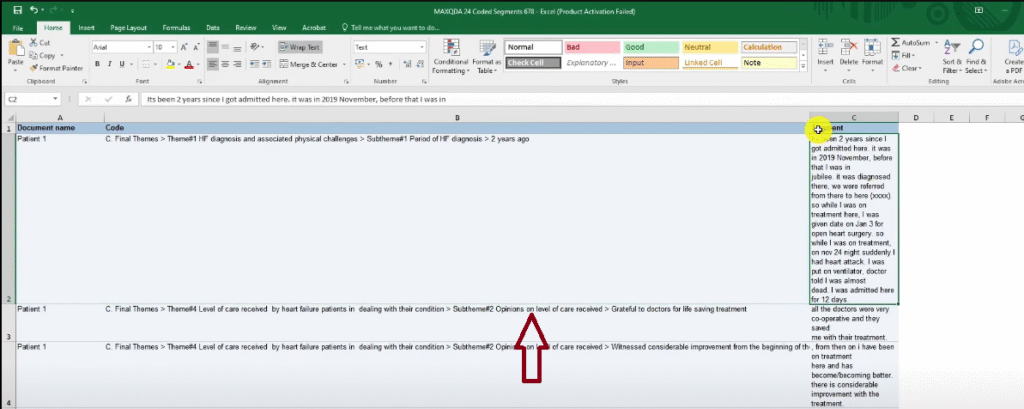
Then the code I made is grateful to doctors for lifesaving treatment.
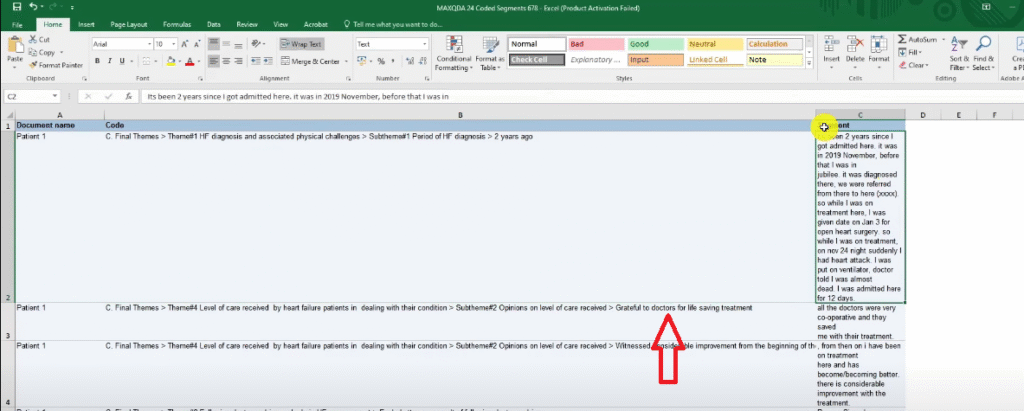
Now, having gotten the coded segments.
We move to the final step.
Which is reporting the findings.
Report findings
To report your findings, you have to do it manually.
To do the findings manually, we simply open our Word document.
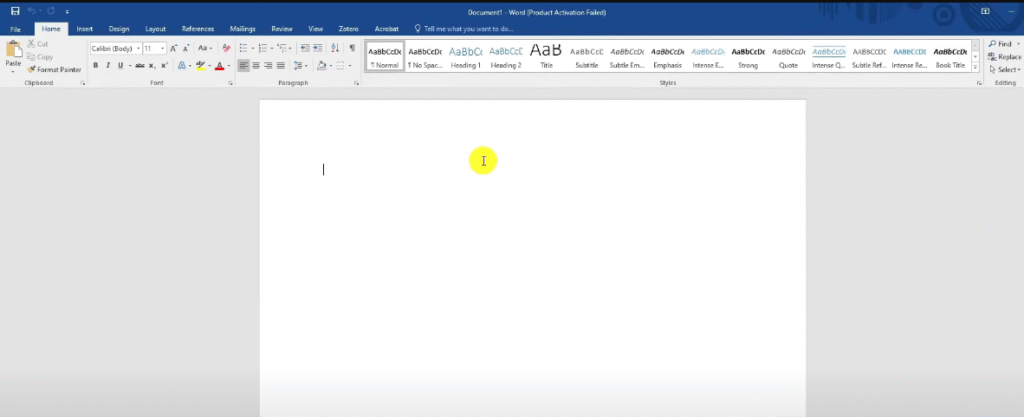
And we begin with the data analysis process.
The first section will be the data analysis process.
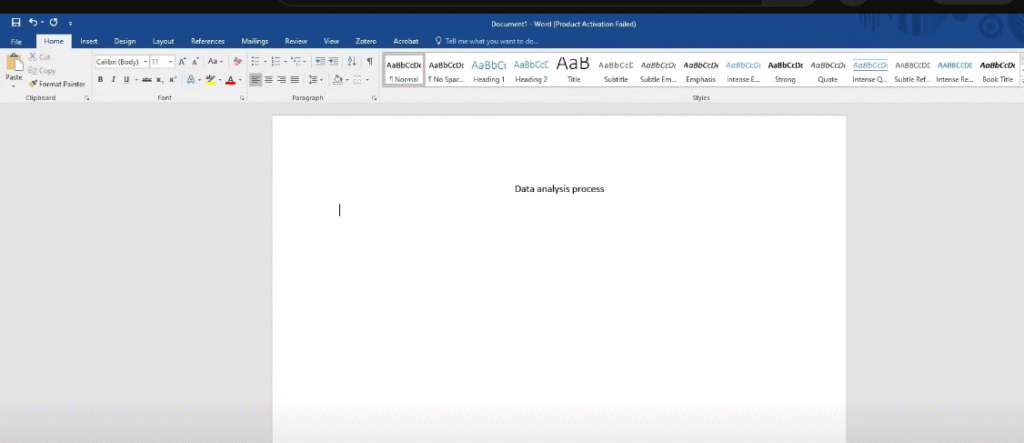
I’m going to explain how I started the thematic analysis.
So I can say that.
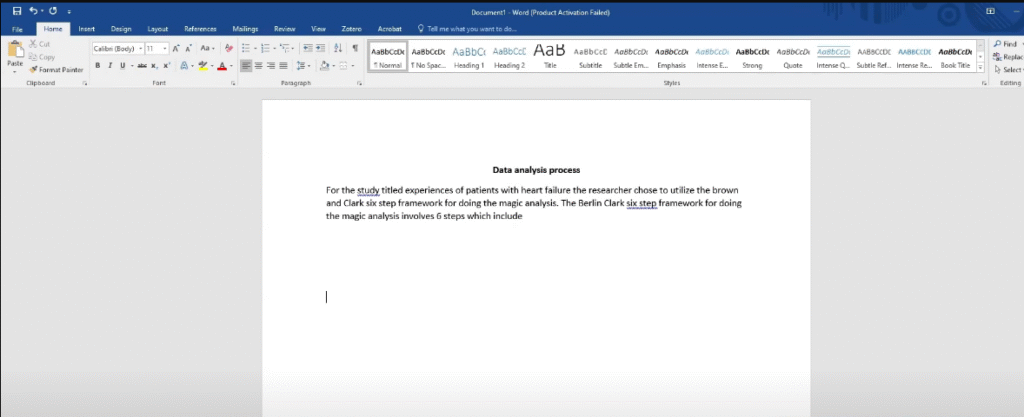
For the study titled Experiences of Patients with Heart Failure, the researcher chose to utilize the Braun and Clark six step framework for doing thematic analysis. The Braun and Clark six step framework for doing thematic analysis. Involves six steps, which include.
So for the first section here, I’m going to describe the data analysis process.
Then I’m going to come to the next section, which will be the findings.
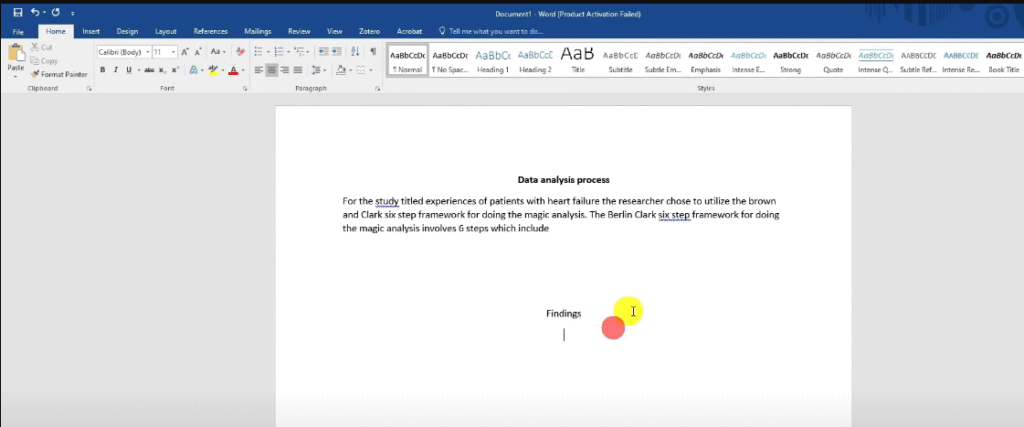
Now for the findings, I’m going to use the code system
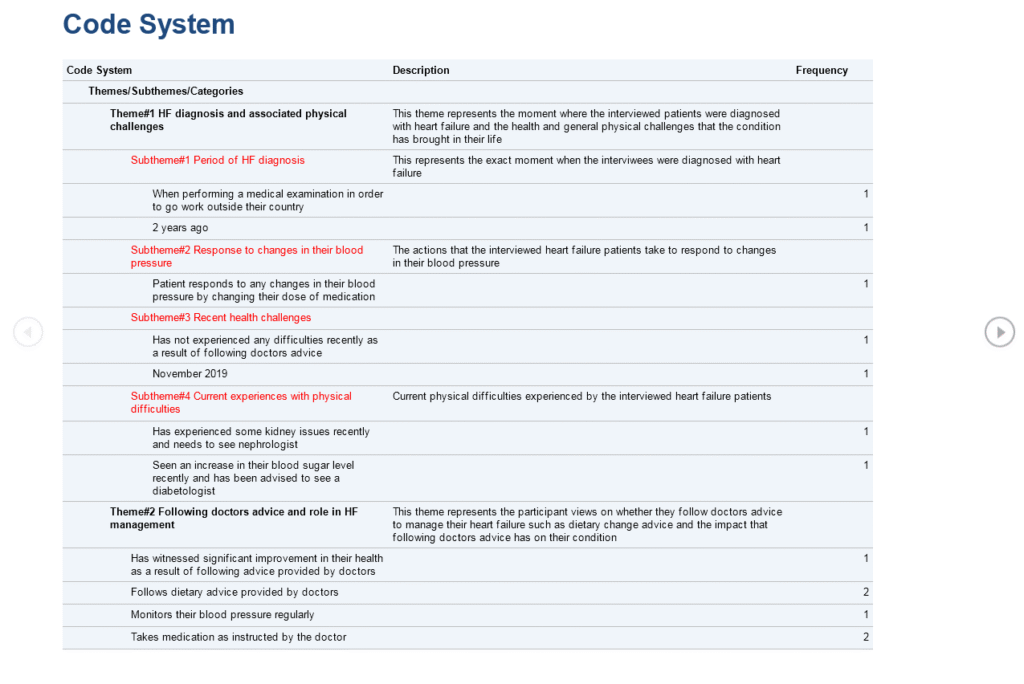
And then I’m going to go to my MAXQDA file and extract the quotes.
If you look at the MAXQDA project, you can see we had five themes.
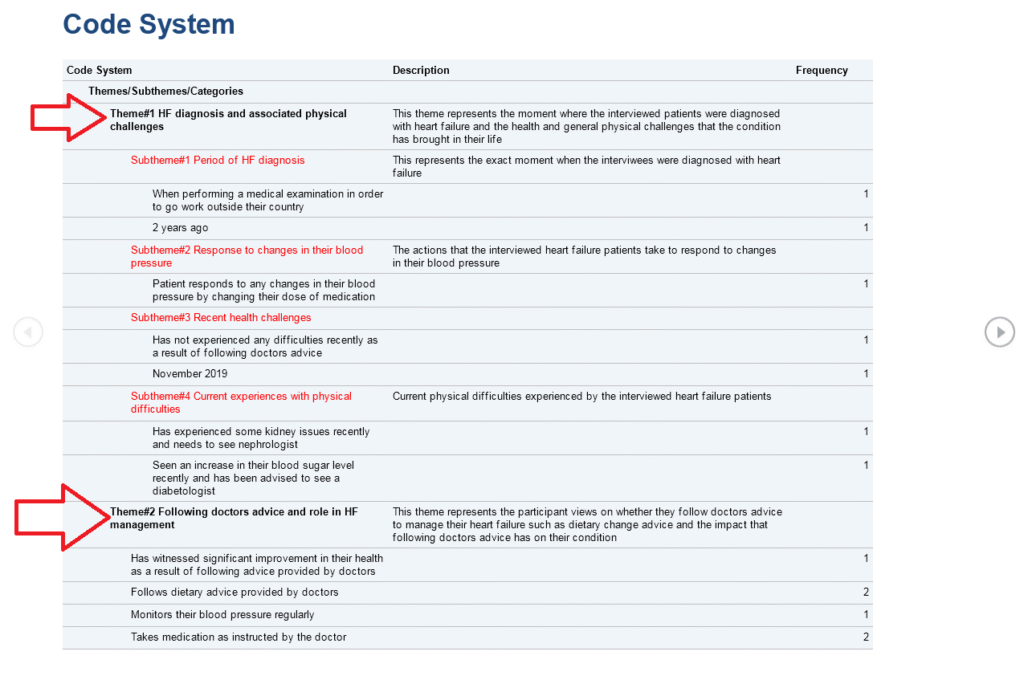
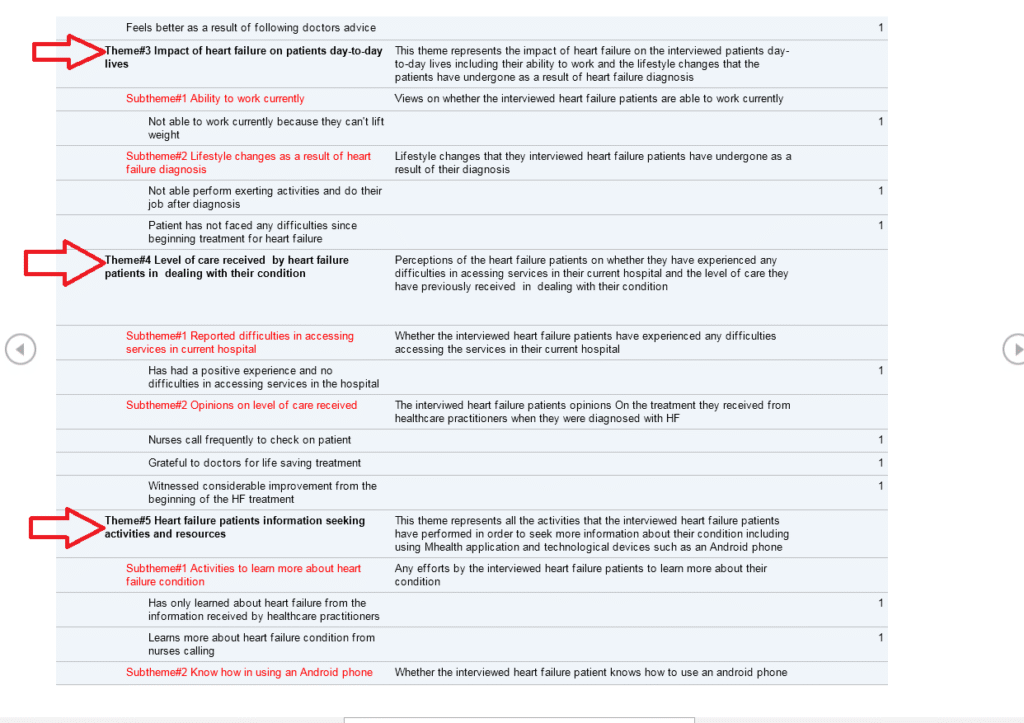
So I can introduce my report as
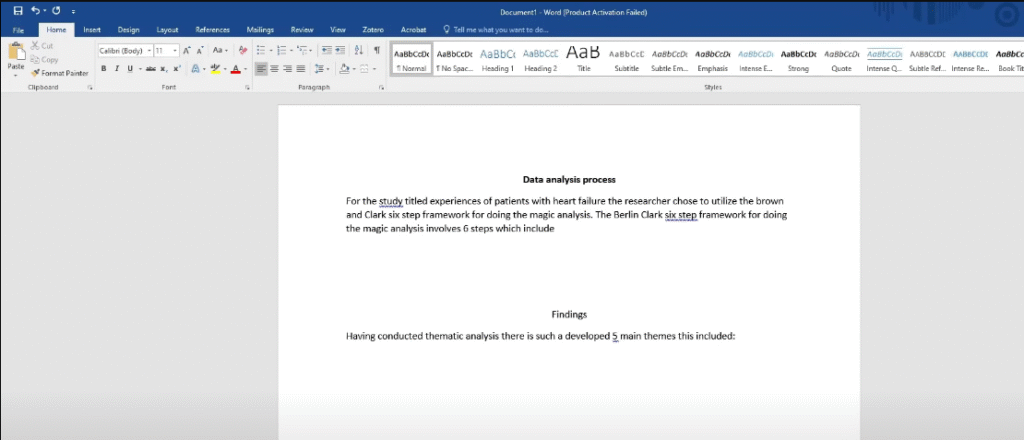
Having conducted thematic analysis the researcher developed five main themes. This included.
I’m going to introduce all the five themes.
Do you remember them?
We have them here.
I copy that.
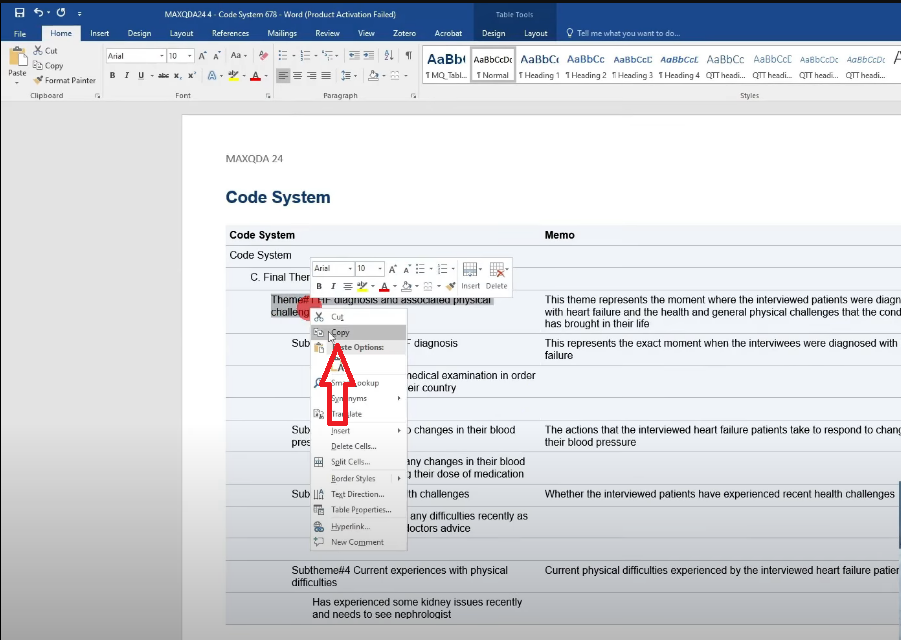
Then I come and paste here
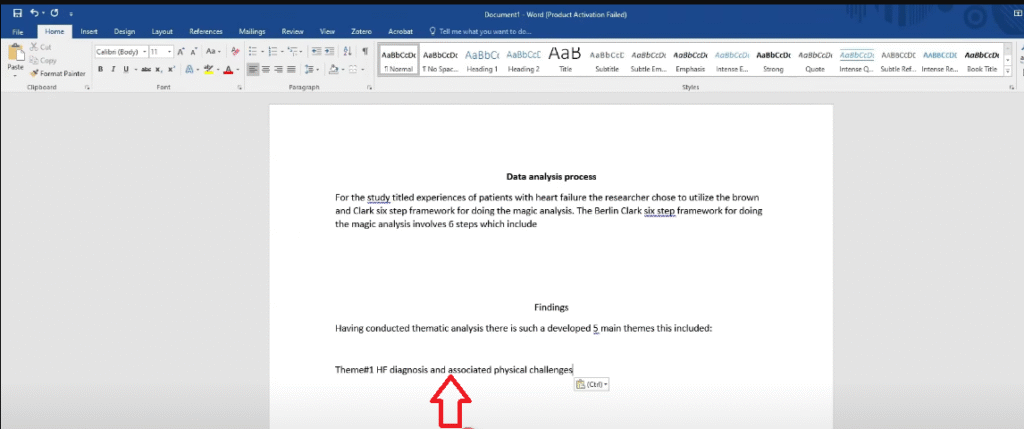
Remember now we are writing reporting the findings.
And I’ll show you the complete findings report.
Which I’ve already written so you don’t have to stress.
Let me just put two for now.
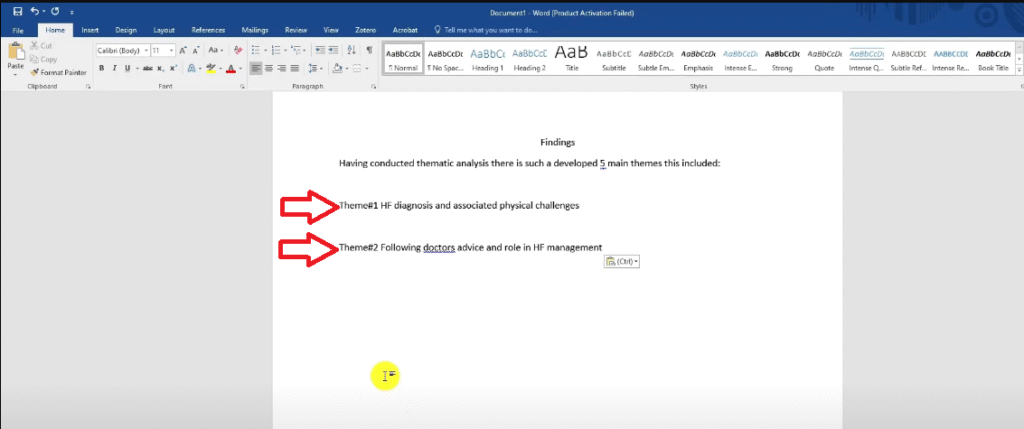
So I’ll go and list all of them.
Then now the themes will become like the headings.
After listing all the themes.
And I’ll start discussing theme one.
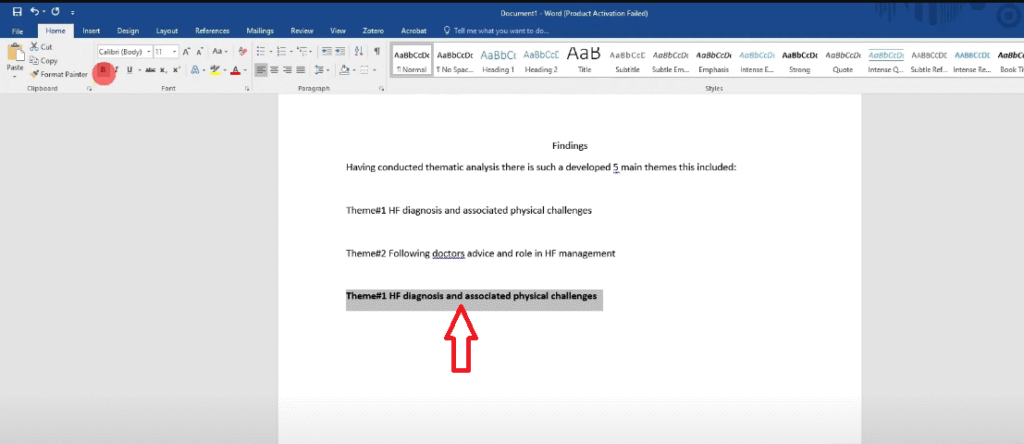
And theme one remember we have a clear description that we got from the code system.
Let’s look at the description.
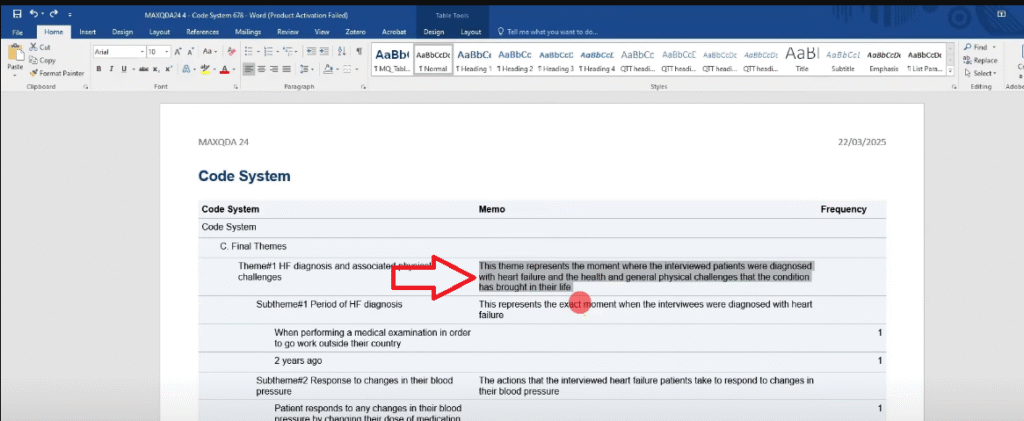
So that will be the first statement in my report.
In my report, we write it in past tense.
The report should be in the past tense.
So I’ll say.
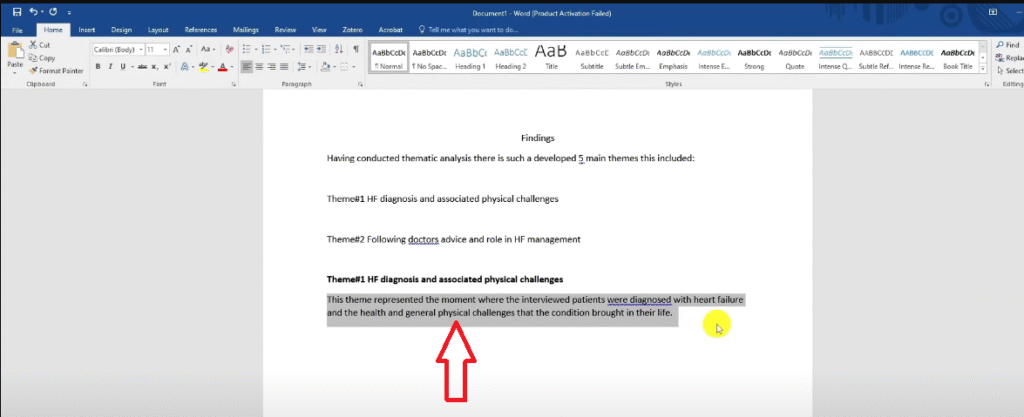
this theme represented the movement where they interviewed patients who are diagnosed with heart failure and the health and general physical challenges that the condition brought in their life.
So this is the description.
Then I explain each code or subthemes.
So for this theme, you can see we have very many subthemes
How many?
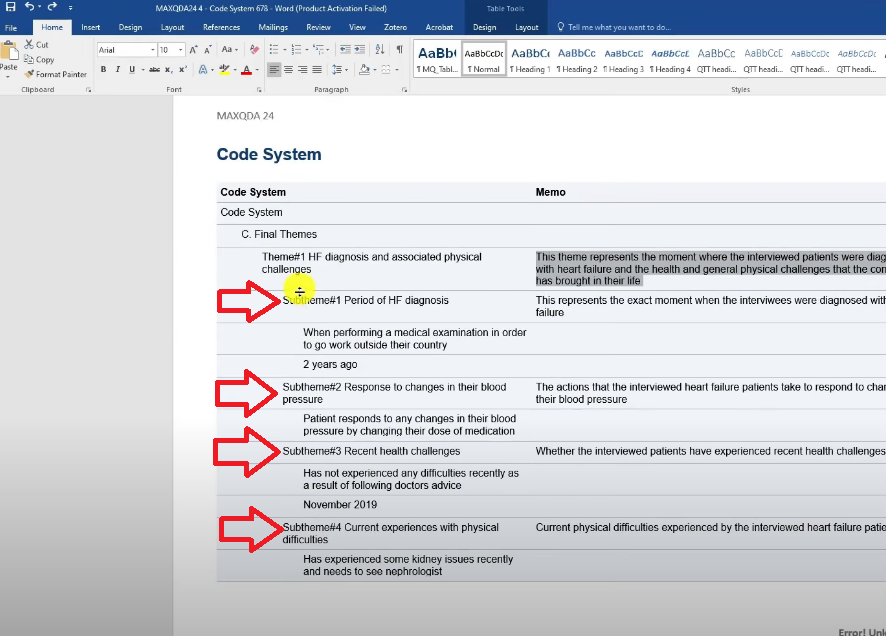
So I’m going to say that.
This theme was developed by a combination of four subthemes, including.
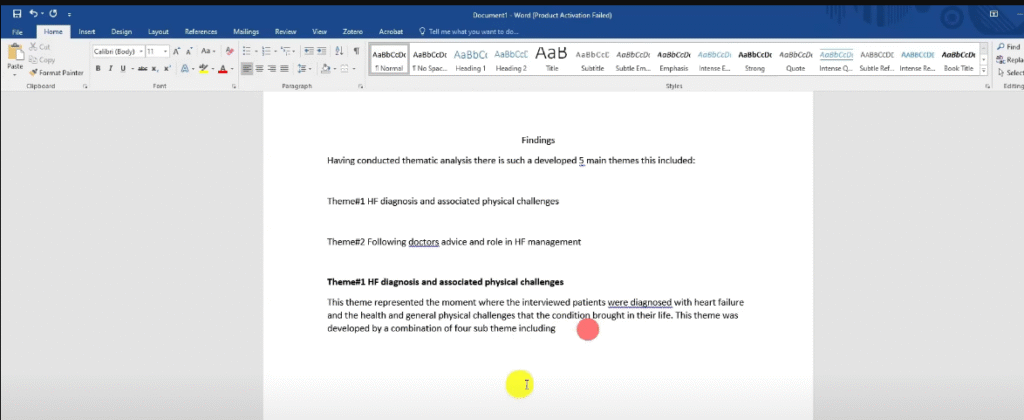
Then I’m going to discuss the sub-themes and highlight the codes.
Now let me show you the complete findings report that I have just written down.
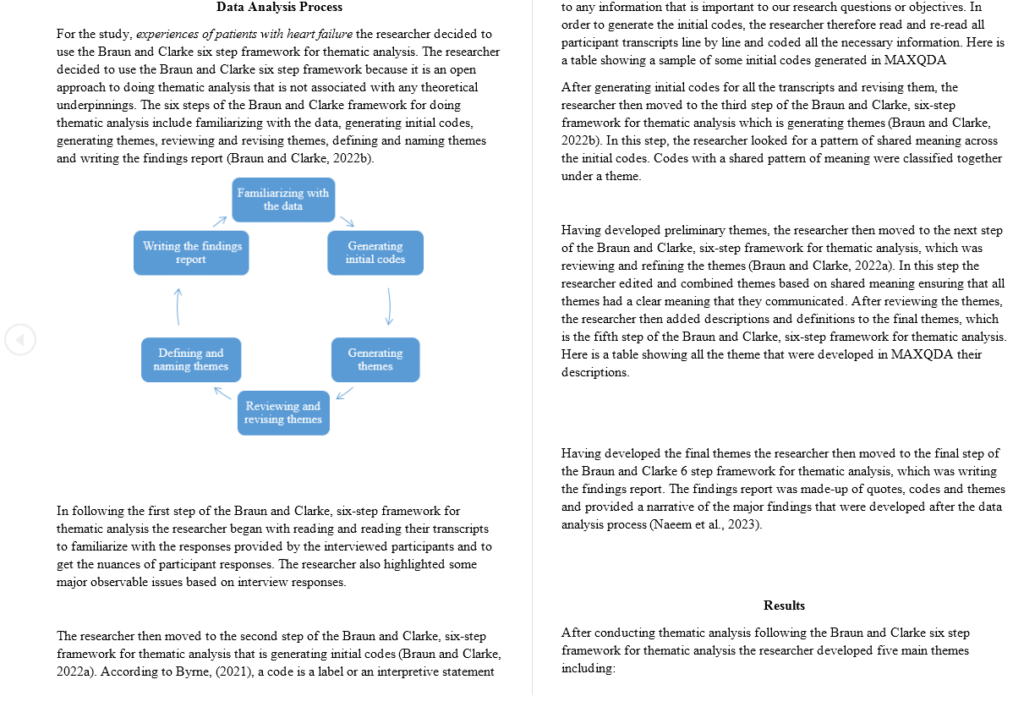
You can see the first thing that I do is to describe the data analysis process that I followed.
I followed the Braun and Clarke six framework for thematic analysis.
And when we did all these steps with you.

We familiarized ourselves with the data.
We generated initial codes.
We looked for a pattern of shared meaning across the codes to generate themes.
We reviewed and revised the themes.
We defined and named themes by adding a description in the memo section.
And we wrote the findings report.
So this is basically. What I have.
Another thing that I like to do is to draw charts.
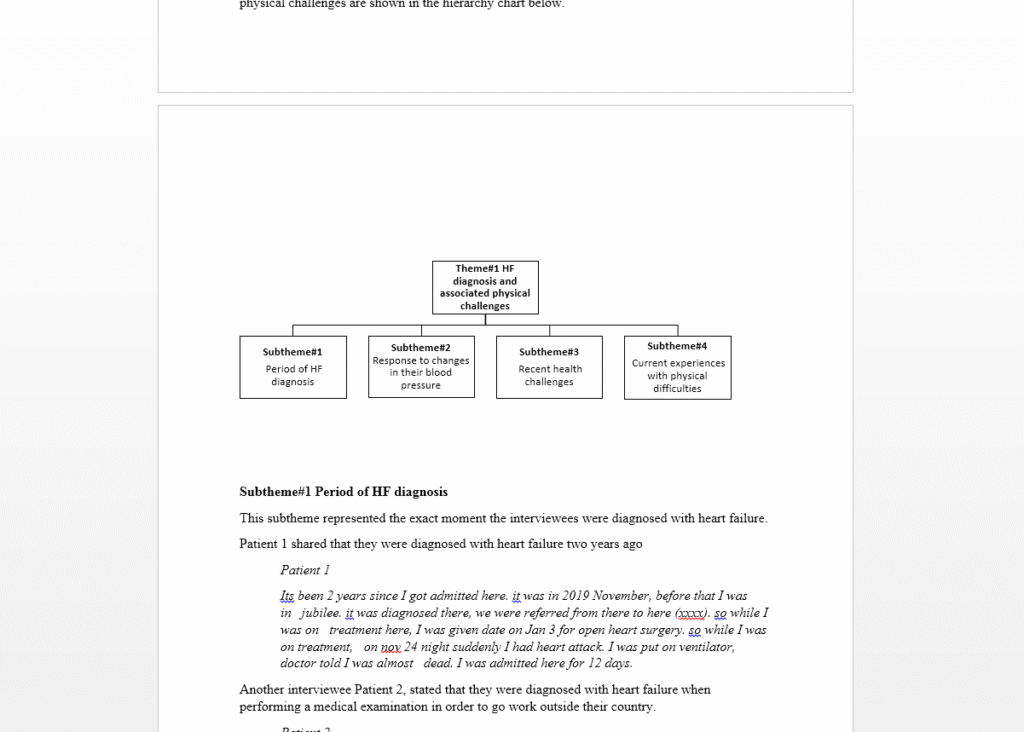
These ones are drawn in Word.
I like to draw in Word ’cause it looks better.
So these are the kind of charts that we can get and this is generally the report.
Telling the story.
And the report we write it ourselves creatively.
So after analysis, you can be able to write a report.
So I have a seven-page report.
You can see even in my report, I have references.
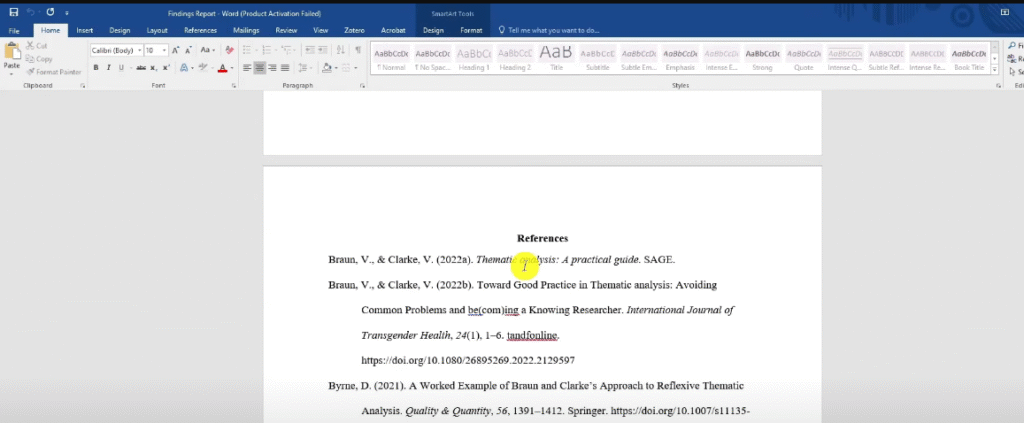
So basically that’s what we have.
In MAXQDA we can also export some visuals.
If you go to MAXQDA and go to Visual Tools.
You can have a word cloud.
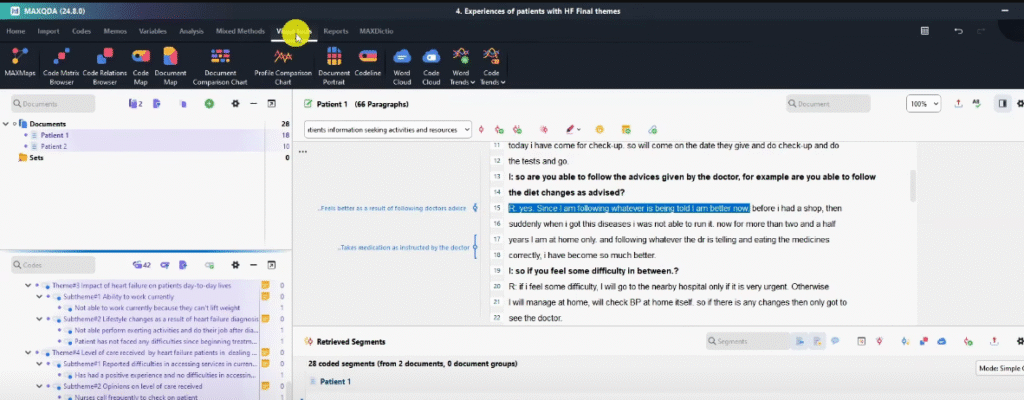
And you can drag and drop either documents that you want here.
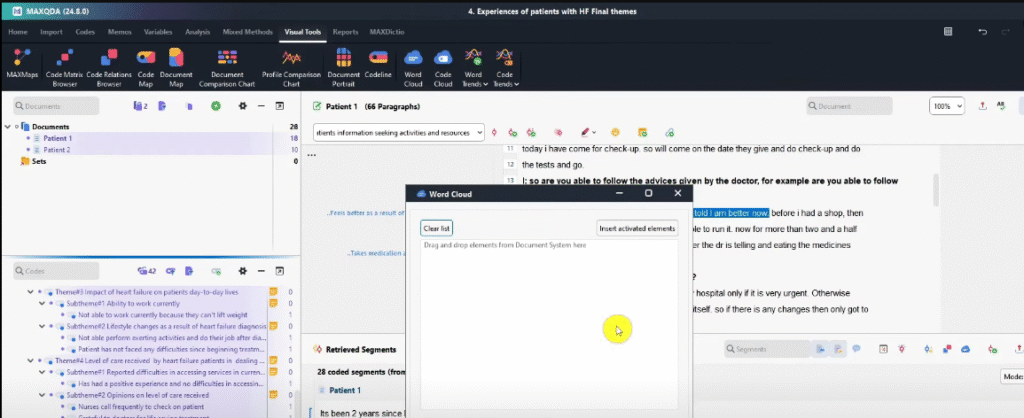
So I want to drag patient one and patient two.
Drag-drop, patient one. Drag-drop, patient two.
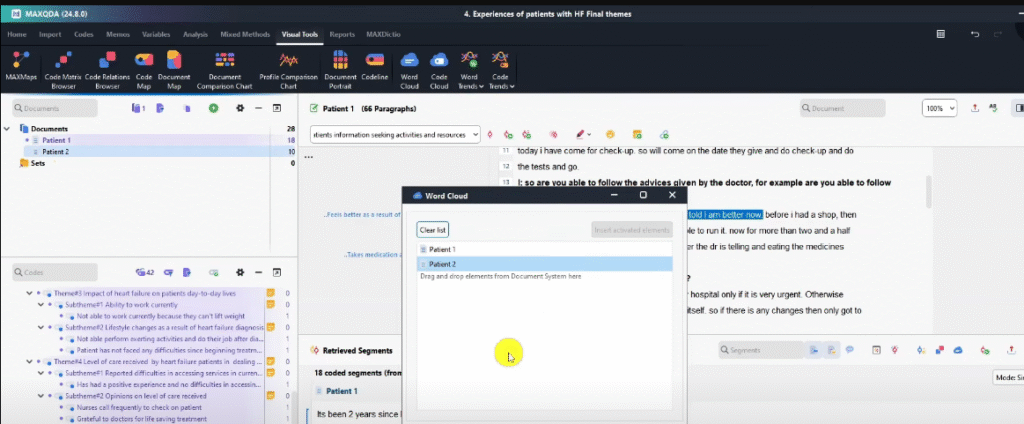
Click Okay.
You can see this is a word cloud of all the words that were mentioned in the transcripts.
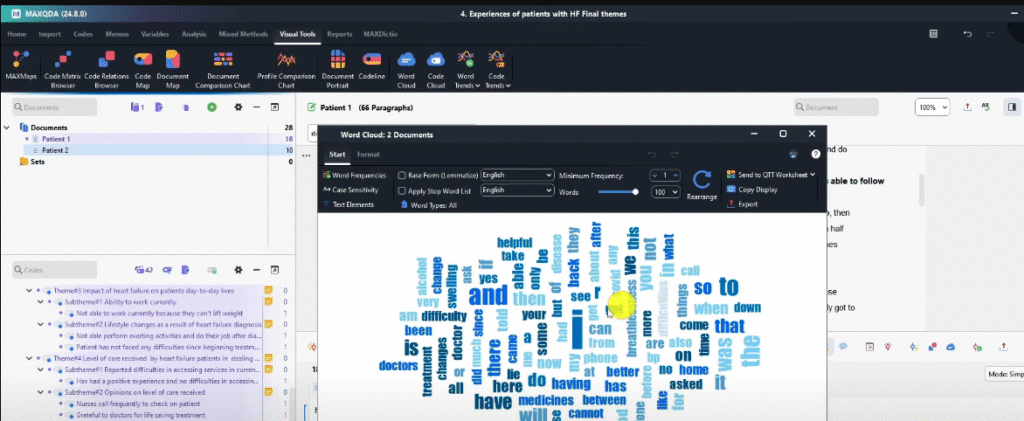
I don’t like using word clouds.
But if you want one you can draw these in MAXQDA.
You can also get other kinds of visuals like a code line that shows all the activated codes.
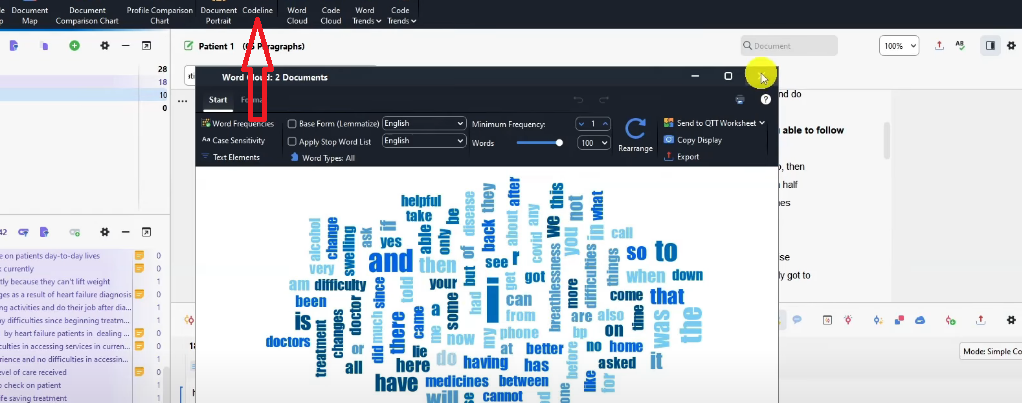
These numbers represent the lines.
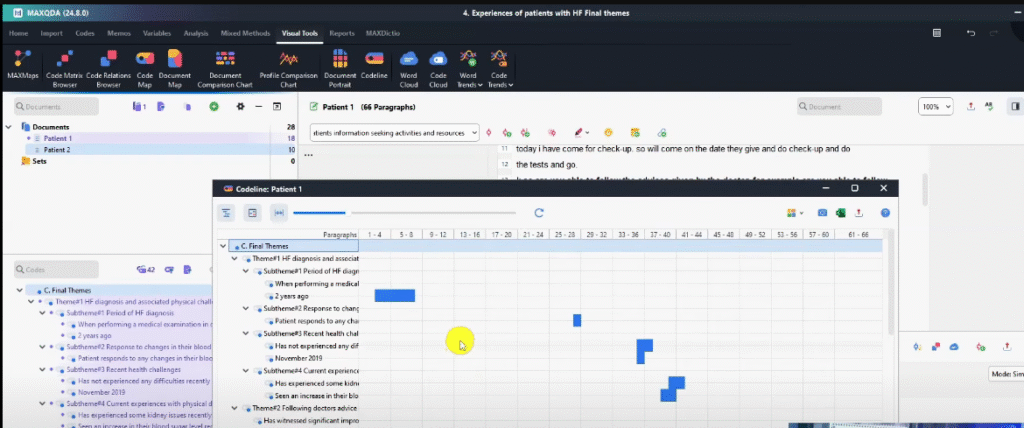
If you look at MAXQDA you can see they number every line.
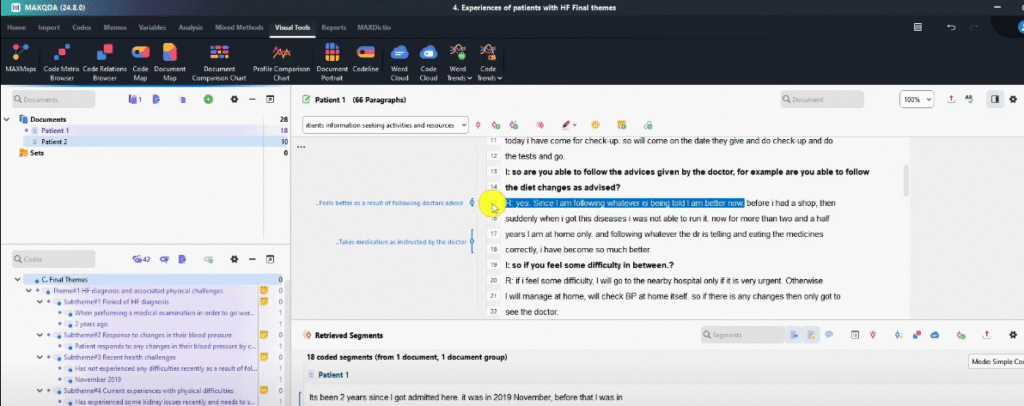
So that visual is just showing the line where a certain code was made.
For example, two years ago came from between lines four, five, and eight.
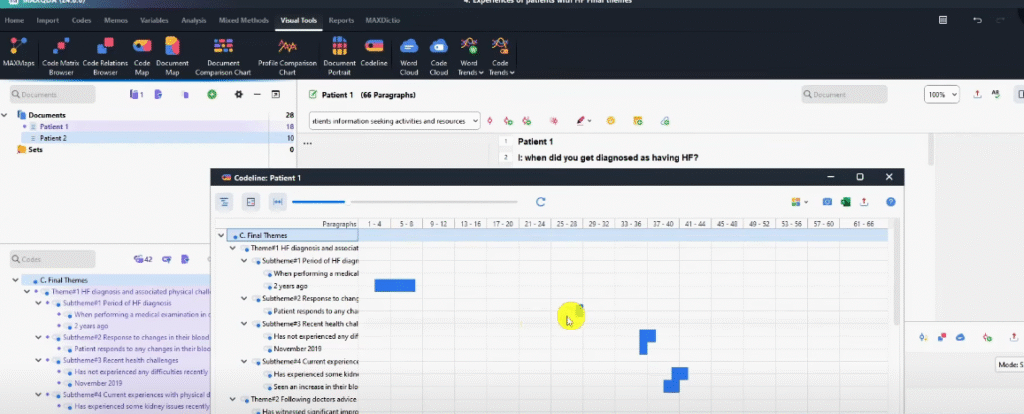
Then this code patient response to any challenges came from between lines 25 and 28.
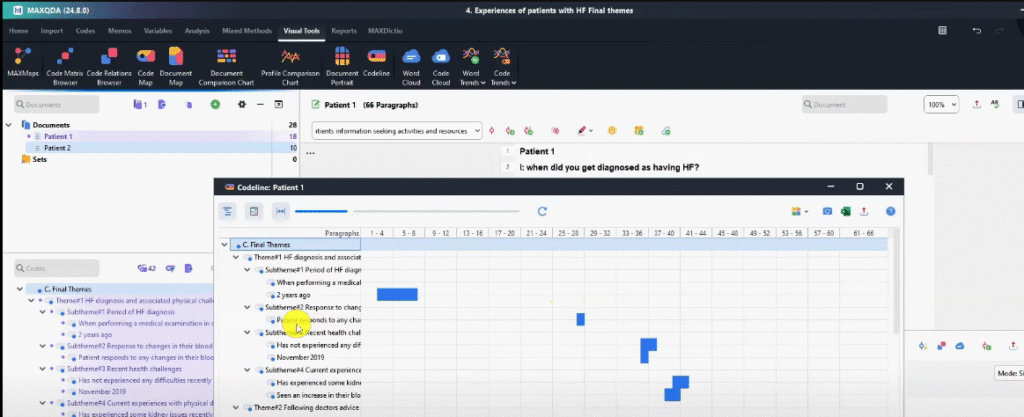
So that’s basically a code line.
Again, I don’t like using this.
Generally, I like drawing charts inward.
And finishing my findings report.
So that’s how we conduct qualitative data analysis using MAXQDA.
Thank you for reading this kind of long tutorial.
But I hope it benefits you.

