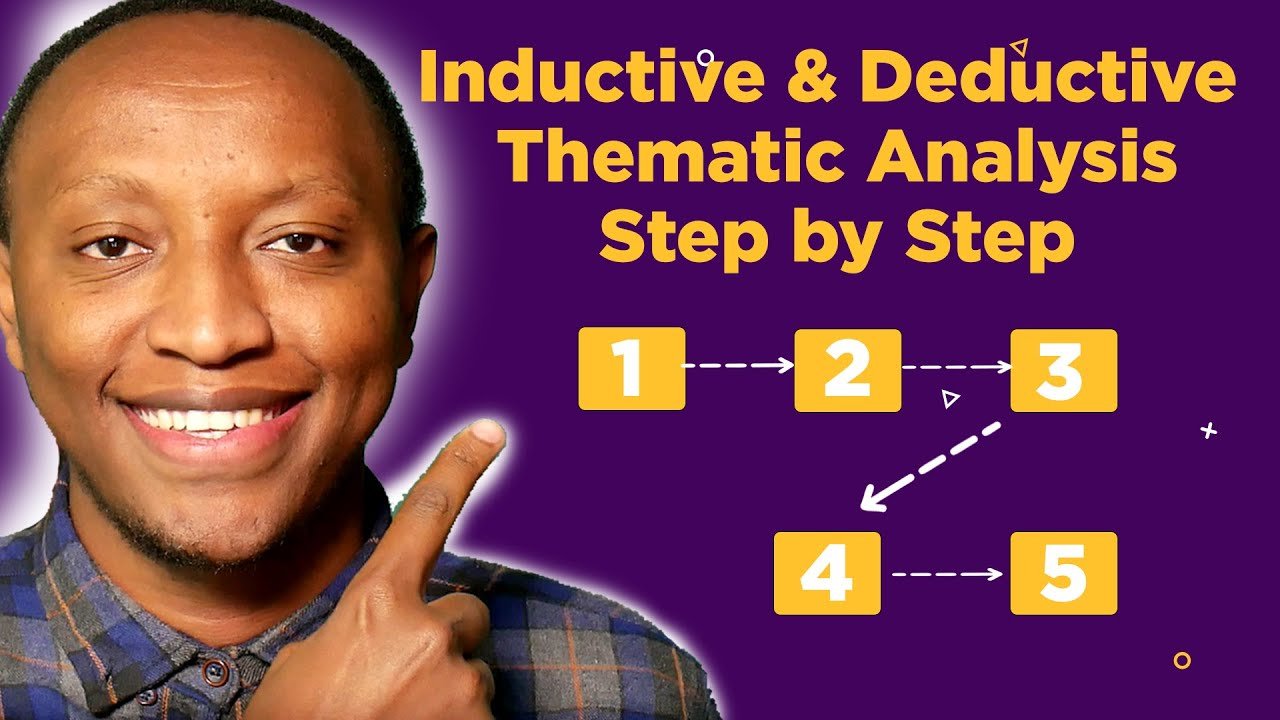How To Do Qualitative Analysis of Interviews with Nvivo
Step by Step Guide
Introduction
Congratulations, you have just finished the time consuming and tedious process of conducting interviews and transcribing them.
You want to analyze interviews and make sense of the data you just collected. In this article, I will teach you how to do qualitative analysis of interviews in Nvivo.
We will use one of the most recommended tools for conducting qualitative data analysis, which is Nvivo 14.
This is the latest version of this software.
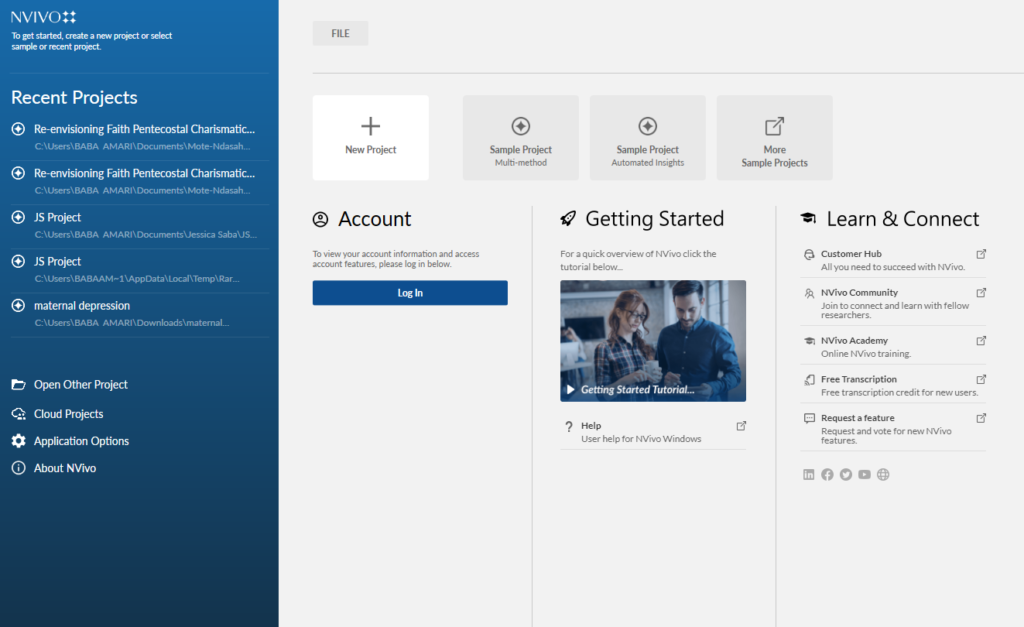
Nvivo 14 Image
Basics of qualitative data analysis
Let’s first understand some basics of qualitative data analysis.
One of the most common approaches to qualitative data analysis is thematic analysis.
Thematic analysis involves searching for similarities and patterns in qualitative data sets such as interview transcripts.
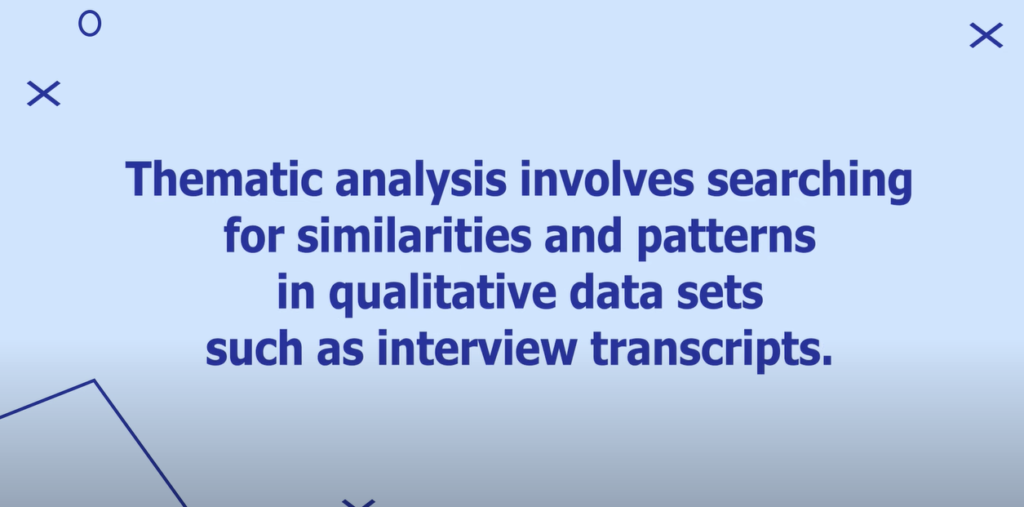
An Image Defining Thematic Analysis
The observable patterns and similarities are therefore referred to as themes.
Approaches to thematic analysis
There are two main approaches to thematic analysis, including the inductive and deductive approaches.
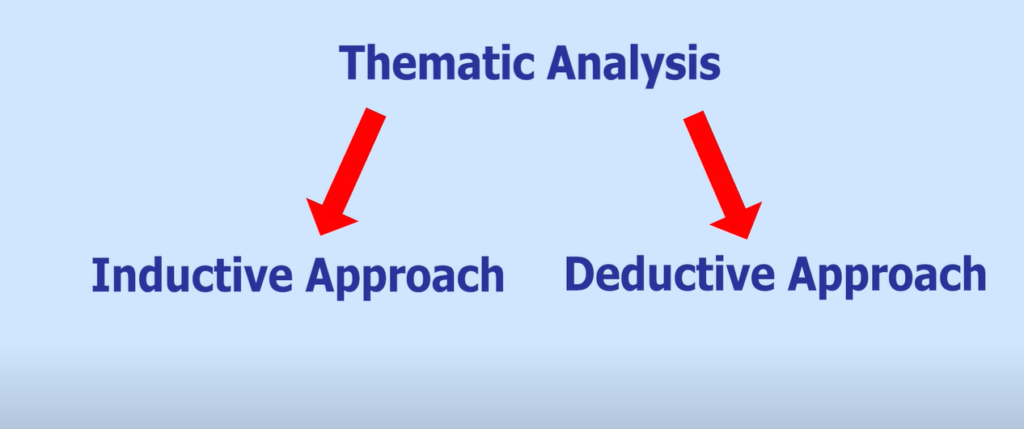
The two Approaches to Thematic Analysis
Inductive approach to thematic
An inductive approach to thematic analysis involves allowing the data to determine your themes.
In the inductive approach to thematic analysis, we will first code the data and then find the relationships between the codes to develop themes.
An example of a majorly inductive approach to thematic analysis is reflexive thematic analysis.
Deductive approach to thematic analysis
The deductive approach to thematic analysis involves coming to the data with preconceived themes you expect to find reflected based on theory or existing knowledge.
An example of a majorly deductive approach to thematic analysis is the codebook approach.
Conducting thematic Analysis
This article will focus on how to do qualitative analysis of interviews using the reflexive thematic analysis approach, which is an inductive approach.
The reflexive thematic analysis approach was popularized by Braun and Clarke.
Major steps in conducting reflexive thematic analysis
Reflexive thematic analysis involves six major steps in qualitative analysis of interviews.
- Familiarizing with the data
- Generating initial codes
- Generating themes
- Reviewing potential themes
- Defining and naming themes
- Producing the report
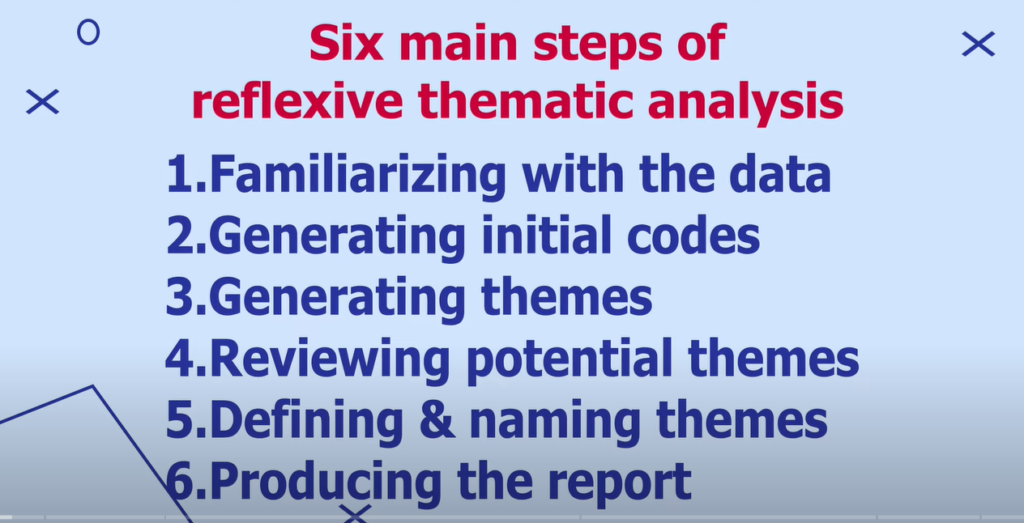
The Six Steps of the Braun and Clarke Thematic Analysis Framework
Let’s go through the steps together.
For this article I’ll be using an example of a study examining the experiences of patients with prostate cancer.
This study has a general research question of what are the experiences of people with prostate cancer.
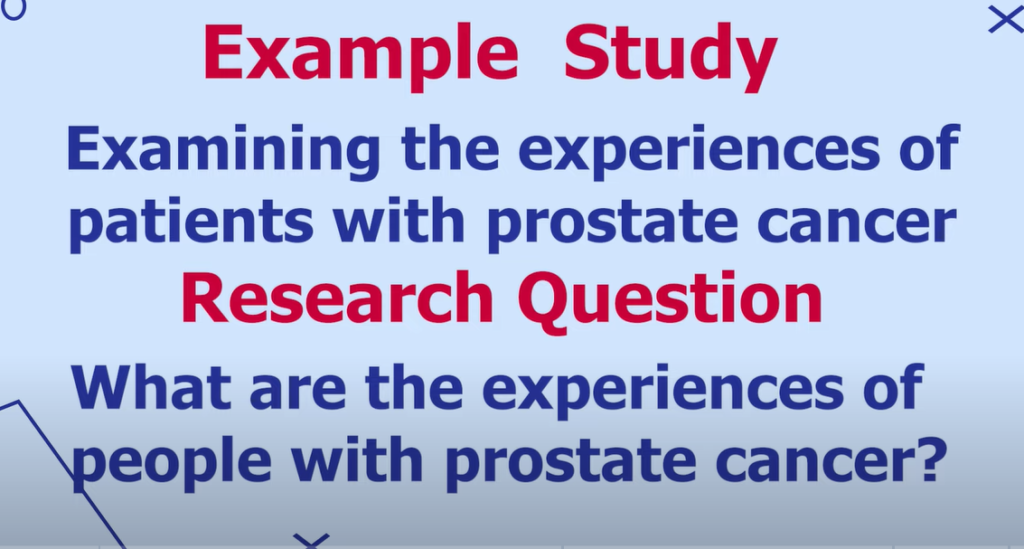
Study Title and the Research Question
Now the first thing that we have to do in the analysis of interviews through the qualitative approach is to choose the tool that we are going to use to analyze the data.
In this video I’m using Nvivo 14 as I had previously indicated.
Now this is how Nvivo 14 looks.
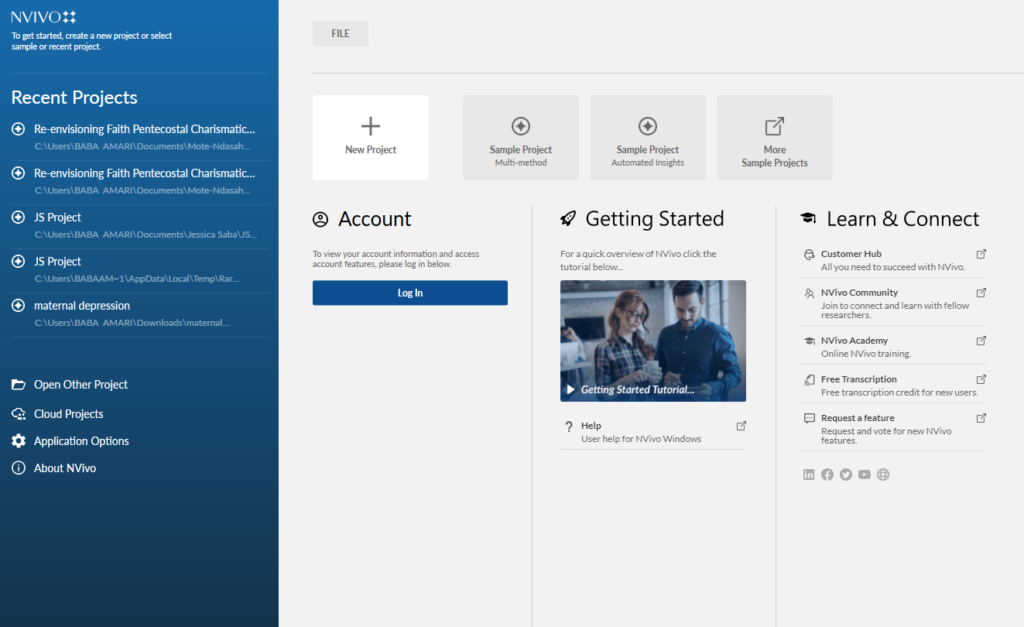
NVivo 14 Screenshot
So, the first thing that we are going to do once we open Nvivo is to go to new project.
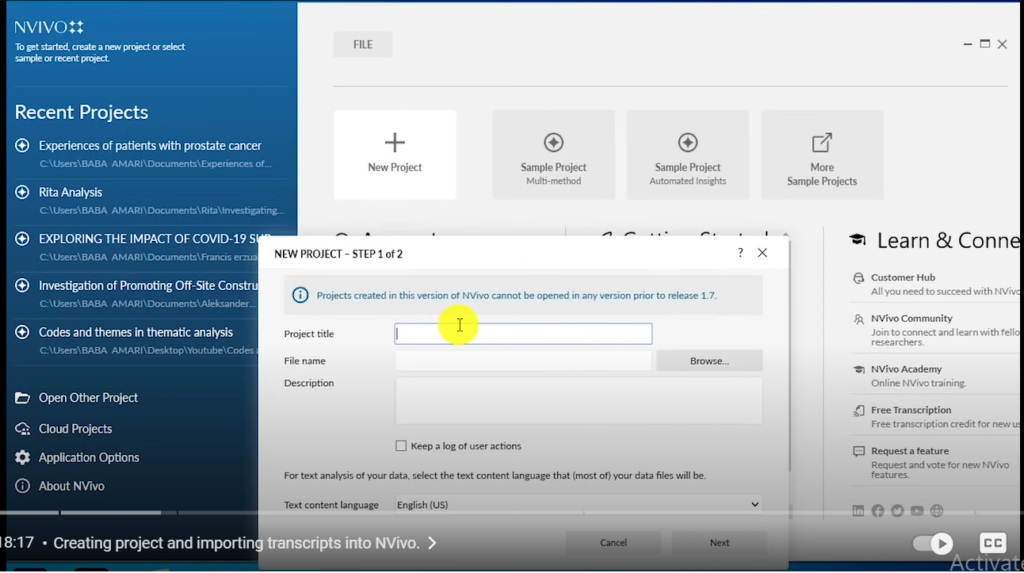
Image of Creating a new project
We are going to name this project according to the title of our research.
This project is about experiences of people with prostate cancer.
I click next, then I click on create project and Nvivo.
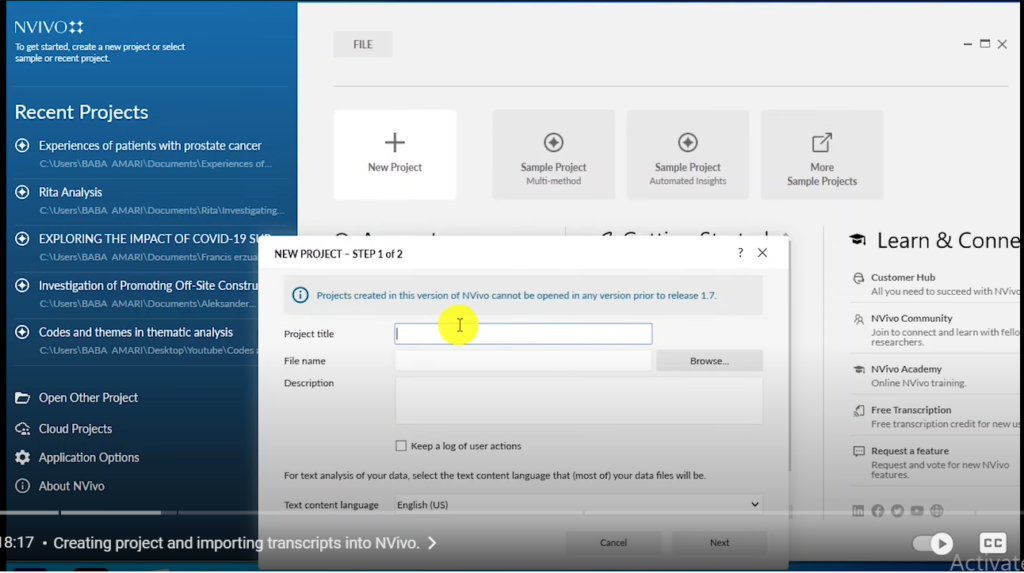
Image of Creating a new project
Now, the first thing that I’m going to do after I create new project is to drag and drop my interview transcripts.
So, I drag and drop my interview transcripts into Nvivo.
Remember, we are going to import the interview transcripts in the file section. This is the data area.
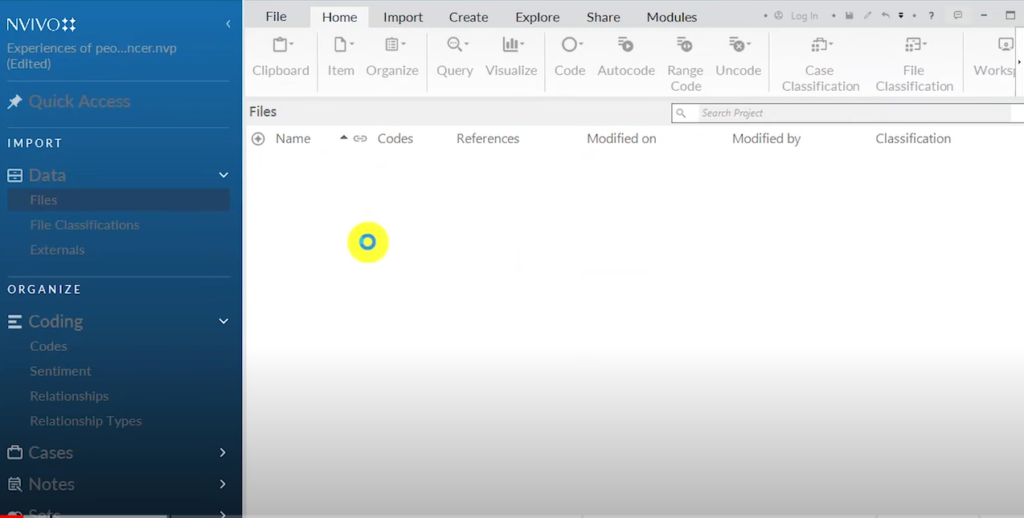
The Files Section in Nvivo 14
And then we have the code section where we are going to do our coding.
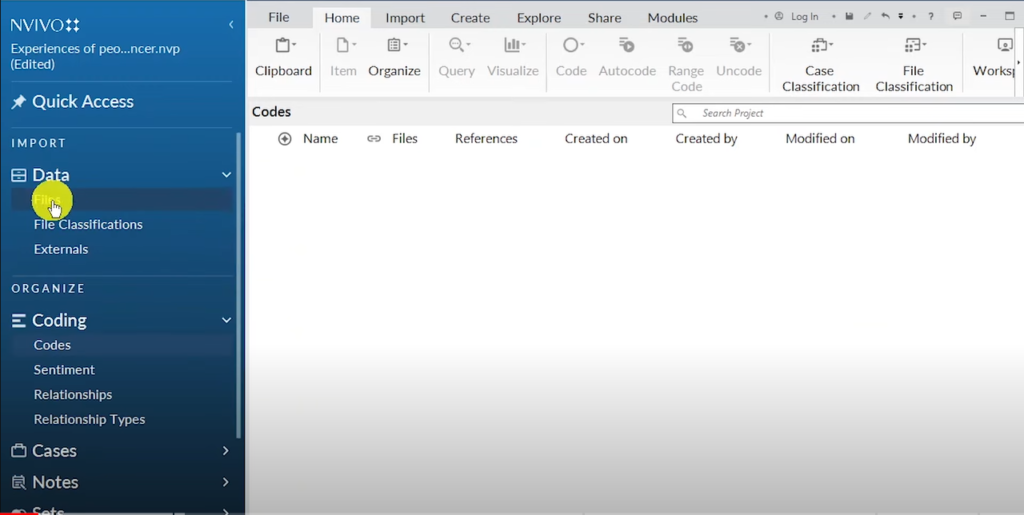
The Codes Section in Nvivo 14
Back to the file section.
I want to do some coding on these two interview transcripts using the six steps of the reflexive thematic analysis process.
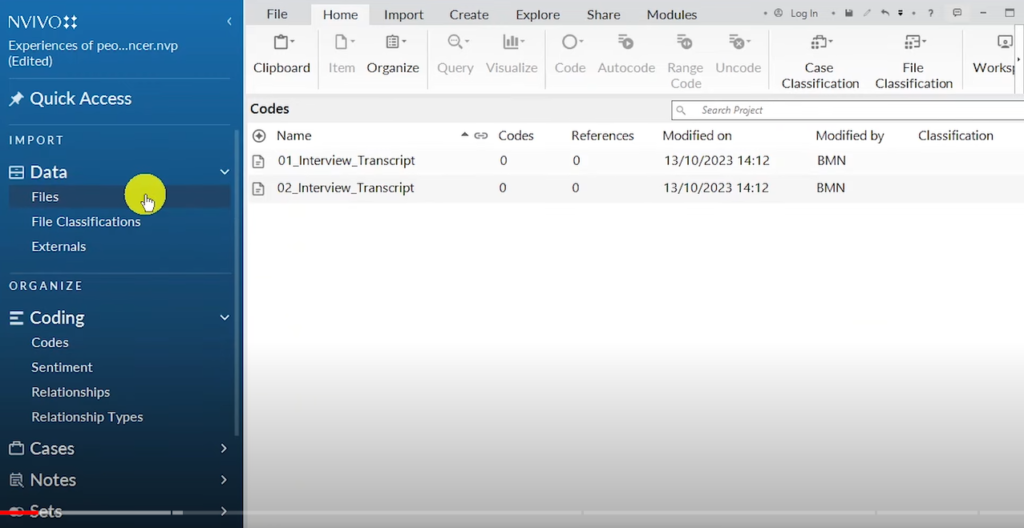
The Two Transcripts in the Files Section
Familiarizing with the Transcripts
Now, the first step of the reflexive thematic analysis process is familiarizing with the data.
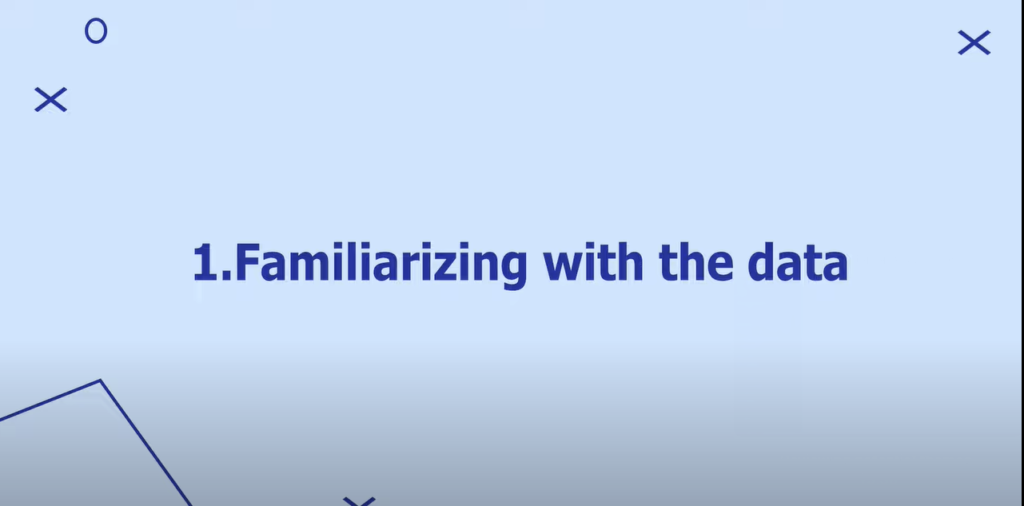
Familiarizing with the Transcripts Image
In this case, our data is these two interview transcripts.
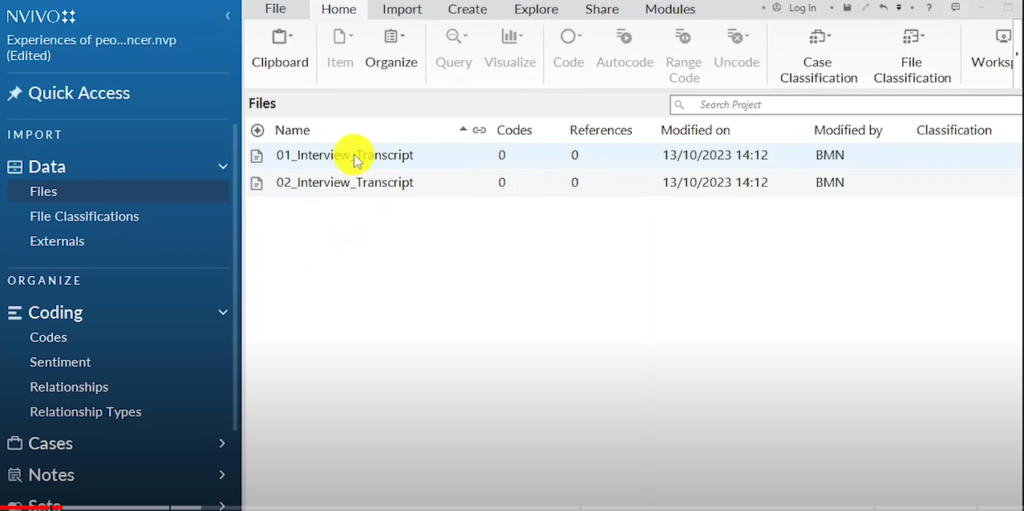
The Two Transcripts
Now, another way of going through the first step of reflexive thematic analysis is when you are doing your transcription, you will normally familiarize yourself sufficiently with your data.
When you are transcribing these two interviews, you would be familiarizing yourself with the data.
You can also take time to cross check between the transcribed interview transcripts and the recordings that you did in your interviews.
And finally, you have to go through the interview transcripts after you transcribe them, read through each one of them and understand them effectively.
Developing Initial Codes
After familiarizing with the transcripts, we then go to the code section in Nvivo 14 to develop some codes.
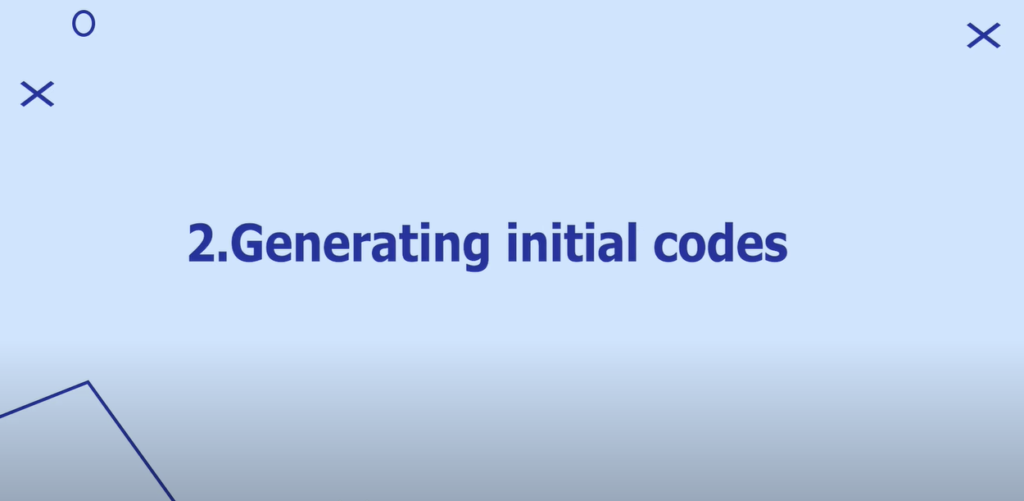
Generating Initial Codes Image
We drag and drop statements in the code section to create codes.
We have this transcript with participant one.
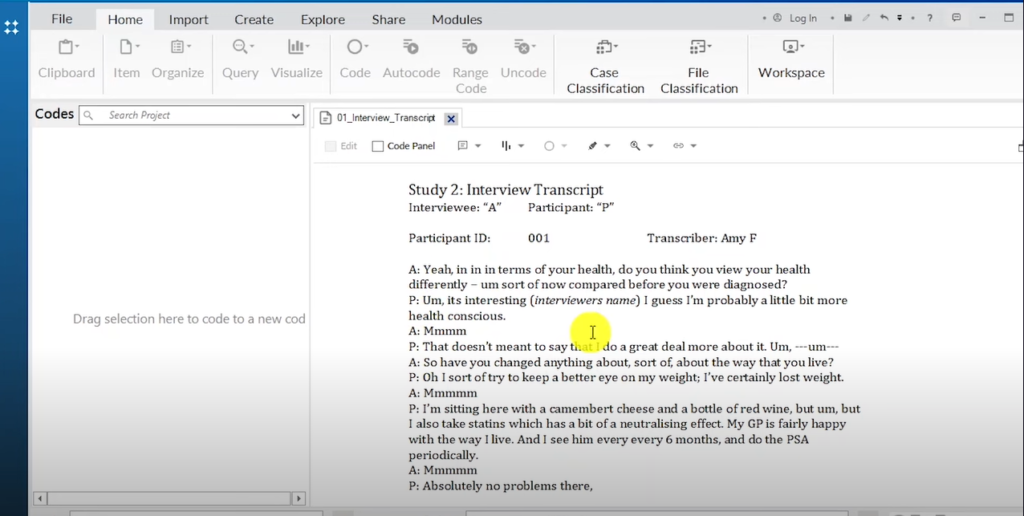
Transcript 1
Remember this study is about experiences of people with prostate cancer.
Let’s read.
A is for the interviewer. P is the participant. I’ll go through this.
“In terms of your health, do you think you view your health differently? Um, sort of now compared. before you were diagnosed. Then the participant says, um, it’s interesting.”
“I guess I’m probably a little bit more health conscious.“
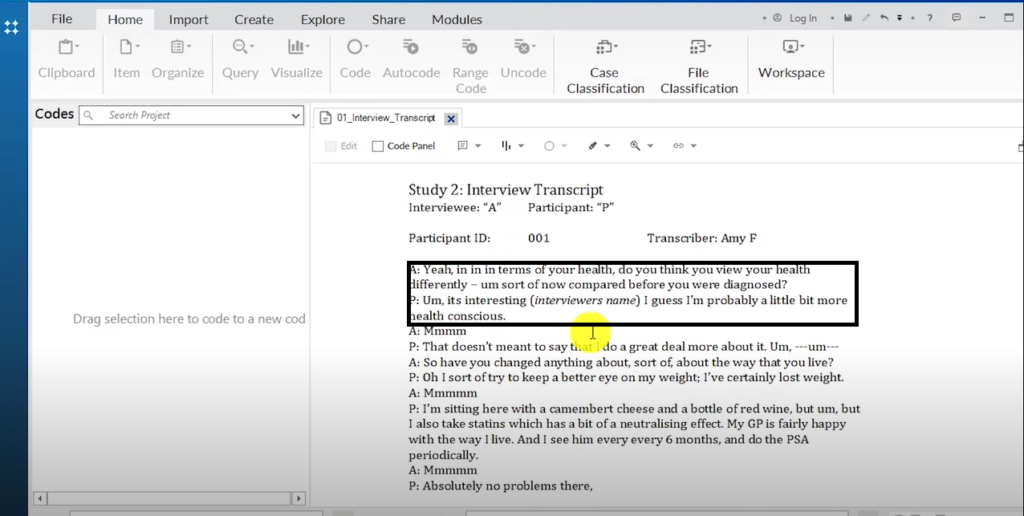
Read the part of the Transcript where the Section Above Is
We can develop a code here.
We can just say more health conscious.
What I do here is I simply drag and drop this statement in the codes section. And then this dialog box comes out where I develop the code and the code will directly go in there.
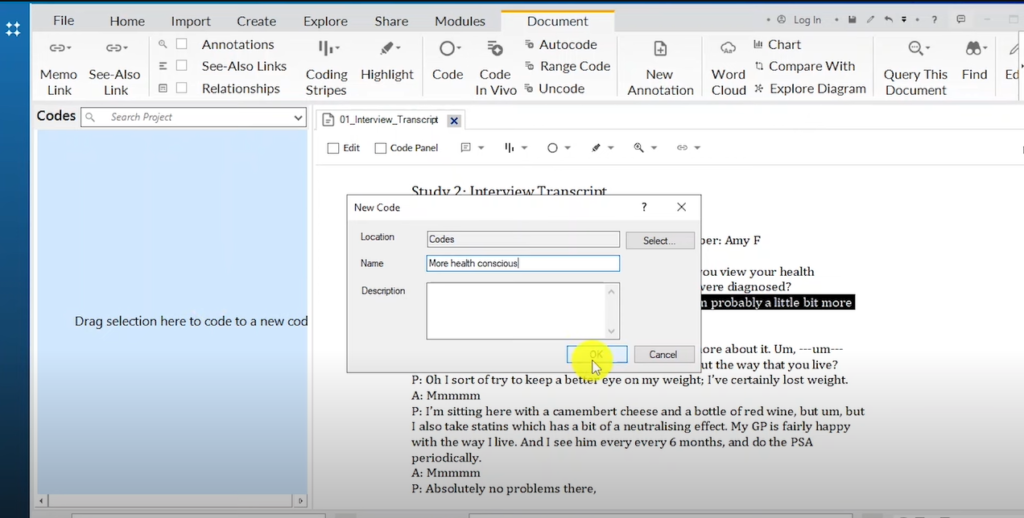
The Code More Health Conscious Is Created
That’s one of our first codes.
And I’m just going through all the data and developing codes without thinking too much because you can always revise your codes.
You can always delete some of them, merge them, as we will see in the next steps of reflexive thematic analysis.
A, who is the interviewee says, “That doesn’t mean to say that I do a great deal more about it.Um, um, um. So, have you changed anything about, sort of, about the way you live“
“Oh, sort of, I try to keep a better eye on my weight? I’ve certainly lost weight.“
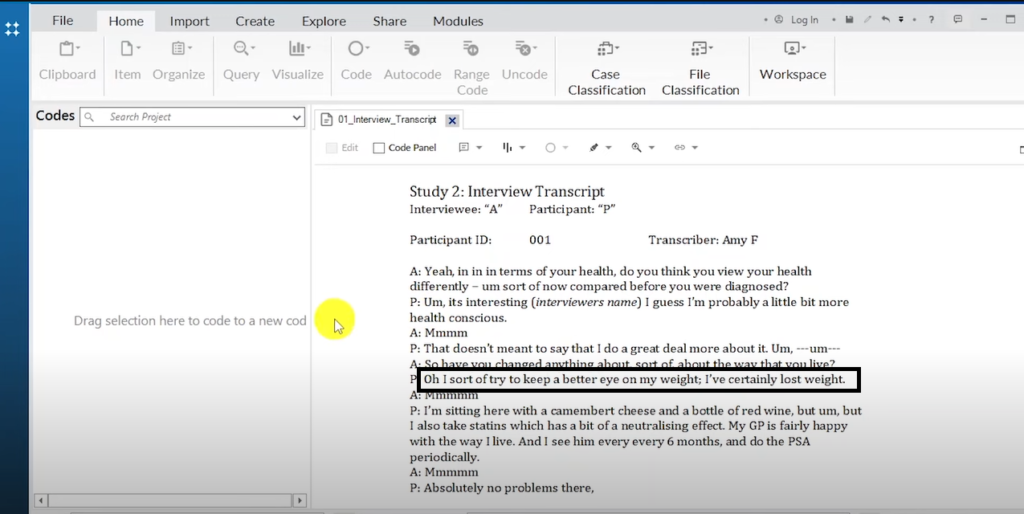
Image Highlighting a Section where the Part I Keep a Better Eye of my Weight Is.
We can call this statement more conscious about weight.
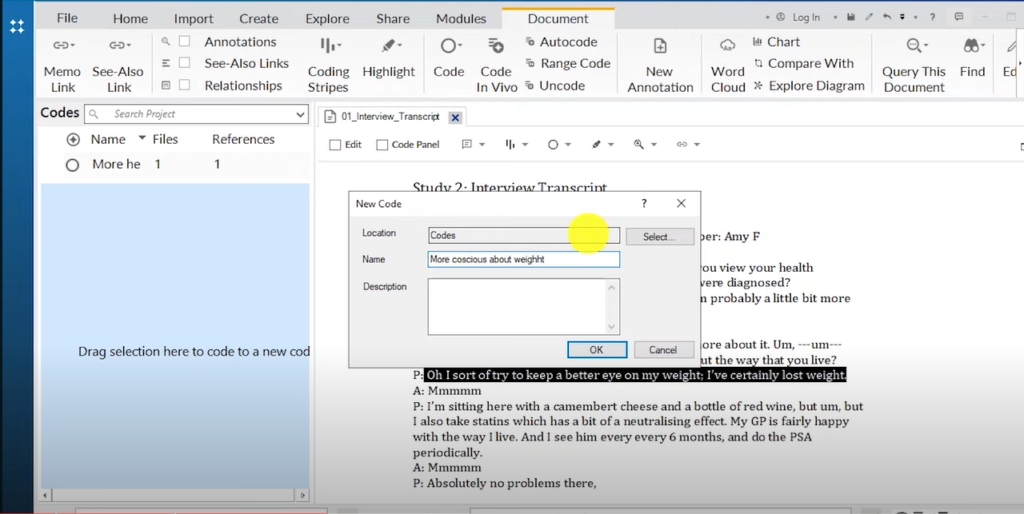
The Code More Conscious about Weight is Created
But, um, I also take statins, which has a bit of neutralizing effect.
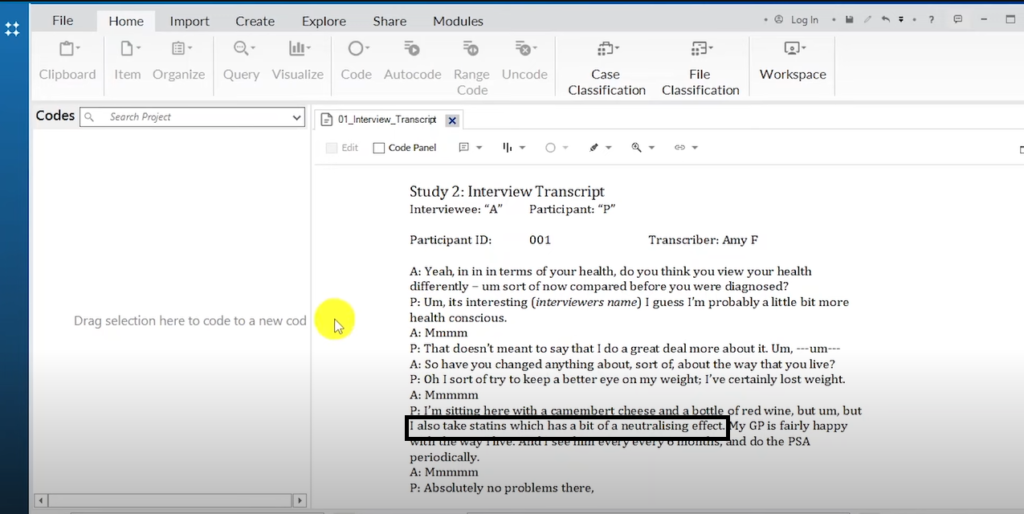
The Transcript Part where the Statement I also Take Statins Is
We can code this as takes prescriptions to preserve health and click OK.
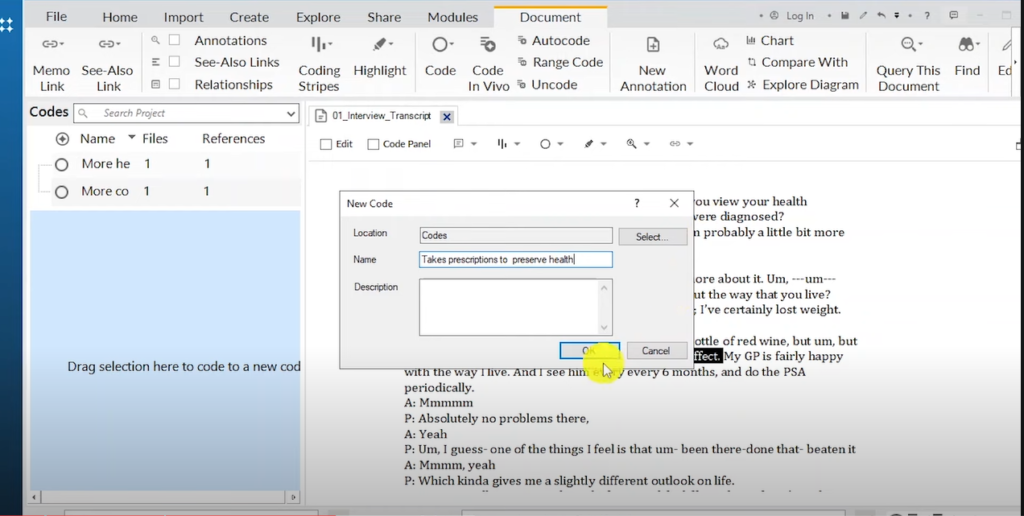
The Code Takes Prescription to Preserve Health is Created
“My GP is fairly happy with the way I live and I see him every six months and so, and do the PSA periodically.”
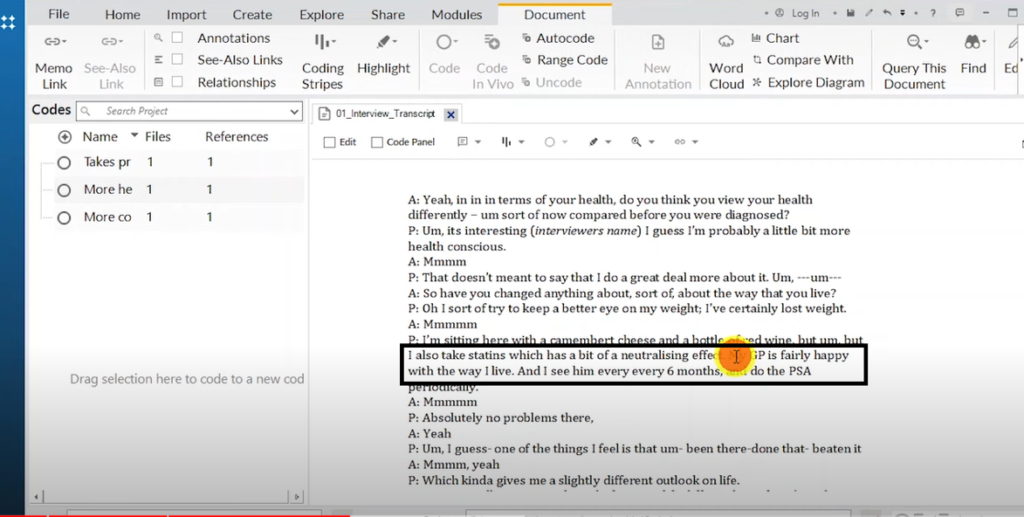
The Section where My Gp is Fairly Happy Is
We can code this as regular health check-ups and click OK.
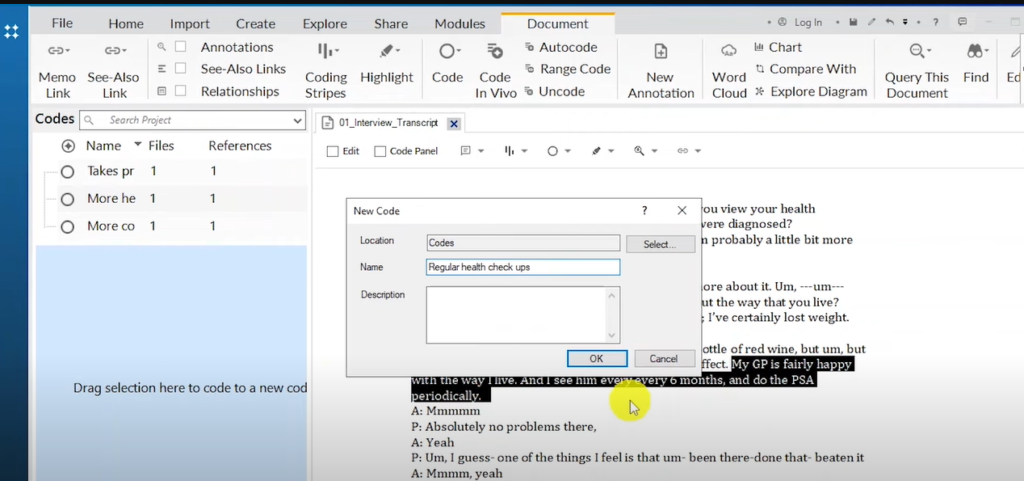
The Code Regular Health Check-ups is Created
So, these are some initial codes that I am generating as I go through the interview transcripts.
Remember, my coding is inductive. That means I’m letting the data determine the codes that I developed.
Now here are the codes we have developed from the interview transcript.
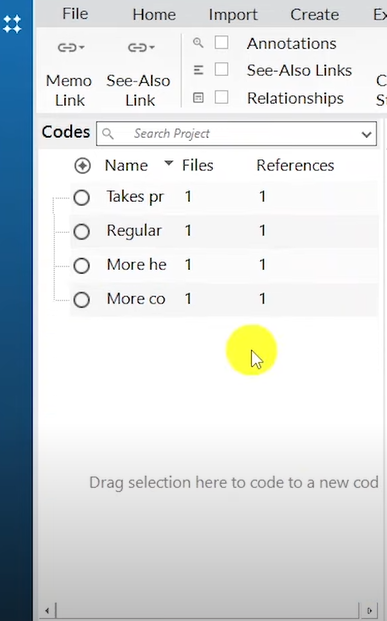
The Codes developed from Transcript 1
I want us to go back to the files and open the interview transcript.
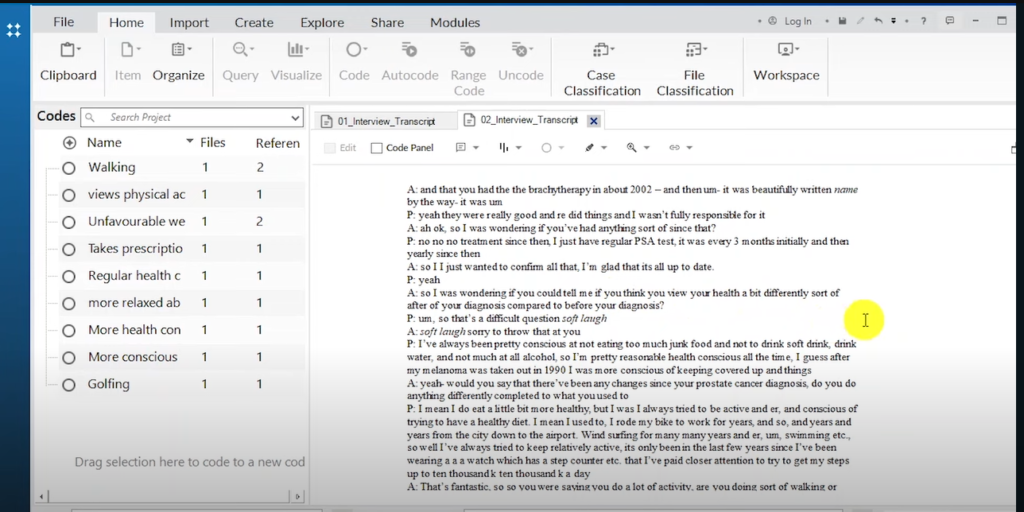
Transcript 2
Remember I’m just doing a small section of coding because I wanted this article to be short.
Let’s go to the code section and let’s develop more codes here.
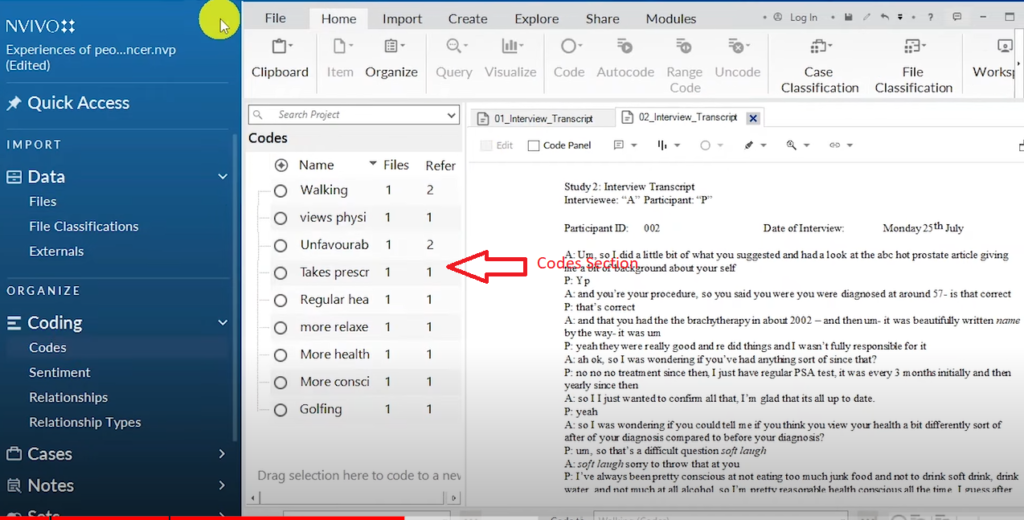
The Codes Section
“I was wondering if you could tell me if you think you view your health a bit differently sort of after your diagnosis compared to before diagnosis.“
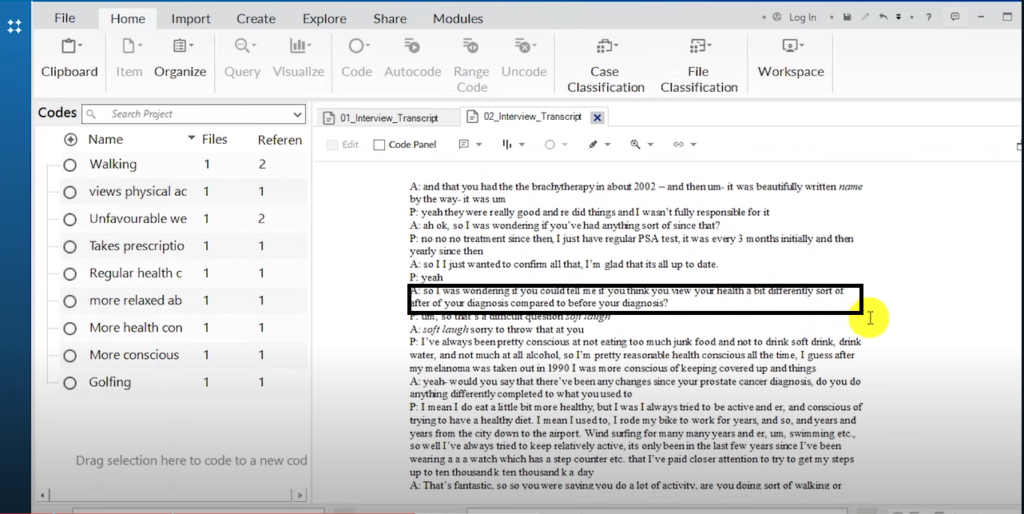
Image Showing the Section where View your Health a bit Differently Sort of After of your Diagnosis Compared to Before your Diagnosis is
“I’ve been pretty conscious. It’s not eating too much junk food and not to drink soft drink drink water and not much alcohol. So I’m pretty reasonable health conscious all the time. And I guess after the melanoma was taken out in 1990, I was more conscious of keeping covered up and things“
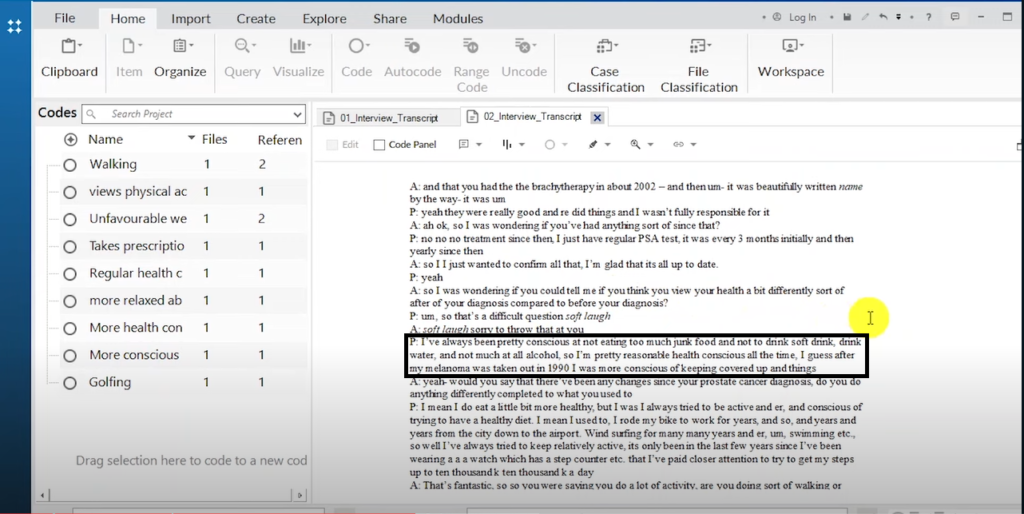
Image Showing the Part of the Transcript where and I Guess After the Melanoma was Taken Out in 1990 is
So, I code that as more conscious about health.
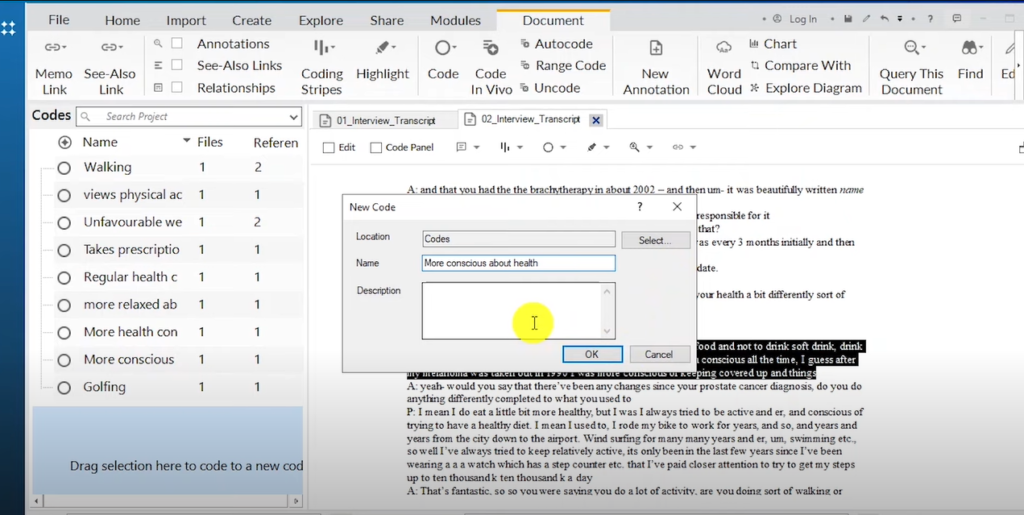
The Code More Conscious about Health is Created
Remember when you are doing initial coding, you do not dig too much into the codes because you have to go back and revise them later.
But you just go coming up with codes as you observe them.
Remember, we are doing inductive approach to coding. We are letting the data and how the interviewees express themselves determine our codes.
Do you do anything differently compared to what you used to ? I mean I eat a little bit more healthy.
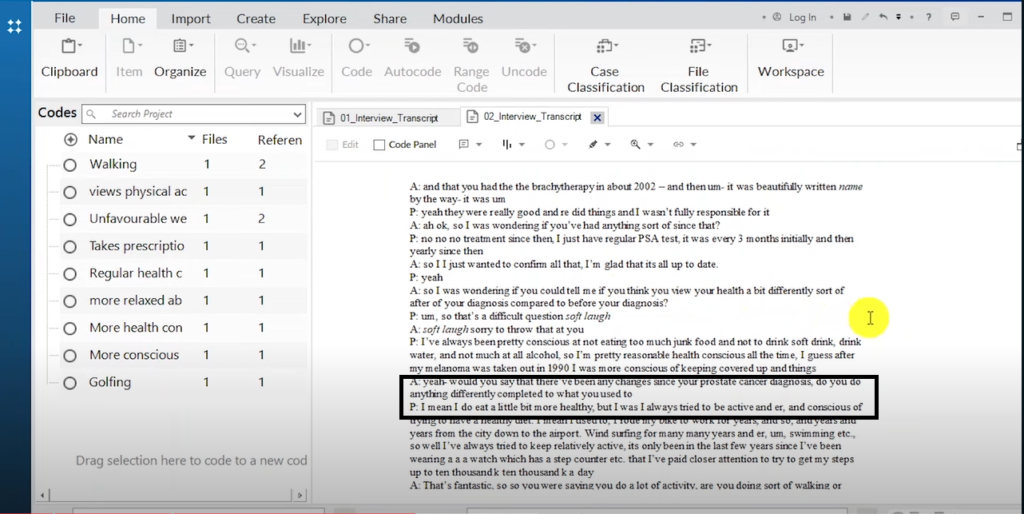
Image Showing the Section of the Transcript where I mean, I do Eat a Little Bit More Healthy is
So, we can code this as healthy diet.
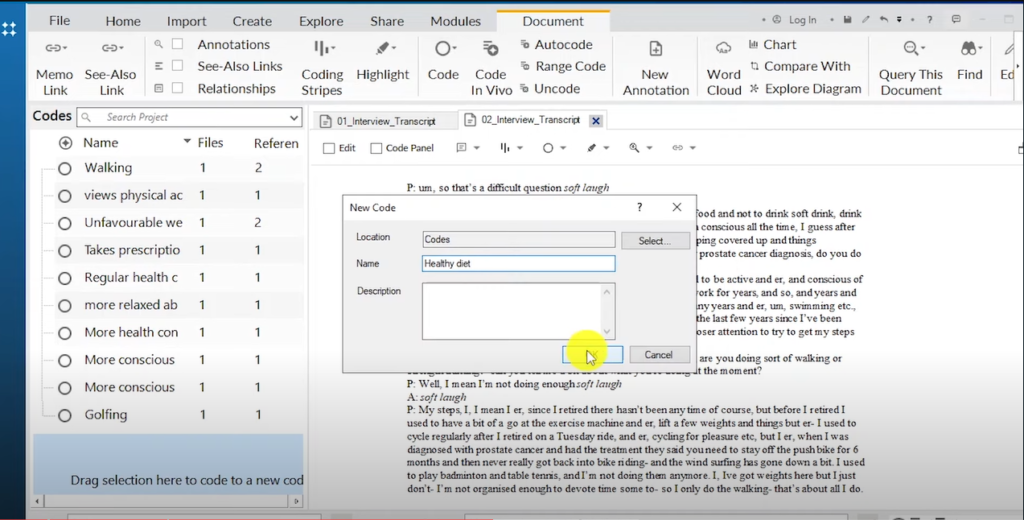
The Code a Healthy Diet is Created
“I always try to be active.“
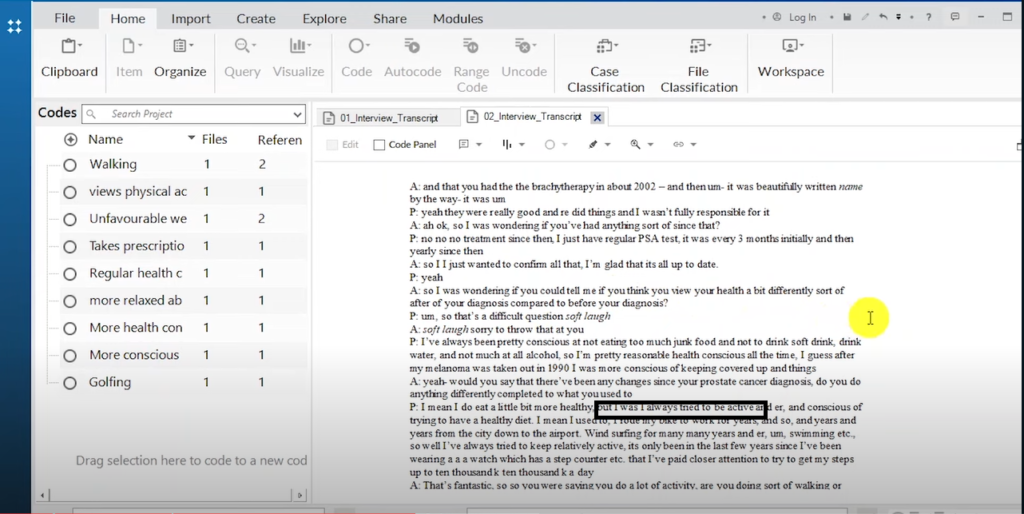
Image Showing the Part of the Transcript where I Always Try to be Active is
We can say physically active as a code.
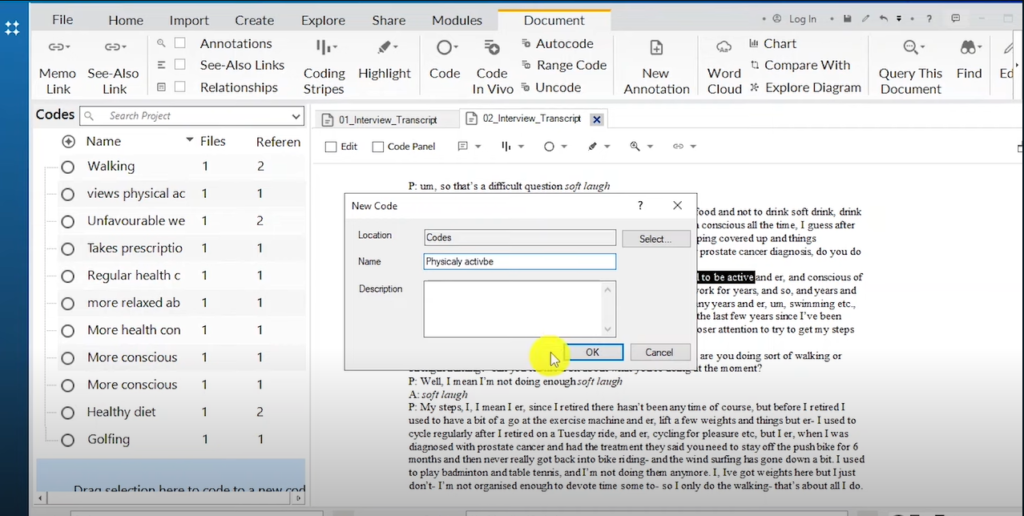
The Code Physically Active is Created
“Then ,I mean, I used to ,I rode my bike to work for years. And years from the city down to the airport. Wind surfing for many years. I’m swimming. It is, I’ve tried to be relatively active.”
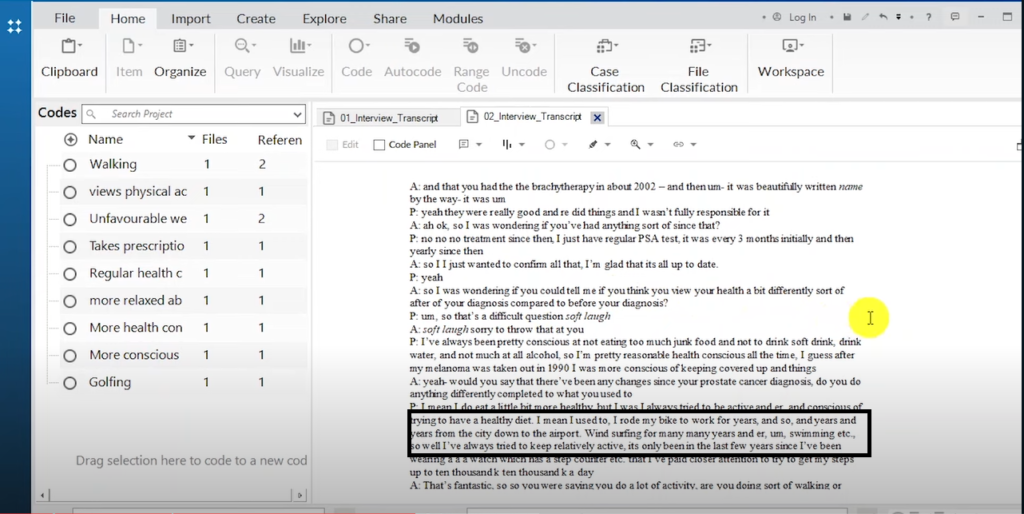
Image Showing the Part of the Transcript where Then, I mean, I used to, I rode my bike to work for years is
We can include this whole statement representing physical activity or being physically active.
We drag and drop that under the physically active code.
Now that’s how you develop initial codes.
Here are some initial codes that we have generated here from our data.
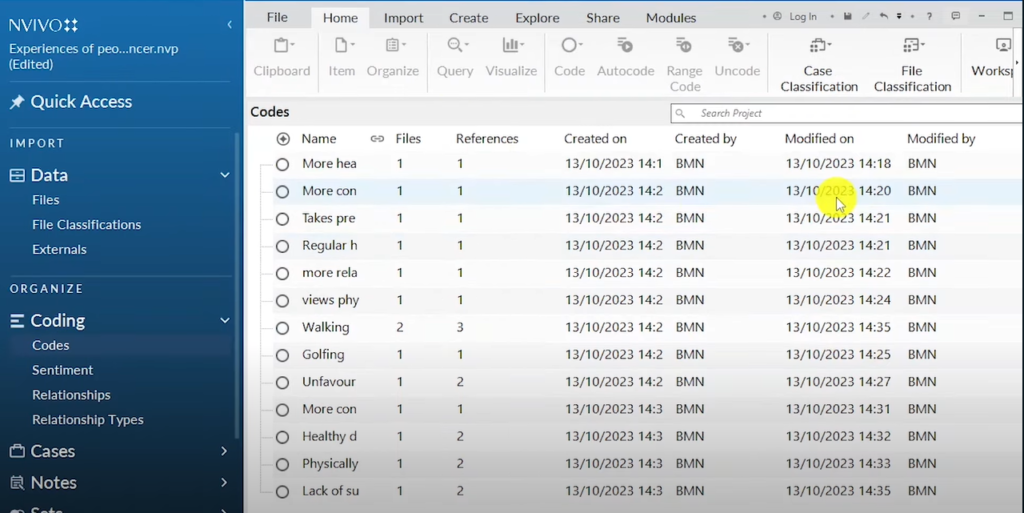
Codes Developed from Transcript 1 and 2
These are just some of the initial codes.
Generating Initial Themes
Now the third step of reflexive thematic analysis is generating themes.
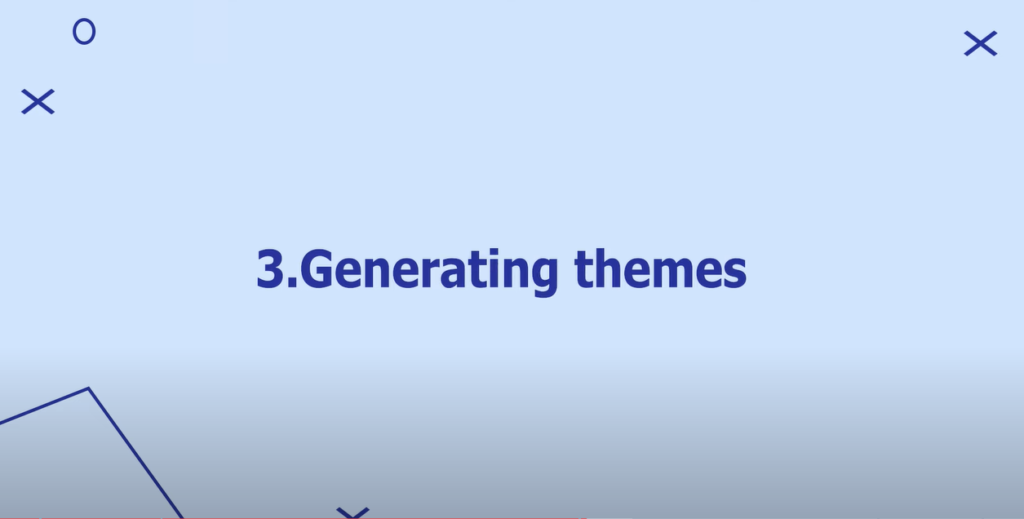
Image of Generating Themes
The themes will come from Our codes.
For example, if we look at our codes here, remember we’re in the coding section, I have these codes.
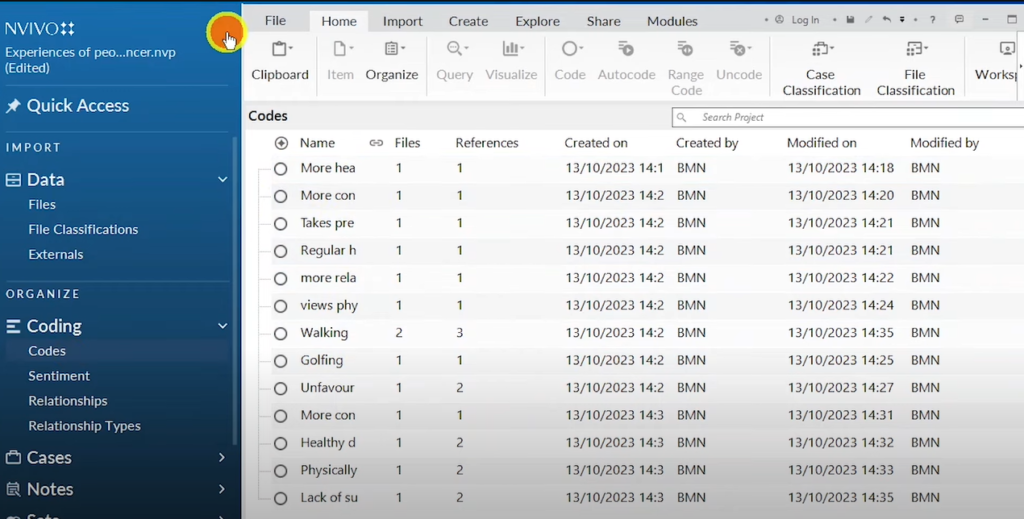
The Codes Generated from the Two Transcripts
We can observe a relationship between the codes which will inform the emergence of our themes.
For example, more health conscious, more conscious about weight, takes prescriptions to preserve health, regular health checkups.
More relaxed about life, views physical activity positively, walking, golfing, unfavorable weather conditions, more conscious about health, healthy diet, physically active, lack of sufficient time to exercise.
These are the codes.
I right click and I want to create a new code.
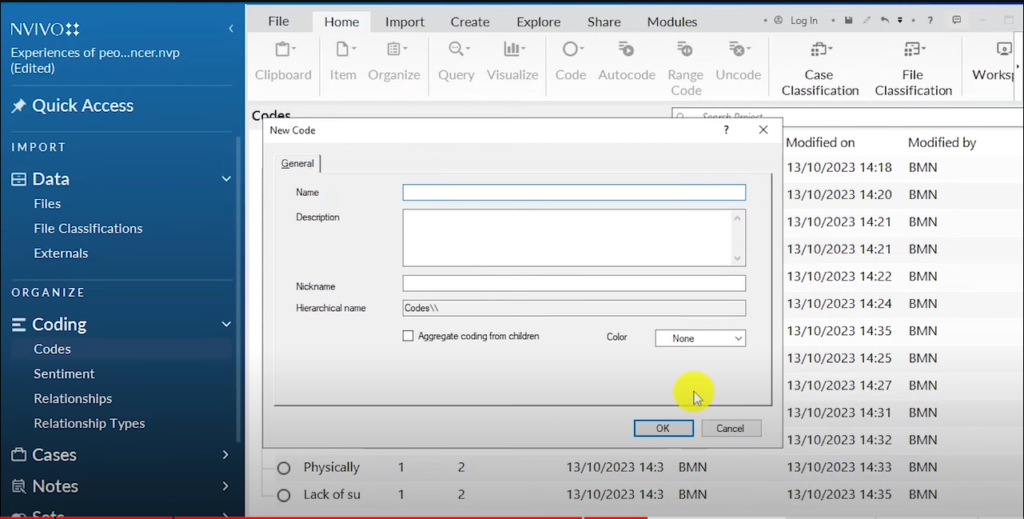
A pop up for the Creation of a New Theme
Although I click on create a new code, what I’m creating is a theme.
We are generating themes according to a relationship or pattern set by the codes.
Barriers to physical activity is one of the themes I have observed.
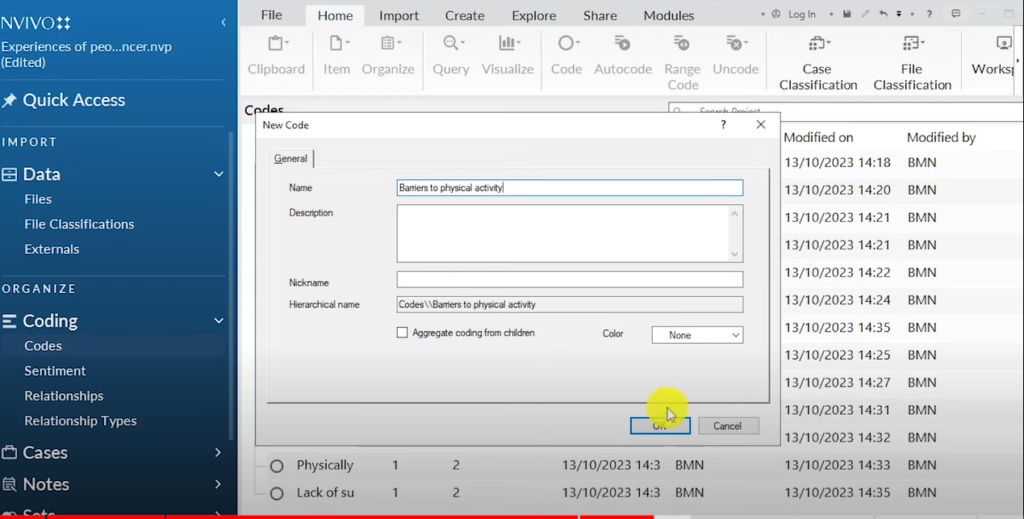
The Theme Barriers to Physical Activity is Created
So, I create it as a code, but it’s not a code. Why? Because I’m going to drag and drop codes in there to form a theme.
Lack of sufficient time, I drag and drop it under barriers to physical activity.
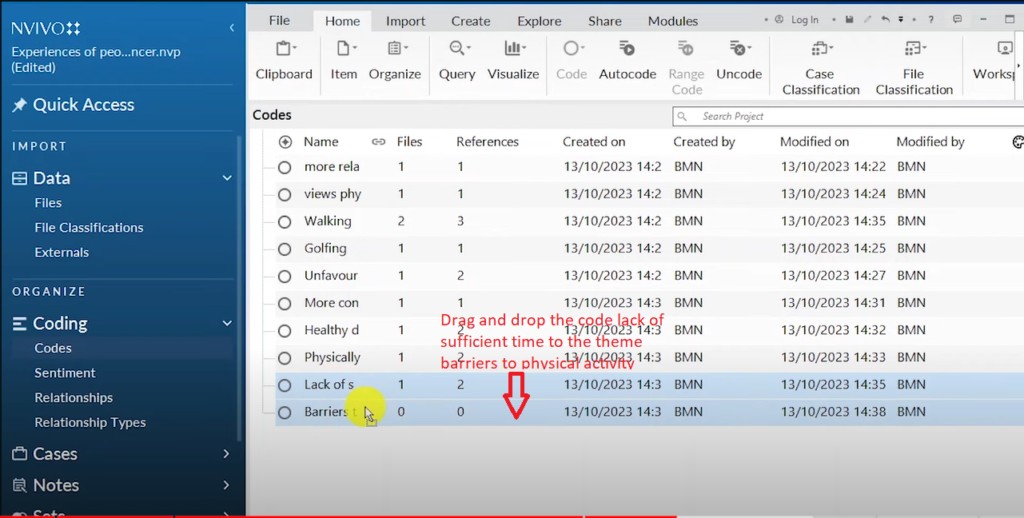
The Code Lack of Sufficient Time is Dragged to the Theme Barriers to Physical Activity
Let’s find other barriers. We have unfavourable weather conditions.
Drag and drop, that’s a barrier to physical activity.
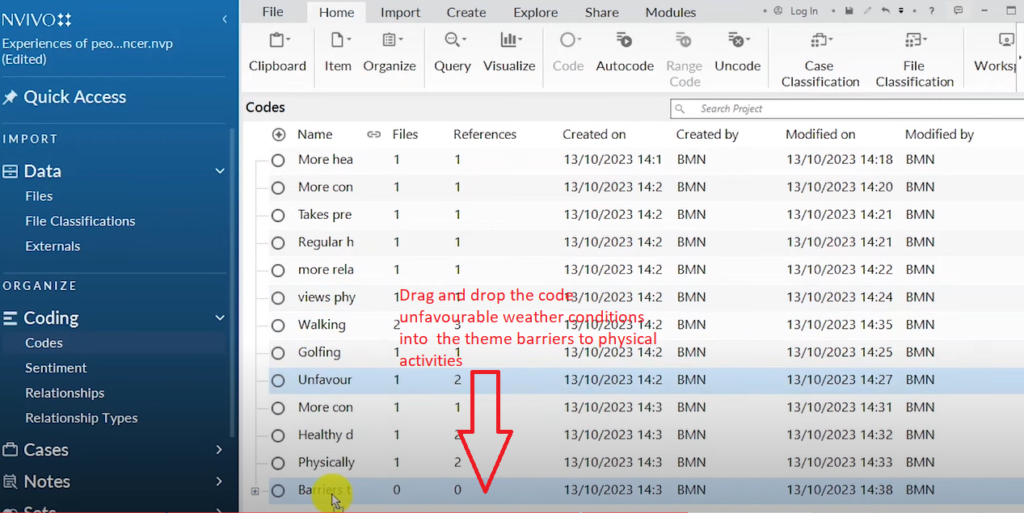
The Code Unfavourable Weather Conditions is Dragged in the Theme Barriers to Physical Activities
So those are the two codes related to barriers to physical activity.
Remember this is generating themes. And themes originate from the relationship between our codes.
For the theme, if I click on the plus sign here,
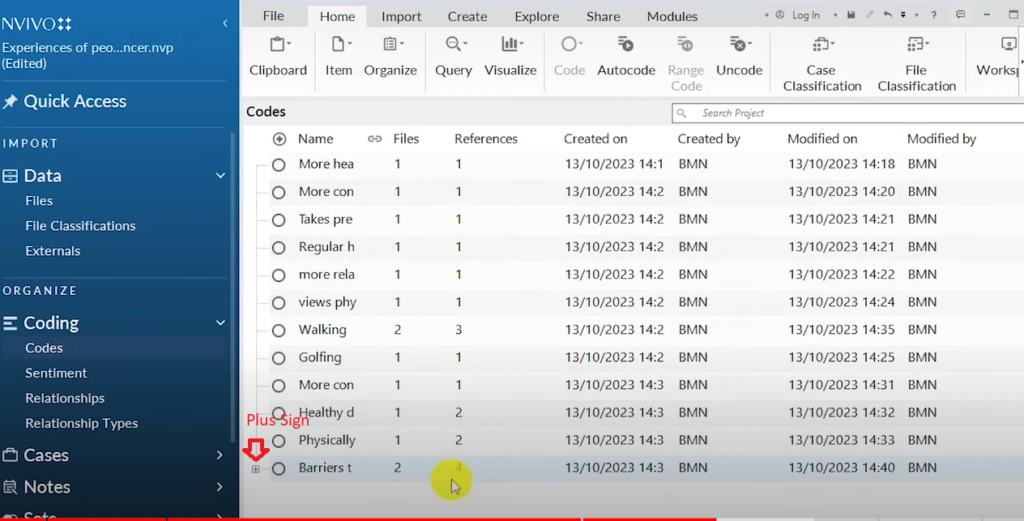
A plus Sign in the Theme Barriers to Physical Activity
Two codes are used to generate the themes of barriers to physical activity.
And the two codes are lack of sufficient time to exercise and unfavourable weather conditions.
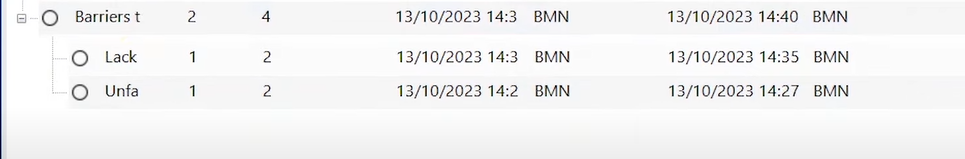
The Codes Unfavourable Weather Conditions and Lack of Sufficient Time under the Theme Barriers to Physical Activity
Now let’s create another theme.
Physical activity is mentioned many times in the codes walking, golfing, views physical activity positively.
We can categorize this as physical activities and this is a theme.
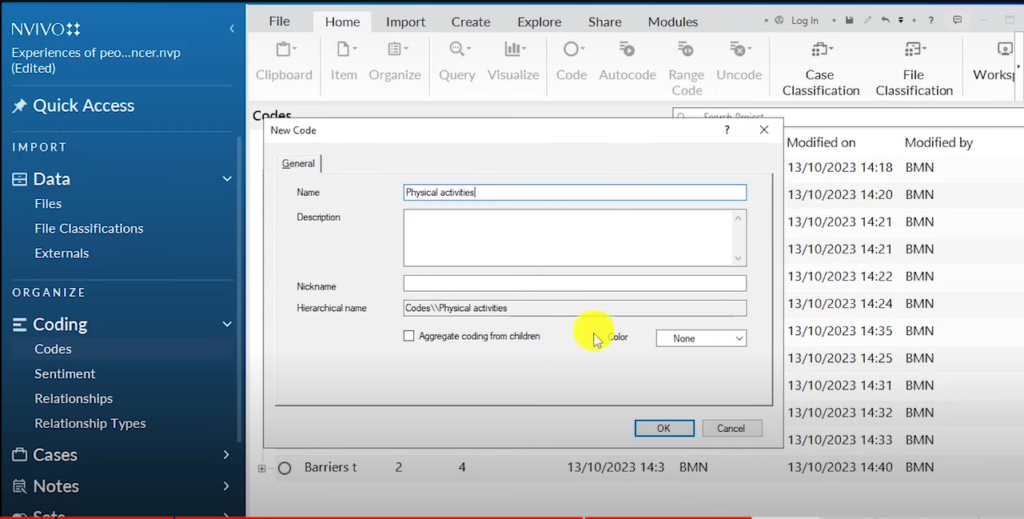
The Theme Physical Activities is Created
What I want to do is under the theme of physical activities as developed here, I want to drag golfing, walking. These are the codes related to that theme.
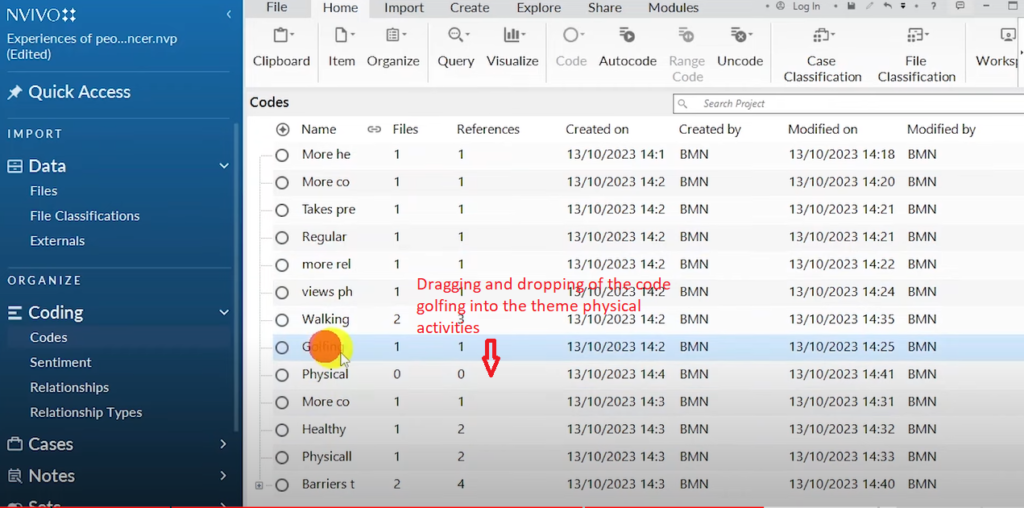
The Code Golfing is Dragged and Dropped into the Theme Physical Activities
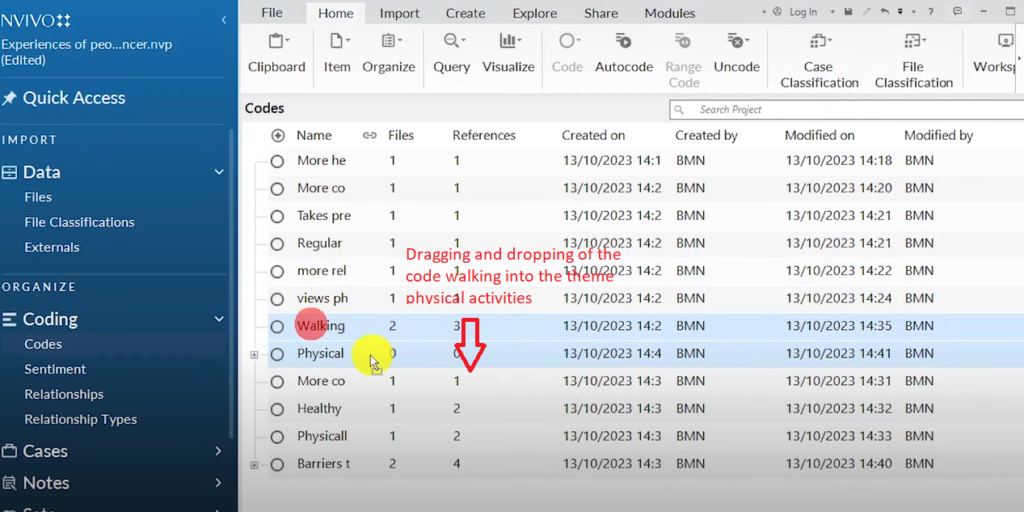
The Code Walking is Dragged and Dropped into the Theme Physical Activity
So, everything related to physical activity, we put it under the theme of physical activity.
Now, views about health is another theme that’s very prevalent in our codes.
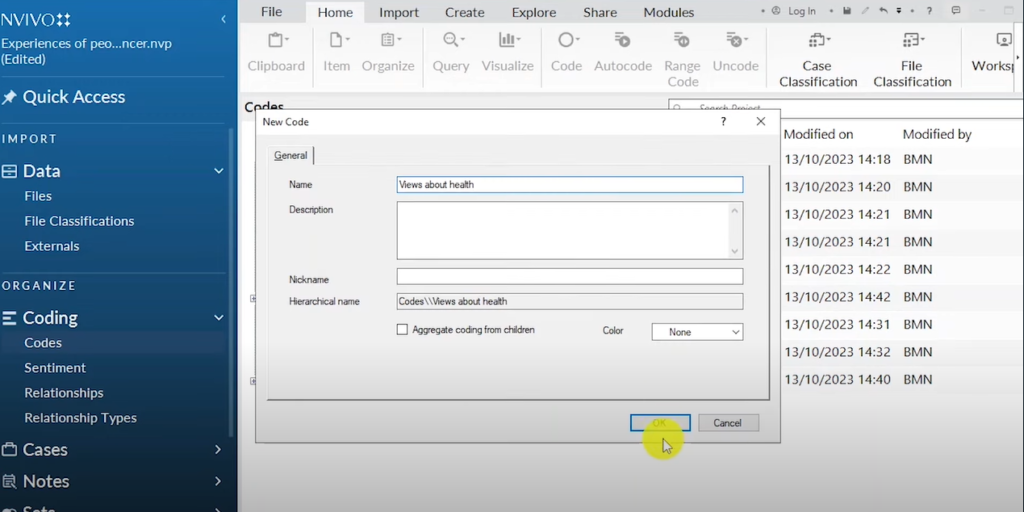
The Theme Views about health is Created
For example, more conscious about health. That one is views about health.
We drag and drop the code in the theme.
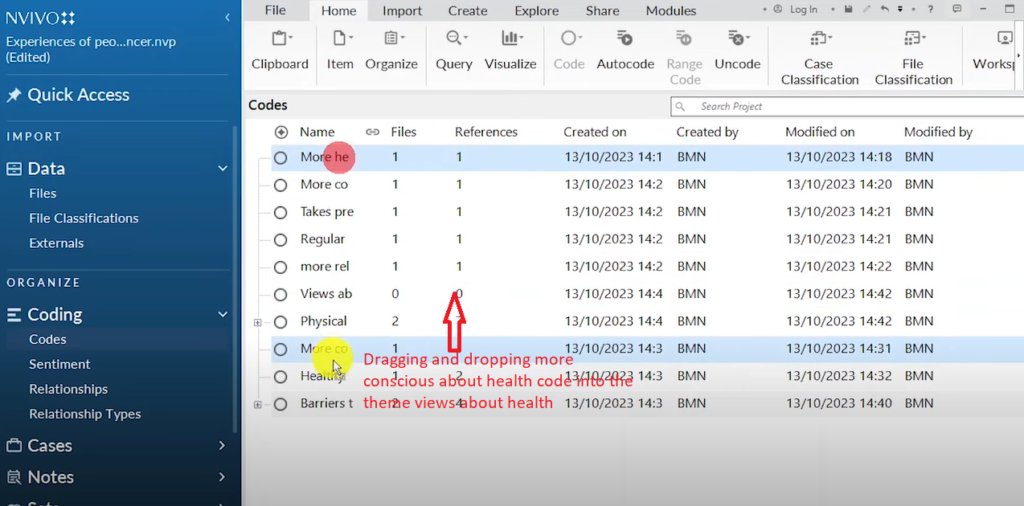
The Code More Conscious about Health is Dropped into the Theme Views about Health
More health conscious . We drag and drop the code into the theme
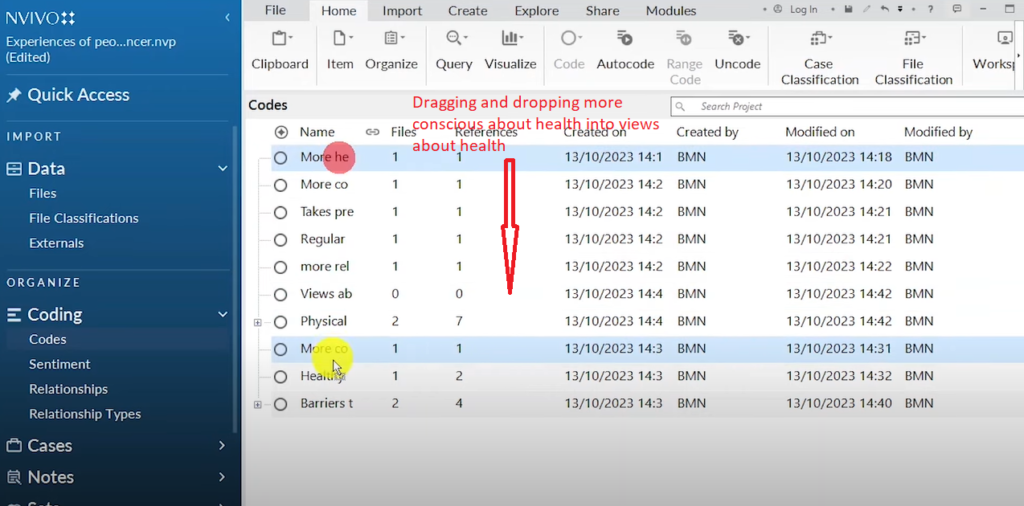
The Code more Health Conscious is Dragged and Dropped into the Theme Views About Health
Now takes prescriptions to preserve health, regular health check ups, more relaxed about life and healthy diets.
All these are activities or current activities to maintain health.
So, we can have a theme, current activities to maintain health.
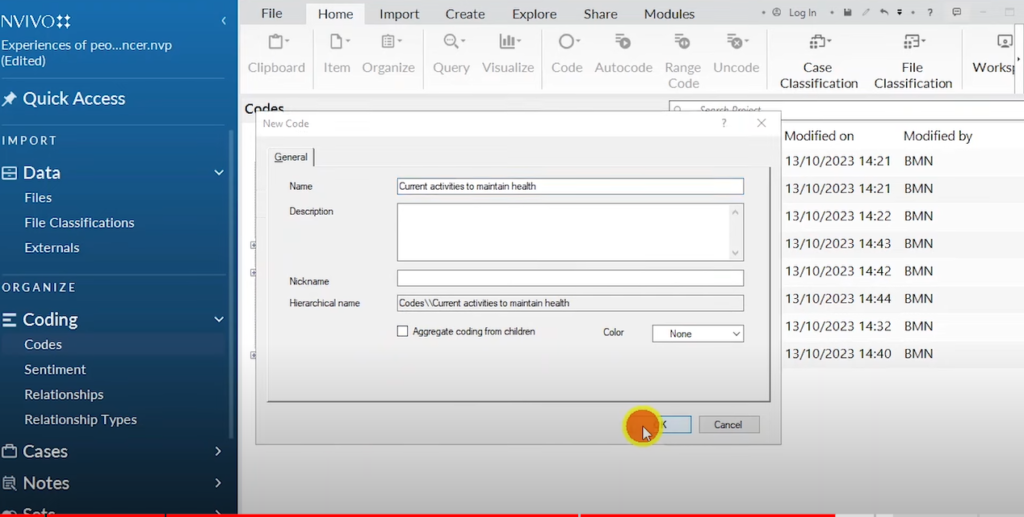
The Theme Current Activities to Maintain Health is Created
So takes prescriptions to preserve health, regular health check ups , more relaxed about life and healthy diets are current activities to maintain health.
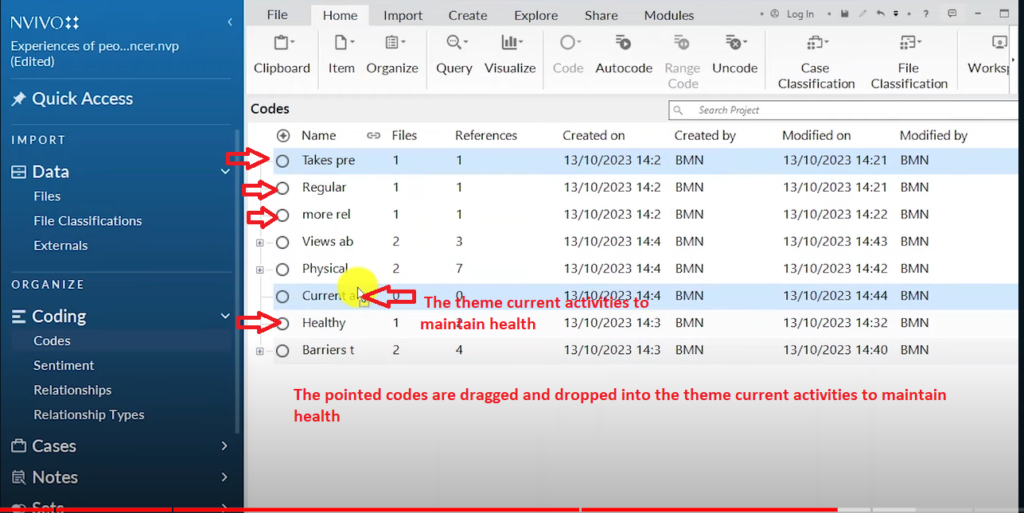
The Codes Takes Prescription, Regular Health Check Ups, More Relaxed about Life and Healthy Diets are Dragged and Dropped into the Theme Current Activities to Maintain Health
Now here are the four themes we have generated.
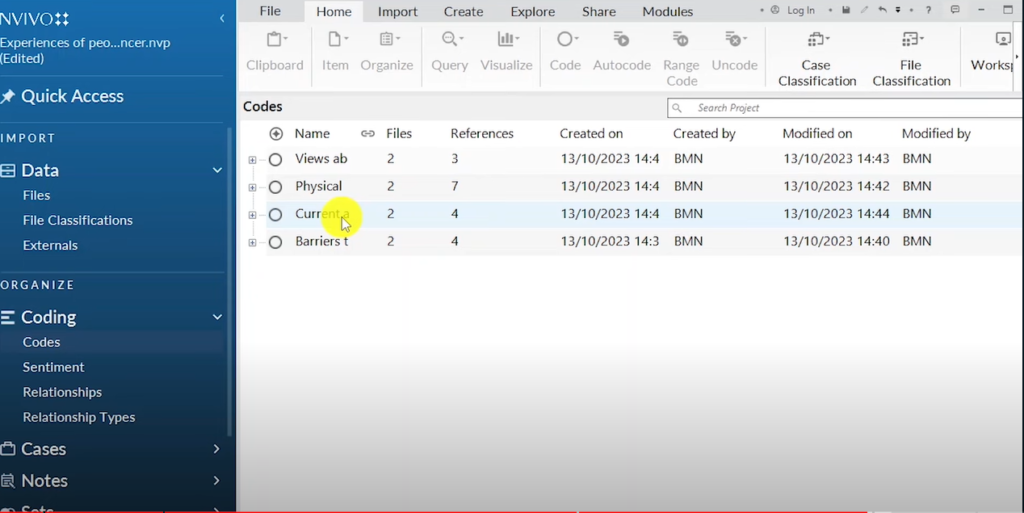
The Four Themes
Our themes have originated from our codes that we developed in the second step.
And this is the third step we’ve just done, which is generating themes.
Reviewing Potential Themes
The fourth step of reflexive thematic analysis, which is an inductive approach to thematic analysis, is reviewing the potential themes.
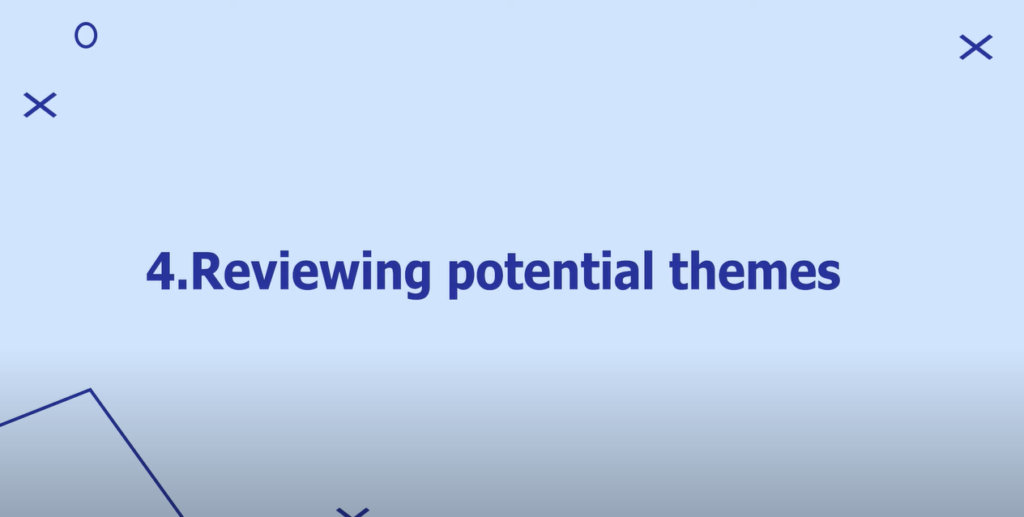
Image of Reviewing Potential Themes
Now we need to go in and maybe check whether our codes relate to our themes. and also check the themes and see whether we can review them in a way.
If we review this theme, views about health, more health conscious, more conscious about weight, more conscious about health.
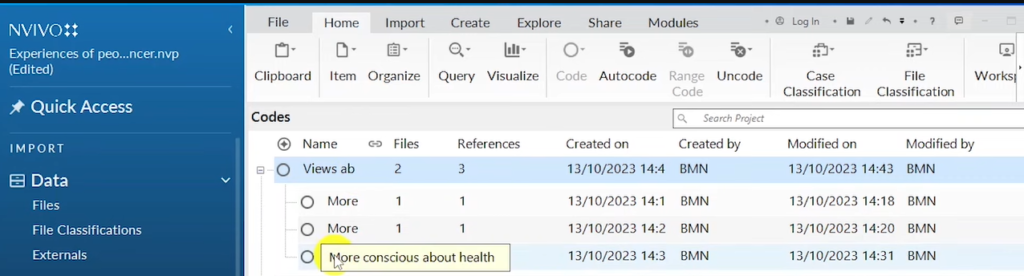
The Theme Views about Health with its Codes
Views about health. I can right click and go to code properties in Nvivo.
I can rename this theme and name it current health perceptions.
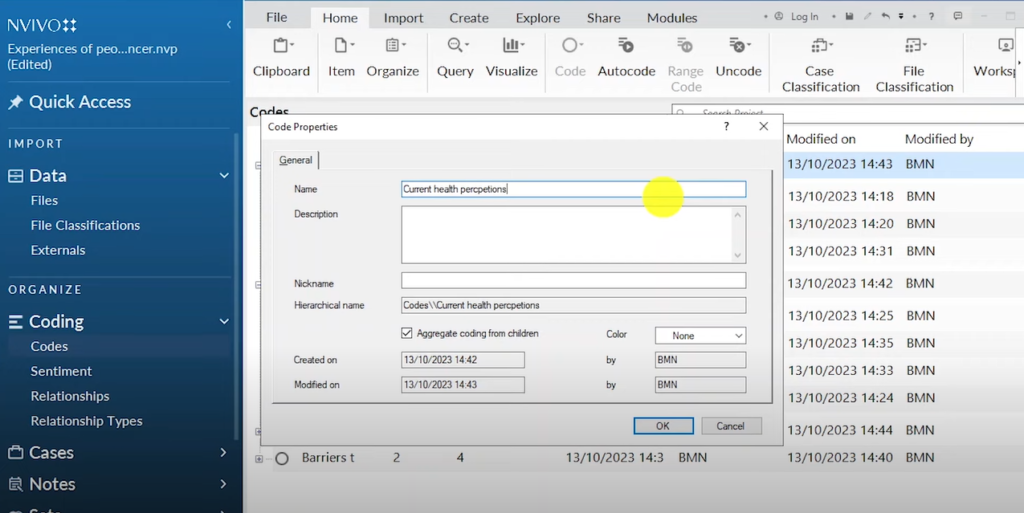
The Theme Views about Health is Renamed to Current Health Perceptions
Remember, this is the fourth step of reflexive thematic analysis, which is reviewing themes.
And this one is physical activity. We can leave that theme
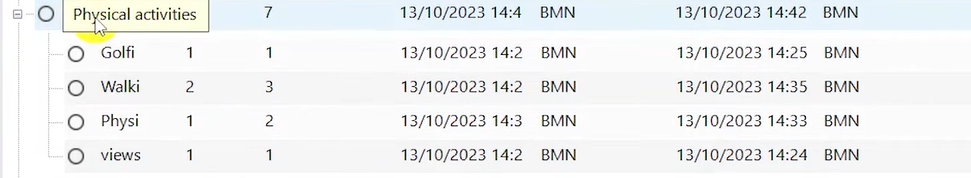
The Theme Physical Activities
And then we have current activities to maintain health.
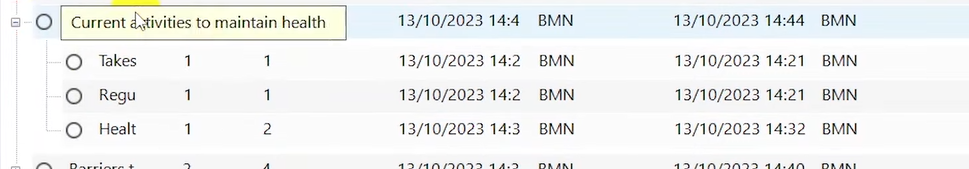
The Theme Current Activities to Maintain Health
We can rename this. I write click on code properties.
We can call these current health promotion activities
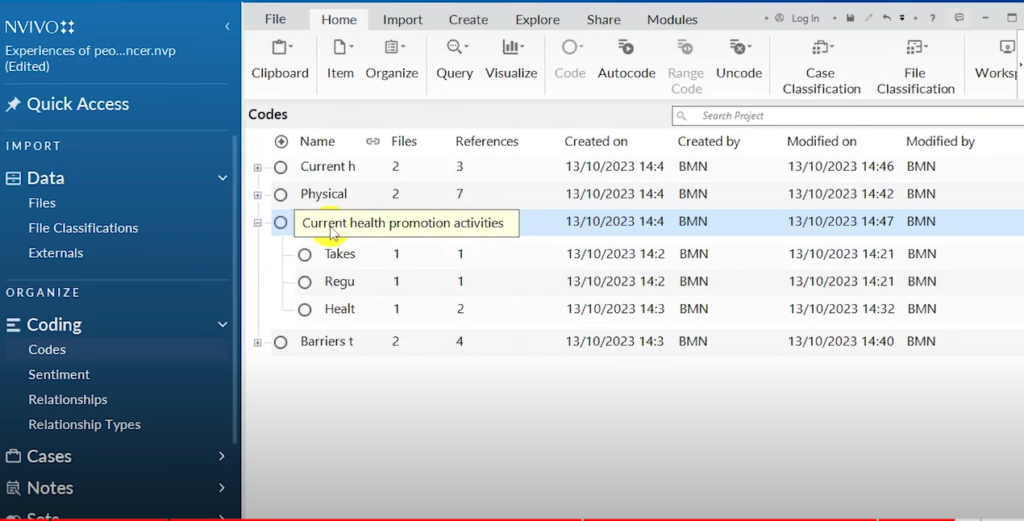
The Theme Current Activities to Maintain Health is Renamed to Current Health Promotional Activities
We have reviewed our themes.
So that’s the fourth step of reflexive dramatic analysis, which is reviewing themes.
Defining and Naming Themes
The fifth step of reflexive thematic analysis is defining and naming themes.
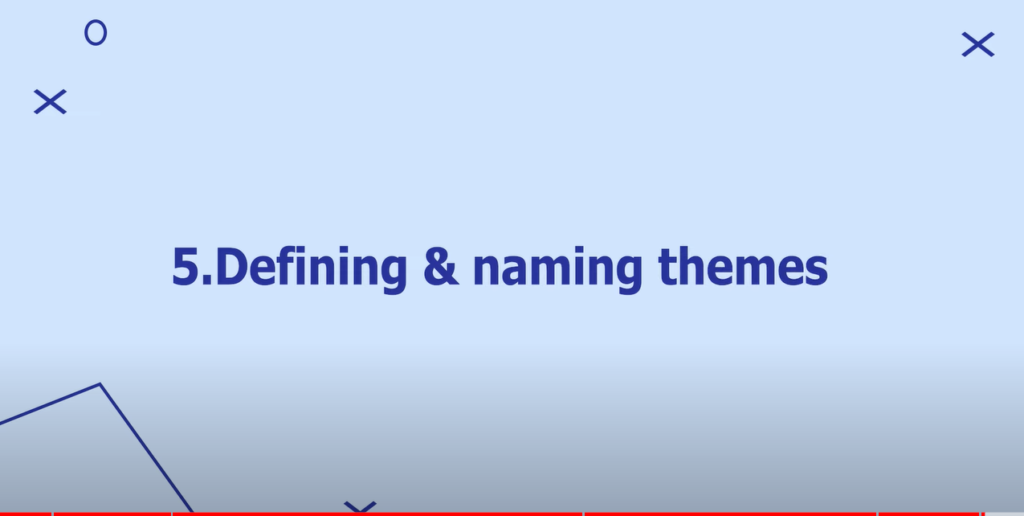
Image of Defining and Naming Themes
We have renamed some of the themes already.
And we might need to go in there and right click for each theme and go to code properties and provide a description or we define each theme.
For example, current health perceptions, we would describe this theme as; this includes the interviewees health perceptions presently.
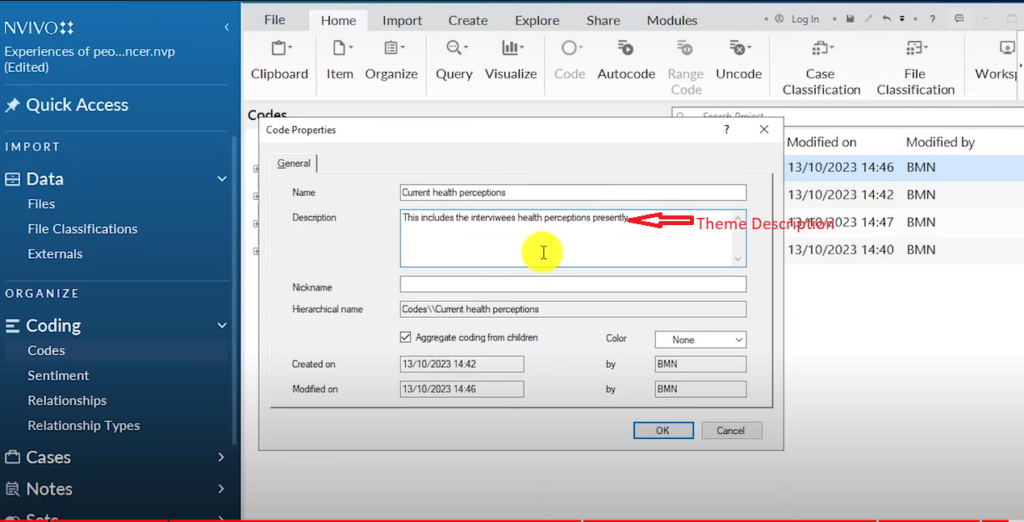
The Description of the Theme Current Health Perceptions
That’s a description or a definition of that theme.
We go to the next theme, we go to code properties, physical activities.
We can say, these are the different exercises that the interviewees are currently involved in. And then I click OK.
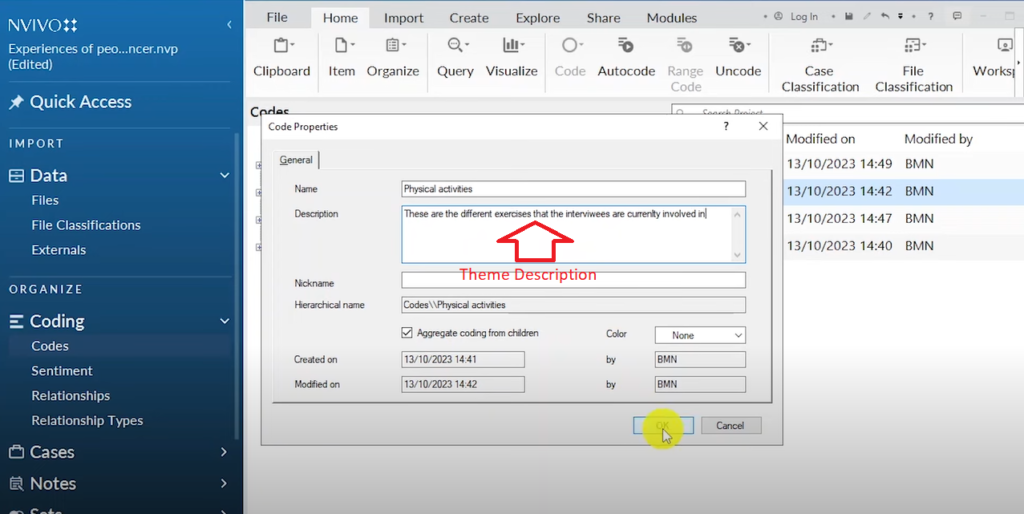
The Description of the Theme Physical Activities
After we define and name themes, especially in Nvivo, you can always go to share, export, export codebook. And I want to click OK.
This is the codebook.
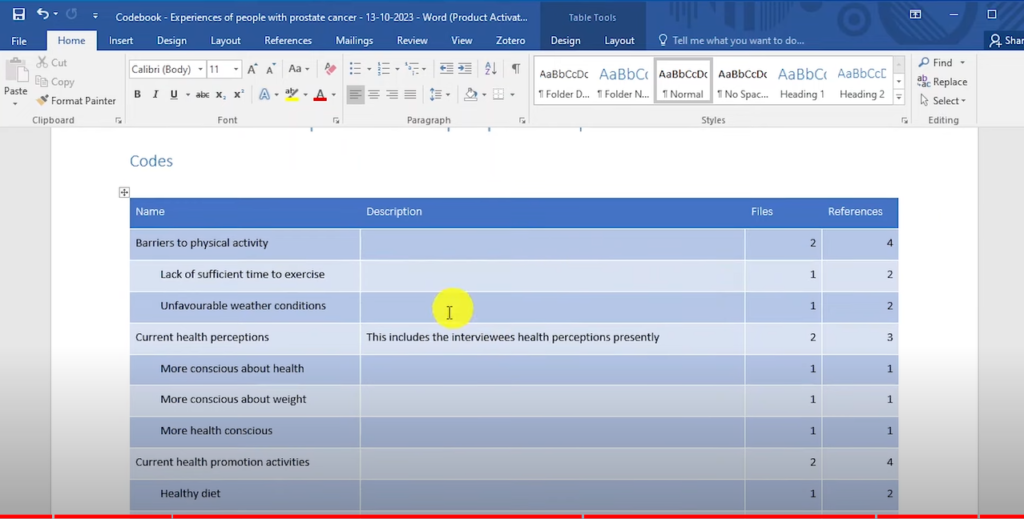
A Code Book from Nvivo 14
These are the descriptions that we add on our themes.
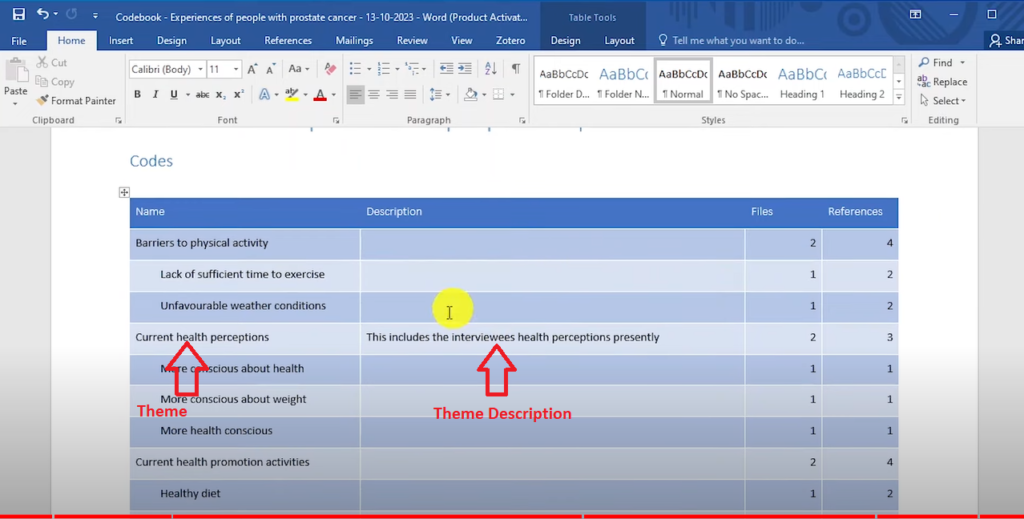
Theme and Theme Description in a Code Book
A code book has each theme and a definition or description of the theme.
So that’s how we define and name themes, which is the fifth step of reflexive thematic analysis.
Writing the Report
Now, the sixth step in reflexive thematic analysis, is producing the report.
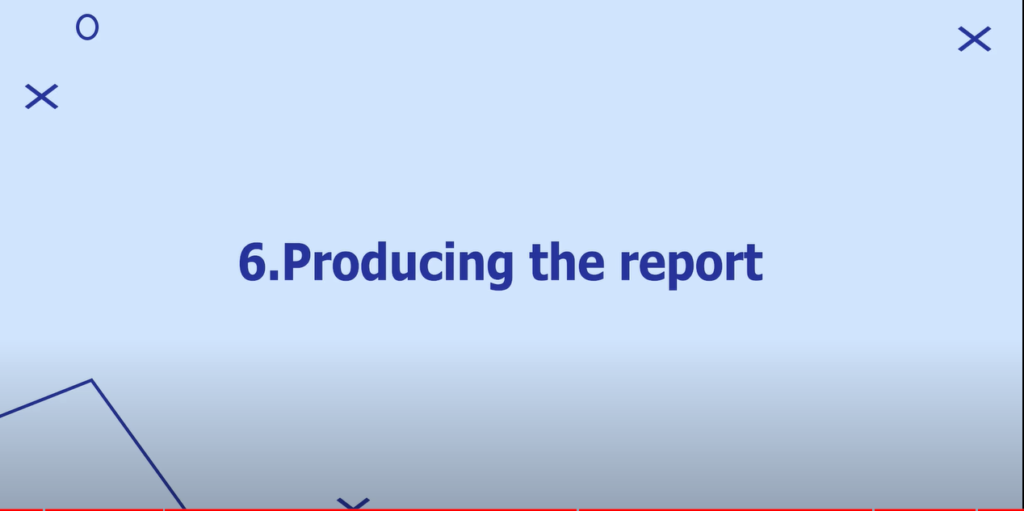
Producing the Report Image
I have a report that I have produced here.
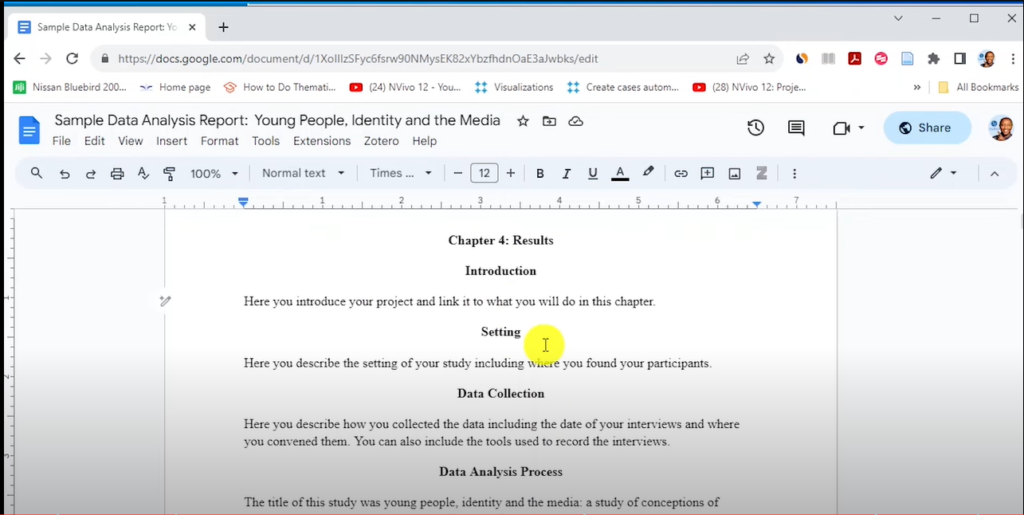
A Section of the Report
Producing the report might be chapter four or the results chapter in your thesis or dissertation or research project.
We start with the introduction.
We describe the setting; the setting can be in the methodology section.
We have the data collection. That’s how you collected the data.
But what’s most important to include is this, the data analysis process.
Data analysis process is the process that we use to analyze our interviews, the qualitative data analysis approach that we use.
In this case, we use the reflexive thematic analysis approach.
So, this section describes the six steps of reflexive thematic analysis approach.
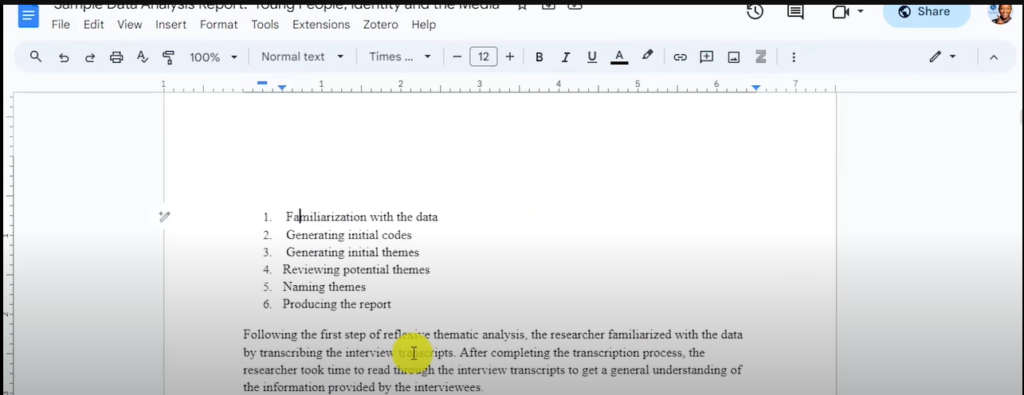
The Braun and Clarke Data Analysis Process
I also include tables that we export from Nvivo.
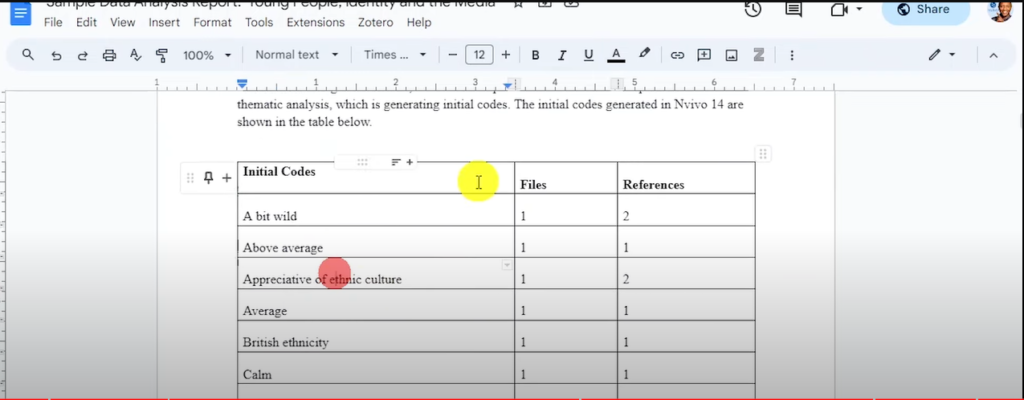
Sample Table in the Report
I have previously done a video about the different kind of visuals that you are going to see in this report. And these visuals, including tables, charts, hierarchy charts, like this, this kind of visuals,
I’ve done a video in this link 9 Ways to Visualize Your Results in NVivo
We also include a description of the themes.
For example, in my results, I have the main themes that emerged after conducting the reflexive thematic analysis process.
We describe the themes and the cause, and then we provide the excerpts.
We italicize the excerpts sometimes to show what the participants said.
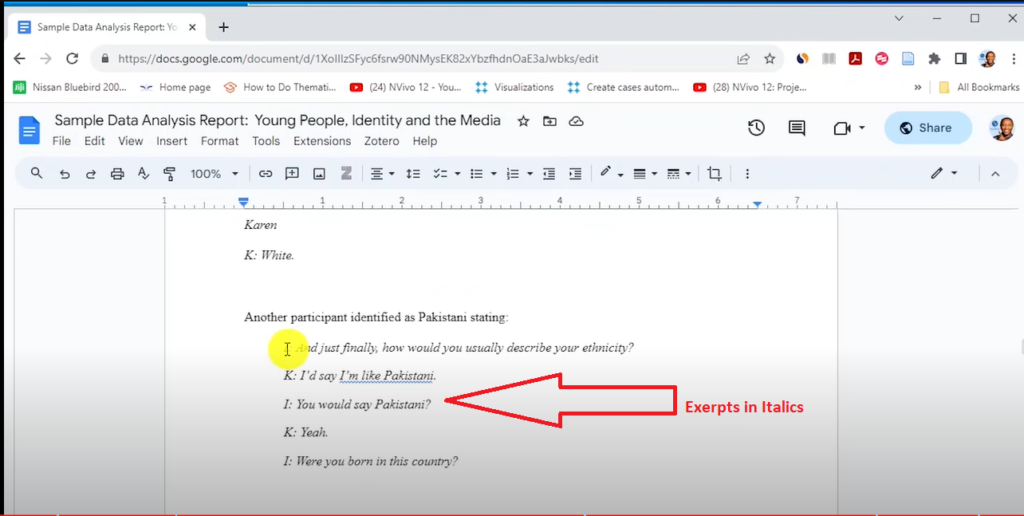
Excerpts are Presented in Italics
Here is a link to this final results report so that you can take your time to go through it and to see Sample Data Analysis Report: Young People, Identity and the Media