Free Tools for Thematic Analysis (Microsoft Word and Excel)
Is there a way we can conduct Qualitative Data Analysis in freely accessible programs such as Microsoft Word?
Yes, there is a way to conduct qualitative analysis using Microsoft Word and Excel.
However, when using Word and Excel in qualitative data analysis, we might experience the following limitations.
- Difficulty tracking codes with shared meaning.
- Inability to combine codes with shared meaning.
- Difficulty determining the most prominent codes.
- Difficulty in grouping codes together to form themes.
- Difficulties in visualizing the qualitative data.
Considering the different limitations of using Microsoft Word and Excel in qualitative data analysis, it’s advisable to use computer aided, qualitative data analysis software, that is CAQDAS, such as Nvivo, MaxQDA, or, Atlas TI.
Kindly check my previous articles on how to use Nvivo to conduct thematic analysis.
However, if you are not able to access such software, and you did not interview a lot of participants, it’s possible to conduct an analysis of interviews using Microsoft Word and Excel, as I’m going to show you in this article.
The steps that we are going to follow to conduct a thematic analysis of interviews using Microsoft Word and Excel will include:
- Familiarizing with the interview transcripts.
- Assigning colour codes to interview questions.
- Coding interview questions responses using the comment function in Microsoft Word, also known as hand coding.
- Assigning codes and participant quotes to colour coded interview questions in Excel.
- Evaluating the color-coded interview questions and renaming them to form preliminary themes.
- Adding descriptions to the themes.
- Revising, renaming, and reorganizing the preliminary themes to form the final themes.
- Writing the findings report.
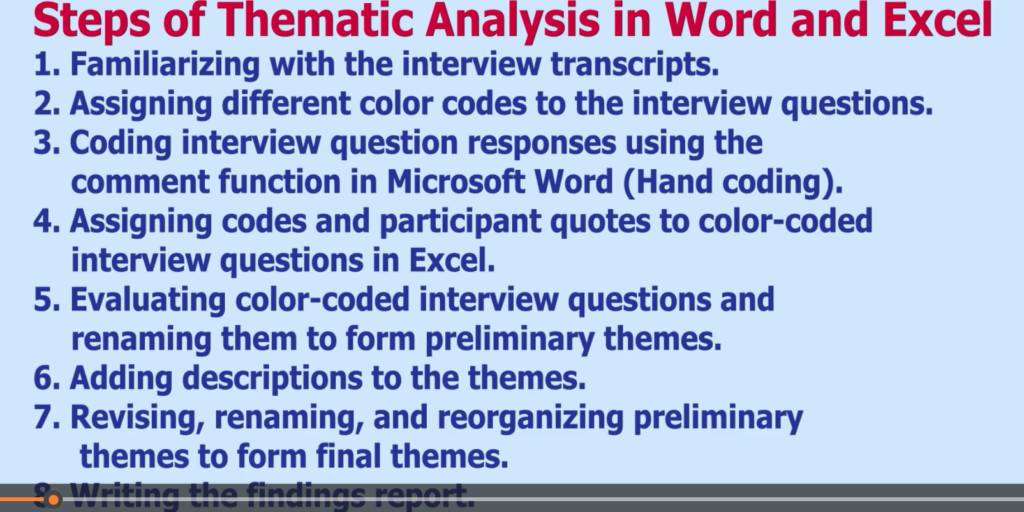
Familiarizing with the Transcripts
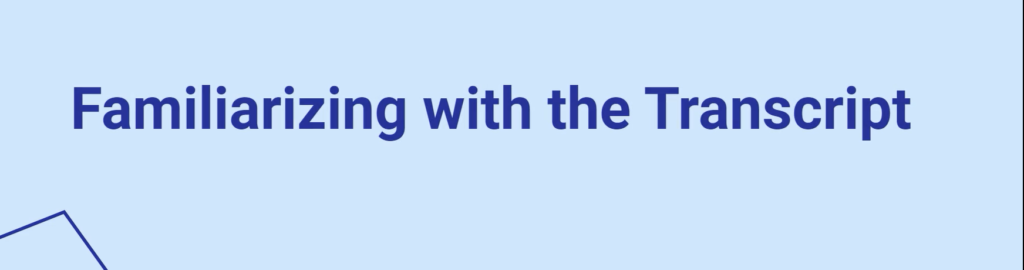
The first step in conducting thematic analysis using Microsoft Word and Excel is familiarizing with the interview transcripts.
This will entail reading the interviews like a story so that we are able to understand the interview. What the interviews are about.
And if you are the researcher, you will understand the interviews because of course you went through the interviews and you transcribed the data.
For the interview transcript that I’m going to use, the interviews relate to “Qualitative Insights into the Efficacy and Impact of an Educational Scholarship Scheme, Designed to Engage Communities in Incentivizing High School Students of Developing African Countries in Order to Optimize Test scores and Expedite SDG 4 Actualization.”
This is the interview transcript that we’ll be analysing using Microsoft Word and Excel.
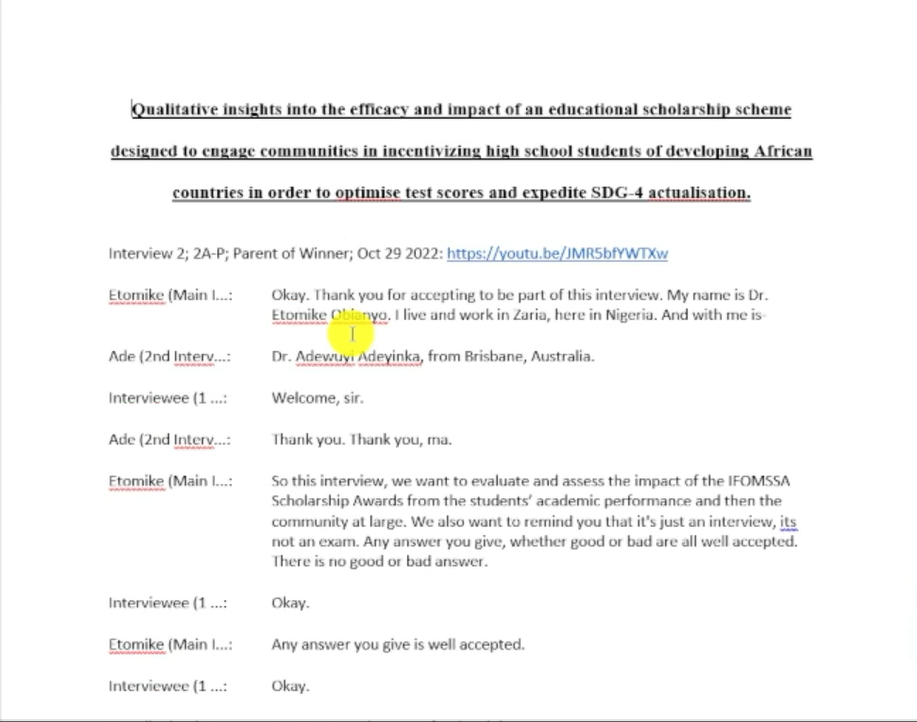
Now having familiarized with the interviews, I’m going to conduct step two and three of analysing data and coming up with themes using Microsoft Word and Excel together.
Assigning Colour Codes to Interview Questions
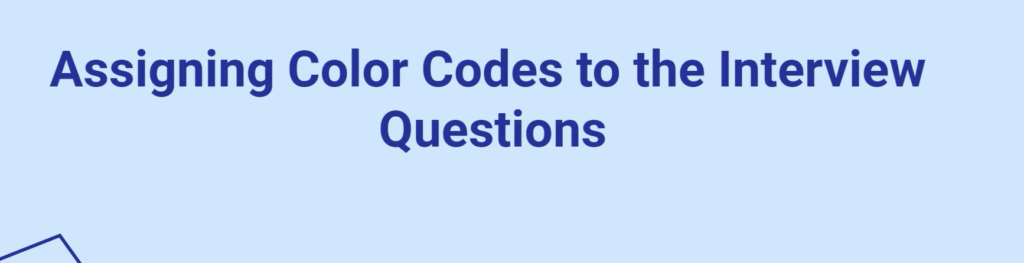
The second step will include assigning different colour codes to the interview questions.
Coding Interview Question Responses Using the Comment Function in Microsoft Word (Hand-coding)
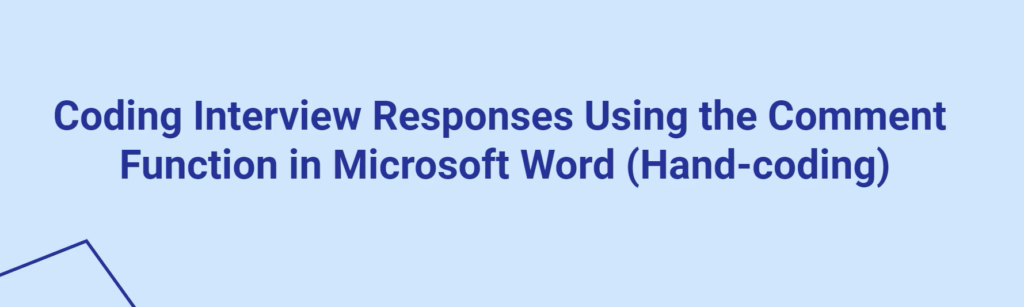
And step number three will be. Coding interview question responses using the comment function in Microsoft Word, which is known as hand coding.
If I go back to the transcript, let’s begin reading through and I’m going to colour code the questions just to highlight the main questions. And I’m going to code using the comment function in Microsoft Word.
Remember, I get these interviews from a data sharing website called Figshare.
After Results are published. Researchers go to Figshare and they share their transcripts for free to help other people practice coding and all that.
Let’s go back to the transcript. Remember, I want to colour code the questions and I want to start hand coding using the comment function in Microsoft Word.
Let’s read now.
Okay. Kindly help us confirm your role. You played in IFOMSSA. How did you participate in IFOMSSA?
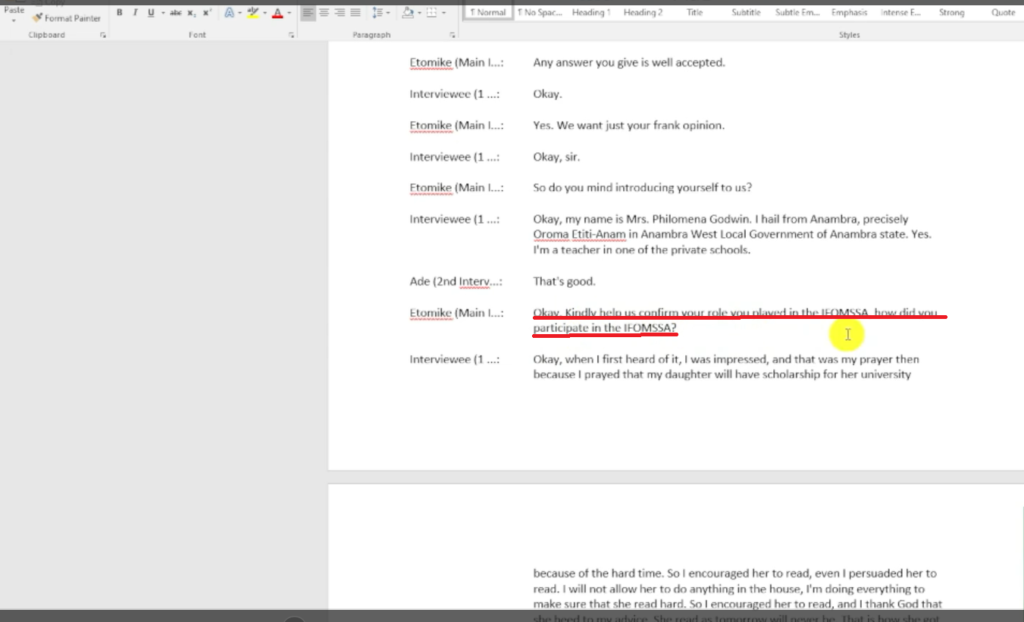
So, how did they participate?
We can Highlight this question and go to colour code in Microsoft Word, and this question can be maroon.
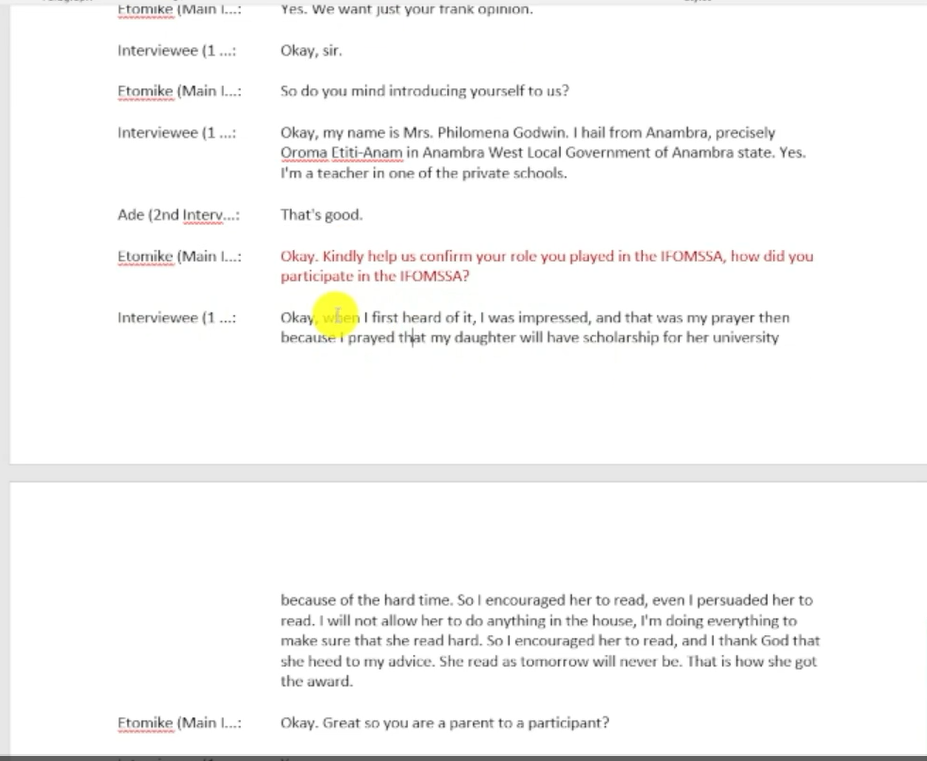
“okay, when I first heard of it, I was impressed. That was my prayer then, because I prayed that my daughter will have a scholarship for her university, okay?
Because of the hard times. So I encouraged her to read. I even persuaded her to read. I will not allow her to do anything in the house, I’m doing everything to make sure that she reads hard. So . I thank God that she hid my advice. She reads as tomorrow will never be. That’s how she got the award.”
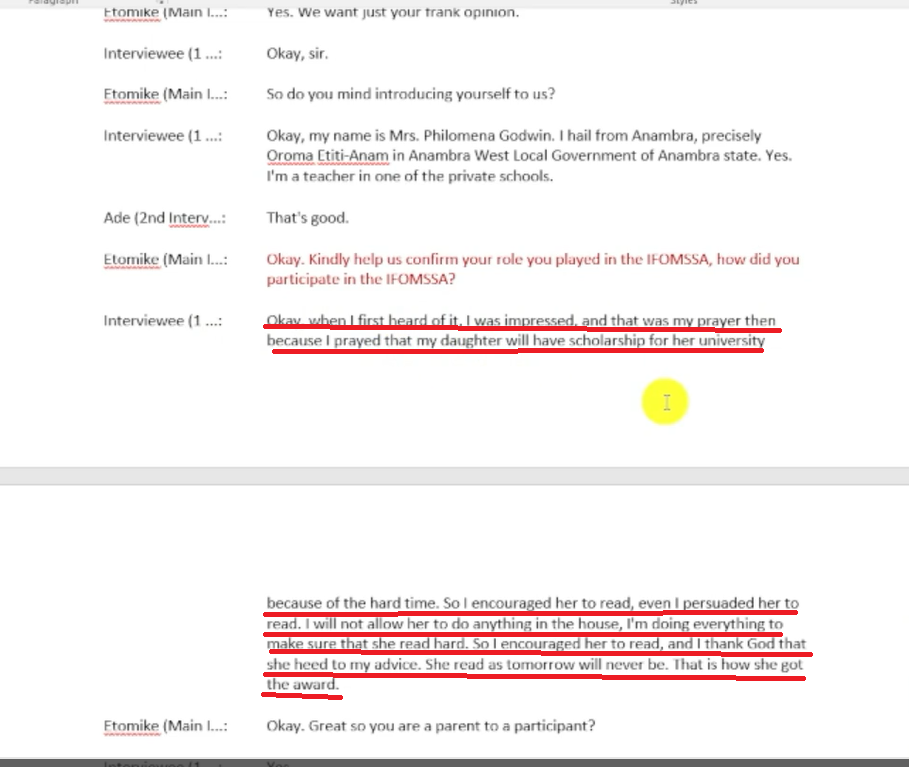
This parent participated by encouraging their daughter to read more. So that they might secure. The IFOMSSA Scholarship.
I can highlight all these sections, right click, and then go to new comment, and say, encouraged daughter to study hard and obtain IFOMSSA Scholarship.
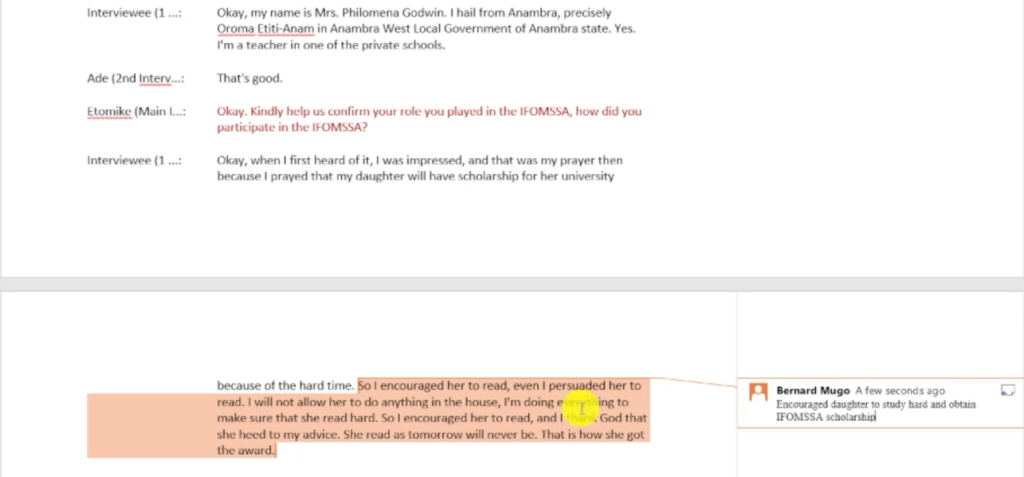
That’s just a random code. I am not overly obsessing on this code.
I want also to just remind us what is a code, the definition of a code is that a code is a label, or an interpretative statement, of specific information that’s important to a research question, research topic, or research objective.
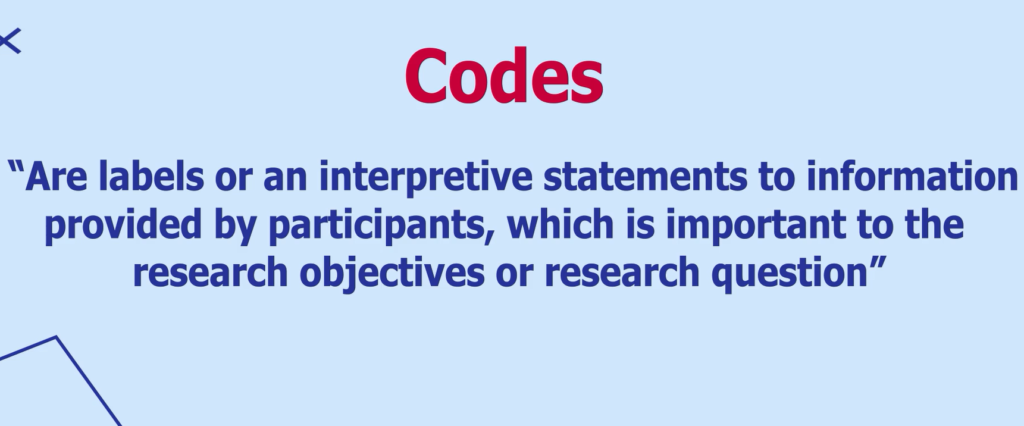
Let’s continue.
“Okay, we will want to know what you know generally about the IFOMSSA award “, let’s code that as red, just to colour code.
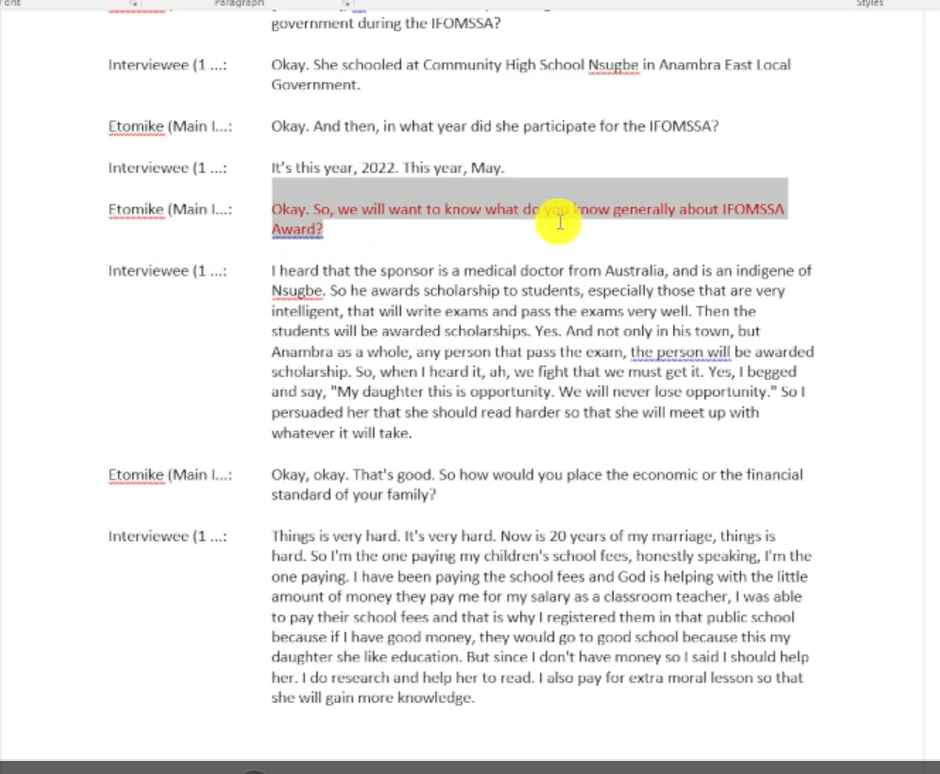
I just want to colour code these questions because I want to capture the main questions.
Because, again, we are using Microsoft Word, we can’t track this any other way. That’s why I colour code questions, then I generate the codes.
So, “what do they know generally about IFOMSSA Award?“
“I heard that the sponsor is a medical doctor from Australia, and he is an indigent of that place, so he awards scholarships to students, especially those that are very intelligent, that will write exams and pass exams very well.
Then the students will be awarded scholarships. Yes, and not only in his town, but Anambra as a whole, any person that pass exams, the person will be awarded scholarship. So when I heard it, we fight and we must get it. Yes, I begged and said, my daughter, this is an opportunity we will never lose opportunity.
So I persuaded her that she should read harder so that she will meet up with whatever it will take. Let’s focus on the first part of the response. So we want to know, what do you know generally about IFOMSA award? Okay. He awards scholarship to students, especially those that are very intelligent, that will write exams and pass exams very well.”
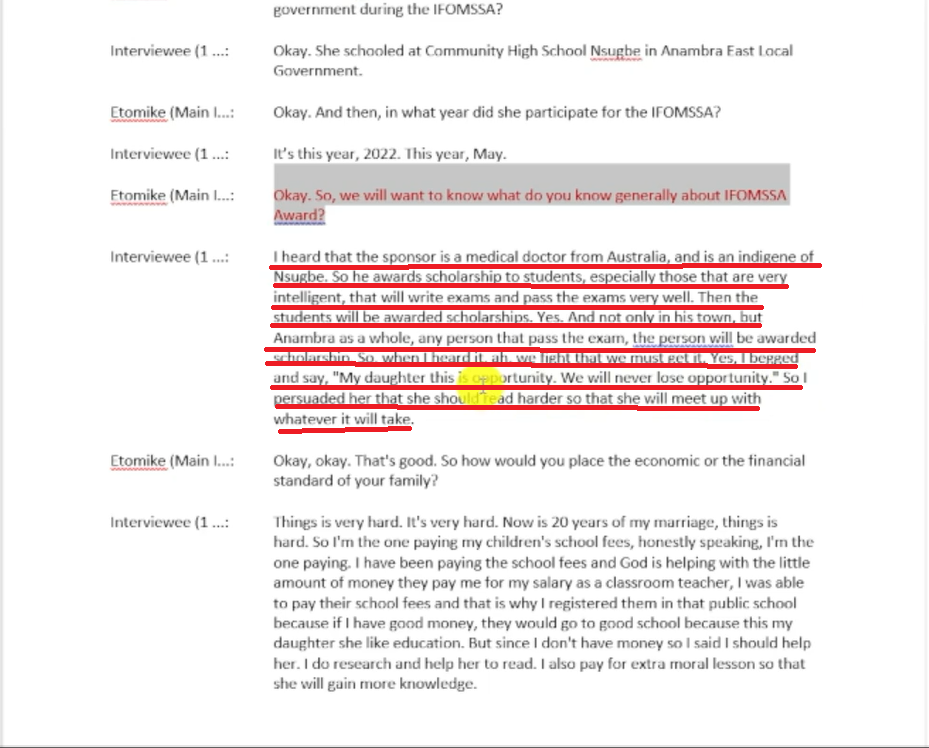
Let’s look at this statement, by this statement, “the award or the scholarship is awarded to students that are very intelligent.”
We can right click and comment this and code this as scholarship is awarded to gifted students.
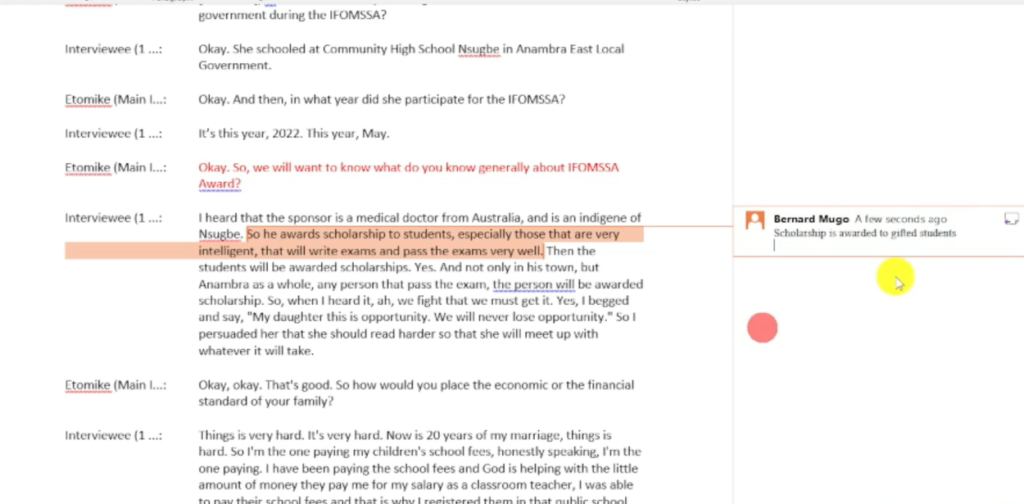
So that’s another comment, that’s another code.
Now let’s keep coding.
Okay, that’s good. So “how would you place the economic or the financial standard of your family? “So this is assessing the economic or financial standard of the family.
Let’s call this as yellow.
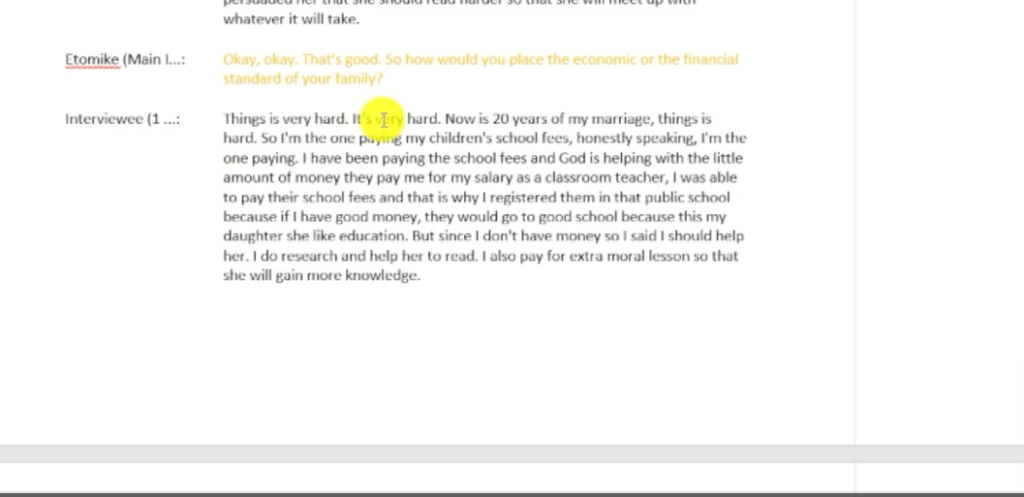
“Things are very hard. It’s very hard. Now it’s 20 years of marriage. Thing is hard. So I’m the one paying my children’s school fees. Honestly speaking, I’m the one paying. I’ve been paying the school fees. And God is helping with a little amount of money. They pay me for my salary as a classroom teacher. I was able to pay their school fees. And that’s why I registered them in that public school. Because if I have good money, they would go to good school. Because this is my daughter, she likes education. But since I don’t have money, so I said I should help her. I do research and help her to read. I also pay for extra moral lessons so that she will gain more knowledge.“
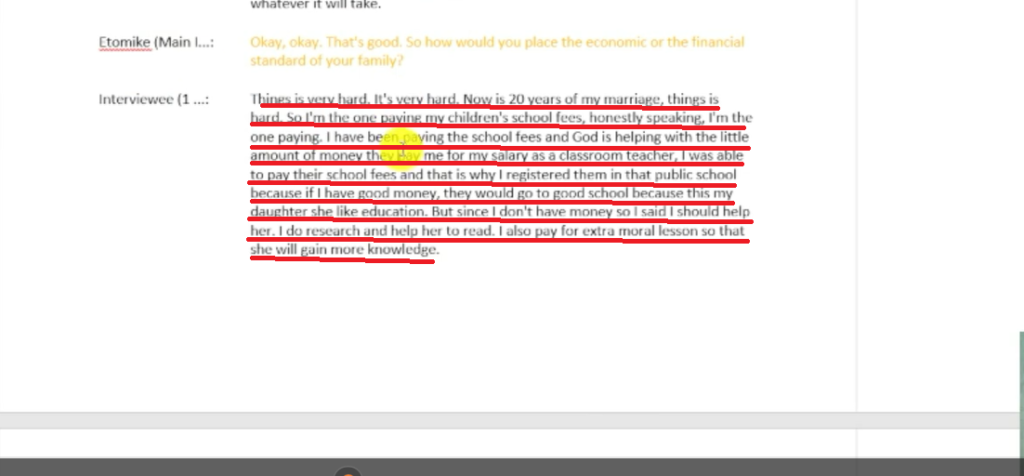
Let’s go and read the question again. Okay, okay, that’s good. “So how would you place the economic or the financial standard of your family?”
“This is very hard, it’s very hard. Now 20 years in marriage, things are hard, so I’m the one paying my children’s school fees. Honestly speaking, I’m the one paying. I’ve been paying school fees and God is helping me with a little amount of money. They pay me for my salary as a classroom teacher.“
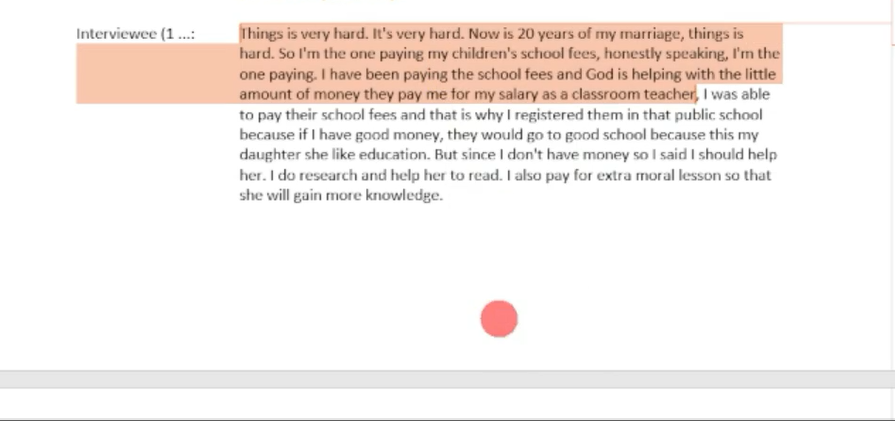
I can code this whole section as, I right click, go to new comment, Family struggles financially.
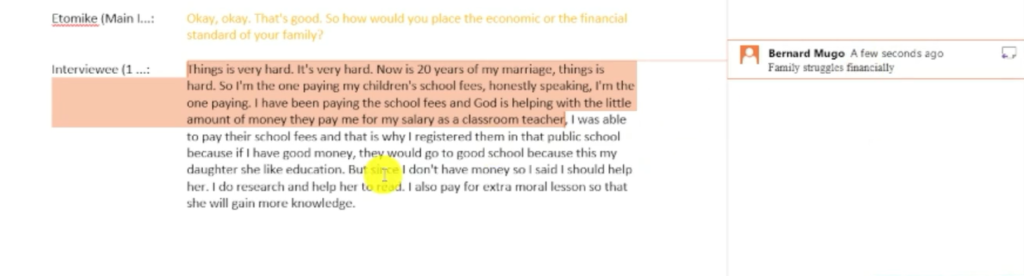
And then, I can go ahead and code the other section. You can see here, she says, “I was able to pay their school fees. And that is why I register them in a public school, because if I have good money, they would go to a good school. My daughter, she like education, but since I don’t have money, so I said I should help her.
I do research to help her. I also pay extra moral lessons so that she would gain more knowledge.”
I can highlight here as family struggles to afford private schools.
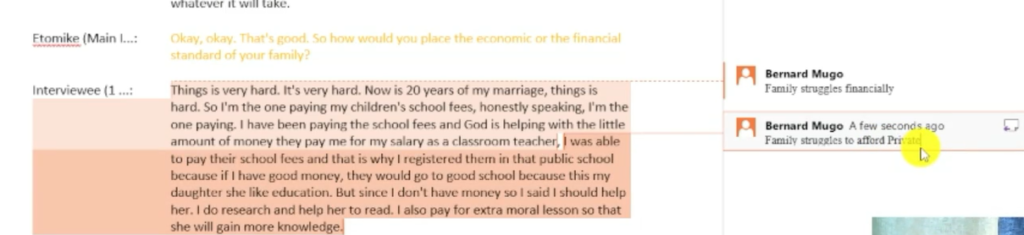
then she says,” okay, how do you view the Merit State as a venue for the IFOMSSA scholarship award. Okay, what I mean is, do you think that all that IFOMSSA scholarship, the selection process, and even selecting the winners, do you think it’s based on merit or not?”
Again, I highlight this question. Let’s just give it the next colour there, which is light green.
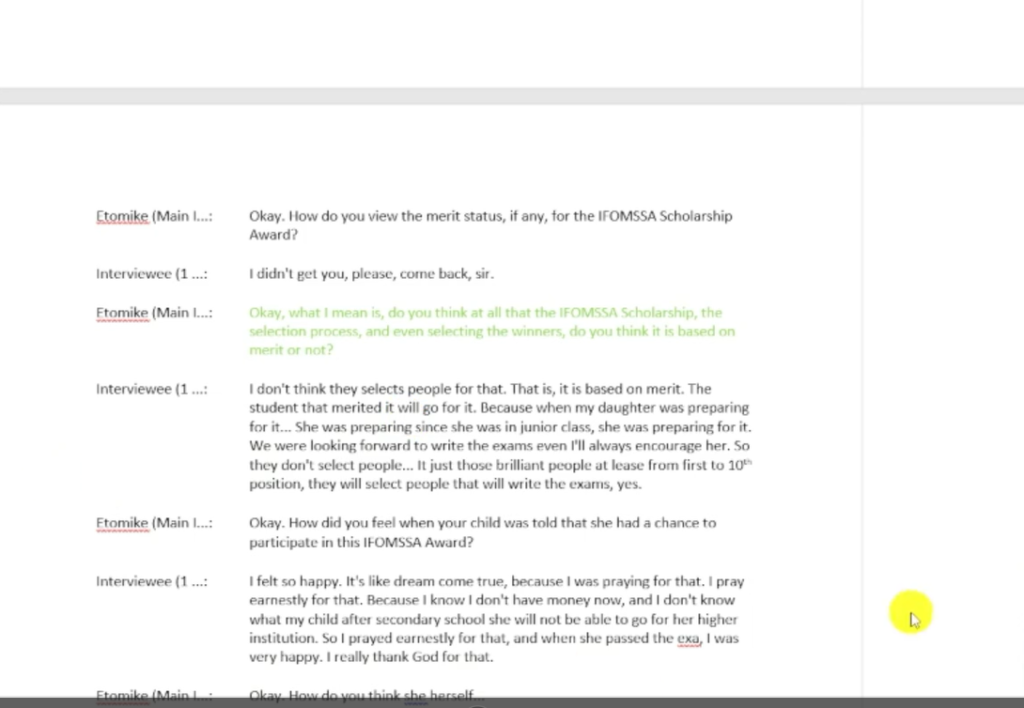
Let’s look at the response.
“I don’t think they select people for that. That is, it’s based on merit.
The student that merited it will go for it. Because when my daughter was preparing for it, she was preparing since she was in junior class. She was preparing for it. We were looking for her to write exams. Even I always encourage her. So they don’t select people. It’s just those brilliant people. At least from the first to the tenth position, they will select people that will write the exams.”
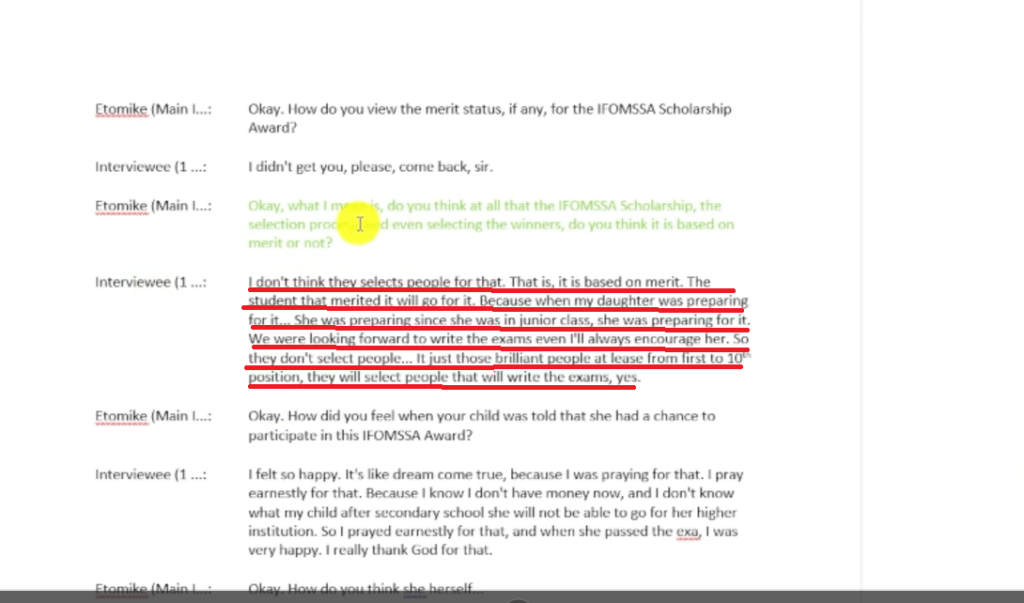
This person is being asked whether they think the IFOMSSA Scholarship, the selection process, is based on merit or not.
And you can see, that is, it’s based on merit. The student that is merited, it will go for it. Okay? it’s just those brilliant people, at least for the first 10th position; they will select people that will write exams, yes.
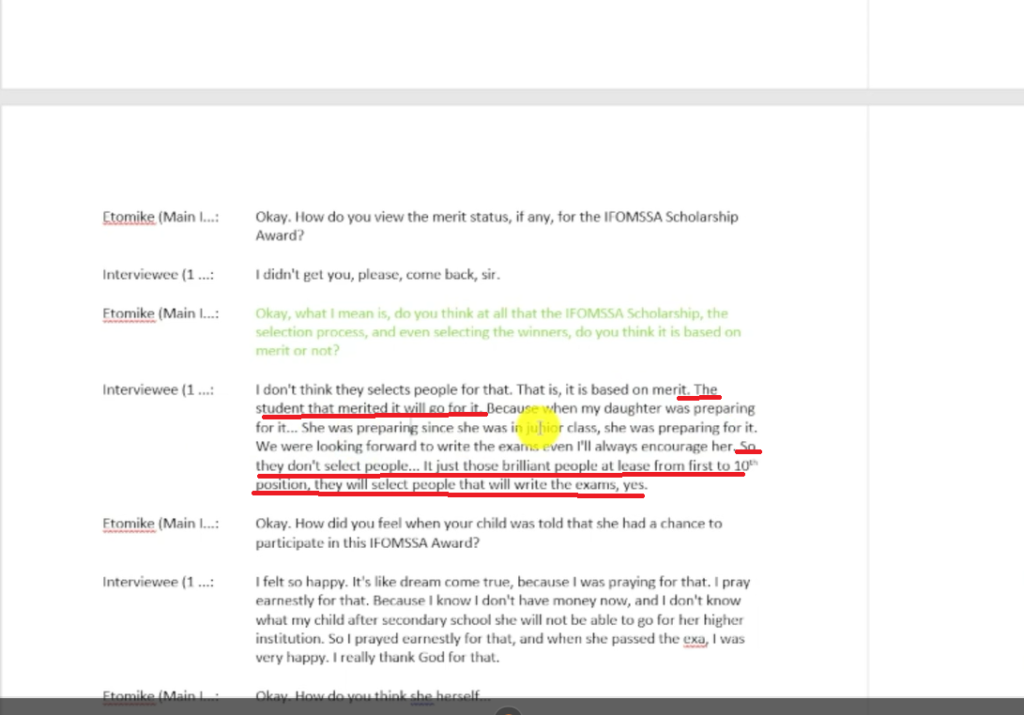
So, this whole section, we can code that as, believes that IFOMSSA is based on merit.
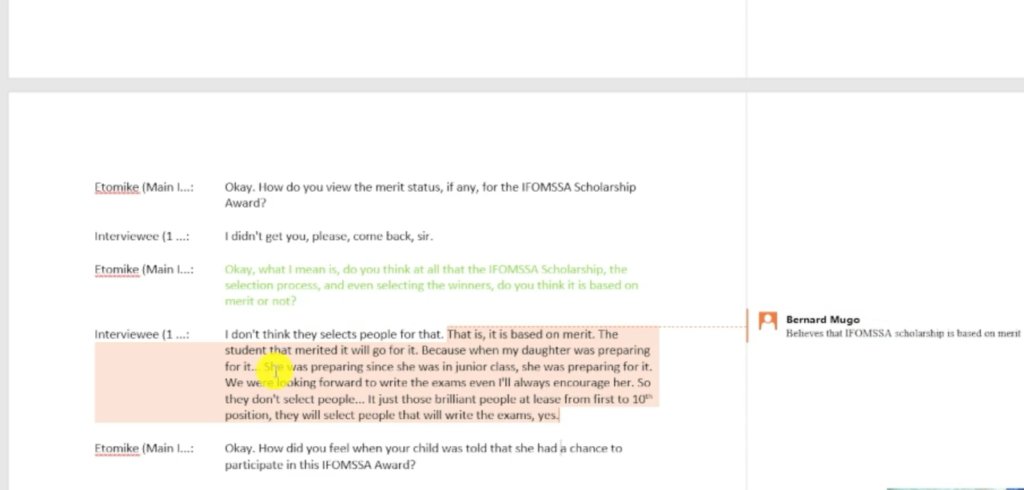
Let’s continue
“Okay, how did you feel when your child was told that she had a chance to participate in IFOMSSA scholarship award?“
Okay, so let’s highlight that. Let’s get another colour code. This one will be blue.
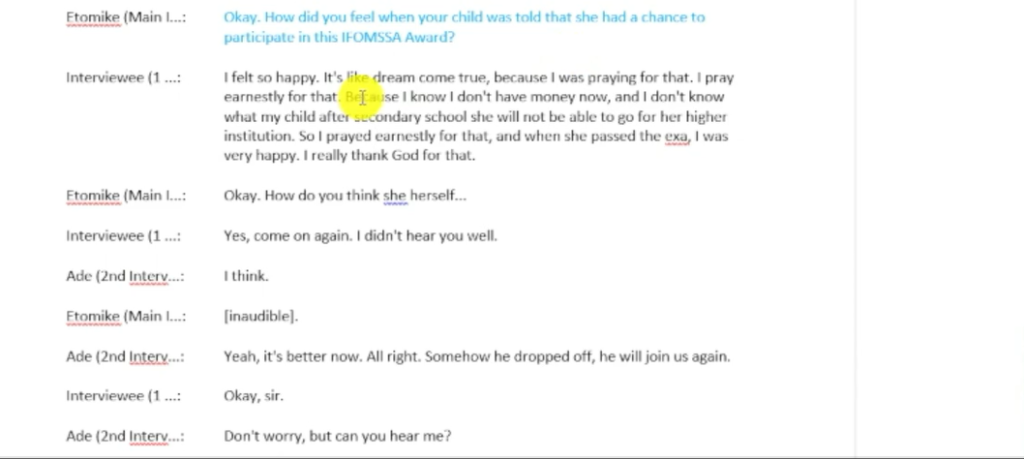
“I felt so happy. It’s like a dream come true because I was praying for that. I prayed honestly for that because I know I don’t have money now. And I don’t know what my child, after secondary school, she will not be able to go for her, for higher institution. So I prayed earnestly for that.
And when she passed the exam, I was very happy. I really thank God for that.”
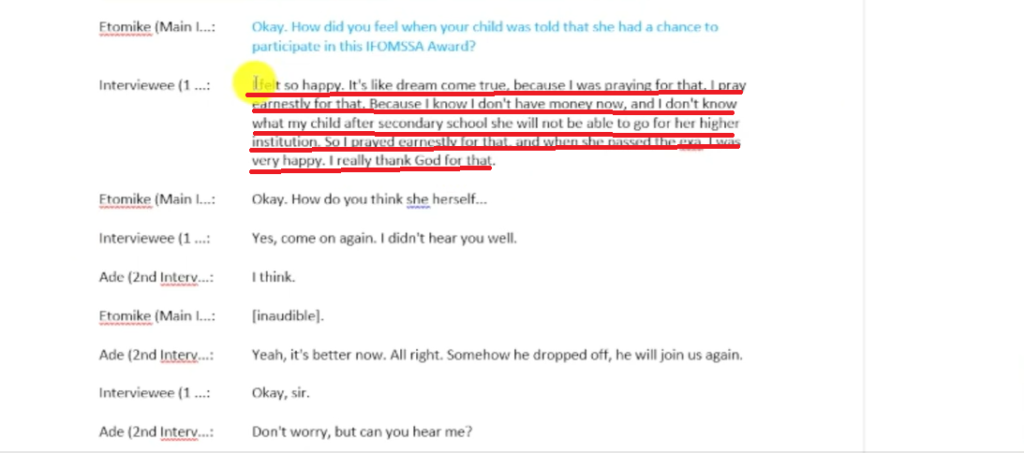
We can code this whole area as overjoyed. Remember they asked them how they felt after their child was told that she had a chance to participate in I, in the IFOMSSA award.
We can right click here and go to new comment and say overjoyed.
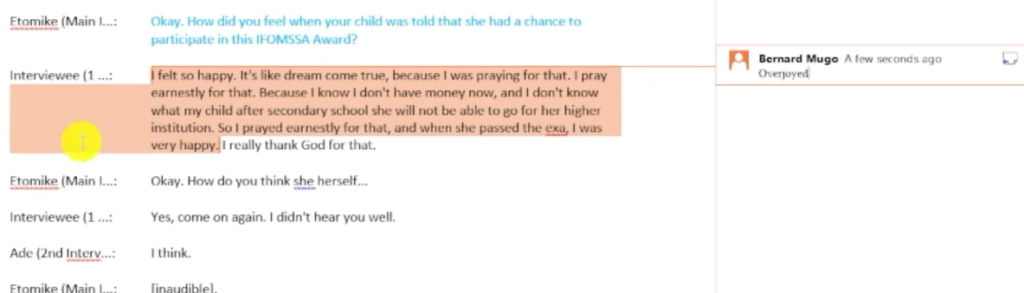
Basically, this is how we conduct the second step and the third step of coding. The second step is we highlight or we colour code all the questions and the third step we generate initial codes through the comment function in Microsoft Word.
You can see we are getting codes. I’m going to go through the whole document and get all the codes for the whole interview transcript.
So, if you have two interview transcripts, you have to get the initial codes and using the comment function in Microsoft Word.
Assigning Codes and Participant Quotes to Colour Coded Interview Questions in Excel
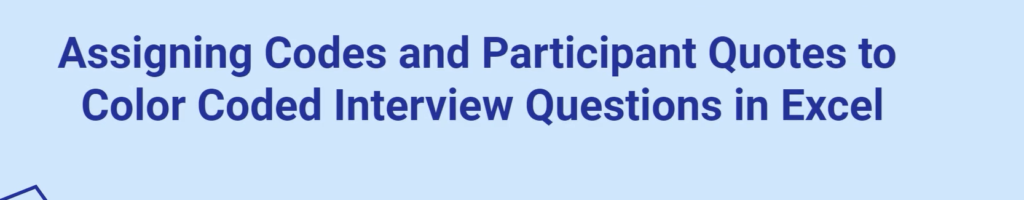
I have all the initial codes, which allows me to go to the fourth step in conducting thematic analysis using Microsoft Word and Excel,
which is assigning codes and participant quotes to colour coded interview questions in Excel.
What do we mean by that? That we are going to move everything that we coded into Excel, anything that we coded, we are going to move it into Excel and we are going to put these statements as quotes.
Let me show you what I mean. Let’s open an Excel sheet
Now, we are going to go in there and capture the question, capture the code, and capture the quote. Let’s have these sections in Excel.
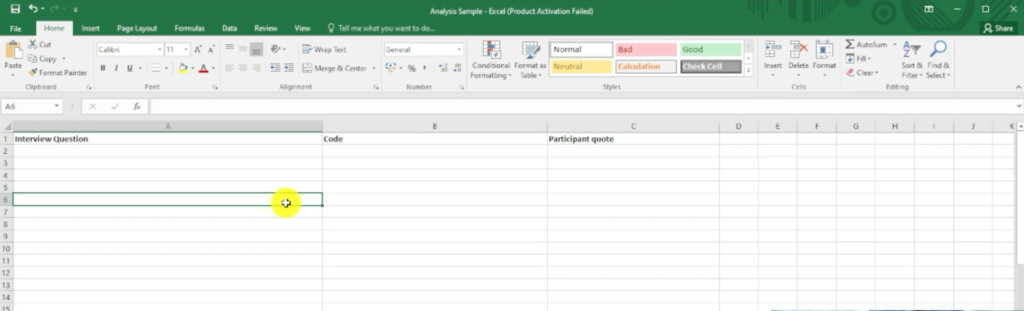
Interview question code, participant quote. Okay.
I’m going to just copy this question.
I copy this question. I put it in the interview question
Then we copy the code from the interview question and put it in the codes section in Excel.
And remember, I’m using Word, this is not like Nvivo or any other qualitative data analysis software. Here we have to manage the data manually, which can be tedious.
And that’s why it’s advisable to always use software. This is just for people who have no access. But if you have access to the software, please make use of the software.
Then we will copy the participant quote and paste it Excel So, question, code, quote.
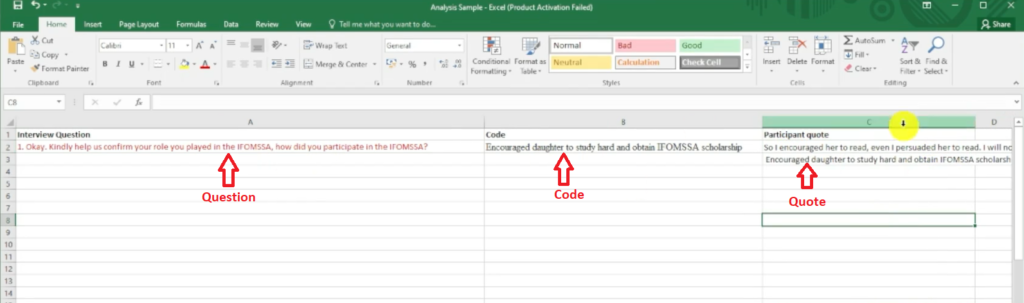
We will go the next question and copy it, copy the code for the question and the participant’s quote and paste them in Excel.
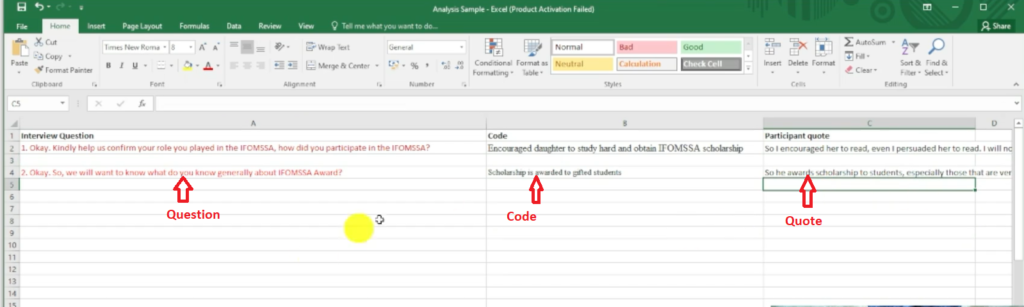
Basically, this is the fourth step of using Microsoft Word and Excel to conduct thematic analysis of interviews. Now I’m going to go do this for all the codes, quotes and the questions in the interview transcript.
Now, this is the final work that I did, interview questions, and different colours that I have tagged them with, the codes, and the participant quotes supporting every code.
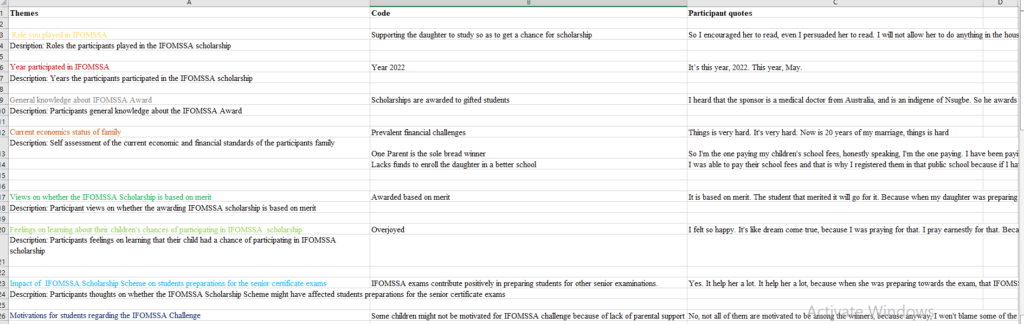
Evaluating Colour Coded Interview Questions and Renaming them to Form Preliminary Themes
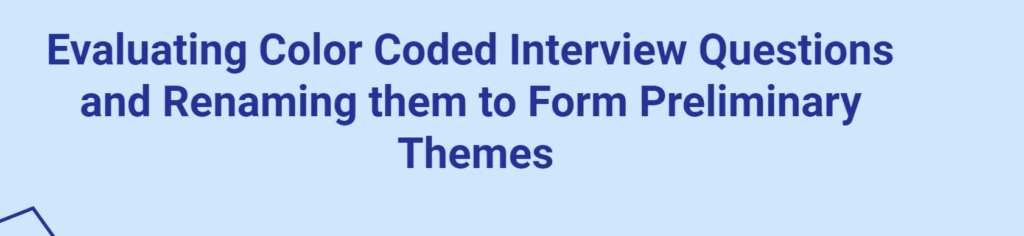
We can move to the fifth step of conducting thematic analysis using Microsoft Word and Excel, which is evaluating colour coded interview questions and renaming them to form preliminary themes.
Adding Description to the Themes

And I’m going to conduct that step together with the sixth step, which is adding descriptions to the themes, we are going to rename them and add descriptions to the themes.
Let’s look at that.
Let’s copy. Then go to sheet number two. And let’s go and paste the questions, codes, and quote.
We are going to reverse engineer the questions to form themes
For example, okay, kindly help us confirm. the role, you played in IFOMSSA, how did you participate IFOMSSA?
First, I can add the description, just below here, description. And, I can say the role, the participant played in IFOMSSA scholarship process.
Okay, so that’s the description.
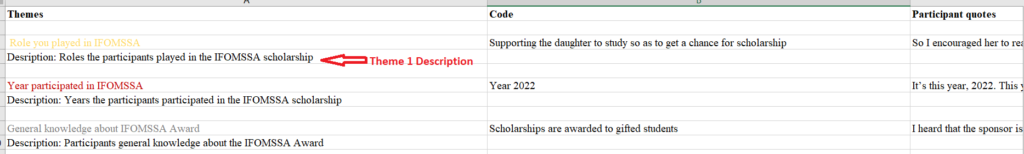
With the description, I can go ahead and now edit this question to a preliminary theme called Role Played in IFOMSSA.
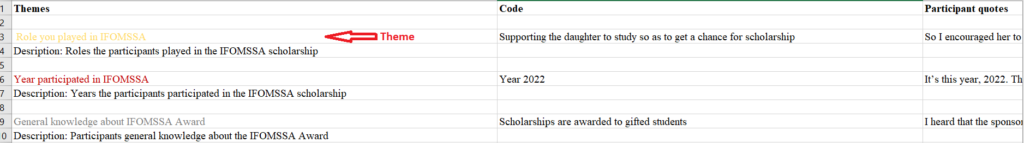
You can see, now that changes from a question to a kind of a preliminary theme that we can be able to adopt.
Let’s continue.
So we will want to know what do you know generally about IFOMSSA award.
The description will be. The participants general knowledge about the IFOMSSA Scholarship Award.
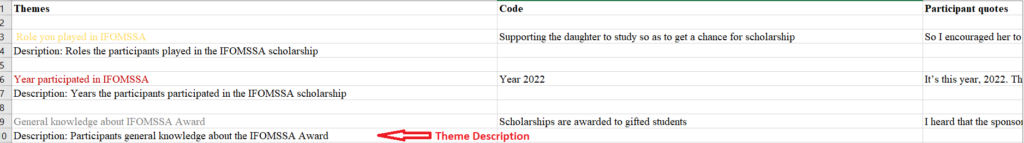
Let’s now edit the question. So, we’ll want to know what do you know generally about IFOMSSA award.
This one can be general knowledge about IFOMSSA award.
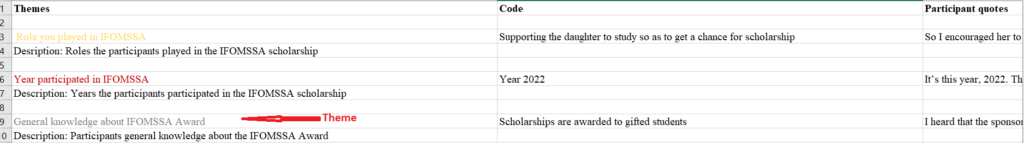
Okay, you can see the way I’m doing preliminary deems. I’m not obsessed because I’ll go in there and keep revising these questions. Preliminary themes to final themes, which is the next step.
Let’s have a final one here, how would you place the economic and financial standard of your family?
The self- assessed economic and financial standards of the participant’s family.
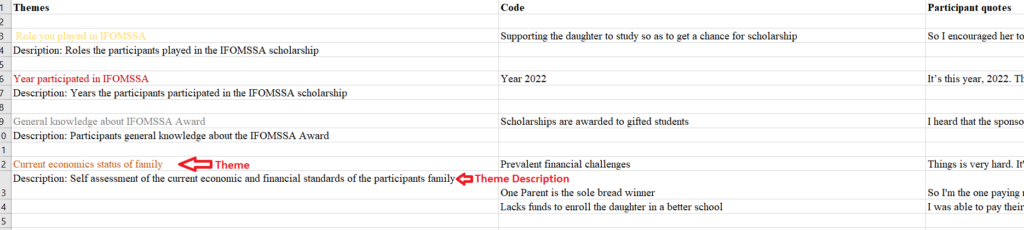
Revising, Renaming, and Reorganizing Preliminary Themes to Form Final Themes
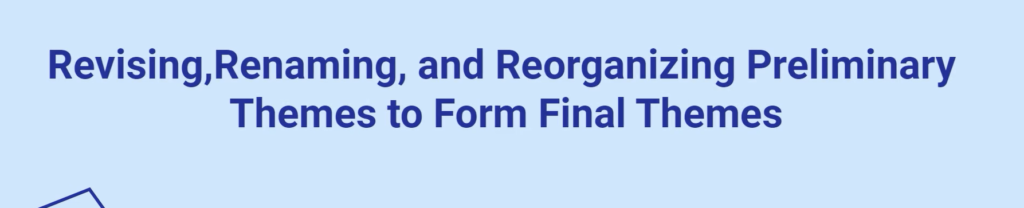
Basically, that’s how you form preliminary themes and also provide descriptions, now this will lead us to the seventh step of conducting thematic analysis in Microsoft Word and Excel, which is revising, renaming, and reorganizing preliminary themes to form final themes.
I have gone in. And I revised all the preliminary themes to form final themes for the whole transcript,
The final themes should make, or should have meaning on their own.
Basically, that’s the process of generating or coming up with themes from codes.
It’s making sure that themes have their intrinsic meaning and they make sense on their own.
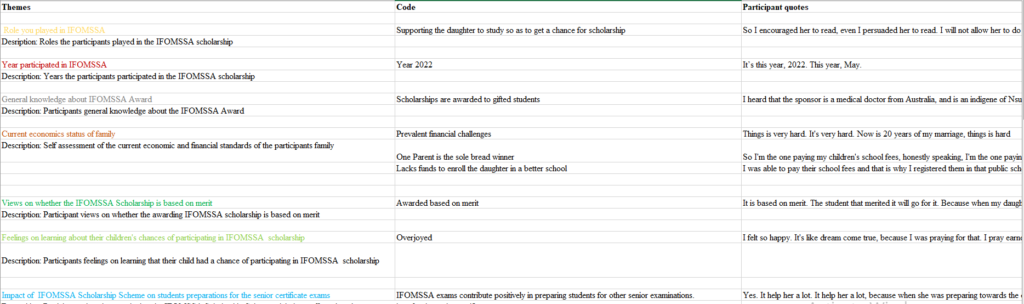
We have themes, codes, and participant quotes. That means we have completed the thematic analysis process using Microsoft Word and Excel.
Writing the Findings Report

Now we move to the final step of writing the findings report. And the findings report will be made up of the description of the themes, codes, and the participant quotes.
Now, the findings report will look something like this, where we describe the meaning of the theme, then we provide the quotes.
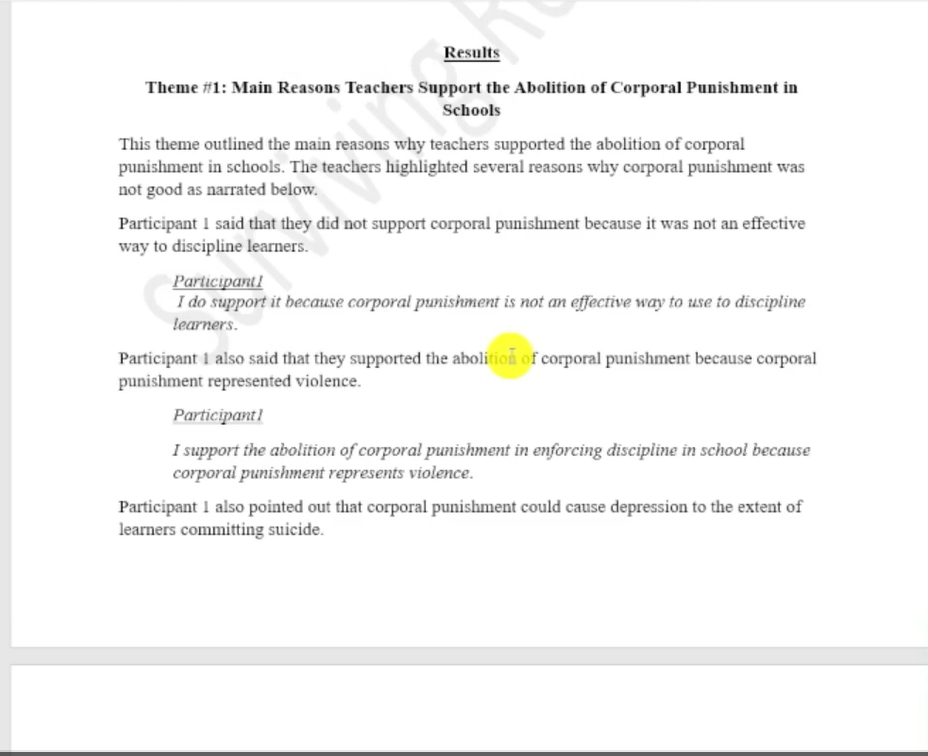
So, this is how the findings report is going to look like. For this article, I don’t want to go deep into writing the findings report, kindly click this link How to do qualitative analysis of interviews with Nvivo and check the link for the findings report in the video description.
And that’s how you conduct thematic analysis using Microsoft Word and Excel.
Remember this is not the most ideal approach. It’s tedious.
Imagine if you had like 10 transcripts. How many? Columns in Excel or how many rows would you have? That would be a lot. The data can get overwhelming if you have more than five interviewees and probably you interviewed these people for more than 30 minutes.
So, I would advise the use of a computer aided qualitative data analysis software, such as Nvivo and MaxQDA, amongst others, rather than using this approach.
However, I had to teach you so that I can show you how expansive and how long and how sophisticated this process can be. Personally, I prefer using a software that can help me manage the data. Again, there’s a big shortcoming of this approach in that it’s difficult for you to combine codes together to form shared meaning.
So, using Microsoft Word and Excel can make you get weaker themes. Because sometimes it’s difficult to connect concepts which can be a bit easier to connect and even categorize when you are using a computer aided qualitative data software such as Nvivo 14
.
