Introduction
In this article, I’m going to help you master MAXQDA for thematic analysis in the least time possible.
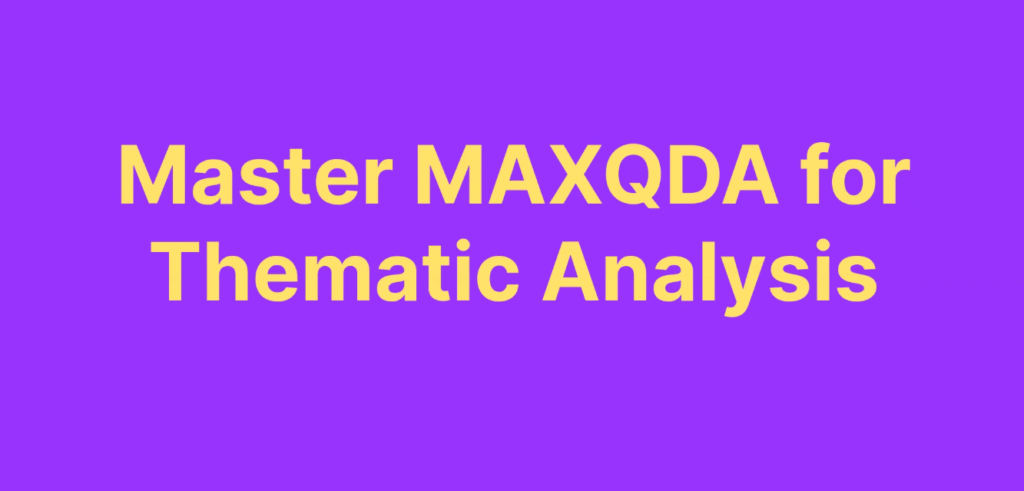
To conduct thematic analysis, the first thing that we need to do is to have a framework that we need to follow.
One of the frameworks that we can follow in conducting thematic analysis is the Braun and Clarke six-step framework.
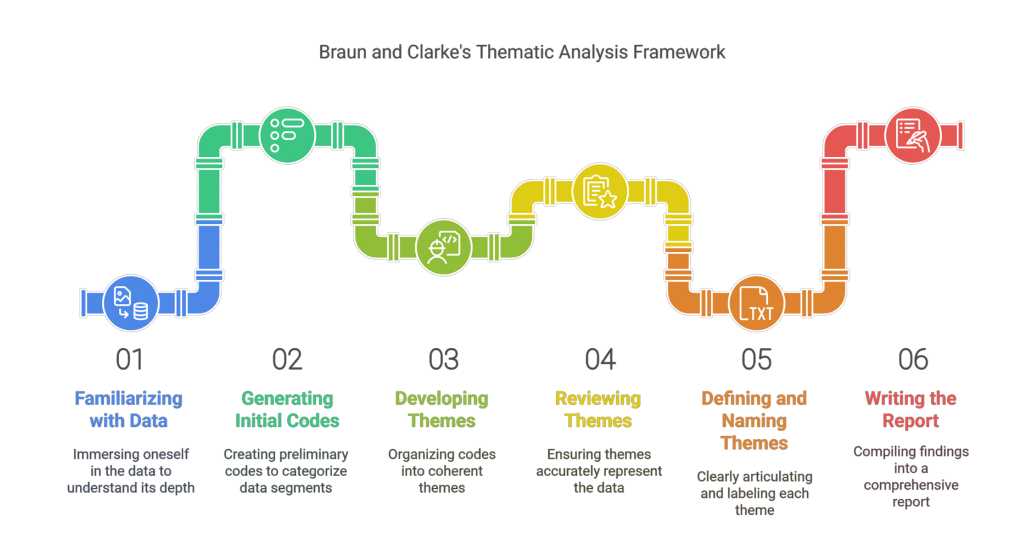
However, in this article I’ll not be going through all the steps of the Braun and Clarke, but I’ll be showing you two central elements of conducting thematic analysis which is how to code the data and how to generate themes?
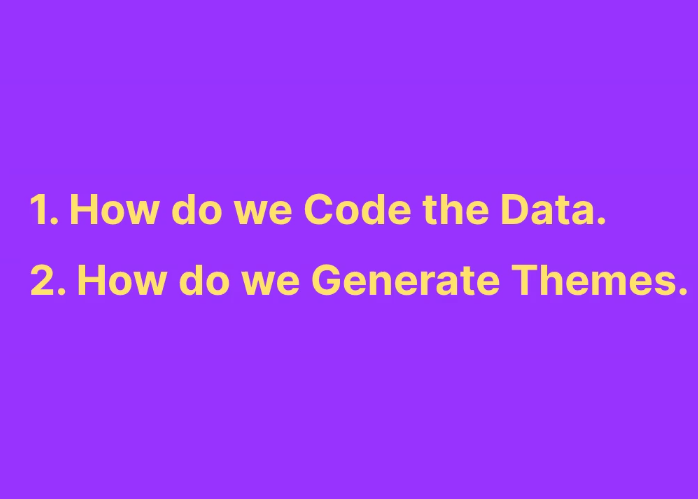
These are the only two things I’ll be looking at.
If we consider the Braun and Clarke six-step framework, these are the six steps that we are going to follow to conduct thematic analysis.
To conduct thematic analysis using any tool including MAXQDA or even N-Vivo, we will start by generating codes and then combining codes based on shared meaning to form themes.
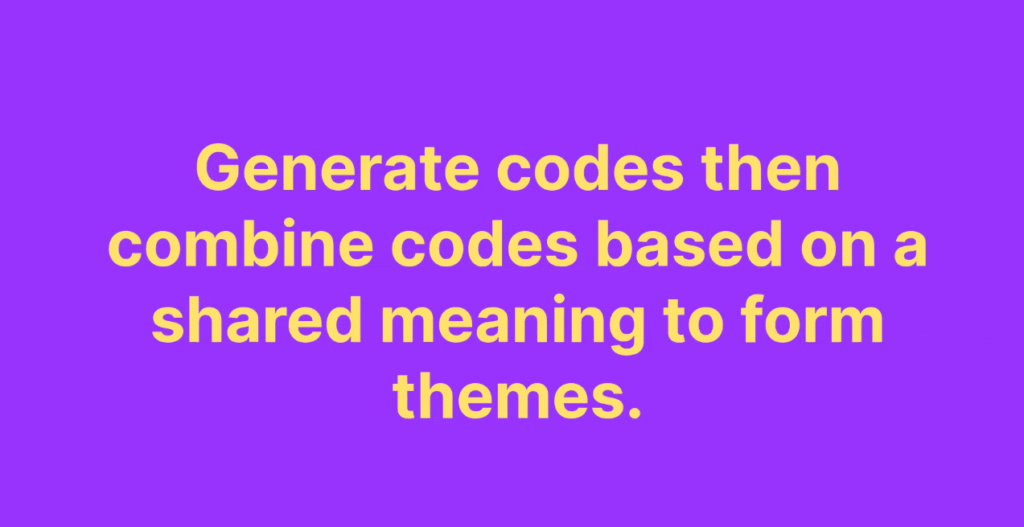
So in this short article, I’m going to show you how to generate codes from data using a sample, and then combine codes to form themes.
The other steps are like steps that we need to refine our themes. First, we familiarize ourselves with the data according to Braun and Clarke, then we generate codes, then we develop themes by combining codes, then we review themes we later define and name themes, and then produce a report.
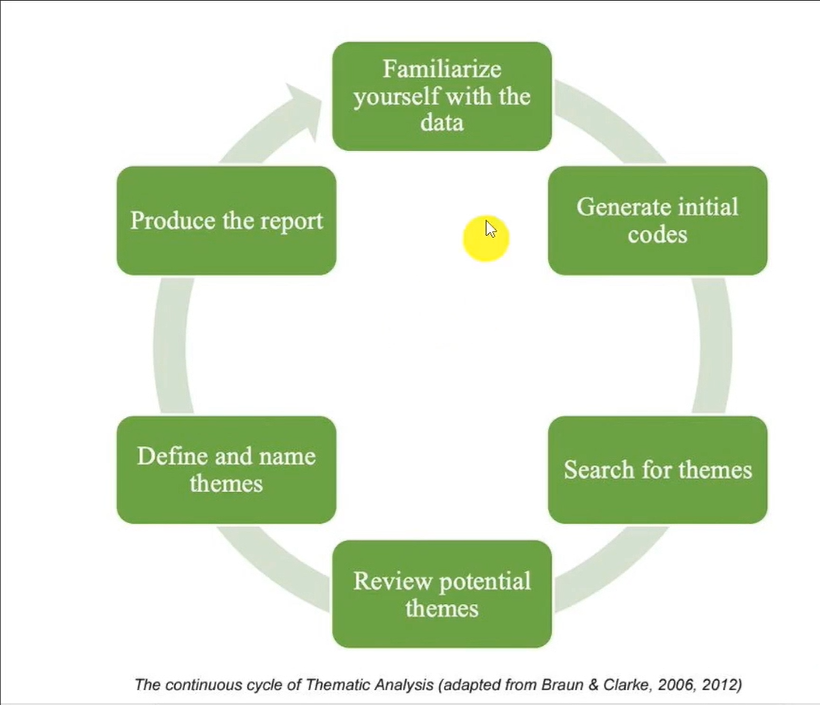
Setting up MAXQDA and importing transcripts
But for the purposes of this article, I just want to show you how to get codes from the data and how we can combine them to form themes.
So let’s open MAXQDA.

I’m going to open a new project and name the project.
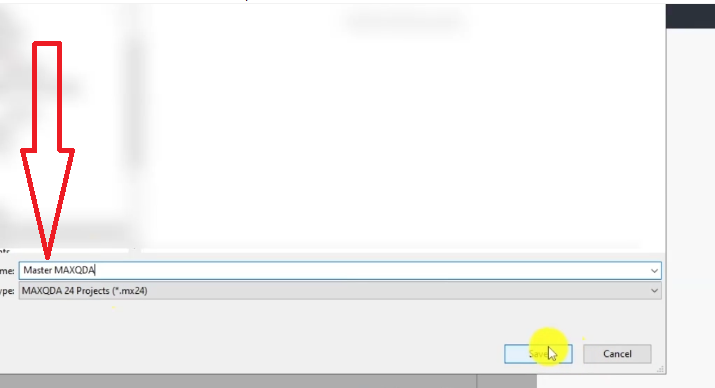
When we open MAXQDA, we see different menus and sections.
We have the top most menu.
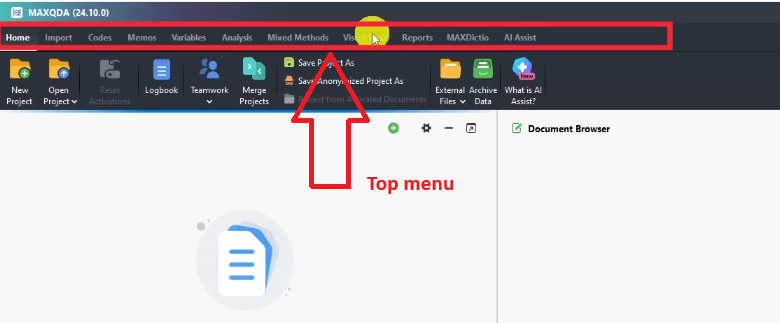
We have a secondary menu here.
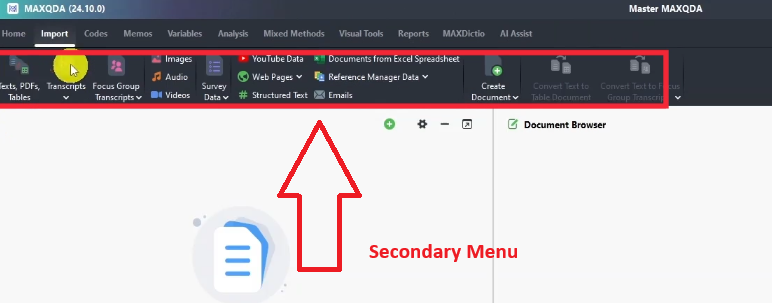
And three main panels.
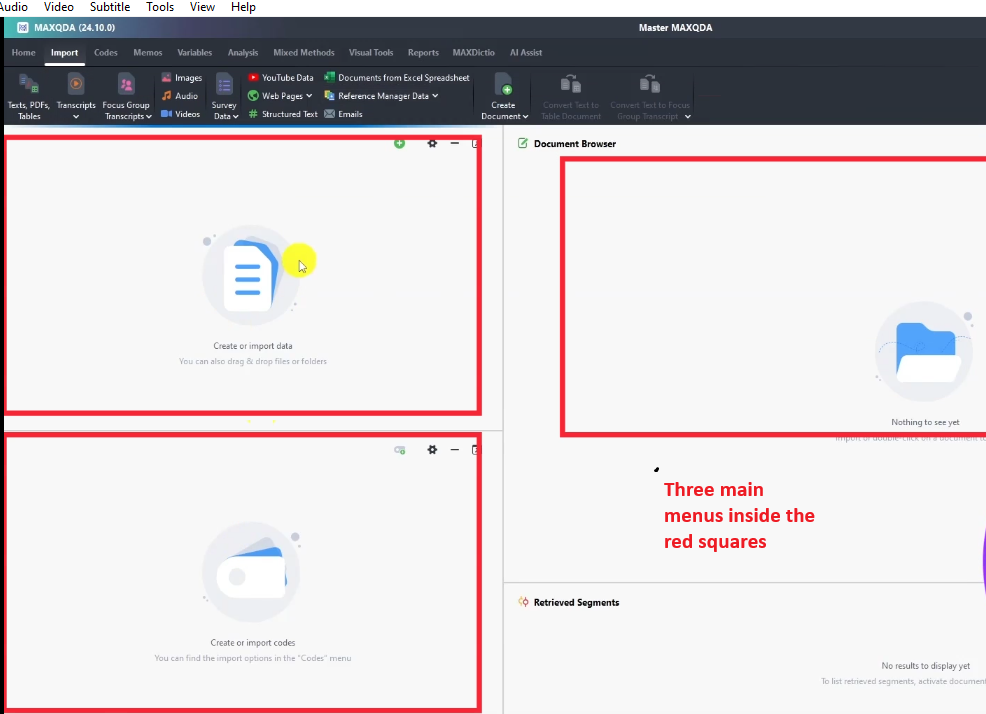
This is the first panel where I import the data.
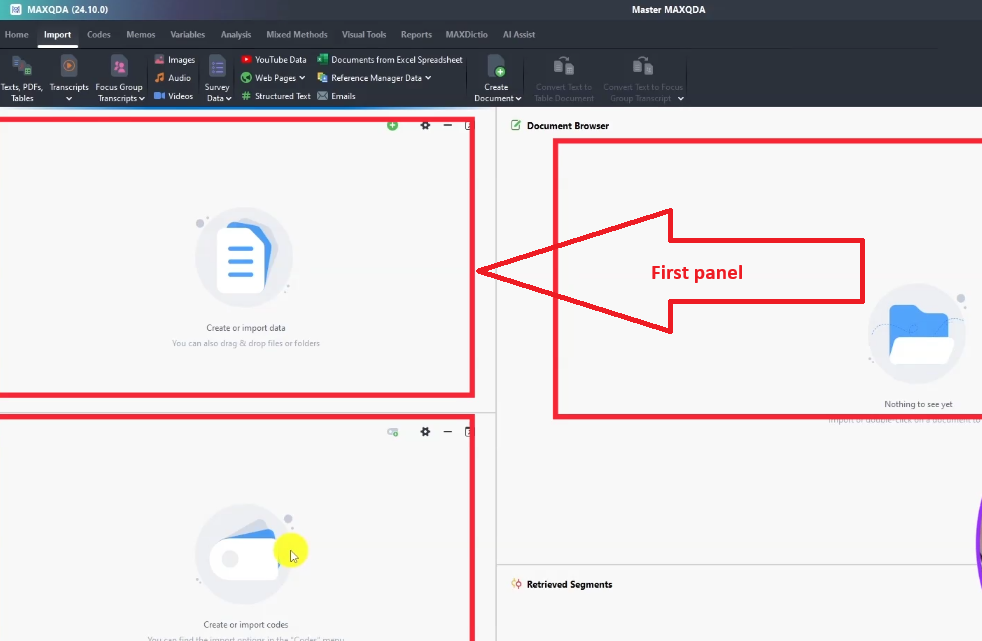
This is where we create the codes.
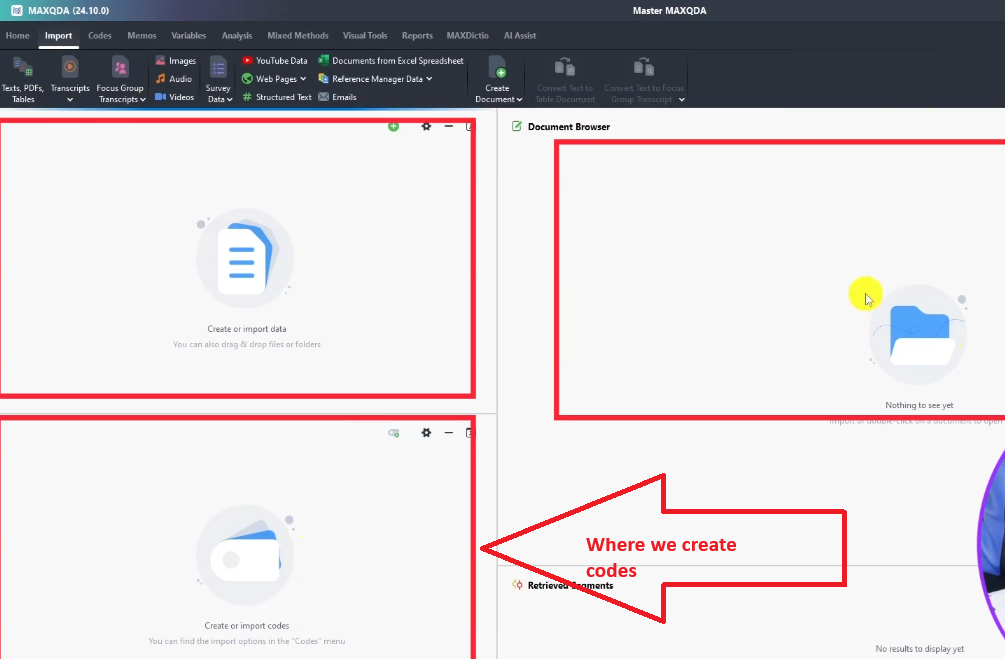
And this is where we see what we create.
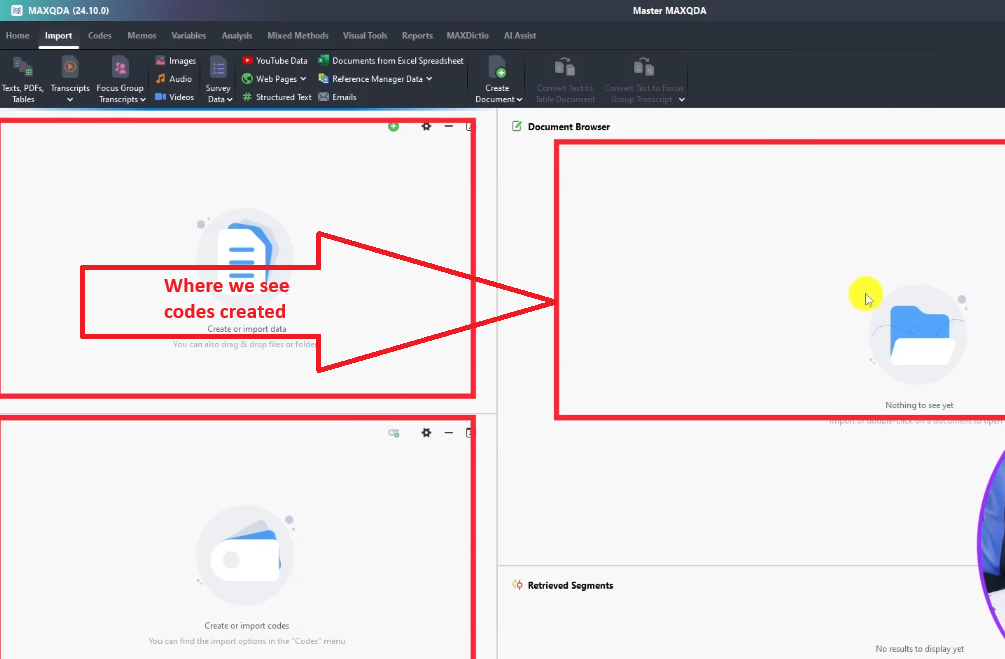
Qualitative coding in MAXQDA
This is the transcript that I want to analyze.
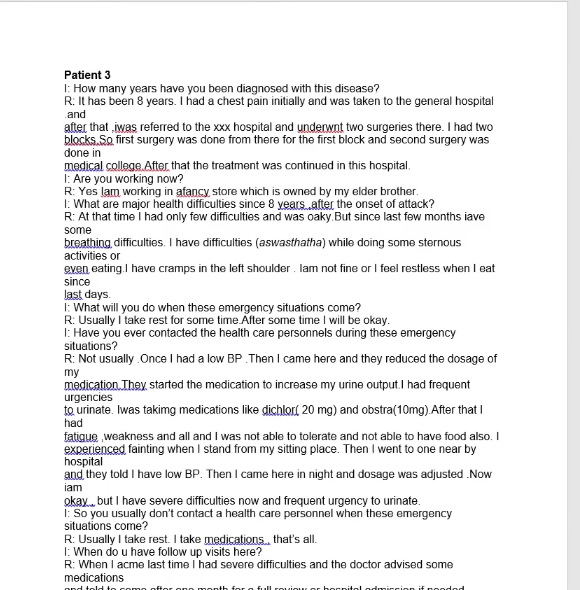
For the purposes of this article, I want to give an example of a study on experiences of patients with heart failure.
Sometimes the transcripts have some mistakes, but we are going to push through all that.
We import by dragging or dropping the transcript or you can go to import transcripts button and you can import whatever you like.
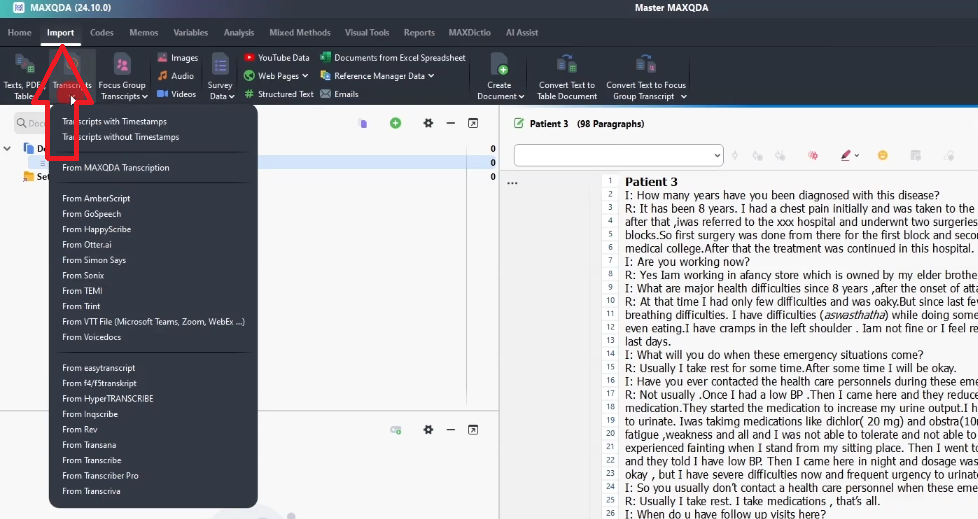
That is how we import transcripts.
The first step when you’re conducting thematic analysis is to pick an approach.
For example, in this case, I’m using the Braun and Clarke six-step framework.
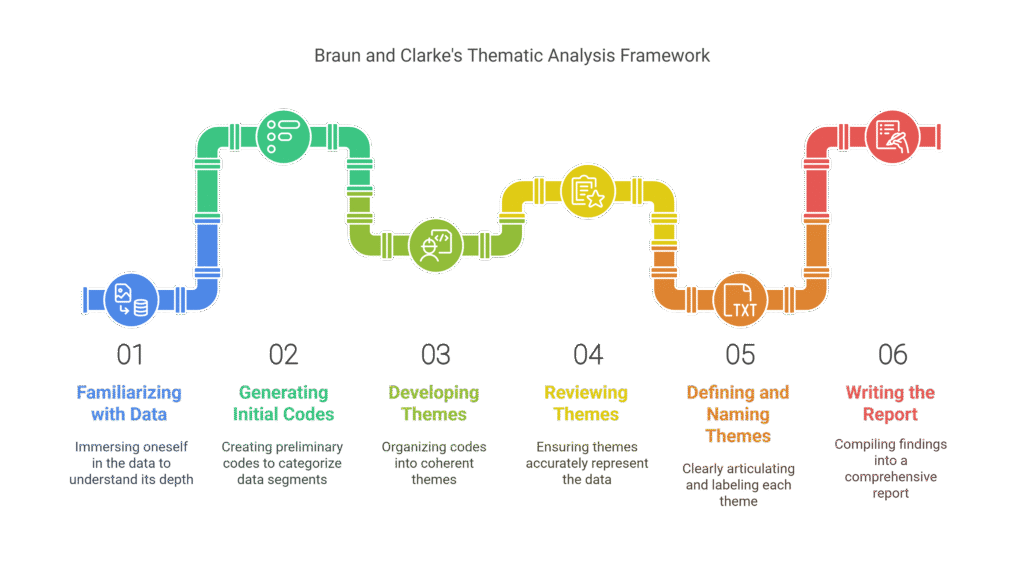
The second step is to import the data into MAXQDA.
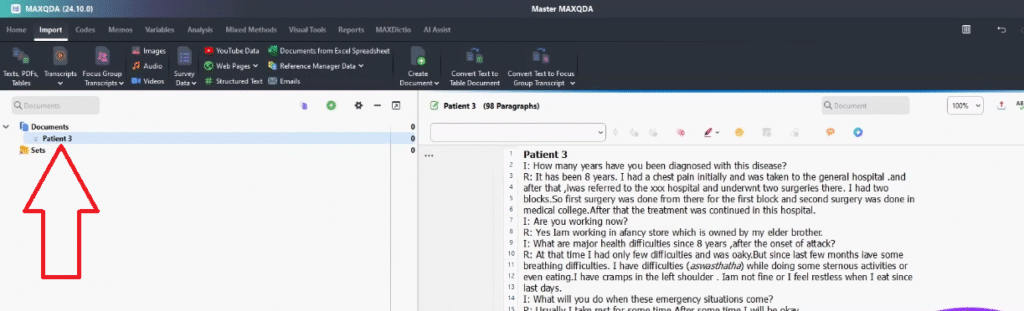
And then sometimes we use color codes to manage the codes, let me show you how we do that.
Let’s read together and then we can begin coding.
Remember, we code based on our objectives, the objectives are mainly based on the title of the study.
For example, the main objective of this study is to highlight the experiences of patients with heart failure.
So how many years have you been diagnosed with this disease?
It has been eight years I had a chest pain initially and I was taken to the general hospital and after that I was referred to the “XXS”.
Of-course they have removed the name of the hospital, and under-went two surgeries there. I had two blocks. so first surgery was done from there for the first block and the second surgery was done in medical college after that the treatment was continued in hospital.
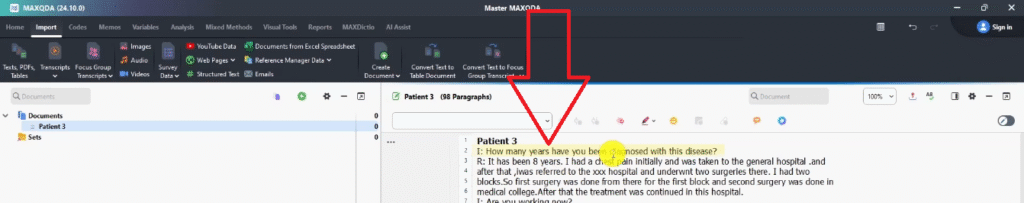
So how many years have you been diagnosed with this disease?
That’s one of the questions.
Before we even import the data into MAXQDA, we can go back to the original transcript and use color codes to manage the data.
For instance, we can mark this question as red .
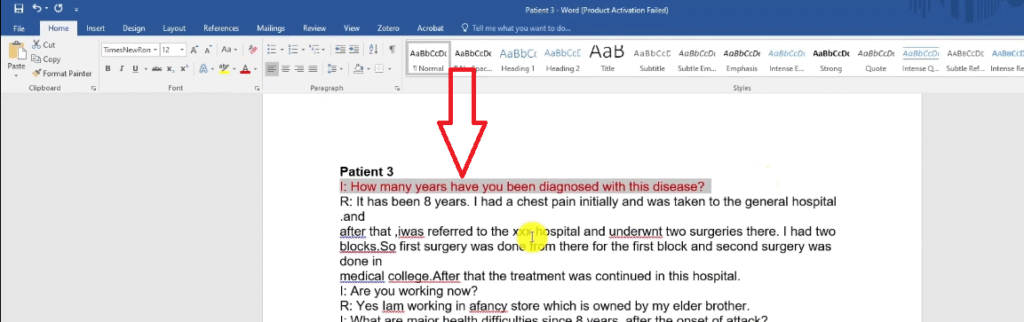
Then we can mark the next question as gold.
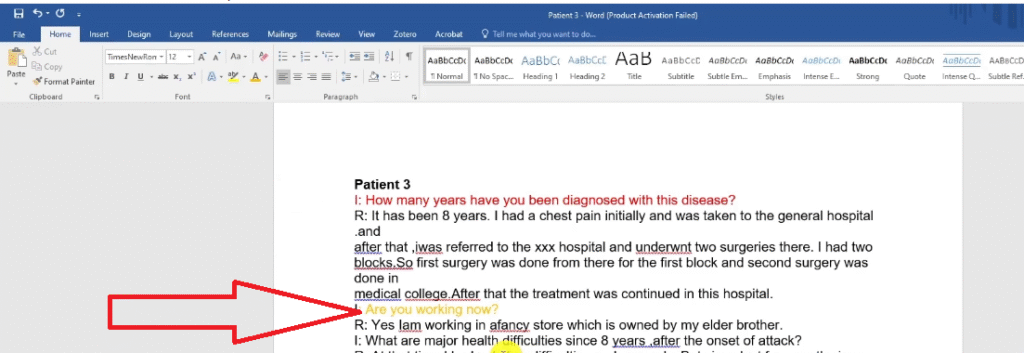
Then mark that question as light green.
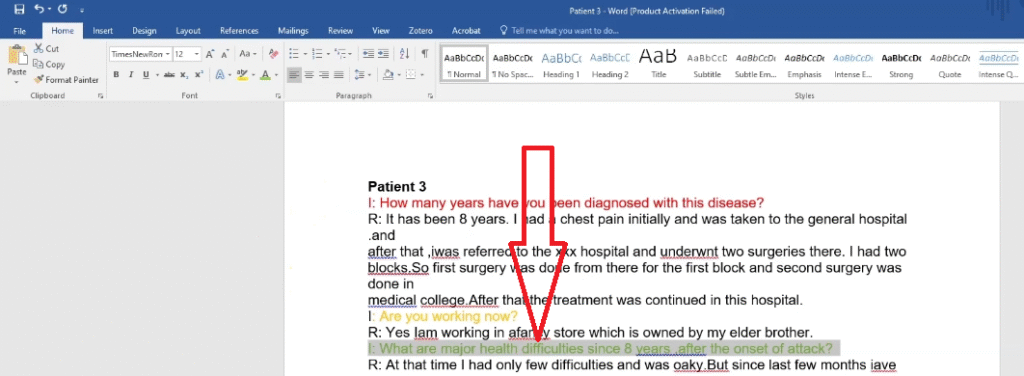
We can mark this question as having the color blue.
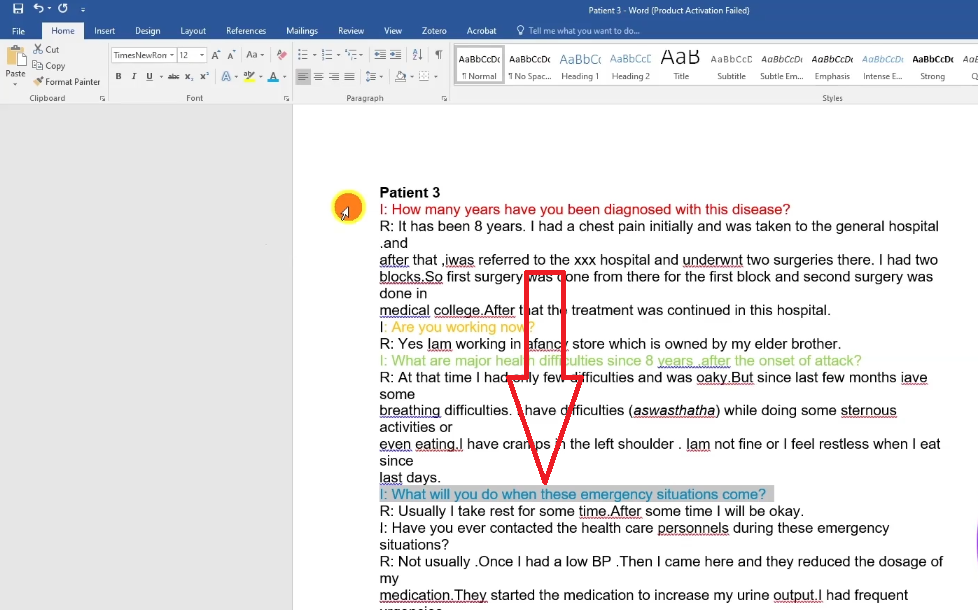
Then you can have another question here and we mark it as another shade of blue.
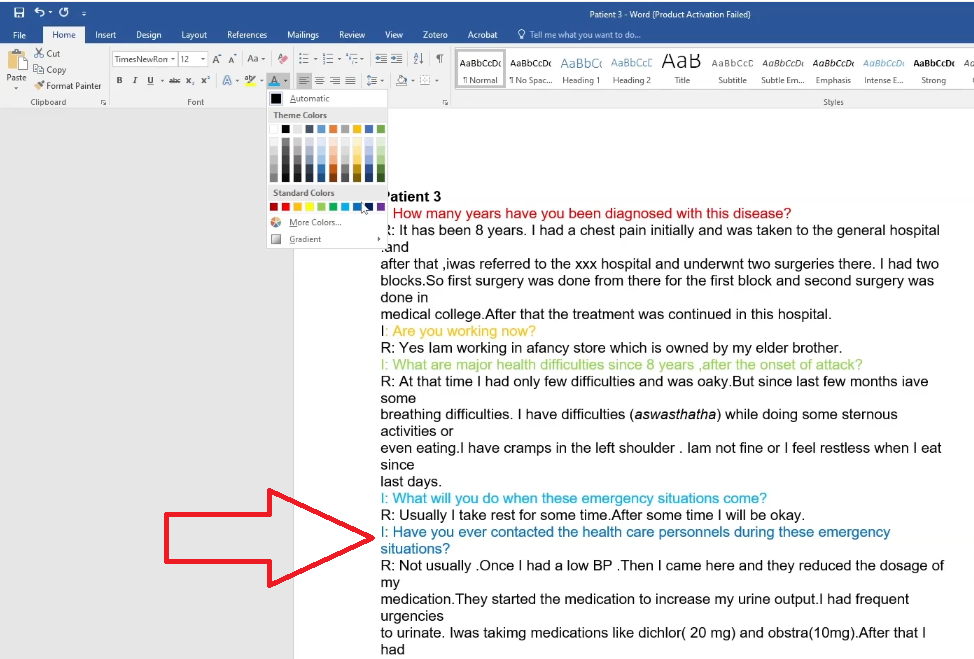
We are making this color codes because we are going to use them to manage our data.
Let’s go back to MAXQDA and let’s start coding.
Remember, a code is a label or an interpretive statement to any information that’s important to our research question.
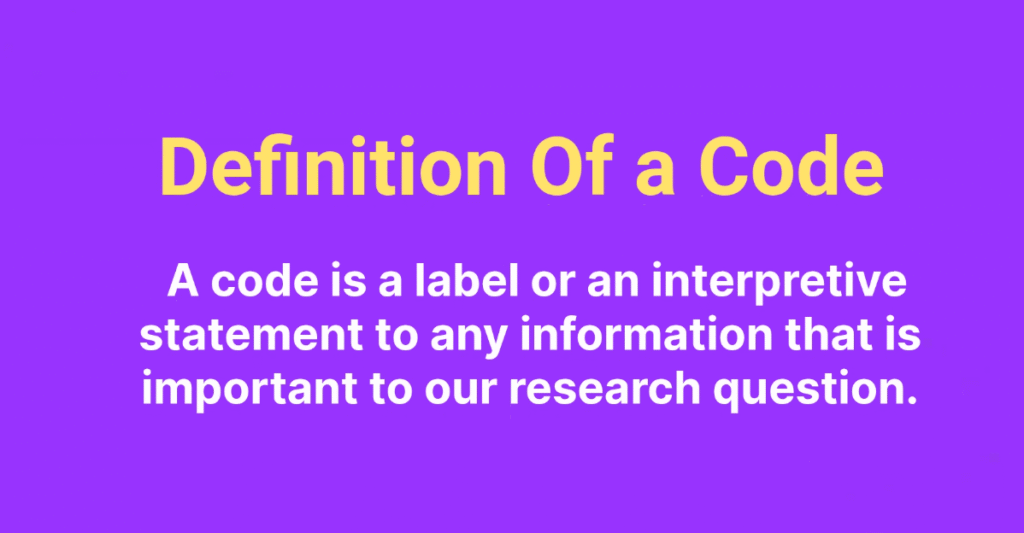
So we code things that we believe are important, and by coding we tag statements with precise or with concise quotes that are interpretive in nature, so we are interpreting the information.
How many years have you been diagnosed with this disease?
It has been eight years.
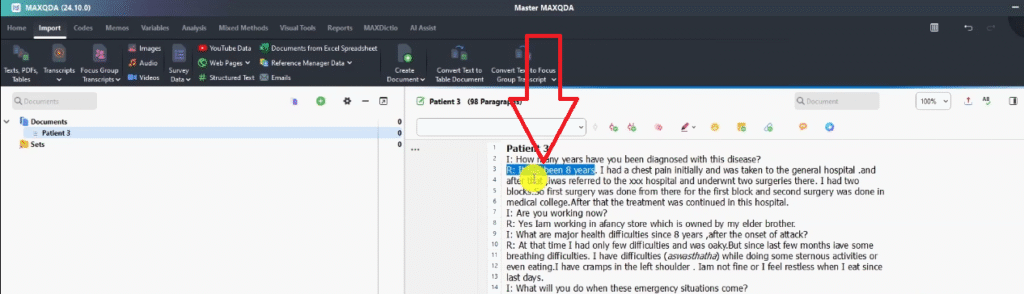
I can right click, go to with new code.
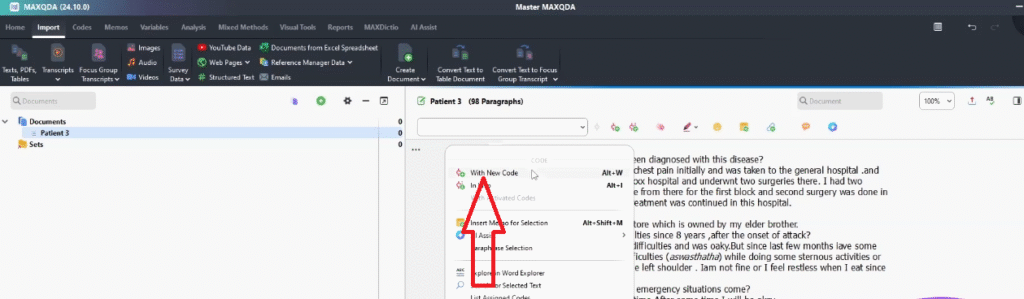
Then code this as eight years.
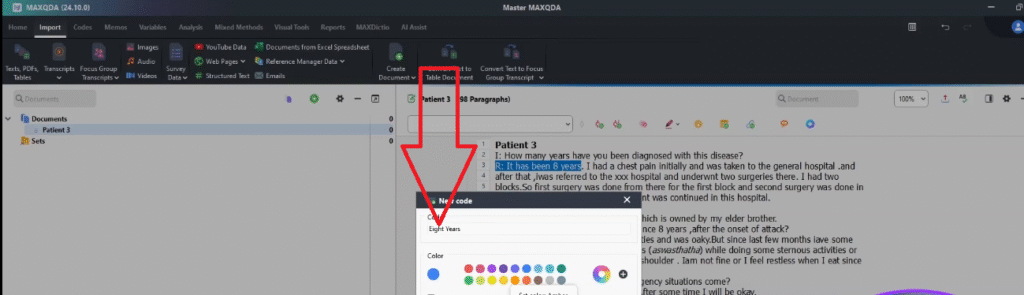
Then go back to my original transcript and look at the color for question 1.
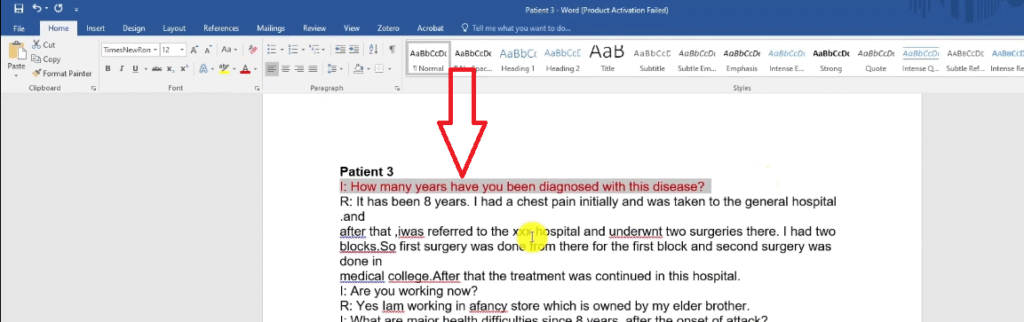
I want to mark that code as red.
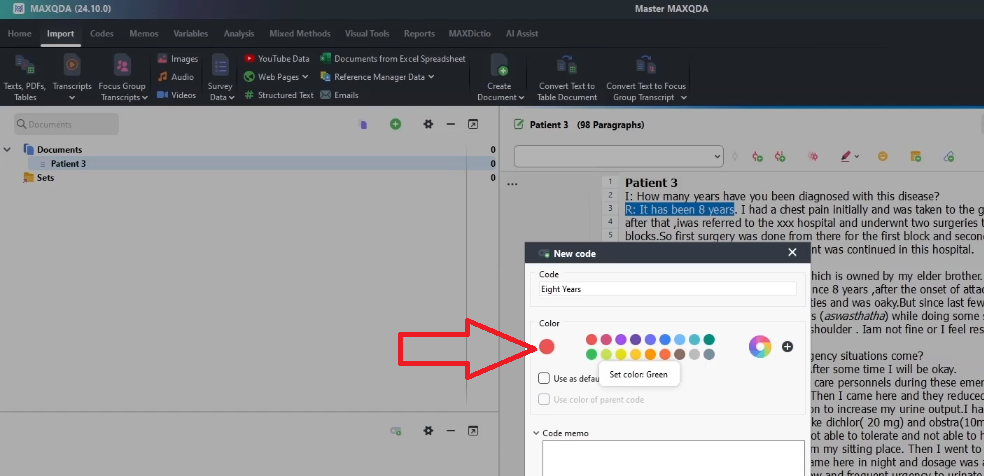
All codes coming from the original question 1 should be marked as red.
So it’s been eight years, you see that goes to the code section directly and that code is marked as red.
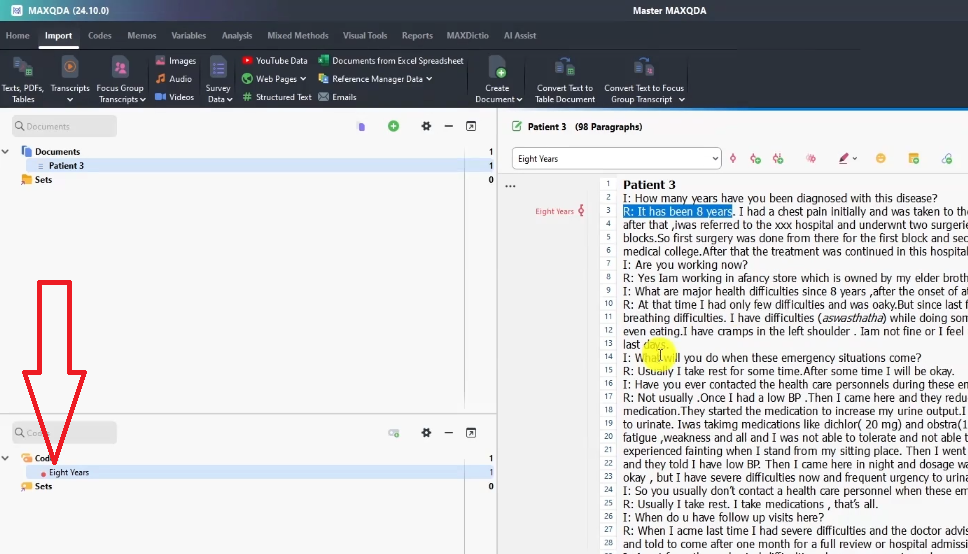
Then I had chest pain initially and was taken to the general hospital after that I was referred to that hospital and underwent two surgeries, I had to block so fast.
Surgery was done for the first block and second surgery was done in the medical college after that the treatment continued in the hospital.
You can see this statement is talking about their symptoms although they have not been asked.
So I wanna code this and I don’t want to mark it with any color for now.
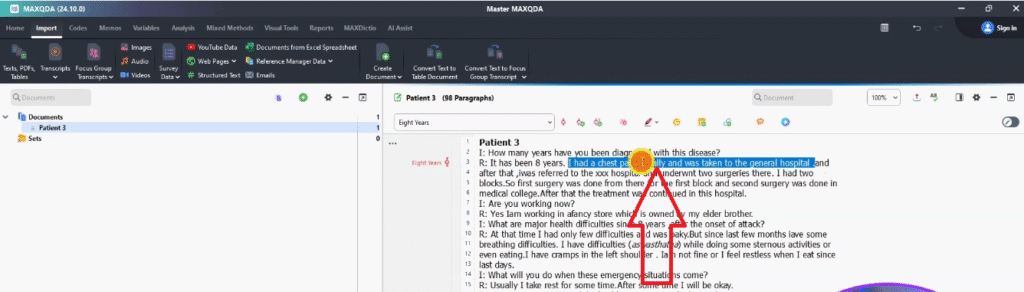
And call that as chest pains.
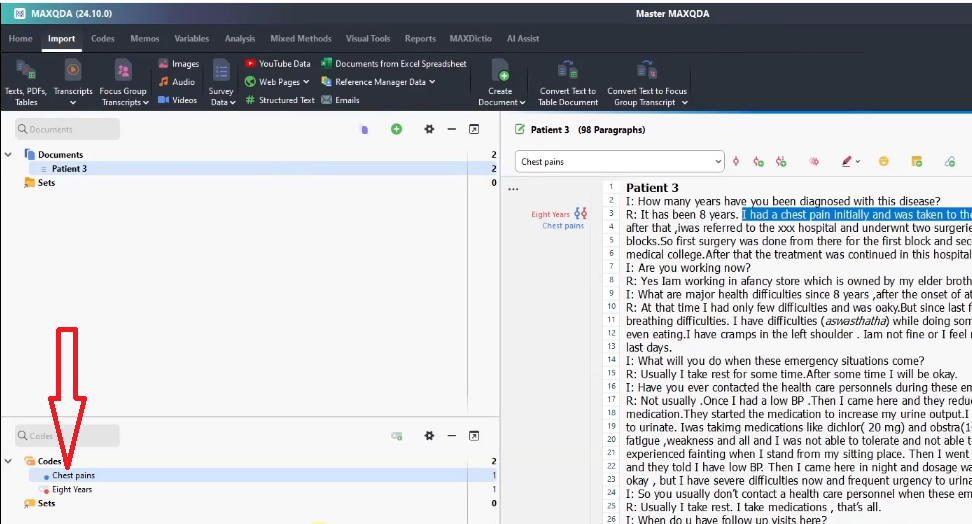
That’s a code that came out which the interviewee was not asked, but we always code any information we believe is important.
By default that code has been marked as blue.
So if you double click the issue that we coded as 8 years you can see the quote or where it came from.
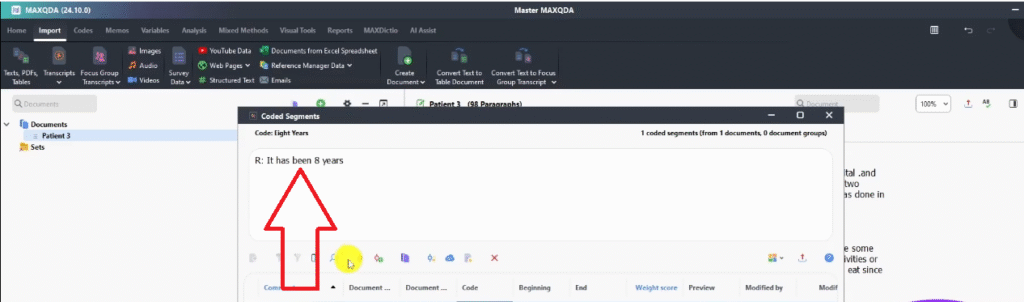
Are you working now?
Yes I’m working in an fancy store, which is owned by my elder brother.
I can highlight that statement and say this person is actively working.
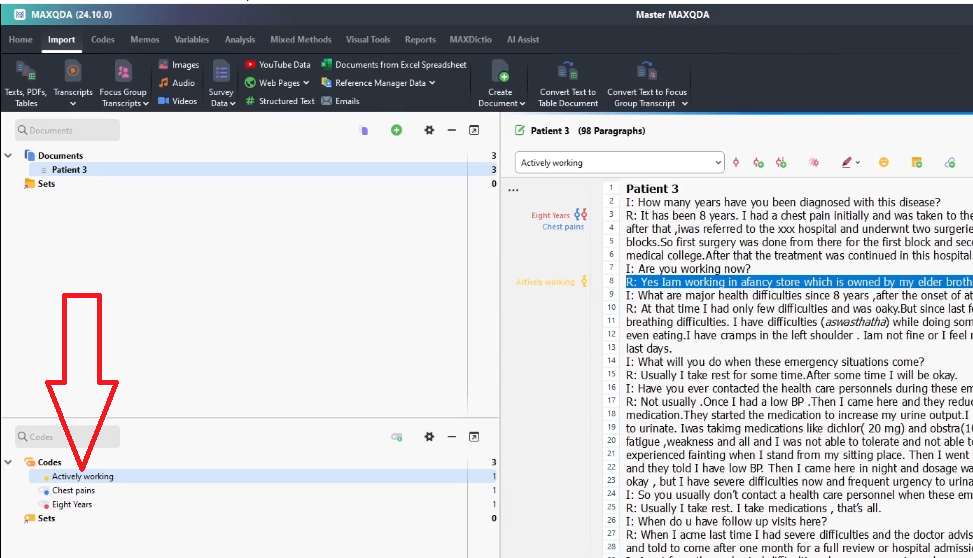
What are major health difficulties since eight years of the onset of the attack?
If you look at that question at my transcript it has the color green, so we are going to code that as green.
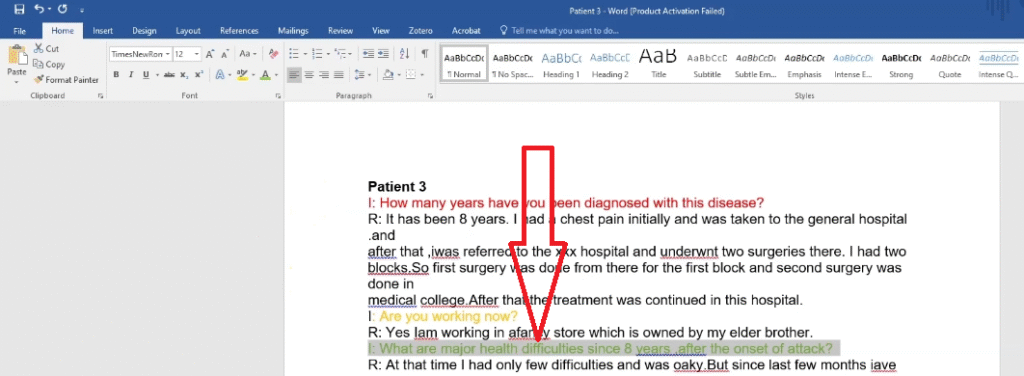
What are the major health difficulties since eight years after the onset of the attack?
At that time I only had few difficulties and was okay, but since last few months, I have some breathing difficulties I have difficulties while doing strenuous activities even eating I have cramps in my left shoulder I’m not fine I feel restless when I eat since last day.
So let’s look at this.
Let’s code this as difficulties performing strenuous activities.
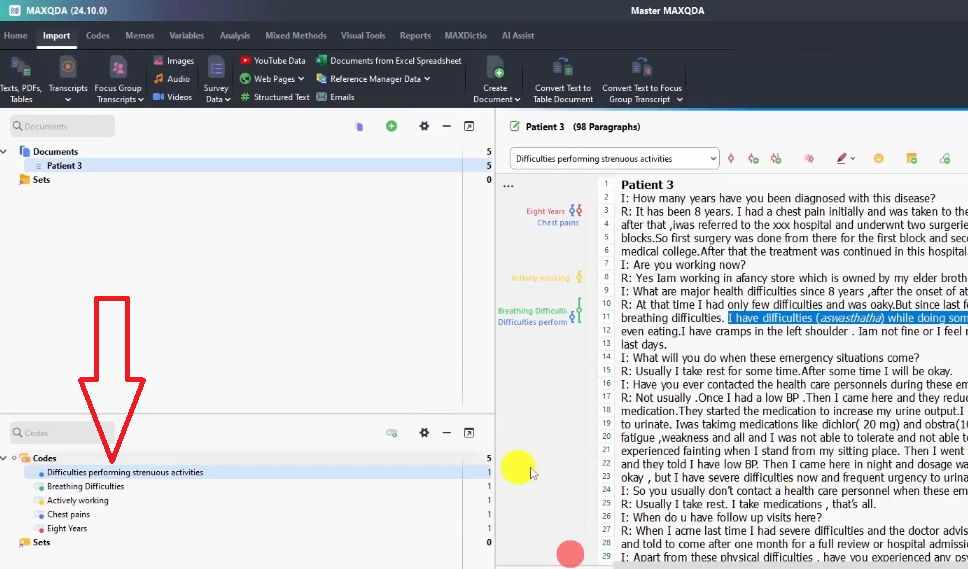
Or even eating.
So here we have to code experiences difficulties when eating.
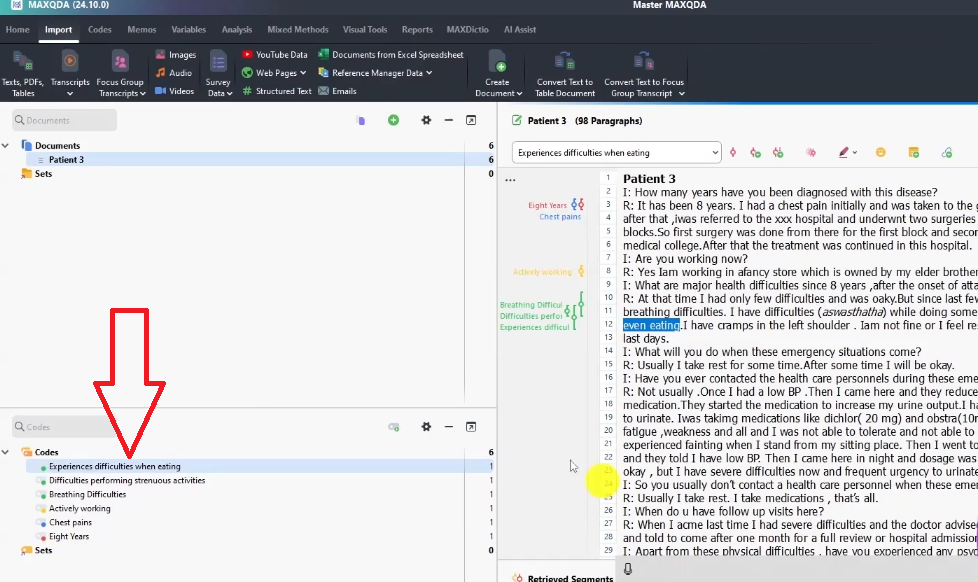
That’s another code.
We mark that as green.
Then I have cramps in my left shoulder, so
experiences cramps in their left shoulder.
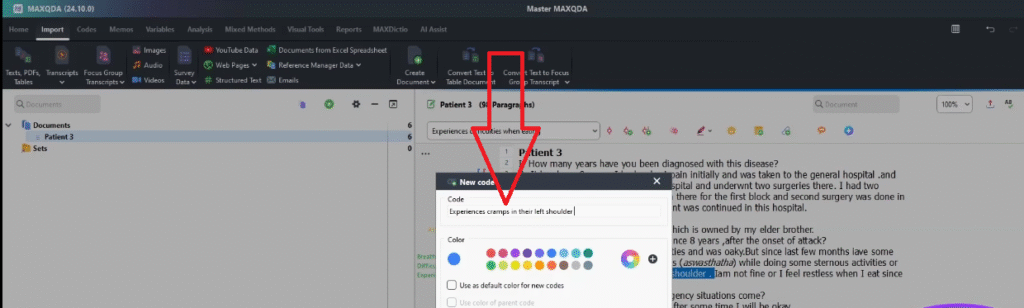
Then there’s another statement here where they’re saying they feel restless.
Let’s code that.
Feels restless.
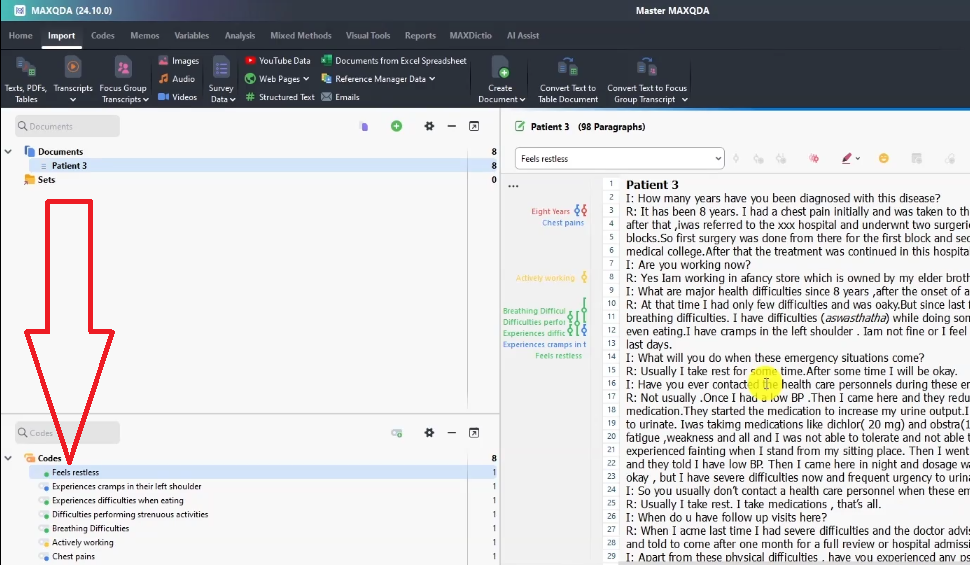
I got 5 codes from a single statement which we have marked as green
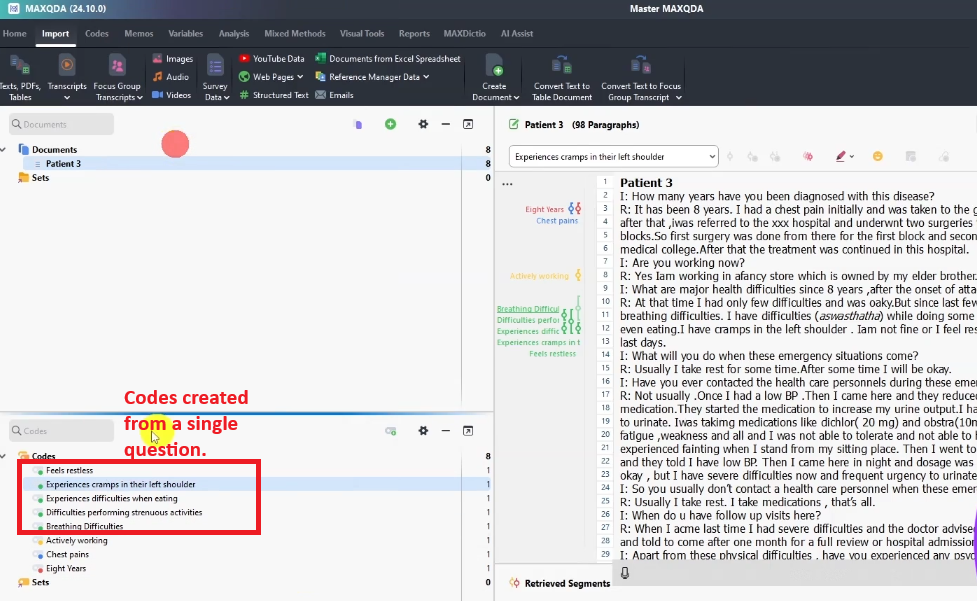
So let’s just code one more question before we start seeing how we combine these codes to form themes which are the main issues.
And basically when you have codes and you have themes, you have done thematic analysis in MAXQDA.
What will you do when these emergency situations come?
I take rest for some time after some time I will be okay. So when they have symptoms they take a rest.
Code that as normally takes a rest to deal with symptoms.
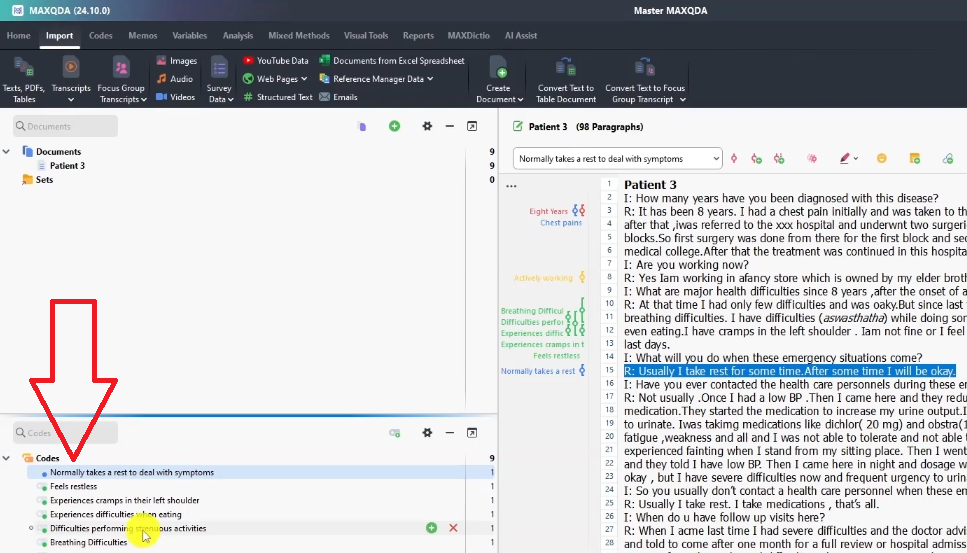
Those are some few questions that we’ve coded and that’s how we do coding in MAXQDA.
Generating themes
In-order for you to code, you need to have an approach like the Braun and Clarke which you will follow, It’s like a guide of how you’re going to do your coding one by one or in order.
And also you need to know what you are looking for.
So we were looking for experiences of patients with heart failure.
We developed some initial codes, with the initial codes we can form themes.
Certainly for MAXQDA, in-order to create themes we need to create another project or to duplicate this project so that we can have the initial codes version and the themes version.
Lemme go to this folder.
And copy it
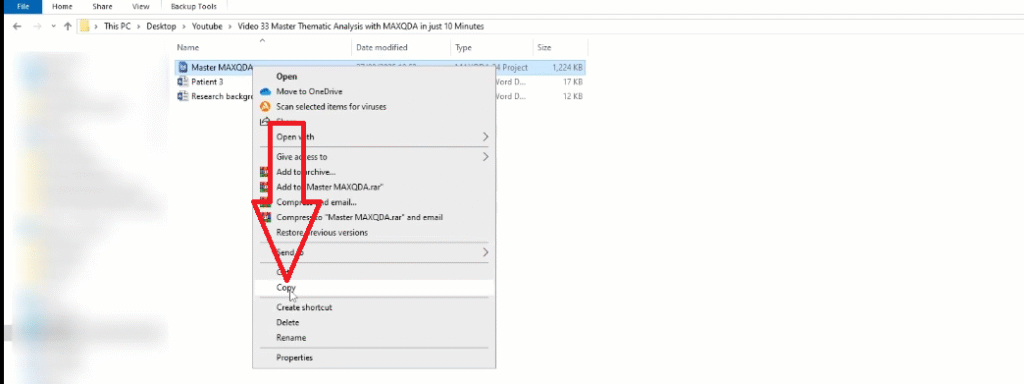
Then paste it.
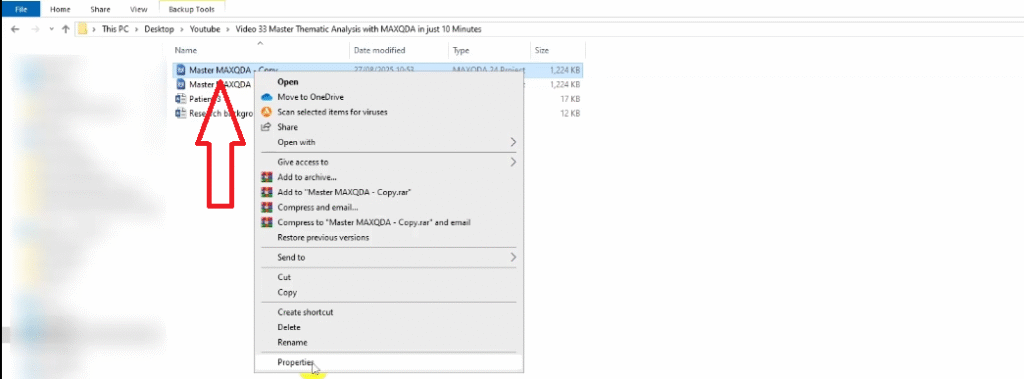
I wanna rename the copy.
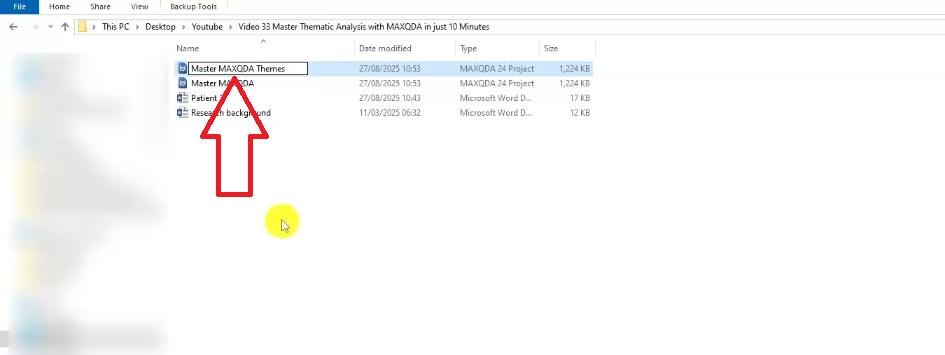
And I wanna rename the original to initial codes.
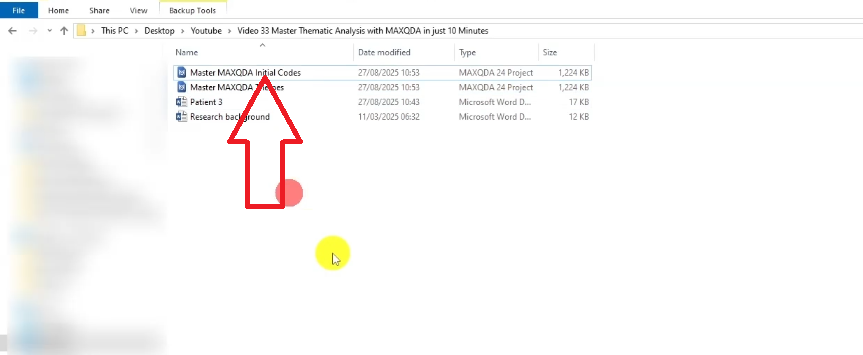
Why am I doing this?
Because I’m trying to preserve my original version or to show the steps that I’m following in doing the analysis.
Let’s go to the themes folder and open it in MAXQDA.
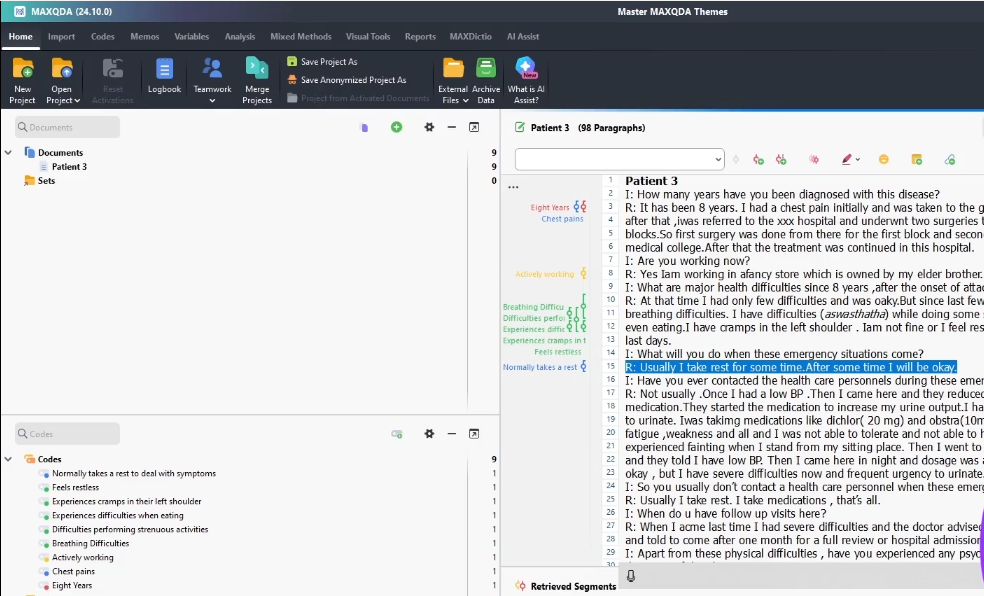
So these are the codes that we just developed.
Remember the color code I had before to know where the code came from.
When I now start exploring the codes to form themes, I have to look for patterns of shared meaning and these patterns sometimes are inspired by the questions you are asking.
Let’s start with the prominent issues.
Let me work on the green code.
Major health difficulties, so that one can be, if I go to codes.
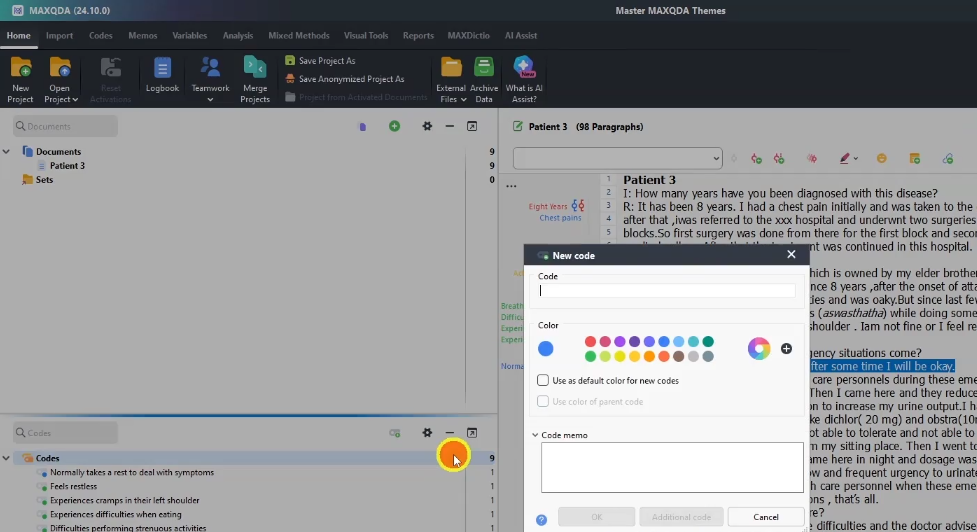
Create a code and say health difficulties associated with heart failure.
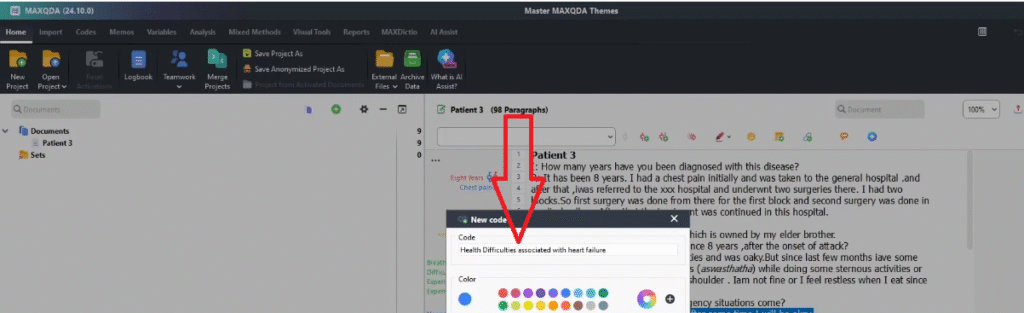
And now this code memo is the description I can describe this theme as this theme represents the different health difficulties that patients with heart failure experience frequently.
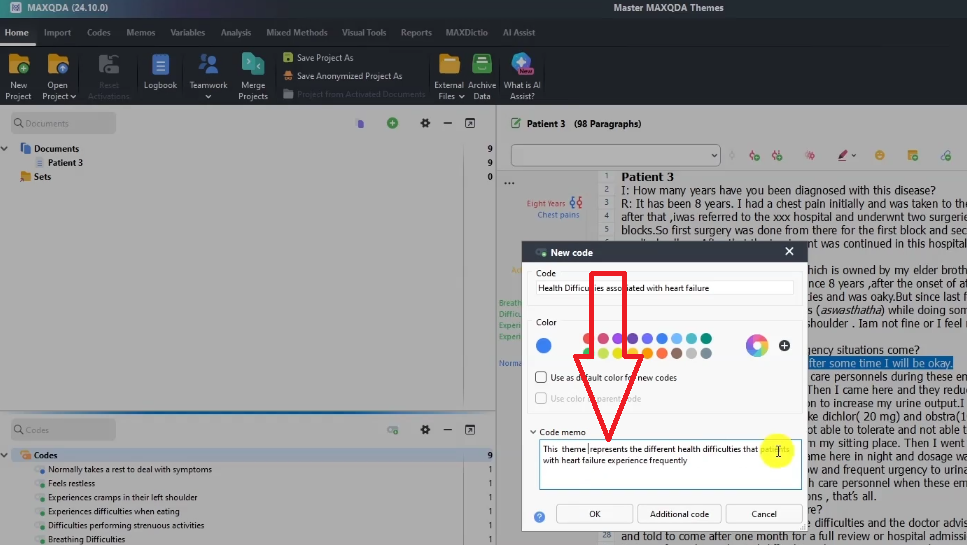
I select them then I drag and drop them under my theme.
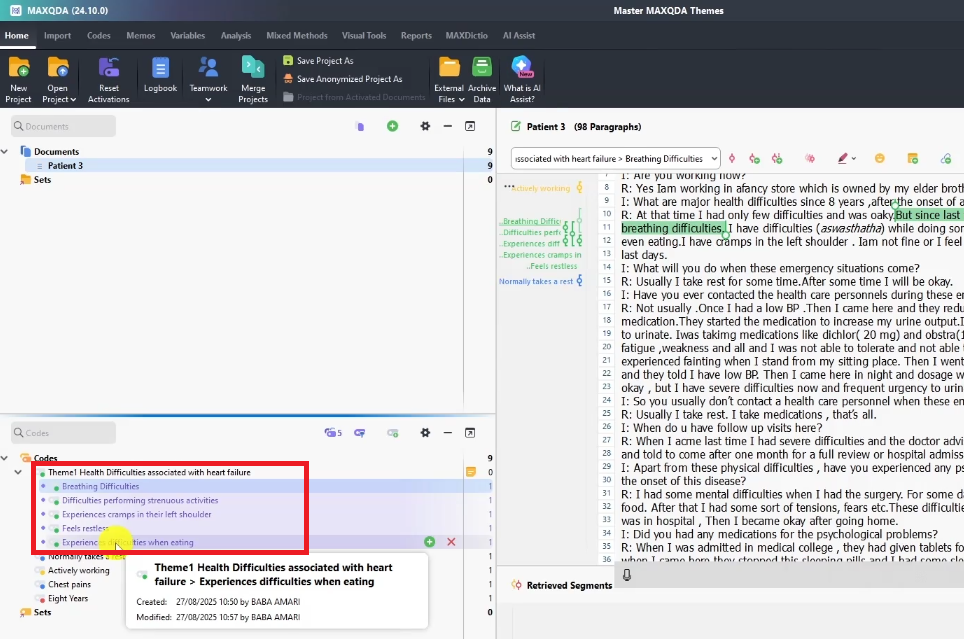
So these are all codes with a shared pattern of meaning which we have seen.
And remember we also have a memo for that, meaning we have written a description of what this theme means.
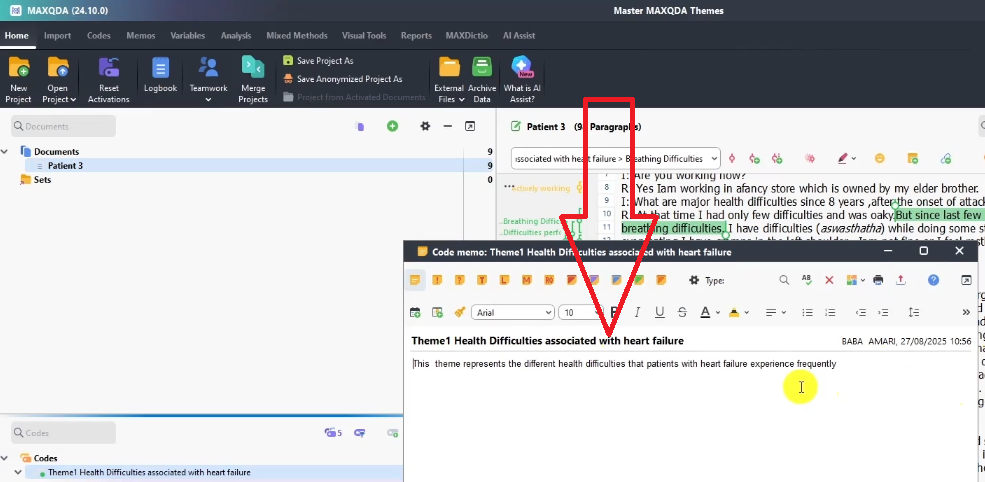
Basically these are the basics of using MAXQDA to conduct thematic analysis.
We move from raw transcripts all the way to getting themes.
When we get themes, we can go to reports.
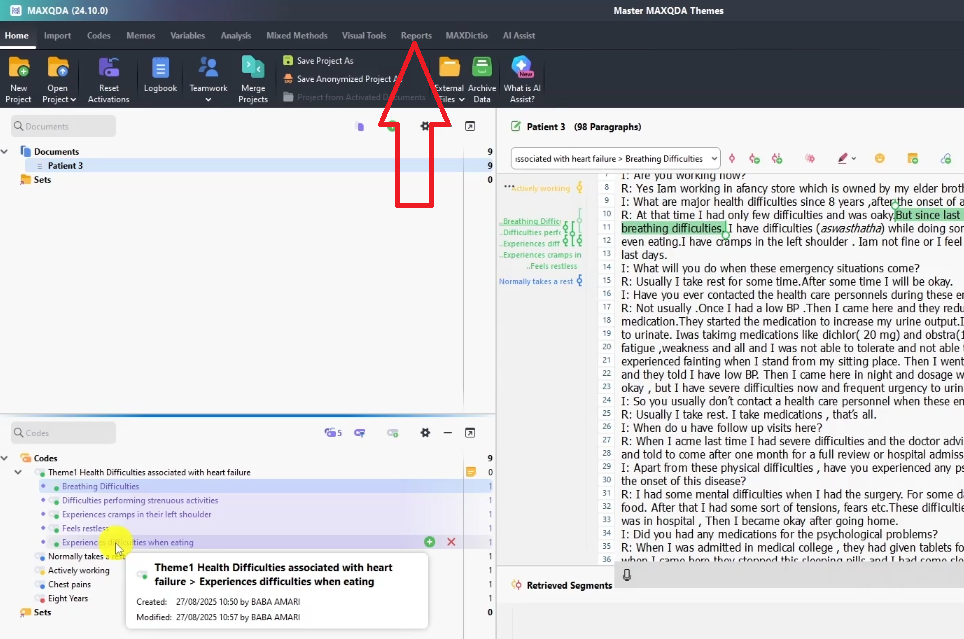
Export.
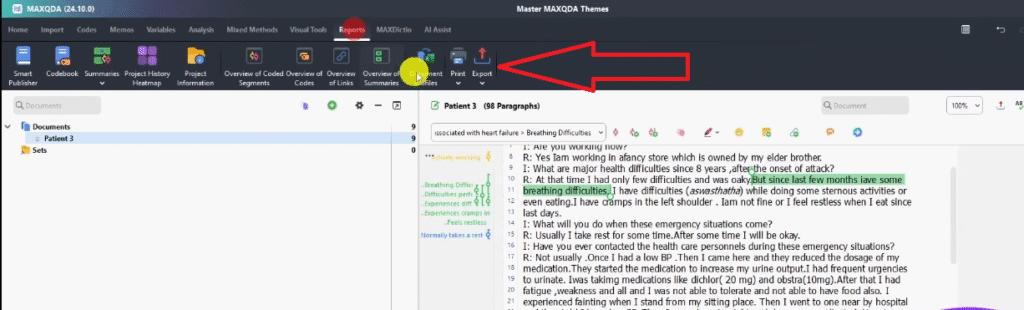
Go to code system then word document and click on save.
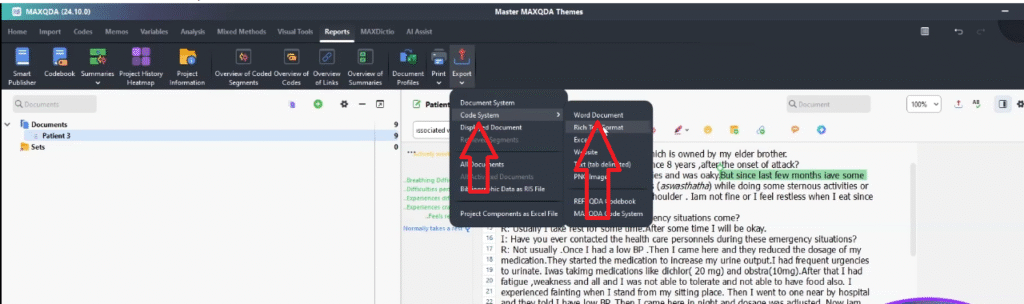
Look at that code system also called a code book.
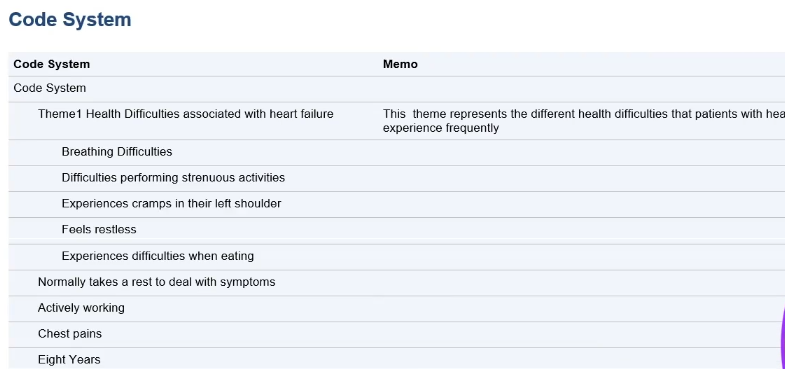
This is a theme.
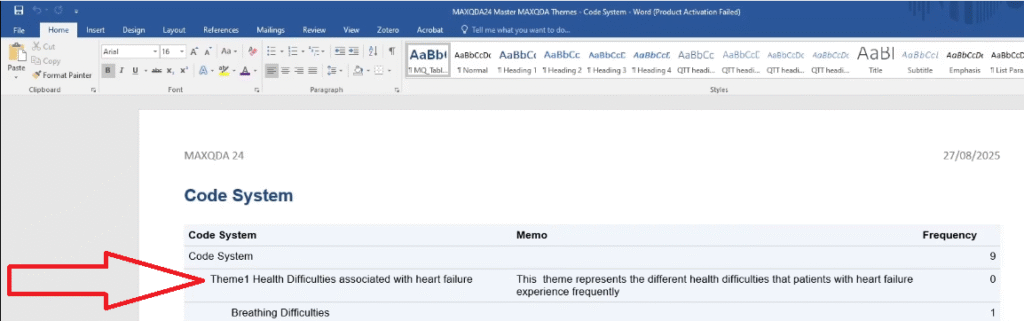
The description
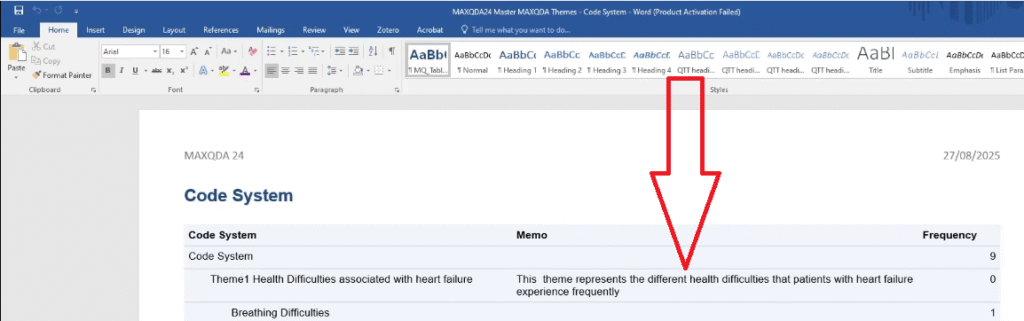
And all the codes below it.
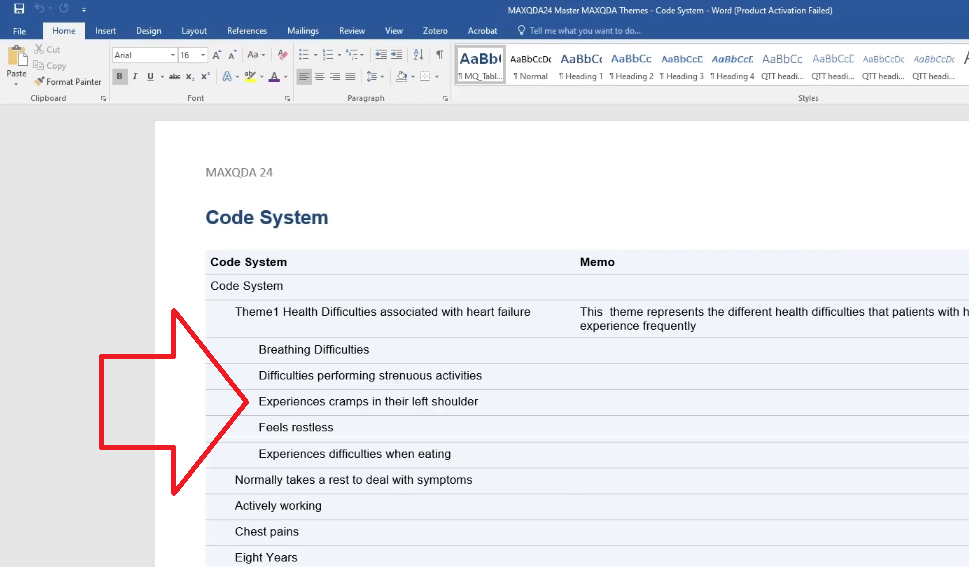
We can come and do the same for the other topics that we were handling, but basically this is just a short article.
Therefore this is how we do thematic analysis.
Now, I will link other articles where I go in depth, I analyze two transcripts, I get numerous themes and even other articles where I show how we report findings after all this.

