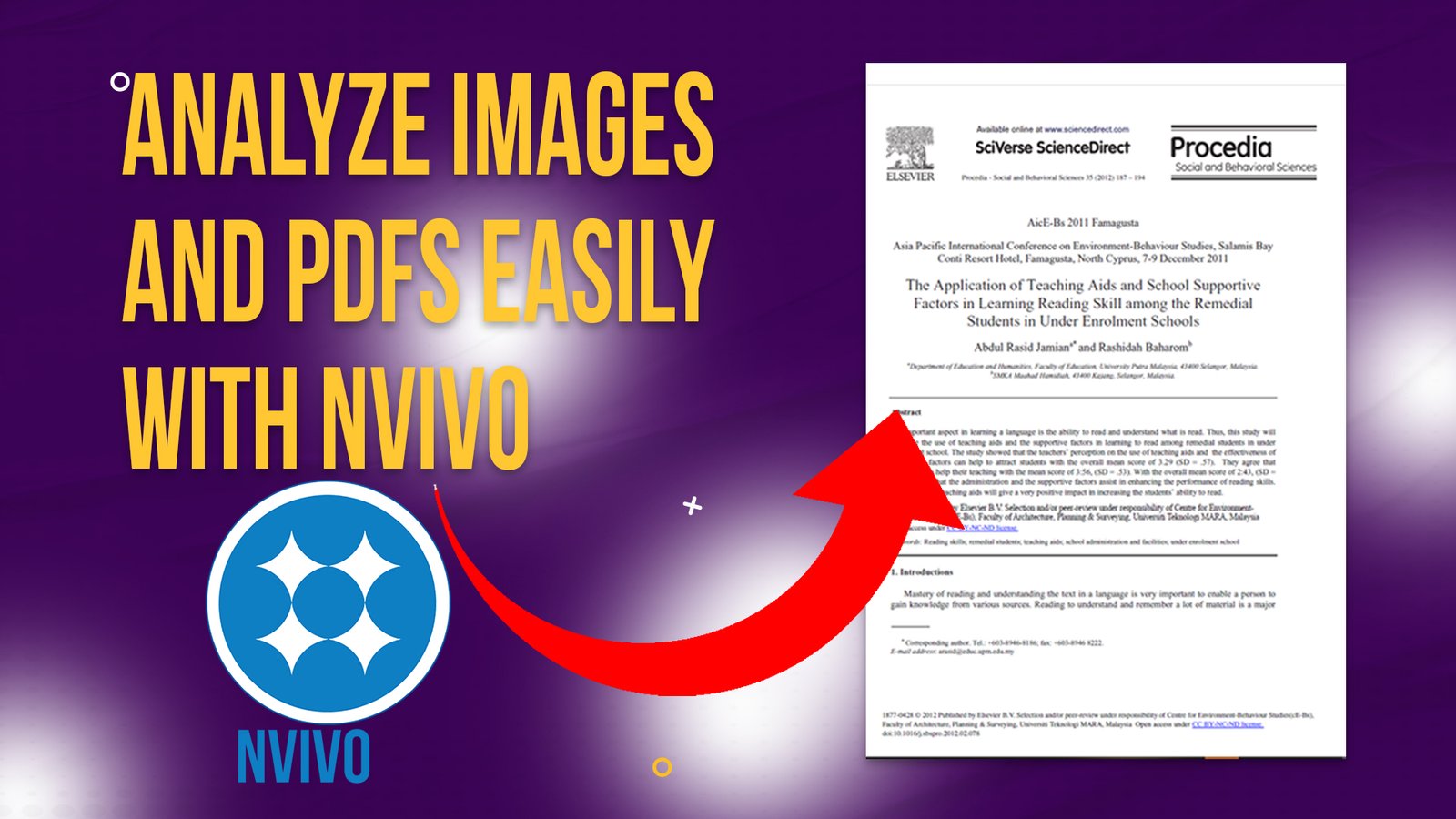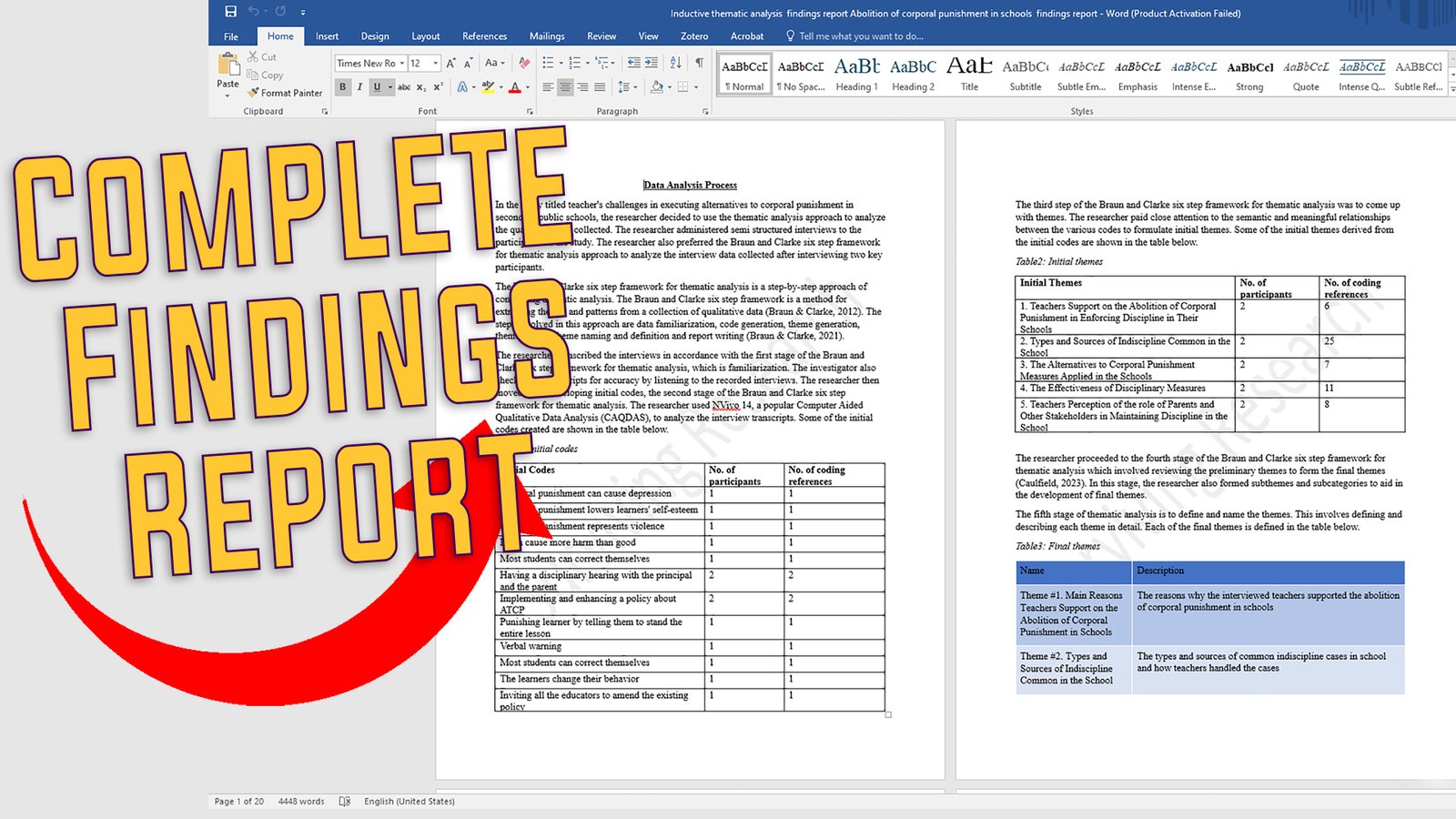In this article I will show you every single step to go from raw transcripts like this:
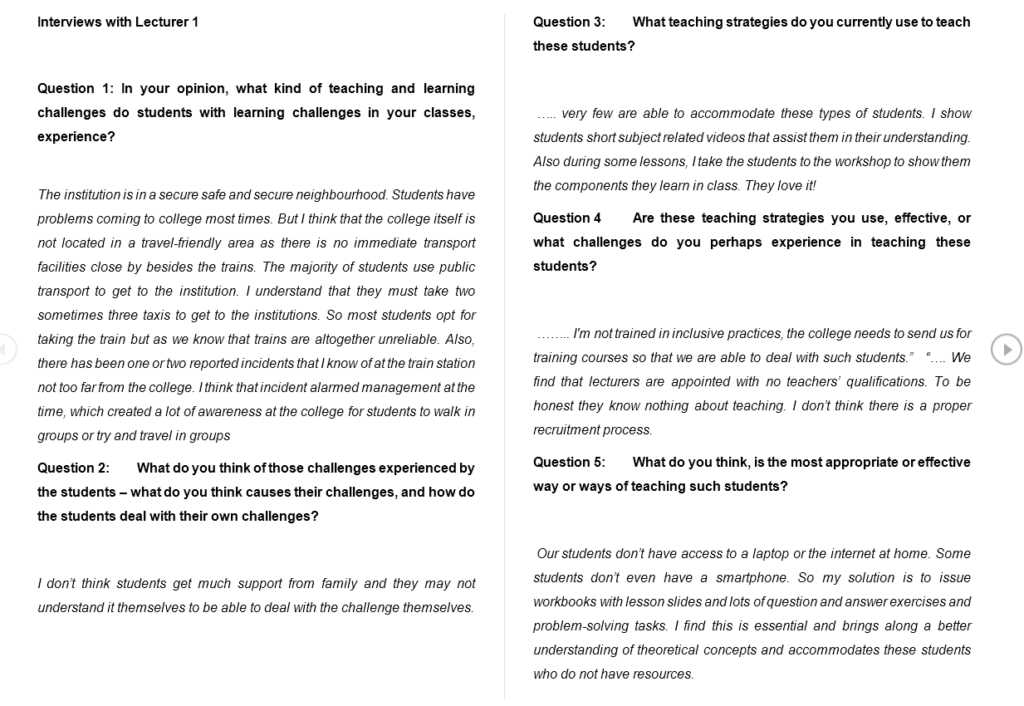
To having clearly developed themes using N-Vivo 15.
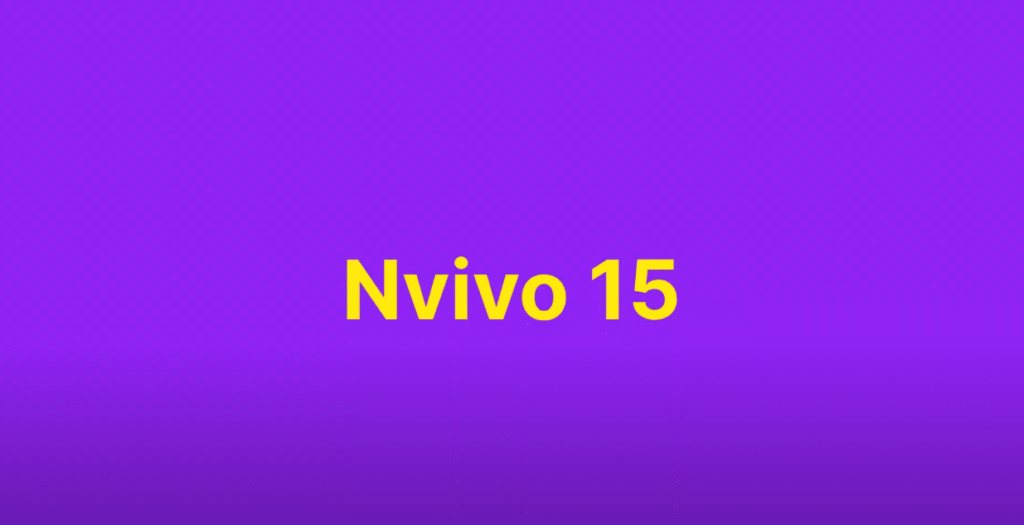
The only way to go from raw transcripts to having clearly developed themes is by conducting thematic analysis.
In this article I will therefore teach you how to conduct thematic analysis using N-Vivo 15.
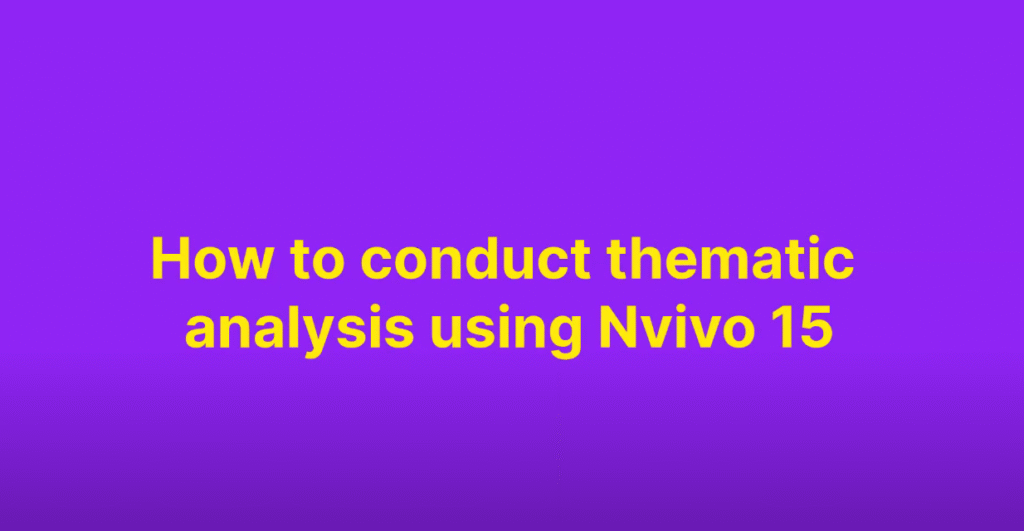
My name is Bernard Mugo. I like to refer to myself simply as an academic.

In the past three years, I’ve helped more than 200 PhD students analyze qualitative data and finally complete theirs or dissertations.
In the course of helping such a large number of students, I’ve gained invaluable experience in the best practices you can use to perform qualitative analysis of your interviews and be able to retrieve quality findings.
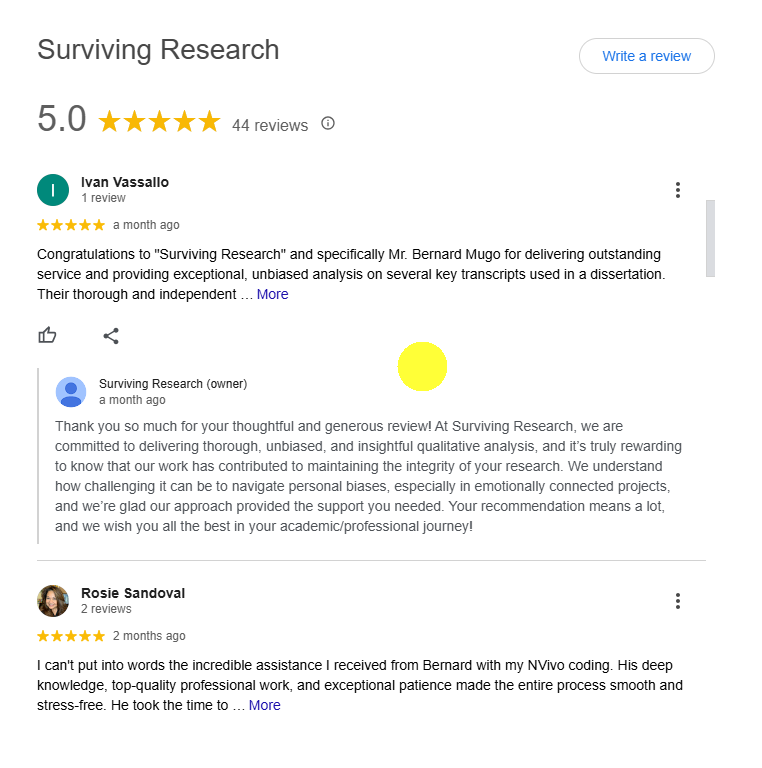
This is N-Vivo 15 this is how it opens, just like the previous version N-Vivo 14.
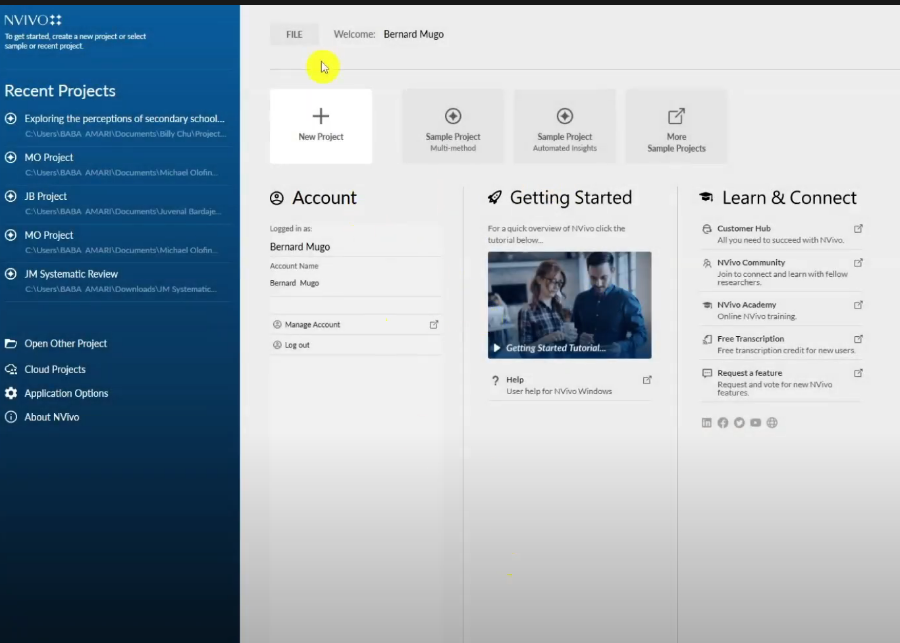
So when we open N-Vivo 15 we have to click on a new project.
Call this Theme Project two.
Then click on next.
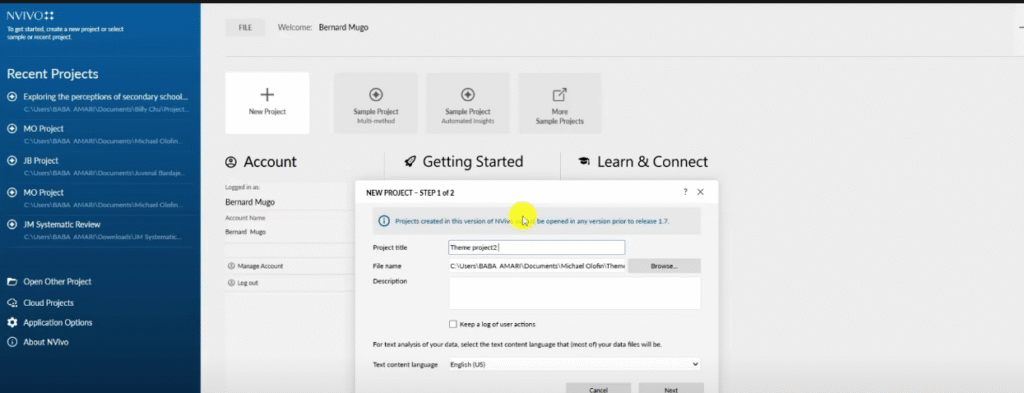
We don’t want to auto save our project because N-Vivo might crash.
So we want to displace reminder after every 15 minutes.
Just to have some leverage or just to ensure that we protect our work.
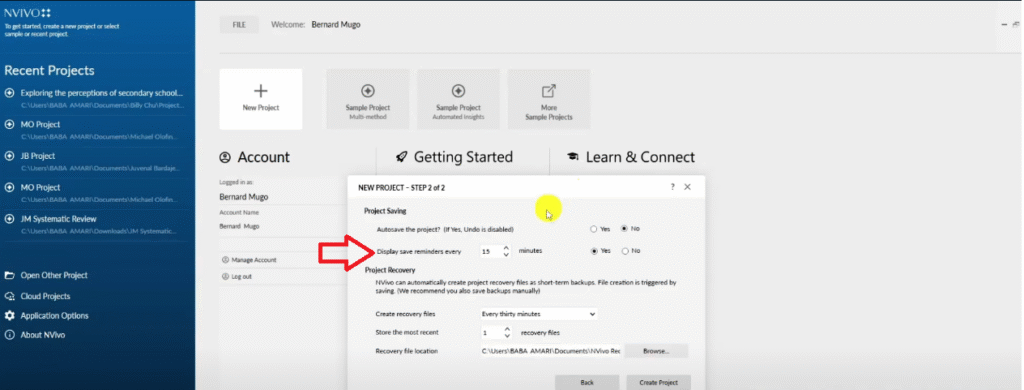
When you open N-Vivo, you’ll see three main menus.
The blue menu on the left.
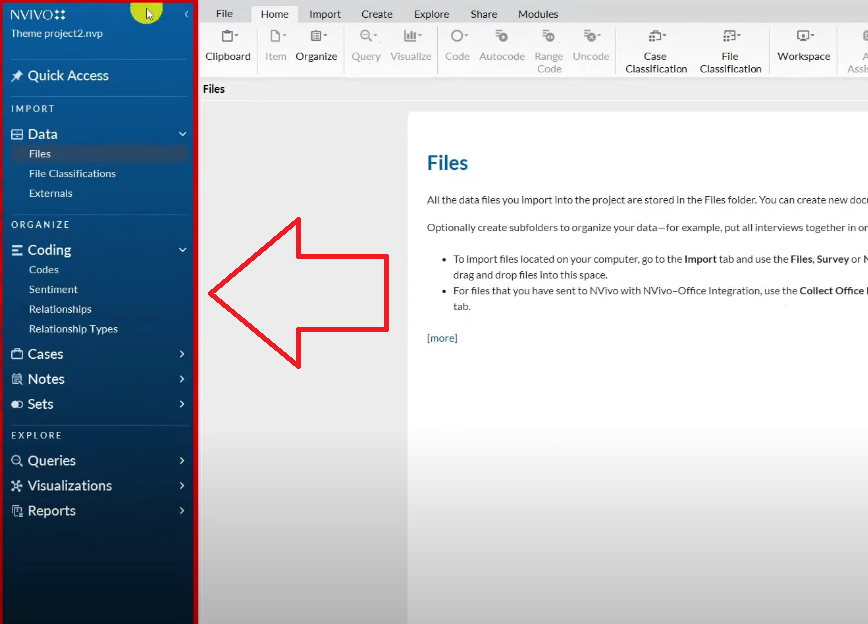
The dark grey menu at the top.
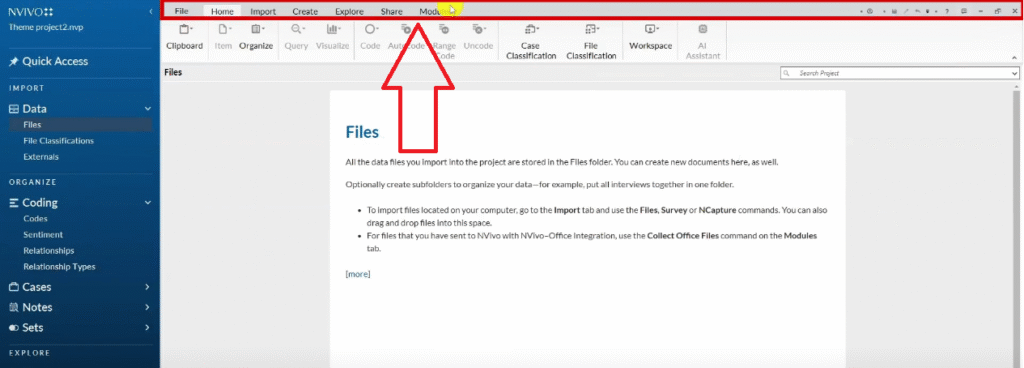
And the light grey menu at the middle.
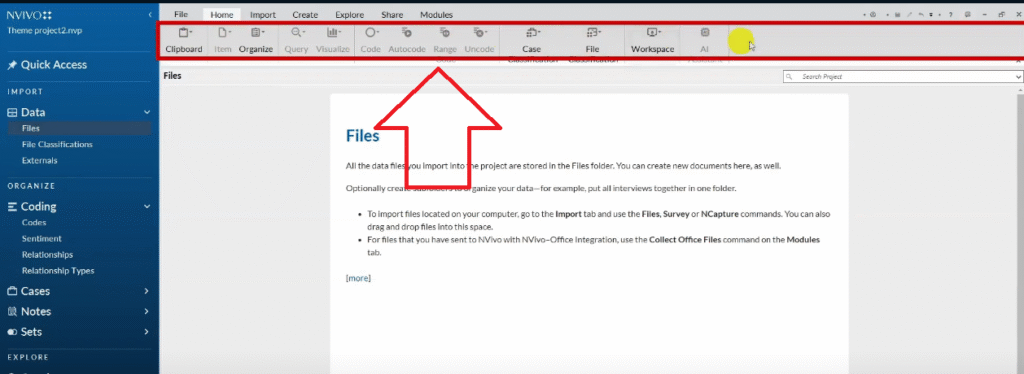
So in the blue menu we have import where we have data.
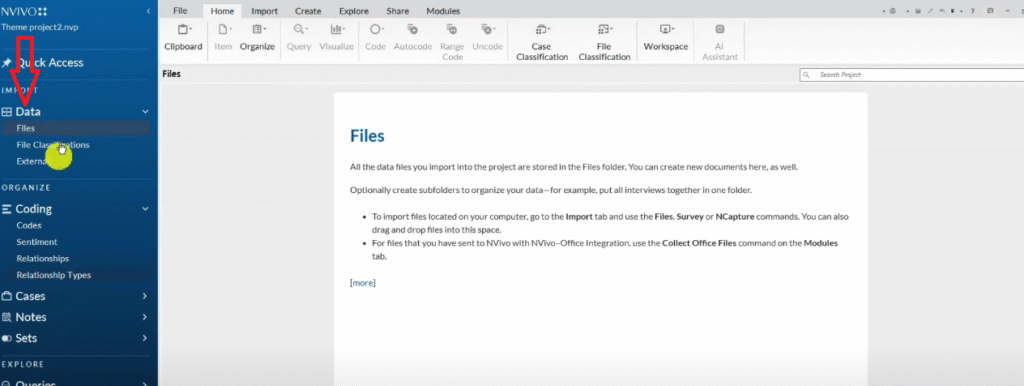
Under data we have files.
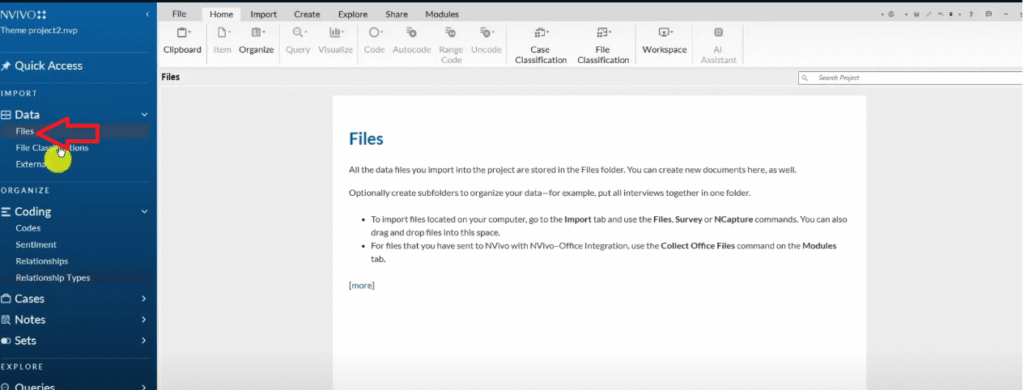
We can import files.
We can classify the files.
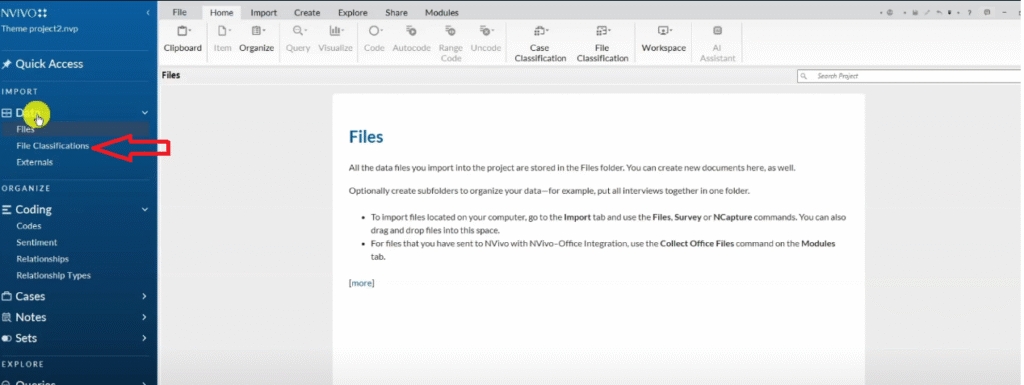
And we can put external documents to attach to the files.
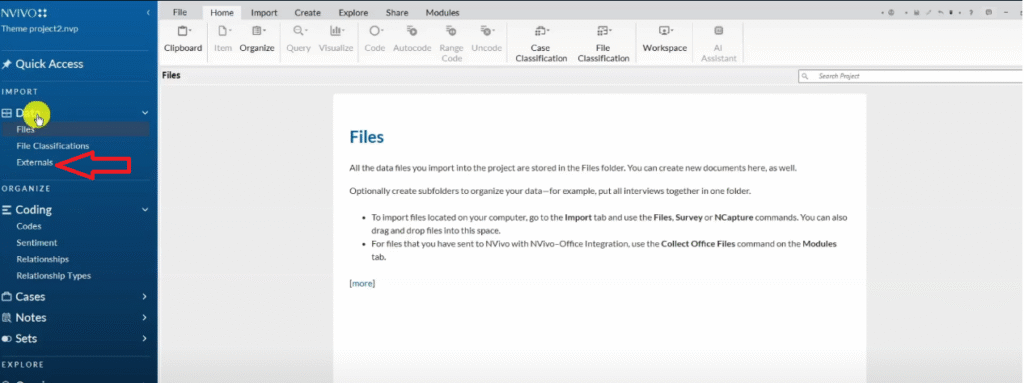
So that’s the data section.
We also have another section called organize.
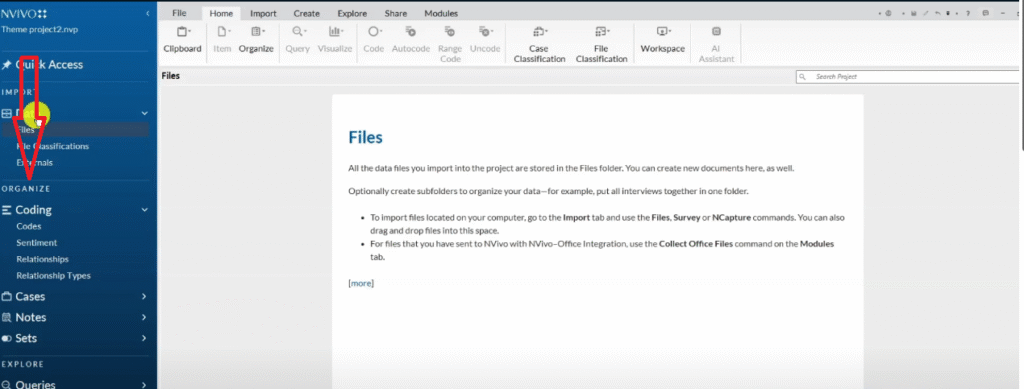
Where we have coding and under coding we have.
- Codes
- Sentiment
- Relationships
- Relationship types
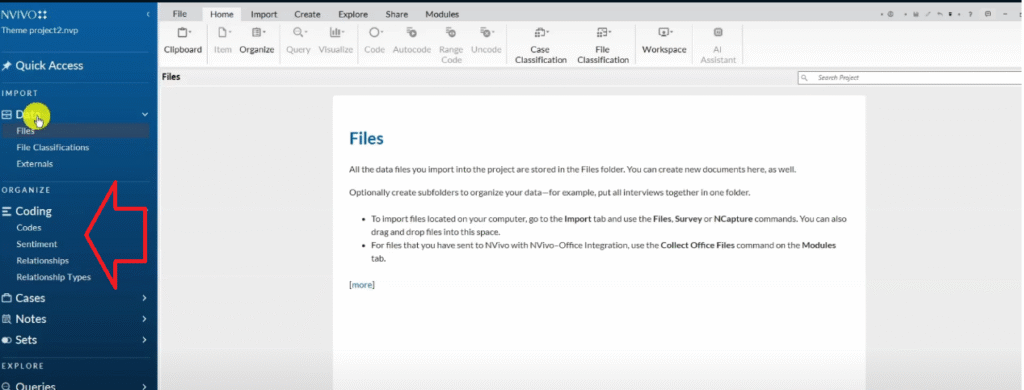
We also have
- Notes.
- Cases.
- Queries.
- Sets.
- Visualization.
- Reports.
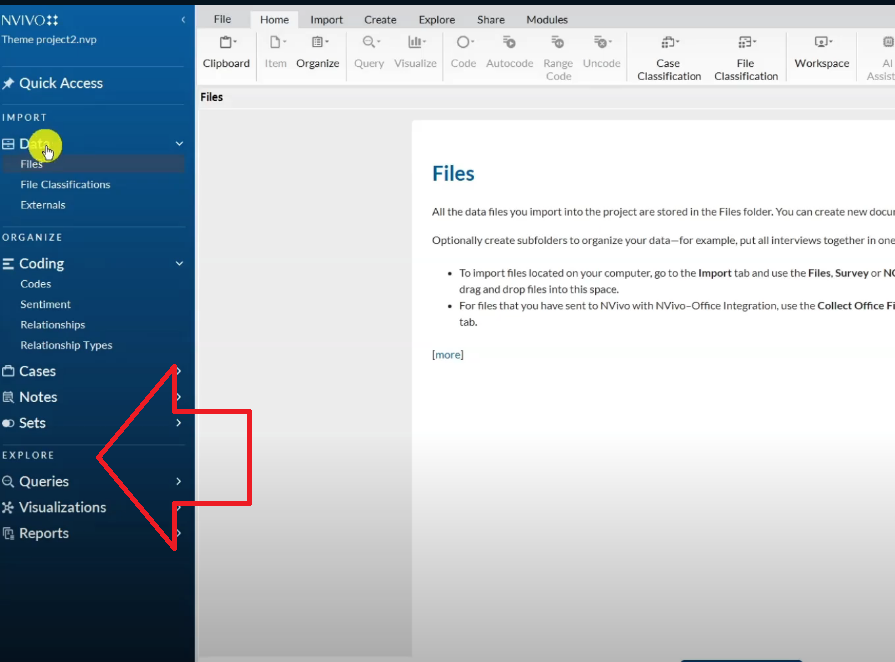
Now as a beginner, we are going to use the files and the code section.
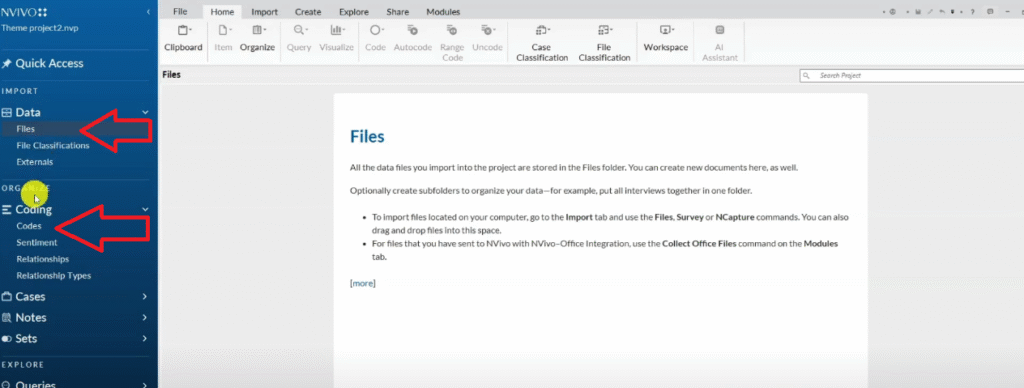
Those are the two main sections.
Then still in N-Vivo, we have file.
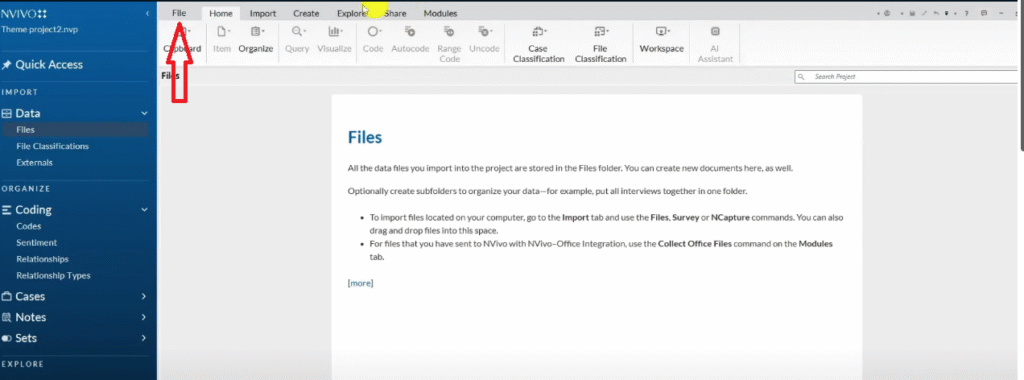
Under this section we have:
- Home
- Import
- Create
- Explore
- Share
- Modules
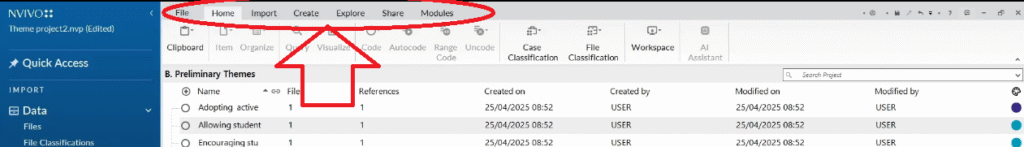
And then we have clipboards.
Which is on the dark gray menu.
And on the clipboard we have:
- Item
- organized
- query
- visualized code
- auto code range
- code classification
- file classification
- workspace
- AI assistant.
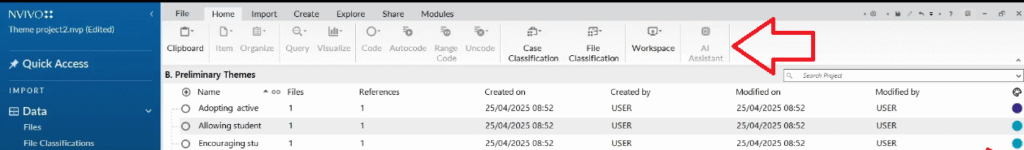
Difference between N-Vivo 14 and N-Vivo 15
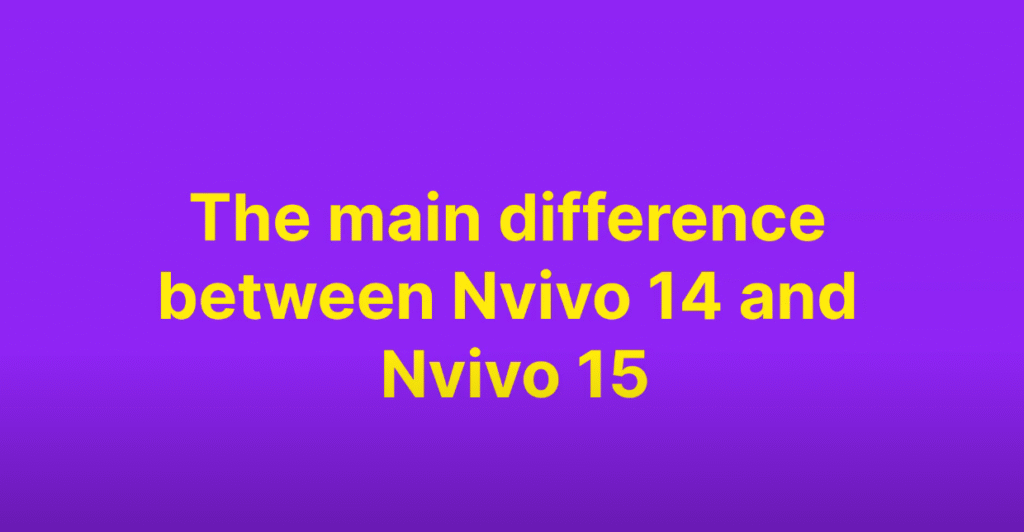
So the main difference between N-Vivo 14 and N-Vivo 15 which was launched in August 2024 is that N-Vivo 15 has this AI assistant.
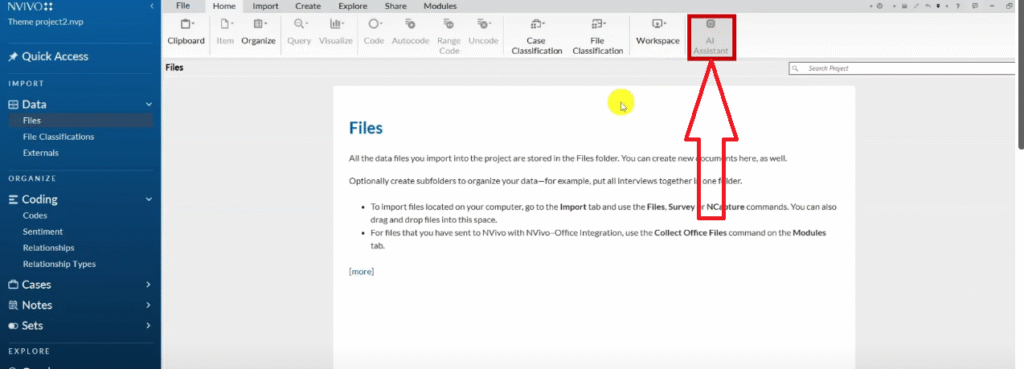
I’m going to write a transcript where I use this when I do manual coding and compare the quality.
Then we are going to have a verdict on whether we can use AI in doing thematic analysis.
Just for a spoiler the answer is no.
AI is very primitive and there are so many ethical issues but that’s not why I wrote a transcript today.
Today we are about getting themes using N-Vivo 15.
Now let me go and Start by importing our transcripts into N-Vivo. So these are the two transcripts

And the study that I want to use.
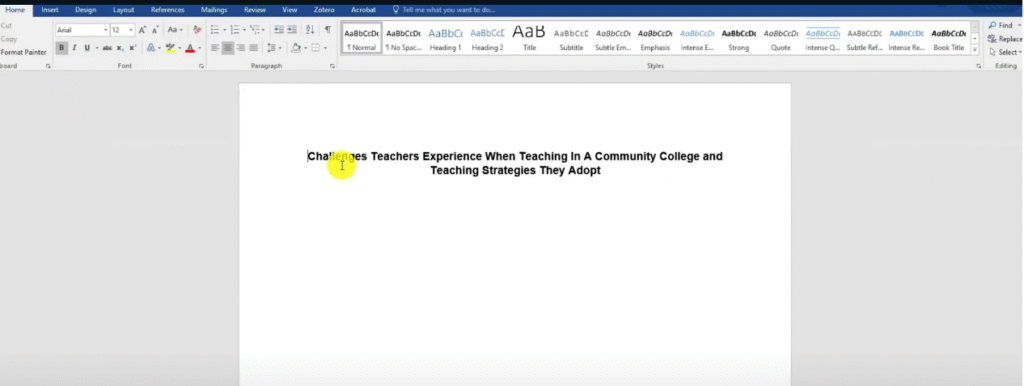
So challenges teachers experience when teaching in a community college and teaching strategies they adopt is the study topic.
And I want to have the two transcripts.
There are two ways of importing transcripts into N-Vivo.
I click on the file section.
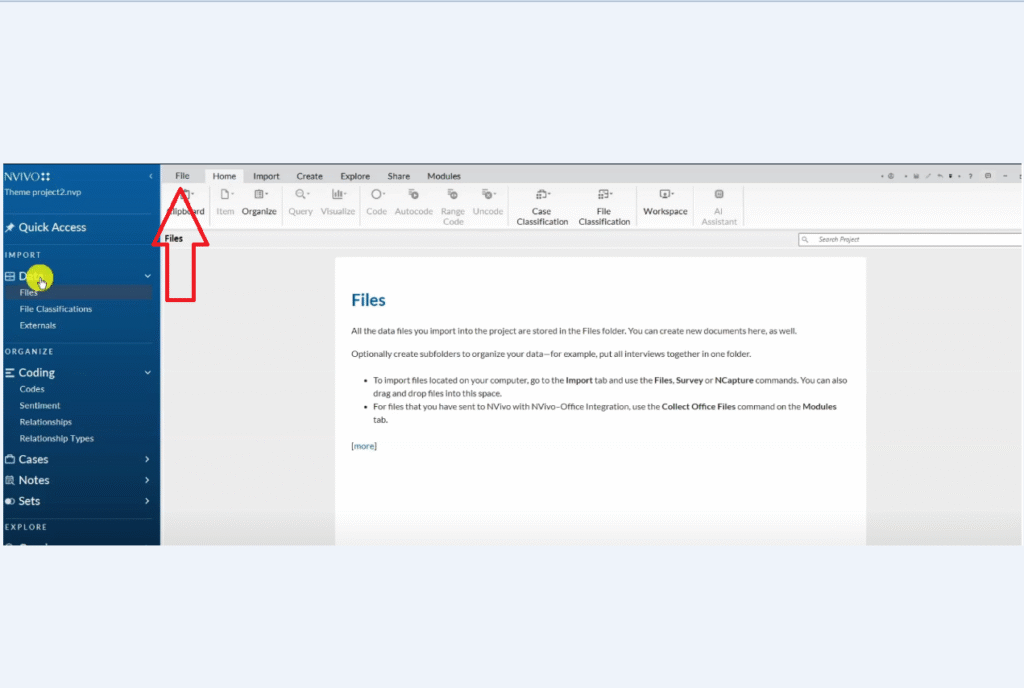
I can go to import.
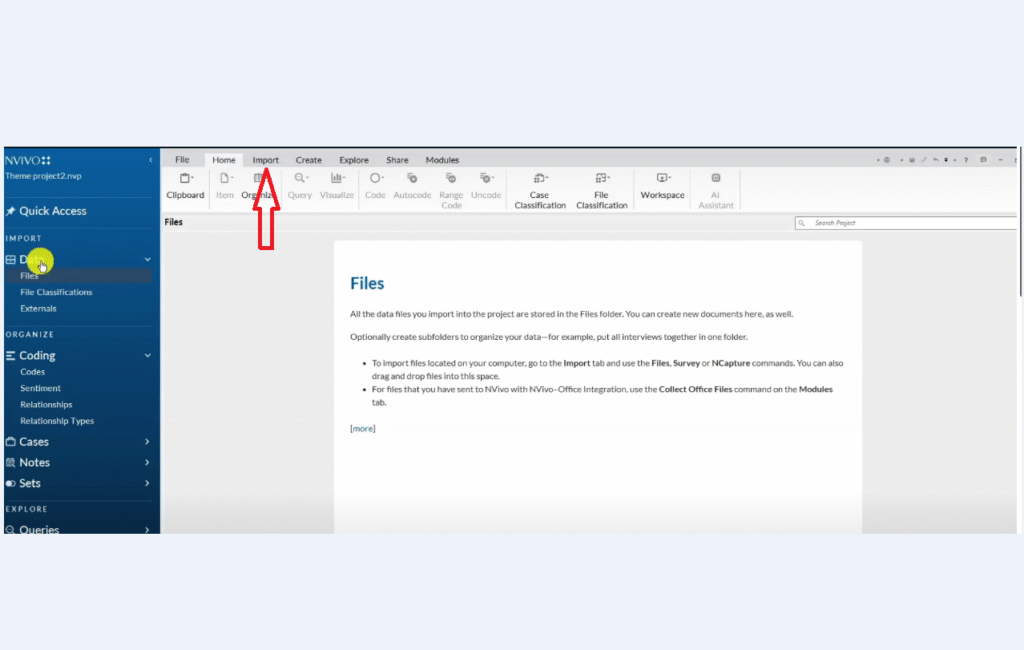
And then click on files.
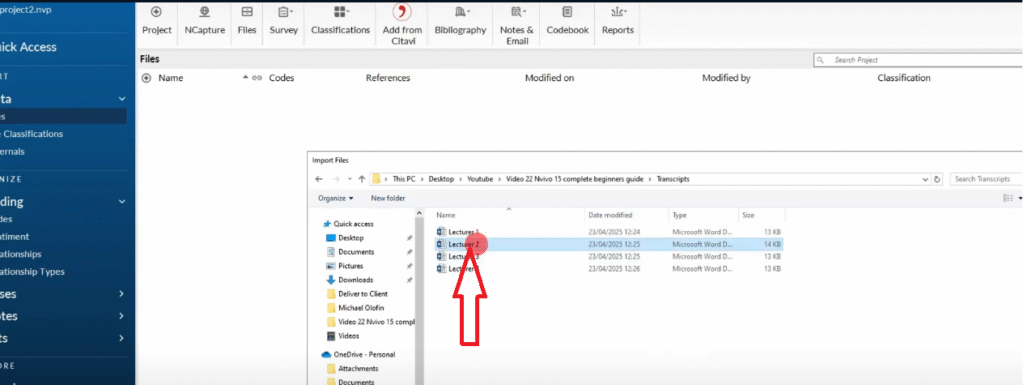
Then I can go to transcripts.
I want to import lecturer two first.
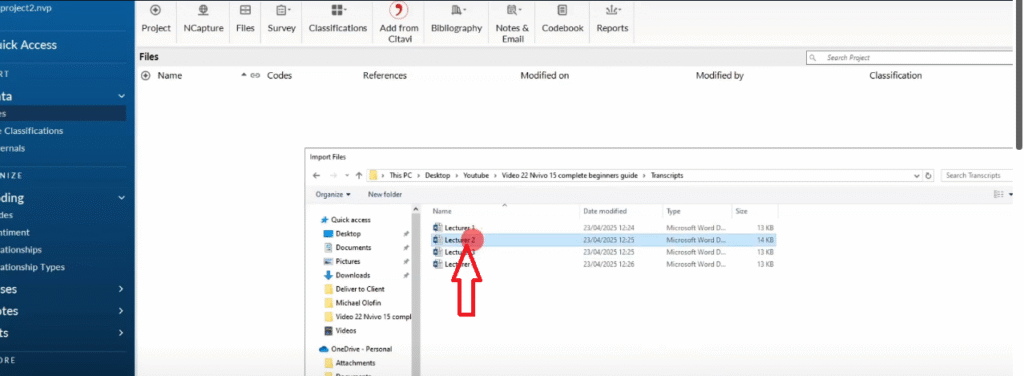
I import.
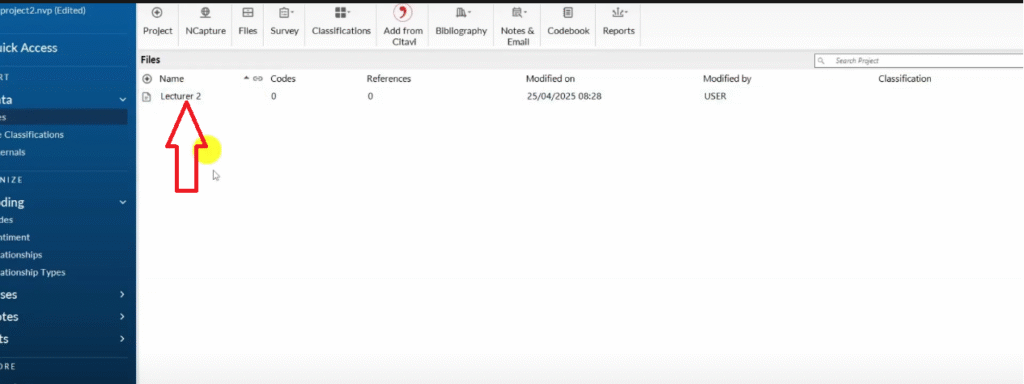
That’s how I import a transcript into N-Vivo.
Another way is to go to the transcripts in their folder.

Drag and drop that transcript into N-Vivo.
So we have imported two transcripts that we are going to code.
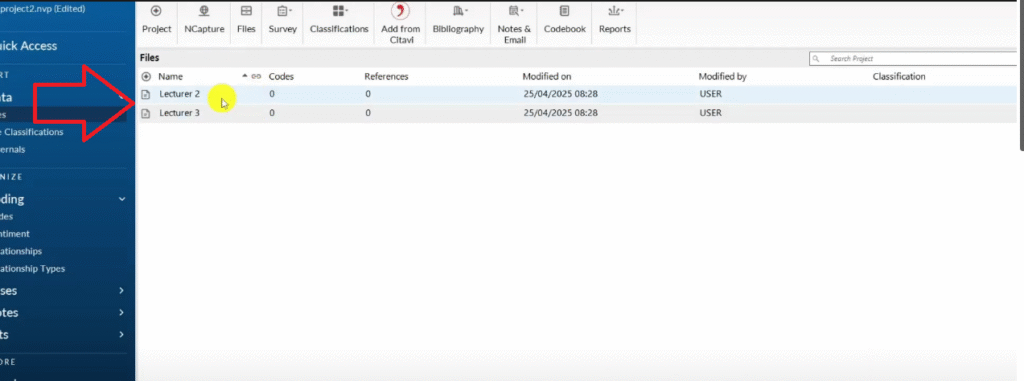
And then we are going to have themes for these two transcripts.
Remember we’re going to do coding.
And then do themes.
Before I start coding.
Definition of a code
I want to define code.
Or what’s a code in qualitative data analysis?
A code is a label or a statement to any information that’s important to our research objectives or research questions.
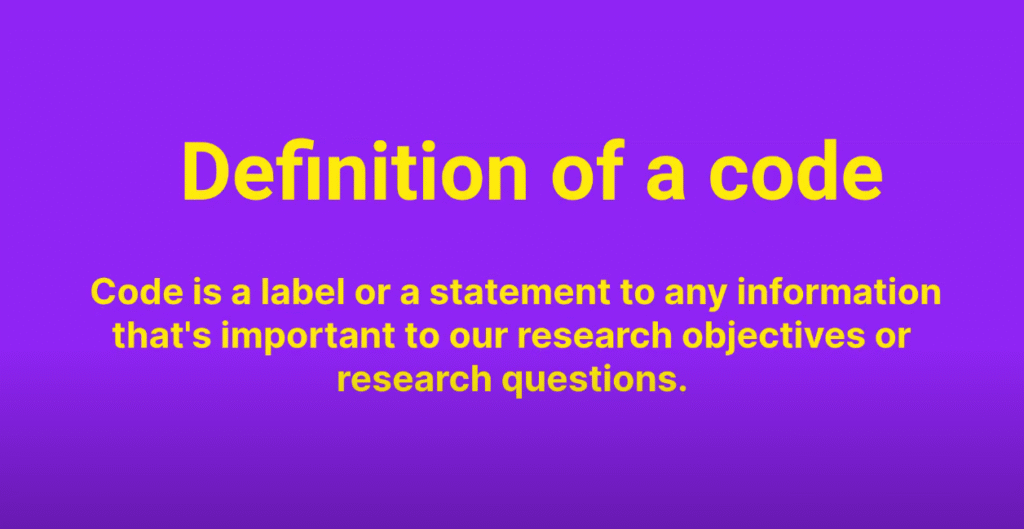
So a code is a tag to information that we believe is important to our research questions or objectives in qualitative data analysis.
Here we have an example of codes that was developed by Johnny Saldana.
I extracted this from Johnny Saldana book called introduction to coding.
So this is a paragraph that we are going to read together and see examples of codes.
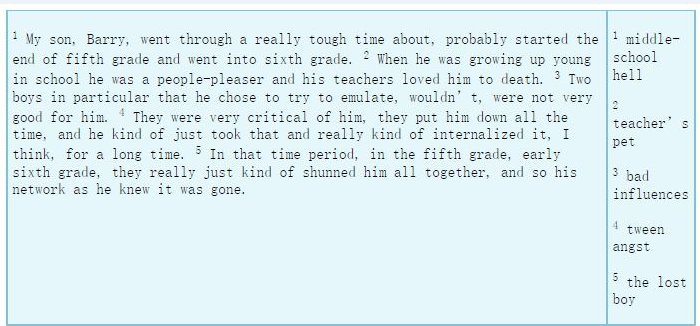
Now let me read the whole paragraph first and then let’s look at some codes.
My son Barry went through a really tough time about probably started at the end of fifth grade and went into sixth grade when he was growing up young in school.
He was a people pleaser and his teachers loved him to death. Two boys in particular that he chose to try to emulate were not very good for him.
They were very critical of him.
They put him down all the time and he kind of just took that and really kind of internalized it, I think for a long time.
In that time period in the fifth grade, early sixth grade, they really just kind of shunned him all together and saw his network as he knew it was gone.
So that’s a whole paragraph with five statements.
Let’s see how the author codes this.
Let’s read the first sentence.
My son, Barry. Went through a really tough time about, probably started at the end of fifth grade and went into sixth grade.
So that statement is going through a tough time.
This person coded it as middle school hell
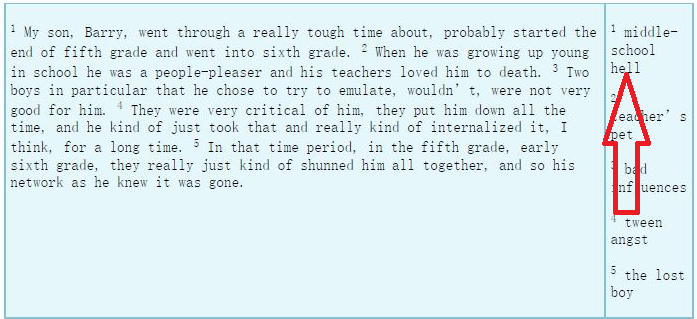
You can see it’s an interpretive statement with three words.
Middle school hell, that’s a code.
Then let’s look at the second statement.
When he was growing up young in school, he was a people pleaser and his teachers loved him to death.
So he was a teacher’s pet.
That’s another code.
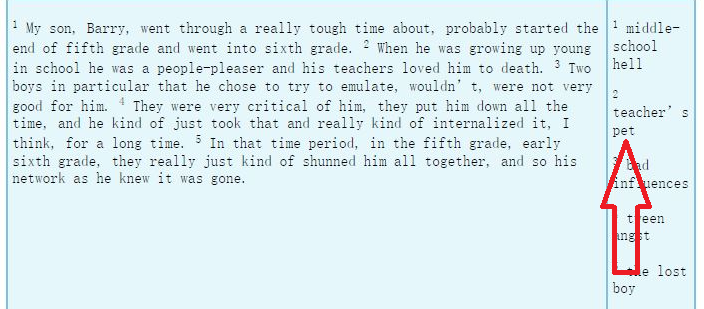
Then let’s look at the third Code.
Two boys in particular that he chose to try to emulate wouldn’t, were not very good for him.
So that’s bad influences again.
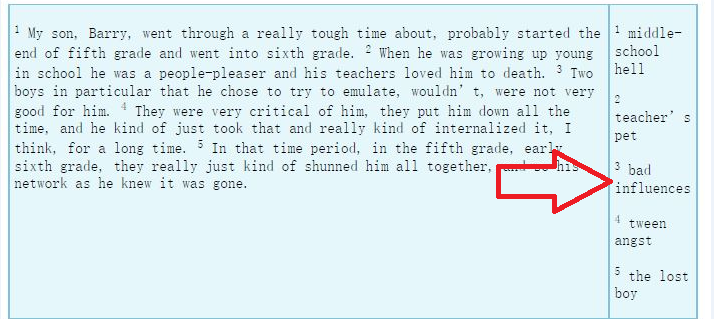
And then they were very critical of him.
So bad influences is a code.
They put him down all the time and he kind of just took that and really kind of internalized it being for a long time.
That’s being a teen or it’s called teen angst.
Not being settled as a teenager or suffering as a teenager.
So teen angst.
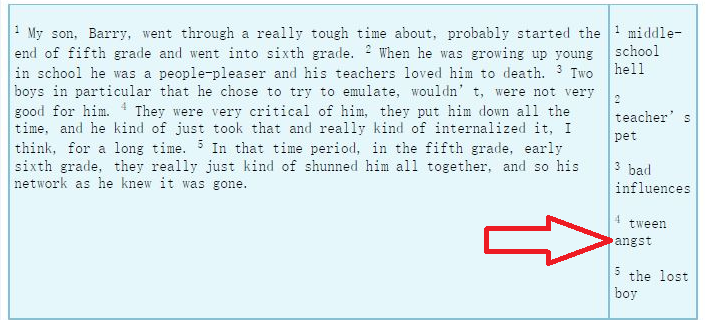
And then in that time period, in the fifth grade, early sixth grade, they really just kind of shunned him all together.
And so his network, as he knew it, it was gone.
The lost boy.
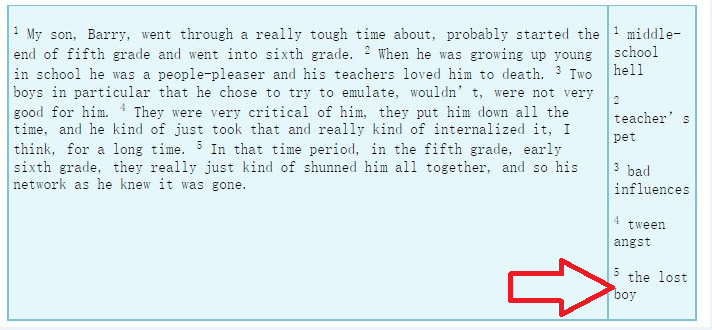
So he was kind of lost because of losing his friends.
So that’s an example of five codes in a very short paragraph.
So you have an idea of what a code is.
Now let’s get back to N-Vivo 15.
Qualitative coding Process
And let’s begin some coding.
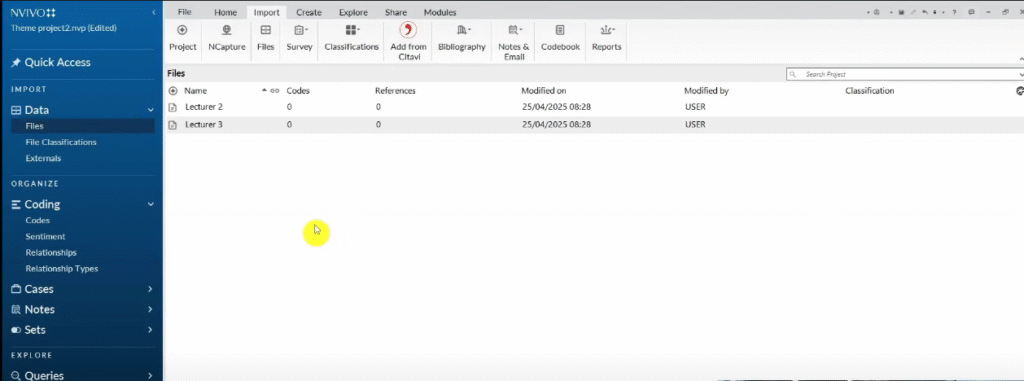
I’m going to manage my codes using color codes from N-Vivo.
And we are going to put the codes here.
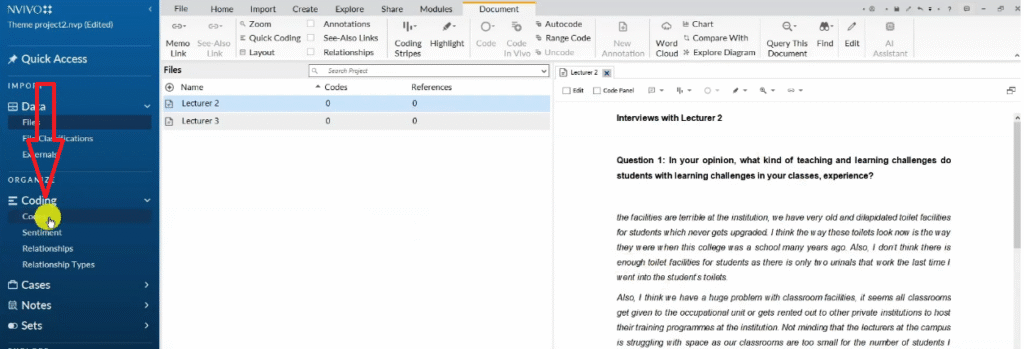
So I go to the code section.
I right click.
Create a new folder.
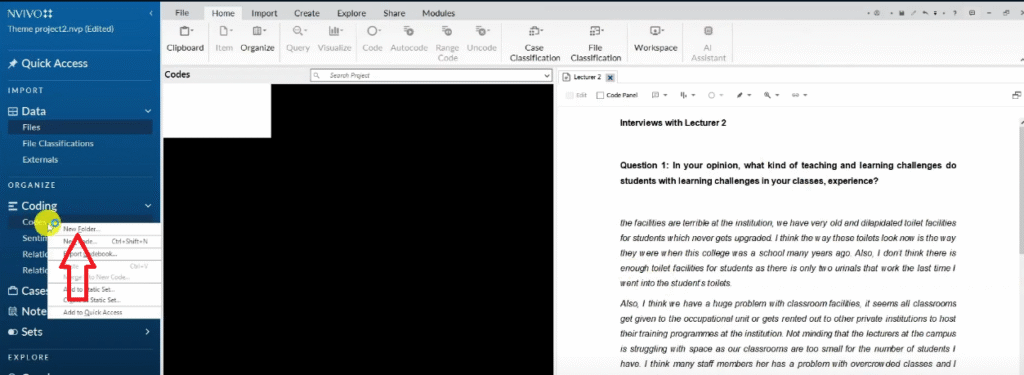
Call it Initial coding.
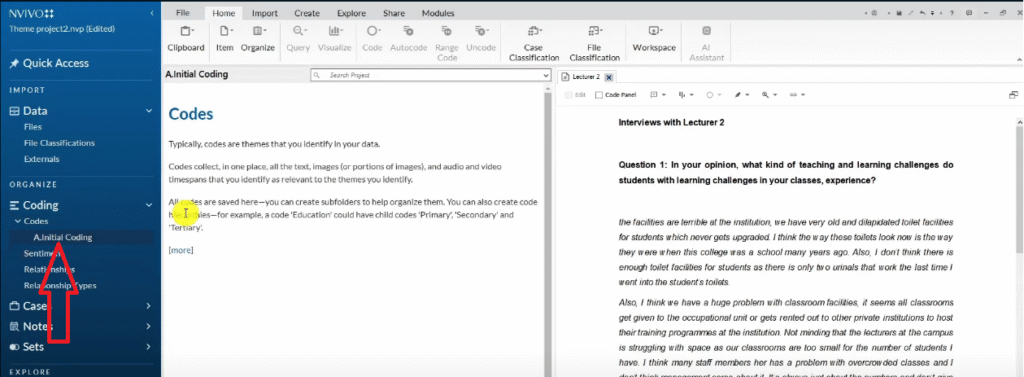
That’s the initial coding folder, and we are going to put all the initial codes there.
I’m going to have some color codes.
And I’m going to show you how I use color codes.
I use color codes to mark the original questions.
Where the codes came from.
What do I mean by this?
If I go to lecturer two for instance.
Open in Word document,
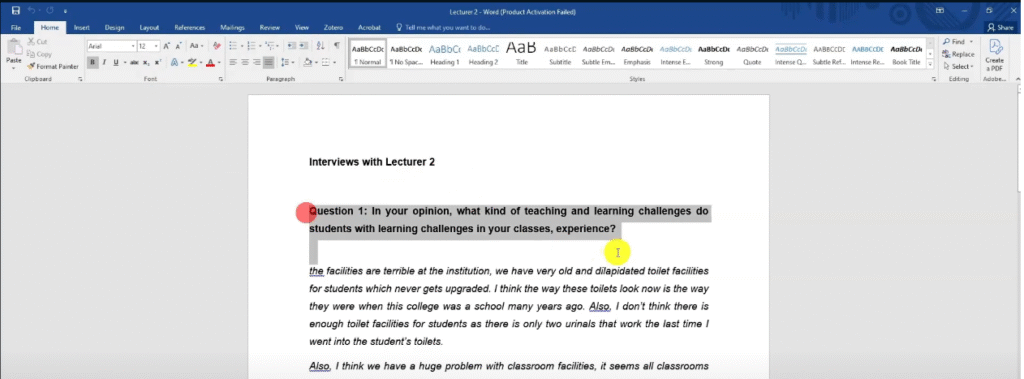
Come here
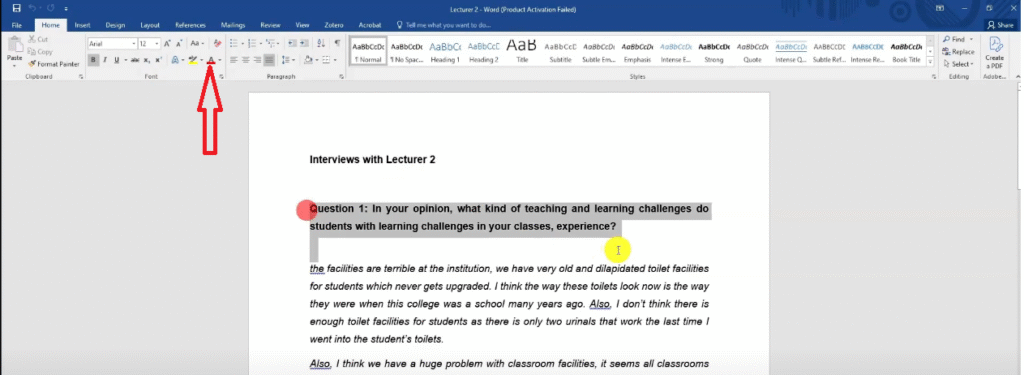
And color code that red.
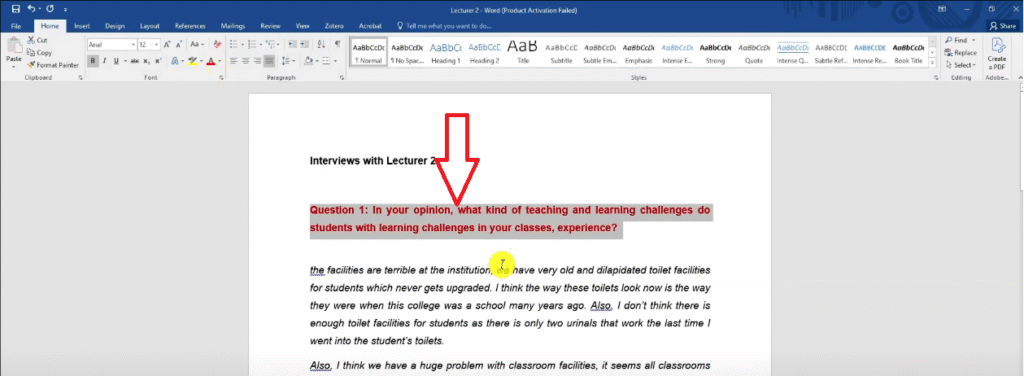
Th e second question, I color code it as green
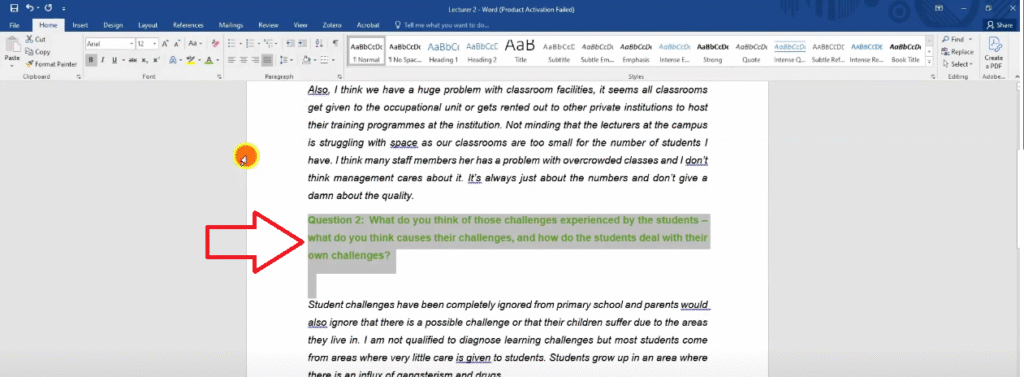
The other one, I color code it as blue.
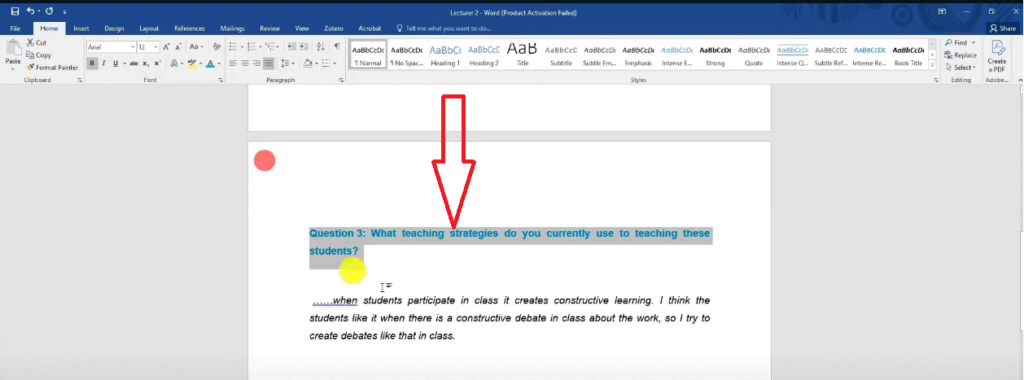
Remember I used the same color codes for both transcripts.
Then this dark blue.
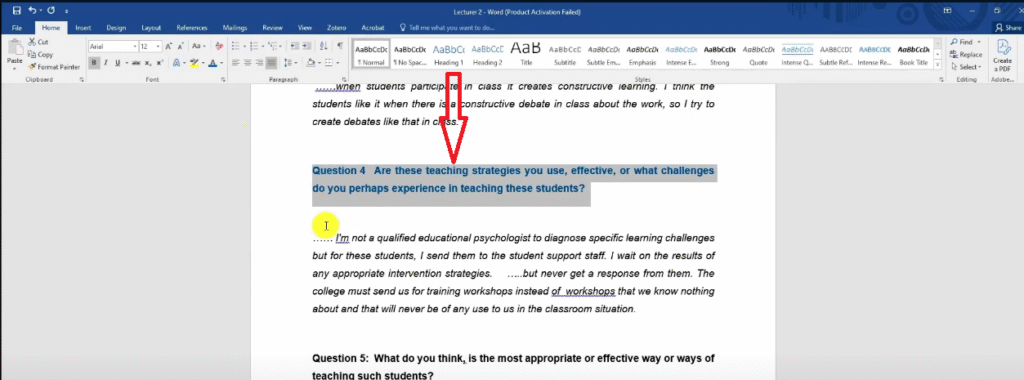
And the other one I color coded it as purple.
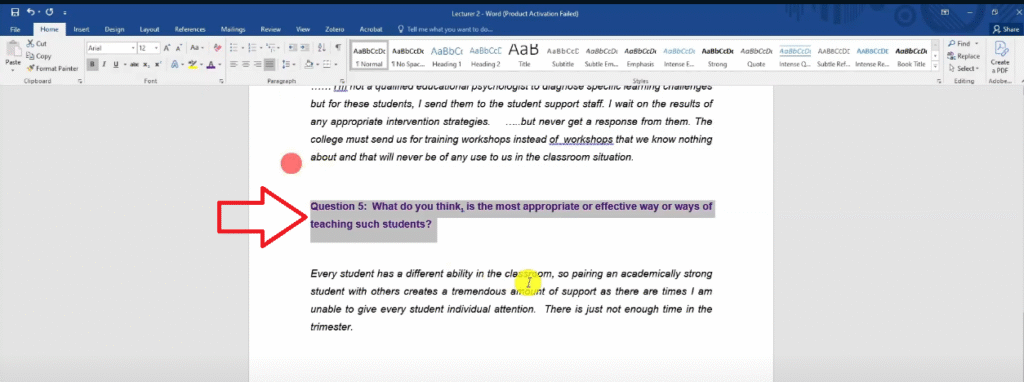
So you see the color codes for the questions
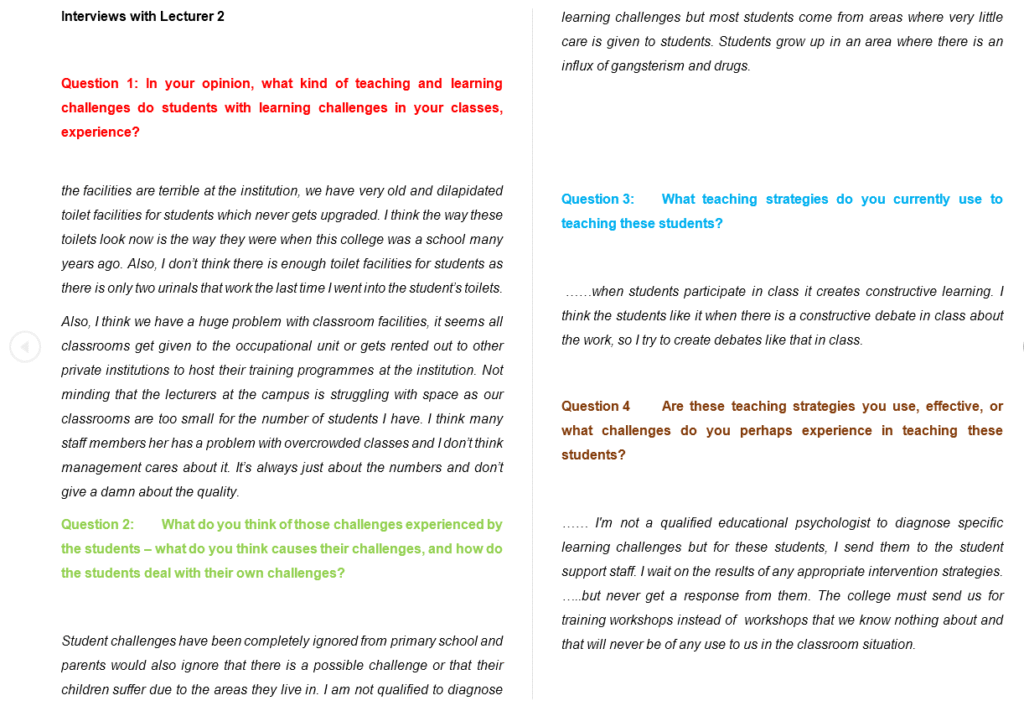
I make sure I do this to mark the codes that I’m going to get from N-Vivo.
Let’s go and read the whole paragraph.
Let’s come back and do open coding.
Definition of a Code
Remember, a code is a label or an interpretive statement to any information that important to our research questions.

In your opinion, what kind of teaching and learning challenges do students in your classes’ experience?
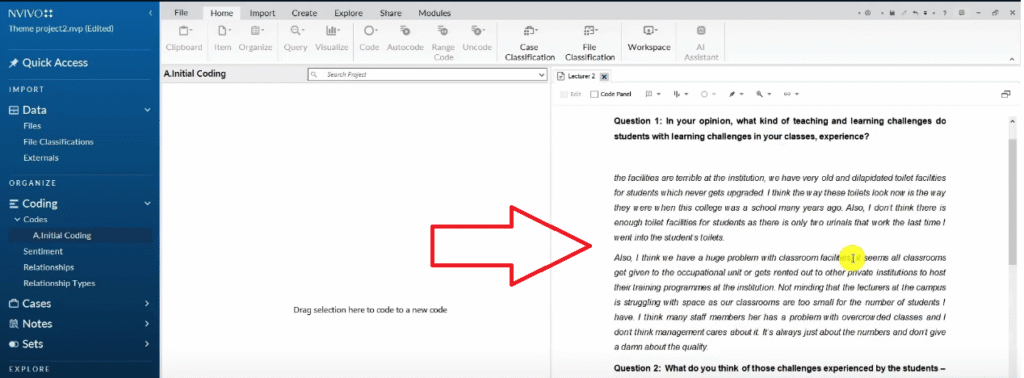
Now let’s focus on the codes.
Familiarizing with the Data
Now we have read the paragraph.
In your opinion, what kind of teaching and learning challenges do students in your classes’ experience?
So the learning challenges.
The facilities are terrible at the institutions. They are very old and dilapidated toilet facilities for students.
They would never get upgraded.
I think the way these toilets look now is the way they are since this school was many years ago.
I also don’t think there are enough toilet facilities for students.
There’s only two urinals that work.
The last time I went into the student toilets,
So the facilities.
I can code the first statement as a general code.
I can highlight.
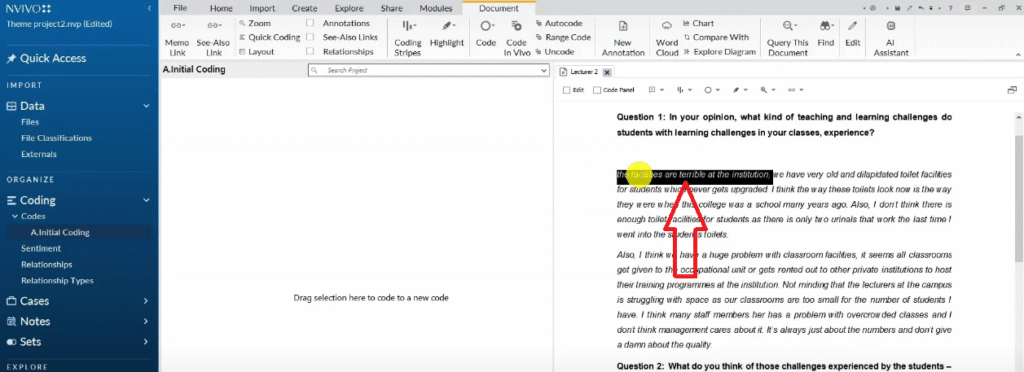
Drag and drop this into this blank space and call this.
Inadequate facilities.
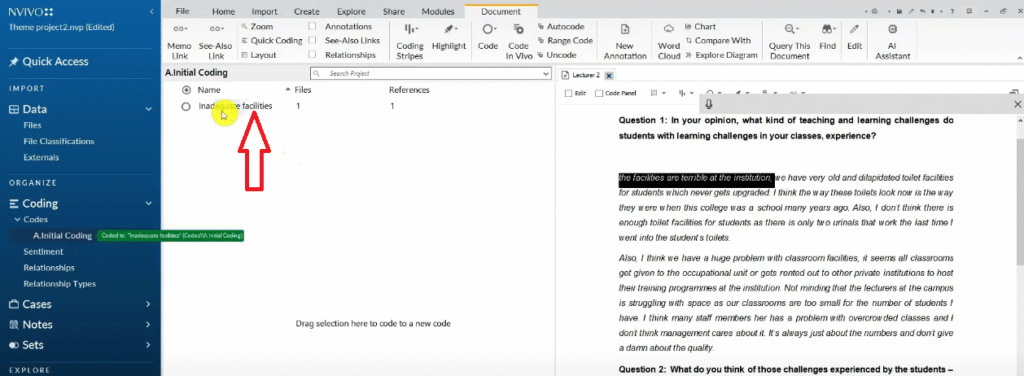
That’s my first code.
And if I double click on the code.
You can see the quote that I have included in this code.
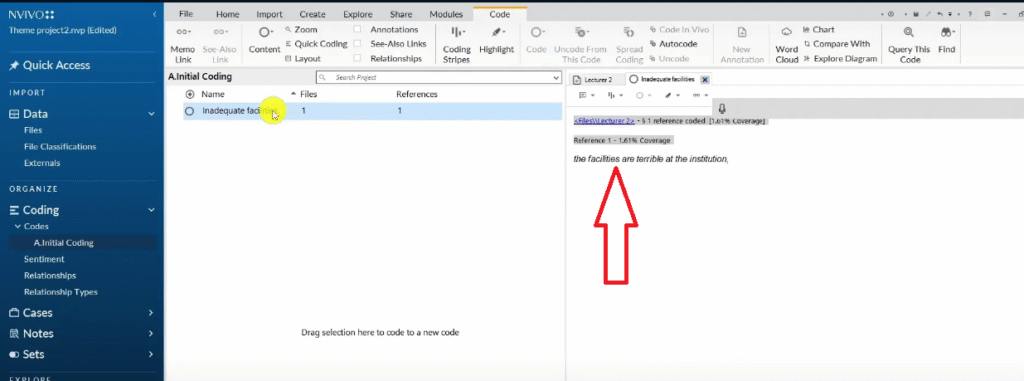
You can see the facilities are terrible at the institution.
Remember I told you we use a kind of a color code to mark the code.
So I want to right click.
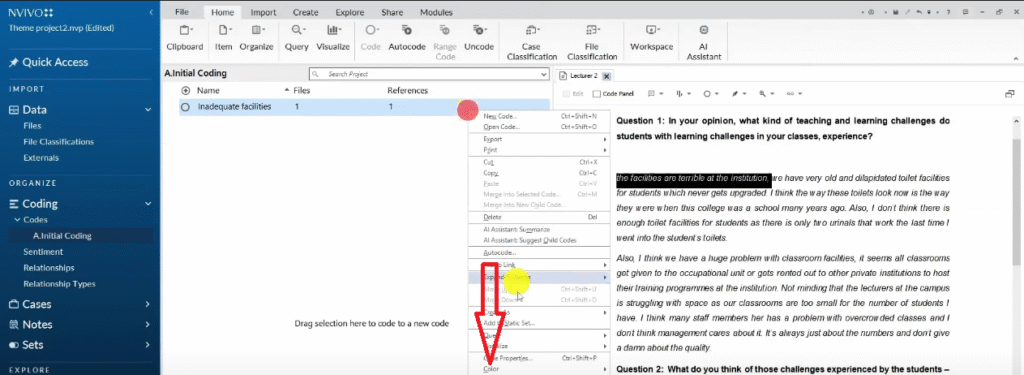
And add color red.
If you look at my Word document I said all the codes that are going to come from this question are going to mark them as red.
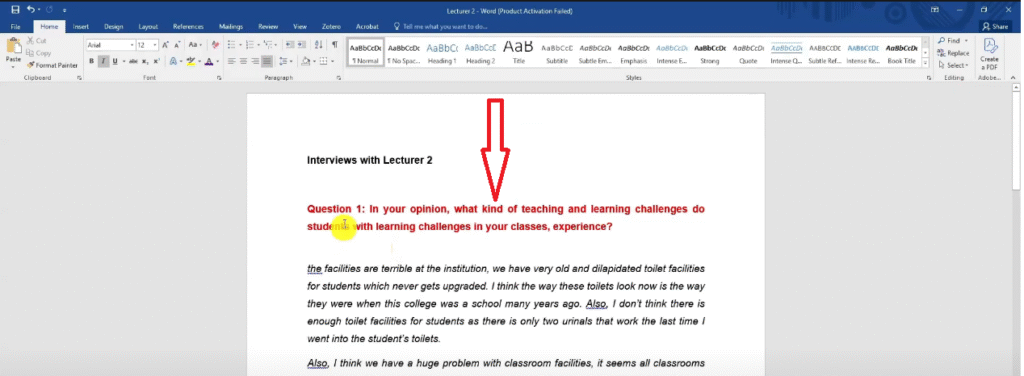
Let me close the transcript so that you can see this is the color
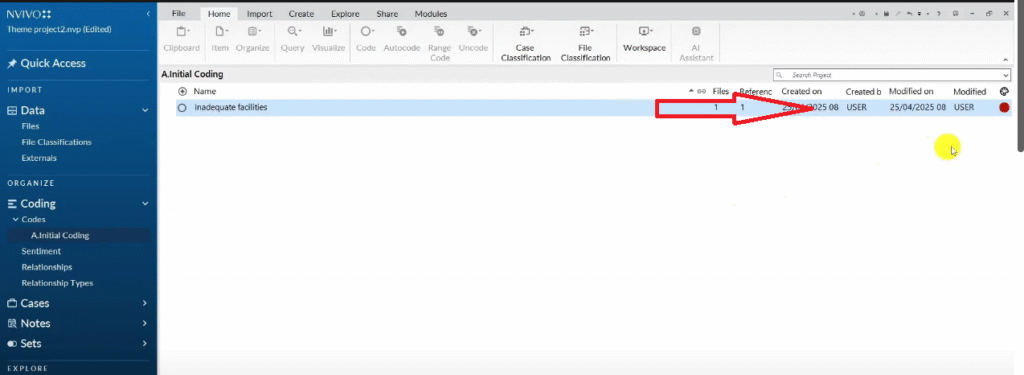
So I’m coding all the codes that come from question number one.
Whether it’s from lecturer one or lecturer two or three.
I’m going to mark them as red just to mark them because I’m going to combine them later into themes.
Let’s go and have way more codes.
So that’s the initial coding.
I think the way these toilets look when this college was a school, I also don’t think there is enough toilet facilities.
So, this person is talking about, dilapidated toilet facility.
I right click the whole paragraph and code this as.
Insufficient toilet facilities for students.
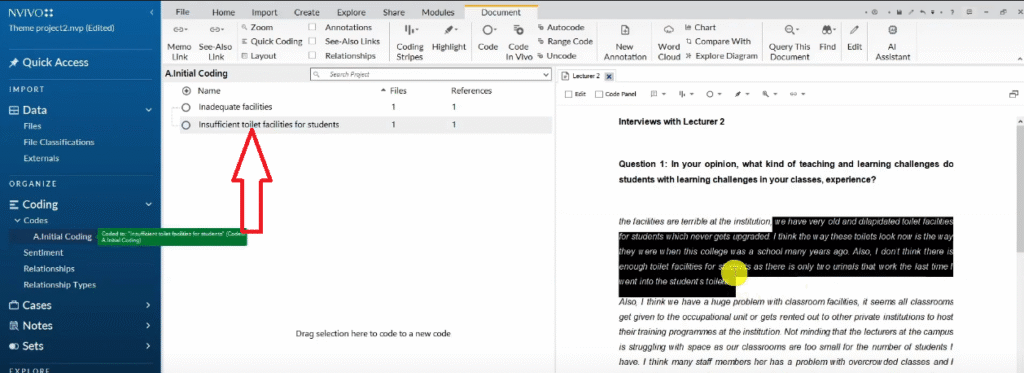
So I coded that whole section as insufficient toilet facilities for student.
Don’t forget, let’s right click and go to color.
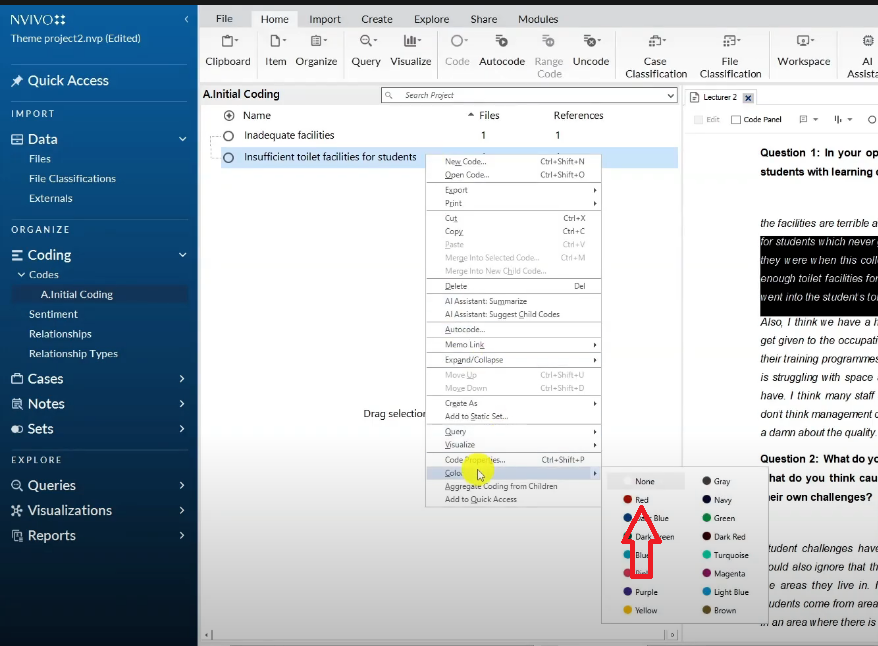
Mark that as red.
I also think we have a huge problem with classroom facilities.
It seems all classrooms are given to occupational unit.
Or get rented to other private institutions.
Not meaning that the lecturers at the campus are struggling with space in our classrooms are too small.
A number of students. We have, I think staff members have a problem with overcrowded classes.
Up to this point, I also want to talk about.
Two codes, insufficient classroom facilities.
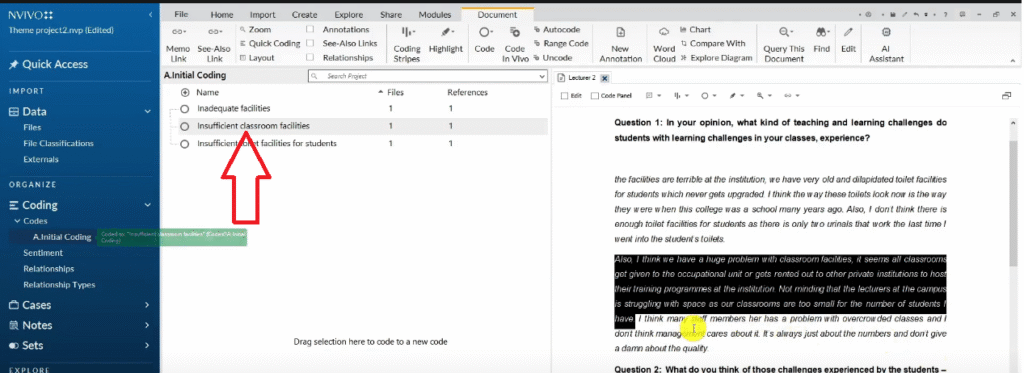
Insufficient classroom facilities is also supported by this statement called overcrowded Classes.

So this statement, I can drag and drop it inside the code
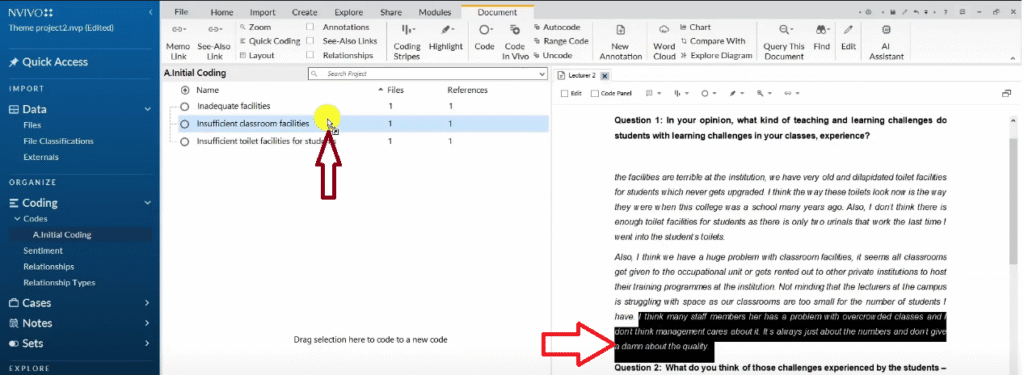
You see the number of references changes to two
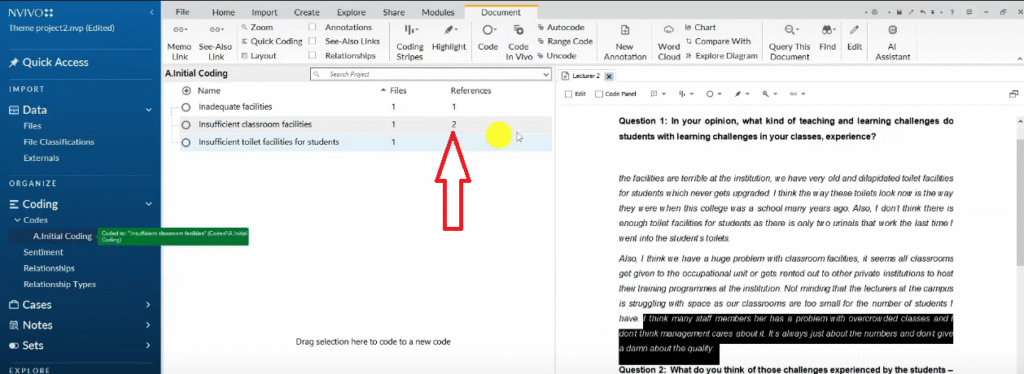
Because we’ve added two quotes to support that code.
So all the codes for question number one as you can see.
All of them I right click and label them as red.
So that’s the color code to give me an idea of where these codes came from.
So that when I start getting themes I can be able to compare the codes, come up with themes and provide descriptions.
So let’s code the second question students.
What do you think those challenges experience by students, what do you think causes their challenges? How do the students deal with their own challenges?
So student challenges have been completely ignored for primary school, and parents would also ignore that there’s a possible challenge or that children suffer due to the areas they live in.
I’m not qualified to diagnose learning challenges, but most students come from areas with very little care to give to students.
Students grow up in an area where there is an influx of gangsterism and drugs.
So I want to highlight this whole statement.
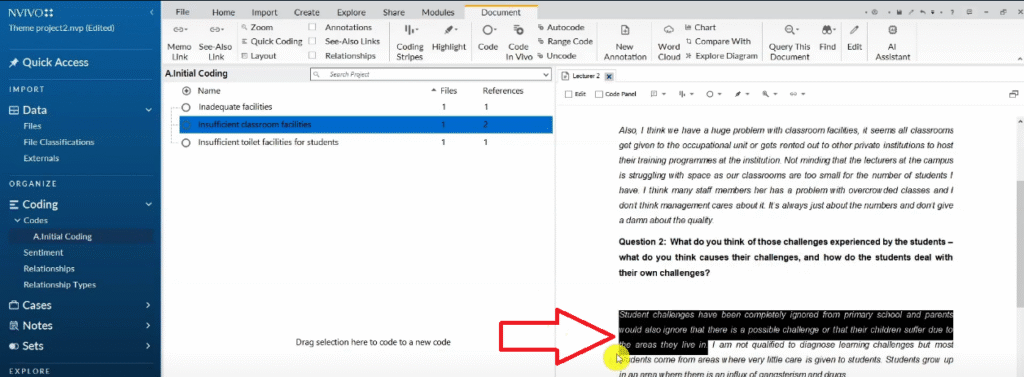
Student challenges, students suffered due to areas they live in. Okay.
I want to say.
Unconducive environments.
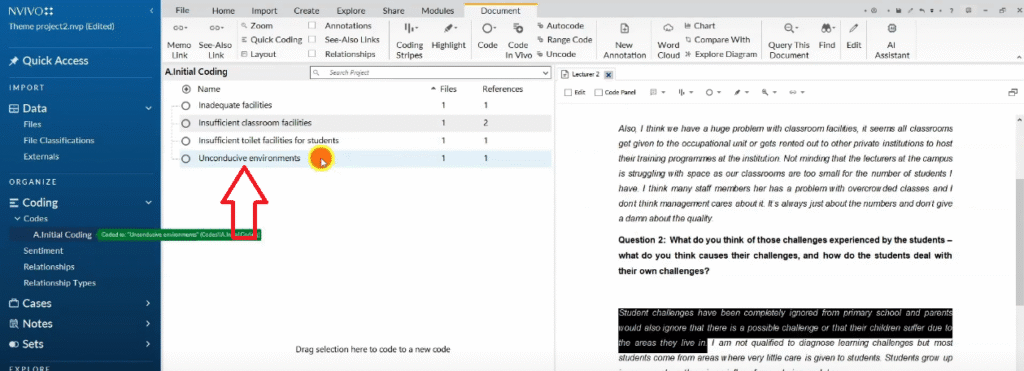
So students come from unconducive environments.
Remember the color code for this? Just look at the script
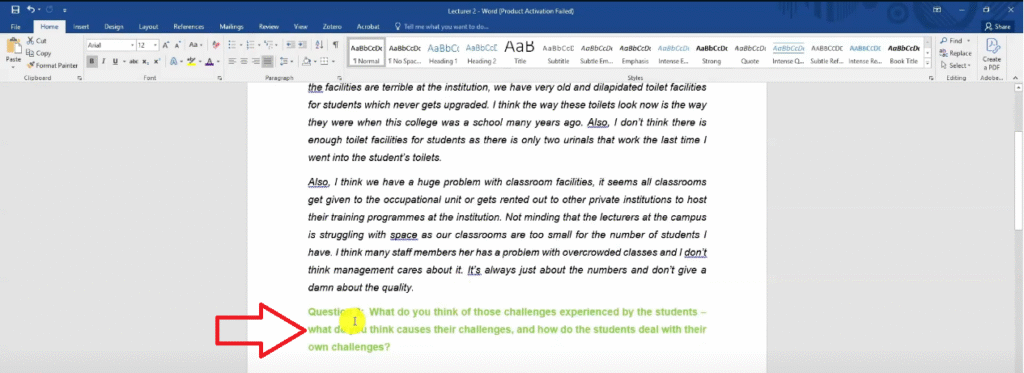
It’s green.
So let’s use green.
And then I’m not qualified to diagnose learning challenges, but most students come from areas with very little care to students.
Students grow up in an area where there is influx of gangsterism and drugs, it’s an unconducive environment.
Students growing up in areas with gangsters and drugs, so
Unconducive environment. I drag and drop that quote under the same code that I have.
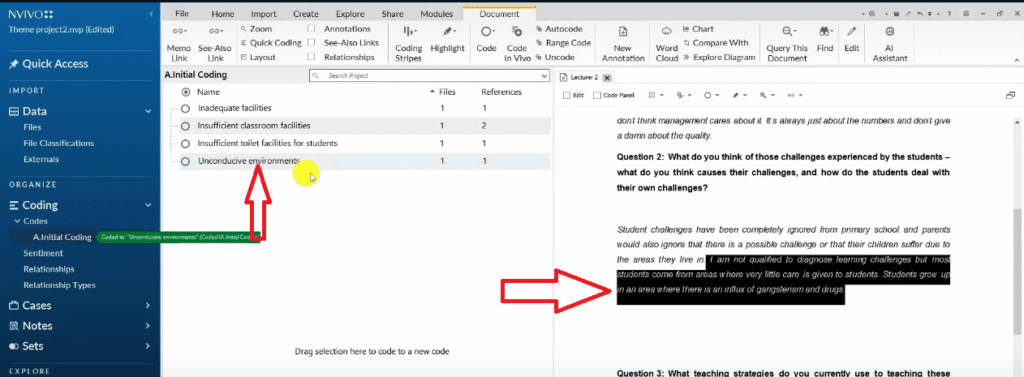
So if I double click this code.
You see the whole paragraph is included in unconducive environment.
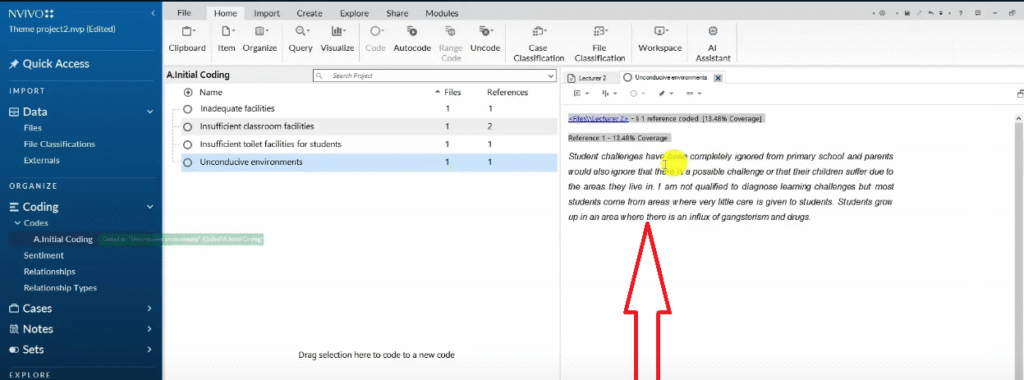
Let’s keep coding for another question.
What teaching strategies do you currently use for teaching these students?
When students participate in class, it creates constructive learning.
I think students like it when there is a constructive debate in class about work. So I try to create debates like that in class.
The teaching strategy this teacher uses is they allow students to discuss and debate in class.
So allowing students to discuss and debate in class.
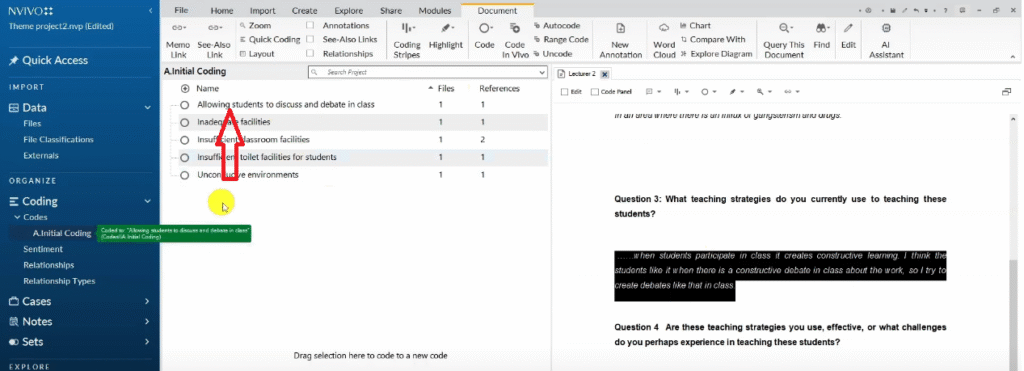
So that’s the teaching strategy this teacher uses.
Let’s look at the color code for this.
Look at my transcript blue.
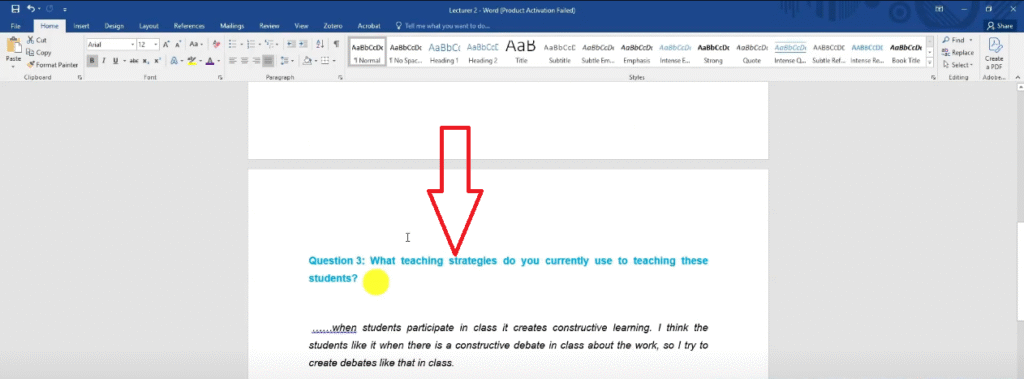
So I go to color.
This is light blue but let’s use blue.
And probably for the next color.
I’m going to change it completely to a very contrasting color.
Like let me find a color for this.
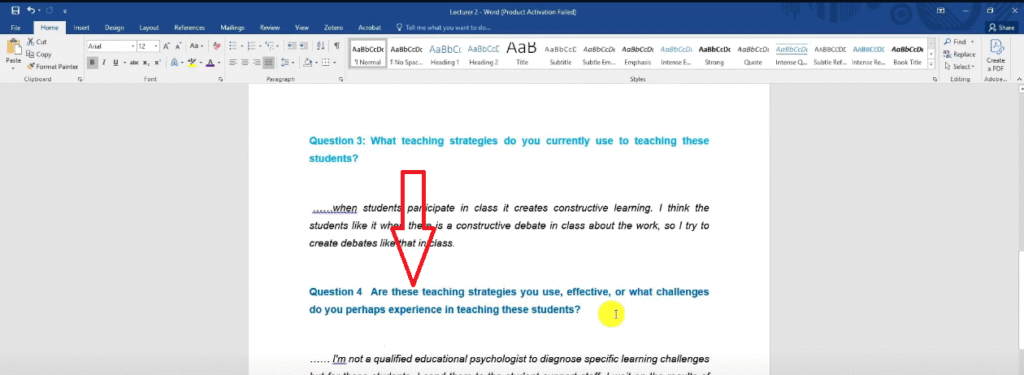
Maroon, I don’t think we have maroon.
We only have red.
So let me use maroon for that.
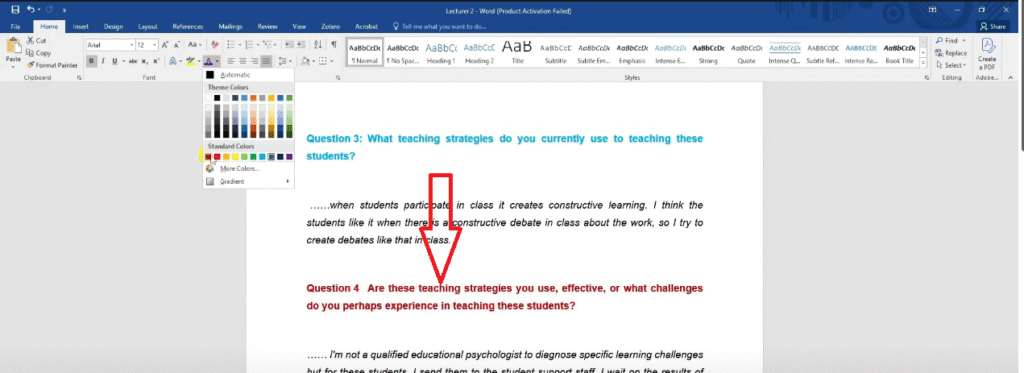
For now, I used the color blue as you can see.
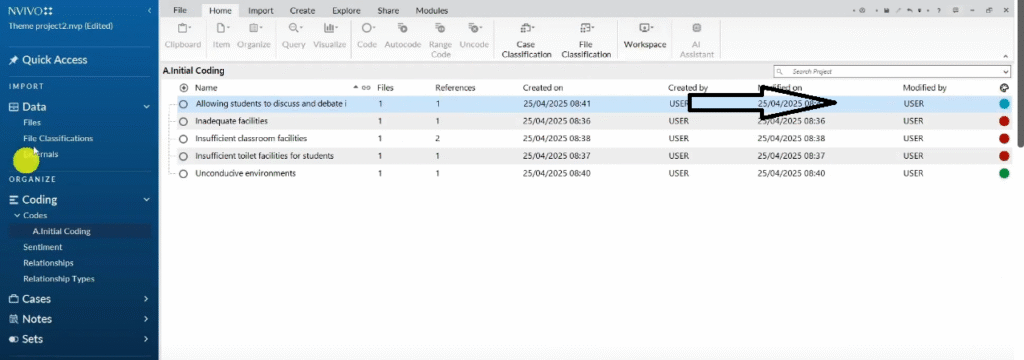
So let’s open the transcript again and let’s keep coding.
Then, are these teaching strategies you use effective, or what challenges do you perhaps experience in teaching these students?
I’m not a qualified educational psychologist to diagnose specific learning challenges, but for these students, I send them to the students support staff.
I await the results, any appropriate intervention strategies, but never get a response from them.
The college must send us training workshops instead of workshop that we know nothing about.
That will never be used in any of our classroom situations.
So the challenges they experience is.
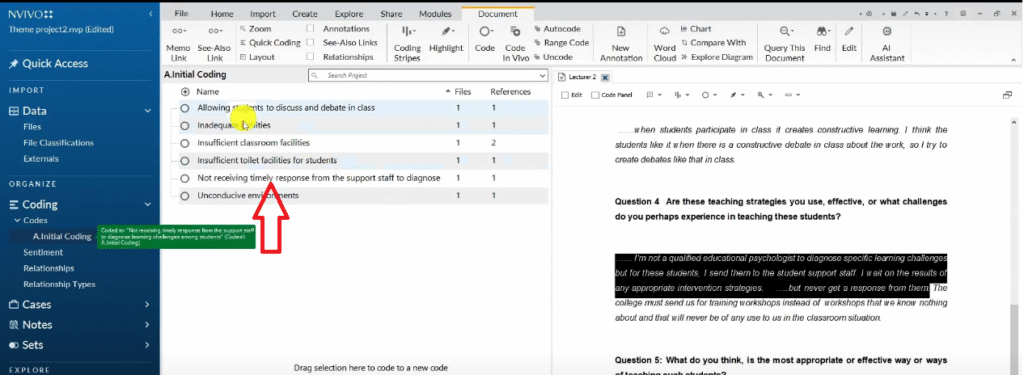
That’s a very long code.
Not receiving a timely response from the support staff to diagnose learning challenges among students.
So you see, sometimes my codes can be very long sentences.
And I want to go to question number four.
And look at the color code for that.
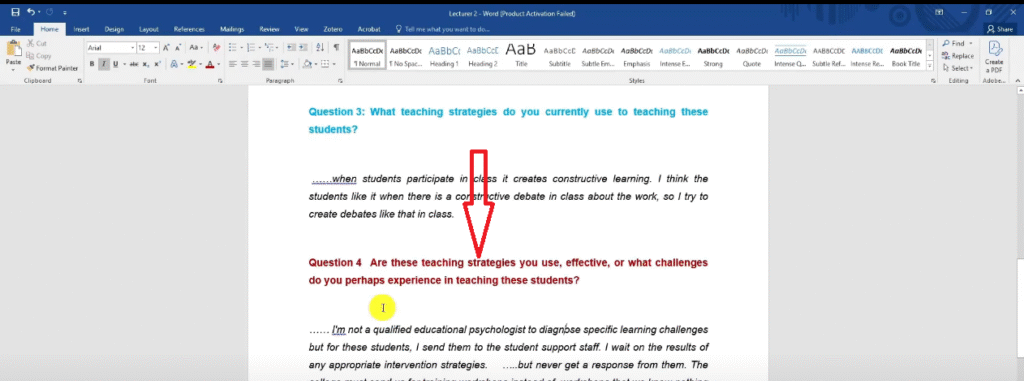
Its maroon.
So I go to color.
I think we only have red here, we don’t have maroon.
So let me just do brown.
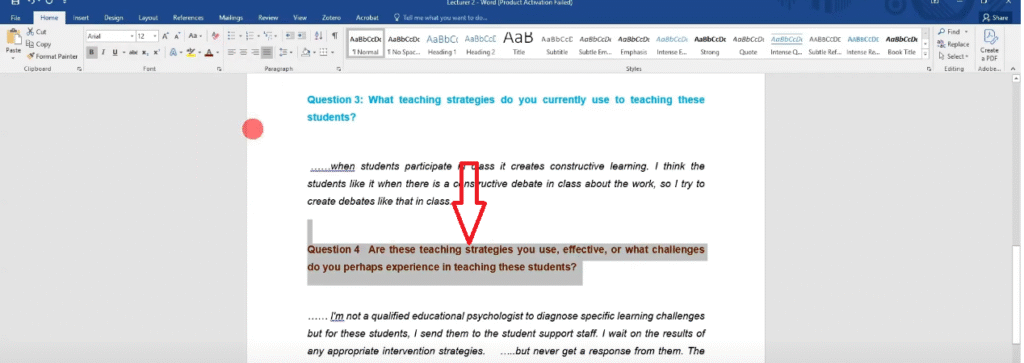
And let me just come back here and do brown.
Brown is Okay.
So for that, the code is not receiving timely response from supposed staff to diagnose learning challenges among students.
So that’s the main challenge they have.
Then.
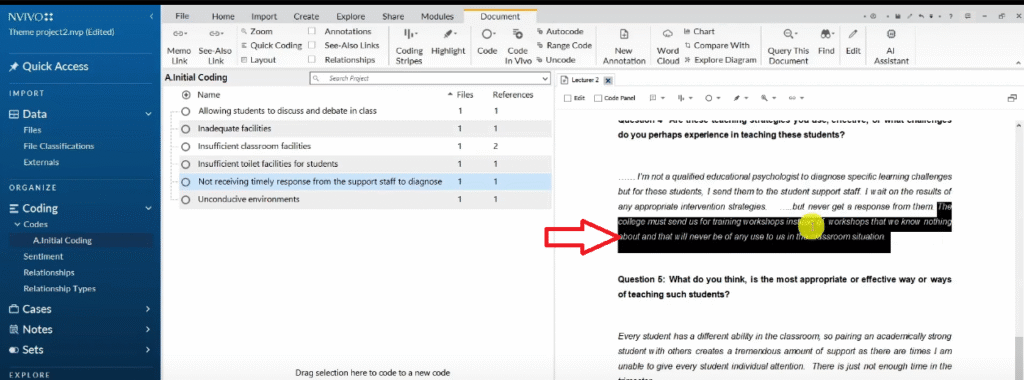
Not receiving sufficient training from the school on how to handle teaching challenges.
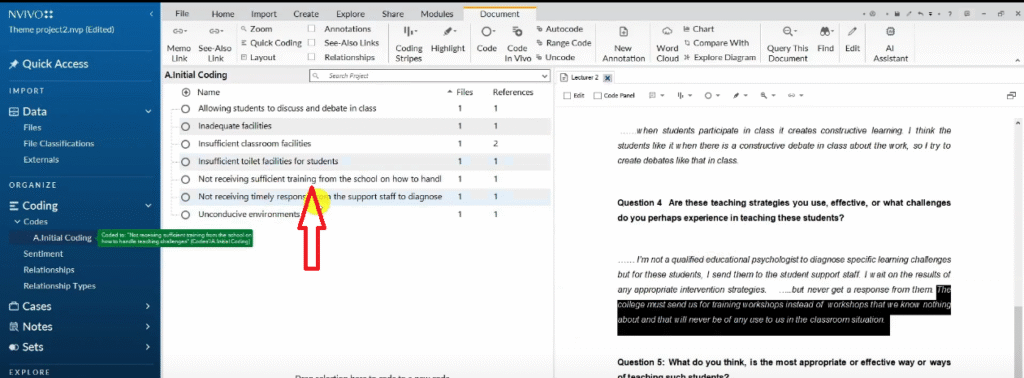
You can see those are very interpretive codes.
They’re not obvious.
I didn’t get them obviously.
So those are very interpretive codes.
So what do you think is the most appropriate or effective ways to teach students?
Every student has a different ability in the classroom, so pairing an academically strong student with others creates a tremendous amount of support as there are times I am unable to give every student individual attention. There is just not enough time in the trimester.
So the most appropriate way for them to teach student is.
Pairing academically weak students with stronger students to allow the students to help one another.
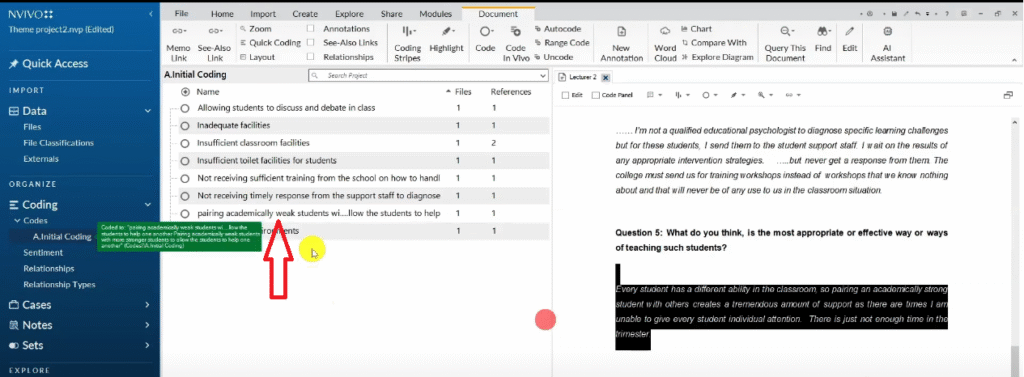
Sometimes my codes are very long and it’s intentional.
I can always go and revise the code.
So codes can be short.
They can be long.
Please don’t worry about how long your codes are.
Just worry about getting the right codes.
The color code for that is purple.
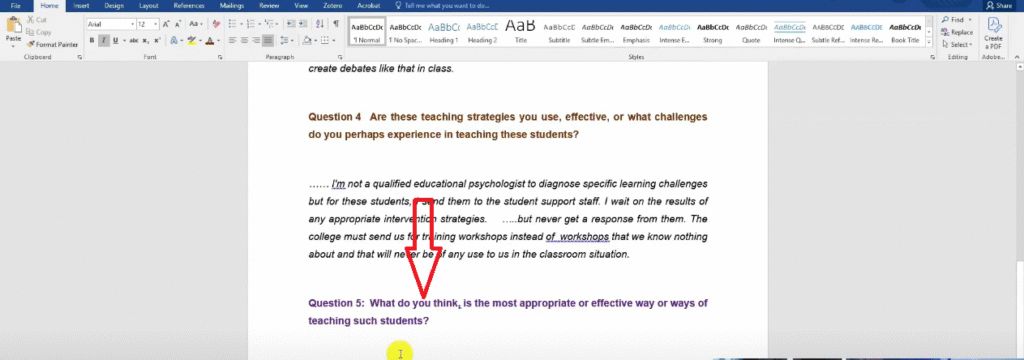
So that’s another code you can see for that transcript.
We have very many codes and all the codes are color coded.
So I know where they came from.
We can go to the other transcript and do some coding.
And then we are going to revise the codes and get some themes.
Now let’s go to the other transcripts and let’s start coding.
Same question.
In your opinion, what kind of teaching and learning challenges do student with learning challenges in your classes’ experience?
I feel that the college is selfish in spending money at the institution.
There’s always something that breaks and then it takes maintainers a very long time to fix.
For example, my aircon in my classroom has been broken for a long time and just never gets sorted out.
The students struggle in the summers.
The windows in my class cannot open.
This class is very hot during summer.
I don’t think students can concentrate in all hot confined classroom with no ventilation.
So I can code this as no ventilation.
But you remember we had a code called inadequate facilities. So drag and drop that statement into inadequate facilities
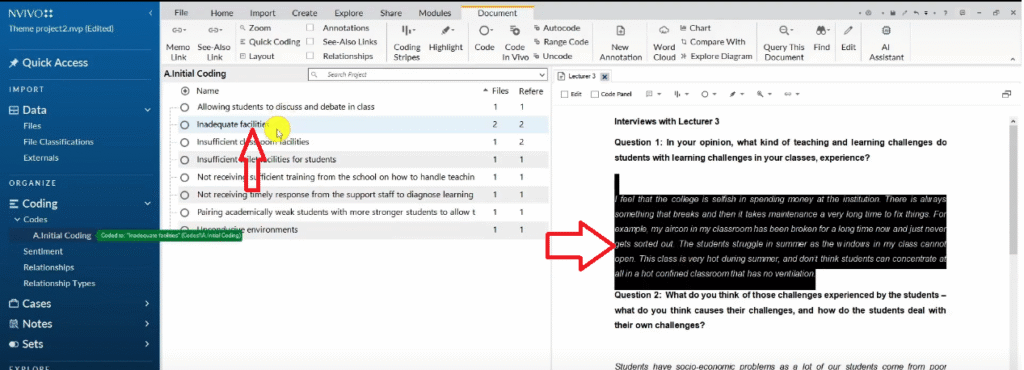
And you see the file references become two.
So when we find another quote that supports an original code.
We should drag and drop that quote inside there.
Let’s keep going.
So inadequate facilities.
We can also code no ventilation but that is included under inadequate facilities.
Then question number two.
What do you think those challenges experience by students, what do you think causes their challenges and how do students deal with their own challenges?
So students have socioeconomic problems as lots of students come from poor backgrounds where parents cannot afford their children’s studies.
They don’t have the necessary resources at home that could assist them like the internet, computer, laptops, and emotional financial support from parents or guardians.
Some of these students go to sleep with an empty stomach.
So socioeconomic.
The whole of this can be socioeconomic challenges.

Students experience socioeconomic challenges.
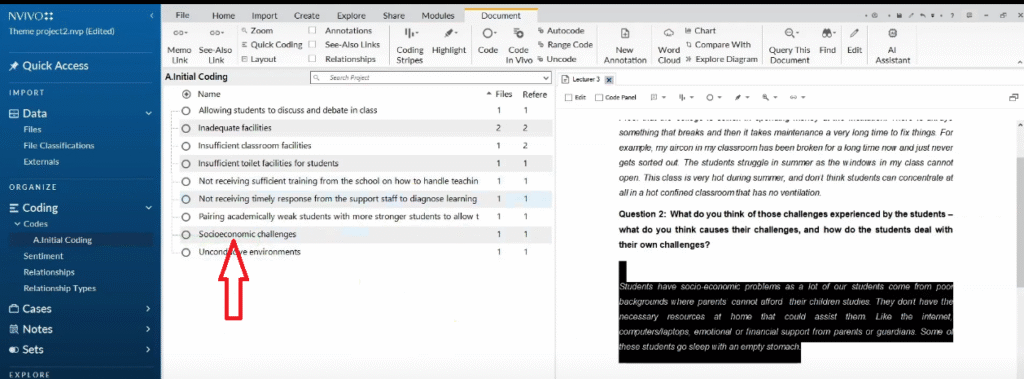
I want to remind you of the color code we had light green.
I want to go and for that code right click.
Go to color and use green.
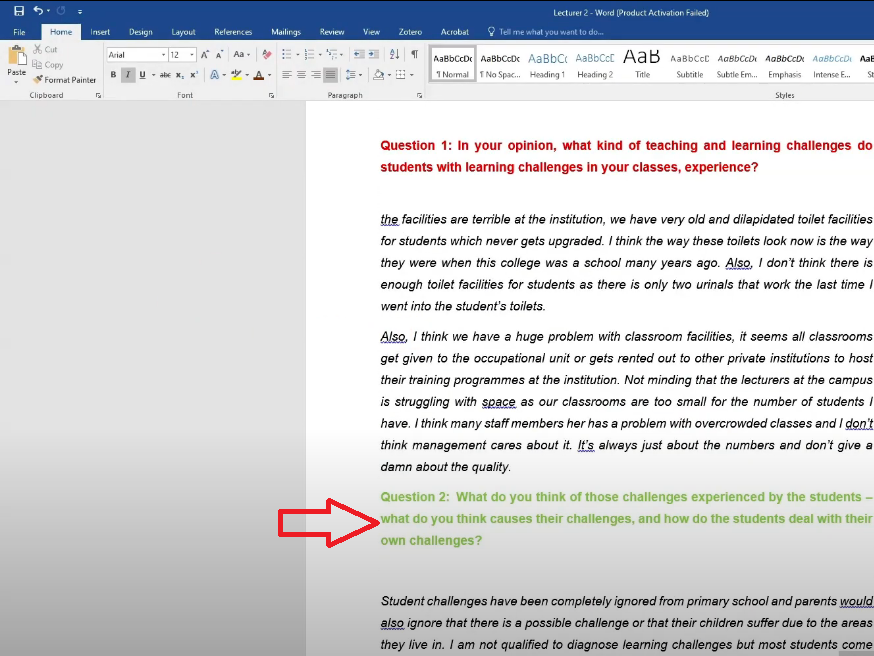
So that I can relate this code to the other codes I got from interview number one if you remember that.
So these two codes represent the same thing,
And we are going to do that.
To see how we are able to come up with themes.
So let’s keep coding.
What teaching strategies do you currently use to teach these students?
I encourage participation in class. I sometimes let students explain by writing notes on the whiteboard.
So encouraging students to participate in class.
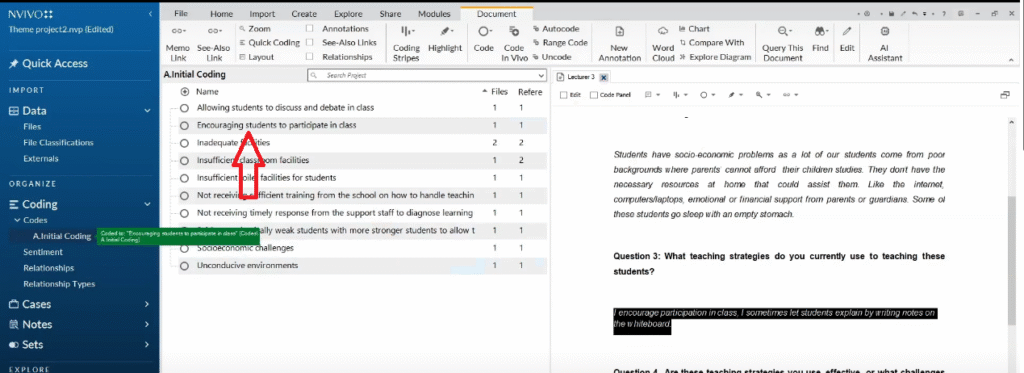
So that’s a code.
It’s blue.
So I go to that code encouraging students
And right click.
Go to color.
And this is blue.
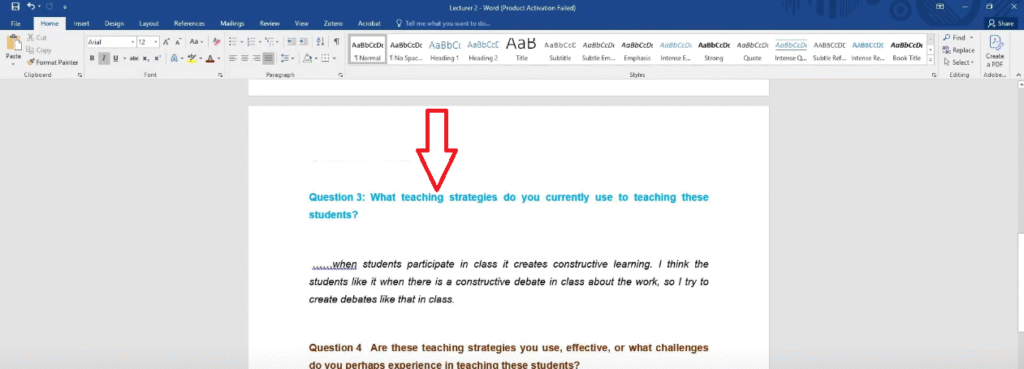
Let’s keep going.
Are these teaching strategies you use effective, or what challenges do you perhaps experience in teaching these students?
Often students are late or absent from class and miss out on work and fall behind.
I often use collaborative teaching where these types of students are then able to use their peers to catch up on missed work.
You remember there’s a teacher who said
They pair academically weak students with stronger students,
So they allow them to collaborate.
If I drag that and drop that inside that code.
They mean the same thing.
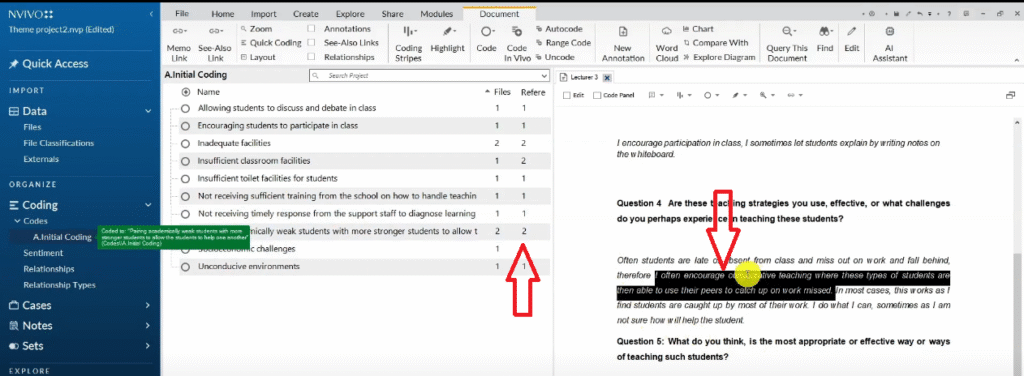
Again, this was about challenges.
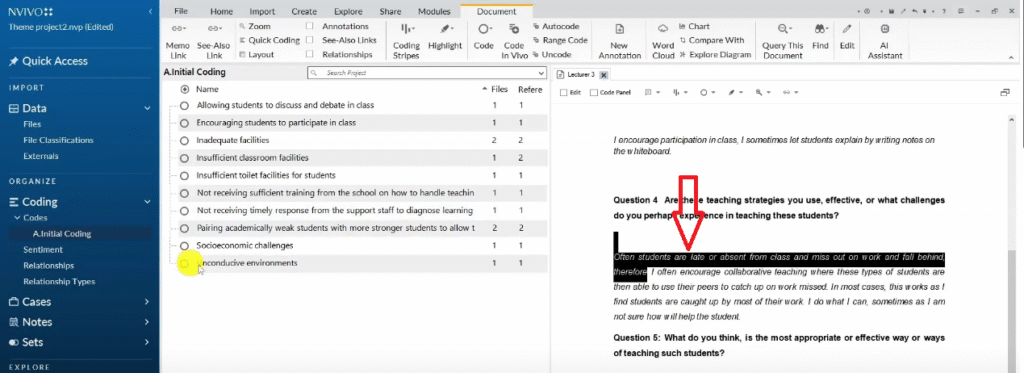
They say that often students are late or absent from class.
This one, I want to say students being late or absent from class, which makes them fall behind in their studies.

You see that?
That one is under question number four.
And question number four is brown in color.
So I write click.
I go to color.
I use brown.
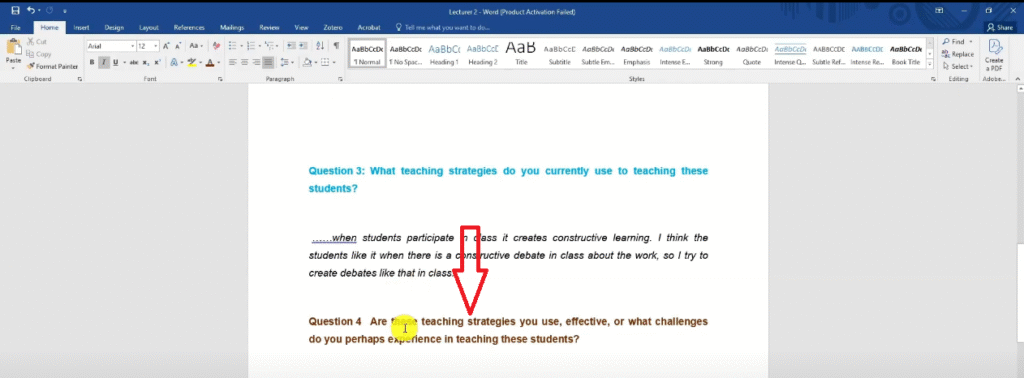
And let’s code the final segment.
What do you think is the most appropriate or effective way of teaching students?
I often encourage productive talk in the classroom, and even when students use their home language to explain to one another as they are better to relate and express themselves.
However, one has to ask the student to recall.
In the medium of instruction to determine the level of understanding, as students cannot always manage all their details.
I encourage active learning strategies and teaching techniques that increase student engagement in daily lessons and on internet platforms.
So the most effective way according to this person is adopting active learning strategies.
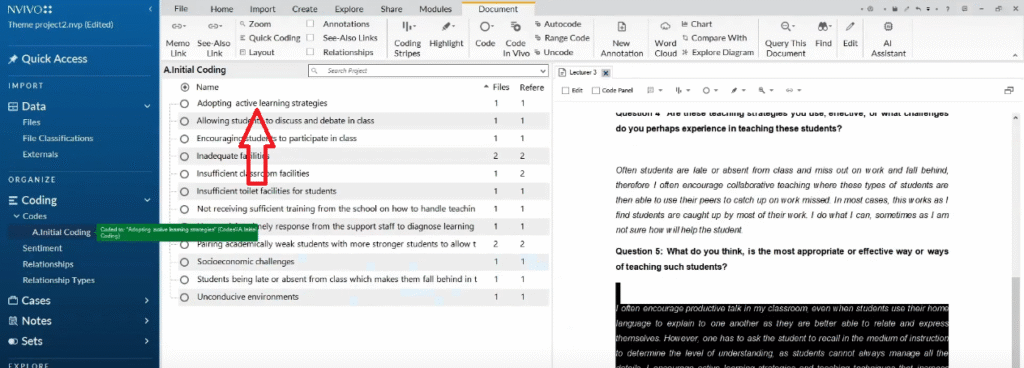
And let’s go and look at the color code for that.
It’s purple.
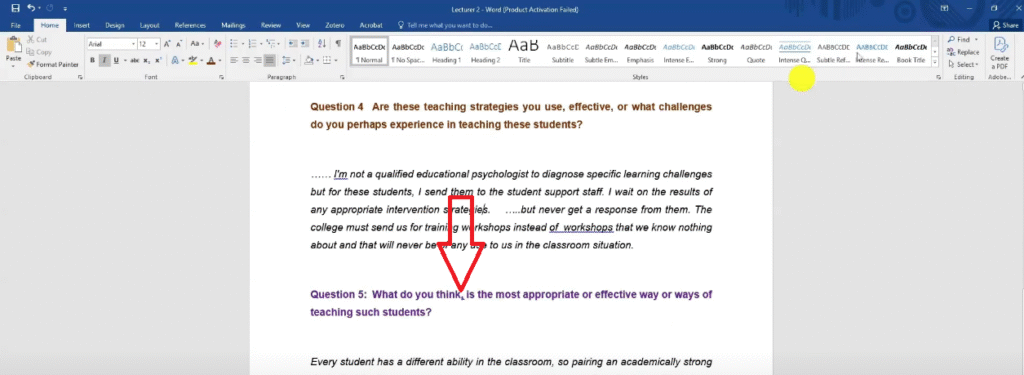
Right click.
And go to color and put purple.
So I want to close the transcript and let’s look at the codes.
These are my initial codes.
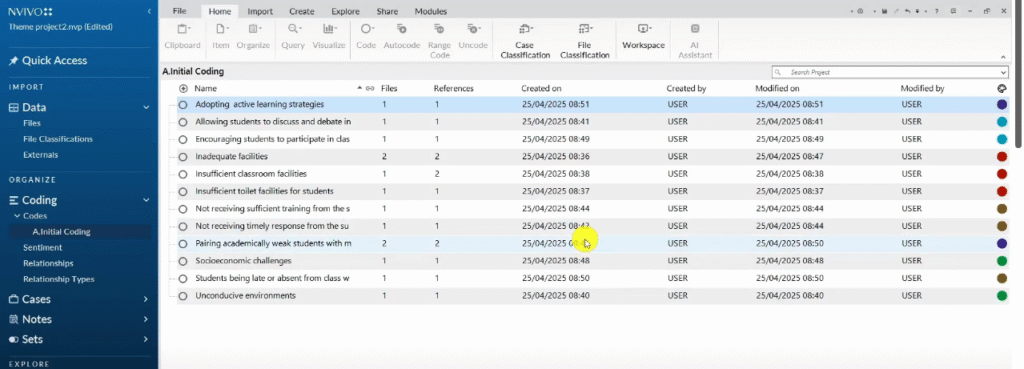
You have so many codes here.
And that’s how we generate initial codes in N-Vivo 15.
Developing themes
Now let’s go and right click in the code section.
Create another folder.
Call these preliminary themes.
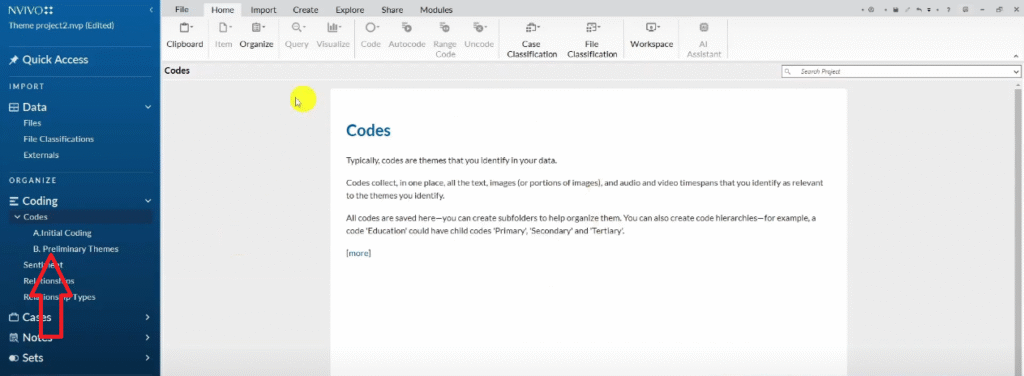
So here we are going to look at the pattern of shared meaning across the codes to form themes.
And remember you can use the Braun and Clarke six step framework.

We familiarize with the transcripts.
We generate initial codes.
Now we are generating themes.
And then you revise or you refine the themes.
And that’s what we are doing.
Now I’m going to click on the initial codes.
Select one of the codes.
Control A then copy.
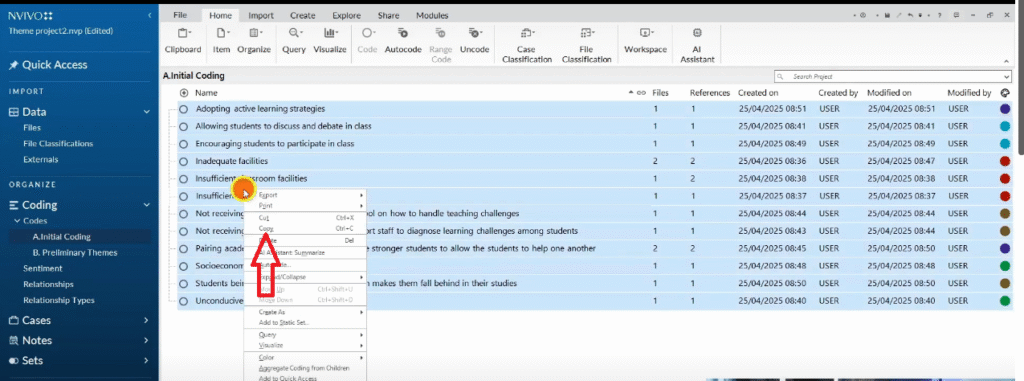
And paste all the codes in this new folder.
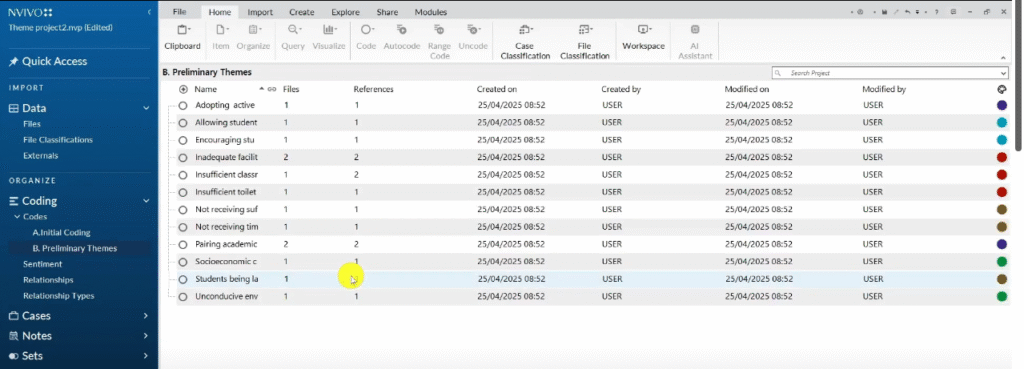
And now I start looking for a pattern of shared meaning across the codes to form themes.
Remember, although we are doing inductive analysis.
If you read the original questions that were being asked.
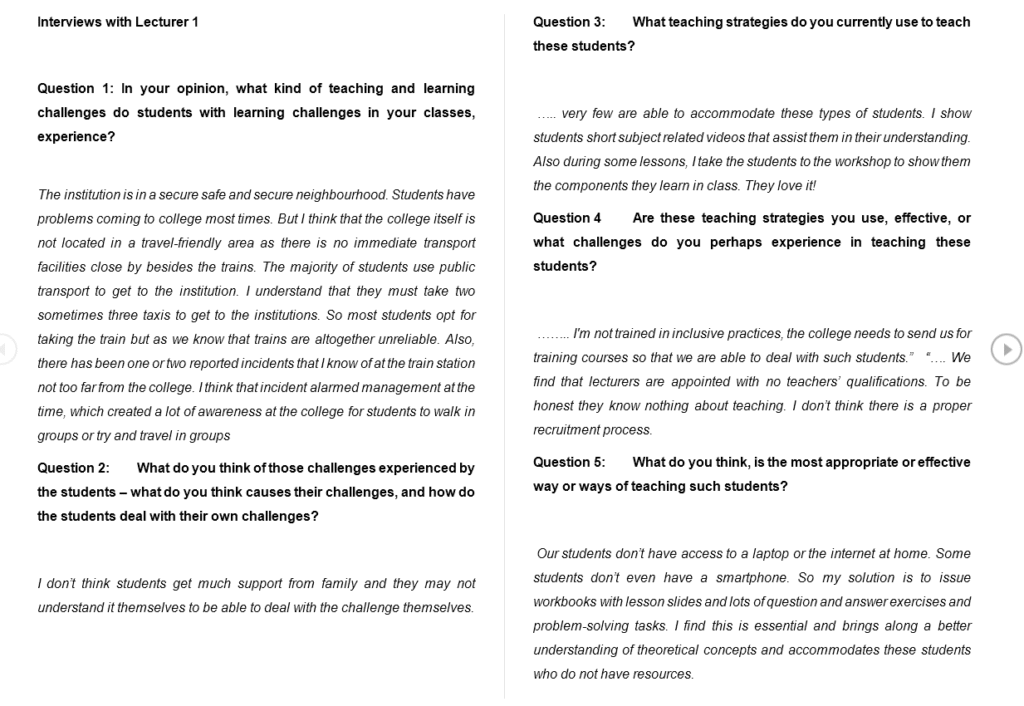
You can know what we want to find out.
In your opinion, what kind of teaching and learning challenges do Students in your classes’ experience?
So learning challenges.
If we see the color code red.
It’s about learning challenges. You see these red codes.
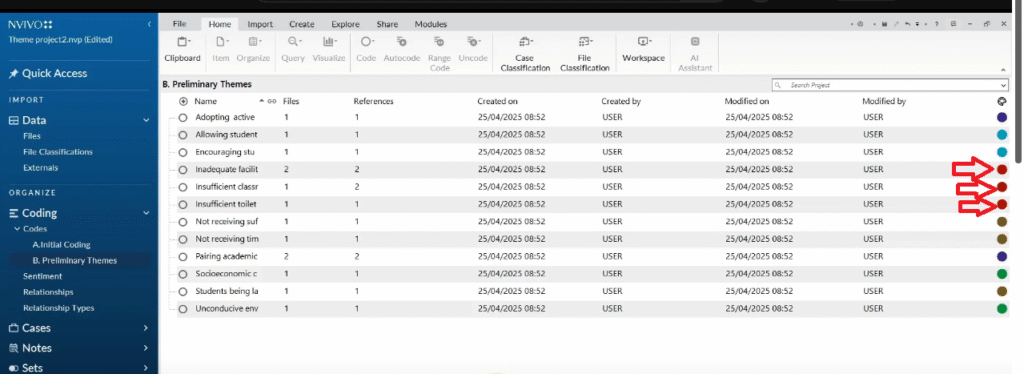
I’m going to put them under one container or under one preliminary theme.
So I want to right click in the blank space.
Create a new code and call this.
Learning challenges that lecturer’s experience when teaching students.
I want to call this theme one.
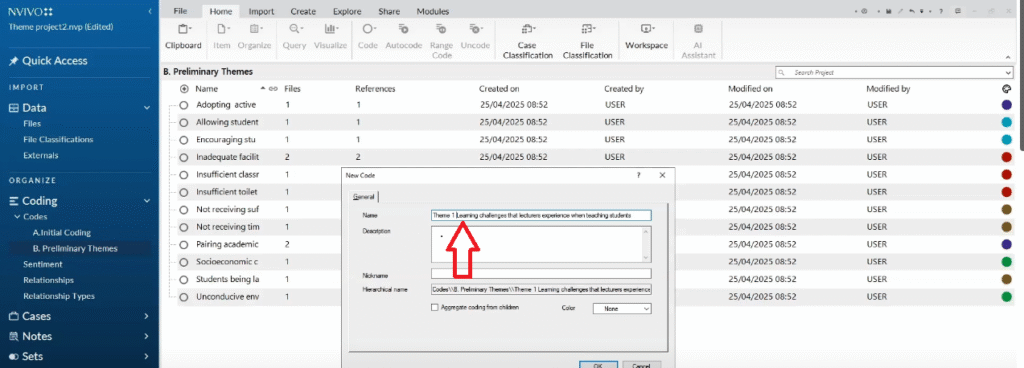
Because now we start to move away from themes.
And we’ll keep revising these themes.
And I want to say where there is description.
This theme represents the different challenges that lecturers experience when teaching students in the classroom.
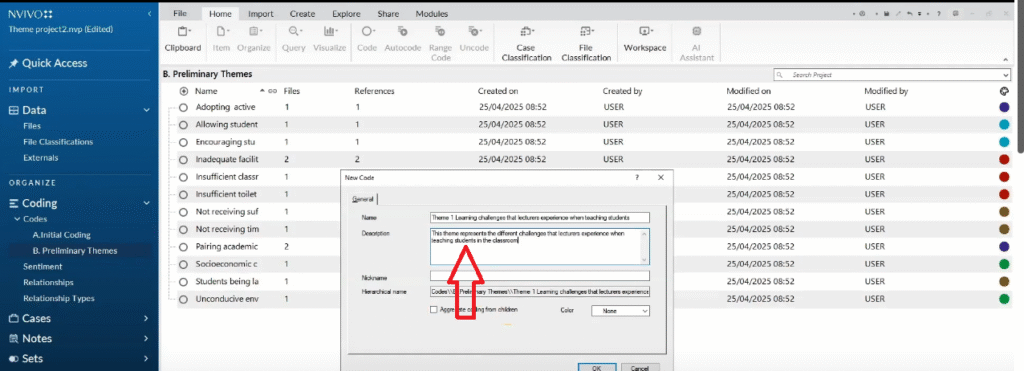
Now when we form preliminary themes.
We have to add a clear description.
Because this is about learning challenges that lecturer’s experience when teaching students.
This is not the final theme.
These are preliminary themes.
And drag all the codes that are red in color that came from that theme.
Drag and drop them under the theme 1.
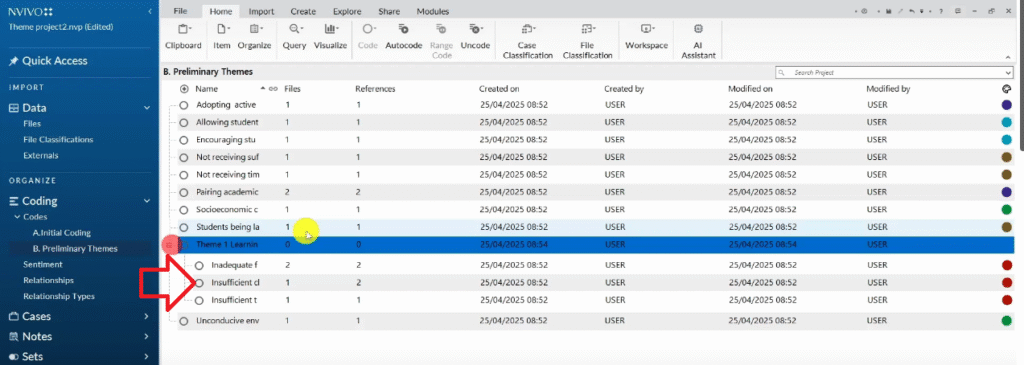
And then right click here.
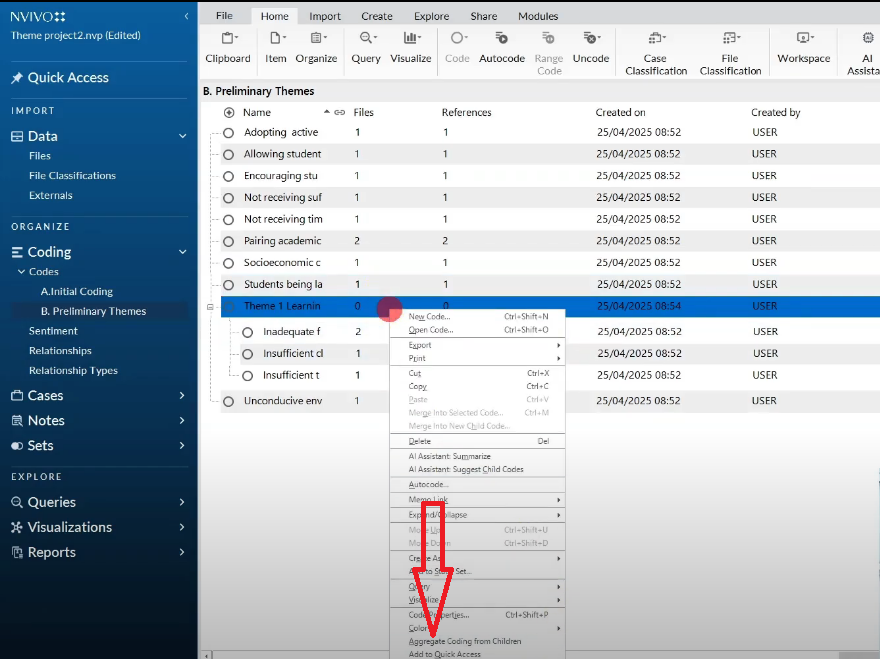
Select aggregate coding from children to add everything up.
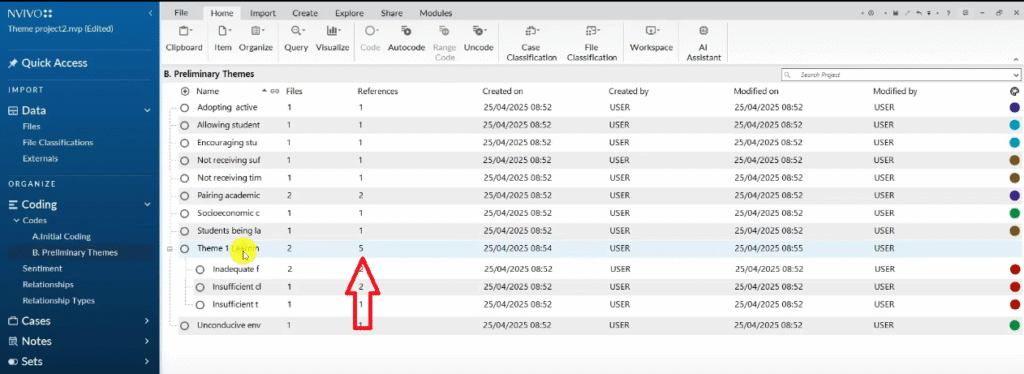
So under the theme learning challenges.
Or under the preliminary theme learning challenges that lecturers experience when teaching students.
We have the code inadequate facilities.

Insufficient classroom facilities.
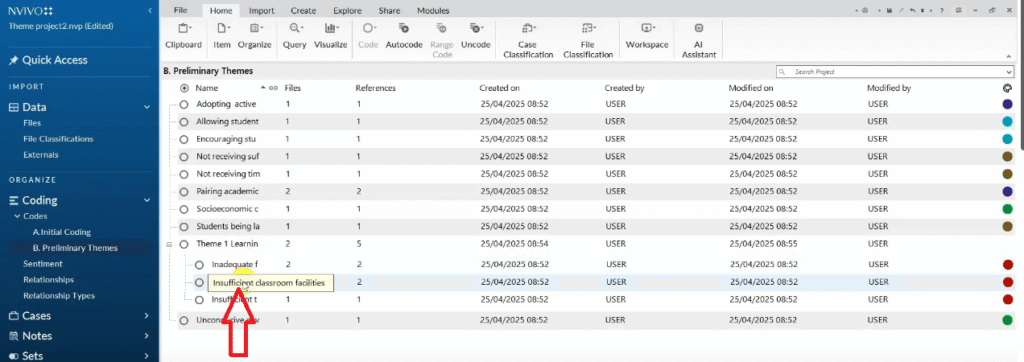
Insufficient toilet facilities for students.
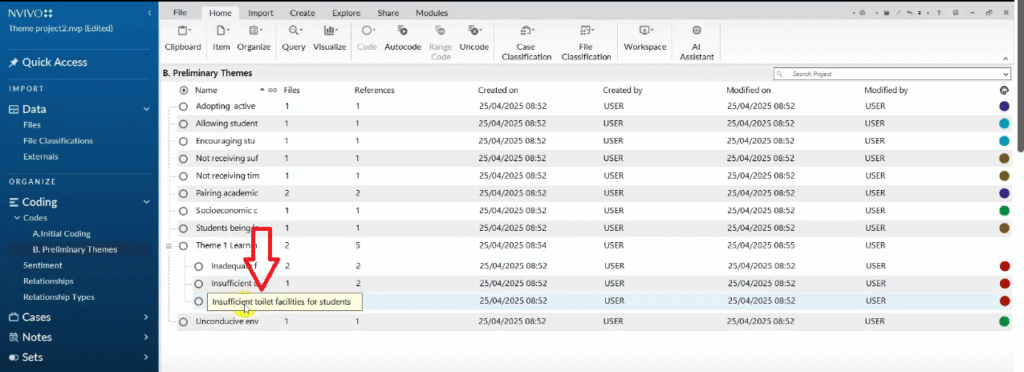
I think we can combine those codes later.
But let’s just keep getting themes.
So let’s repeat this so that you can understand what I’m doing.
Let’s go to another question and look at it.
What do you think of those challenges? Experience by students: What do you think causes their challenges? How do students deal with their own challenges? So that question is green.
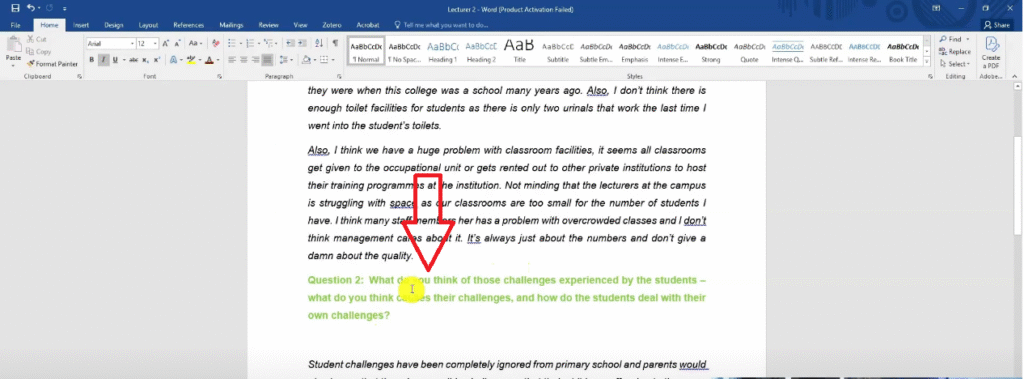
So these are specific challenges experienced by students.
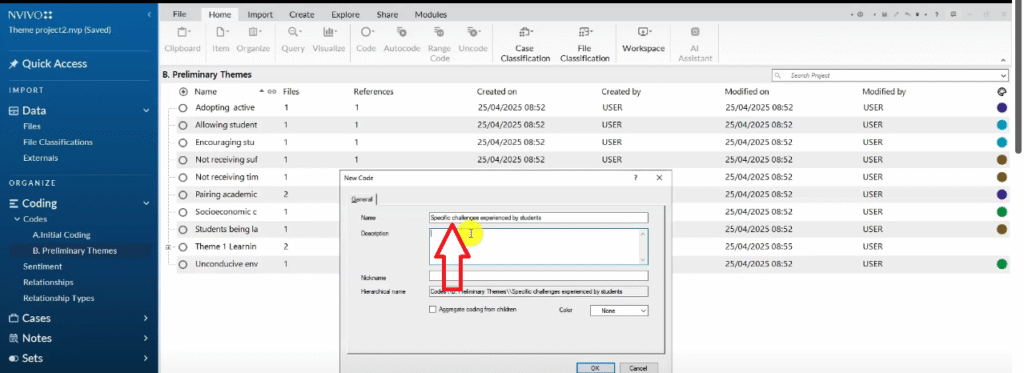
Then I will write a description here.
This theme represents the specific challenges experienced by students according to the interviewed lecturers.
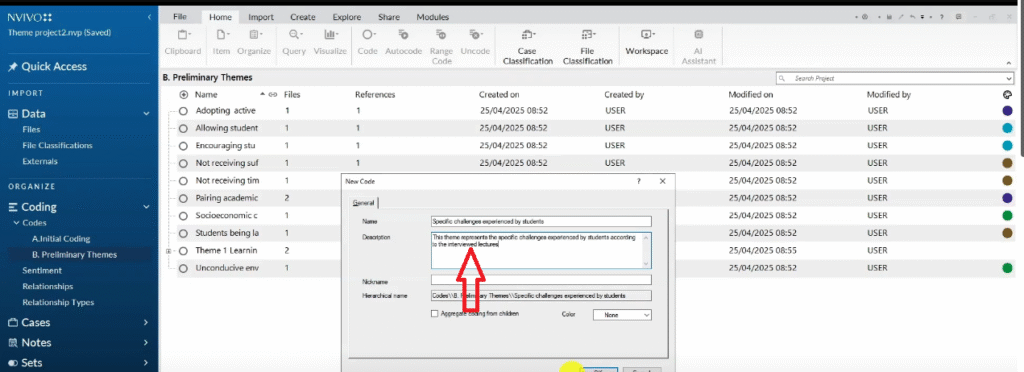
These are preliminary themes.
I can always go and rename them.
Refine them.
Review them.
So theme number 2, specific challenges.
Again, I’m guided by my color code, which is green.
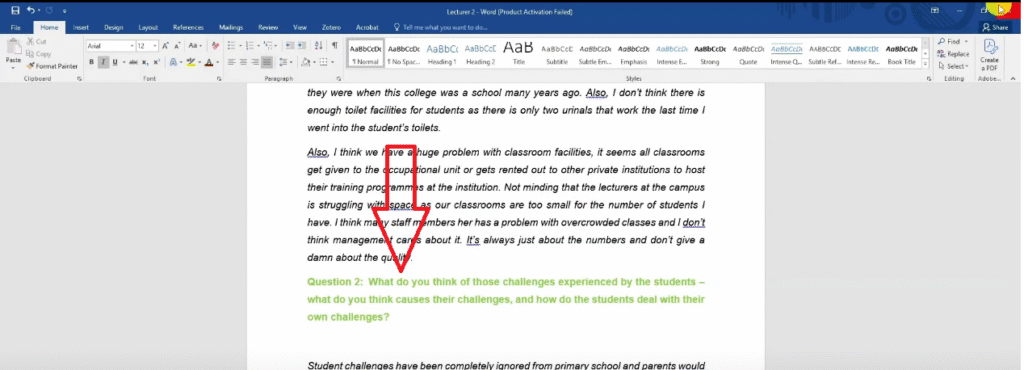
So all codes that are green drag and drop them under this theme
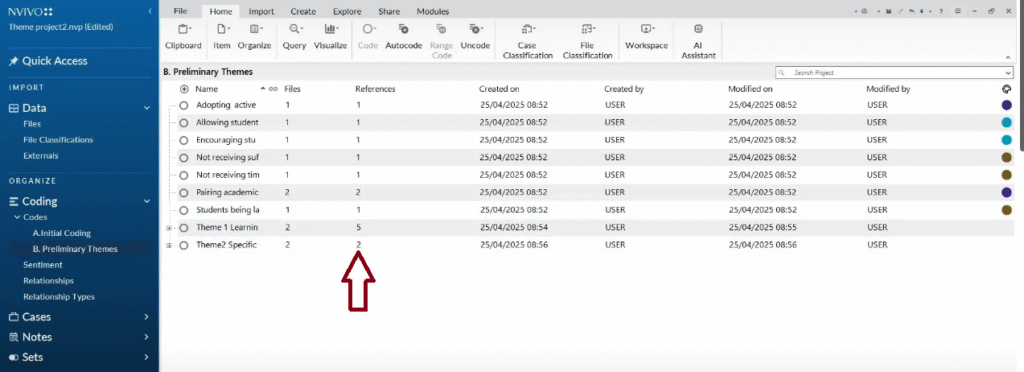
Then right click and go to aggregate coding from children.
So that’s another theme let’s keep forming preliminary themes.
Let’s look at another question.
What teaching strategies do you currently use to teach these students?
So we’ll have a theme called Teaching Strategies that Lecturers use to teach students currently.
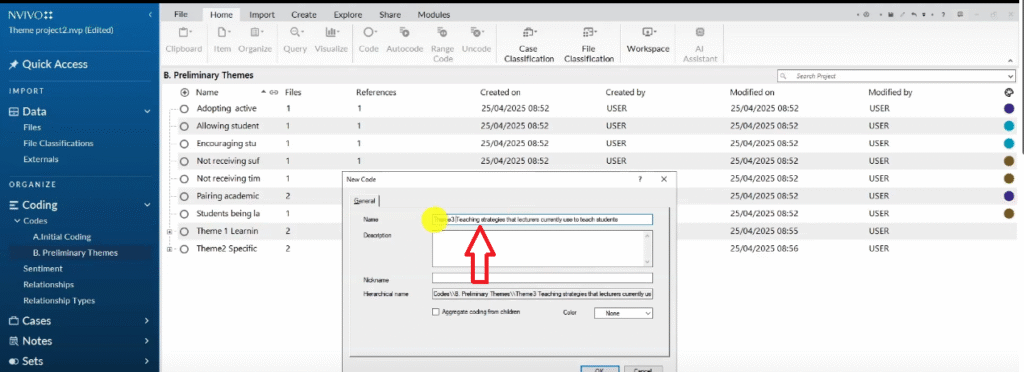
Then let’s add a description.
This theme represents the teaching strategies that the interviewed lecture is currently used to teach students.

You can see my preliminary themes are quite descriptive.
Because I intend to go and revise them.
And I’ll show you how to revise them.
So that’s blue.
All codes that the color code is blue.
Allowing students to discuss.
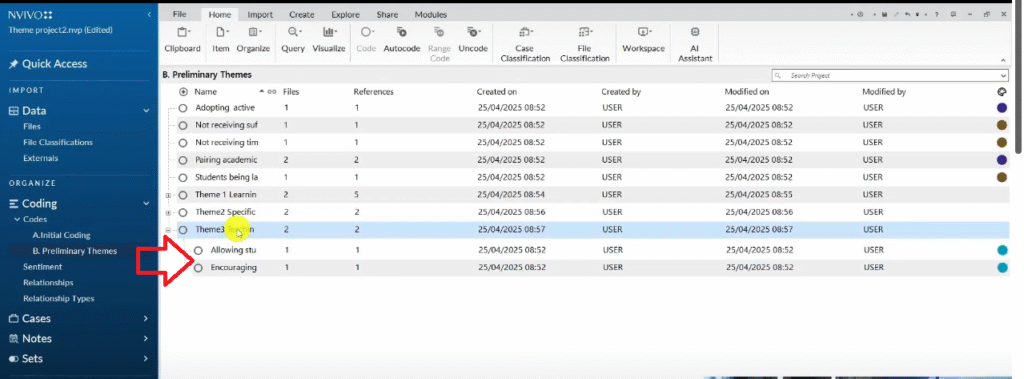
Remember these color codes were to help me know the original place that these codes came from.
I right click,
I go to aggregate coding from children,
And you can see.
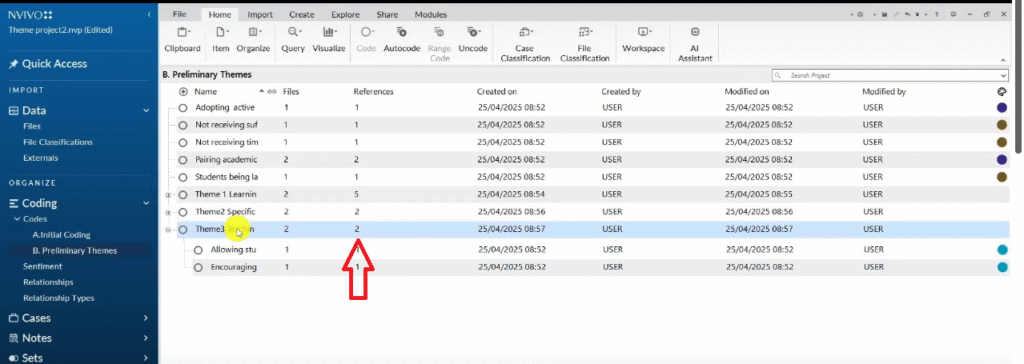
That’s how we combine codes to form themes.
And those are preliminary themes, so I can combine all of them.
Let’s look at the other.
Are these teaching strategies you use effective, what challenges do you perhaps experience in teaching these students?
That’s like a repeated question but let’s get that code.
So what challenges do you perhaps experience teaching the students?
I want to have that as a theme called challenges that lecturers experience while teaching students.
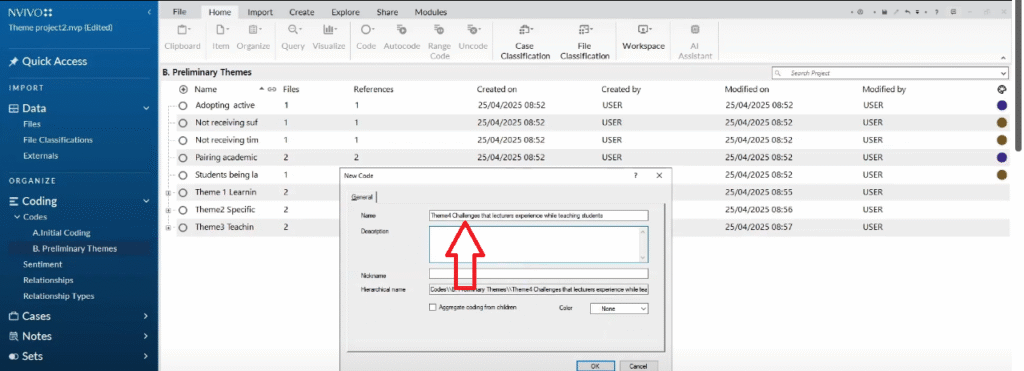
Then I provide a description and say.
This theme represents the challenges that the interviewed lecturers highlighted that they experienced frequently while teaching students in their current school.
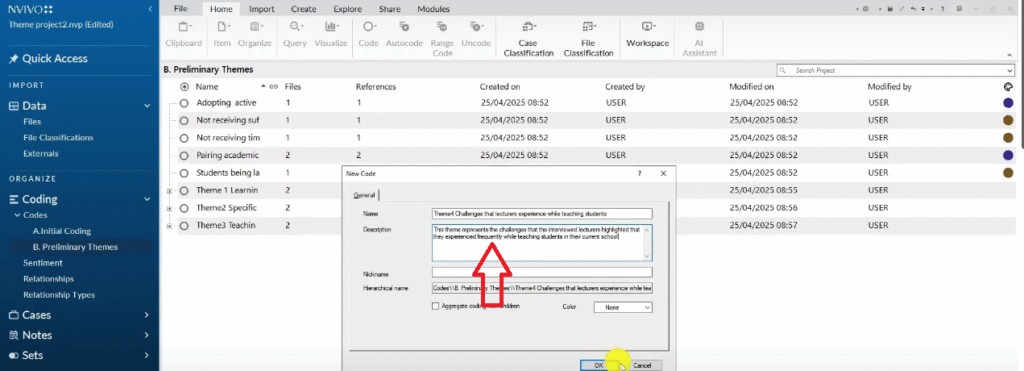
Click Okay.
That’s a description.
Remember, all themes must have a description.
Then if you look at this transcript, you’ll see the code is brown.
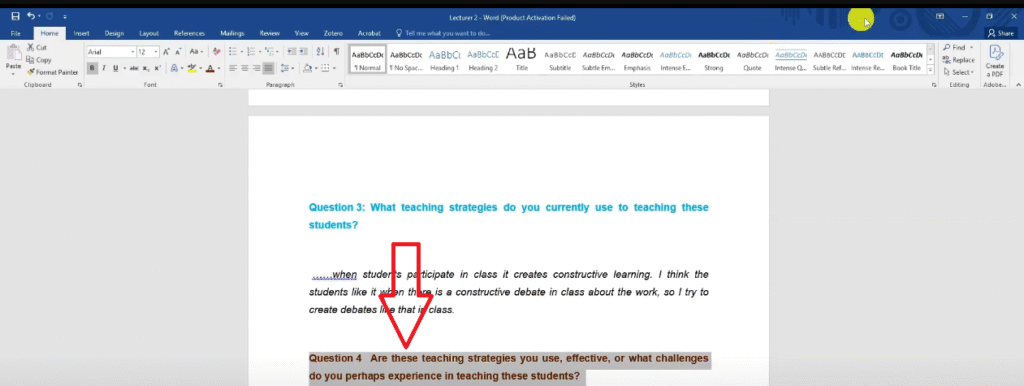
So all codes that are brown in color drag and drop them here.

Then I right click, I go to aggregate coding from children.
And I think now you only have one more theme remaining.
what do you think is the most appropriate or effective ways or ways of teaching such students?
So right click in the blank space.
Create a new code.
Effective ways of teaching students according to the lecturers.
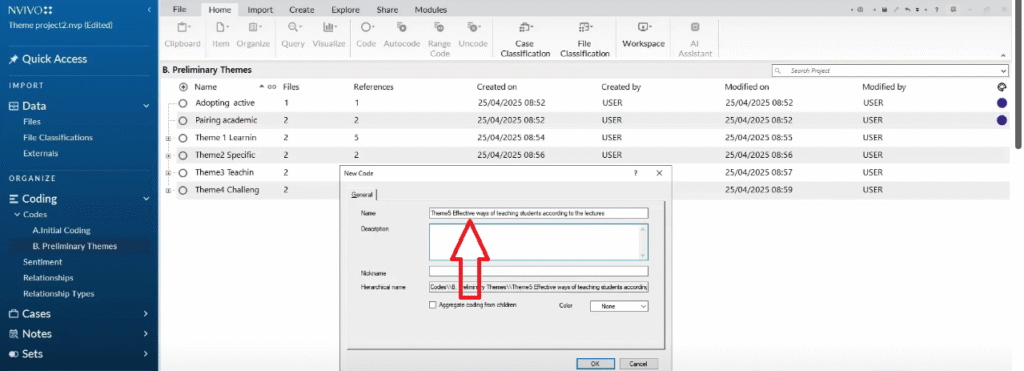
This theme describes the effective ways that the interviewed lecturers think would be ideal to teach the students in their current school setup.

Drag and drop these two codes.
If you look at the color code here they are purple.
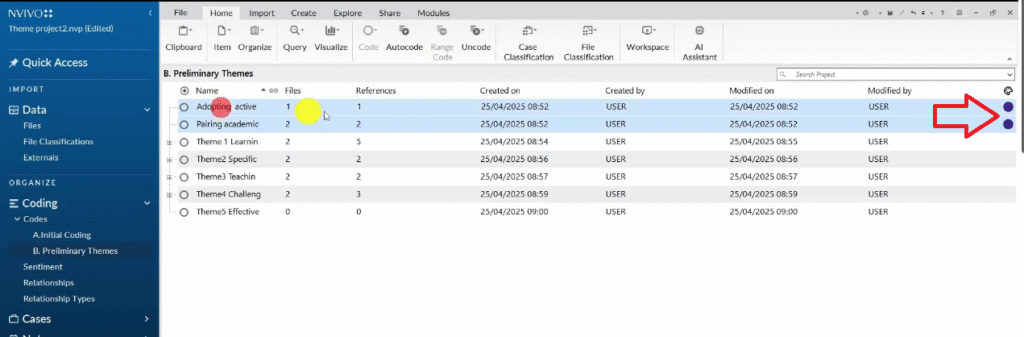
I go and drag and drop them here.
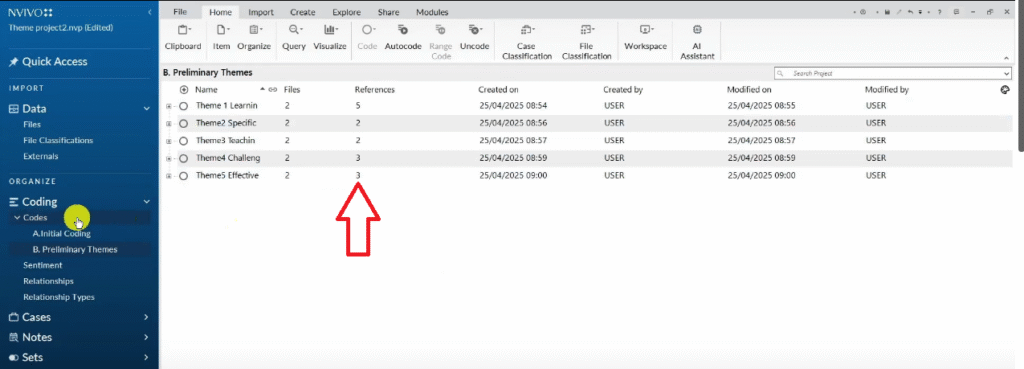
Right click select aggregate coding from children.
And that’s how we get preliminary themes.
Revising themes
Let’s move to the final step of revising the themes further to final themes.
Remember I may not be saying it explicitly.
But you can see I’m following a step by step framework of doing thematic analysis.
One of the frameworks you can follow to do thematic analysis is the Braun and Clarke six step framework for thematic analysis.

So final themes.
Go to folder properties.
This is final theme C.
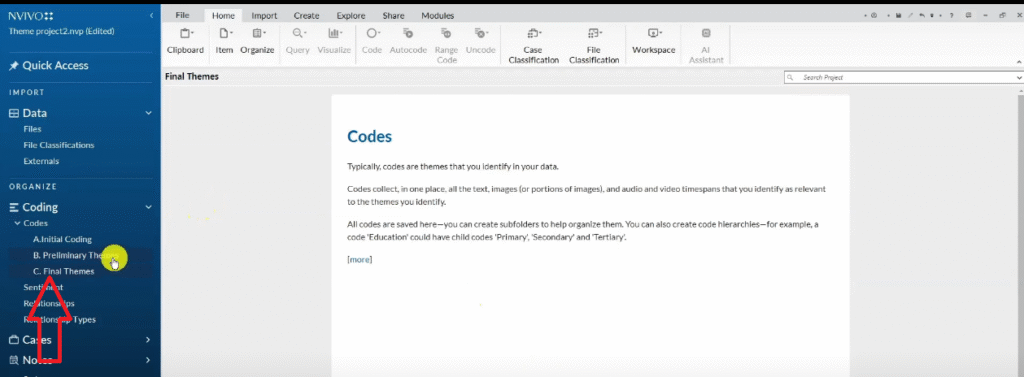
So let’s go and get some final themes.
We come and copy the preliminary themes.
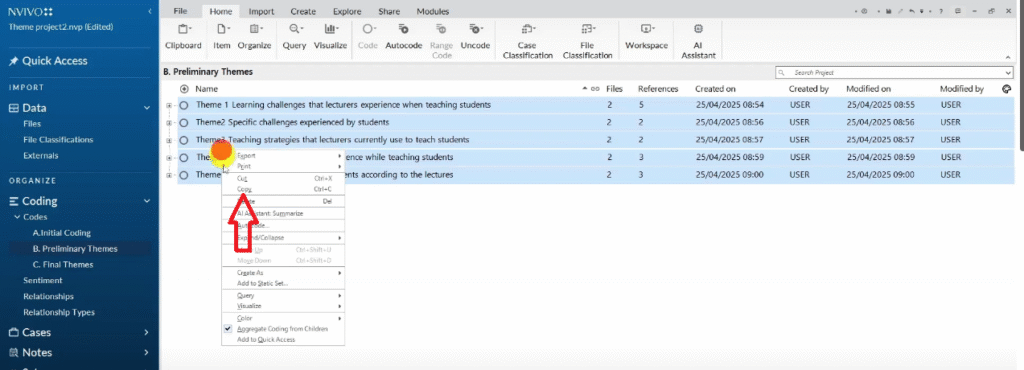
Now I’ll be concerned with how these themes sound.
Are they the same?
Do I need to combine themes? And we are going to paste them.
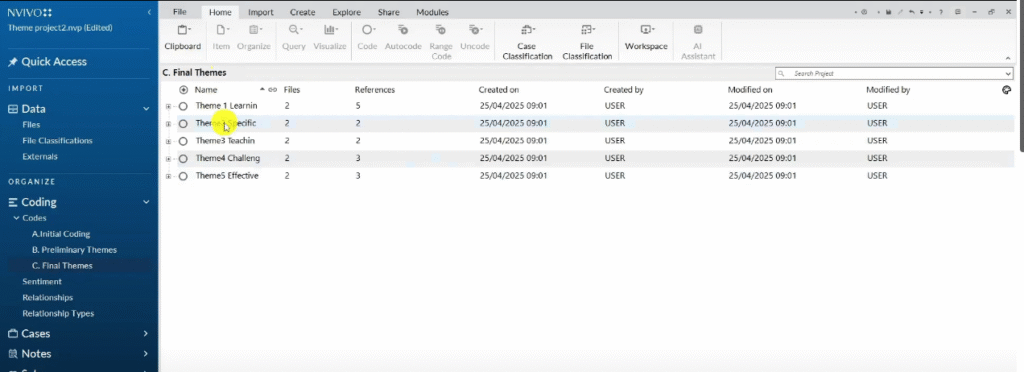
So let’s review and refine the themes more.
Now, let’s look at the first theme,
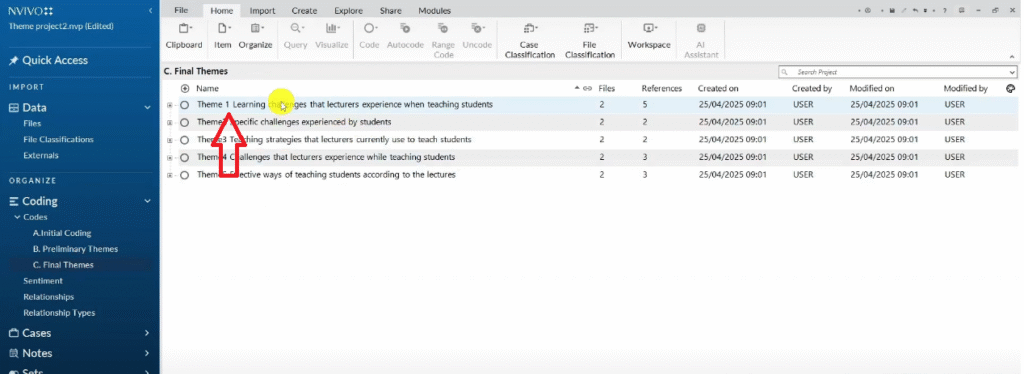
Learning challenges that lecturer’s experience when teaching students.
So this one should not be learning challenges.
I made a mistake here.
Its challenges.
So I added this to challenges that lecturers experience when teaching students.
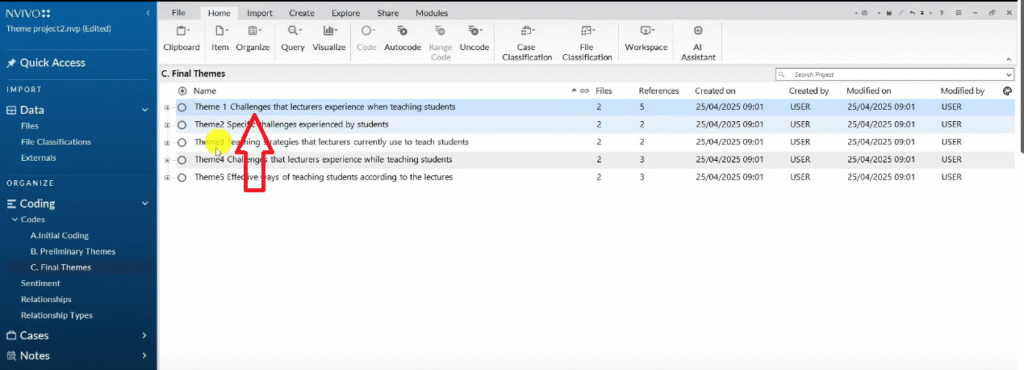
Not learning, it’s challenges.
So that’s how you refine the themes.
You right click.
You click on code properties.
And you edit so you can see that’s better.

We keep revising the themes.
Remember I was allowed to make mistakes in the preliminary theme section.
And now I revise my mistakes.
So specific challenges experienced by students.
Let’s look at the description.
Challenges experienced by students.
You don’t have to write the word specific, so that’s another way to revise that.
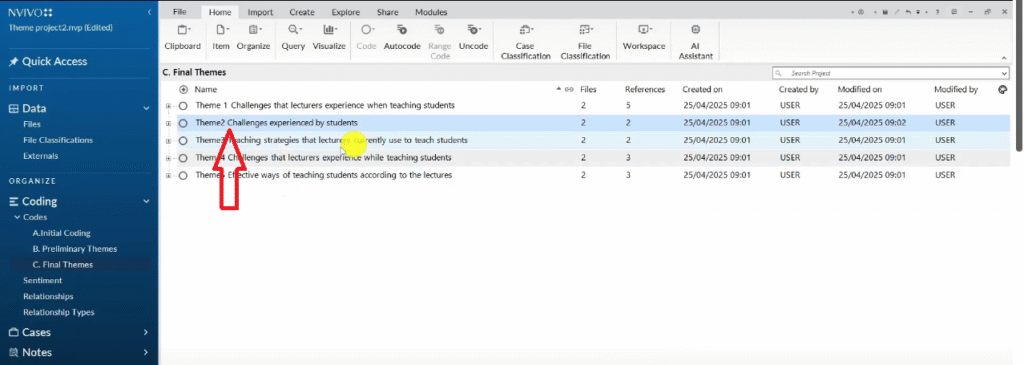
Then another thing we have to do here is to ensure we have standard spacing.
Teaching strategies that lecturers currently used to teach students.
I want to rename these to current teaching strategies.
Because the description already says they are teaching strategies that they interviewed lecturers use.
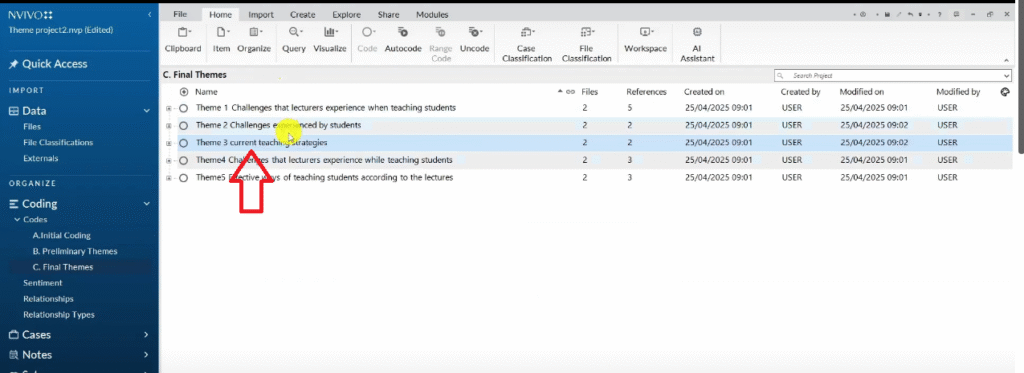
That’s the final theme.
You can see I’m renaming,
Checking my themes.
Making them sound better.
And revising.
Then number four, challenges that lecturers experience while teaching students.
Challenges that lecturers experience while teaching students.
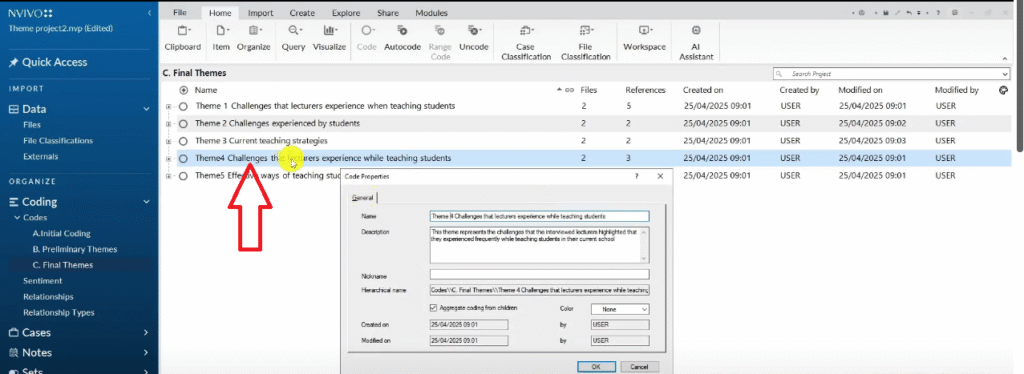
You see, challenges that lecturer’s experience when teaching students.
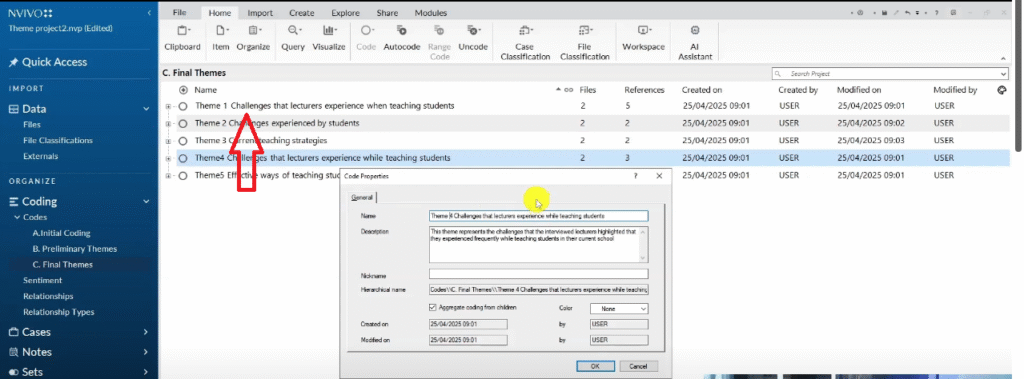
Those two themes will become one.
And this is a very good thing actually.
I don’t want to make any changes there.
And I want to look at these challenges.
You see theme one.
Inadequate facilities in sufficient classrooms.
They’re not receiving training.
Not receiving timely response.
Student being late or absent.
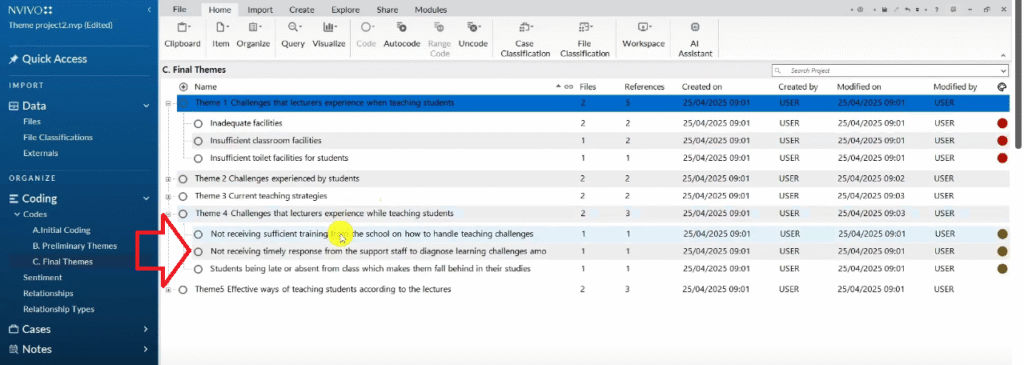
All these challenges are different.
We have resource challenges and other types of challenges.
So for inadequate facilities.
Insufficient classroom facilities.
And insufficient toilet facilities.
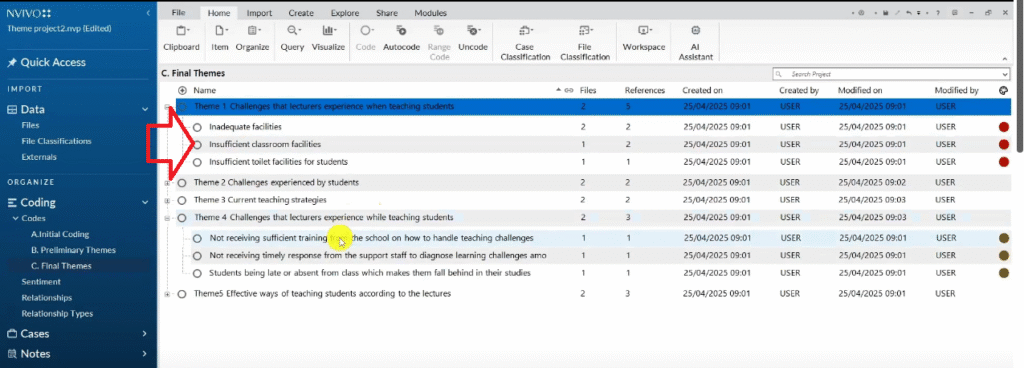
They mean the same thing.
So I can take these two codes.
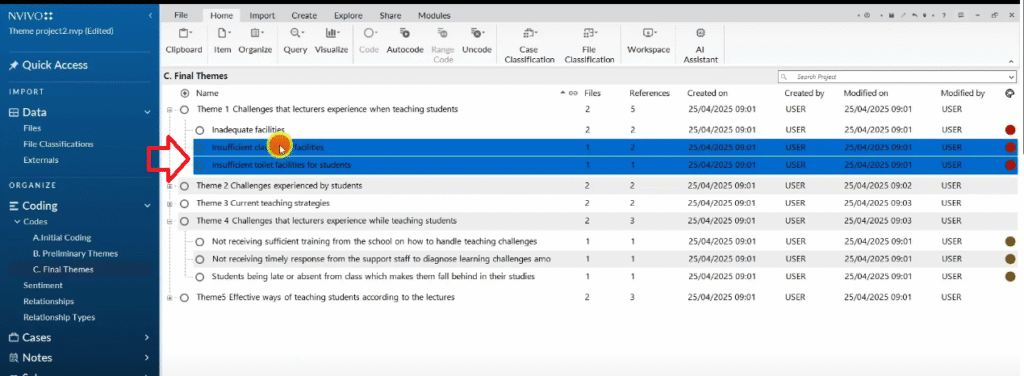
I right click,
I cut them.
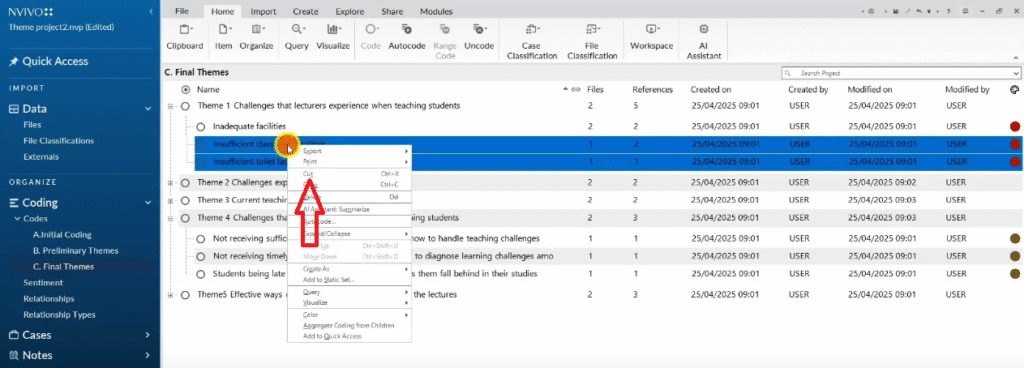
Then I merge them into the selected code.
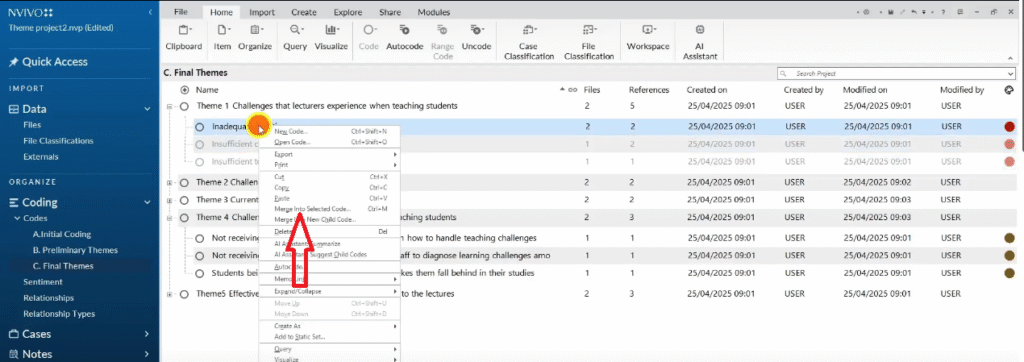
Although we should have revised these codes many steps before but I’ve still done it.
You see all the codes I put them under inadequate facilities ’cause they relate to the same thing.
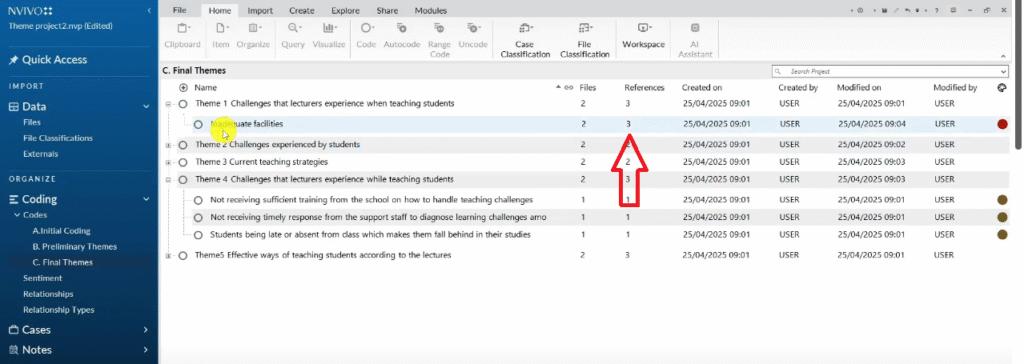
I drag all these codes from this theme because challenges that lecturers experience while teaching students.
Challenges that lecturers experience while teaching students.
So I combine those into one single theme.
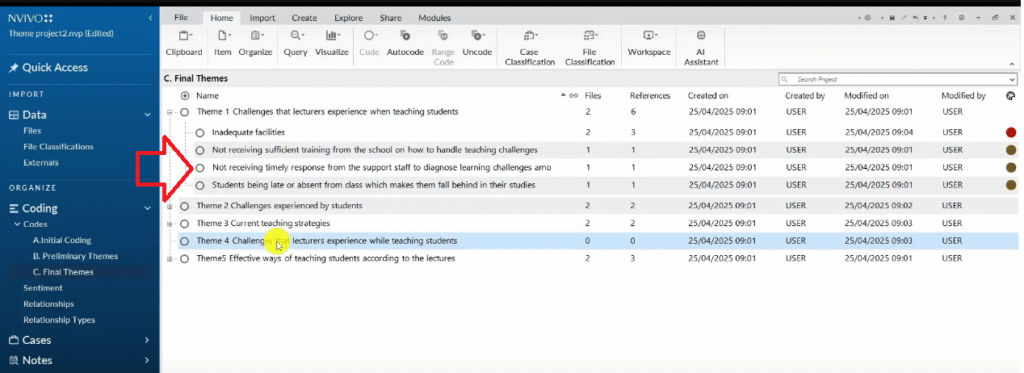
Then I delete theme number four.
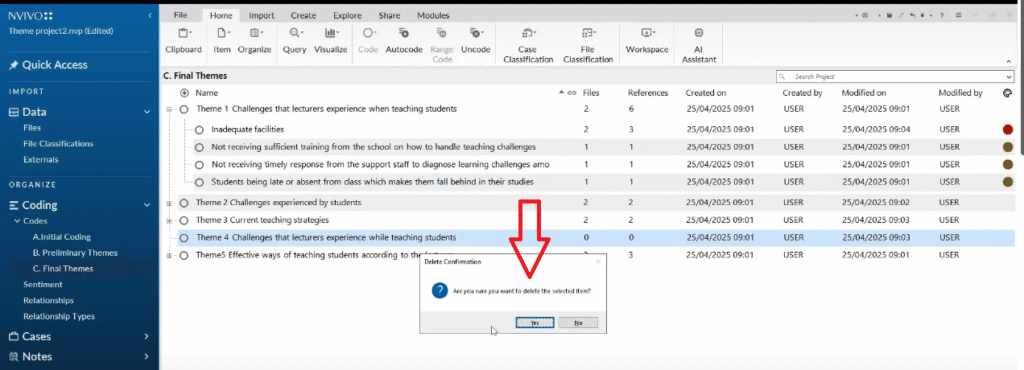
You can see how reviewing themes is.
Theme number five will become theme number four.
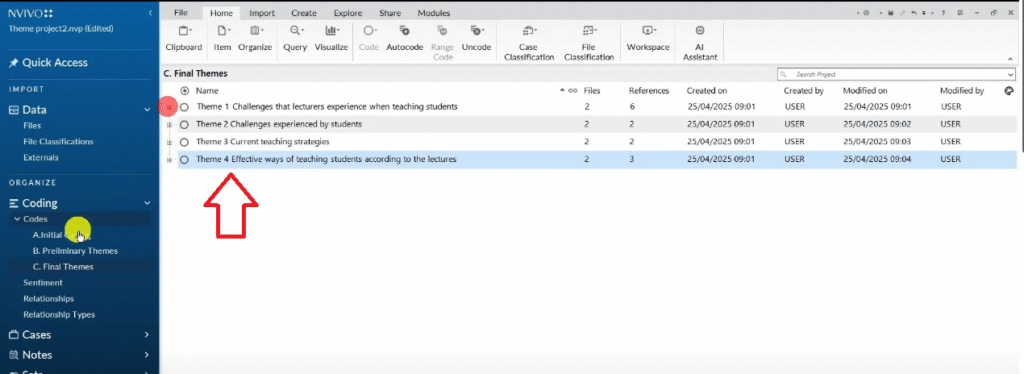
That’s how we can’t have duplication.
We can’t have a duplicate themes.
Initially preliminary themes had how many?
Five final themes
Now I have four.
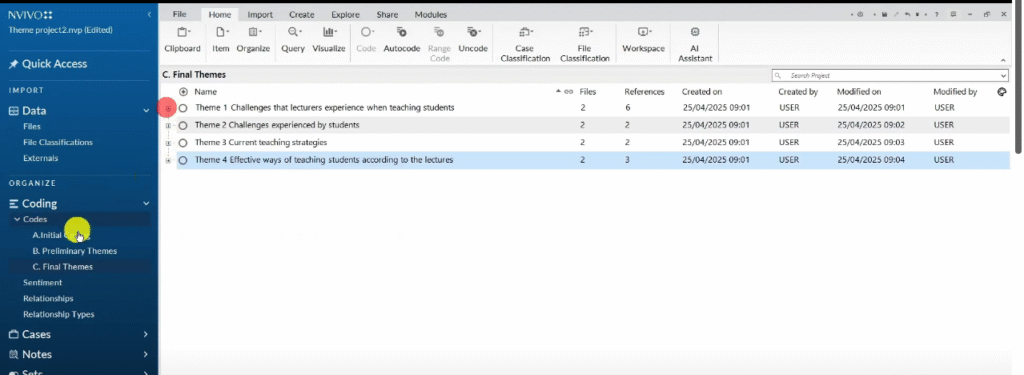
But let’s revise the final themes.
Effective ways of teaching students according to the lecturers.
According to the lecturers Effective ways of teaching students is enough because we are going to give a description.
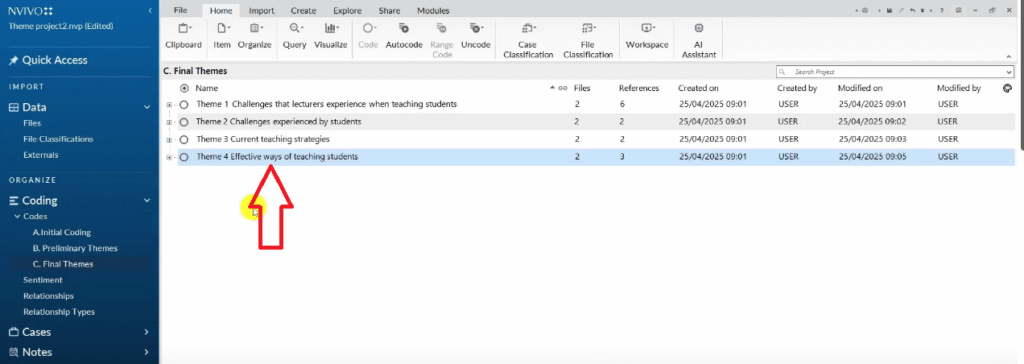
This theme describes effective ways that the interview lecturers think would be ideal to teach students.
That’s my final work you can imagine.
That’s how we move from transcripts
All the way to getting final themes like this.
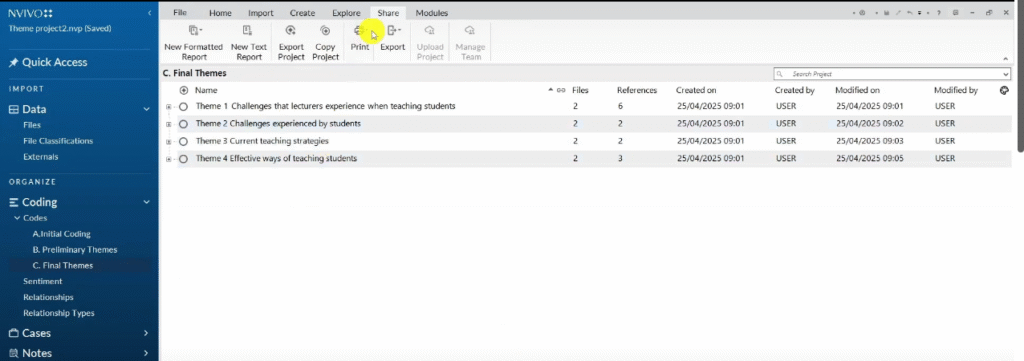
When we get final themes what do we do?
We can click on share.
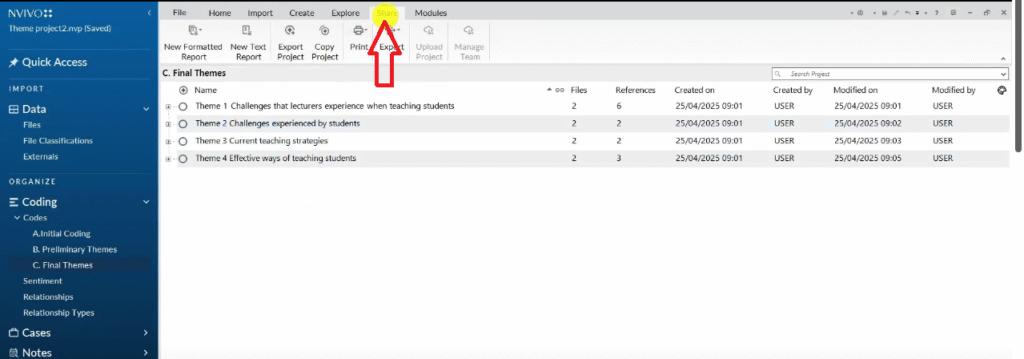
Go to export.
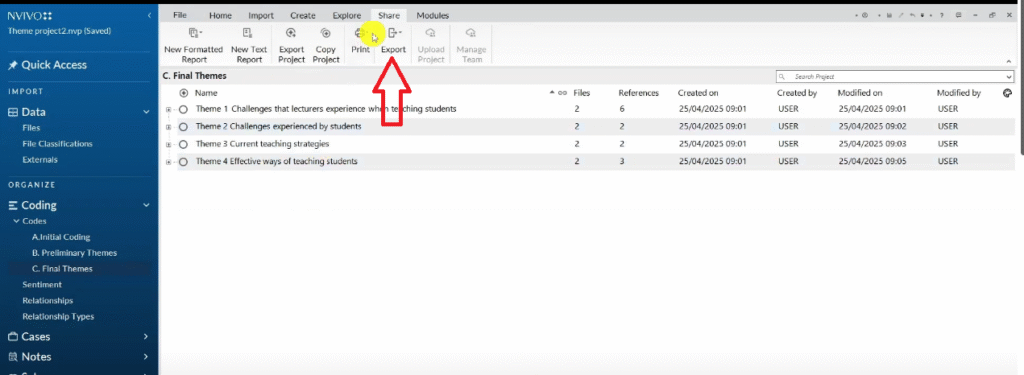
Export code book
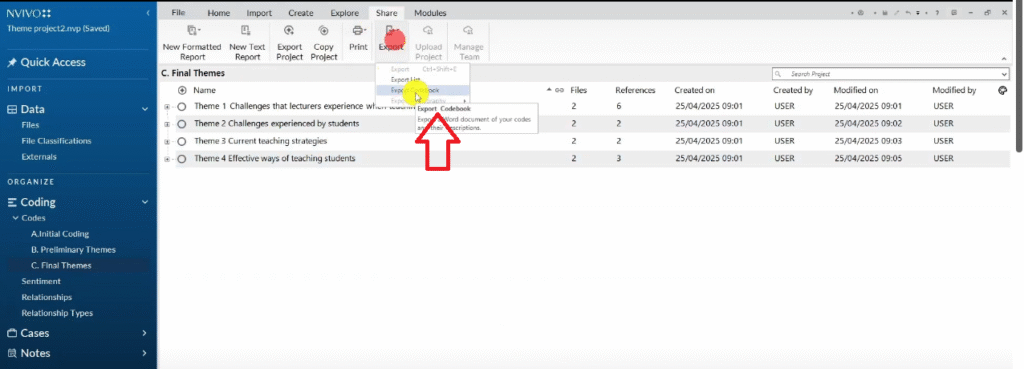
And save the code book.
And the code book I want to export is Final themes only.
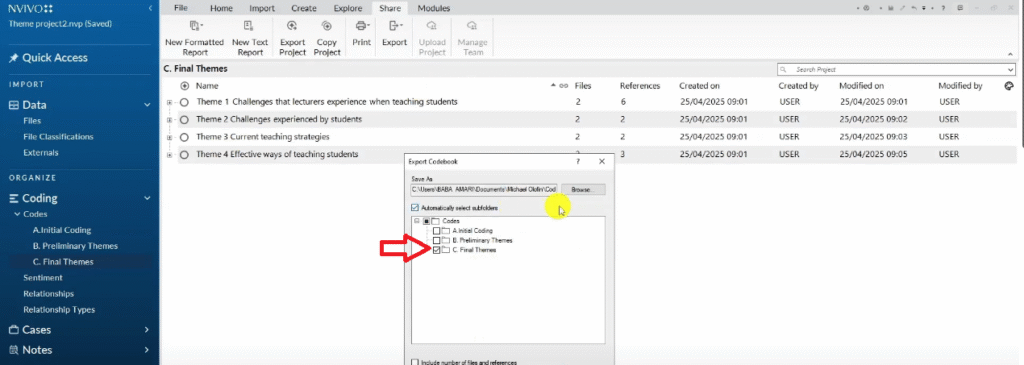
And I want to include files and references and click okay.
And let’s see what we have here.
The final code book.
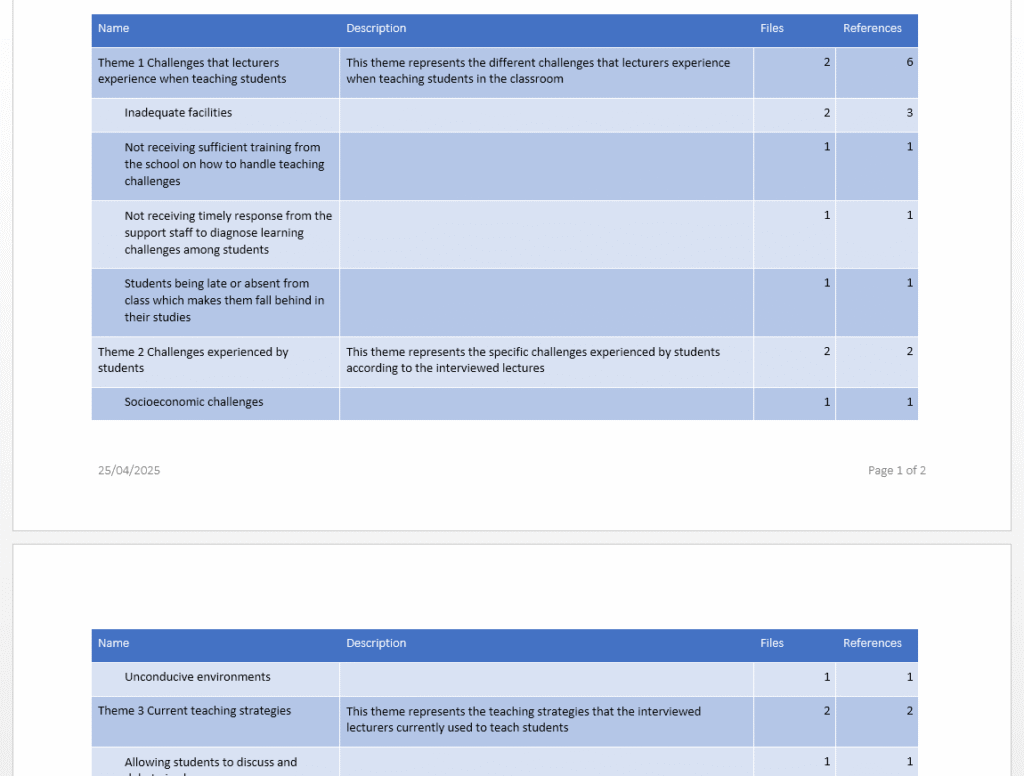
So this is the final work that we are able to do.
To move from having raw transcripts.
To getting final themes in N-Vivo.
So after this, it’s just writing the findings report.
Which I’ll cover in my next transcript.
How do we write the findings report?
I’m going to use this N-Vivo file and move from the N-Vivo file into writing a findings report with some interesting visuals.